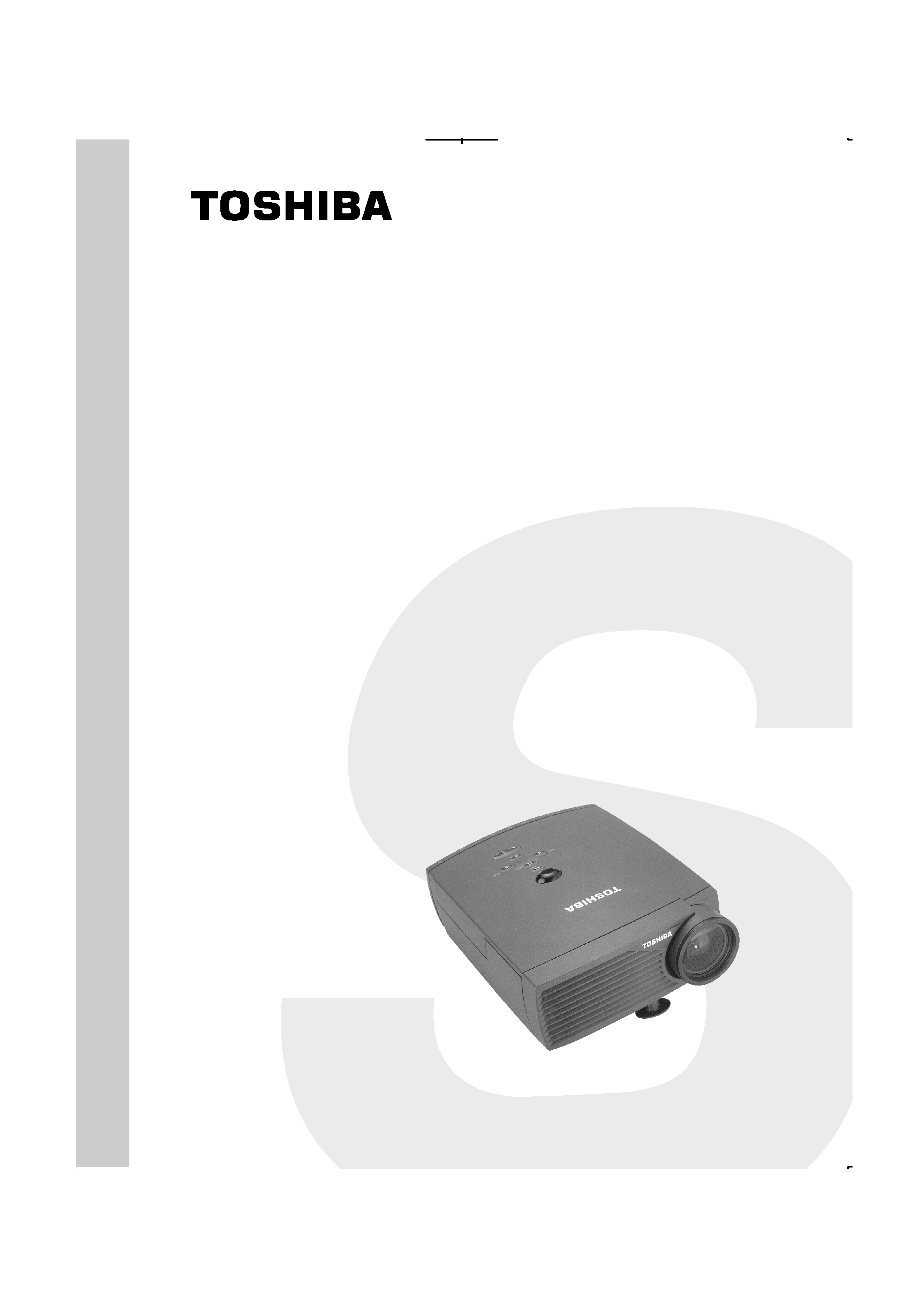
FILE NO. 350-9901
DLP DATA PROJECTOR
6,2#'
PRINTED IN JAPAN, Oct., 1999
SERVICE MANUAL

Trademarks
Macintosh is a trademark of Apple Computer, Inc.
IBM is a trademark of International Business Machines, Inc.
Microsoft and Windows are trademarks or registered trademarks of Microsoft Corporation.

TDP590 Service Manual
i
CONTENTS
TOSHIBA...............................................................................................................i
Service Manual.....................................................................................................i
Trademarks ............................................................................................................ii
CONTENTS ...........................................................................................................i
TDP590 Product Information..............................................................................1
Product Overview ..................................................................................................2
Product Description...............................................................................................2
TDP590 Block Diagram..................................................................................................... 3
Hardware platform description .......................................................................................... 4
Operating system .............................................................................................................. 8
Product Specifications of TDP590........................................................................9
Display............................................................................................................................... 9
Projection lamp................................................................................................................ 10
Projection lenses ............................................................................................................. 10
TDP590 projection lens throw distances......................................................................... 11
I/O Panel description ....................................................................................................... 15
Compatibility.................................................................................................................... 16
Video standards .............................................................................................................. 17
Environmental ................................................................................................................. 17
Physical ........................................................................................................................... 18
Audio ............................................................................................................................... 18
Regulatory and safety ..................................................................................................... 18
Software .......................................................................................................................... 19
Electrical.......................................................................................................................... 19
TDP590 control features......................................................................................21
Control types...................................................................................................................21
TDP590 keypad and Executive Plus remote control....................................................... 22
TDP590 user interface .................................................................................................... 24
Servicing and Maintaining TDP590 .................................................................30
Safety Guidelines.................................................................................................31
Basic rules....................................................................................................................... 31
Power .............................................................................................................................. 31
Special handling .............................................................................................................. 32

TDP590 Service Manual
ii
Troubleshooting TDP590.....................................................................................33
Diagnostic strategies ....................................................................................................... 33
Module substitution ......................................................................................................... 33
Dealing with intermittent problems.................................................................................. 34
TDP590 user questions and answers ............................................................................. 35
Problems and Solutions .................................................................................................. 38
Cleaning TDP590 projector .................................................................................46
Cleaning the outside case............................................................................................... 46
Cleaning the projection lens............................................................................................ 46
Cleaning the condenser lens........................................................................................... 46
Removing and Replacing Field Replaceable Units (FRUs) ...............................47
Introduction...................................................................................................................... 47
Removing and replacing the focus and zoom rings ........................................................ 48
Removing and replacing the rubber feet ......................................................................... 51
Removing and replacing the front bezel.......................................................................... 52
Removing and replacing the rear bezel .......................................................................... 53
Removing and replacing the lamp door .......................................................................... 54
Removing and replacing the lamp module...................................................................... 55
Removing and replacing the top case............................................................................. 57
Removing and replacing the I/R window......................................................................... 59
Removing and replacing the micro-fan ........................................................................... 60
Removing and replacing the lamphouse......................................................................... 62
Removing and replacing the thermal switch ................................................................... 64
Removing and replacing the speaker.............................................................................. 66
Removing and replacing the keypad ECA ...................................................................... 68
Removing and replacing formatter ECA and formatter bracket ...................................... 70
Removing and replacing the photodiode......................................................................... 74
Removing and replacing the I/O EMI shield.................................................................... 76
Removing and replacing the controller ECA ................................................................... 78
Removing and replacing the power supply ..................................................................... 81
Removing and replacing the optical engine .................................................................... 83
Removing and replacing the base EMI shield................................................................. 86
Removing and replacing the elevator.............................................................................. 88
Removing and replacing the bottom case....................................................................... 90
Performing Functional Tests on TDP590 ...........................................................91
Required equipment ........................................................................................................ 91
Functional tests required for TDP590 ............................................................................. 91
Projector setup and external inspection .......................................................................... 92
Projector start-up sequence ............................................................................................ 93

TDP590 Service Manual
iii
RGB video and audio quality........................................................................................... 94
Composite and S-video quality........................................................................................ 97
Keypad operation and user interface .............................................................................. 98
TDP590 Parts Lists ..............................................................................................99
FRU Parts Lists ............................................................................................................... 99
URP parts lists............................................................................................................... 101
Optional Accessories..................................................................................................... 102
Fasteners....................................................................................................................... 103
