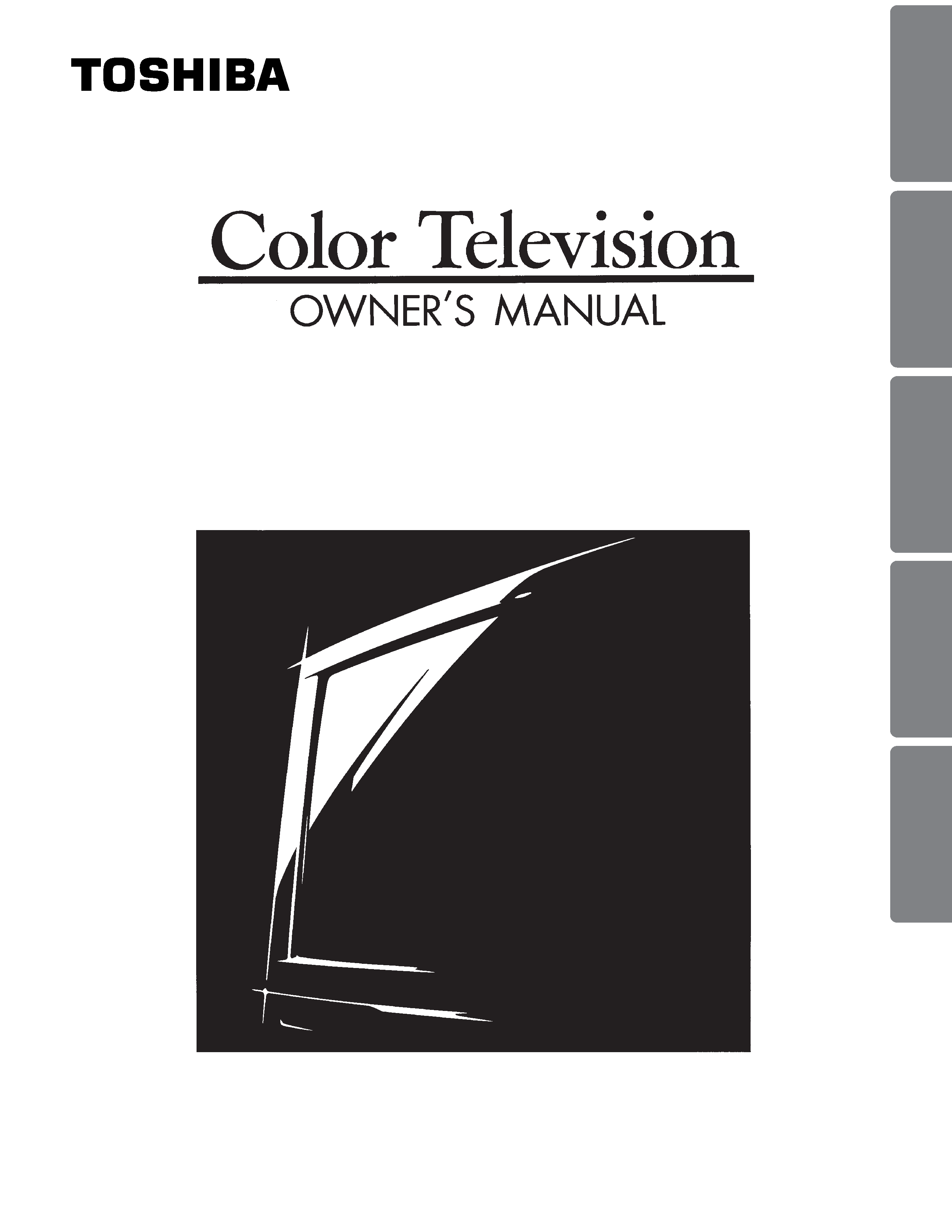
1
Set
up
Preparation
Basic
Operation
Advanced
Operation
Reference
Section
cTOSHIBA CORPORATION, 1999
CE27T11/CE32T11/CE36T11
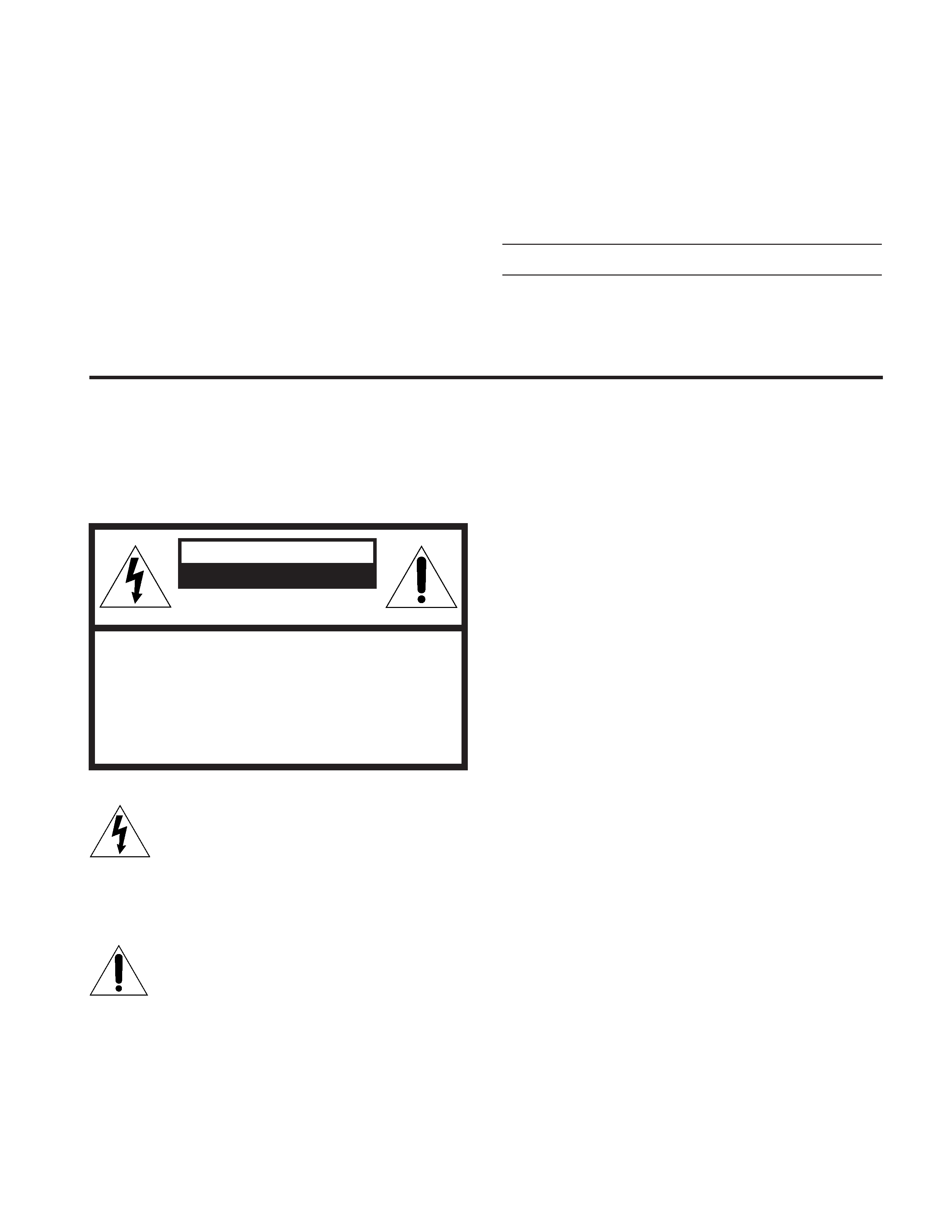
2
Reference
Section
Advanced
Operation
Basic
Operation
Set
up
Preparation
Dear Customer
Congratulations! You have purchased one of the finest
Color TV's on the market!
This manual will help you use the many exciting and
useful features to make your TV viewing more enjoyable
than ever before.
Before operating your TV set, please read all these safety
and operating instructions completely and then retain for
future reference.
Customer's Record
You will find the model number and serial number on the
back of your TV set.
Record these numbers in the spaces provided below.
Refer to them whenever you call upon your TOSHIBA
dealer regarding this product.
Model Number
Serial Number
Safety Precautions
WARNING:
TO REDUCE THE RISK OF FIRE OR ELECTRIC
SHOCK, DO NOT EXPOSE THIS APPLIANCE TO
RAIN OR MOISTURE.
CAUTIONS:
TO PREVENT ELECTRIC SHOCK, DO NOT USE
THIS POLARIZED PLUG WITH AN EXTENSION
CORD RECEPTACLE OR OTHER OUTLET UNLESS
THE PRONGS CAN BE FULLY INSERTED INTO
THE OUTLET TO PREVENT ANY EXPOSURE OF
THE PRONGS ON THE POLARIZED PLUG.
ATTENTION:
POUR PRÉVENIR LES CHOCS ÉLECTRIQUES,
NE PAS UTILISER CETTE FICHE POLARISÉE
AVEC UN PROLONGATEUR, UNE PRISE DE
COURANT OU UNE AUTRE SORTIE DE
COURANT, SAUF SI LES LAMES PEUVENT
ÊTRE INSÉRÉS À FOND SANS EN LAISSER
AUCUNE PARTIE À DÉCOUVERT.
Avoid displaying stationary images on your TV screen
for extended periods of time. Stationary patterns generated
by PIP display, computer displays, video games, stock
market reports, etc. can become permanently engrained
on the picture tube. This damage is not protected by your
warranty as it is the result of misuse. Should you wish to
use your TOSHIBA Television to display still images, it
is always advisable to reduce brightness and contrast
settings. Never leave a PIP display, a computer or video
game display unattended.
Note to CATV system installer in the USA:
This reminder is provided to call the CATV system
installer's attention to Article 820-40 of the NEC that
provides guidelines for proper grounding and, in particular,
specifies that the cable ground shall be connected to the
grounding system of the building, as close to the point of
cable entry as practical.
WARNING
AVIS: RISQUE DE CHOC
ELECTRIQUE-NE PAS OUVRIR
RISK OF ELECTRIC SHOCK
DO NOT OPEN
WARNING: TO REDUCE THE RISK OF
ELECTRIC SHOCK, DO NOT REMOVE
COVER
(OR
BACK).
NO
USER-
SERVICEABLE PARTS INSIDE. REFER
SERVICING TO QUALIFIED SERVICE PER-
SONNEL.
The lightning symbol in the triangle
tells you that the voltage inside this
product may be strong enough to cause
an electric shock.
DO NOT TRY TO SERVICE THIS
PRODUCT YOURSELF.
This TV set may be used only with TOSHIBA stand shown
on page 33. Use with other stands may result in instability
causing possible injury.
The exclamation point in the triangle
tells you that important operating and
maintenance instructions follow this
symbol.
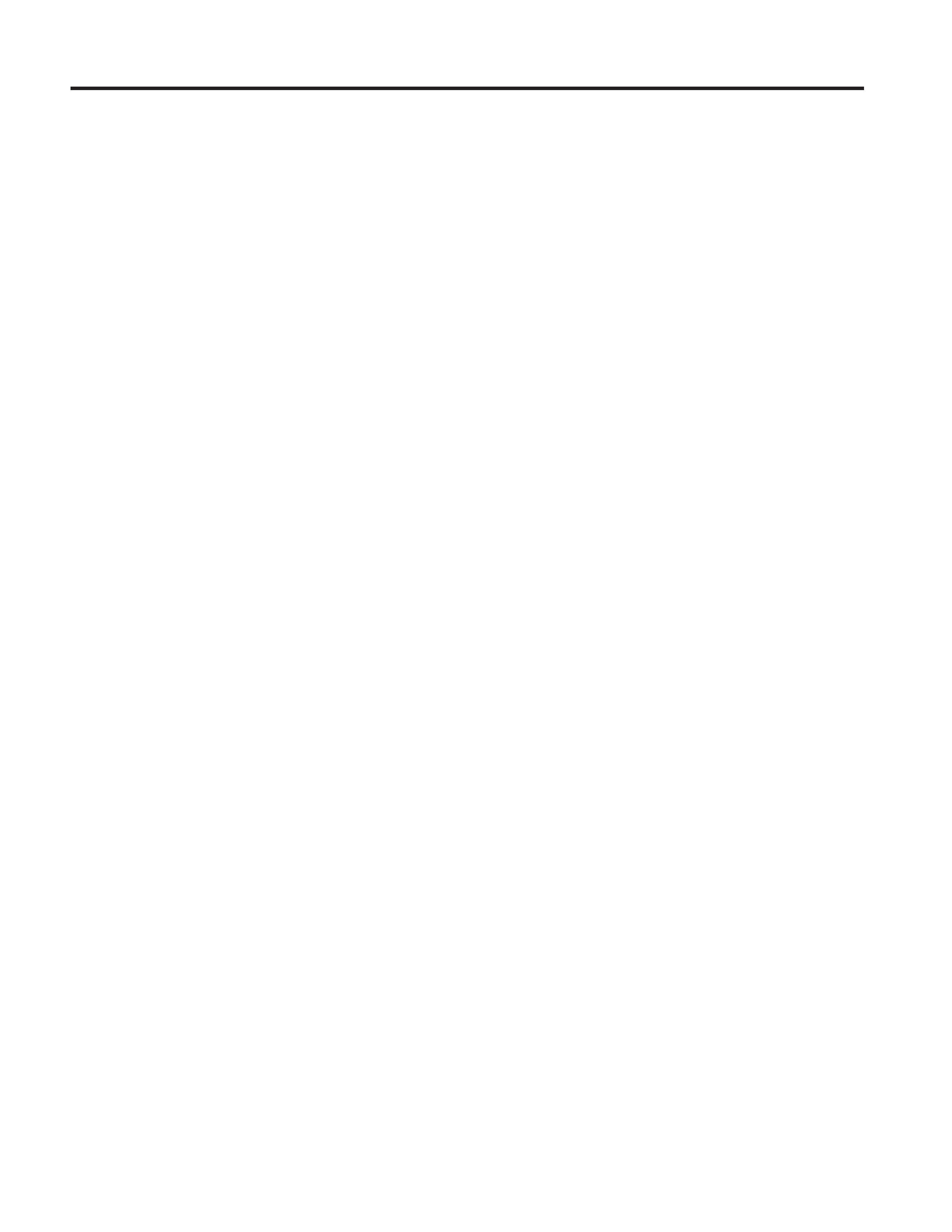
3
Set
up
Preparation
Basic
Operation
Advanced
Operation
Reference
Section
Table of Contents
Set Up ....................................................................... 4
Introduction ................................................................... 4
Exploring your new TV ............................................... 4
Selecting a location for the TV .................................... 4
Connecting Your TV ..................................................... 5
Connecting a VCR ....................................................... 5
Connecting a cable converter box ............................... 5
Connecting a cable converter box and a VCR ....................... 6
Connecting a satellite receiver and a VCR .................. 6
Connecting a DVD (or laserdisc player) and VCR ..... 7
Connecting two VCRs ................................................. 7
Preparation ............................................................... 8
Preparing the Remote Control for Use ....................... 8
Installing the Remote Control batteries ....................... 8
Location of Controls ..................................................... 9
Using the Remote with VCR or Cable TV
Converter ................................................................ 10
Programming the Remote Control ............................ 11
Controlling other brands of VCR's and
cable TV converters ............................................... 11
Menu function (General Instructions) ...................... 14
First-Time Operation .................................................. 15
Turning the TV set on ................................................ 15
Selecting the on-screen display language .................. 15
Programming Channel Memory ............................... 16
TV/CABLE function ................................................. 16
CH PROGRAM function ........................................... 16
ADD/ERASE function .............................................. 17
Basic Operation ...................................................... 18
Watching TV Programs or Video Input ................... 18
Selecting the TV channels ......................................... 18
Selecting the video input source ................................ 18
Convenient Remote Functions ................................... 19
Displaying on-screen information ............................. 19
Muting the Sound ...................................................... 19
Changing quickly between two channels .................. 19
Setting the off-timer (sleep timer) ............................. 20
Displaying the XDS information ............................... 20
Receiving Stereo/SAP Broadcasts ............................. 21
Selecting stereo or SAP sound ................................... 21
Activating the surround sound effect ......................... 21
Adjusting the Picture .................................................. 22
Adjusting the picture quality ..................................... 22
Adjusting the Sound ................................................... 23
Adjusting the sound quality ....................................... 23
Advanced Operation .............................................. 24
Watching Picture-in-Picture ...................................... 24
Displaying a small picture ......................................... 24
Using advanced functions .......................................... 25
Programming Your Favorite Channels .................... 26
Programming your favorite channels ........................ 26
Selecting your favorite channels ................................ 26
Operating Closed Caption Feature ........................... 27
Viewing captions or text ............................................ 27
Using V-CHIP Control ............................................... 28
Selecting the V-CHIP CONTROL menu .................. 28
Adjusting the V-CHIP CONTROL menu ................. 29
Unblocking programs temporarily ............................. 31
BLOCK CHANNEL function ................................... 31
Reference Section .................................................. 32
Cleaning and Care ...................................................... 32
Specifications ............................................................... 33
Before Calling Service Personnel .............................. 34
Limited United States Warranty ............................... 35
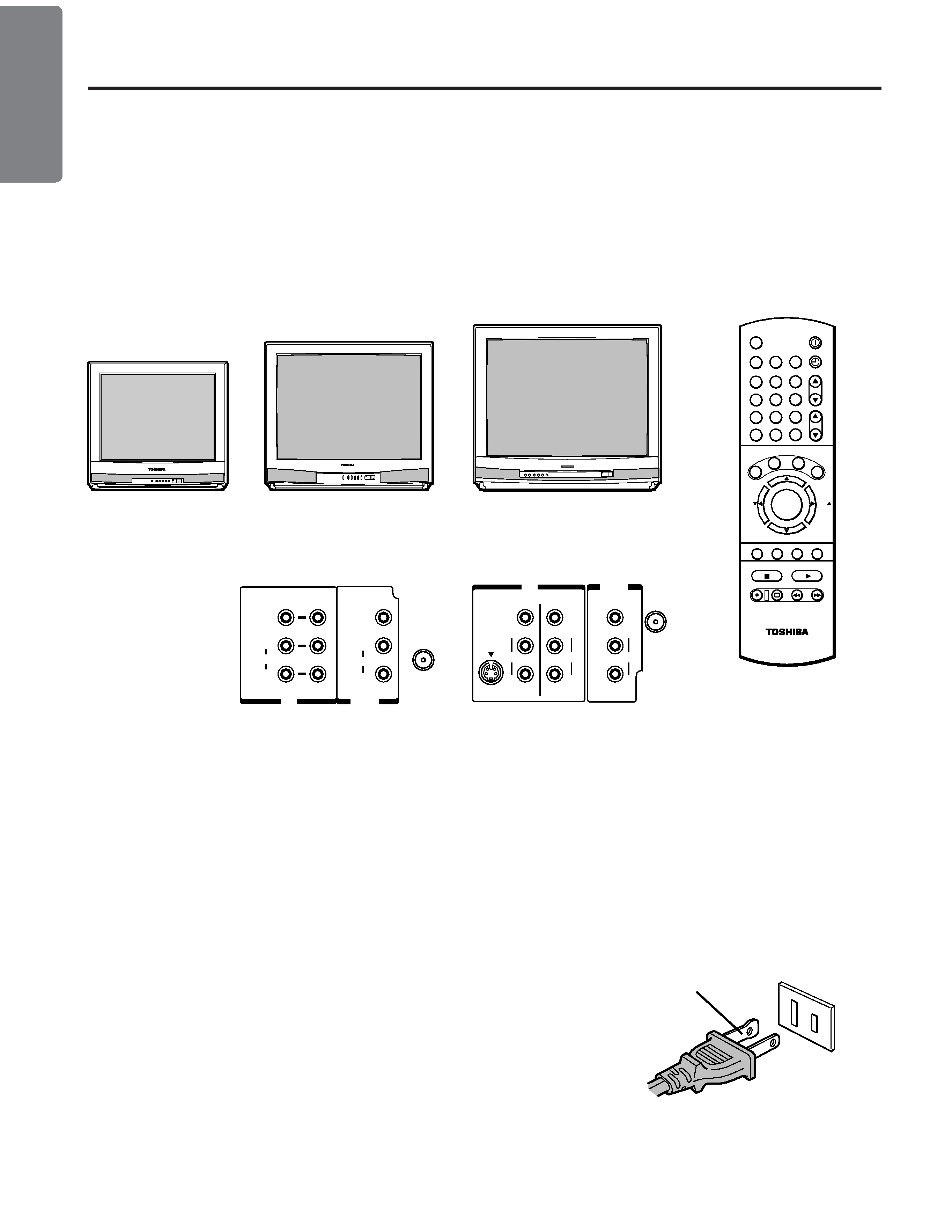
4
Reference
Section
Advanced
Operation
Basic
Operation
Set
up
Preparation
Introduction
This manual applies to models CE27T11, CE32T11 and CE36T11, and there are slight differences among them.
The CE32T11 is the model used for illustration purposes. Instructions in this manual are based on using the Remote
Control. Check the model of your TV before using this manual.
Exploring your new TV
You can operate your TV using the buttons on the front panel or the Remote Control.
The back panel provides all the terminal connections you will need to connect other equipment to your TV.
Model CE27T11 is not equipped with an S-VIDEO IN jack.
POWER
TIMER
POWER
CH RTN
SUR
ADV
ADV
MUTE
RECALL TV/VIDEO SURROUND
REC
TV/VCR
REW
FF
STILL LOCATE SWAP
STOP SOURCE
PLAY PIP
+
FAV
C.CA
PT
RESET
XD
S
EX
IT
-
FAV
VOL
CH
MENU
1
4
7
2
5
8
3
6
9
0
ENT
100
TV
CABLE
VCR
MTS
CE27T11
CE32T11
CE36T11
OUT
IN
S-VIDEO
VIDEO
VIDEO
VIDEO
AUDIO
R
L/
MONO
AUDIO
R
AUDIO
R
L/
MONO
L/
MONO
VIDEO1
VIDEO2
ANT
(75
)
OUT
IN
VIDEO1
VIDEO2
VIDEO
VIDEO
AUDIO
R
L/
MONO
AUDIO
R
L/MONO
ANT
(75
)
CE27T11
CE32T11/CE36T11
Selecting a location for the TV
q
Place the TV on the floor or on a sturdy platform in a location
where light does not directly hit the screen.
q
Place the TV far enough from the walls to allow proper
ventilation. Inadequate ventilation may cause overheating,
which may damage the TV.
WARNING
To avoid personal injury:
q
Do not stand or climb on the TV.
q
Do not put a VCR or any heavy object on top of the TV.
Caution :
The plug has one prong wider than the other
and will fit only one way into a standard
electrical outlet (120 volt AC, 60 Hz). If the
plug does not fit into the outlet, try turning it
around. If the plug still does not fit, the outlet
is probably non-standard and must be
replaced by a qualified electrician. Do not
tamper with the plug or try to force it into a
non-standard outlet.
Wide prong
Back panel
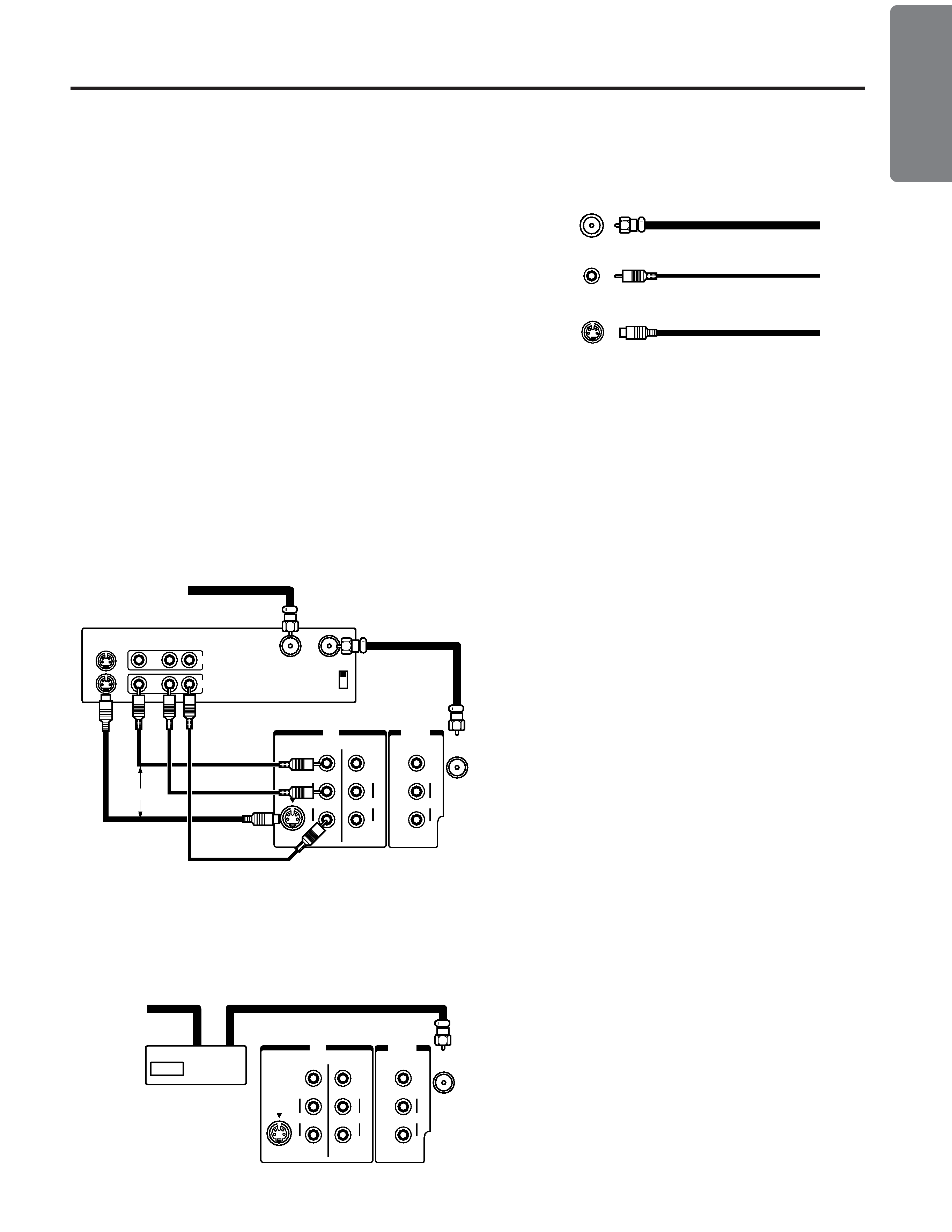
5
Set
up
Preparation
Basic
Operation
Advanced
Operation
Reference
Section
OUT
IN
S-VIDEO
VIDEO
VIDEO
VIDEO
AUDIO
R
L/
MONO
AUDIO
R
AUDIO
R
L/
MONO
L/
MONO
VIDEO1
VIDEO2
ANT
(75
)
IN from ANT OUT to TV
CH3
CH4
S-VIDEO
VIDEO
OUT
LR
IN
OUT
OR
OUT
IN
S-VIDEO
VIDEO
VIDEO
VIDEO
AUDIO
R
L/
MONO
AUDIO
R
AUDIO
R
L/
MONO
L/
MONO
VIDEO1
VIDEO2
ANT
(75
)
IN
OUT
Connecting Your TV
If you haven't connected electronic equipment before, or you have been frustrated in the past, you may wish to read this
section. (Cables are not supplied.)
q
A coaxial cable is the standard cable that comes in from your
antenna or cable converter box. Coaxial cables use "F"
connectors.
q
Audio and video cables are usually color coded according to
use: yellow for video and red and white for audio. The red
audio cable is for the stereo right channel, and the white audio
cable is for the stereo (or mono) left channel. If you look at
the rear panel of the TV, you will see that the terminals are
color coded in the same manner as the cables.
q
S-video cables provide better picture performance. S-video
cables can only be used with S-video compatible components.
Connecting a VCR
This connection allows you to watch local channels and video
programs, play or record on the VCR while watching TV, and to
record from one channel while watching another channel.
Connecting a cable converter box
This connection allows you to watch cable and premium channels.
Tune the TV to channel 3 or 4 (whichever channel is vacant in your
area), then use the converter box to change channels.
Caution:
If using a mono VCR, connect L/Mono to VCR
Audio OUT using only one audio cable.
If you have a S-VHS VCR, use the S-video
connections and remove the video cable.
Do not connect the video cable and the S-
video cable to VIDEO 1 simultaneously.
Note:
The VIDEO 2 jacks can also be used for
connecting a second piece of video
equipments, such as a DVD, laser disc player
and camcorder etc. with audio/video outputs.
See page 7 for one example.
Note:
When you use a converter box with your TV,
there may be features that you cannnot
program using the Remote Control, such as
block channel, and programming your
favorite channels.
Stereo VCR
Cable lead-in or
antenna
Cable converter
box
From cable
Antenna Coaxial Cable
Caution:
Do not plug the TV in until you have finished
connecting all of your equipment.
AUDIO/VIDEO Cables
S-Video Cable
TV
TV
