
SERVICE MANUAL
SUMMARY
N1NSP Chassis
43A61 is the same as 50A61 except for the parts in the REPLACEMENT PARTS LIST and
Mechanical disassembly tabled on back of this sheet.
Use this service manual together with the service manual of 50A61, 50A11, 61A61 (File No. 020-
200111).
43A61
FILE NO. 023-200124
PUBLISHED IN JAPAN,
Aug., 2001
So
(TAC0175)
COLOR TELEVISION
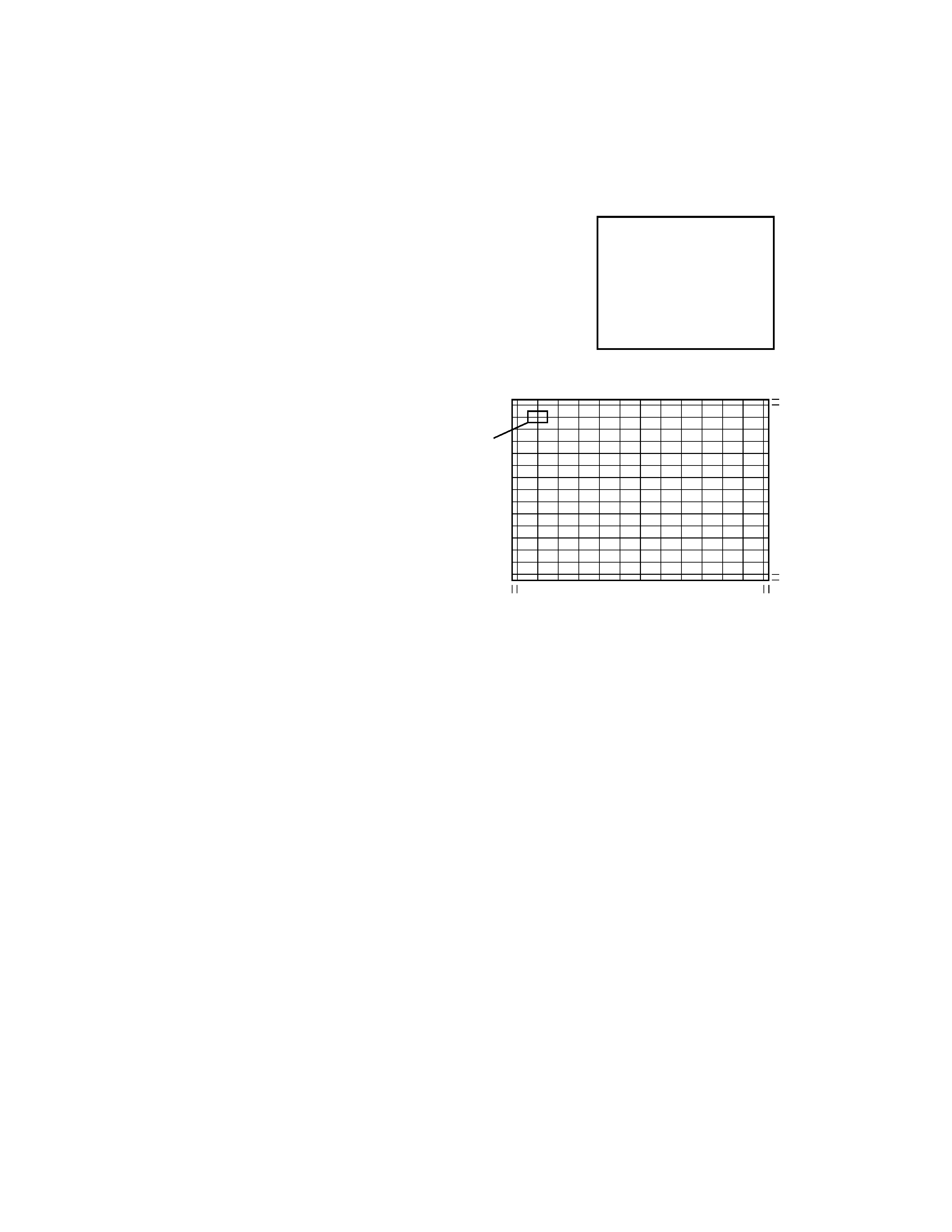
2
Adjust convergence from center to circumference in order.
KEY FUNCTION IN THE CONVERGENCE ADJUSTMENT:
Up :
2 button
Selet Green color:
3 button
Left :
4 button
Blinking of cursor ON/OFF:
5 button
Right:
6 button
Adjust mode ON/OFF:
7 button
Down:
8 button
Erase Green line:
0 button
Erase Red line:
100 button
Erase Blue line:
CHRTN (ENT) button
Note:
Adjusting procedure in replacing convergence board.
1. User convergence center check. Make sure the best con-
vergence setting is about the center of adjustable range.
2. CENTERING ADJUSTMENT
3. PICTURE POSITION ADJUSTMENT
4. HIT, WID ADJUSTMENT
5. CONVERGENCE ADJUSTMENT
RCUT
40H
2. Press "7" button to display the built-in cross-hatch pattern.
1. Select the adjustment mode following the steps on page 9
of original service manual.
The pattern includes three colors (R, G, B).
The cursor should be blinking in Red.
This means that the Red color is adjustable.
Adjustment around cursor can be done.
3. Press "3" button to select Green color to be adjusted.
4. Press "5" button to stop the blinking of cursor.
5. Press "2 (up)", "8 (down)", "4 (left)" or "6 (right)" to obtain
the correct cross-hatch pattern as above.
If necessary, the specified color line can be erased from
the screen.
100 button ...................... to erase Red line
0 button ...................... to erase Green line
RTN (ENT) button ...................... to erase Blue line
6. Press "5" button to make the cursor blinking.
7. Press "2", "8", "4", "6" buttons to move the cursor to other
point to be adjusted.
8. Repeat steps 4 to 7.
9. Repeat steps 3 to 8 to adjust Red and Blue colors.
Converge the selected color line into the Green line.
10. Press "7" button to memorize the adjusted states.
At this time, picture changes for about 1 second.
11. Press "7" button again to return to the normal picture.
CONVERGENCE ADJUSTMENT
Cursor
21.5 (43")
26.5 (50")
28.5 (55")
31.0 (61")
P= 43.7
×14 (43")
50.5
×14 (50")
55.8
×14 (55")
62
×14 (61")
21.5 (43")
26.5 (50")
28.5 (55")
31.0 (61")
3.5 (43", 50")
4.0 (55")
5.0 (61")
P= 72.2
×12 (43")
84.0
×12 (50")
92.5
×12 (55")
102.5
×12 (61")
3.5 (43", 50")
4.0 (55")
5.0 (61")
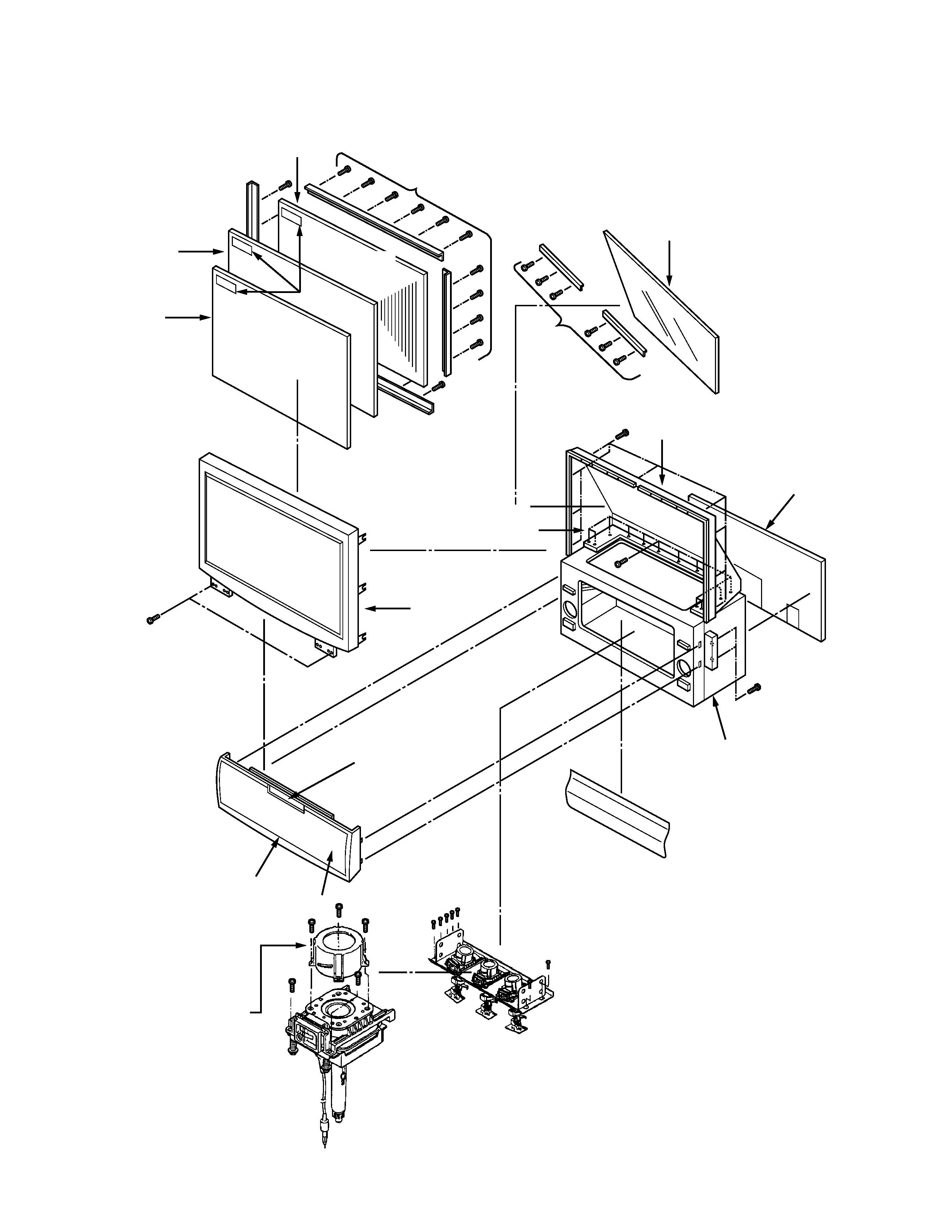
3
MECHANICAL DISASSEMBLY
K502
20 SCREWS
K501
K503
K601
9 SCREWS
A001
A201
A213
(A214)
(A224)
A102
K111
K112
K113
6 SCREWS
11 SCREWS
A421
(A424)
A420
LABELS
SCREWS
4 SCREWS
A202
A268
REWS
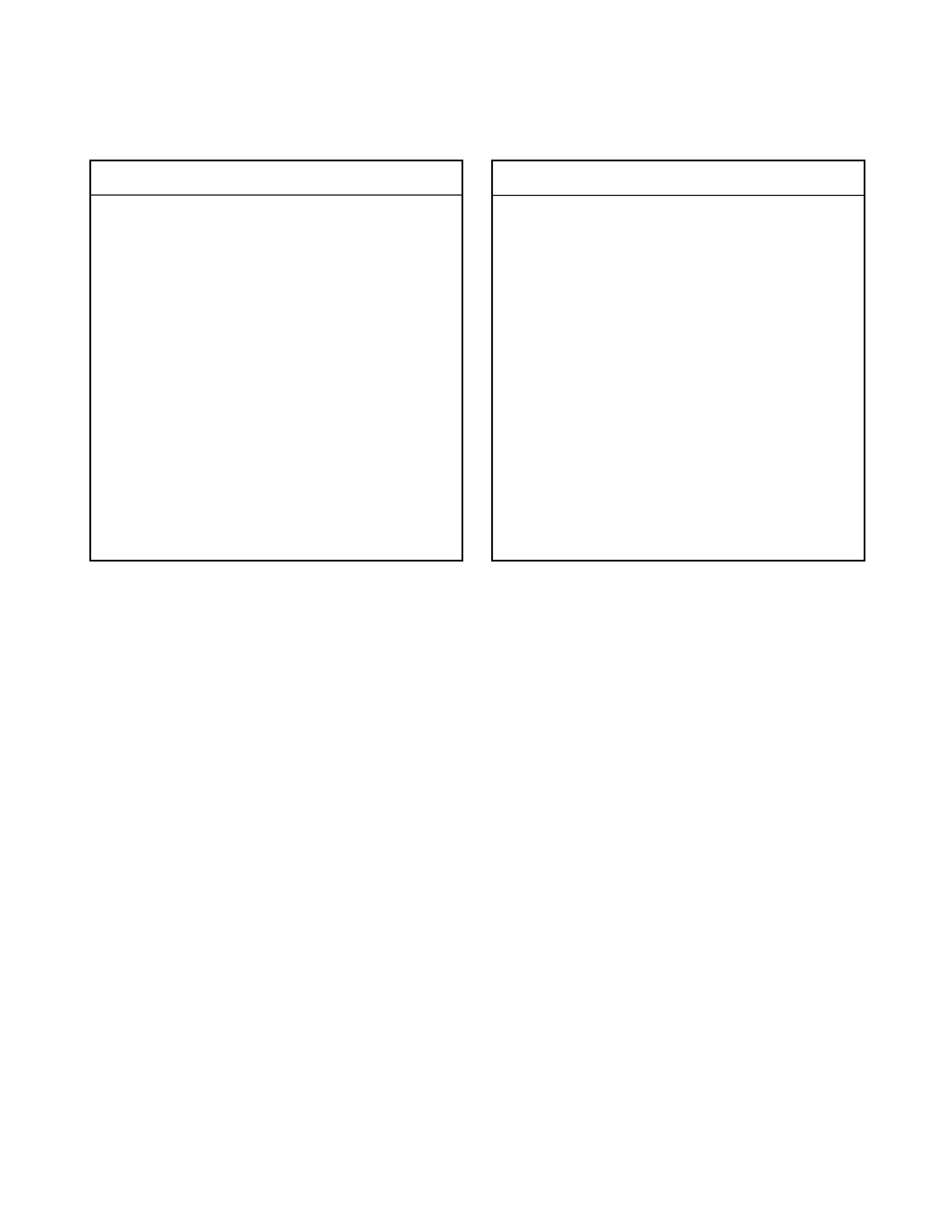
4
REPLACEMENT PARTS LIST DIFFERENCES
Location
No.
Part No.
Description
Location
No.
Part No.
Description
A001
23411608
Wood Cabinet
A102
23527198
Speaker Grille
A201
23540816
Bezel
A202
23450429
Control Panel
A213
23427999
Door
A224
23445546
Button
A268
23540820
Front Cover
A420
23540817
Back Cover
A424
23540818
Back Board
A701
23064609
Carton
A703
23946247
Packing, Top
C447
24082943
PF, 3600pF,
±3%, 1500V
C646
24109473
Chip, 0.047?F,
±10%, 25V
C647
24092749
Chip, 0.082?F,
±10%, 16V
K501
23430786
Lenti Sheet, SCREEN43KK-L
K502
23311894
Fresnel Sheet, SCREEN43KL-F
K503
23311866
Screen Protec, SCR-PRO43KL
K601
23405042
MIRROR43L
L407
23248196
Coil, Choke, TLN3457AD
L462
23231220
Deflection Yoke, TDY707JT(R)
L463
23231220
Deflection Yoke, TDY707JT(R)
L464
23231220
Deflection Yoke, TDY707JT(R)
R416
24383102
OMF, 1k ohm, 2W
R601
24872153
Chip, 15k ohm, 1/16W
R602
24872153
Chip, 15k ohm, 1/16W
R603
24872183
Chip, 18k ohm, 1/16W
R604
24872183
Chip, 18k ohm, 1/16W
R611
24872562
Chip, 5600 ohm, 1/16W
R612
24872562
Chip, 5600 ohm, 1/16W
* E031Z
23786936
CRT-D/R Board, PD0178B1
* E032Z
23786937
CRT-D/G Board, PD0178B2
* E033Z
23786938
CRT-D/B Board, PD0178B3
* E034Z
23786939
FRONT CONT Board, PD0178B4
* E035Z
23786940
FRONT A/V Board, PD0178B5
* E036Z
23786941
SVM Board, PD0178B6
* E040Z
23786942
REMOTE Board, PD0178B7
* U701
23784783
DIGI-CONV Board, PB9453D
* U801
23786780
DEF/POWER Board, PD0176C
* U901
23786779
SIG/CONV Board, PD0175D
* UA01
23708512
CRT-D Board, PD0178B
* V901R
23008895
Protector Coupling R
* V901G
23008896
Protector Coupling G
* V903B
23013066
Protector Coupling B
W661
23351131
Speaker, SPK-1390
W662
23351131
Speaker, SPK-1390
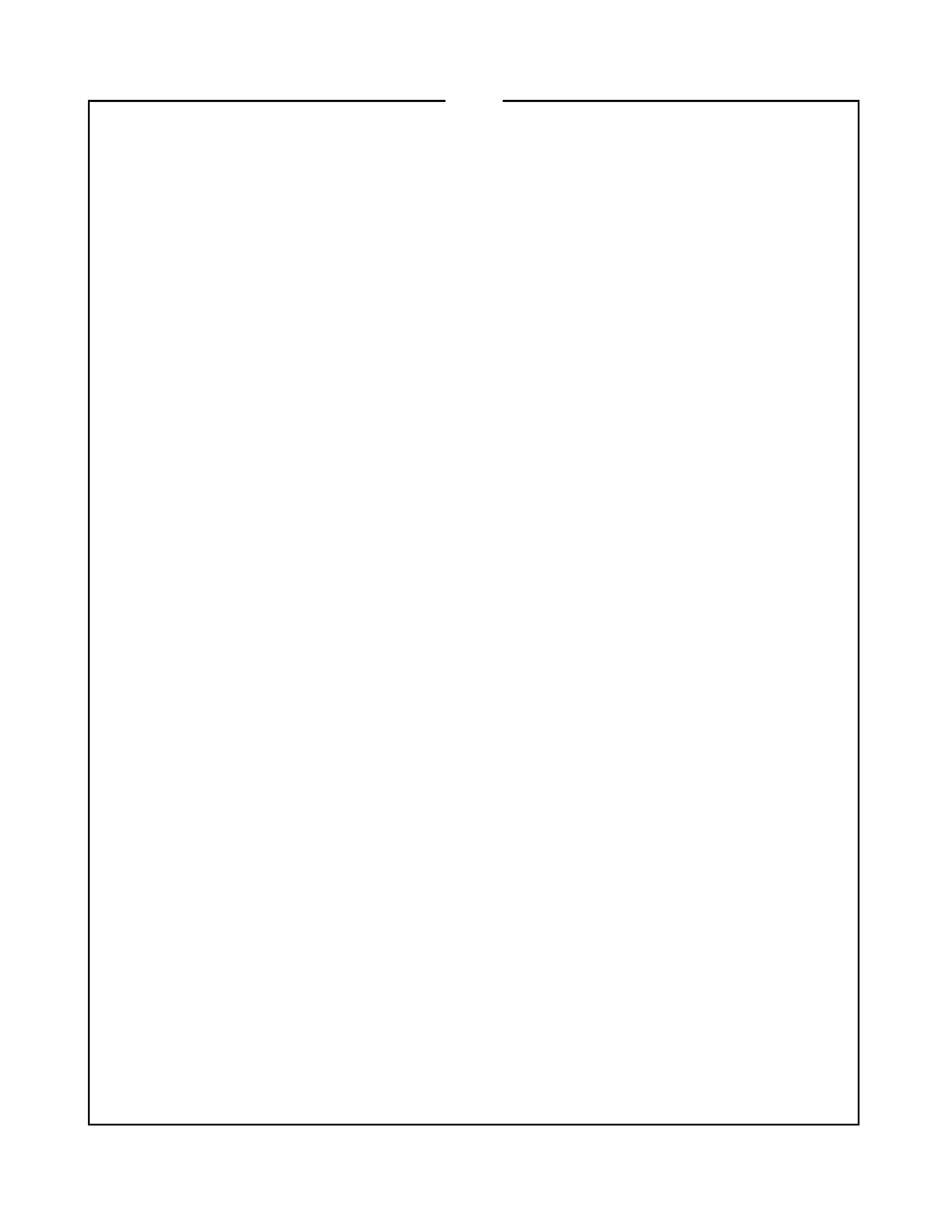
5
........................................................................................................................................
........................................................................................................................................
........................................................................................................................................
........................................................................................................................................
........................................................................................................................................
........................................................................................................................................
........................................................................................................................................
........................................................................................................................................
........................................................................................................................................
........................................................................................................................................
........................................................................................................................................
........................................................................................................................................
........................................................................................................................................
........................................................................................................................................
........................................................................................................................................
........................................................................................................................................
........................................................................................................................................
........................................................................................................................................
........................................................................................................................................
........................................................................................................................................
........................................................................................................................................
........................................................................................................................................
........................................................................................................................................
........................................................................................................................................
........................................................................................................................................
........................................................................................................................................
........................................................................................................................................
........................................................................................................................................
MEMO
