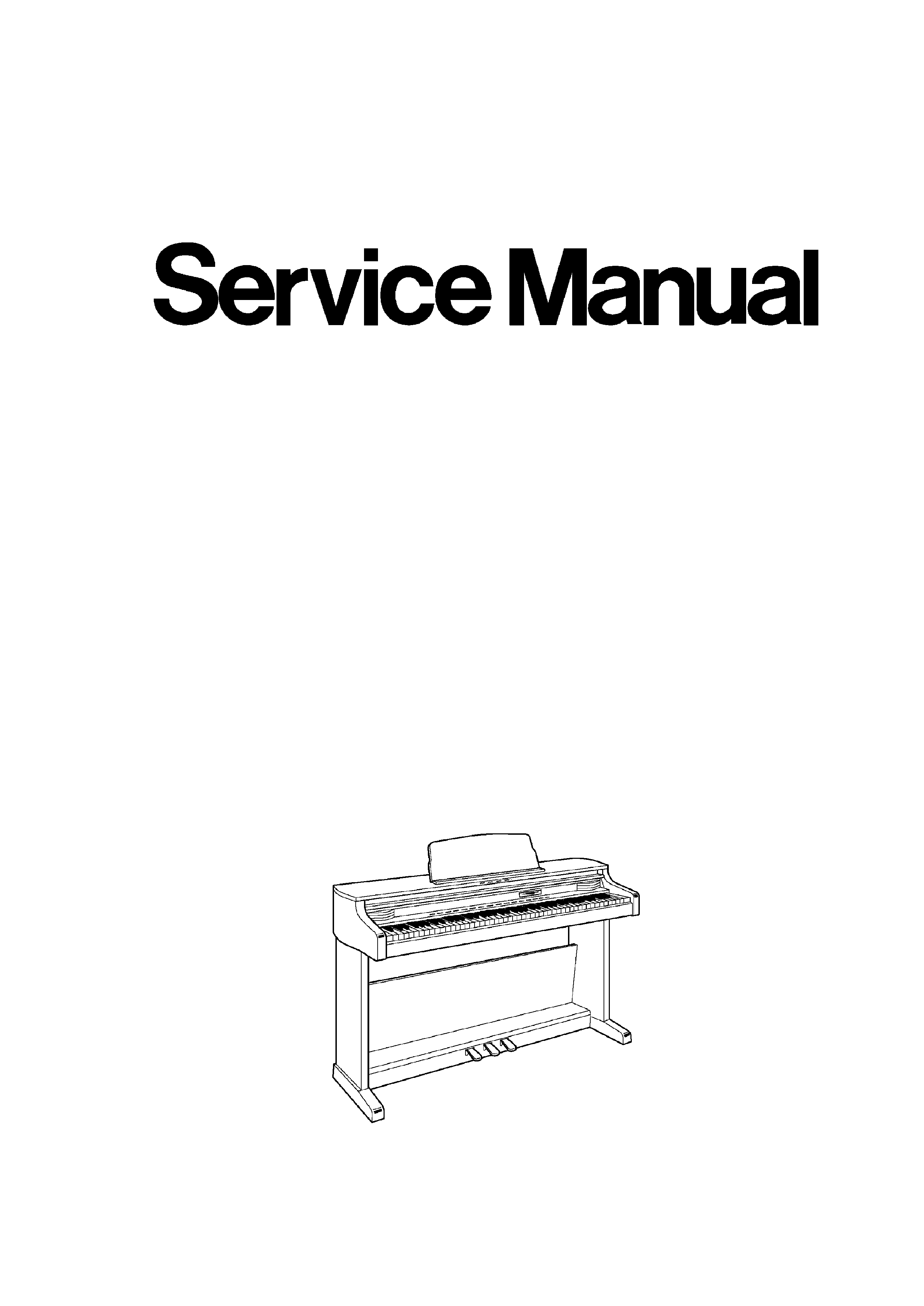
ORDER NO. EMID0105016C0
A4
Digital Piano
SX-PX665
Colours
(K) ...................Black
(M) ...................Walnut
Areas
(P) U.S.A.
(PC) Canada
(EX) Norway, Denmark, Spain, Portugal, Poland, South Africa
(EG) Switzerland, France, Austria, Holland, Belgium, Italy
(EQ) Germany
(EB) the United Kingdom
(GH) Hong Kong
(GT) Taiwan
(GM) Malaysia, Singapore
(GU) Thailand, Indonesia, Philippines
(GN) Australia, New Zealand
SPECIFICATIONS
1

SPECIFICATIONS
KEYBOARD
88 KEYS
SOUND GENERATOR PCM
MAX. POLYPHONY
64 NOTES
SOUND
350 SOUNDS : GRAND, UPRIGHT, E
PIANO, MODERN PIANO, HARPSI, VIBES,
STRINGS, VOCAL, ORGAN PRESETS, GM/
OTHERS
SPLIT
LEFT SOUND, SPLIT POINT, LEFT
VOLUME, LEFT OCTAVE, RIGHT OCTAVE,
SUSTAIN PEDAL
PEDAL
SOFT, SOSTENUTO, SUSTAIN
EFFECT
DIGITAL EFFECT, PIANO AMBIENCE,
DIGITAL REVERB, STRING RESONANCE
BRILLIANCE
MELLOW, BRIGHT (5 STEPS)
TOUCH SENSITIVITY LIGHT, NORMAL, HEAVY
TRANSPOSE
G-C-F#
METRONOME
BEAT:
OFF, 2/2, 2/4, 3/4, 3/4, 4/4, 5/4, 6/
4, 7/4, 3/8, 6/8, 9/8, 12/8, TEMPO
SEQUENCER
TRACK:
1-4, RHYTHM
STORAGE CAPACITY:
APPROX. 20000 NOTES,
RECORDING MODE:
REAL TIME COUNT IN,
SEQUENCER VOLUME,
RESET, STOP, PLAY,
RECORD, BWD, FWD
MENUS:
SONG NAMING, TEMPO
WRITE, PANEL WRITE, PART
SETTING, FIXED TEMPO,
SONG CLEAR, TRACK CLEAR
DISK DRIVE
3.5inch FLOPPY DISK DRIVE for 2HD
(1.44MB), 2DD (720kB) SONG SELECT
MENUS:
SONG SAVE, SONG DELETE,
DISK FORMAT
CONTROL
INITIALIZE, MASTER TUNING, KEY
SCALING, PIANO TUNING, MINIMUM
RANGE, REVERB CONTROL
MIDI
BASIC CHANNEL, LOCAL CONTROL,
TRANSPOSE OUT, PROGRAM CHANGE,
PEDAL ON/OFF, EFFECT ON/OFF,
PROGRAM CHANGE OUT
DISPLAY
LCD (16 CHARACTER × 2 LINES)
DEMO
O
TERMINALS
LINE OUT (R/MONO, L), AUX IN (R/MONO,
L), MIDI (IN, OUT), COMPUTER, PEDAL IN,
PHONES × 2
OUTPUT
120W (60W × 2)
SPEAKERS
14cm × 2, 6.5cm × 2
2
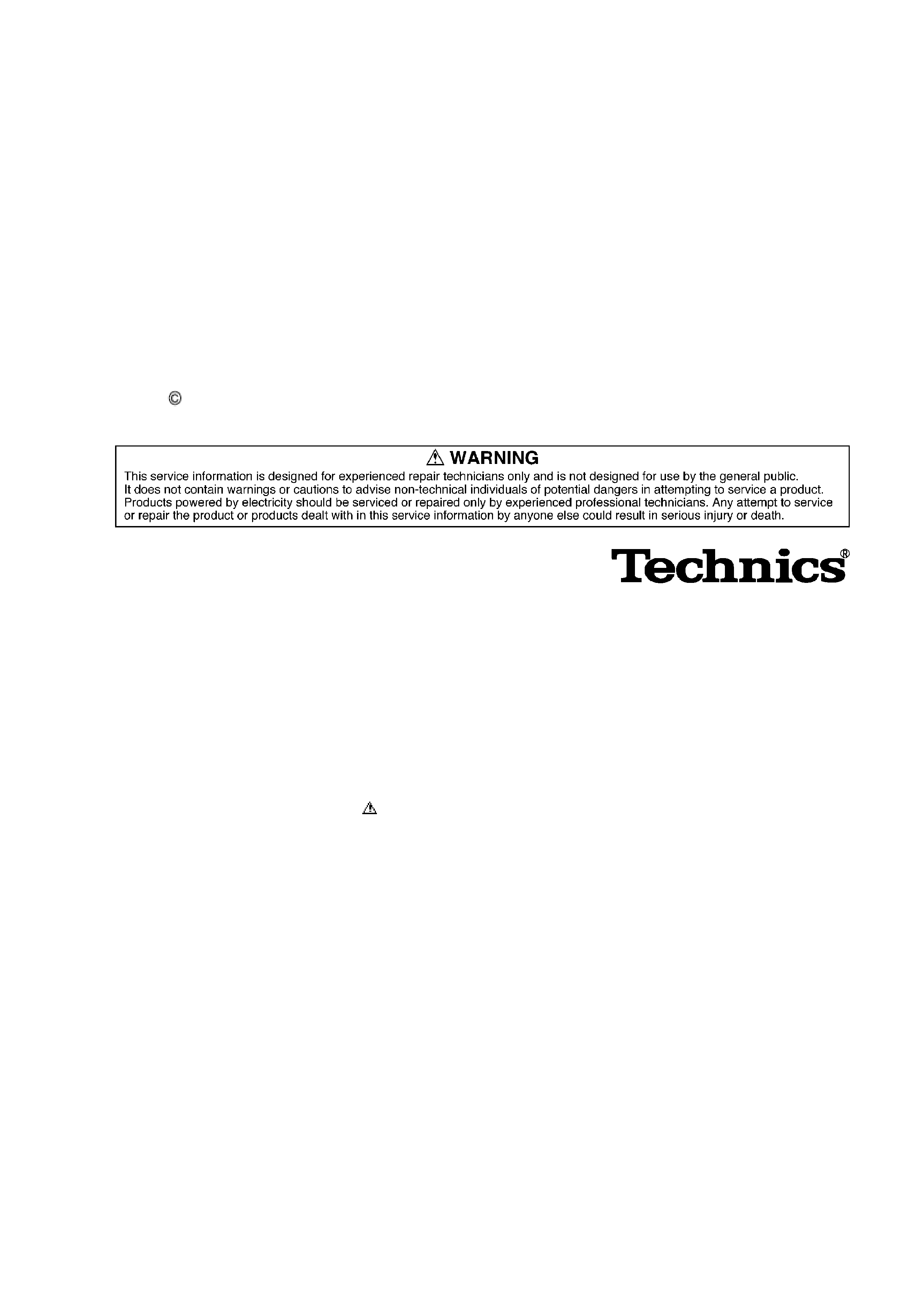
POWER
REQUIREMENT
135W/ 180W (NORTH AMERICA AND
MEXICO)
AC120/ 220/ 230-240V 50/ 60Hz
AC120V 60Hz (NORTH AMERICA AND
MEXICO)
AC230-240V 50/ 60Hz
(EUROPE,AUSTRALIA, NEW ZEALAND,
SINGAPORE AND PHILIPPINES)
DIMENSIONES (W×H×
D)
142cm ×106.7cm × 51.4cm
(55-29/32" × 42" × 20-1/4")
NET WEIGHT
55kg (121.3lbs)
ACCESSORIES
AC CORD
2001 Matsushita Electric Industrial Co., Ltd. All rights reserved.
Unauthorized copying and distribution is a violation of law.
1. Warning
To prevent the risk of fire, smoke, or electrical shock and to ensure safe operation, please be
sure to follow the safety guidelines below.
1. At places where special caution is required, the necessary safety
precautions are clearly labeled or printed, for example, on the
cabinet, or on the part concerned. Please follow these safety
precautions, and also those listed in the Owner'sManual.
2. Parts which have a
; mark in the circuit diagram or in the parts
list are essential for safety. When replacing these parts, be sure to
use onlythe specified parts.
3. Use the specified types for internal wiring (double-insulated
wiring, etc.).
4. When replacing parts on the AC primary side (power transformer,
electric switch, electrical cord, noise-prevention condenser, etc.),
wind the lead wire and secure it by soldering.
5. Do not let the wiring come into contact with heat-emitting devices
(fuse resistor, radiator plate, etc.).
6. When replacing the wiring, make sure that it is not in contact with
the unfinished or rough edge of a part.
3

7. When replacing the power cord (except for the plug-in type), tug it
from various directions to confirm that it does not slip out of place.
8. Spacing
If soldering was done on the AC primary circuit, confirm that the
interval between the soldered terminals or between the terminal
and surrounding metallic parts is at least the minimum required
(between the primary circuit and the chassis: atleast 6.5 mm;
between primary circuit terminals: at least 4.0 mm; between
primary circuit terminals and secondary circuit terminals: at least
6.5 mm.).
2. Safety Precaution
2.1. Safety Precaution
1. Before servicing, unplug the power cord to prevent an electric
shock.
2. When replacing parts, use only the manufacturer's recommended
components for safety.
3. Check the condition of the power cord. Replace if wear or damage
is evident.
4. After servicing, be sure to restore the lead dress, insulation
barriers, insulation papers, shields, etc.
5. Before returning the serviced equipment to the customer, be sure
to make the following insulation resistance test to prevent the
customer from being exposed to a shock hazard.
2.2. Insulation Resistance Test
1. Unplug the power cord and short the prongs of the plug with a
jumper wire.
2. Turn on the power switch.
3. Measure the resistance value with an ohmmeter between the
jumpered AC plug and each exposed metal cabinet part, such as
screw heads, connectors, control shafts, handle brackets, etc.
Measurements should range from 4 MOhm to infinity for
allexposed parts. (refer to Fig. 1 )
4
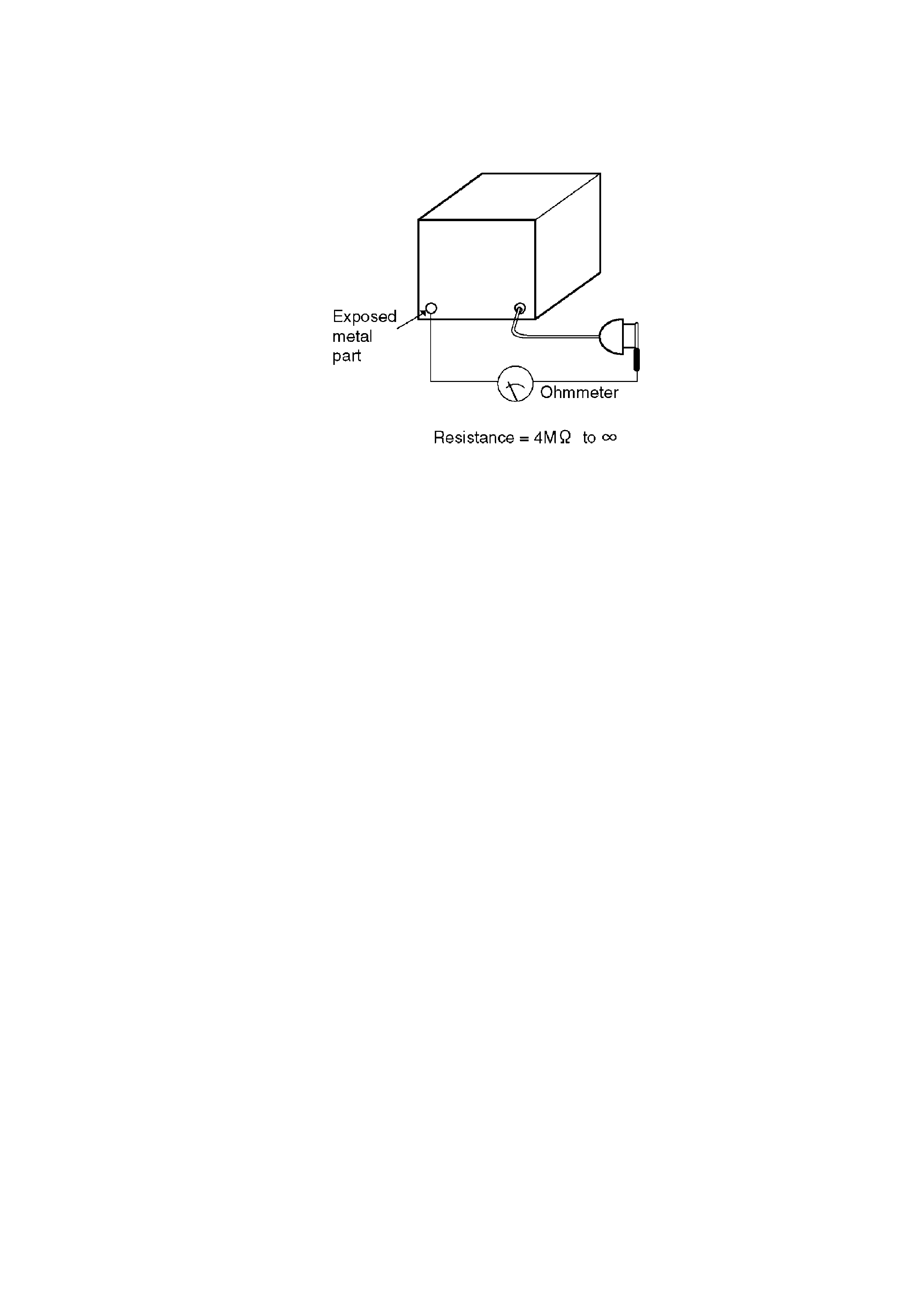
Fig. 1
3. How to Assemble the Piano
4. Sounds and Effects
5. Connections
6. Error Messages
7. Symptoms which Appear to be Signs of Trouble
8. Initial Setting
The following procedure resets all programmable settings, functions and memories to their
initialized (factory-preset) status.
Use this procedure if the buttons, keys, etc. malfunction, or when you wish to reset the memories
and functions.
1. Turn off the POWER button.
2. While pressing the INITIAL key at the same time, turn the POWER
button on again.
Or, you can press the INITIAL key while the MODE SET button is pressed.
9. Keyboard Ranges and MIDI Note Number
5
