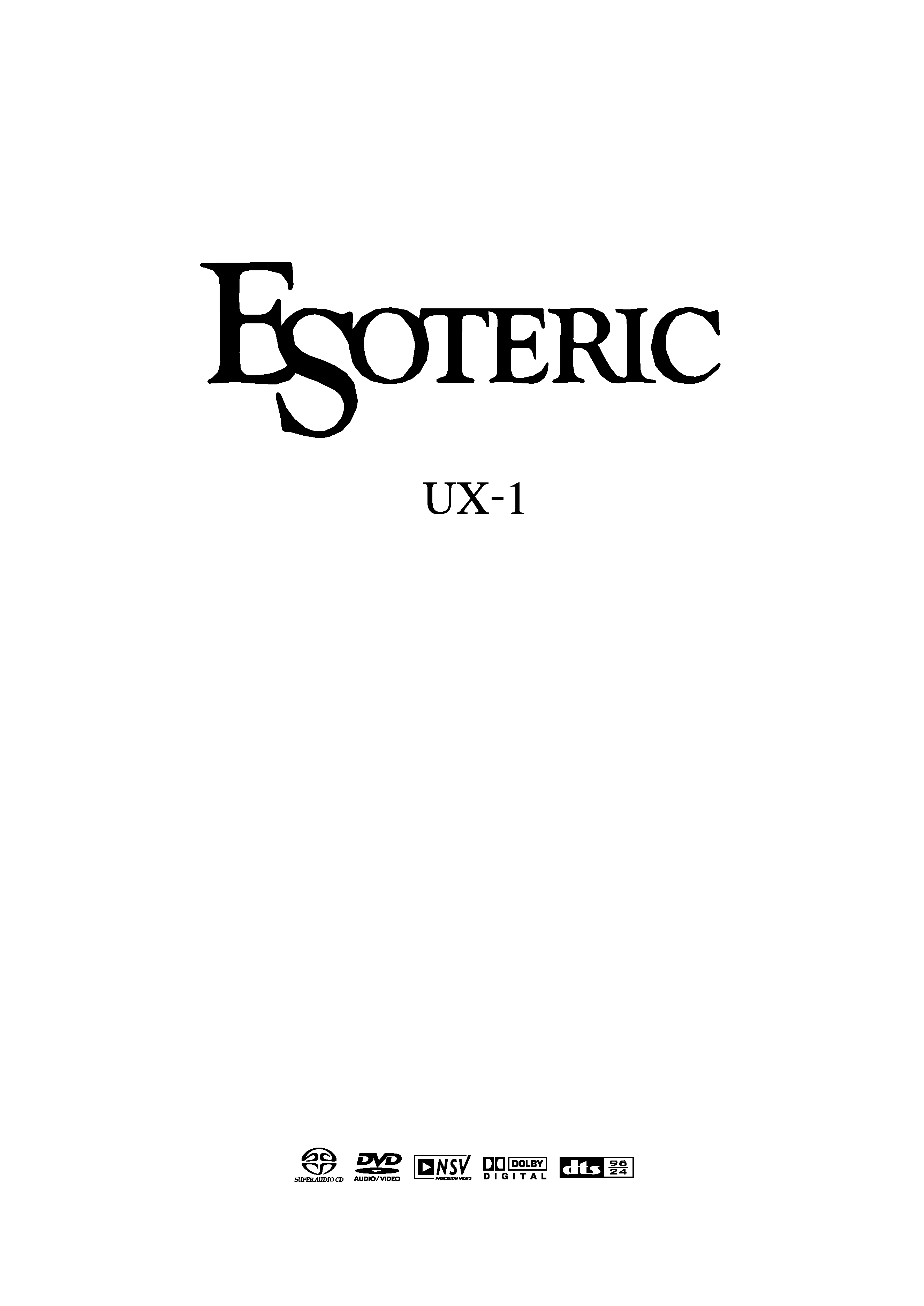
D00816600A
DVD/DVD-A/SACD/CD PLAYER
OWNER'S MANUAL ............... 2
MANUEL DU PROPRIÉTAIRE ... 46
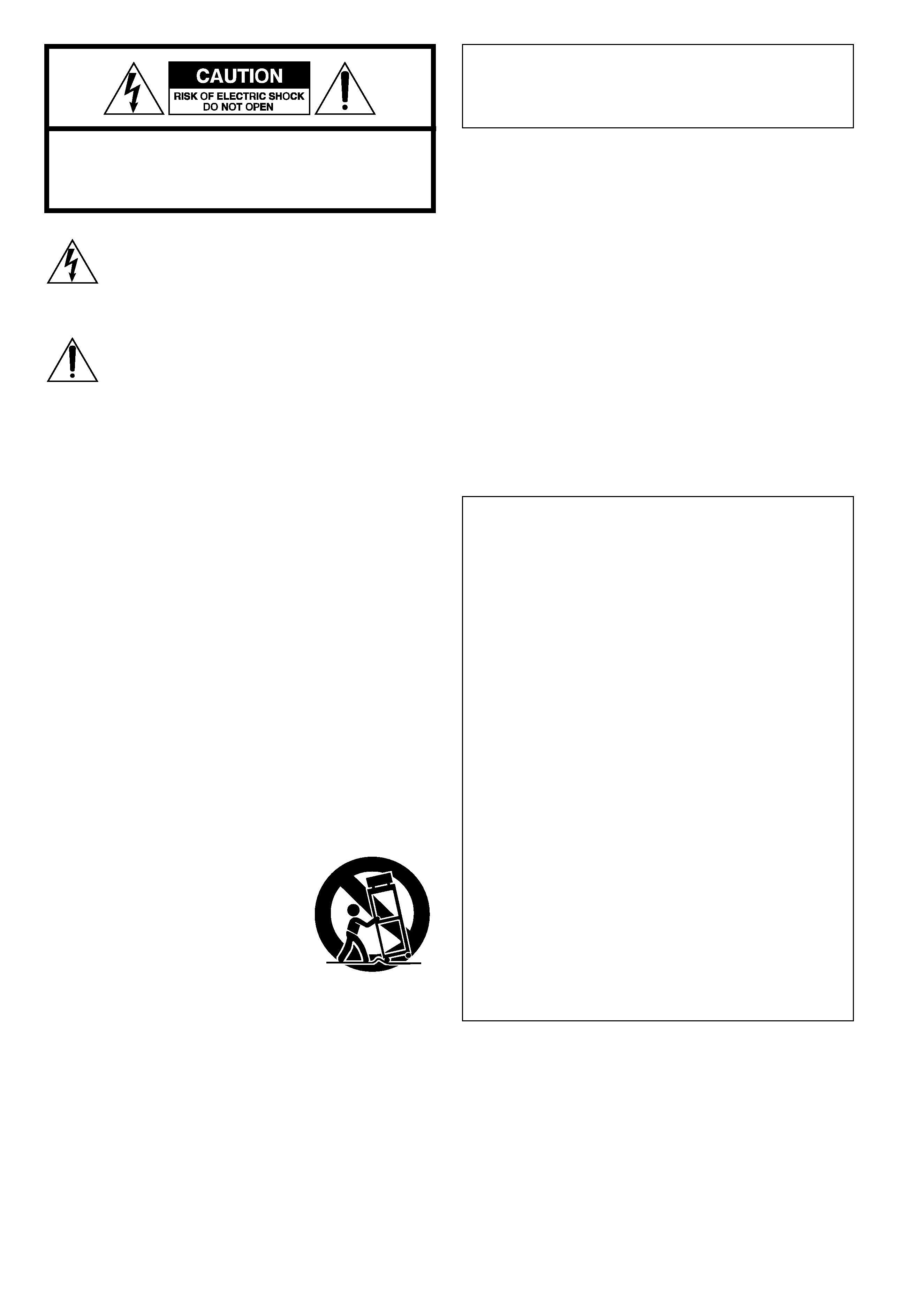
2
CAUTION
<
DO NOT REMOVE THE EXTERNAL CASES OR CABINETS TO
EXPOSE THE ELECTRONICS. NO USER SERVICEABLE PARTS
ARE WITHIN!
<
IF YOU ARE EXPERIENCING PROBLEMS WITH THIS PRODUCT,
CONTACT TEAC FOR A SERVICE REFERRAL. DO NOT USE THE
PRODUCT UNTIL IT HAS BEEN REPAIRED.
<
USE OF CONTROLS OR ADJUSTMENTS OR PERFORMANCE OF
PROCEDURES OTHER THAN THOSE SPECIFIED HEREIN MAY
RESULT IN HAZARDOUS RADIATION EXPOSURE.
IMPORTANT SAFETY INSTRUCTIONS
1) Read these instructions.
2) Keep these instructions.
3) Heed all warnings.
4) Follow all instructions.
5) Do not use this apparatus near water.
6) Clean only with dry cloth.
7) Do not block any ventilation openings. Install in accordance with
the manufacturer's instructions.
8) Do not install near any heat sources such as radiators, heat
registers, stoves, or other apparatus (including amplifiers) that
produce heat.
9) Do not defeat the safety purpose of the polarized or grounding-
type plug. A polarized plug has two blades with one wider than
the other. A grounding type plug has two blades and a third
grounding prong. The wide blade or the third prong are provided
for your safety. If the provided plug does not fit into your outlet,
consult an electrician for replacement of the obsolete outlet.
10) Protect the power cord from being walked on or pinched
particularly at plugs, convenience receptacles, and the point
where they exit from the apparatus.
11) Only use attachments/accessories specified by the manufacturer.
12) Use only with the cart, stand, tripod,
bracket, or table specified by the
manufacturer, or sold with the apparatus.
When a cart is used, use caution when
moving the cart/apparatus combination
to avoid injury from tip-over.
13) Unplug this apparatus during lightning
storms or when unused for long periods
of time.
14) Refer all servicing to qualified service personnel. Servicing is
required when the apparatus has been damaged in any way,
such as power-supply cord or plug is damaged, liquid has been
spilled or objects have fallen into the apparatus, the apparatus
has been exposed to rain or moisture, does not operate normally,
or has been dropped.
<
Do not expose this apparatus to dripps or splashes.
<
Do not place any objects filled with liquids, such as vases, on the
apparatus.
<
Do not install this apparatus in a confined space such as a book
case or similar unit.
<
The apparatus draws nominal non-operating power from the AC
outlet with its POWER switch in the off position.
CAUTION: TO REDUCE THE RISK OF ELECTRIC SHOCK,
DO NOT REMOVE COVER (OR BACK). NO USER-
SERVICEABLE PARTS INSIDE. REFER SERVICING TO
QUALIFIED SERVICE PERSONNEL.
The lightning flash with arrowhead symbol, within an
equilateral triangle, is intended to alert the user to the
presence of uninsulated "dangerous voltage" within the
product's enclosure that may be of sufficient magnitude
to constitute a risk of electric shock to persons.
The exclamation point within an equilateral triangle is
intended to alert the user to the presence of important
operating and maintenance (servicing) instructions in the
literature accompanying the appliance.
WARNING : TO PREVENT FIRE OR SHOCK
HAZARD, DO NOT EXPOSE THIS APPLIANCE
TO RAIN OR MOISTURE.
This equipment has been tested and found to comply with the
limits for a Class B digital device, pursuant to Part 15 of the
FCC Rules. These limits are designed to provide reasonable
protection against harmful interference in a residential
installation. This equipment generates, uses, and can radiate
radio frequency energy and, if not installed and used in
accordance with the instructions, may cause harmful
interference to radio communications. However, there is no
guarantee that interference will not occur in a particular
installation. If this equipment does cause harmful interference
to radio or television reception, which can be determined by
turning the equipment off and on, the user is encouraged to
try to correct the interference by one or more of the following
measures:
· Reorient or relocate the equipment and/or the receiving
antenna.
· Increase the separation between the equipment and
receiver.
· Connect the equipment into an outlet on a circuit different
from that to which the receiver is connected.
· Consult the dealer or an experienced radio/TV technician
for help.
CAUTION
Changes or modifications to this equipments not expressly
approved by TEAC CORPORATION for compliance will void the
user's warranty.
For U.S.A.
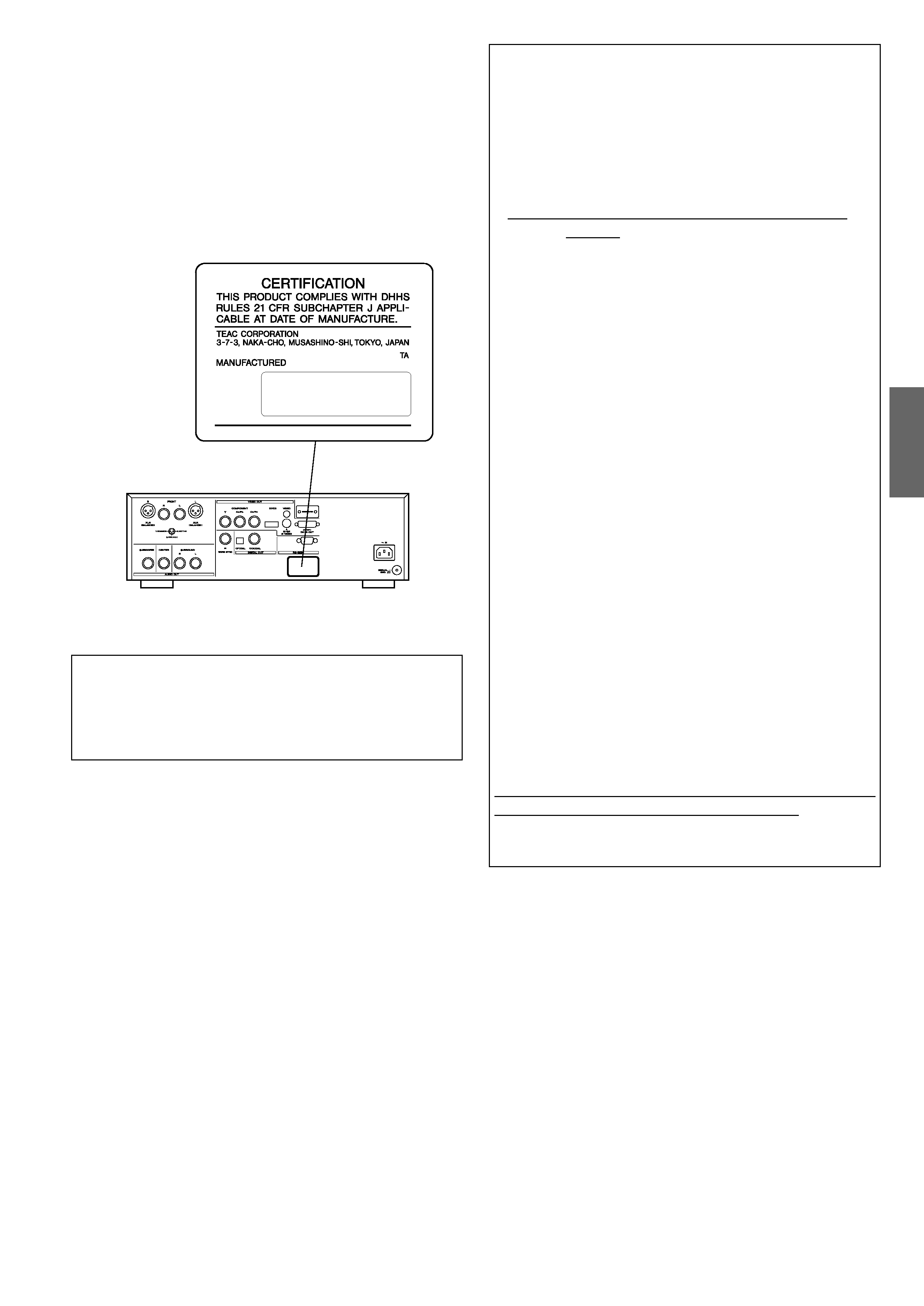
3
ENGLISH
IMPORTANT (for U.K.Customers)
DO NOT cut off the mains plug from this equipment. If the plug
fitted is not suitable for the power points in your home or the
cable is too short to reach a power point, then obtain an
appropriate safety approved extension lead or consult your
dealer.
If nonetheless the mains plug is cut off, remove the fuse and
dispose of the plug immediately, to avoid a possible shock
hazard by inadvertent connection to the mains supply.
If this product is not provided with a mains plug, or one has to
be fitted, then follow the instructions given below:
IMPORTANT. The wires in this mains lead are coloured in
accordance with the following code:
GREEN-AND-YELLOW: EARTH
BLUE : NEUTRAL
BROWN: LIVE
WARNING: This apparatus must be earthed.
As the colours of the wires in the mains lead of this apparatus
may not correspond with the coloured markings identifying the
terminals in your plug proceed as follows:
The wire which is coloured GREEN-and-YELLOW must be
connected to the terminal in the plug which is marked by the
letter E or by the safety earth symbol | or coloured GREEN or
GREEN-and-YELLOW.
The wire which is coloured BLUE must be connected to the
terminal which is marked with the letter N or coloured BLACK.
The wire which is coloured BROWN must be connected to the
terminal which is marked with the letter L or coloured RED.
When replacing the fuse only a correctly rated approved type
should be used and be sure to re-fit the fuse cover.
IF IN DOUBT -- CONSULT A COMPETENT ELECTRICIAN.
Optical pickup :
Type
: GH20707A2A
Manufacturer : SHARP CORPORATION
Laser output : Less than 1mW on the objective lens
Wavelength : 788±5 nm (CD), 650±10 nm (DVD)
This product has been designed and manufactured according to
FDA regulations "title 21, CFR, chapter 1, subchapter J, based on
the Radiation Control for Health and Safety Act of 1968", and is
classified as class 1 laser product. There is not hazardous invisible
laser radiation during operation because invisible laser radiation
emitted inside of this product is completely confined in the
protective housings.
The label required in this regulation is shown .
For U.S.A.
VARING: APPARATEN INNEHÅLLER LASER KOMPONENT MED
STRÅLNING ÖVERSTIGANDE KLASS 1.
"ADVARSEL: USYNLIG LASERSTRÅLING VED ÅBNING NAR
SIKKERHEDSAFBRYDERE ER UDE AF FUNKTION. UNDGÅ
UDSAETTELSE FOR STRÅLING"
"VAROITUS! SUOJAKOTELOA EI SAA AVATA. LAITE SISÄLTÄÄ
LASERDIODIN. JOKA LÄHETTÄ (NÄKYMÄTÖNTÄ) SILMILLE
VAARALLISTA LASERSÄTEILYÄ".
ADVARSEL: USYNLIG LASERBESTRÅLING NÅR DENNE DELEN ER
ÅPEN OG SIKKERHETSSPERREN ER UTKOBLET UNNGÅ
UTSETTELSE FOR STRÅLING.

4
Contents
Thank you for choosing TEAC. Read this manual carefully to get the best performance from this unit.
Contents . . . . . . . . . . . . . . . . . . . . . . . . . . . . . . . . . . . . . . . . . 4
Features . . . . . . . . . . . . . . . . . . . . . . . . . . . . . . . . . . . . . . . . . . 5
Before Use . . . . . . . . . . . . . . . . . . . . . . . . . . . . . . . . . . . . . . . . 6
Discs . . . . . . . . . . . . . . . . . . . . . . . . . . . . . . . . . . . . . . . . . . . . . 8
Connection to a TV. . . . . . . . . . . . . . . . . . . . . . . . . . . . . . . . . 10
Connections to an amplifier, etc. . . . . . . . . . . . . . . . . . . . . . . 12
Front panel features . . . . . . . . . . . . . . . . . . . . . . . . . . . . . . . . 14
Front panel display . . . . . . . . . . . . . . . . . . . . . . . . . . . . . . . . . 15
Understanding the remote control unit . . . . . . . . . . . . . . . . . . 16
Playback . . . . . . . . . . . . . . . . . . . . . . . . . . . . . . . . . . . . . . . . . 18
Selecting a chapter or track. . . . . . . . . . . . . . . . . . . . . . . . . . . 20
Skipping playback . . . . . . . . . . . . . . . . . . . . . . . . . . . . . . . . . . 20
Selecting the playback area. . . . . . . . . . . . . . . . . . . . . . . . . . . 20
Selecting groups and titles . . . . . . . . . . . . . . . . . . . . . . . . . . . 20
Repeat mode . . . . . . . . . . . . . . . . . . . . . . . . . . . . . . . . . . . . . 21
Fast scanning . . . . . . . . . . . . . . . . . . . . . . . . . . . . . . . . . . . . . 21
Programmed playback . . . . . . . . . . . . . . . . . . . . . . . . . . . . . . 22
Changing camera angle . . . . . . . . . . . . . . . . . . . . . . . . . . . . . 23
Selecting audio . . . . . . . . . . . . . . . . . . . . . . . . . . . . . . . . . . . . 24
Slow motion/frame advance . . . . . . . . . . . . . . . . . . . . . . . . . . 24
Display dimming . . . . . . . . . . . . . . . . . . . . . . . . . . . . . . . . . . . 25
Lip sync. . . . . . . . . . . . . . . . . . . . . . . . . . . . . . . . . . . . . . . . . . 25
Selecting subtitles . . . . . . . . . . . . . . . . . . . . . . . . . . . . . . . . . . 25
DVI output . . . . . . . . . . . . . . . . . . . . . . . . . . . . . . . . . . . . . . . 26
Clock Mode . . . . . . . . . . . . . . . . . . . . . . . . . . . . . . . . . . . . . . 27
Analog sound output . . . . . . . . . . . . . . . . . . . . . . . . . . . . . . . 27
Turning video on and off . . . . . . . . . . . . . . . . . . . . . . . . . . . . 27
Changing the display mode . . . . . . . . . . . . . . . . . . . . . . . . . . 28
Settings (introduction). . . . . . . . . . . . . . . . . . . . . . . . . . . . . . . 30
CD playback mode . . . . . . . . . . . . . . . . . . . . . . . . . . . . . . . 31
Digital output settings . . . . . . . . . . . . . . . . . . . . . . . . . . . . 31
Analog output settings . . . . . . . . . . . . . . . . . . . . . . . . . . . . 31
Audio DRC (Dynamic Range Controlling) . . . . . . . . . . . . . . 32
Downmix . . . . . . . . . . . . . . . . . . . . . . . . . . . . . . . . . . . . . . 32
Group playback mode (DVD audio) . . . . . . . . . . . . . . . . . . 32
Progressive scan setting . . . . . . . . . . . . . . . . . . . . . . . . . . . 33
Video adjustment . . . . . . . . . . . . . . . . . . . . . . . . . . . . . . . 33
On-screen display language . . . . . . . . . . . . . . . . . . . . . . . . 34
Displaying subtitles . . . . . . . . . . . . . . . . . . . . . . . . . . . . . . . 34
Subtitle language selection . . . . . . . . . . . . . . . . . . . . . . . . . 34
Audio language selection . . . . . . . . . . . . . . . . . . . . . . . . . . 34
Language Code List . . . . . . . . . . . . . . . . . . . . . . . . . . . . . . 35
Speaker setup . . . . . . . . . . . . . . . . . . . . . . . . . . . . . . . . . . 36
Digital output formats . . . . . . . . . . . . . . . . . . . . . . . . . . . . 37
Test tone length . . . . . . . . . . . . . . . . . . . . . . . . . . . . . . . . . 37
Speaker levels . . . . . . . . . . . . . . . . . . . . . . . . . . . . . . . . . . 37
S-Video output . . . . . . . . . . . . . . . . . . . . . . . . . . . . . . . . . 38
TV screen . . . . . . . . . . . . . . . . . . . . . . . . . . . . . . . . . . . . . 38
Still mode . . . . . . . . . . . . . . . . . . . . . . . . . . . . . . . . . . . . . 39
Component video output . . . . . . . . . . . . . . . . . . . . . . . . . 39
PAL-NTSC conversion . . . . . . . . . . . . . . . . . . . . . . . . . . . . 39
Closed captioning . . . . . . . . . . . . . . . . . . . . . . . . . . . . . . . 39
On-screen display . . . . . . . . . . . . . . . . . . . . . . . . . . . . . . . 40
Angle indication . . . . . . . . . . . . . . . . . . . . . . . . . . . . . . . . 40
Background color . . . . . . . . . . . . . . . . . . . . . . . . . . . . . . . 40
Parental Control . . . . . . . . . . . . . . . . . . . . . . . . . . . . . . . . . 40
Troubleshooting . . . . . . . . . . . . . . . . . . . . . . . . . . . . . . . . . . . 42
Specifications . . . . . . . . . . . . . . . . . . . . . . . . . . . . . . . . . . . . . 44
Block Diagram . . . . . . . . . . . . . . . . . . . . . . . . . . . . . . . . . . . . 45
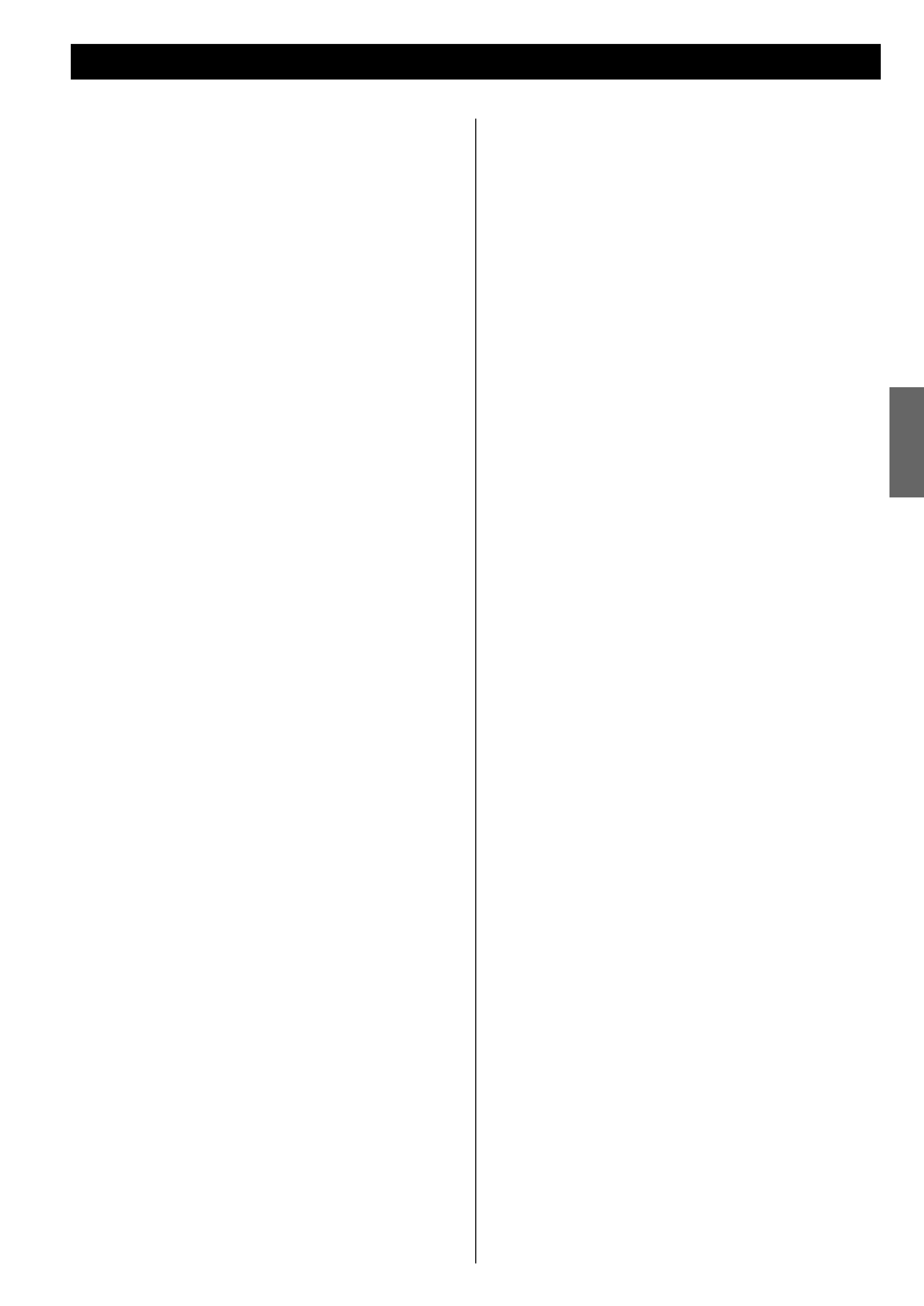
5
ENGLISH
The world's first VRDS mechanism for DVD
and
SACD
players,
incorporating
a
magnesium turntable and a SS400 bridge
The VDRS mechanism completely eliminates any vibration of
the disc itself, thanks to the full-diameter clamp, which
clamps the disc securely to the turntable. In addition, warping
and other defects of the disc are eliminated. The constancy of
the reading angle between the optical pickup and the disc
pits is therefore increased, and read errors, together with the
occurrence of timing errors to the clock circuit, are
significantly reduced.
Playback of DVD/SACD discs requires high-speed rotation and
a high degree of precision, and the UX-1 accordingly uses a
magnesium turntable. This has only two-thirds the specific
gravity of aluminum and has excellent shock-absorbent
properties. The bridge employs a pair of precisely engineered
ball bearings, and is constructed of SS400 steel, mounted
directly on the 5mm thick steel base plate.
Coreless motor with neodymium magnets
A newly-developed three-phase brushless spindle motor
provides the fast and accurate turntable rotation required for
DVD and SACD playback. This, and the fixing of the turntable
together with the use of precision ball bearings, eliminate
irregular rotation and vibration.
Research has shown that neodymium is the optimum
magnetic material for this application. Neodymium absorbs
changes to the motor's electric power supply, and exerts
minimal influence on the audio sections of the unit.
Constant-angle optical pickup mounted on a
sled with feedback-monitored speed control
By mounting the pickup on a sled whose axis is rigid, the
pickup lens is maintained at a constant angle and the laser
beam, and hence the optical axis, is maintained in an accurate
vertical orientation. An Esoteric original three-phase brushless
motor with Hall element detection drives the sled, and the
speed of the sled is monitored and used to control the sled
itself in a servo feedback operation, meaning the sled is highly
responsive and smooth in its operation.
Sturdy, rigid chassis with triple-point
pinpoint foot support
The unit is constructed with a 5mm thick robust steel base
plate, and is divided into three logical sections, thereby
reducing interference between components of the unit.
Highly rigid mounts are used for the VDRS disc mechanism.
To eliminate vibration, three solid (tool steel) feet support the
unit and isolate it mechanically.
Brushed aluminum finish exemplifies the
quality of construction
The front, side and top panels are constructed of thick
brushed aluminum. The high-quality luxurious finish matches
the overall attention to the finest possible quality, shown in
such details as the illuminated surrounds to the control
buttons, the milled top-panel logo, and the milled aluminum
disc tray.
Unsurpassed design and features
The UX-1 is truly the most advanced universal disc player to
date. Separation of power supplies for each major function
(digital audio, DAC circuitry, analog audio) ensures total
fidelity. The DACs for video and audio have sub-ground
impedances with exceptional S/N figures. A 96/24 decoder for
dts audio, as well as Dolby Digital and dts are incorporated.
Full 5.1 surround playback, including DVD audio and SACD
playback is possible with the UX-1.
A lip sync control allows precise synchronization between
picture and audio.
Audio DACs
All audio channels use Burr-Brown 24-bit DA converters
(PCM1704). Improved linearity is achieved for the two front
channels by the use of dual converters for each channel.
The audio DAC boards employ a high-quality quartz crystal,
which results in the almost complete elimination of jitter and
subsequent high-quality DA conversion.
Super high-precision video output
The UX-1 uses the latest 14-bit 216MHz video DAC from
Analog Devices; the ADV7314. This provides 16x
oversampling on interlace playback and 8x oversampling on
progressive-scan playback. Noise is therefore shifted to
unwanted regions, and an outstandingly clear picture results.
In the progressive-scan section, smoothing is achieved using
DCDi chips from Faroudja.
NTSC and PAL playback and progressive-scan
Both PAL and NTSC discs can be played back and conversion
between the standards is possible, allowing the same monitor
and player to be used for discs produced to either standard.
Progressive-scan playback (with the appropriate television or
monitor) allows the best possible picture quality, even with
large screens.
Word synchronization
A master word clock from a high-quality DA converter or
master clock generator can be used for clock synchronization,
resulting in the almost complete elimination of jitter.
Using a high-quality clock signal provided by an external DA
converter such as the Esoteric G-0/G-0s provides optimum
video and audio quality, up to 192kHz, optimizing a top-
ranking universal player like the UX-1.
Features
