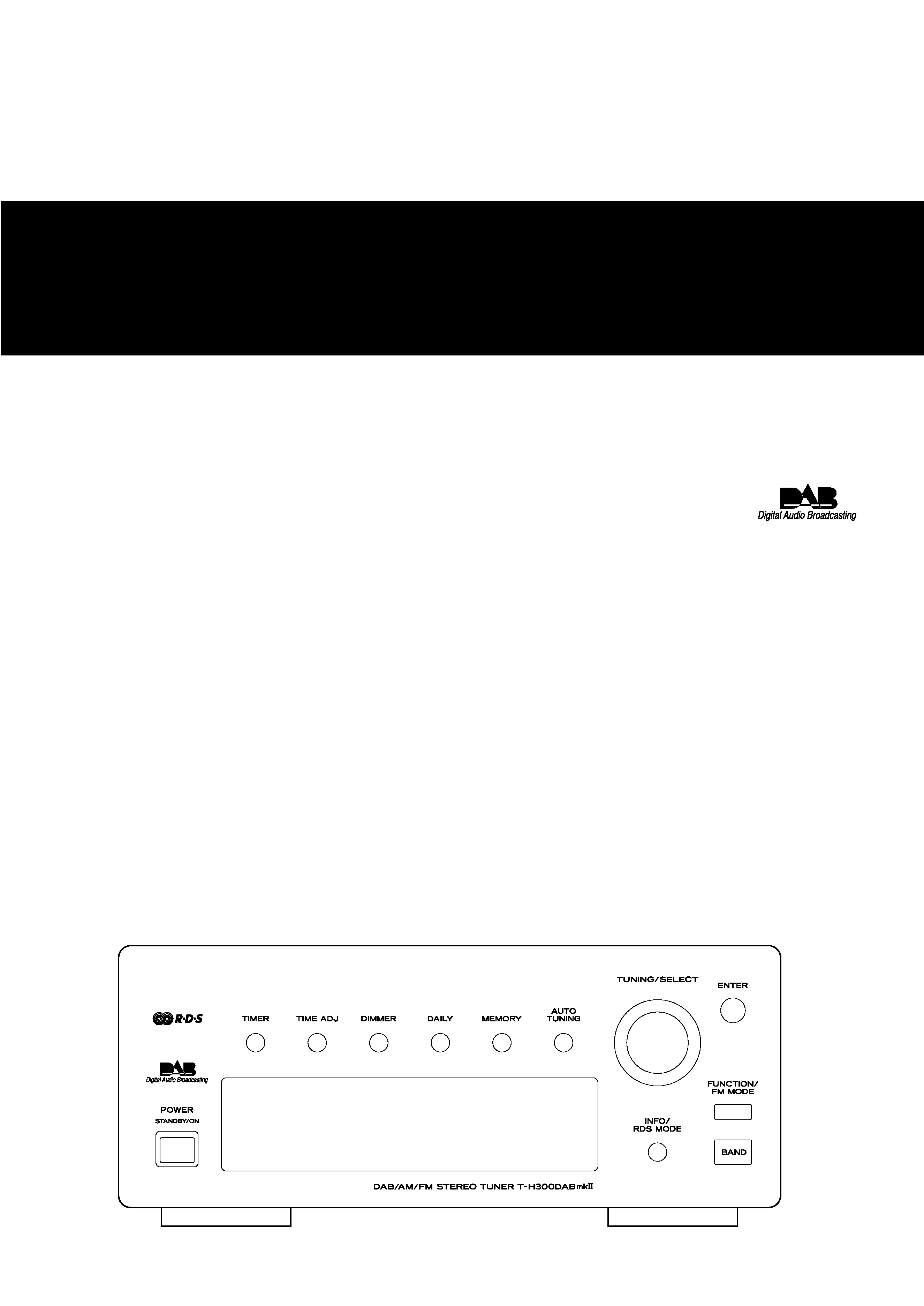
9A10001200
DAB/AM/FM Stereo Tuner
OWNER'S MANUAL
Z
T-H300DABmk@
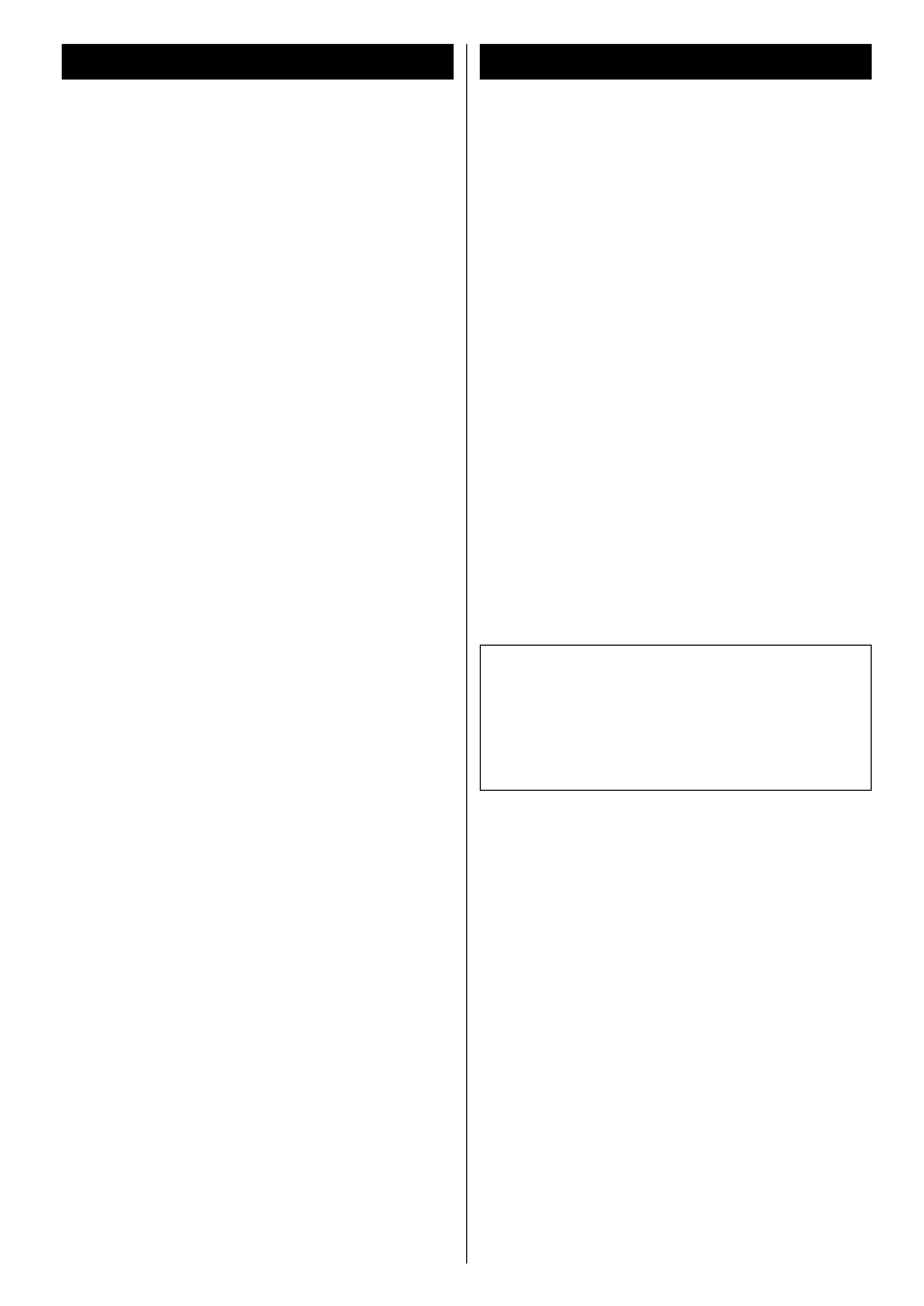
2
Contents
CAUTION
The product shall not be exposed to dripping or splashing and
that no object filled with liquids, such as vases, shall be placed
on the product.
Do not install this equipment in a confined space such as a
book case or similar unit.
Thank you for choosing TEAC. Read this manual carefully
to get the best performance from this unit.
Before Use
Read this before operation
<
As the unit may become warm during operation, always leave
sufficient space around the unit for ventilation.
<
The voltage supplied to the unit should match the voltage as
printed on the rear panel. If you are in any doubt regarding
this matter, consult an electrician.
<
Choose the installation location of your unit carefully. Avoid
placing it in direct sunlight or close to a source of heat. Also
avoid locations subject to vibrations and excessive dust, heat,
cold or moisture.
<
Do not place the unit on the amplifier/receiver.
<
Do not open the cabinet as this might result in damage to the
circuitry or electrical shock. If a foreign object should get into
the unit, contact your dealer or service company.
<
When removing the power plug from the wall outlet, always
pull directly on the plug, never yank the cord.
<
Do not attempt to clean the unit with chemical solvents as
this might damage the finish. Use a clean, dry cloth.
<
Keep this manual in a safe place for future reference.
Contents . . . . . . . . . . . . . . . . . . . . . . . . . . . . . . . . . . . . . . . . . 2
Before Use . . . . . . . . . . . . . . . . . . . . . . . . . . . . . . . . . . . . . . . . 2
Connection. . . . . . . . . . . . . . . . . . . . . . . . . . . . . . . . . . . . . . . . 3
Connecting Antennas (AM/FM). . . . . . . . . . . . . . . . . . . . . . . . . 4
Connecting Antennas (DAB) . . . . . . . . . . . . . . . . . . . . . . . . . . . 5
Names of Each Control . . . . . . . . . . . . . . . . . . . . . . . . . . . . . . . 6
Setting up your DAB Tuner . . . . . . . . . . . . . . . . . . . . . . . . . . . . 7
Auto Tuning . . . . . . . . . . . . . . . . . . . . . . . . . . . . . . . . . . . . . . . 7
Using the Channel List . . . . . . . . . . . . . . . . . . . . . . . . . . . . . . . 8
Using Function Control . . . . . . . . . . . . . . . . . . . . . . . . . . . . . . . 9
Changing Display Settings. . . . . . . . . . . . . . . . . . . . . . . . . . . . 12
Listening to FM/AM . . . . . . . . . . . . . . . . . . . . . . . . . . . . . . . . 13
Preset Tuning . . . . . . . . . . . . . . . . . . . . . . . . . . . . . . . . . . . . . 14
RDS . . . . . . . . . . . . . . . . . . . . . . . . . . . . . . . . . . . . . . . . . . . . 16
PTY Search . . . . . . . . . . . . . . . . . . . . . . . . . . . . . . . . . . . . . . . 17
Sleep Timer. . . . . . . . . . . . . . . . . . . . . . . . . . . . . . . . . . . . . . . 18
Dimmer . . . . . . . . . . . . . . . . . . . . . . . . . . . . . . . . . . . . . . . . . 18
Setting the Clock . . . . . . . . . . . . . . . . . . . . . . . . . . . . . . . . . . 19
Setting the Daily Timer . . . . . . . . . . . . . . . . . . . . . . . . . . . . . . 20
How to Reset the Settings to the Factory Defaults . . . . . . . . . . 21
Troubleshooting . . . . . . . . . . . . . . . . . . . . . . . . . . . . . . . . . . . 22
About DAB . . . . . . . . . . . . . . . . . . . . . . . . . . . . . . . . . . . . . . . 23
Specificatioins . . . . . . . . . . . . . . . . . . . . . . . . . . . . . . . . . . . . . 23
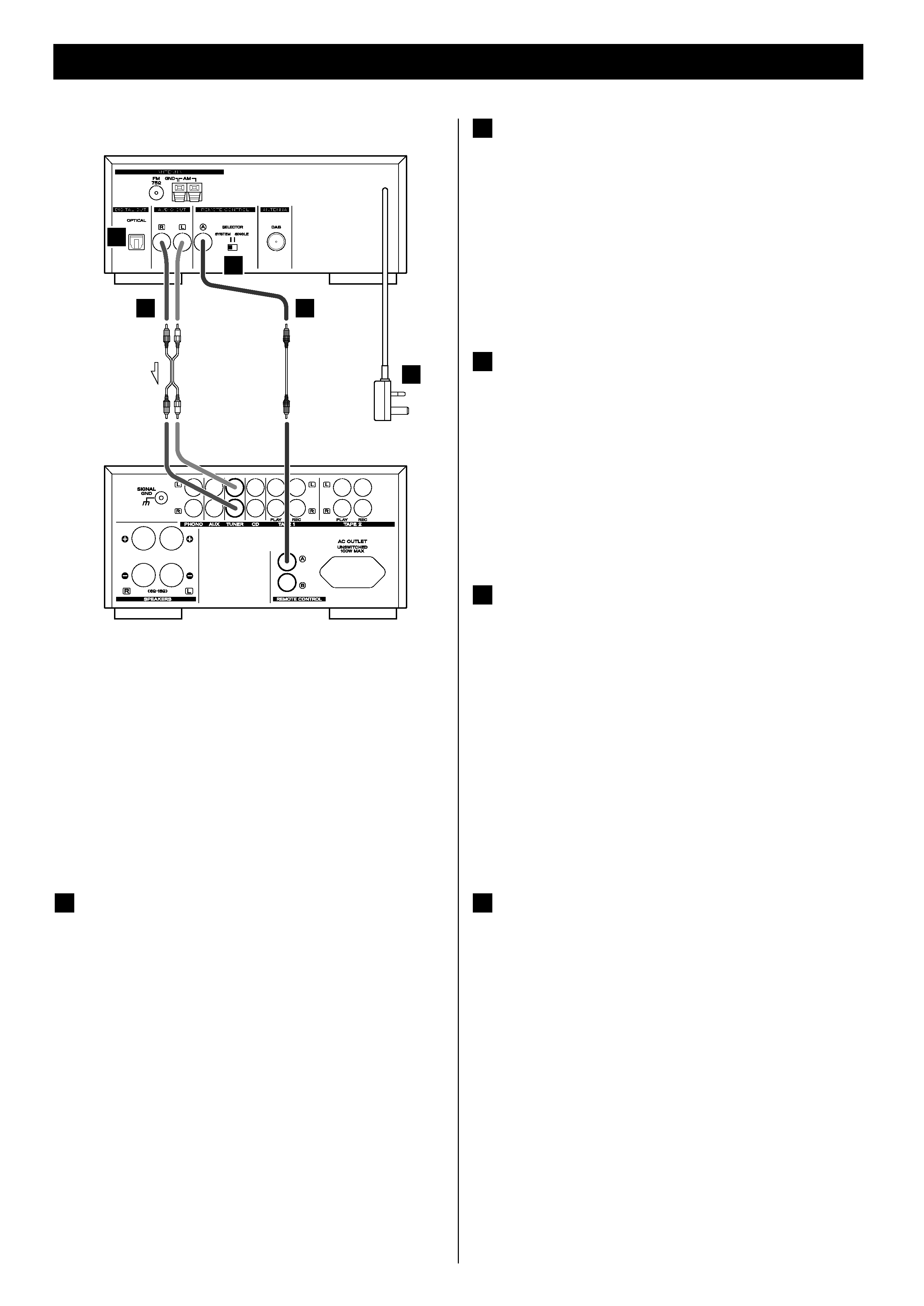
3
CAUTION:
<
Switch off the power to all equipment before making
connections.
<
Read the instructions of each component you intend to use
with this unit.
<
Be sure to insert each plug securely. To prevent hum and
noise, avoid bundling the signal interconnection cables
together with the AC power cord or speaker cables.
Connection
REMOTE CONTROL SELECTOR
If the REMOTE CONTROL jack is connected to the A-
H300mk@, select `SYSTEM'. When operating the remote
control unit provided with the A-H300mk@, point it towards
the remote sensor of A-H300mk@.
If the REMOTE CONTROL jack is NOT connected to the A-
H300mk@, select `SINGLE'.
LINE OUT jack
Analog 2-channel audio signal is output from this jack.
Connect this jack to the TUNER jack of the amplifier (A-
H300mk@) with an RCA cable.
Make sure to connect:
white plug q white jack (L: left channel)
red plug q red jack (R: right channel)
DIGITAL OUT terminal
DAB's digital audio signal is output from this terminal. If you
want to record digitally, or decode the signal using an
external digital decoder, connect to the digital input
terminal of a digital recording device or a decoder using a
commercially-available optical digital cable.
<
When inserting the plug of the optical cable, the protective
shutter of the terminal will open and you should hear it click
into position when fully inserted. Be careful that you do not
force the plug, because this could result in damage to the
protective shutter, the cable, or the unit itself.
AC Power Cord
After all other connections are complete, connect the plug
to the AC wall socket.
Be sure to connect the power cord to an AC outlet which
supplies the correct voltage.
Hold the power plug when plugging or unplugging the
power cord.
E
D
C
B
T-H300DABmk@
Amplifier (A-H300mk@)
A
B
F
D
C
E
REMOTE CONTROL jack
If you have TEAC A-H300mk@, convenient system control
operations are available:
· When you tune in a station, the input selector of the A-
H300mk@ is set to `TUNER' automatically.
· You can use the system remote control unit RC-957
(provided with A-H300mk@) to operate this unit.
Connect the REMOTE CONTROL jack to the REMOTE
CONTROL jack (A or B) of A-H300mk@, R-H300mk@ or PD-
H300mk@ with the provided remote control connection
cord.
Read the owner's manual of A-H300mk@ for details.
Note:
The remote control unit is not provided with this unit.
A
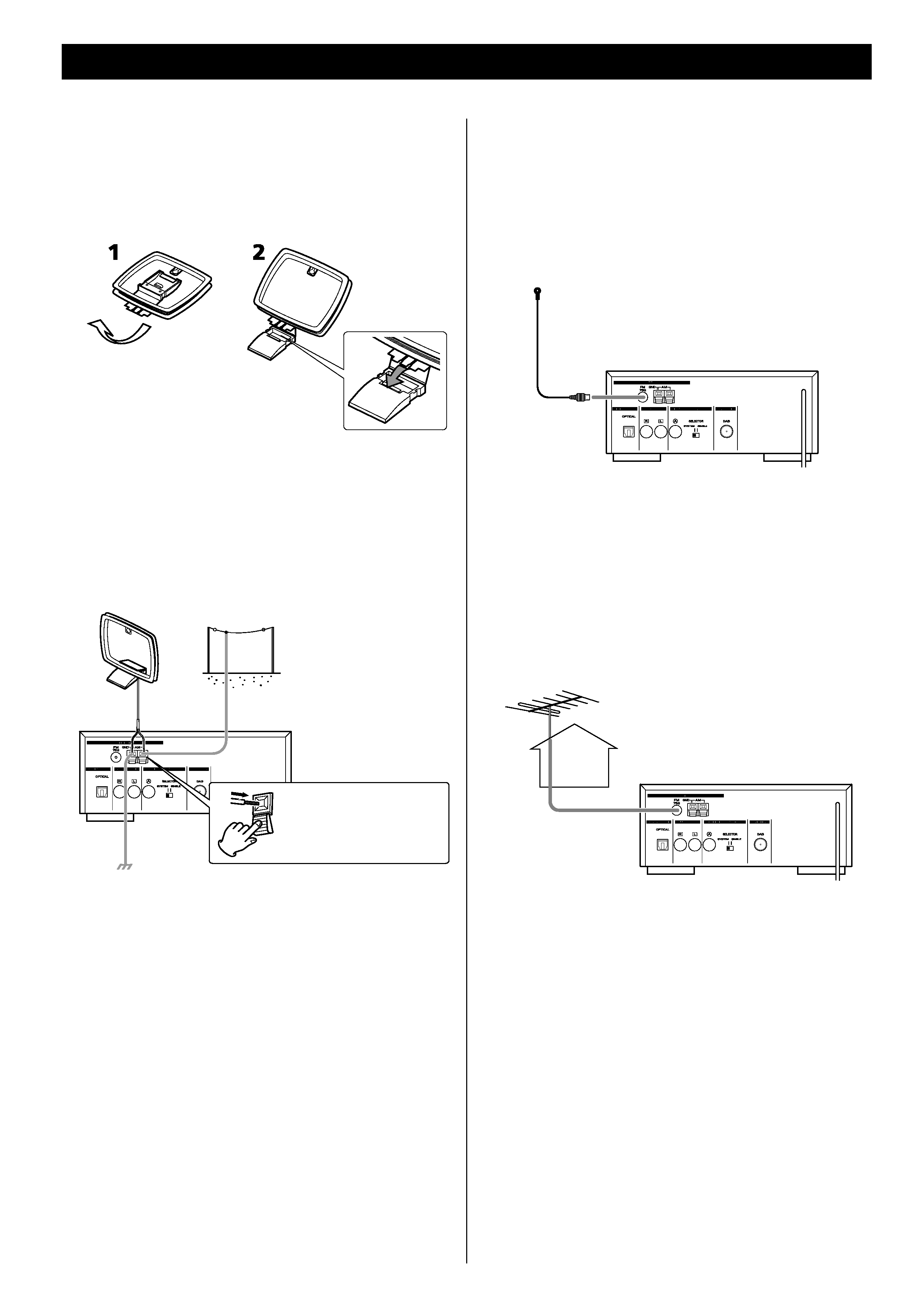
4
Connecting Antennas (AM/FM)
FM Outdoor Antenna
In an area where FM signals are weak, it will be necessary to
use an outdoor FM antenna. Generally, a 3-element antenna
will be sufficient; if you live in an area where the FM signals
are particularly weak, it may be necessary to use one with 5
or more elements.
<
Disconnect the FM indoor antenna when using an outdoor
antenna.
<
If the AM loop antenna provided does not deliver sufficient
reception (often due to being too far from the transmitter or
in a concrete building, etc.), it may be necessary to use an
outdoor AM antenna.
Use either a high quality commercial AM antenna or, if not
available, an insulated wire more than 5 m long, strip one
end, and connect this to the terminal as shown.
The antenna wire should be strung outdoors or indoors near
a window. For better reception, connect the GND terminal to
a reliable ground.
Note:
Even when using an outdoor AM antenna, do not disconnect
the AM loop antenna.
AM Indoor Loop Antenna
The high-performance AM loop antenna provided with this
unit is sufficient for good reception in most areas.
To stand the loop antenna on a surface, fix the claw to the
slot in the antenna base.
Make sure to connect:
white wire q right terminal
black wire q left terminal
AM Loop Antenna
AM Outdoor
Antenna
Connect the loop antenna's wires to the AM antenna
terminals.
Place the antenna on a shelf or hang it on a window frame,
etc., in the direction which gives the best reception. Keep all
other wires such as power cords, speaker wires or
interconnect wires as far away as possible from the antenna.
FM Indoor Antenna
Connect the lead-type FM antenna to the FM 75 socket,
extend the lead and tune the tuner to your favorite station
(see page 13). Adjust the antenna in a suitable location like a
window frame or wall until the reception is best and then
affix the antenna in that position using thumb tacks, push
pins or any other suitable means.
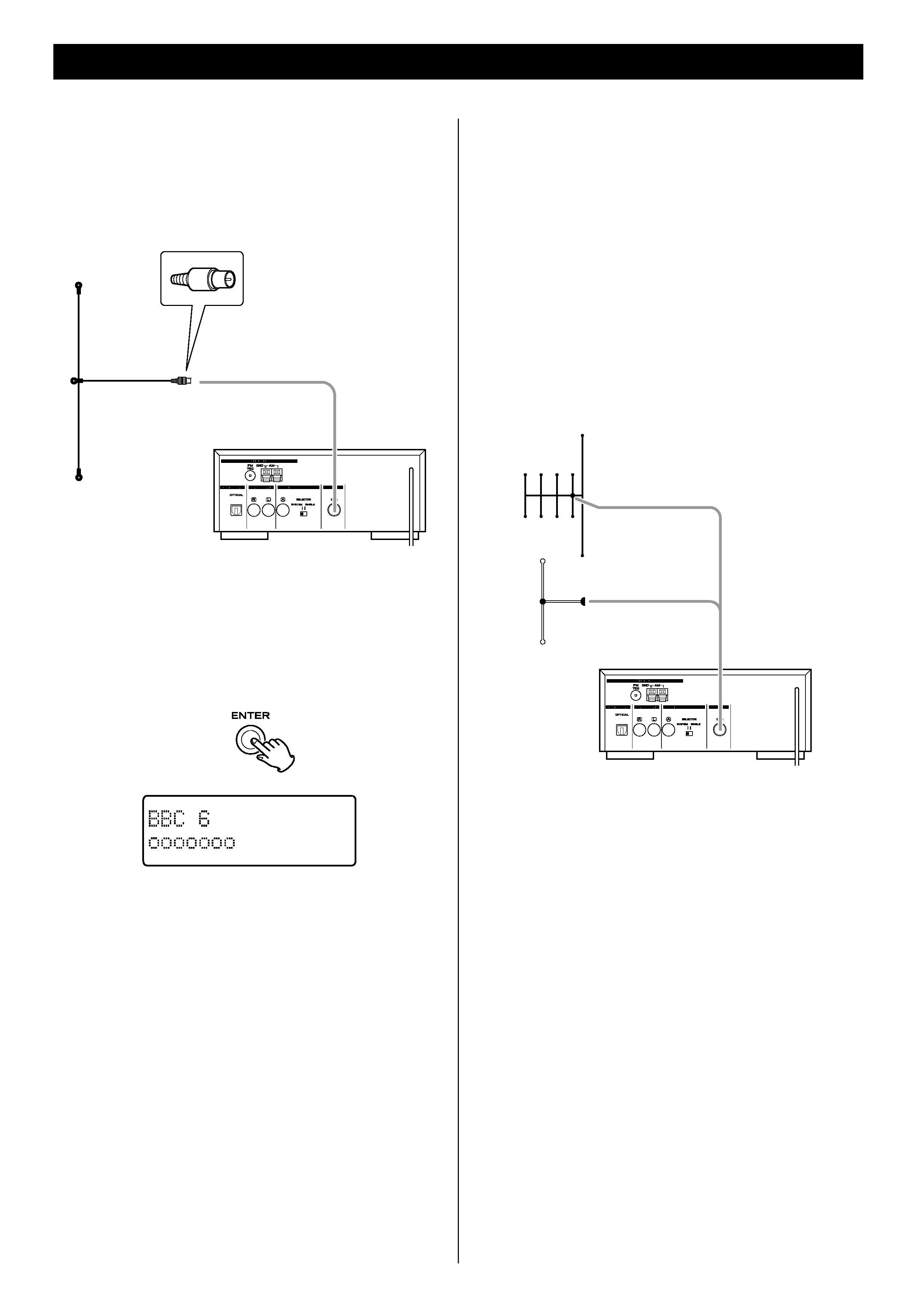
5
DAB Indoor Antenna
Connect the T-type DAB antenna to the DAB socket, extend
the lead vertically and attach it to a window frame or wall
with thumbtacks, or the like, where reception is best.
DAB Outdoor Antenna
In an area where DAB signals are weak, it will be necessary to
use an outdoor DAB antenna. There are two main types
available.
Dipole:
For use in marginal signal areas. This type of antenna is
omnidirectional and should increase the strength of all DAB
stations being received.
Multi-element antenna:
Also for use in marginal or poor signal areas. This type of
antenna is directional and has high gain. This antenna needs
to be pointed at the transmitter you want to listen to.
Multi-element
Dipole
Connecting Antennas (DAB)
<
You can check the antenna adjustment or positioning for the
best reception by viewing the signal strength on the display.
The signal strength is displayed as a bar graph by pressing the
ENTER button once.
<
It is possible to use a TV or FM antenna with your DAB tuner
as this is normally mounted externally. This may give a
stronger signal than a simple internal antenna, however it
would not be tuned specifically for DAB reception.
You would need to change the plug on your TV/FM antenna
to an F type, and it may also be necessary to use a signal
booster to enhance the signal.
