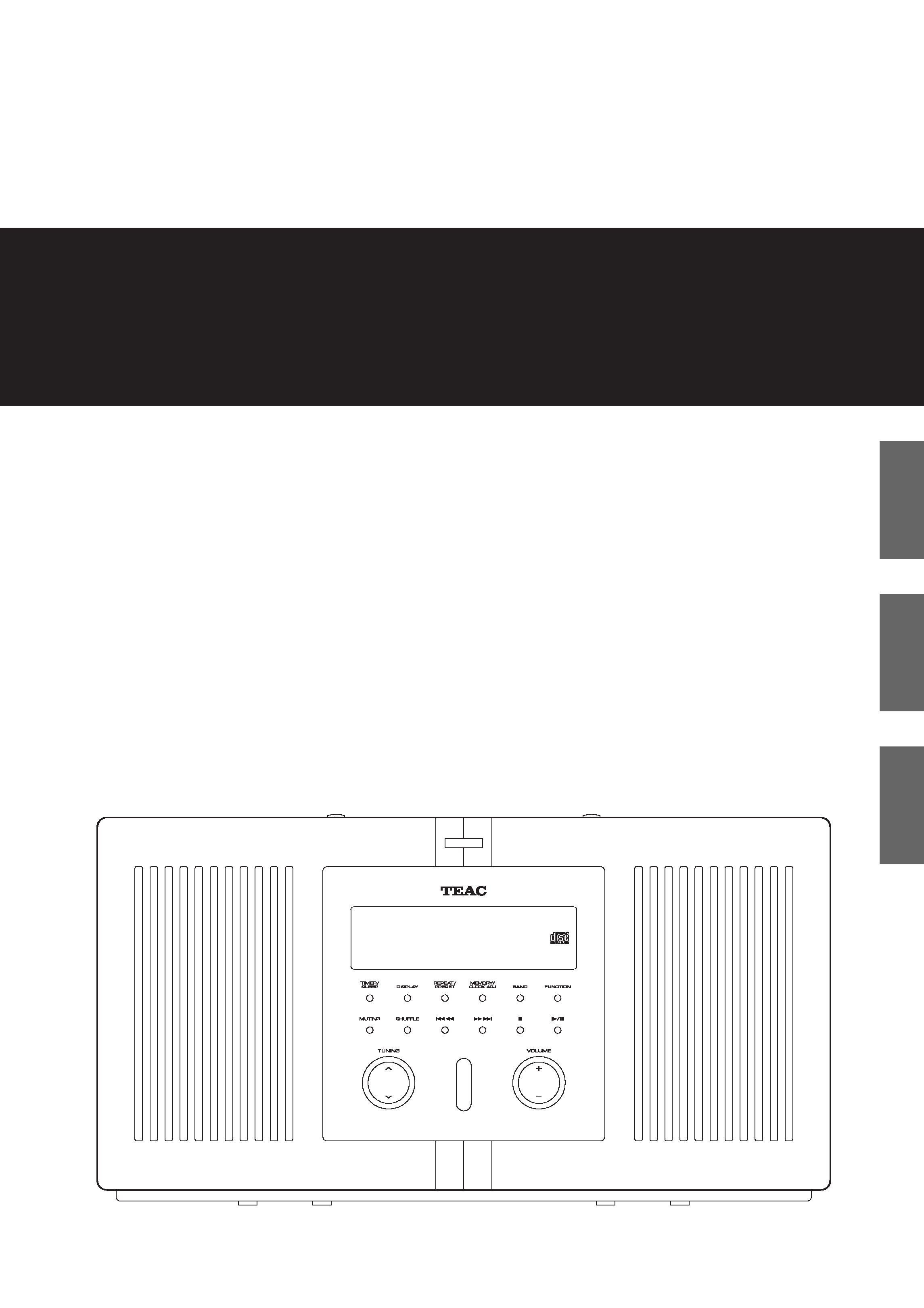
9A10075200
SR-L35
CD Receiver
OWNER'S MANUAL
MANUEL DU PROPRIÉTAIRE
MANUAL DEL USUARIO
Z
?
FRANÇAIS
ENGLISH
ESPAÑOL
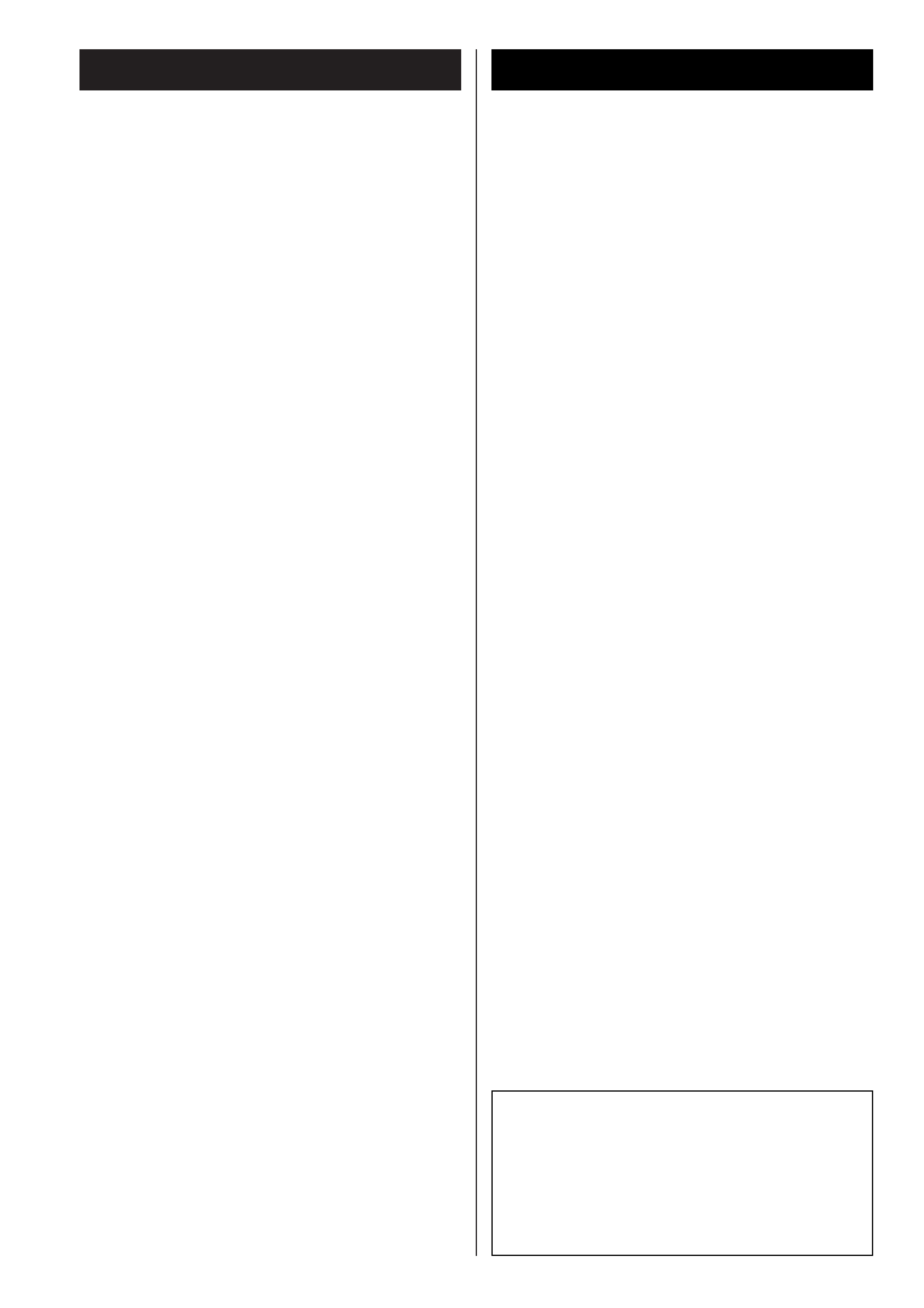
2
Contents
Thank you for choosing TEAC. Read this manual
carefully to get the best performance from this
unit.
Before Use . . . . . . . . . . . . . . . . . . . . . . . . . . . . . . . 2
Compact Disc . . . . . . . . . . . . . . . . . . . . . . . . . . . . . 3
Remote Control Unit . . . . . . . . . . . . . . . . . . . . . . . . 4
RESET Switch . . . . . . . . . . . . . . . . . . . . . . . . . . . . . . 4
Wall Mounting . . . . . . . . . . . . . . . . . . . . . . . . . . . . . 5
Use of the Folding Supports . . . . . . . . . . . . . . . . . . . 5
Names of Each Control . . . . . . . . . . . . . . . . . . . . . . . 6
CD
Playing a CD . . . . . . . . . . . . . . . . . . . . . . . . . . . . . . 8
Programmed Playback. . . . . . . . . . . . . . . . . . . . . . . 10
Repeat Playback . . . . . . . . . . . . . . . . . . . . . . . . . . . 12
Shuffle Playback . . . . . . . . . . . . . . . . . . . . . . . . . . . 12
TUNER
Listening to the Radio . . . . . . . . . . . . . . . . . . . . . . 13
How to Preset Stations . . . . . . . . . . . . . . . . . . . . . . 14
How to select Preset Stations . . . . . . . . . . . . . . . . . 14
Listening the the Extenal Sources . . . . . . . . . . . . . . 15
Sleep Timer . . . . . . . . . . . . . . . . . . . . . . . . . . . . . . . 15
Clock Adjustment . . . . . . . . . . . . . . . . . . . . . . . . . . 16
Timer . . . . . . . . . . . . . . . . . . . . . . . . . . . . . . . . . . . 17
Specifications . . . . . . . . . . . . . . . . . . . . . . . . . . . . . 18
Troubleshooting . . . . . . . . . . . . . . . . . . . . . . . . . . . 19
Before Use
Read this before operation
<
As the unit may become warm during operation,
always leave sufficient space around the unit for
ventilation.
<
The voltage supplied to the unit should match the
voltage as printed on the rear panel. If you are in
any doubt regarding this matter, consult an
electrician.
<
Choose the installation location of your unit
carefully. Avoid placing it in direct sunlight or close
to a source of heat. Also avoid locations subject to
vibrations and excessive dust, heat, cold or
moisture.
<
Do not place the unit on any high heat-producing
units like your amplifier/receiver.
<
Do not use the unit in the hot place (over
85°F/30°C).
<
Do not open the cabinet as this might result in
damage to the circuitry or electrical shock. If a
foreign object should get into the set, contact your
dealer or service agency.
<
When removing the power plug from the wall
outlet, always pull directly on the plug, never yank
the cord.
<
To keep the laser pickup clean, do not touch it, and
do not leave the CD compartment open.
<
Do not attempt to clean the unit with chemical
solvents as this might damage the finish. Use a
clean, dry cloth.
<
Keep this manual in a safe place for future
reference.
DO NOT MOVE THE UNIT DURING CD PLAYBACK
During playback, the disc rotates at high speed. Do
NOT lift or move the unit during playback. Doing so
may damage the disc.
WHEN MOVING THIS UNIT
When changing places of installation or packing the
unit for moving, be sure to remove the disc. Then,
press the power switch to switch the unit back to
standby, and disconnect the power cord. Moving
this unit with the disc loaded may result in damage
to this unit.
CAUTION
The product shall not be exposed to dripping or
splashing and that no object filled with liquids, such
as vases, shall be placed on the product.
Do not install this equipment in a confined space
such as a book case or similar unit.
VARING: APPARATEN INNEHÅLLER LASER KOMPONENT
MED STRÅLNING ÖVERSTIGANDE KLASS 1.
"ADVARSEL: USYNLIG LASERSTRÅLING VED ÅBNING
NAR SIKKERHEDSAFBRYDERE ER UDE AF FUNKTION.
UNDGÅ UDSAETTELSE FOR STRÅLING"
"VAROITUS! SUOJAKOTELOA EI SAA AVATA. LAITE
SISÄLTÄÄ
LASERDIODIN.
JOKA
LÄHETTÄ
(NÄKYMÄTÖNTÄ)
SILMILLE
VAARALLISTA
LASERSÄTEILYÄ".
ADVARSEL: USYNLIG LASERBESTRÅLING NÅR DENNE
DELEN ER ÅPEN OG SIKKERHETSSPERREN ER UTKOBLET
UNNGÅ UTSETTELSE FOR STRÅLING.
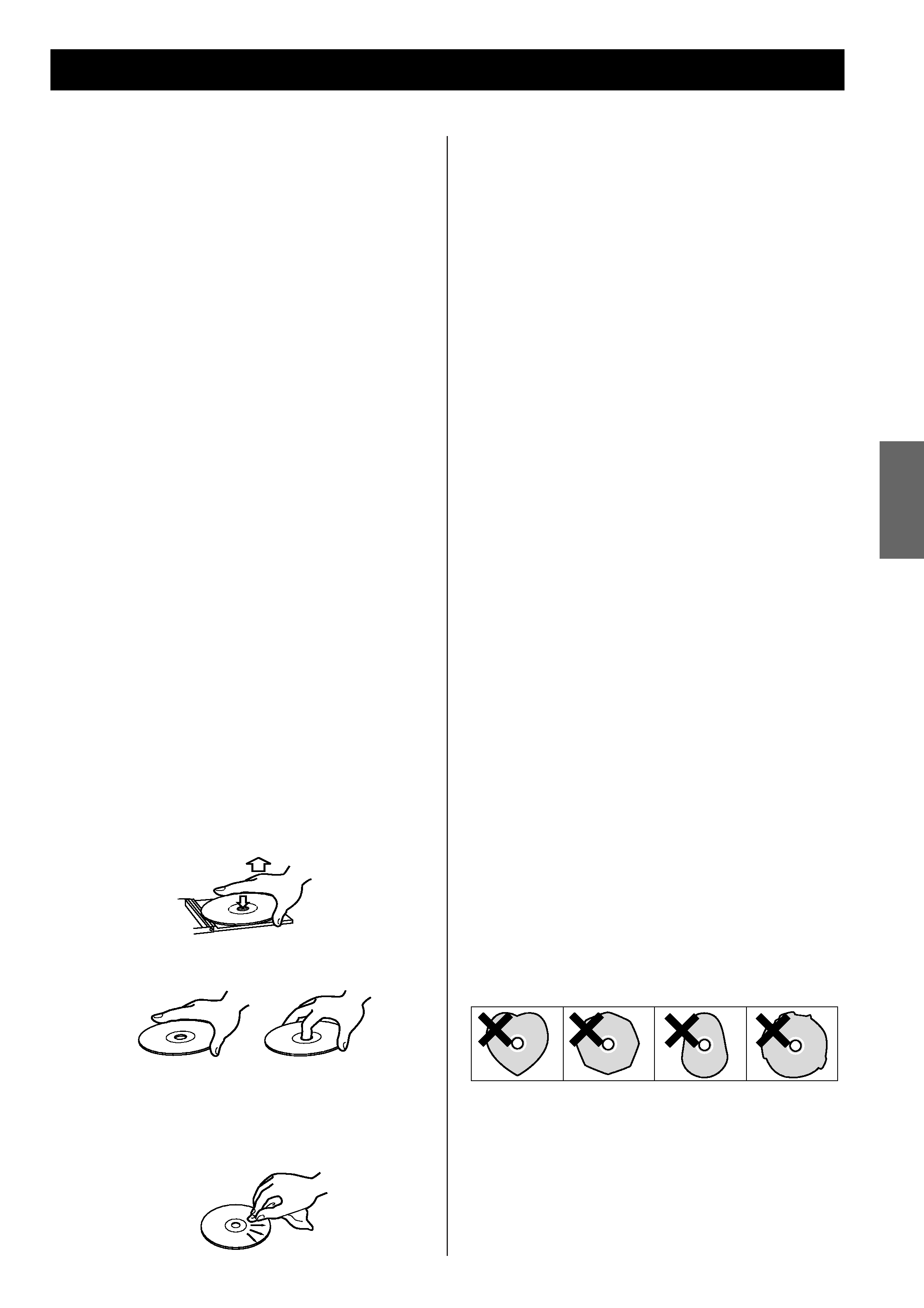
Discs which can be played on this unit:
· Conventional audio CDs bearing the "Compact
Disc Digital Audio" logo:
?
· Properly finalized CD-R and CD-RW discs.
Note:
<
Depending on the quality of the disc and/or the
condition of the recording, some CD-R and CD-RW
discs may not be playable.
<
Copy-protected discs and other discs which do not
conform to the CD standard may not play back
correctly in this player.
If you use such discs in this unit, TEAC Corporation
and its subsidiaries cannot be responsible for any
consequences or guarantee the quality of
reproduction. If you experience problems with such
non-standard discs, you should contact the
producers of the disc.
3
ENGLISH
Compact Disc
<
Never use such chemicals as record sprays,
antistatic sprays or fluid, benzine or thinner to clean
the discs. Such chemicals will do irreparable
damage to the disc's plastic surface.
<
Discs should be returned to their cases after use to
avoid dust and scratches that could cause the laser
pickup to "skip."
<
Do not expose discs to direct sunlight or high
humidity and temperature for extended periods.
Long exposure to high temperatures will warp the
disc.
<
CD-R/CD-RW discs are more sensitive to the effects
of heat and ultraviolet rays than ordinary CDs. It is
important that they are not stored in a location
where direct sunlight will fall on them, and which is
away from sources of heat such as radiators or
heat-generating electrical devices.
<
Printable CD-R/CD-RW discs aren't recommended,
as the label side might be sticky and damage the
unit.
<
Do not stick papers or protective sheets on the
discs and do not use any protective coating spray.
<
Use a soft oil-based felt-tipped pen to write the
information on the label side. Never use a ball-point
or hard-tipped pen, as this may cause damage to
the recorded side.
<
Never use a stabilizer. Using commercially available
CD stabilizers with this unit will damage the
mechanisms and cause them to malfunction.
<
Do not use irregular shape CDs (octagonal, heart-
shape, etc.). CDs of this sort can damage the unit.
<
Always place the disc on the disc tray with the label
side uppermost. (Compact discs can be played or
recorded only on one side.)
<
To remove a disc from its storage case, press down
on the center of the case and lift the disc out,
holding it carefully by the edges.
How to remove the disc
How to hold the disc
<
Should the disc become dirty, wipe the surface
radially with a soft, dry cloth.
<
If you are in any doubt as to the care and handling
of a CD-R/CD-RW disc, read the precautions
supplied with the disc, or contact the disc
manufacturer directly.
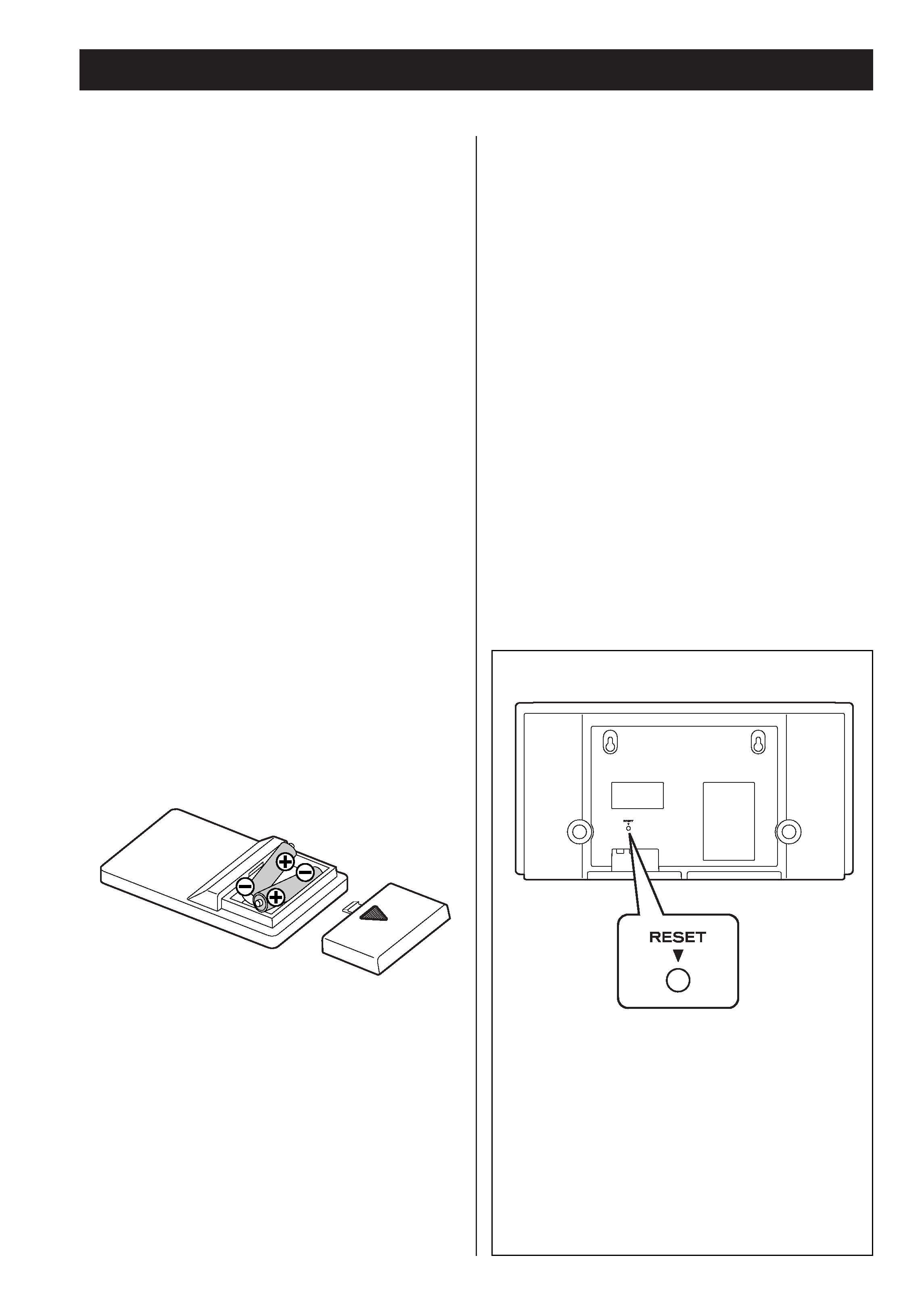
The provided Remote Control Unit allows the unit to
be operated from a distance.
When operating the remote control unit, point it
towards the REMOTE SENSOR on the front panel of
the unit.
<
Even if the remote control unit is operated within
the effective range, remote control operation may
be impossible if there are any obstacles between
the unit and the remote control.
<
If the remote control unit is operated near other
appliances which generate infrared rays, or if other
remote control devices using infrared rays are used
near the unit, it may operate incorrectly.
Conversely, the other appliances may operate
incorrectly.
Battery Installation
1. Remove the battery compartment cover.
2. Insert two "AAA" (R03, SUM-4) dry batteries.
Make sure that the batteries are inserted with
their positive "+" and negative "_" poles
positioned correctly.
3. Close the cover.
Battery Replacement
If the distance required between the remote control
unit and main unit decreases, the batteries are
exhausted. In this case replace the batteries with
new ones.
Precautions concerning batteries
<
Be sure to insert the batteries with correct positive
"+" and negative "_" polarities.
<
Use batteries of the same type. Never use different
types of batteries together.
<
Rechargeable and non-rechargeable batteries can
be used. Refer to the precautions on their labels.
<
When the remote control unit is not to be used for
a long time (more than a month), remove the
batteries from the remote control unit to prevent
them from leaking. If they leak, wipe away the
liquid inside the battery compartment and replace
the batteries with new ones.
<
Do not heat or disassemble batteries and never
dispose of old batteries by throwing them in a fire.
Remote Control Unit
RESET Switch
In the following cases, function buttons may not
work properly.
· When the system is damaged by some electrical
shock.
· When the power is irregular or has electrical
noise.
In these cases, press the RESET switch once or twice
lightly with a pencil or a ball-point pen when the
unit is on.
4
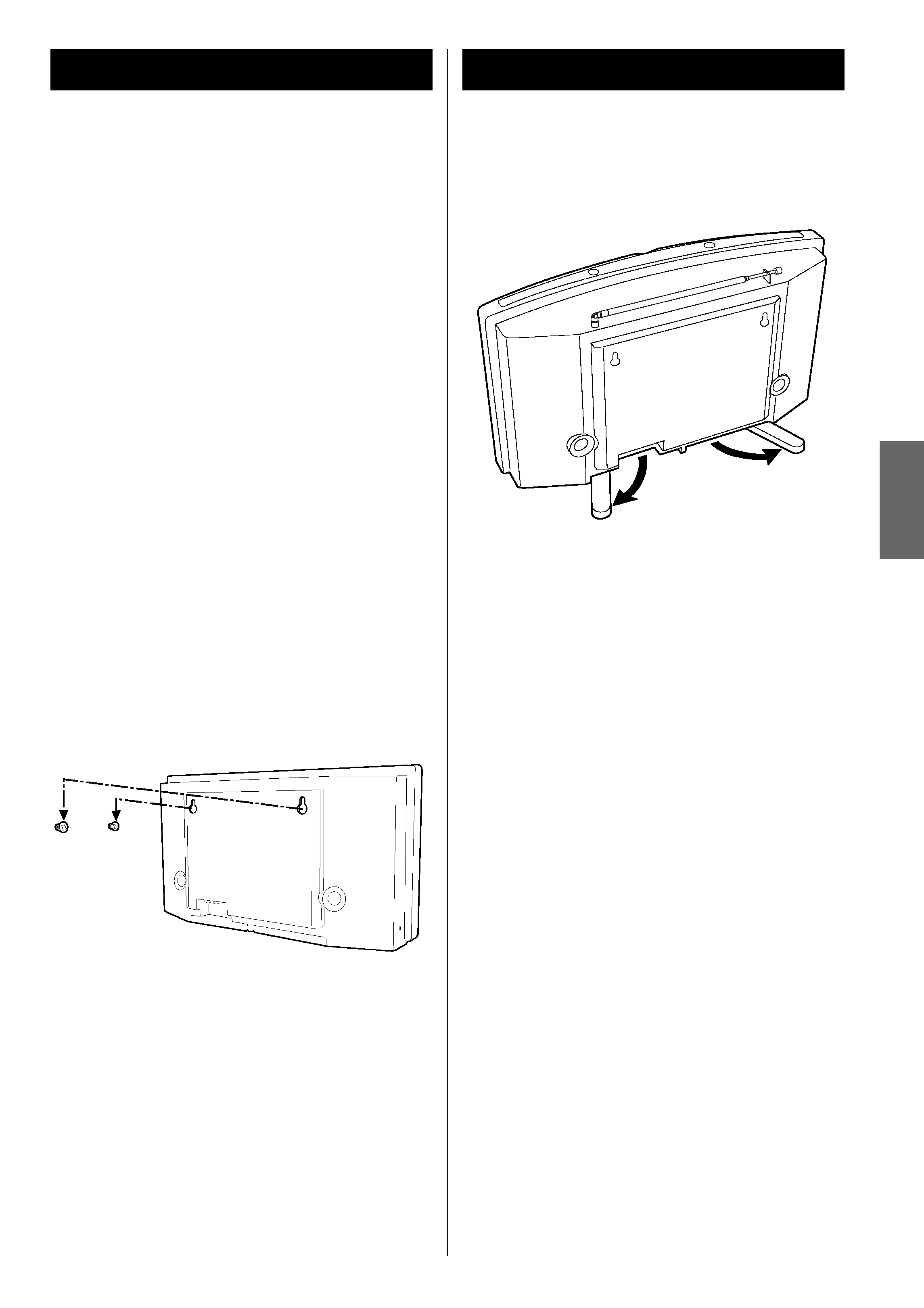
ENGLISH
Wall Mounting
Use of the folding supports
If you want to, you can mount the unit on a wall.
You need to have hooks available that snugly fit into
the hanging holes in the back of the unit.
Precaution:
<
Be aware of the best possible direction for receiving
AM broadcasts (this unit has no AM anntena you
can turn around).
1. Use the supplied guide sheet to mark the exact
drilling points on the wall.
2. Drill holes in the wall at the marked points.
3. Screw your hooks into the wall.
4. Using the hanging holes in the back of the
unit, carefully hang it onto the hooks.
Note:
<
Ensure that the unit locks onto the hooks and that
the hooks are strong enough to support the weight
before releasing the hands.
For better stability in using the unit on a table or other
flat surface, you can pull out the pair of hinged
supports, as shown.
5
