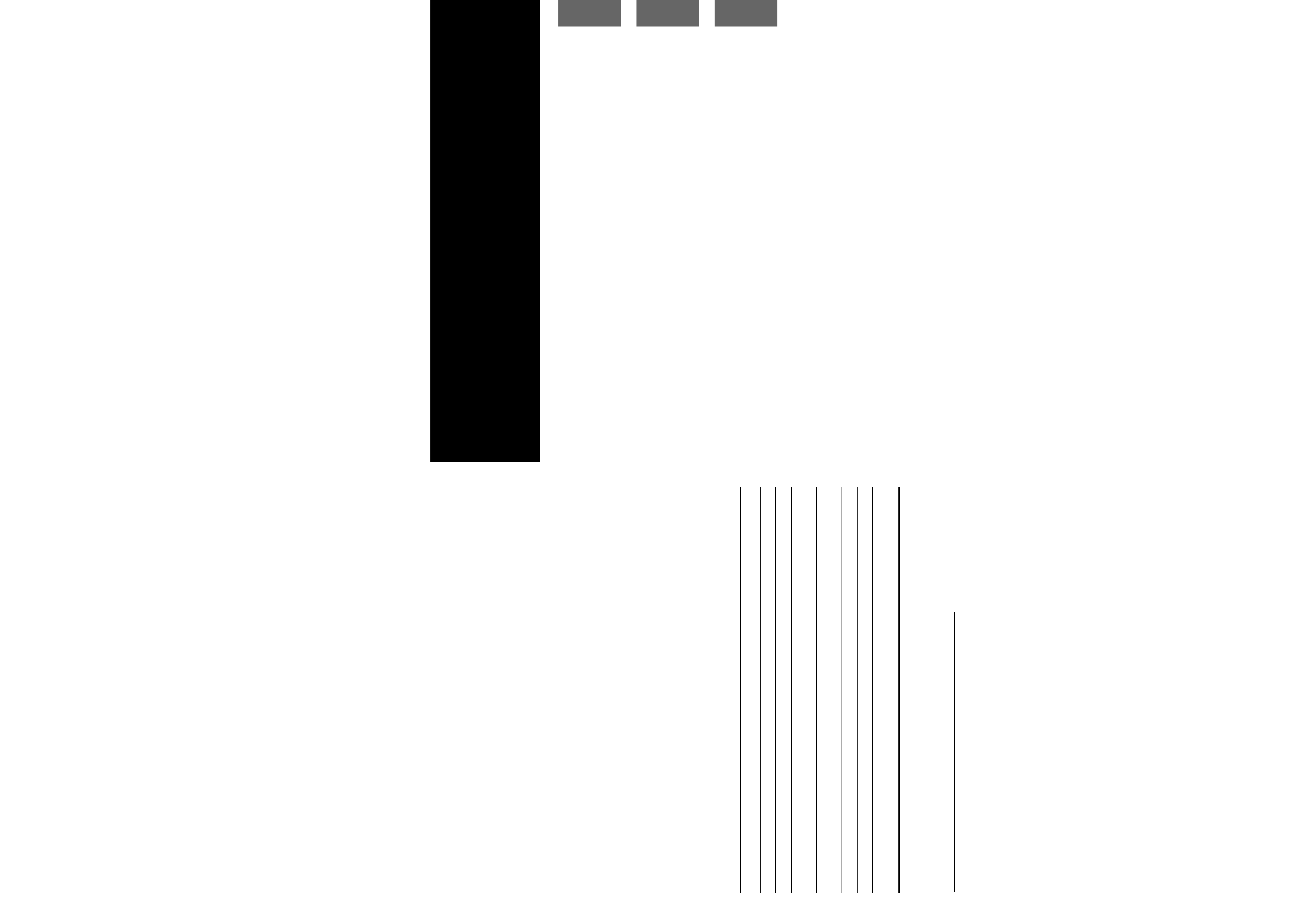
0805. MA-1005A
This appliance has a serial number located on the rear panel. Please record
the model number and serial number and retain them for your records.
Model number
Serial number
TEAC CORPORATION
3-7-3, Nakacho, Musashino-shi, Tokyo 180-8550, Japan Phone: (0422) 52-5081
TEAC AMERICA, INC.
7733 Telegraph Road, Montebello, California 90640 Phone: (323) 726-0303
TEAC CANADA LTD.
5939 Wallace Street, Mississauga, Ontario L4Z 1Z8, Canada Phone: (905) 890-8008
TEAC MEXICO, S.A. De C.V
Campesinos N°184, Colonia Granjas Esmeralda, Delegacion Iztapalapa, CP 09810, México DF
Phone: (525) 581-5500
TEAC UK LIMITED
Unit 19 & 20, The Courtyards, Hatters Lane, Watford, Hertfordshire, WD18 8TE, U.K.
Phone: (0845) 130-2511
TEAC EUROPE GmbH
Bahnstrasse 12, 65205 Wiesbaden-Erbenheim, Germany Phone: 0611-71580
TEAC ITALIANA S.p.A.
Via C. Cantù 9/A, 20092 Cinisello Balsamo, Milano, Italy Phone: 02-66010500
TEAC AUSTRALIA PTY., LTD.
280 William Street, Melbourne VIC 3000, Australia Phone: (03) 9672-2400
A.B.N. 80 005 408 462
Z
FRANÇAIS
Z
9A10355600
AM/FM Clock Radio
OWNER'S MANUAL
MANUEL DU PROPRIÉTAIRE
MANUAL DEL USUARIO
R-2
Contents
Before Using the Unit . . . . . 4
Rechargeable Batteries . . . . 5
Connections . . . . . . . . . . . . 6
Unit Functions. . . . . . . . . . . 8
Memory Backup . . . . . . . . . 9
Setting the Clock . . . . . . . 10
Listening to the Radio . . . . 11
Preset Tuning . . . . . . . . . . 12
Listening to an External
Source . . . . . . . . . . . . . 13
Tone Control . . . . . . . . . . 14
Headphones . . . . . . . . . . . 14
Dimmer . . . . . . . . . . . . . . 15
Sleep Timer. . . . . . . . . . . . 15
Timer . . . . . . . . . . . . . . . . 16
Troubleshooting . . . . . . . . 19
Specifications . . . . . . . . . . 19
Indice
Antes de utilizar la unidad. . 36
Pilas recargables . . . . . . . . . 37
Conexiones . . . . . . . . . . . . . 38
Funciones de la unidad . . . . 40
Protección de la memoria . . 41
Ajuste del reloj . . . . . . . . . . 42
Escucha de radio . . . . . . . . . 43
Sintonización preajustada . . 44
Escucha de fuentes exteriores 45
Control de tono . . . . . . . . . 46
Auriculares . . . . . . . . . . . . . 46
Luminosidad . . . . . . . . . . . . 47
Temporizador de desconexión 47
Temporizador . . . . . . . . . . . 48
Localización y solución
de problemas . . . . . . . . . 51
Especificaciones . . . . . . . . . 51
Sommaire
Avant d'employer l'appareil 20
Batteries rechargeables . . . 21
Connexions. . . . . . . . . . . . 22
Fonctions de l'appareil . . . 24
Sauvegarde mémoire . . . . 25
Réglage de l'horloge . . . . . 26
Ecoute de la radio . . . . . . . 27
Préréglage de stations. . . . 28
Ecoute d'une source
externe. . . . . . . . . . . . . 29
Commandes de tonalité . . 30
Casque . . . . . . . . . . . . . . . 30
Minuterie d'extinction. . . . 31
Atténuateur . . . . . . . . . . . 31
Réveil . . . . . . . . . . . . . . . . 32
Guide de dépannage . . . . 35
Spécifications . . . . . . . . . . 35
ENGLISH
ESPAÑOL
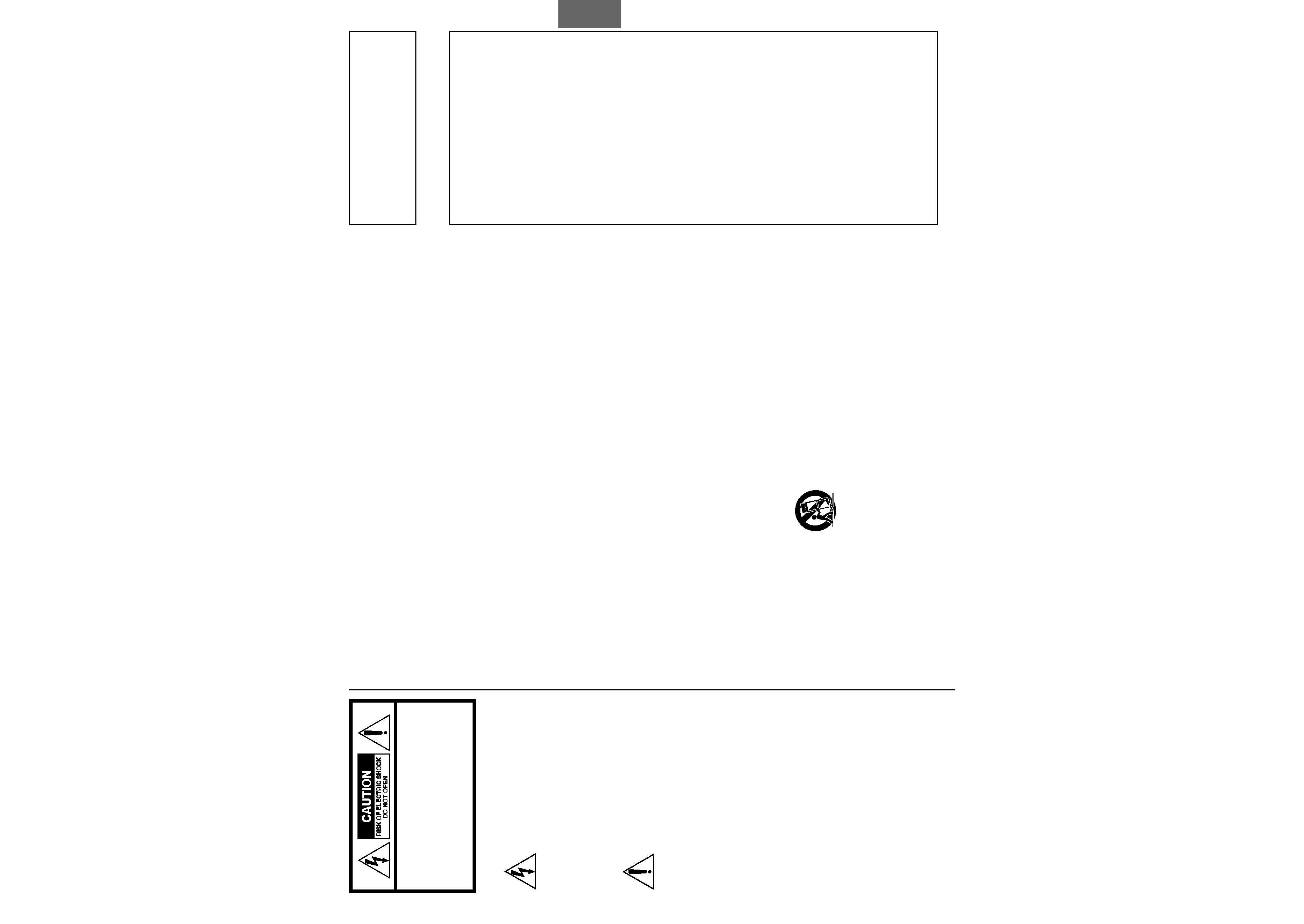
3
ENGLISH
2
CAUTION: TO REDUCE THE RISK OF
ELECTRIC SHOCK, DO NOT REMOVE
COVER
(OR
BACK).
NO
USER-
SERVICEABLE PARTS INSIDE. REFER
SERVICING TO QUALIFIED SERVICE
PERSONNEL.
The lightning flash with arrowhead
symbol, within an equilateral
triangle, is intended to alert the
user to the presence of uninsulated
"dangerous voltage" within the product's
enclosure that may be of sufficient
magnitude to constitute a risk of electric
shock to persons.
The exclamation point within an
equilateral triangle is intended to
alert the user to the presence of
important operating and maintenance
(servicing) instructions in the literature
accompanying the appliance.
1) Read these instructions.
2) Keep these instructions.
3) Heed all warnings.
4) Follow all instructions.
5) Do not use this apparatus near water.
6) Clean only with dry cloth.
7) Do not block any ventilation openings.
Install
in
accordance
with
the
manufacturer's instructions.
8) Do not install near any heat sources such
as radiators, heat registers, stoves, or
other apparatus (including amplifiers) that
produce heat.
9) Do not defeat the safety purpose of the
polarized or grounding-type plug. A
polarized plug has two blades with one
wider than the other. A grounding type
plug has two blades and a third
grounding prong. The wide blade or the
third prong are provided for your safety.
If the provided plug does not fit into your
outlet, consult an electrician for
replacement of the obsolete outlet.
10) Protect the power cord from being
walked on or pinched particularly at
plugs, convenience receptacles, and the
point where they exit from the apparatus.
11) Only
use
attachments/accessories
specified by the manufacturer.
12) Use only with the cart, stand,
tripod, bracket, or table
specified by the manufacturer,
or sold with the apparatus.
When a cart is used, use caution when
moving the cart/apparatus combination
to avoid injury from tip-over.
13) Unplug this apparatus during lightning
storms or when unused for long periods
of time.
IMPORTANT SAFETY
INSTRUCTIONS
CAUTION
<
DO NOT REMOVE THE EXTERNAL CASES
OR
CABINETS
TO
EXPOSE
THE
ELECTRONICS. NO USER SERVICEABLE
PARTS ARE WITHIN!
<
IF YOU ARE EXPERIENCING PROBLEMS
WITH THIS PRODUCT, CONTACT TEAC
FOR A SERVICE REFERRAL. DO NOT USE
THE PRODUCT UNTIL IT HAS BEEN
REPAIRED.
<
USE OF CONTROLS OR ADJUSTMENTS OR
PERFORMANCE OF PROCEDURES OTHER
THAN THOSE SPECIFIED HEREIN MAY
RESULT IN HAZARDOUS RADIATION
EXPOSURE.
WARNING: TO PREVENT FIRE OR
SHOCK HAZARD, DO NOT
EXPOSE THIS APPLIANCE TO
RAIN OR MOISTURE.
This equipment has been tested and found
to comply with the limits for a Class B
digital device, pursuant to Part 15 of the
FCC Rules. These limits are designed to
provide reasonable protection against
harmful interference in a residential
installation. This equipment generates,
uses, and can radiate radio frequency
energy and, if not installed and used in
accordance with the instructions, may
cause harmful interference to radio
communications. However, there is no
guarantee that interference will not occur
in a particular installation. If this
equipment
does
cause
harmful
interference to radio or television
reception, which can be determined by
turning the equipment off and on, the
user is encouraged to try to correct the
interference by one or more of the
following measures:
· Reorient or relocate the equipment
and/or the receiving antenna.
· Increase the separation between the
equipment and receiver.
· Connect the equipment into an outlet
on a circuit different from that to which
the receiver is connected.
· Consult the dealer or an experienced
radio/TV technician for help.
CAUTION
Changes or modifications to this
equipments not expressly approved by
TEAC CORPORATION for compliance will
void the user's warranty.
For U.S.A.
14) Refer all servicing to qualified service
personnel. Servicing is required when the
apparatus has been damaged in any way,
such as power-supply cord or plug is
damaged, liquid has been spilled or
objects have fallen into the apparatus,
the apparatus has been exposed to rain
or moisture, does not operate normally,
or has been dropped.
<
Do not expose this apparatus to dripps or
splashes.
<
Do not place any objects filled with
liquids, such as vases, on the apparatus.
<
Do not install this apparatus in a
confined space such as a book case or
similar unit.
<
The apparatus draws nominal non-
operating power from the AC outlet with
its POWER switch in the off position.
<
The apparatus should be located close
enough to the AC outlet so that you can
easily grasp the power cord plug at any
time.
<
An apparatus with Class ! construction
shall be connected to an AC outlet with
a protective grounding connection.
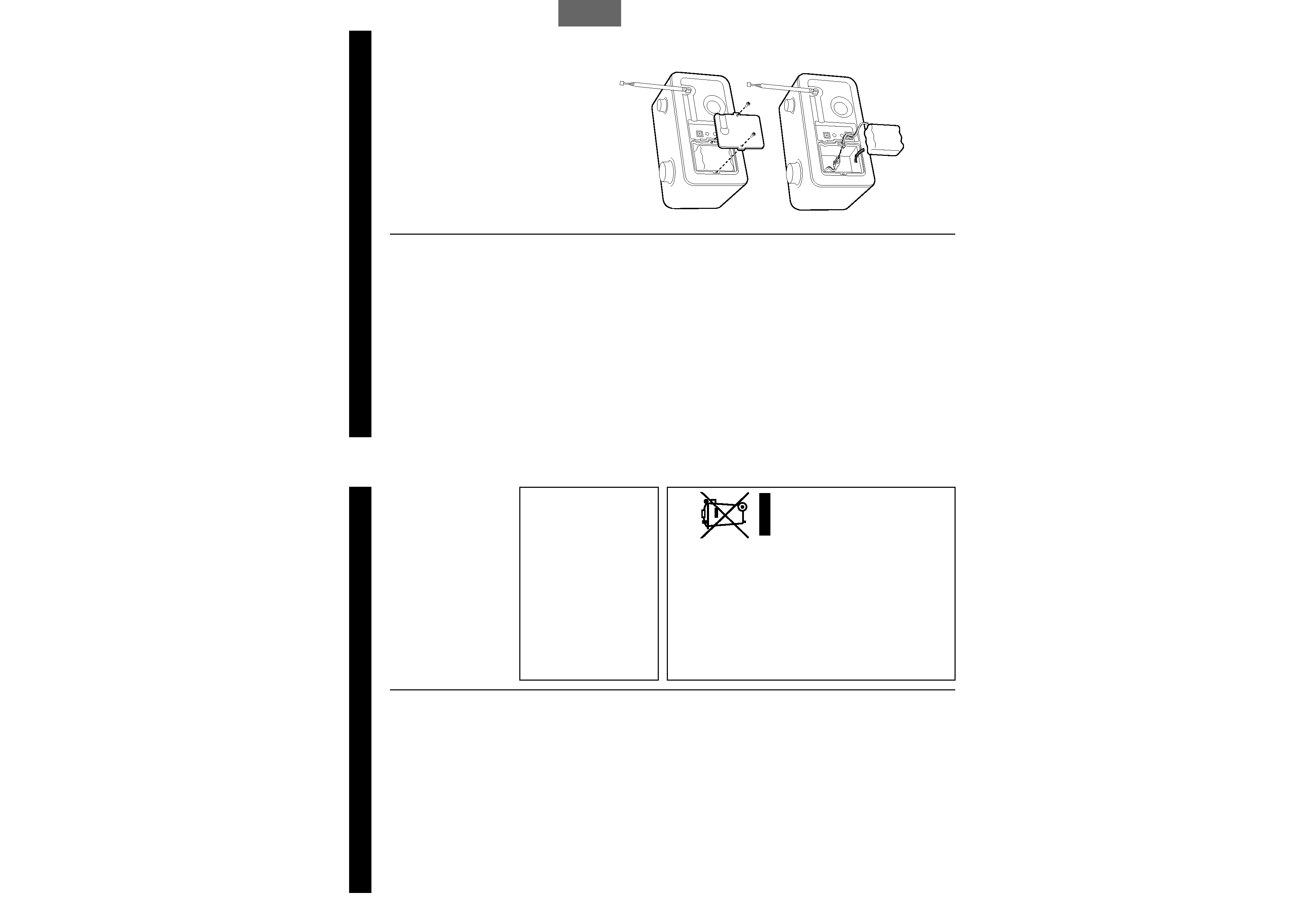
5
ENGLISH
4
Before Using the Unit
Maintenance
If the surface of the unit gets dirty, wipe
with a soft cloth or use a diluted mild
liquid soap. Be sure to remove any excess
liquid completely. Do not use thinner,
benzine or alcohol as they may damage
the surface of the unit. Allow the surface
of the unit to dry completely before
using.
CAUTION
Ensure this product is not exposed to
dripping or splashing and that no object
filled with liquids, such as vases, is placed
on the product.
Do not install this equipment in a confined
space such as a book case or similar unit.
Allow adequate air circulation around this
product.
Rechargeable Batteries
The R-2 uses a Nickel-Metal-Hydride battery
pack stored in the battery compartment.
Leaving the AC adaptor connected to the R-
2 and plugged into an AC line, even when
not in use, ensures the batteries will be fully
charged when you need to use the R-2 on
battery power. The R-2 can be used for 6 to
7 hours after batteries are fully charged.
<
When the batteries need to be recharged,
the STANDBY/ON indicator blinks at
regular intervals. The blinking interval will
grow faster as the batteries get closer to
discharge until the R-2 shuts off
automatically to protect the batteries.
<
When the R-2 is not being used but the
AC adaptor is plugged in, the batteries
will be completely charged within
approximately 3.5 hours from a full
discharge. During this period the
STANDBY/ON indicator will flash.
<
When the R-2 is ON and the AC adaptor
plugged in, the batteries will be
completely charged within approximately
24 hours.
<
It may take up to 4 charge and discharge
cycles before the batteries are operating
at full capacity when the R-2 is new or
left unused for several weeks.
It is suggested that the R-2 be plugged in
for about 12 hours before you use it for
the first time.
<
Once the R-2 has been fully charged
while it is STANDBY, do not unplug the
AC adaptor and then immediately plug it
again. This will restart the charging cycle
even though the batteries are fully
charged. Doing this repeatedly will
damage the batteries.
<
If the R-2 is not plugged in, the batteries
will slowly discharge as a safety measure.
Battery Replacement
When the batteries are exhausted, replace
the battery pack with a new one.
1. Remove the battery compartment cover.
2. Disconnect the battery pack connector,
and remove it.
3. Insert a new battery pack and attach its
connector.
4. Close the cover.
Caution:
<
Do not heat or disassemble rechargeable
batteries. Never dispose of old batteries
by throwing them in a fire
For European customers
Disposal of your old appliance
1. When this crossed-out
wheeled bin symbol is
attached to a product it
means the product is
covered by the European
Directive 2002/96/EC.
2. All electrical and electronic products
should be disposed of separately from the
municipal waste stream via designated
collection facilities appointed by the
government or the local authorities.
3. The correct disposal of your old appliance
will help prevent potential negative
consequences for the environment and
human health.
4. For more detailed information about
disposal of your old appliance, please
contact your city office, waste disposal
service or the shop where you purchased
the product.
Thank you for choosing TEAC. Read this
manual carefully to get the best
performance from this unit.
<
As the unit may become warm during
operation, always leave sufficient space
around the unit for ventilation.
<
The voltage supplied to the unit should
match the voltage as printed on the rear
panel. If you are in any doubt regarding
this matter, consult an electrician.
<
Choose the installation location of your
unit carefully. Avoid placing it in direct
sunlight or close to a source of heat. Also
avoid locations subject to vibrations and
excessive dust, heat, cold or moisture.
<
Do not place the unit on an amplifier/
receiver.
<
Do not open the cabinet as this might
result in damage to the circuitry or
electrical shock. If a foreign object should
get into the unit, contact your dealer or
service company.
<
When removing the power plug from the
wall outlet, always pull directly on the
plug, never yank the cord.
<
Do not attempt to clean the unit with
chemical solvents as this might damage
the finish. Use a clean, dry cloth.
<
Keep this manual in a safe place for
future reference.
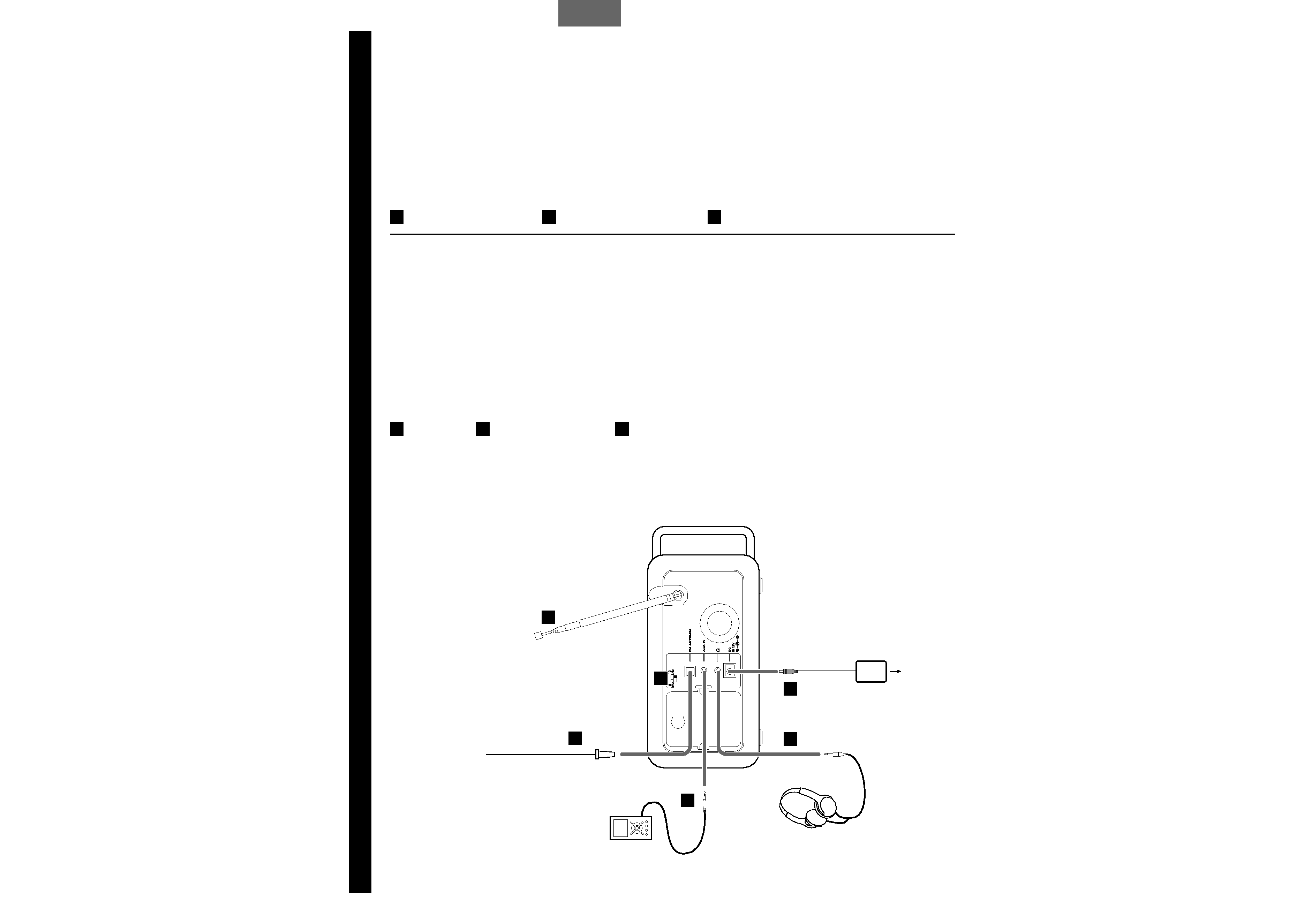
7
ENGLISH
6
Connections
CAUTION:
<
Switch off the power before making any connections.
<
Read the instructions of each component you intend to use with this unit.
<
Be sure to insert each plug securely. To prevent hum and noise, do not bundle the
connection cords.
C
D
A
B
E
F
AC Outlet
FM Telescopic Antenna
Stretch the telescopic antenna to it's
fullest length and rotate it to the
direction that gives the best reception.
FM Antenna
You can connect the provided lead-type
FM antenna to the terminal. While in FM
mode, tune in an FM station and extend
the lead to find a position for the best
reception. This antenna may need to be
repositioned if you move your unit to a
new location.
AUX IN jack
You can connect a portable audio player
to this jack.
Connect the LINE OUT or PHONES jack
(audio output jack) of the player using
the supplied stereo mini plug cable.
When using the PHONES jack of your
mini player, you must adjust the volume
of the mini-player or you may hear no
sound from your R-2.
<
Turning the volume of the mini player
up too high may cause the sound from
your R-2 to be distorted. If this is the
case, reduce the volume of the mini
player until the distortion stops and then
adjust the volume level of the R-2 to a
comfortable listening level
C
B
A
PHONES
For private listening, insert the
headphone plug into this jack, and
adjust the volume using the VOLUME
knob.
<
You can listen in stereo using
headphones when you are receiving an
FM stereo broadcast.
DC IN
Connect the provided AC adaptor to
this jack. Then connect the AC adaptor's
plug to the AC wall socket.
<
Do not use any AC adaptors other than
the one included with this unit to avoid
fire, electric shock, etc. Be sure to
connect the adaptor to an AC outlet
that supplies the correct voltage.
Frequency switch
When the TUNING knob is turned, the
frequency changes by fixed steps.
Use this switch to select the proper
stepping for your area.
10 kHz (U.S.A., Canada, etc.):
AM: 10 kHz steps, FM: 100 kHz steps
9 kHz (Europe):
AM: 9 kHz steps, FM: 50 kHz steps
To put your selection into effect, you
have to initialize the unit.
In the standby mode, hold down the
STANDBY/ON button for more than 8
seconds until the display lights up.
See page 9 for details.
F
E
D
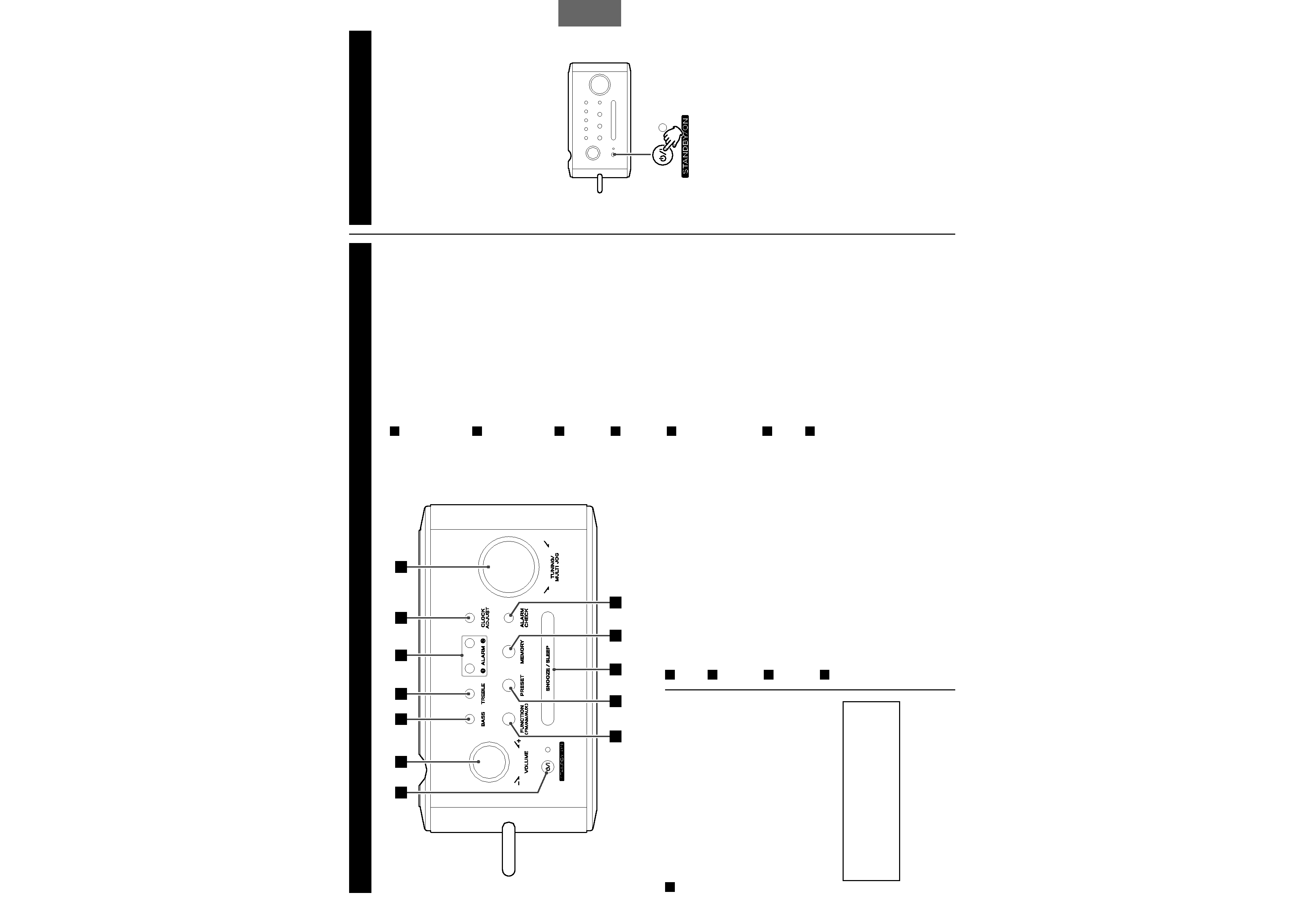
9
ENGLISH
8
Unit Functions
L
K
I
J
H
C
D
F
E
B
A
G
CLOCK ADJUST
Hold down the CLOCK ADJUST button
for more than 3 seconds to enter the
clock setting mode. Then adjust the clock
using the MULTI JOG knob.
MULTI JOG/TUNING
In AM or FM mode, turn this knob to
tune in a station.
This knob is also used to adjust the time,
change timer settings, etc.
ALARM CHECK
Use this button to check the timer
settings.
MEMORY
Use this button to store preset channels
into memory.
SNOOZE/SLEEP
Use this button to set the sleep timer.
When the timer turns on the unit, press
this button to put the unit in standby
mode for 10 minutes.
PRESET
Use this button to select a preset channel.
FUNCTION (FM/AM/AUX)
Use this button to select FM, AM or AUX.
When a component is connected to the
AUX IN jack, select AUX to listen to the
external source.
L
K
J
I
H
G
F
STANDBY/ON
Use this button to turn the unit on or
place it in standby.
The indicator lights when the unit is
turned on.
<
When the batteries become discharged
and
need
to
be
recharged,
the
STANDBY/ON indicator blinks at regular
intervals.
<
Even when the unit is standby, the
indicator flashes at regular intervals while
charging the batteries.
The equipment draws a nominal
amount of power from the AC outlet
even with its STANDBY/ON switch in the
STANDBY position.
A
VOLUME
Turn this knob to adjust the volume level.
BASS
Use this button to adjust the level of low
frequency information.
TREBLE
Use this button to adjust the level of high
frequency information.
ALARM 1/2
Use these buttons to set timers.
E
D
C
B
If the unit is disconnected from the power
supply and the batteries have been
completely discharged for about an hour, all
the settings kept in memory (such as preset
stations, clock and timer settings) will be
lost.
If you want to manually initialize the
settings:
In the standby mode, hold down the
STANDBY/ON button for more than 8
seconds until the display lights up.
Preset stations and the volume level will
be reset to the factory default settings.
Any alarm settings will be erased.
Memory Backup
