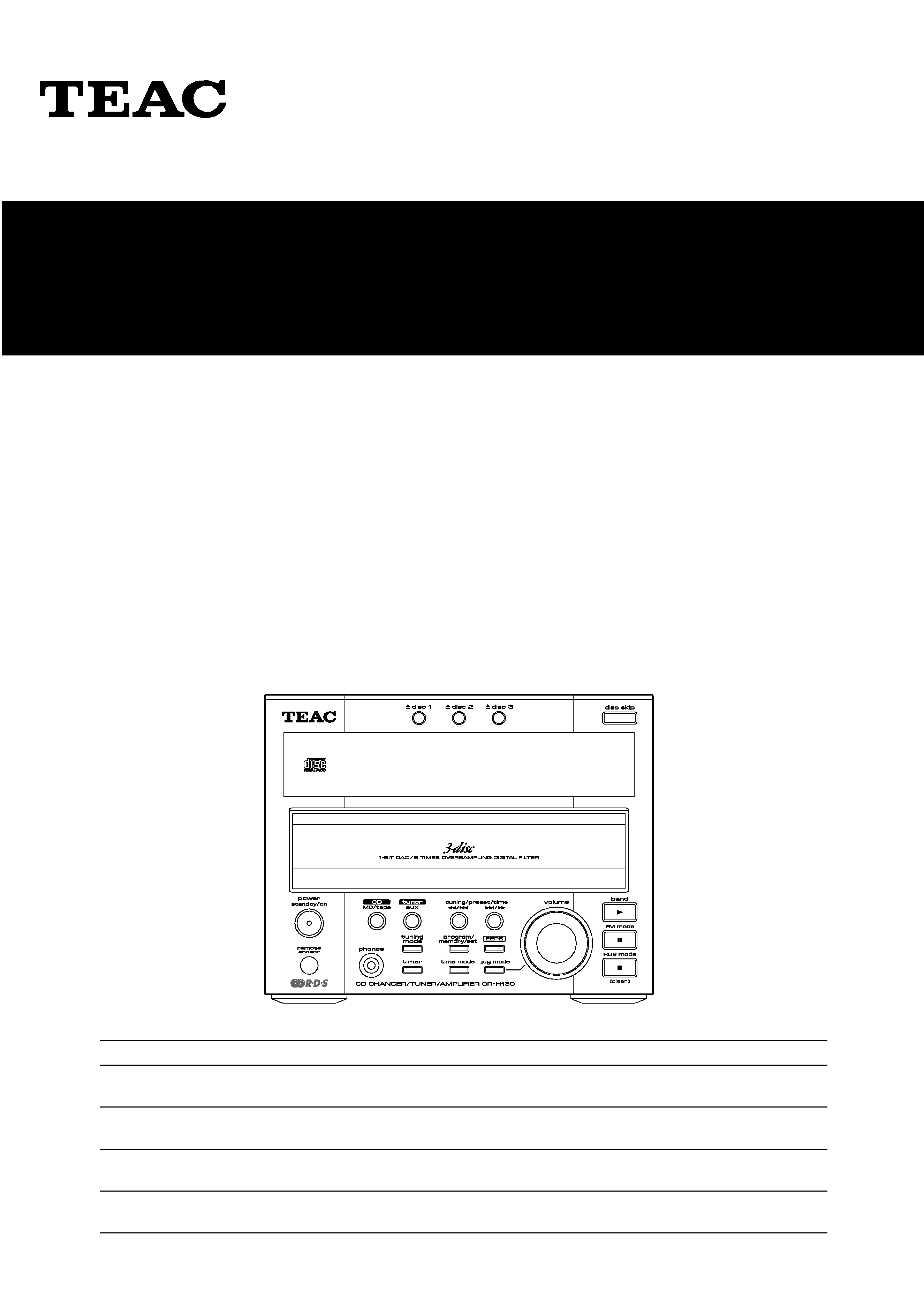
9A07928000
CR-H130
CD Changer/Tuner/Amplifier
OWNER'S MANUAL
MANUEL DU PROPRIETAIRE
BEDIENUNGSANLEITUNG
MANUALE DI ISTRUZIONI
MANUAL DEL USUARIO
Thanks for buying a TEAC. Read this manual carefully to get the best performance from this unit.
Nous vous remercions pour l'achat d'un appareil TEAC.
Lire ce manuel avec attention pour obtenir les meilleures performances possibles de cet appareil.
Vielen Dank für den Kauf dieses TEAC-Geräts.
Bitte lesen Sie diese Anleitung sorgfältig durch, um die Leistungs-fähigkeit dieses Geräts optimal nutzen zu können.
Grazie per aver acquistato un prodotto TEAC.
Leggere attentamente questo manuale per ottenere le migliori prestazioni da questo apparecchio.
Enhorabuena por la adquisición de un TEAC.
Lea detenidamente este manual a fin de obtener el mejor rendimiento de esta unidad.
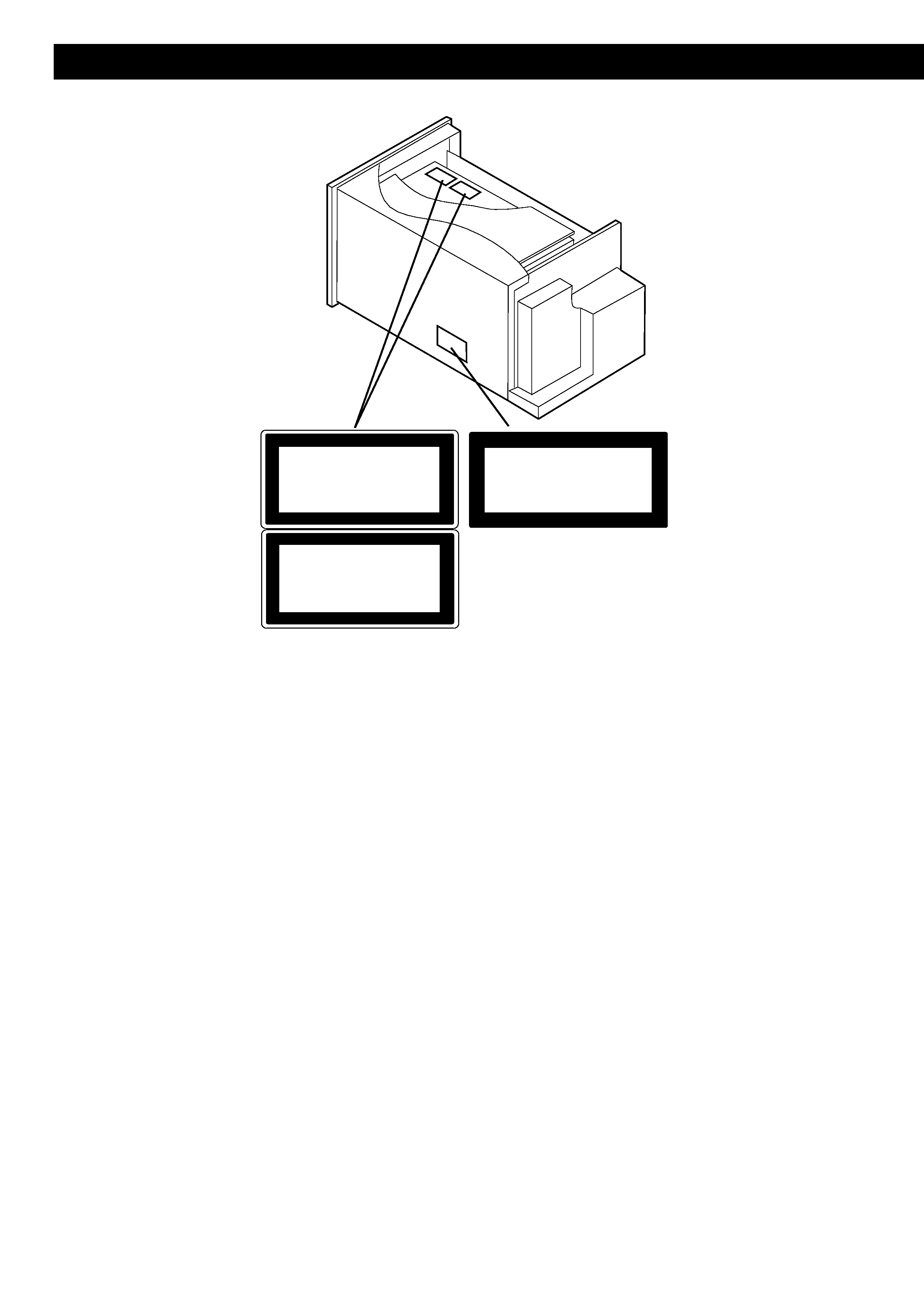
THIS LABEL IS ATTACHED TO THE PLACE AS ILLUSTRATED TO INFORM THAT
THE APPARATUS CONTAINS A LASER COMPONENT.
DIESE AUFKLEBEMARKE IST AN DEM IN DER ABBILDUNG GEZEIGTEN ORT
ANGEBRACHT UM DARAUF HINZUWEISEN, DASS IM INNERN DES GERÄTS EINE
LASER-KOMPONENTE BEFINDET.
PÅSKRIFTEN SITTER PÅ APPARATEN SOM VISAS SOM UPPMANING OM ATT
APPARATEN OMFATTAR EN INBYGGD LASERKOMPONENT.
DETTE MÆRKAT ER ANBRAGT SOM VIST I ILLUSTRATIONEN FOR AT ADVARE
BRUGEREN OM AT APPARATET INDEHOLDER EN LASERKOMPONENT.
DETTE MÆRKAT ER SOM VIST PÅ ILLUSTRATIONEN ANBRAGT PÅ INDERSIDEN
AF TOPDÆKSLET FOR AT ADVARE BRUGEREN OM AT YDERLIGERE
FREMTRÆNGEN VIL VÆRE FORBUNDET MED FARE FOR AT UDSÆTTE SIG FOR
LASERSTRÅLING.
ADVARSEL - BETJENING AF ANDRE KONTROLLER OG REGULATORER ELLER
BENYTTELES AF ANDRE FREMGANGSMÅDER END BESKREVET HERI ER FOR-
BUNDET MED FARE FOR UDSÆTTELSE FOR LASERSTRÅLING.
VARING: APPARATEN INNEHÅLLER LASER KOMPONENT MED STRÅLNING
ÖVERSTIGANDE KLASS 1.
"ADVARSEL: USYNLIG LASERSTRÅLING VED ÅBNING NAR SIKKERHEDSAFBRYDERE
ER UDE AF FUNKTION. UNDGÅ UDSAETTELSE FOR STRÅLING"
"VAROITUS! SUOJAKOTELOA EI SAA AVATA. LAITE SISÄLTÄÄ LASERDIODIN. JOKA
LÄHETTÄ (NÄKYMÄTÖNTÄ) SILMILLE VAARALLISTA LASERSÄTEILYÄ".
ADVARSEL: USYNLIG LASERBESTRÅLING NÅR DENNE DELEN ER ÅPEN OG
SIKKERHETSSPERREN ER UTKOBLET UNNGÅ UTSETTELSE FOR STRÅLING.
CLASS 1 LASER PRODUCT
LUOKAN 1 LASERLAITE
KLASS 1 LASERAPPARAT
CAUTION - INVISIBLE LASER RADIATION WHEN OPEN AND
INTERLOCKS DEFEATED. AVOID EXPOSURE TO BEAM.
VORSICHT! UNSICHTBARE LASERSTRAHLUNGTRITT AUS.
WENN DECKEL GEÖFFNET UND WENN
SICHERHEITSVERRIEGELUNG ÜBERBRÜCKT IST.
NICHT DEM STRAHL AUSSETZEN !
VARNING - OSYNLIG LASERSTRÅLNING NÄR DENNA DEL
ÄR ÖPPNAD OCH SPÄRR ÄR URKOPPLAD.
STRÄLEN ÄR FARLIG.
ADVARSEL - USYNLIG LASERSTRÅLING VED ÅBNING, NÅR
SIKKERHEDSAFBRYDERE ER UDE AF FUNKTION.
UNDGÅ UDSÆTTELSE FOR STRÅLING.
VAROITUS!
SUOJAKOTELOA EI SAA AVATA. LAITE SISÄLTÄÄ
LASERDIODIN, JOKA LÄHETTÄÄ (NÄKYMÄTÖNTÄ)
SILMILLE VAARALLISTA LASERSÄTEILYÄ.
ADVARSEL - USYNLIG LASERBESTRÅLING NÅR DENNE DELEN ER
ÅPEN OG SIKKERHETSSPERREN ER UTKOBLET.
UNNGÅ UTSETTELSE FOR STRÅLING.
<
CAUTION <ACHTUNG <OBSERVERA <ADVARSEL
2
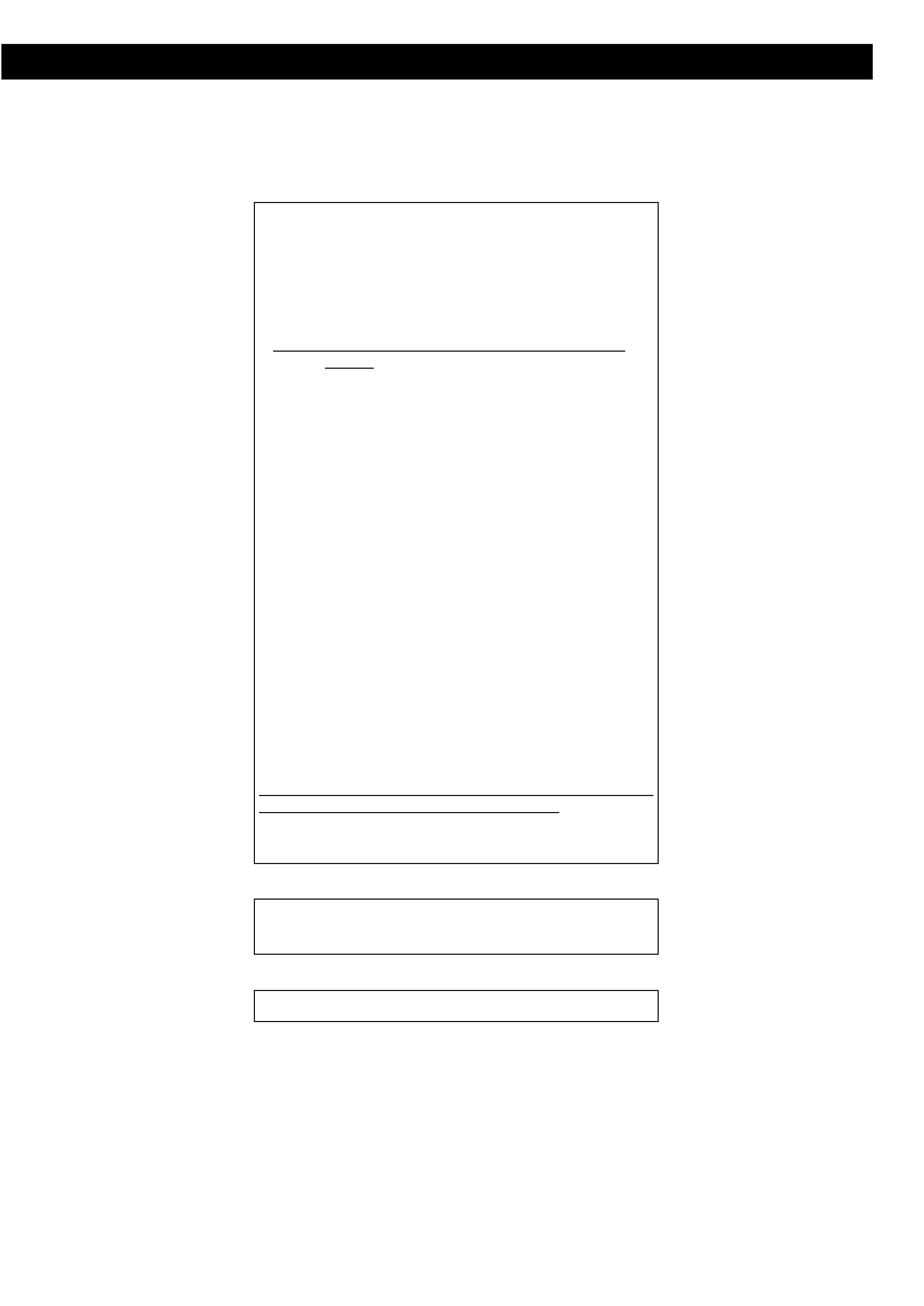
IMPORTANT (for U.K.Customers)
DO NOT cut off the mains plug from this equipment. If the plug
fitted is not suitable for the power points in your home or the cable
is too short to reach a power point, then obtain an appropriate
safety approved extension lead or consult your dealer.
If nonetheless the mains plug is cut off, remove the fuse and
dispose of the plug immediately, to avoid a possible shock hazard
by inadvertent connection to the mains supply.
If this product is not provided with a mains plug, or one has to be
fitted, then follow the instructions given below:
IMPORTANT. DO NOT make any connection to the larger terminal
which is marked with the letter E or by the safety earth symbol |
or coloured GREEN or GREEN-and-YELLOW.
The wires in the mains lead on this product are coloured in
accordance with the following code:
BLUE
: NEUTRAL
BROWN : LIVE
As these colours may not correspond with the coloured markings
identifying the terminals in your plug proceed as follows:
The wire which is coloured BLUE must be connected to the
terminal which is marked with the letter N or coloured BLACK.
The wire which is coloured BROWN must be connected to the
terminal which is marked with the letter L or coloured RED.
When replacing the fuse only a correctly rated approved type
should be used and be sure to re-fit the fuse cover.
IF IN DOUBT -- CONSULT A COMPETENT ELECTRICIAN.
The equipment draws nominal nonoperating power from the AC
outlet with its POWER switch in the STANDBY position.
Obs! nätströmställaren skiljer ej hela apparaten fran nätet.
3
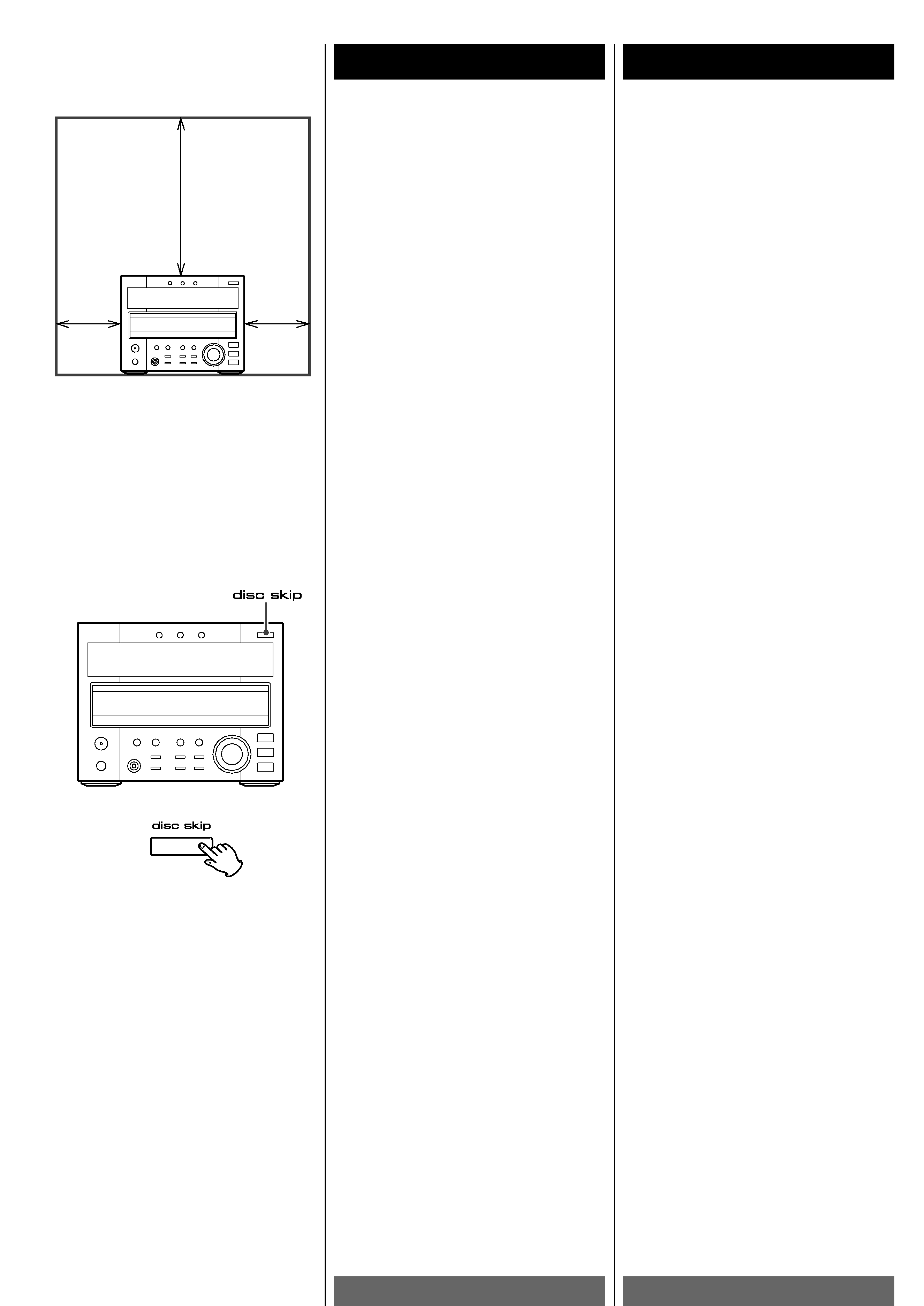
ENGLISH
FRANÇAIS
4
Before Use
Avant Utilisation
Read this before operation
< Place the amplifier on a hard flat surface.
< The ventilation holes should not be
covered. Make sure there is at least 50 cm
(20 inches) of space above and at least
10cm (4 inches) of space besides the
amplifier. Do not place MD deck or other
equipment on top of the amplifier.
< Choose unit installation location carefully.
Avoid placing it in direct sunlight or close
to a source of heat. Also avoid locations
subject to vibrations and excessive dust,
heat, cold or moisture. Keep away from
sources that hum, such as transformers or
motors.
< Do not open the cabinet as this might
result in damage to the circuitry or
electrical shock. If a foreign object should
get into the set, contact your dealer.
< When removing the power plug from the
wall outlet, always pull directly on the
plug, never yank the cord.
< Do not attempt to clean the unit with
chemical solvents as this might damage
the finish. Use a clean, dry cloth.
< Keep this manual in a safe place for future
reference.
RESET Switch (disc skip)
In the following cases, function buttons may
not work properly.
1) When the system is damaged by some
electrical shock.
2)When the power is irregular or has
electrical noises.
* In these cases, press the DISC SKIP button
for more than 4 seconds.
* If you press this RESET switch, all the
memories will be erased. In this case,
please preset stations again.
Memory Backup
The typical period for which the preset
memory can be backed up while the power
cord is unplugged is about 4 weeks subject to
the surrounding environment. In case of long
hours of power failure or slipping out of the
power cord, the data may be cleared.
Note:
When the power switch is pressed for the
first time after connection, or the unit is
unplugged for more than 4 weeks, the self-
check function starts automatically and it will
take about 30 seconds till the unit is turned
on.The noise during the self-checking is not a
trouble.
Lire ceci avant de faire fonctionner l'appareil
< Placer l'amplificateur sur une surface plate
rigide.
< Les trous de ventilation ne doivent pas être
couverts. S'assurer qu'il y a un espace d'au
moins 50 cm au dessus et d'au moins 10 cm
à côté de l'amplificateur. Ne pas placer un
lecteur MD ou un autre appareil sur le
dessus de l'amplificateur.
< Choisir avec soin l'endroit où vous placerez
votre appareil. Eviter de le placer
directement au soleil ou près d'une source
de chaleur. Eviter aussi les endroits sujets à
des vibrations, à de la poussière excessive,
à la chaleur, au froid ou à l'humidité.
Toujours le garder éloigné de sources de
bourdonnements
telles
que
des
transformateurs ou moteurs.
< Ne pas ouvrir le coffret car ceci risquerait
de provoquer des dommages aux circuits ou
des chocs électriques. Si un objet rentre
dans l'appareil, contacter votre revendeur.
< Lors du débranchement du cordon
d'alimentation de la prise murale, toujours
tirer sur la fiche et non sur le cordon.
< Ne pas essayer de nettoyer l'appareil avec
des solvants chimiques car ceci pourrait
endommager le fini de l'appareil. Utiliser un
chiffon propre et sec.
< Garder
soigneusement
ce
manuel
d'instructions pour une référence ultérieure.
Commutateur RESET
Dans les cas suivants, les boutons de fonctions
peuvent ne pas fonctionner correctement
1) Quand le système est endommagé par un
choc électrique.
2) Quand l'alimentation est irrégulière ou
bruyante
* Dans ces cas, appuyez sur le bouton DISC
SKIP pendant 4 secondes au minimum.
* Dans ces cas, appuyer la touche RESET une
ou deux fois avec un crayon ou un stylo.
Mémoire interne
Quand l'appareil n'est plus alimenté
(débranché), la mémoire(PRESET STATIONS)
interne conserve ses informations pendant
environ 4 semaines, selon les circonstances.
En cas de panne prolongée ou si le cordon
est accidentellement débranché, les
données risquent d'être perdues.
Quand le bouton de mise en marche est
actionné pour la première fois après le
branchement à une alimentation électrique ou
si l'appareil est resté sans fonctionner pendant
4 semaines ou plus, une fonction de contrôle
s'active automatiquement à la mise en route,
allongeant de 30 secondes environ l'entrée en
service de l'appareil.
Le bruit généré par la réalisation de ce contrôle
n'est en aucun cas à attribuer à un défaut de la
machine.
50cm
10cm
10cm
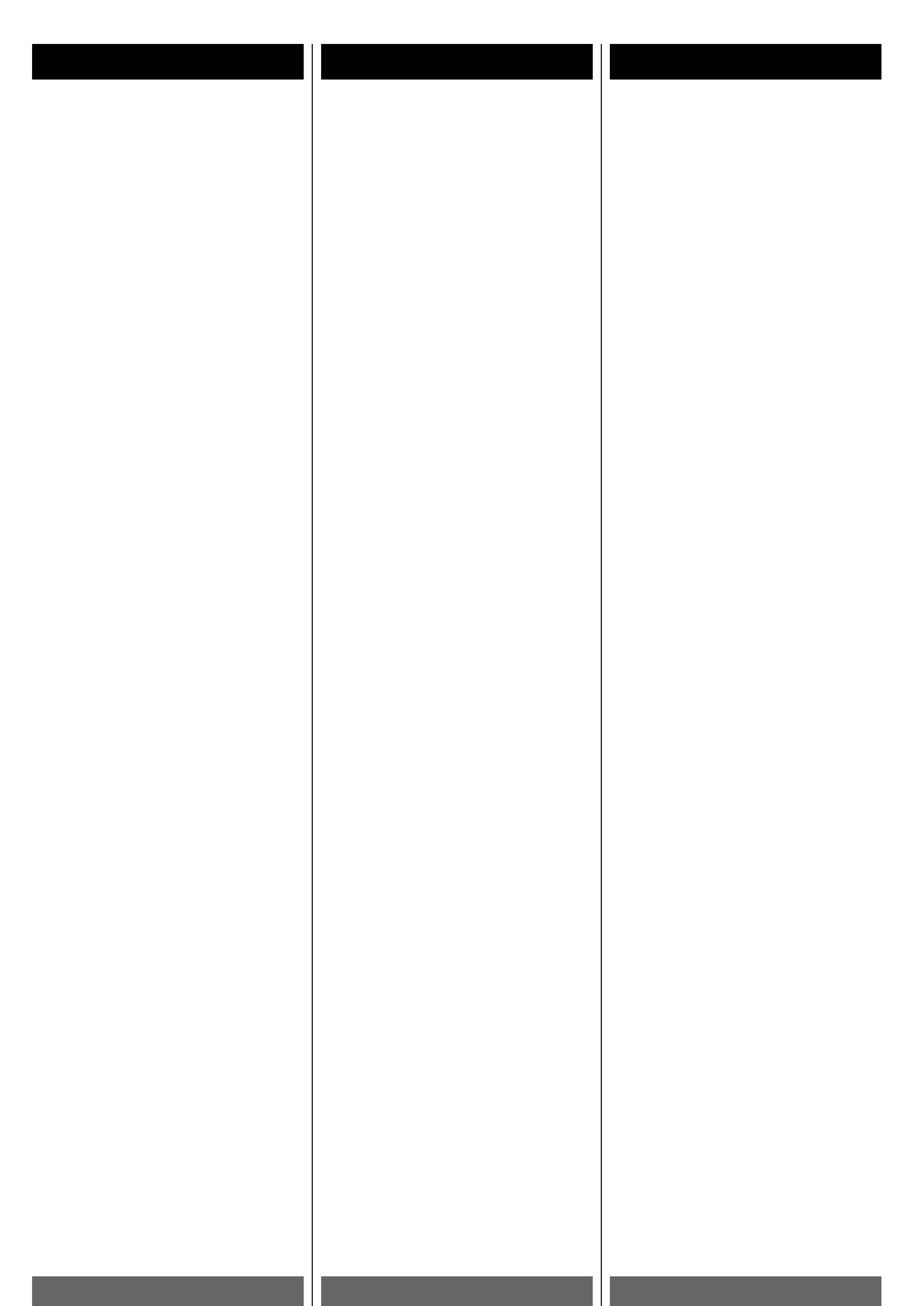
5
ITALIANO
DEUTSCH
ESPAÑOL
Prima dell'Uso
Vor Inbetriebnahme
Previo al empleo
Lea lo siguiente antes de poner en
funcionamiento el aparato
< Coloque el amplificador sobre una superficie
dura y plana.
< Los orificios de ventilación no deben taparse.
Compruebe que quedan al menos 50 cm (20
pulg.) de espacio libre por encima del
amplificador y al menos 10 cm (4 pulg.) en
torno a él. No coloque de MD ni otros
equipos encima del amplificador.
< Escoja cuidadosamente el lugar donde va a
instalar el equipo. Evite colocarlo en un lugar
expuesto a la luz solar directa o próximo a
una fuente de calor. Evite también lugares
expuestos a vibraciones y a una cantidad
excesiva de polvo, calor, frío o humedad.
Mantenga el equipo alejado de fuentes que
produzcan zumbidos, como transformadores
o motores.
< No abra la caja, pues podrían producirse
desperfectos en los circuitos o descargas
eléctricas. Si en el equipo se introdujese
algún tipo de materia extraña, póngase en
contacto con el distribuidor.
< Al retirar el conector del cable de
alimentación de la toma de corriente, tire
siempre directamente del conector; nunca
dé tirones al cable.
< No limpie el equipo con disolventes
químicos, pues podría dañar el acabado.
Emplee un paño limpio y seco.
< Guarde este manual en un lugar seguro para
futuras consultas.
Interruptor RESET
Los botones de las funciones pueden no
responder correctamente en los siguientes
casos.
1) Cuando alguna descarga eléctrica haya
dañado el sistema.
2) Cuando la corriente sea irregular o
experimente perturbaciones eléctricas.
*
En estos casos, pulse el botón DISC SKIP
(búsqueda de disco) durante más de 4
segundos.
* Al pulsar este interruptor RESET se borran
todas las memorias. En ese caso, preajuste
de nuevo las emisoras.
Conservación de la memoria
El período habitual durante el cual puede
mantenerse la memoria preajustada con el
cable de alimentación desconectado es de unas
cuatro semanas, en función de las condiciones
existentes. Si no hay corriente, o el cable de
alimentación permanece desconectado,
durante muchas horas, los datos pueden
borrarse.
Nota:
Cuando el botón de encendido se pulsa por
primera vez después de la
conexión,
o
la
unidad
ha
estado
desconectada más de 4 semanas, la función
auto-chequeo comienza automáticamente y
dura aproximadamente 30 segundos
hasta que la unidad se enciende.
El ruido durante el auto-chequeo no le
causará problema.
Leggere questo manuale prima di procedere
all'uso
< Appoggiare l'amplificatore su una superficie
dura e in piano.
< Non coprire le aperture di ventilazione.
Accertarsi di lasciare uno spazio di almeno
50 cm sopra l'amplificatore e di almeno 10cm
ai lati. Non porre il registratore MD o altri
apparecchi sopra all'amplificatore.
< Scegliere con attenzione la posizione in cui
installare l'amplificatore. Evitare di collocarlo
esposto alla luce diretta del sole o in
prossimità di una sorgente di calore. Evitare
anche posizioni soggette a vibrazione o livelli
eccessivi di polvere, calore, freddo od
umidità. Tenere lontano da sorgenti di ronzio
quali trasformatori o motori.
< Non aprire l'armadietto, altrimenti si rischia
di danneggiare i circuiti o di prendere una
scossa elettrica. Se un corpo estraneo
penetra nell'apparecchio, rivolgersi al
rivenditore.
< Nel togliere la spina dalla presa a muro,
tirare dalla spina stessa, non dal cavo.
< Non cercare di pulire l'unità usando solventi
chimici,
altrimenti
si
danneggia
il
rivestimento di finitura. Usare invece un
panno asciutto pulito.
< Conservare questo manuale in un luogo
sicuro, per riferimento.
Interruttore RESET
Nei casi seguenti i tasti di funzione potrebbero
non funzionare correttamente.
1) Quando il sistema ha subito danni a causa di
shock elettrico.
2) Quando la corrente erogata è irregolare o
contiene disturbo elettrico.
*I
n questi casi, tenete premuto il pulsante
DISC SKIP per 4 secondi.
* Se premete questo interruttore RESET
l'intera memoria viene cancellata. In questo
caso
sarà
necessario
preimpostare
nuovamente le stazioni.
Backup della Memoria
Il periodo di tempo tipico per cui è possibile fare
il backup della memoria preimpostata mentre
l'unità è staccata dalla presa di corrente è pari a
circa 4 settimane, salvo l'ambiente di
installazione. Nell'eventualità di lunghi blackout
elettrici o di disinserimento del cavo elettrico, i
dati potranno andare perduti.
Nota bene:
Quando accendete per la prima volta questo
sistema, o quando questo è restato senza
alimentazione elettrica per più di 4 settimane,
dovrete attendere circa 30 secondi prima che
si metta a funzionare perché la funzione di
auto-controllo automatico dovrà prima aver
completato la sua verifica.
I rumori che sentirete durante questa
operazione di verifica non sono dovuti ad un
mal funzio-namento od a qualche problema.
Bitte vor Inbetriebnahme lesen
< Stellen Sie den Verstärker auf eine solide,
glatte Oberfläche.
< Die Lüftungslöcher dürfen nicht abgedeckt
werden. Stellen Sie sicher, daß über dem
Verstärker wenigstens 50 cm und an den
Seiten mindestens 10 cm Platz ist. Stellen Sie
den MD-Deck oder andere Geräte nicht auf
den Verstärker.
< Wählen Sie den Aufstellungsort des Geräts
sorgfältig aus. Stellen Sie das Gerät nicht an
einem Ort auf, an dem es direkter
Sonneneinstrahlung ausgesetzt ist oder von
einer Wärmequelle beeinflußt wird. Halten
Sie das Gerät von Störungsquellen wie z.B.
Transformatoren oder Motoren fern.
< Öffnen Sie das Gehäuse nicht, da dies zu
Schäden an der Elektronik führen kann und
die Gefahr des elektrischen Schlages
besteht. Kontaktieren Sie Ihren Händler,
wenn ein Fremdkörper in das Gerät gelangt
ist.
< Ziehen Sie immer direkt am Stecker, nie am
Kabel, wenn Sie den Netzstecker aus der
Steckdose ziehen wollen.
< Versuchen Sie nicht , das Gerät mit
chemischen Lösungsmitteln zu reinigen, da
dies zu einer Beschädigung der Oberfläche
führen könnte. Benutzen Sie ein sauberes,
trockenes Tuch.
< Bewahren Sie dieses Handbuch für
zukünftige Zwecke an einem sichern Platz
auf.
RESET-Schalter
In den folgenden Fällen kann es sein , daß
Funktionstasten nicht einwandfrei
funktionieren.
1) Wenn das System durch einen
elektrischen Spannungsstoß beschädigt
wurde.
2) Wenn die Stromversorgung schwankt oder
elektrische Störfrequenzen enthält.
*
Halten Sie in diesen Fällen die DISC SKIP
Taste mehr als 4 Sekunden gedrückt.
* Wenn Sie den RESET-Schalter betätigen,
werden alle Speicher gelöscht. In einem
solchen Fall müssen Sie die Sender neu
einstellen.
Speichersicherung
Der typische Zeitraum, für den der Speicher
gesichert
werden
kann,
während
das
Stromkabel aus der Steckdose gezogen ist
beträgt je nach Umgebungsbedingungen etwa 4
Wochen. Bei längerem Stromausfall oder
Herausrutschen des Stromkabels können die
Informationen verlorengehen.
Hinweis:
Wenn das Gerät zum ersten Mal eingeschaltet
wird, oder wenn es für mehr als 4 Wochen nicht
mit der Steckdose verbunden war, startet beim
Einschalten automatisch der Selbst-Test, und es
dauert ca. 30 Sekunden, bis das Gerät
betriebsbereit ist.
Die Geräusche während des Selbst-Tests
beeinträchtigen nicht die spätere Funktion.
