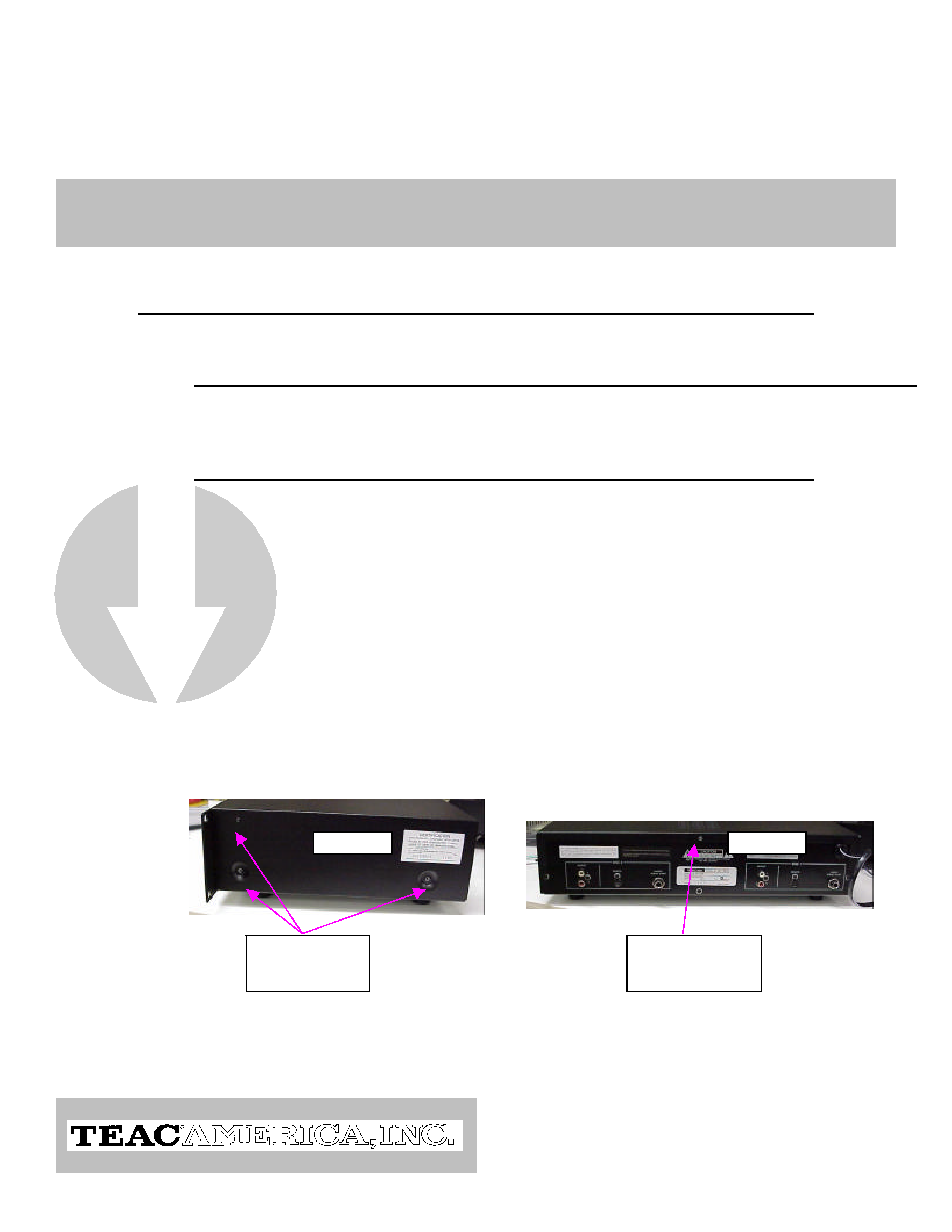
..
..
..
..
..
..
. . . . . . . . . . . . . . . . . . . . . . . . . .
SOFTWARE UPGRADE INFORMATION
CD-302 V4.05 Software Upgrade
Upgrade procedure.
1.
Turn the power off and remove the power cable from the wall socket. Unplug the
CD-302 from all audio connections (digital and analog) before starting the
installation.
2.
Remove CD unit's top cover by removing the 9 screws holding it in place. Also loosen the four
screws on the front panel to allow easier removal of the top cover. (See Exhibits 1, 2 & 3)
TASCAM
TEAC Professional Division
7733 Telegraph Road
Montebello, CA 90640
Phone (323) 726-0303
Fax (323) 727-7632
THREE
SCREWS ON
EACH SIDE
ONE SCREW IN
CENTER OF
REAR PANEL
EXHIBIT 1
EXHIBIT 2
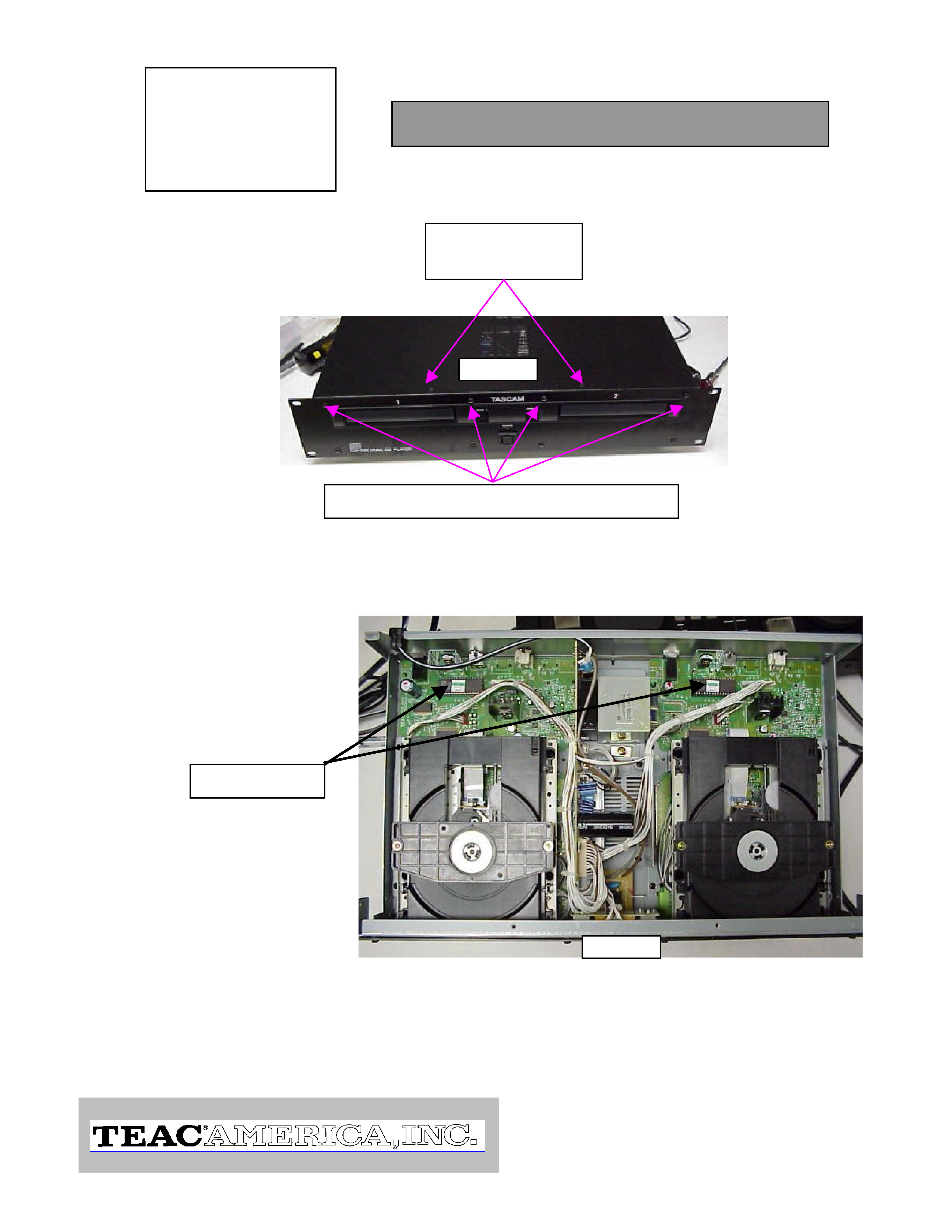
. . . . . . . . . . . . . . . . . . . . . . . . . .
SOFTWARE UPGRADE PROCEDURE
TASCAM
TEAC Professional Division
7733 Telegraph Road
Montebello, CA 90640
Phone (323) 726-0303
Fax (323) 727-7632
3.
Locate the two E-PROMs to be removed. There is one for each CD mechanism. (See exhibit 4 for
locations)
TWO SCREWS
RECESSED IN TOP
COVER
LOOSEN THE FOUR SCREWS IN THE FRONT PANEL
EXHIBIT 3
MAIN E-PROMS
EXHIBIT 4
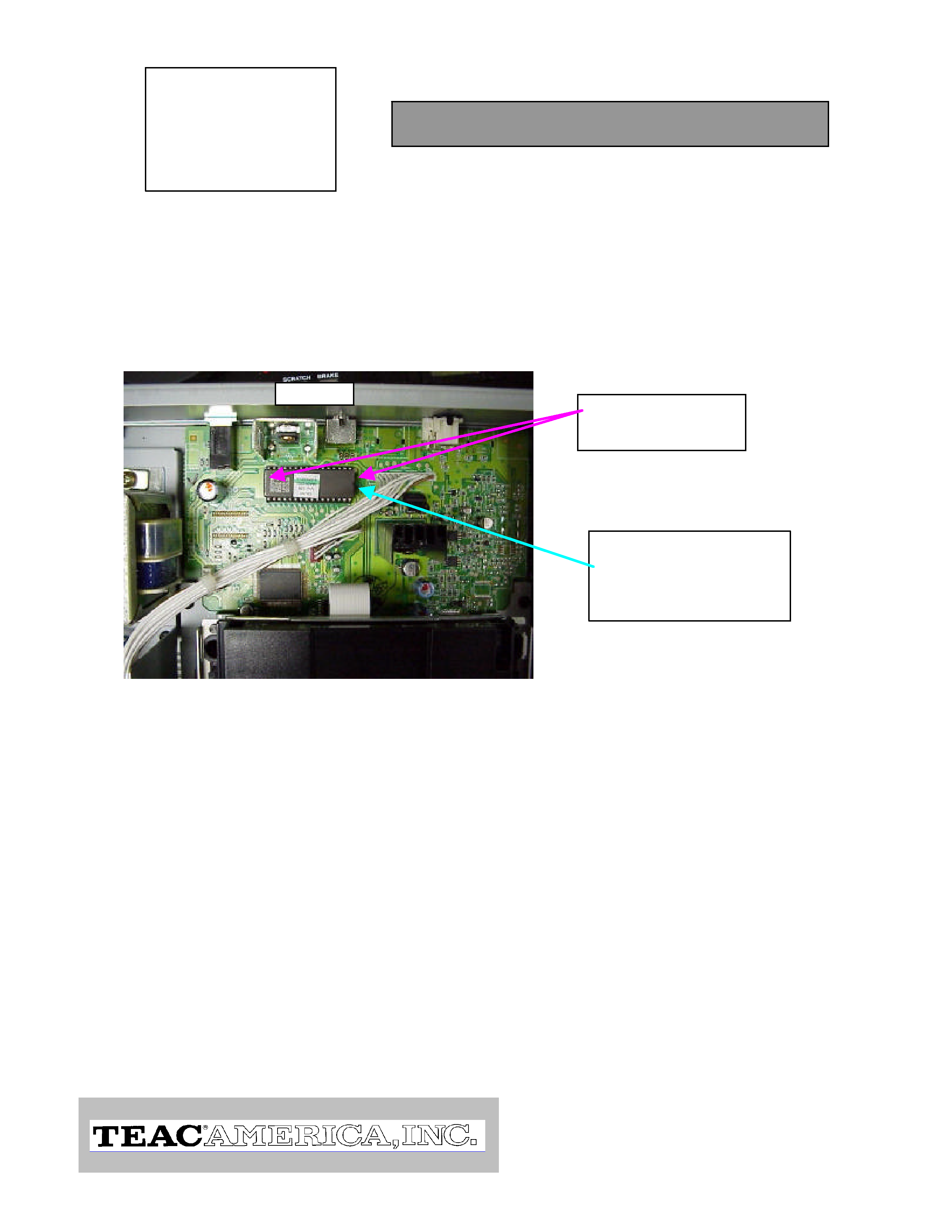
. . . . . . . . . . . . . . . . . . . . . . . . . .
SOFTWARE UPGRADE PROCEDURE
TASCAM
TEAC Professional Division
7733 Telegraph Road
Montebello, CA 90640
Phone (323) 726-0303
Fax (323) 727-7632
4.
Gently remove the E-PROMs by slowly prying each side of the chip upwards a little at a time so
the chip comes out vertically. CAUTION: DO NOT PULL UP DRASTICALLY ON ONE SIDE OR
THE PINS WILL BEND.
5.
Orient the new E-PROM the same way as the removed IC was installed and insert fully
into the IC socket. (See the note on Exhibit 5 for orientation.)
6.
Re-install the top cover.
7.
Reconnect all audio cables and plug unit back into the AC source.
8.
Put the Two removed ICs into the plastic case and insert the plastic case into the supplied
pre-addressed mailing bag.
9.
Please return the removed ICs to TEAC America as soon as possible.
Ex. 3
GENTLY PRY ON EACH
SIDE OF IC OR USE AN
IC EXTRACTOR TOOL
NOTE THE ORIENTATION OF
THE IC. THE SMALL
CONCAVE DIMPLE (NOTCH)
IS ON THE RIGHT SIDE OF
THE SOCKET
EXHIBIT 5
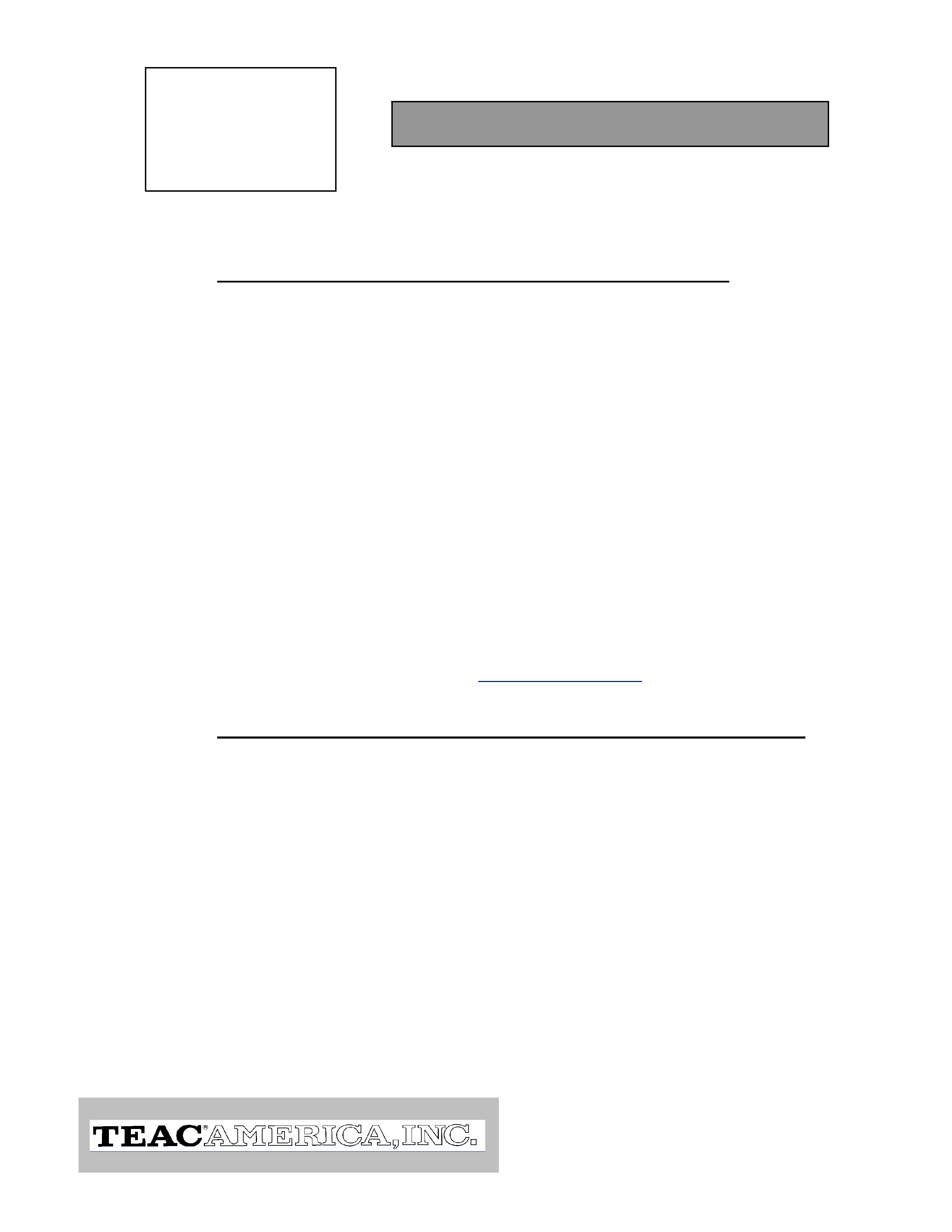
. . . . . . . . . . . . . . . . . . . . . . . . . .
SOFTWARE UPGRADE PROCEDURE
TASCAM
TEAC Professional Division
7733 Telegraph Road
Montebello, CA 90640
Phone (323) 726-0303
Fax (323) 727-7632
1.
IF ELECTING TO HAVE L.A. FACTORY SERVICE DO THE UPGRADE:
The requester will be responsible for labor charges (if the unit is out of
warranty) and the cost of shipping the unit to and from our Los Angeles
Factory Service location.
Overnight return freight is available for an additional fee. Additional repair
costs may be incurred for services requested other than the upgrade.
The unit must be addressed to the following location in the following manner.
ATTN: CD302 software upgrade program
TEAC America, Inc.
(Factory Service)
7733 Telegraph Road
Montebello, CA 90640
For status, please contact Factory Service.
(323) 727-7627
or
E-Mail at: [email protected]
2.
IF ELECTING TO HAVE A LOCAL SERVICE AGENCY DO THE MODIFICATION:
To locate the nearest Authorized Service Agency, call (800) 447-8322. Follow
the prompt to find the closest "TASCAM" agency (bypass the TEAC agency
selection). Call the Agency and arrange for a convenient time to have the work
completed.
