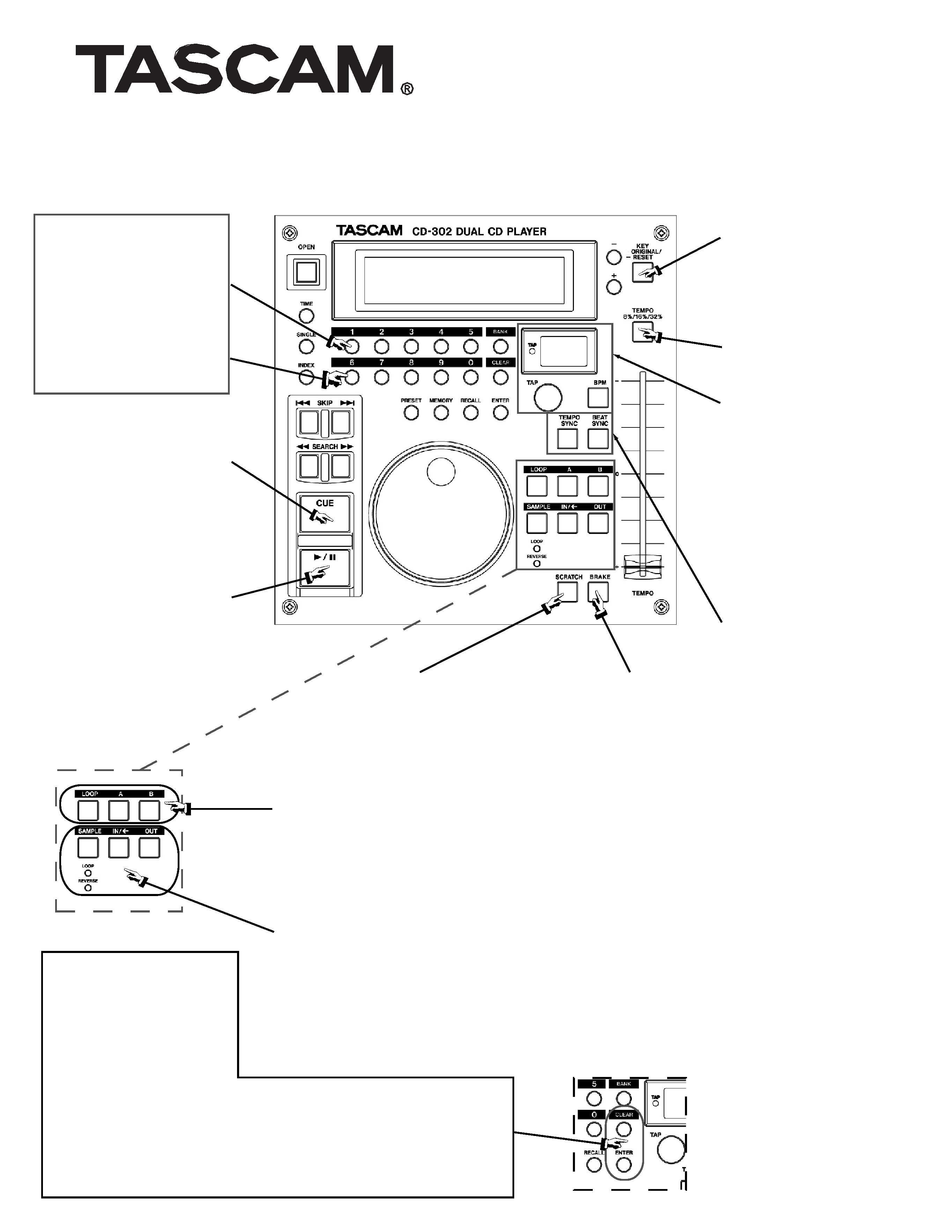
CD-302 Quick Start Guide
So you don't want to read the manual. This card can be kept with you wherever you
take your CD-302 and covers common basic operations that may not be obvious. This guide assumes
all settings on the CD-302 are set to factory defaults. If you've changed the defaults, then you've read the
manual and you can put this away.
This row of buttons will
store five independent
cue points for the
CUE button.
This row of buttons will
recall the cue point
stored by the button
directly above.
This button will locate to
the main cue point and
pause.
If pressed while playing
this button will store a
new main cue point.
If pressed while paused
this button will begin play.
If pressed while BRAKE
is lit will brake the audio.
*
This button switches
between traditional pitch
mode and Original Key
mode (changes tempo
without changing pitch).
This button selects the
range of the slider from
8% to 100%.
The TAP button allows a
a tempo value to be
tapped in manually. The
Tap indicator directly
above will light. The BPM
button selects automatic
or Tap BPM. When TAP
and BPM are pressed
together a BPM may be
entered with the jog dial.
The TEMPO SYNC button
automatically matches
the tempo of the selected
deck to the other deck.
The BEAT SYNC button
automatically lines up the
beats of the selected deck
to the other deck.
Enables Brake function
which is performed
by the PAUSE button.
Enables Scratch function
which is performed by
the jog dial. Scratching
can be performed while
in play or pause.
*
The A button sets the CD audio loop in point. The B button sets the CD audio
loop out point and begins loop play. Once the loop points are set, the LOOP
button will engage/disengage loop play. When in pause the A or B button can
be double-clicked to edit the loop point with the jog dial. Pitch/Tempo control
will change the looping CD audio. To clear the loop press A & B simultaneously.
The IN button begins sampling. The OUT button ends sampling. There are 10
seconds of sample memory. If 10 seconds goes by without ending sampling then
sampling will automatically end at 10 seconds. When sampling is finished the
IN button will play the sample. To enable/disable loop play of the sample press
SAMPLE and OUT at the same time. To enable/disable reverse play of the sample
press SAMPLE and IN at the same time. To clear the sample press IN and OUT
at the same time. Loop play and reverse play of the sample are indicated by the
LED's below the SAMPLE button. Pitch control will not affect sampled audio.
To toggle between available operating modes on the CD-302 press
CLEAR and ENTER at the same time.
Visit us on the web at
http://www.tascam.com
Mode 1: Direct Track ID locate from numerical keys.
Mode 2: Shortcut access to common functions from numerical keys.
Mode 3: Multiple Cue Point store/recall from numerical keys.
The latest software version
should be installed to be
able to use all the functions
of the CD-302. To check
your software version:
Open a CD tray and press
ENTER, TAP and BPM all at
the same time.
