
SERVICE MANUAL
FM/AM CASSETTE CAR STEREO
US Model
XR-CA330
E Model
XR-CA340
SPECIFICATIONS
XR-CA330/CA340
Photo: XR-CA330
Ver 1.3 2003.08
Model Name Using Similar Mechanism
NEW
Tape Transport Mechanism Type
MG-36SZ12-32
9-873-346-04
Sony Corporation
2003H05-1
e Vehicle Company
C
2003.08
Published by Sony Engineering Corporation
AUDIO POWER SPECIFICATIONS (US model)
POWER OUTPUT AND TOTAL HARMONICDISTORTION
22 watts per channel minimum continuous average power into 4 ohms, 4 channels
driven from 20 Hz to 20 kHz with no more than 5 % total harmonic distortion.
Cassette
Other specifications
player section
Tape track
4-track 2-channel stereo
Wow and flutter
0.13 % (WRMS)
Frequency response
30 15,000 Hz
Signal-to-noise ratio
55 dB
Tuner section
FM
Tuning
XR-CA330
XR-CA330
XR-CA340
XR-CA340
XR-CA330
XR-CA340
range
FM tuning interval:
50 kHz/200 kHz
switchable
87.5 108.0 MHz
(at 50 kHz step)
87.5 107.9 MHz
(at 200 kHz step)
Aerial terminal
External aerial connector
Intermediate frequency
10.7 MHz
Usable sensitivity
11 dBf
Selectivity
75 dB at 400 kHz
Signal-to-noise ratio
62 dB (stereo),
68 dB (mono)
Harmonic distortion at 1 kHz
0.7 % (stereo),
0.5 % (mono)
Separation
33 dB at 1 kHz
Frequency response
30 15,000 Hz
AM
Tuning range
AM tuning interval:
9 kHz/10 kHz switchable
531 1,602 kHz
(at 9 kHz step)
530 1,710 kHz
(at 10 kHz step)
General
Outputs
Audio output
Power aerial relay control
lead
Power amplifier control
lead
Input (XR-CA340 only)
Telephone ATT control
lead
Tone controls
Bass
±9 dB at 100 Hz
Treble
±9 dB at 10 kHz
Power requirements
12 V DC car battery
(negative earth)
Supplied accessories
Parts for installation and
connections (1 set)
Front panel case (1)
Design and specifications are subject to change
without notice.
FM tuninginterval:
87.5 107.9 MHz
(at 200 kHz step)
AMtuninginterval:
530 1,710 kHz
(at 10 kHz step)
Bass
±10 dB at 20 Hz
Treble
±10 dB at 20 kHz
Dimensions
Approx.178
× 50 × 178 mm
(7 1/8
× 2 × 7 1/8 in.)
(w/h/d)
Mountingdimensions
Approx.182
× 53 × 161 mm
(7 1/4
× 2 1/8 × 6 3/8 in.)
(w/h/d)
Mass
Approx.1.2 kg (2 lb 10 oz.)
Aerial terminal
External aerial connector
Intermediate frequency
10.7 MHz/450kHz
Sensitivity
30
µV
Power amplifier section
Outputs
Speaker outputs
(sure seal connectors)
Speaker impedance
4 8 ohms
Maximum power output 45 W
× 4 (at 4 ohms)
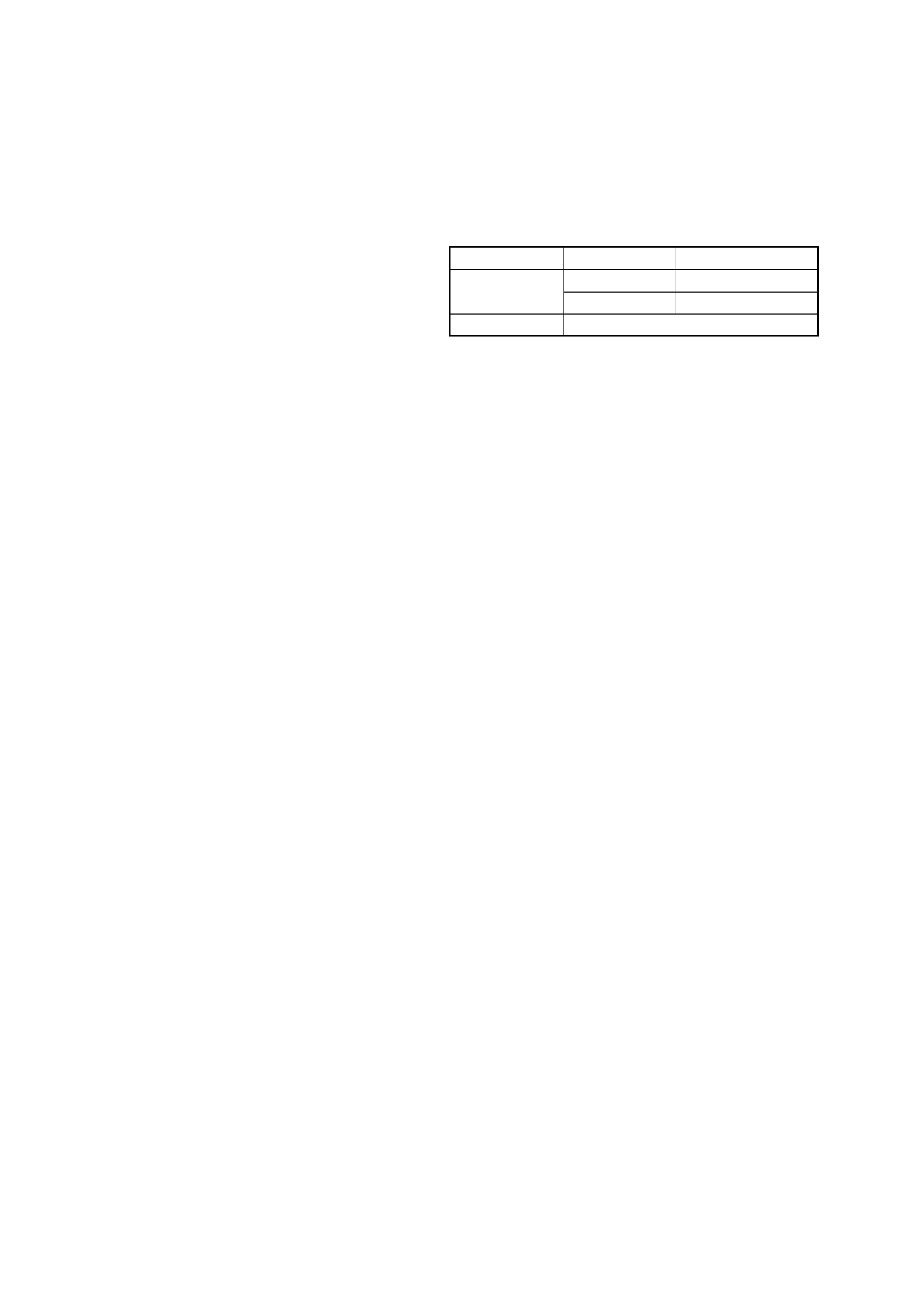
2
XR-CA330/CA340
Flexible Circuit Board Repairing
· Keep the temperature of the soldering iron around 270 °C dur-
ing repairing.
· Do not touch the soldering iron on the same conductor of the
circuit board (within 3 times).
· Be careful not to apply force on the conductor when soldering
or unsoldering.
Notes on chip component replacement
· Never reuse a disconnected chip component.
· Notice that the minus side of a tantalum capacitor may be dam-
aged by heat.
TABLE OF CONTENTS
1.
GENERAL
Location of Controls .......................................................
3
Setting the Clock .............................................................
3
Installation .......................................................................
4
Connections .....................................................................
5
2.
DISASSEMBLY
2-1. Disassembly Flow ...........................................................
8
2-2. Sub Panel .........................................................................
8
2-3. Mechanism Deck (MG-36SZ12-32) ...............................
9
2-4. MAIN Board ...................................................................
9
2-5. Heat Sink ......................................................................... 10
2-6. Bracket (MD) .................................................................. 10
2-7. Motor (Capstan/Reel) (M901) ........................................ 11
2-8. Main Belt, Sub Belt (C) .................................................. 11
2-9. Head (Playback) (HP901) ............................................... 12
3.
MECHANICAL ADJUSTMENTS ....................... 13
4.
ELECTRICAL ADJUSTMENTS ......................... 13
Tape Deck Section .......................................................... 14
Tuner Section .................................................................. 15
5.
DIAGRAMS
5-1. Note for Printed Wiring Boards and
Schematic Diagrams ....................................................... 18
5-2. Printed Wiring Board MAIN Board ........................ 19
5-3. Schematic Diagram MAIN Board (1/2) .................. 20
5-4. Schematic Diagram MAIN Board (2/2) .................. 21
5-5. Printed Wiring Board CONTROL Board ................ 22
5-6. Schematic Diagram CONTROL Board ................... 23
5-7. IC Pin Function Description ........................................... 25
6.
EXPLODED VIEWS
6-1. General Section ............................................................... 27
6-2. Front Panel Section ......................................................... 28
6-3. Mechanism Deck Section (MG-36SZ12-32) ................. 29
7.
ELECTRICAL PARTS LIST ............................... 30
Ver 1.2
SERVICING NOTE
TYPE A/B DISCRIMINATION
In this set with following serial No. or later IC500 on MAIN board
has been changed in the midway of production. With the conse-
quence of this change, parts mounted on MAIN board have been
changed.
MODEL
TYPE
SERIAL No.
XR-CA330
A
2620428 or before
B
2620429 or later
XR-CA340
TYPE A only (No TYPE B)
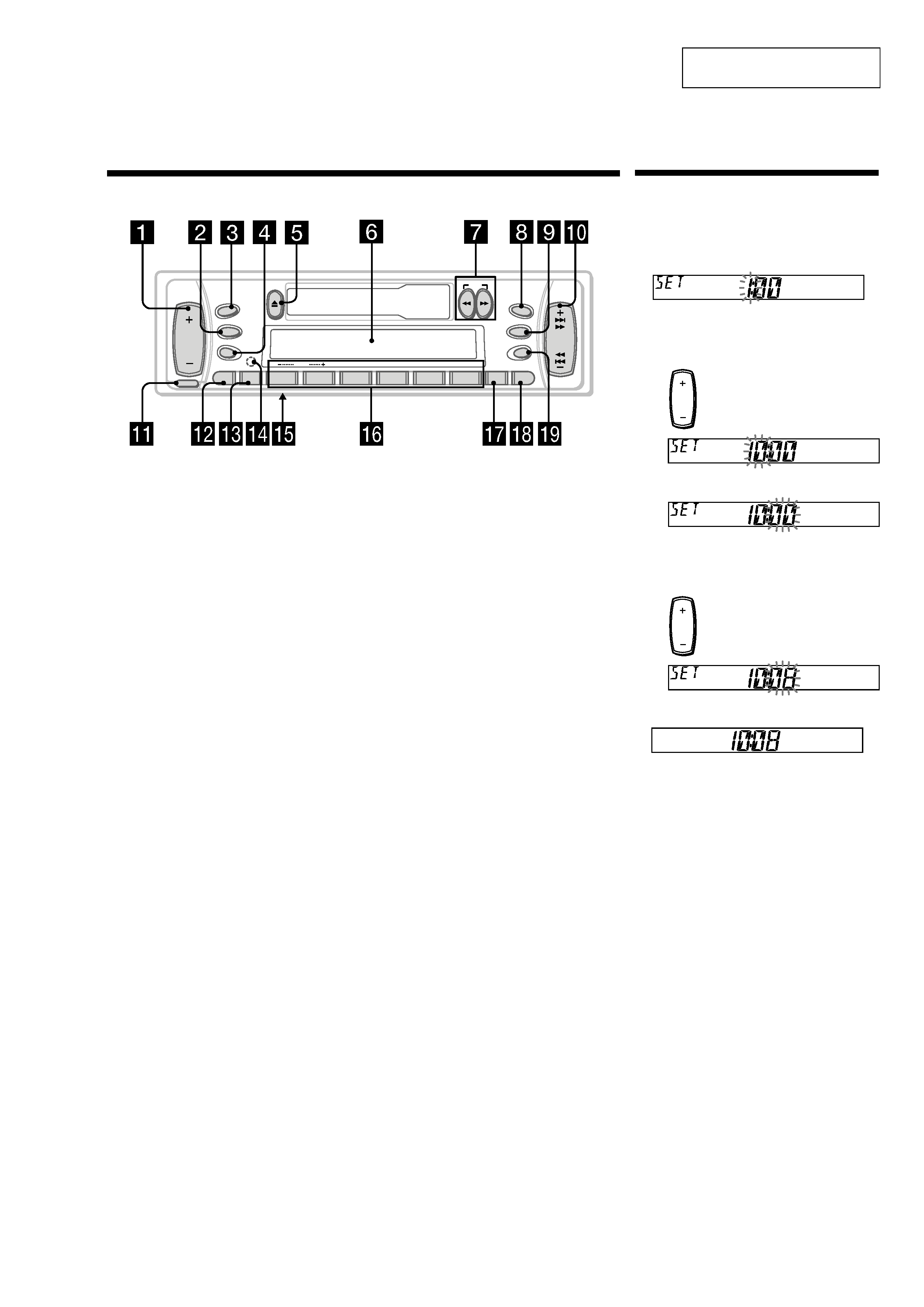
3
XR-CA330/CA340
SECTION 1
GENERAL
This section is extracted from
instruction manual.
Location of controls
RELEASE
DIR
6
5
4
3
2
1
BTM
DSPL
ATT
SEEK
AMS
SENS
SEL
MODE
SRC
SOURCE
D-BASS
OFF
MBP
D
DISC
REP
SHUF
ATA
Refer to the pages listed for details.
1 Volume +/ button 7
2 MODE button
During radio reception:
BAND select 8, 9
During CD/MD playback:
CD/MD unit select 12
3 SOURCE (TUNER/CD/MD) button
8, 9, 12
4 SEL (select) button 7, 10, 11, 12
5
Z (eject) button 7, 8, 9, 12
6 Display window
7
m/M (fast winding)/DIR (tape
transport direction change) buttons 7, 8
8 MBP (My Best sound Position) button
11
9 D-BASS button 11
q; SEEK/AMS +/ button 9, 13
Seek 9
Automatic Music Sensor 13
Manual search 13
qa RELEASE (front panel release) button
6, 14
qs ATT (attenuate) button 10
qd SENS button 9
qf RESET button (located on the front side
of the unit behind the front panel) 6
qg Frequency select switch (XR-CA340 only)
(located on the bottom of the unit)
See "Frequency select switch" in the
Installation/Connections manual.
qh Number buttons 8, 9, 10, 12, 13
During radio reception:
Preset number select 9
During tape playback:
(6) ATA 8
During CD/MD playback:
(1) DISC 13
(2) DISC + 13
(3) REP 13
(4) SHUF 13
qj BTM button 8
qk DSPL (display mode change) button
7, 12
ql OFF button* 6
* Warning when installing in a car
without ACC (accessory) position on
the ignition key switch
Be sure to press
(OFF) on the unit for two
seconds to turn off the clock display after
turning off the engine.
When you press
(OFF) momentarily, the
clock display does not turn off and this
causes battery wear.
Setting the clock
The clock uses a 12-hour digital indication.
Example: To set the clock to 10:08
1 Press (DSPL) for two seconds.
The hour indication flashes.
1 Press either side of the volume button
to set the hour.
2 Press (SEL).
The minute indication flashes.
3 Press either side of the volume button
to set the minute.
2 Press (DSPL).
The clock starts.
After the clock setting is complete, the
display returns to normal playback mode.
to go forward
to go back
to go forward
to go back
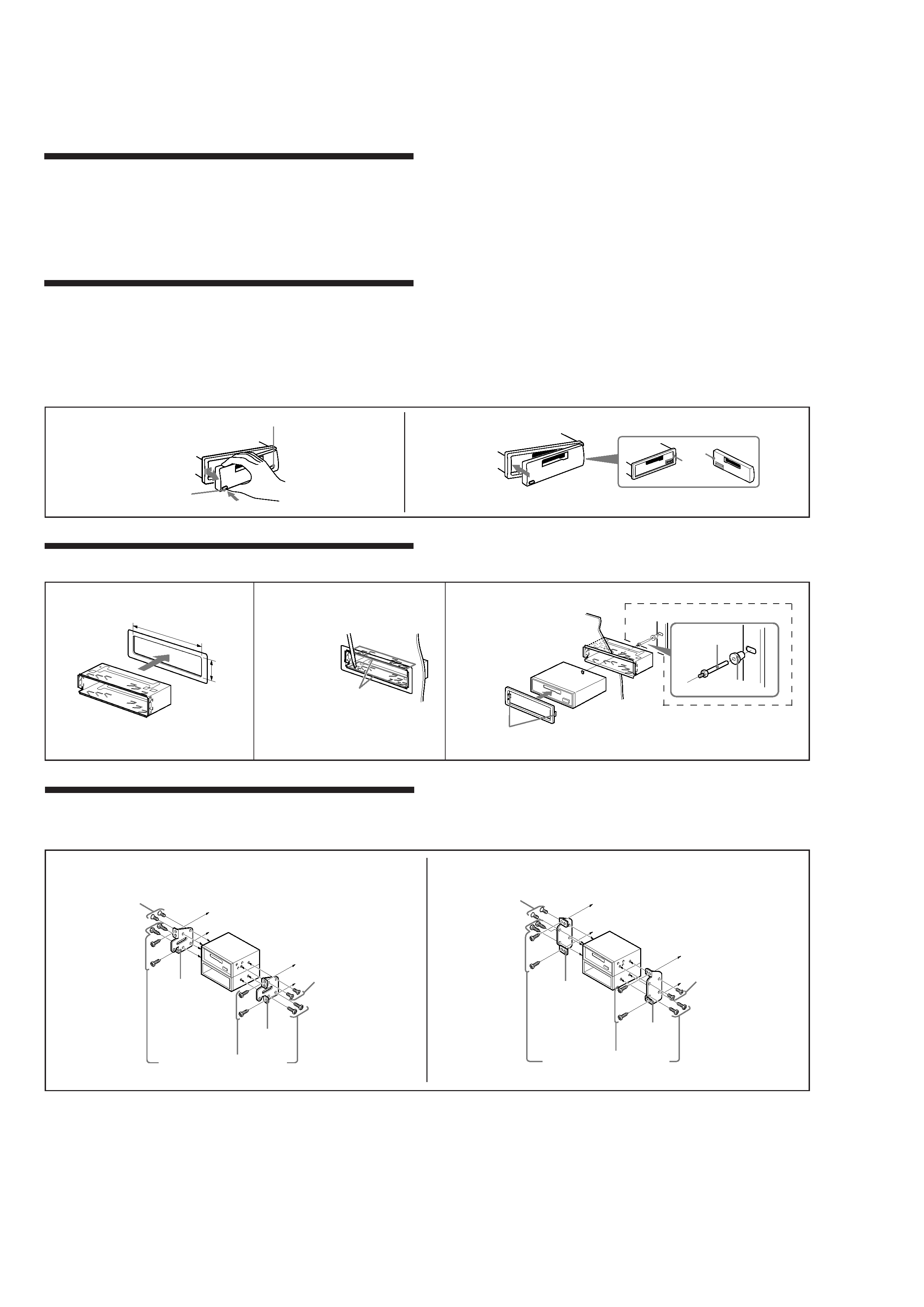
4
XR-CA330/CA340
182
mm
53 mm
Installation
Precautions
·Choose the installation location carefully so that the unit will not interfere with normal driving.
·Avoid installing the unit in areas subject to dust, dirt, excessive vibration, or high temperatures, such as
in direct sunlight or near heater ducts.
·Use only the supplied mounting hardware for a safe and secure installation.
Mounting angle adjustment
Adjust the mounting angle to less than 20°.
How to detach and attach the front panel
Before installing the unit, detach the front panel.
A To detach
Before detaching the front panel, be sure to press
(OFF). Press (RELEASE), then slide the front panel a
little to the left, and pull it off towards you.
B To attach
Attach part
A of the front panel to part B of the unit as illustrated and push the left side into position
until it clicks.
A
B
Mounting example (Installation in the dashboard)
12
3
1
Bend these claws outward for a tight
fit, if necessary.
5
Dashboard
Fire wall
2
3
1
4 max. size M5 × 8 mm
Mounting the unit in a Japanese car
You may not be able to install this unit in some makes of Japanese cars. In such a case, consult your Sony
dealer.
TOYOTA
NISSAN
to dashboard/centre console
Existing parts supplied to your car
Bracket
to dashboard/centre console
Bracket
4 max.size M5 × 8 mm
Note
To prevent malfunction, install only with the supplied screws
4.
Existing parts supplied to your car
4 max. size M5 × 8 mm
4 max. size M5 × 8 mm
First attach
5 to the unit, then insert the unit into 1.
(OFF)
(RELEASE)
Bracket
B
A
With the UP marking up
Bracket
(XR-CA340 only)
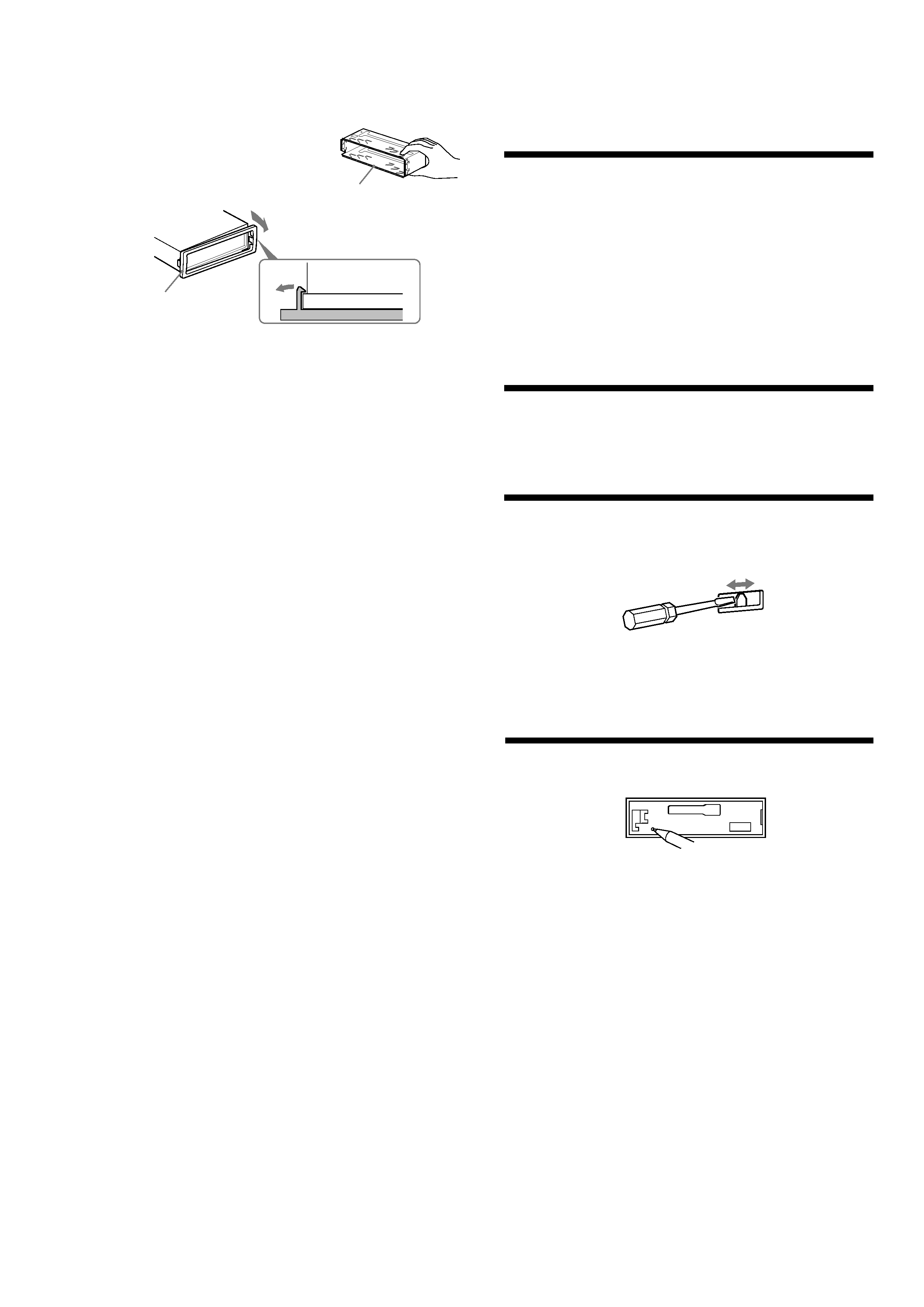
5
XR-CA330/CA340
Connections
Cautions
·This unit is designed for negative earth 12 V DC operation only.
·Be careful not to pinch any wires between a screw and the body of the car or this unit or between any
moving parts such as the seat railing, etc.
·Before making connections, disconnect the earth terminal of the car battery to avoid short circuits.
·Connect the yellow and red power input leads only after all other leads have been connected.
·Be sure to connect the red power input lead to the positive 12 V power terminal which is energized
when the ignition key is in the accessory position.
·Run all earth wires to a common earth point.
·Connect the yellow cord to a free car circuit rated higher than the unit's fuse rating. If you connect this
unit in series with other stereo components, the car circuit they are connected to must be rated higher
than the sum of the individual component's fuse rating. If there are no car circuits rated as high as the
unit's fuse rating, connect the unit directly to the battery. If no car circuits are available for connecting
this unit, connect the unit to a car circuit rated higher than the unit's fuse rating in such a way that if the
unit blows its fuse, no other circuits will be cut off.
·Be sure to insulate any loose unconnected wires with electrical tape for safety.
·When installing a car without ACC (accessory) position on the ignition key switch, connect the red
power input lead to the +12 V power terminal which is energized at all times with the yellow lead.
Frequency select switch (XR-CA340 only)
The AM (FM) tuning interval is factory-set to the 9 K (50 K) position. If the frequency allocation system of
your country is based on 10 kHz (200 kHz) interval, set the switch on the bottom of the unit to the 10 K
(200 K) position before making connections.
Note
When you change the position of the switch, be sure to press the reset buttons after the connections are
completed.
Warning when installing in a car without ACC (accessory) position on
the ignition key switch
Be sure to press
(OFF) on the unit for two seconds to turn off the clock display after turned off the
engine.
When you press
(OFF) momentarily, the clock display does not turn off and this causes battery wear.
Reset button
When the installation and connections are over, be sure to press the reset button with a ballpoint pen, etc.
Change the position with a jeweler's screwdriver, etc.
Cautions
·Cautionary notice for handling the bracket
1.
Handle the bracket carefully to avoid injuring your fingers.
·Remove the protection collar
5 before installing.
Release the catch lock as illustrated.
5
1
