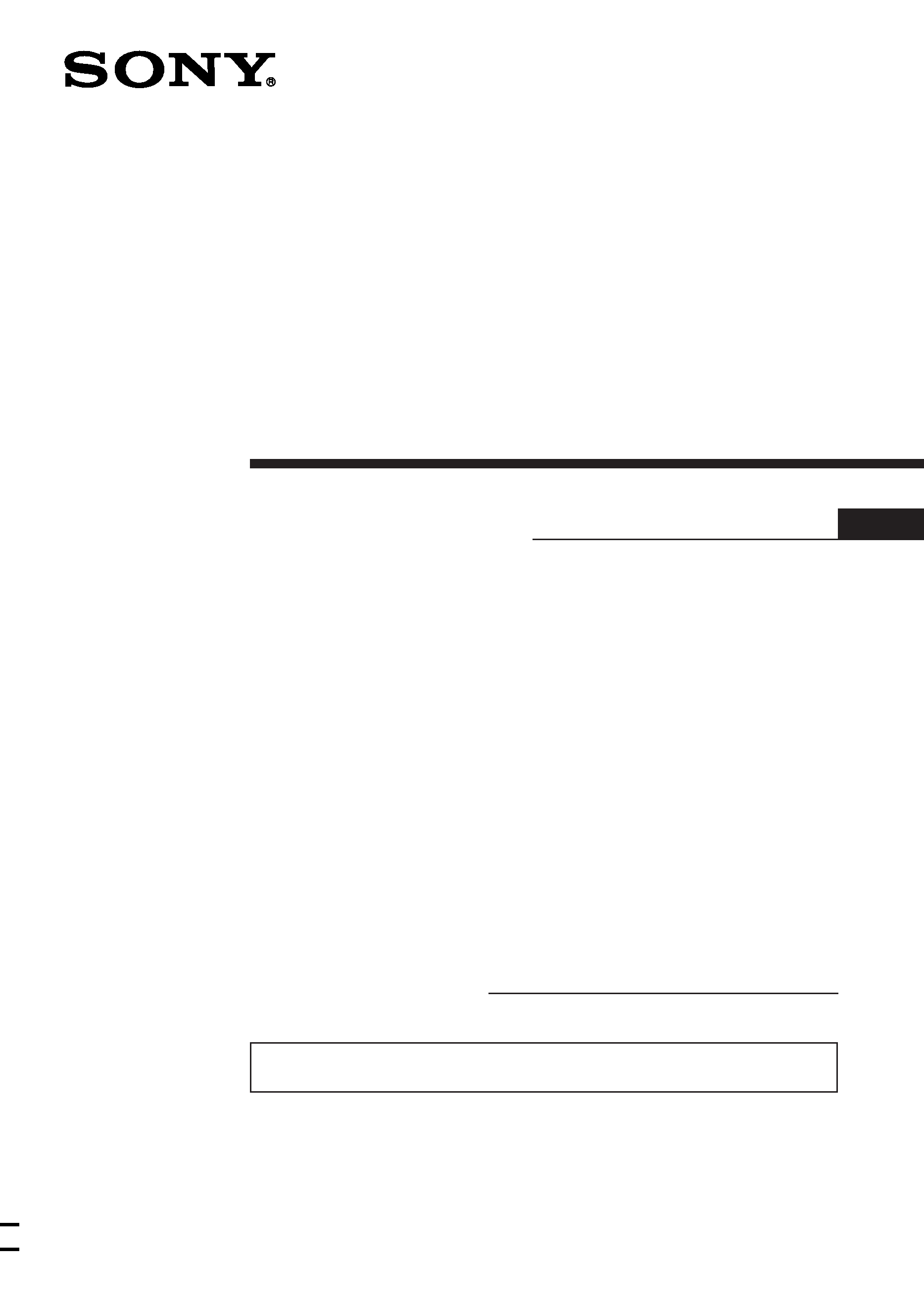
EN
© 1997 by Sony Corporation
Operating Instructions
FM/AM
Cassette Car
Stereo
XR-C550
For installation and connections, see the supplied Installation/Connections
manual.
Owner's Record
The model and serial numbers are located on the bottom of the unit.
Record the serial number in the space provided below.
Refer to these numbers whenever you call upon your Sony dealer regarding this
product.
Model No. XR-C550 Serial No.
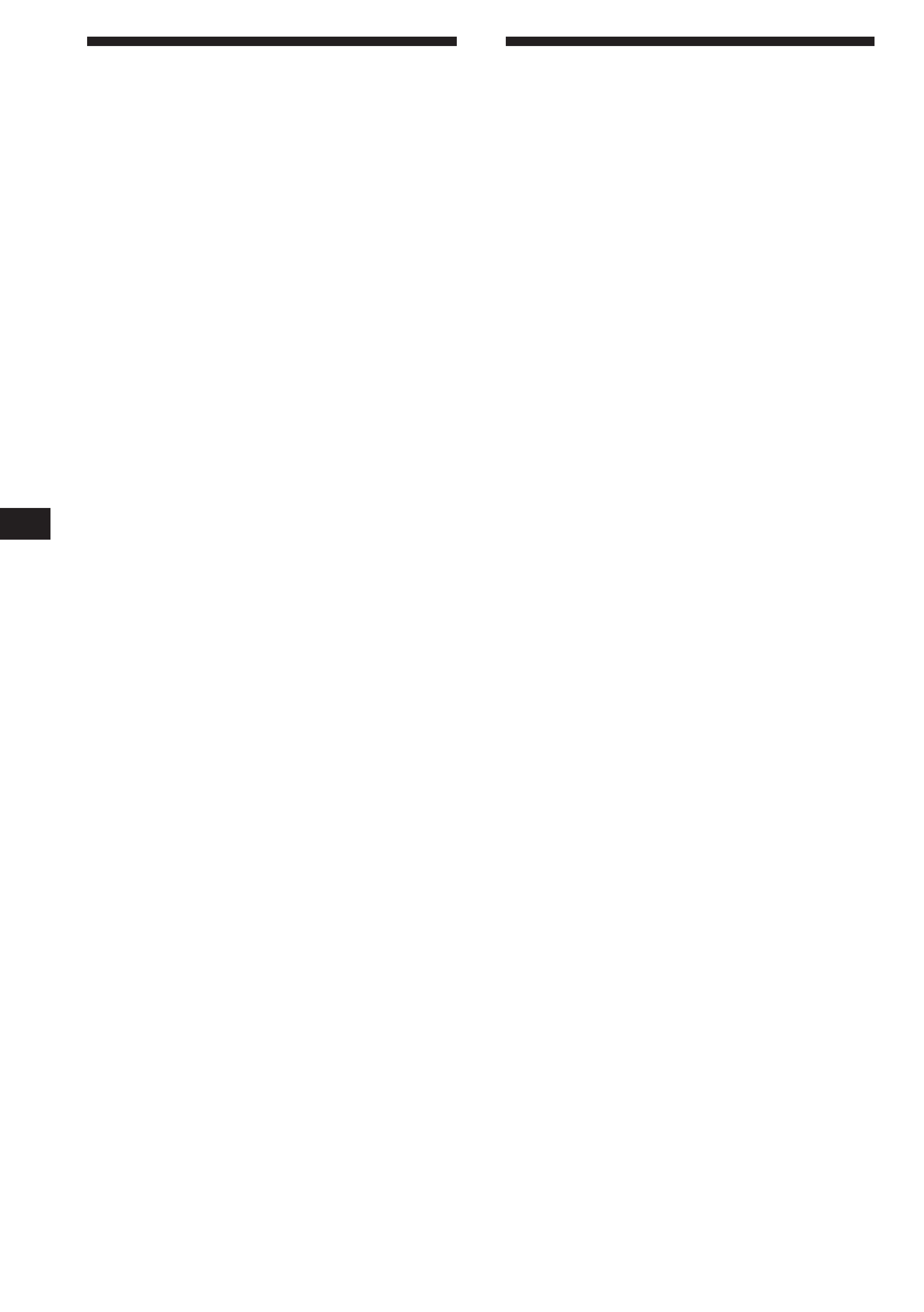
2
EN
Welcome !
Thank you for purchasing the Sony Cassette
Player. This unit lets you enjoy a variety of
features by using either a rotary remote or a
wireless remote.
In addition to the tape playback and radio
operations, you can expand your system by
connecting an optional CD/MD changer.
Warning
This equipment has been tested and found to
comply with the limits for a Class B digital
device, pursuant to Part 15 of the FCC Rules.
These limits are designed to provide
reasonable protection against harmful
interference in a residential installation. This
equipment generates, uses, and can radiate
radio frequency energy and, if not installed
and used in accordance with the instructions,
may cause harmful interference to radio
communications. However, there is no
guarantee that interference will not occur in a
particular installation. If this equipment does
cause harmful interference to radio or
television reception, which can be determined
by turning the equipment off and on, the user
is encouraged to try to correct the interference
by one or more of the following measures:
-- Reorient or relocate the receiving antenna.
-- Increase the separation between the
equipment and receiver.
-- Connect the equipment into an outlet on a
circuit different from that to which the
receiver is connected.
-- Consult the dealer or an experienced radio/
TV technician for help.
You are cautioned that any changes or
modifications not expressly approved in this
manual could void your authority to operate
this equipment.
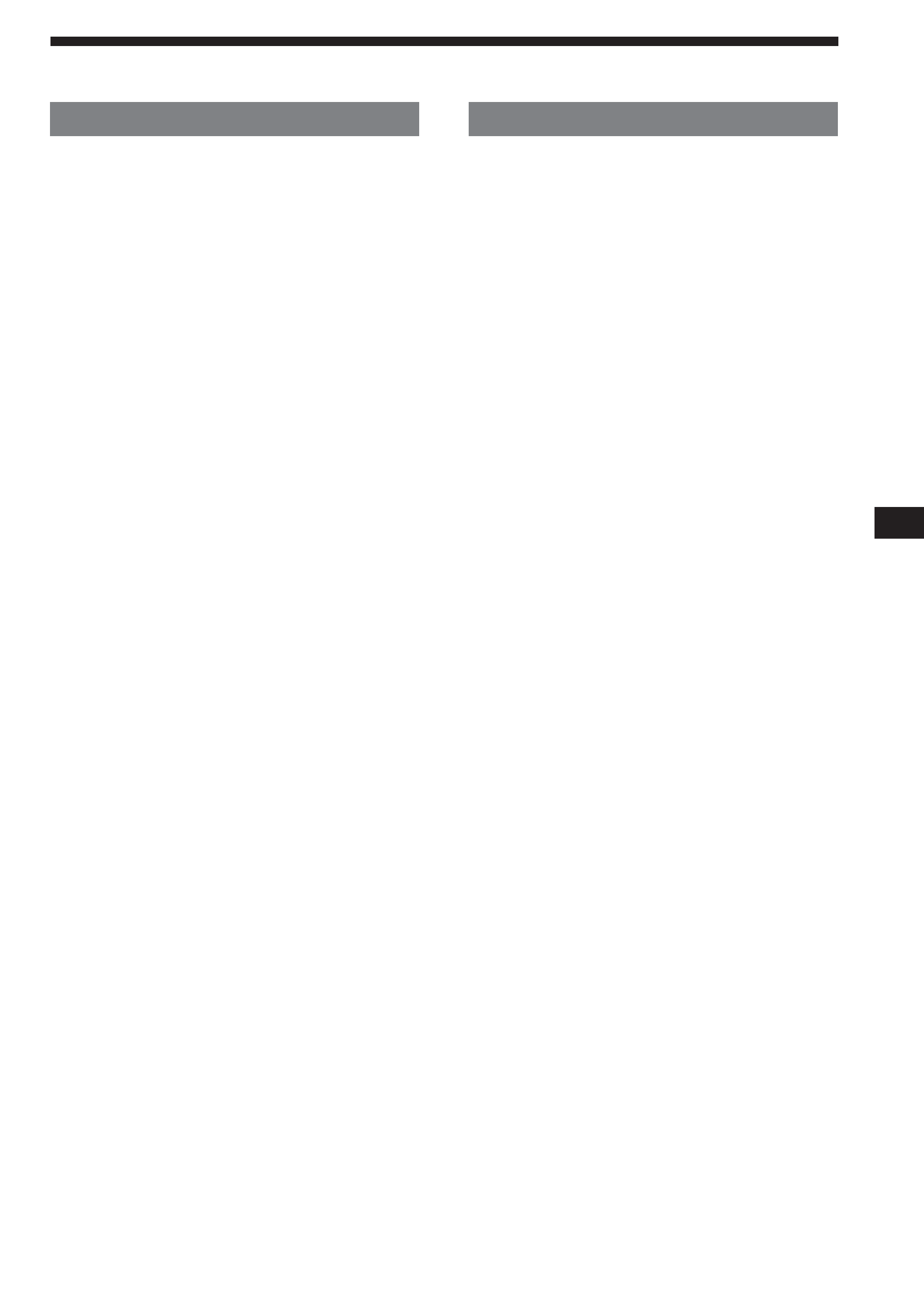
3
EN
Table of contents
This Unit Only
Getting Started
Resetting the unit ................................................ 4
Detaching the front panel .................................. 4
Setting the clock .................................................. 5
Cassette Player
Listening to a tape ............................................... 5
Playing tracks repeatedly
-- Repeat Play ................................................ 6
Playing a tape in various modes ....................... 6
Radio
Memorising stations automatically
-- Best Tuning Memory (BTM) ................... 7
Memorising only the desired stations .............. 7
Receiving the memorized stations.................... 8
Storing the station names
-- Station Memo ............................................ 8
Locating a station by frequency and name
-- List-up ........................................................ 9
Other Functions
Adjusting the sound characteristics ................. 9
Muting the sound ................................................ 9
Changing the sound and display settings ..... 10
With Optional Equipment
CD/MD Changer
Playing a CD or MD ......................................... 10
Scanning the tracks
-- Intro Scan ................................................. 11
Playing tracks repeatedly
-- Repeat Play .............................................. 11
Playing tracks in random order
-- Shuffle Play .............................................. 11
Labeling a CD
-- Disc Memo/Custom File ....................... 12
Locating a disc by name
-- List-up ...................................................... 13
Selecting the specific tracks for playback
-- Bank/Custom File .................................. 13
Additional Information
Precautions ......................................................... 14
Maintenance ....................................................... 15
Dismounting the unit ....................................... 15
The rotary remote labels .................................. 16
Location of controls .......................................... 17
Specifications ..................................................... 19
Troubleshooting guide ..................................... 20
Index ................................................................... 22
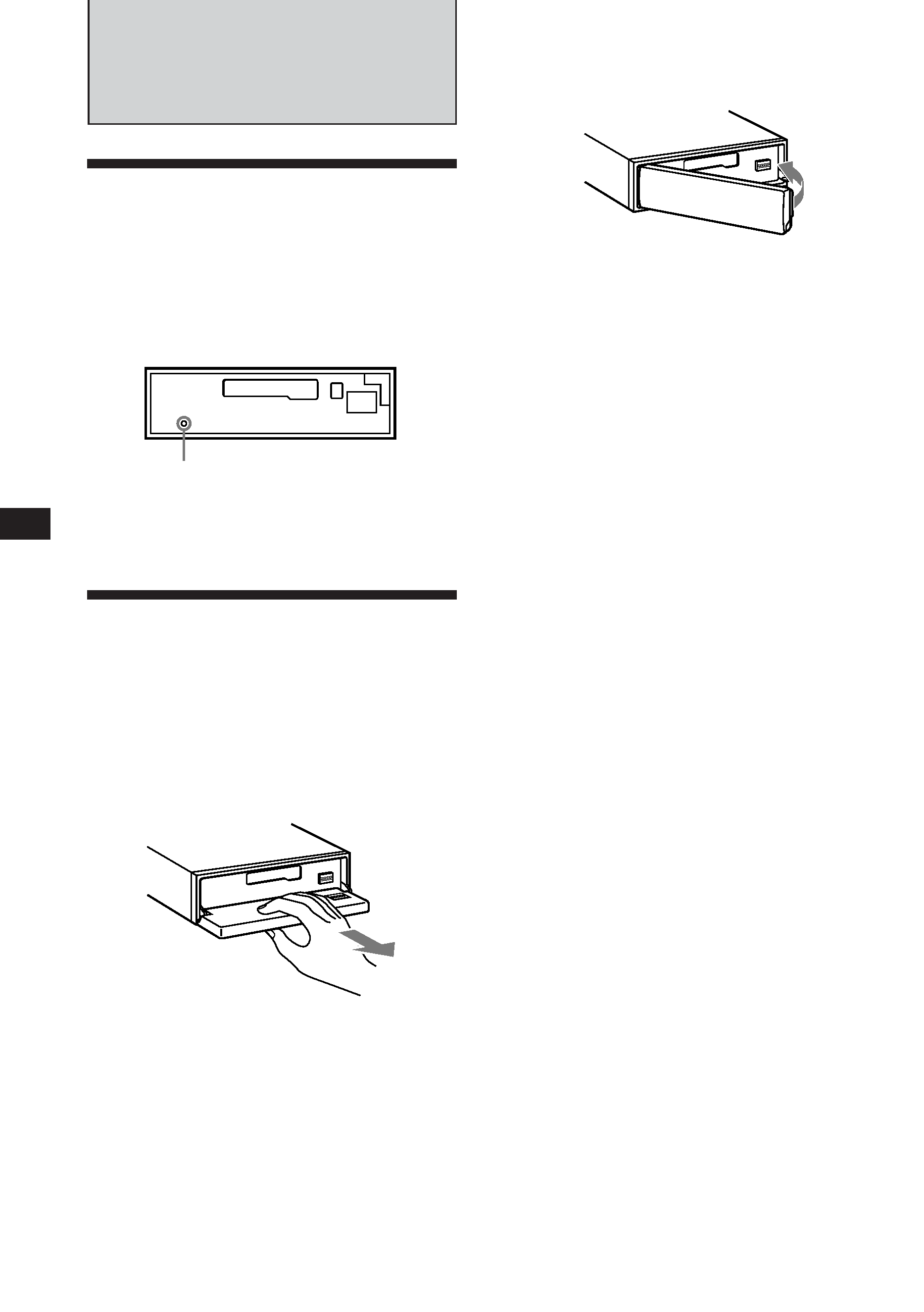
4
EN
Getting Started
Resetting the unit
Before operating the unit for the first time or
after replacing the car battery, you must reset
the unit.
Press the reset button with a pointed object
such as a ball-point pen.
Front panel detached
Note
Pressing the reset button will erase the clock and some
memorized functions.
Detaching the front panel
You can detach the front panel of this unit to
prevent the unit from being stolen.
1 Press (OFF).
2 Press (OPEN) to open up the front panel,
then pull it off towards you.
Notes
· Do not put anything on the inner surface of the front
panel.
· Be sure not to drop the panel when detaching it from the
unit.
· If you detach the panel while the unit is still on, the
power will turn off automatically to prevent the speakers
from being damaged.
· When you carry the front panel with you, put it in the
supplied front panel case.
Attaching the front panel
Align the front panel with the unit, and push
in.
Notes
· Be sure not to attach the front panel upside down.
· Do not press the front panel hard against the unit when
attaching it. Press it lightly against the unit.
· Do not press hard or put excessive pressure on the
display of the front panel.
· Do not expose the front panel to direct sunlight, heat
sources such as hot air ducts, and do not leave it in a
humid place. Never leave it on the dashboard of a car
parked in direct sunlight where there may be a
considerable rise in temperature.
Caution alarm
If you turn the ignition key switch to the OFF
position without removing the front panel, the
caution alarm will beep for a few seconds
(only when the POWER SELECT switch on the
bottom of the unit is set to the A position).
Reset button
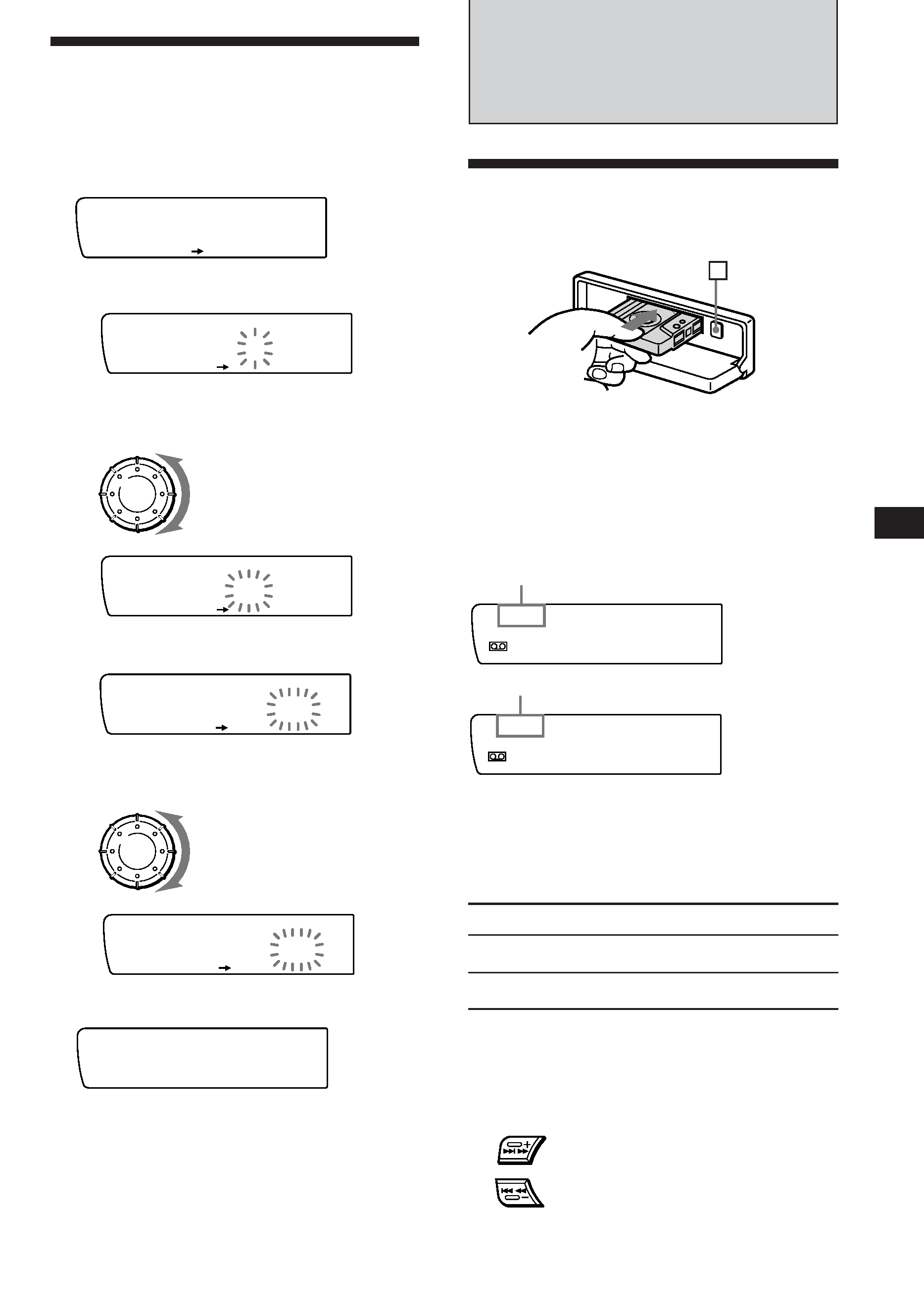
5
EN
Getting
Started/Cassette
Player
Setting the clock
The clock has a 12-hour digital indication.
Example: Set the clock to 10:08
1 Press (SHIFT), then press (2) (SET UP).
1 Press (4) (n).
The hour digit flashes.
2 Set the hour.
3 Press (4) (n).
The minute digits flash.
4 Set the minute.
2 Press (SHIFT).
The clock starts.
Note
If the POWER SELECT switch on the bottom of the unit is
set to the B position, turn the power on first, then set the
clock. To turn the power on, press (SOURCE).
to go backward
to go forward
to go backward
to go forward
1,:,8
SUR EQ
Set
Clock
SET UP
SUR EQ
Set
1:,,
SET UP
SUR EQ
Set
1,:,,
SET UP
SUR EQ
Set
1,:,,
SET UP
SUR EQ
Set
1,:,8
SET UP
SUR EQ
Cassette Player
Listening to a tape
1 Press (OPEN) and insert a cassette.
Playback starts automatically.
2 Close the front panel.
If a cassette is already inserted, press
(SOURCE) until "FWD" or "REV" appears to
start playback.
The side facing up is being played.
The side facing down is being played.
Tips
· To change the tape transport direction, press (MODE)
(*).
· "Metal" appears in the display when you insert a metal
or CrO2 tape (Auto Metal function).
To
Press
Stop playback
(OFF)
Eject the cassette
(OPEN) then 6
Fast-winding the tape
During playback, press either side of
(SEEK/AMS) for one second.
To start playback while fast-forwarding or
rewinding, press (MODE)(*).
6
SEEK/AMS
Fast-forward
Rewind
FWD
Play
SUR EQ
REV
Play
SUR EQ
