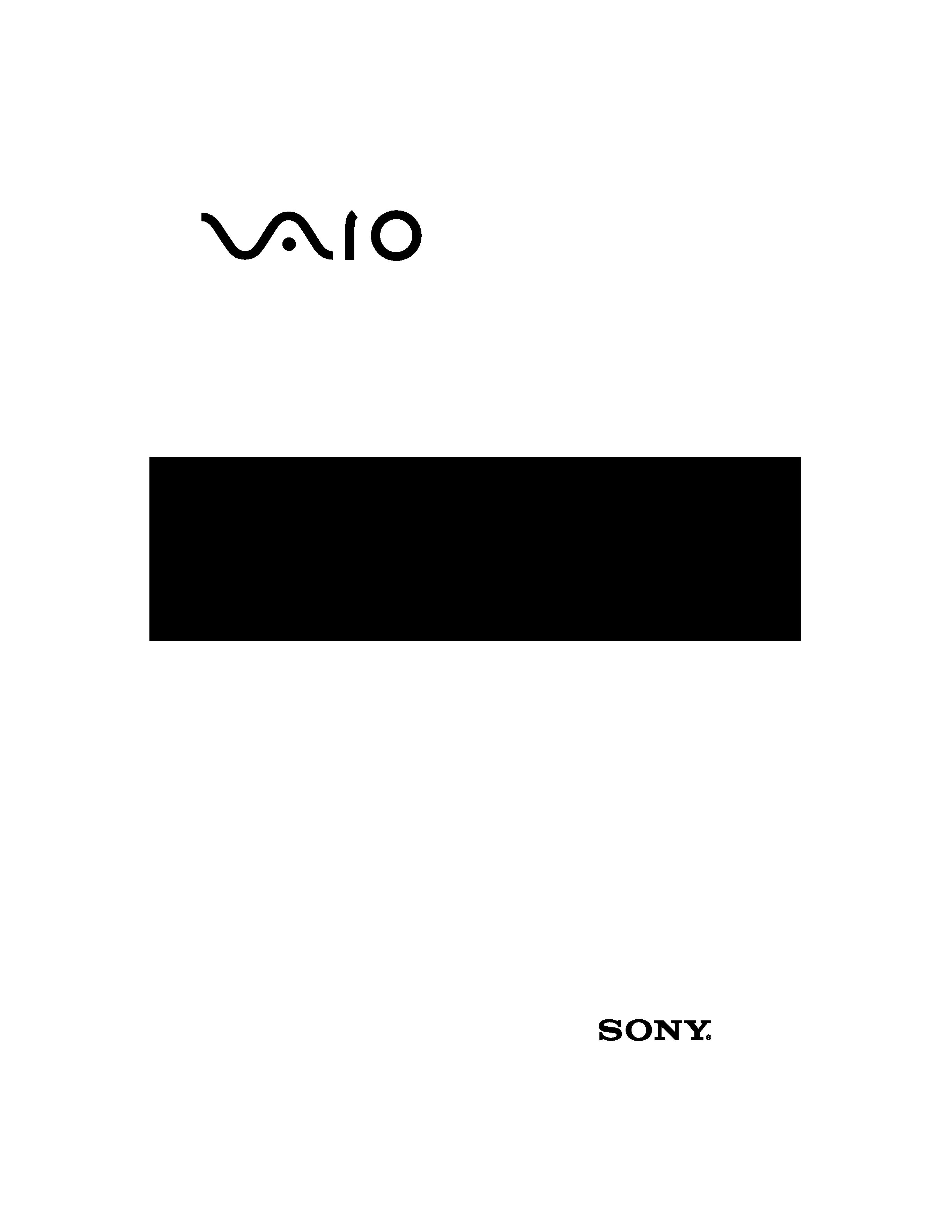
Personal Computer
VGN-A600 Series
Quick Start
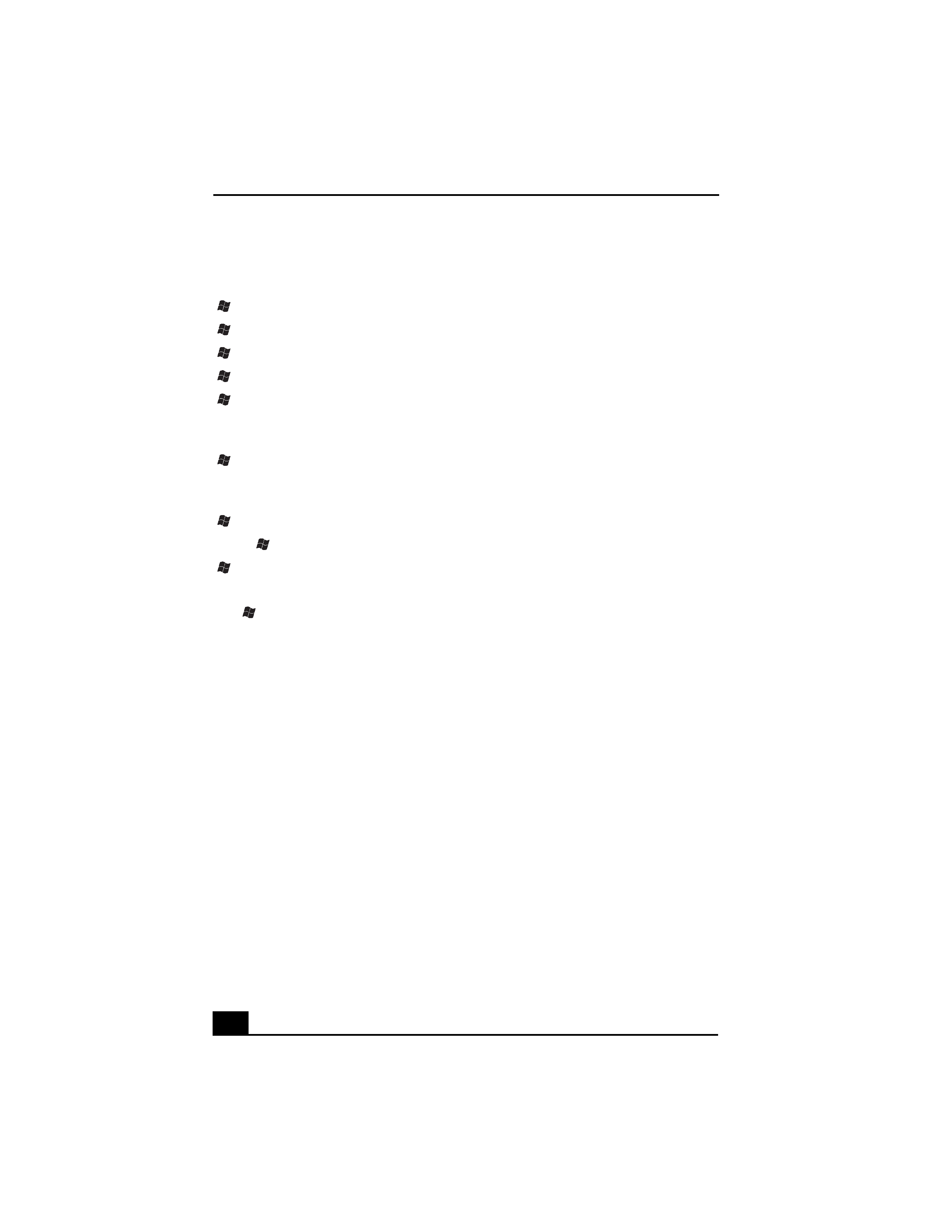
VAIO® Computer Quick Start
2
Shortcut Menu
+F1
Displays the VAIO Help and Support Center window.
+Tab
Switches the selected button on the taskbar.
+D
Displays the desktop.
+E
Displays the My Computer window.
+F
Displays the Search Results window, where you can find a
file or folder. This is the equivalent of selecting Search from
the Start menu.
+Ctrl+F
Displays the Search Results - Computers window, where
you can locate other computers. This is the equivalent of
selecting Search, and then Computer from the Start menu.
+M
Minimizes all displayed windows.
Shift+
+M
Returns all minimized windows to their previous size.
+R
Displays the Run window. This is the equivalent of selecting
Run from the Start menu.
Fn+
+Insert
Displays the System Properties window. This is the
equivalent of selecting Control Panel, and then System from
the Start menu.
Fn+F5
Decreases the LCD screen brightness.
Fn+F6
Increases the LCD screen brightness.
Fn+F7
Toggles the display between the computer screen (LCD), a
connected external display, and both the LCD and an
external display.
Fn+F12
Puts the system into Hibernate mode, a power management
state. To return the system to normal operating mode, press
the power button.
Fn+Esc
Puts the system into Standby mode, a power management
state. To return the system to the active state, press any key
or the power button.
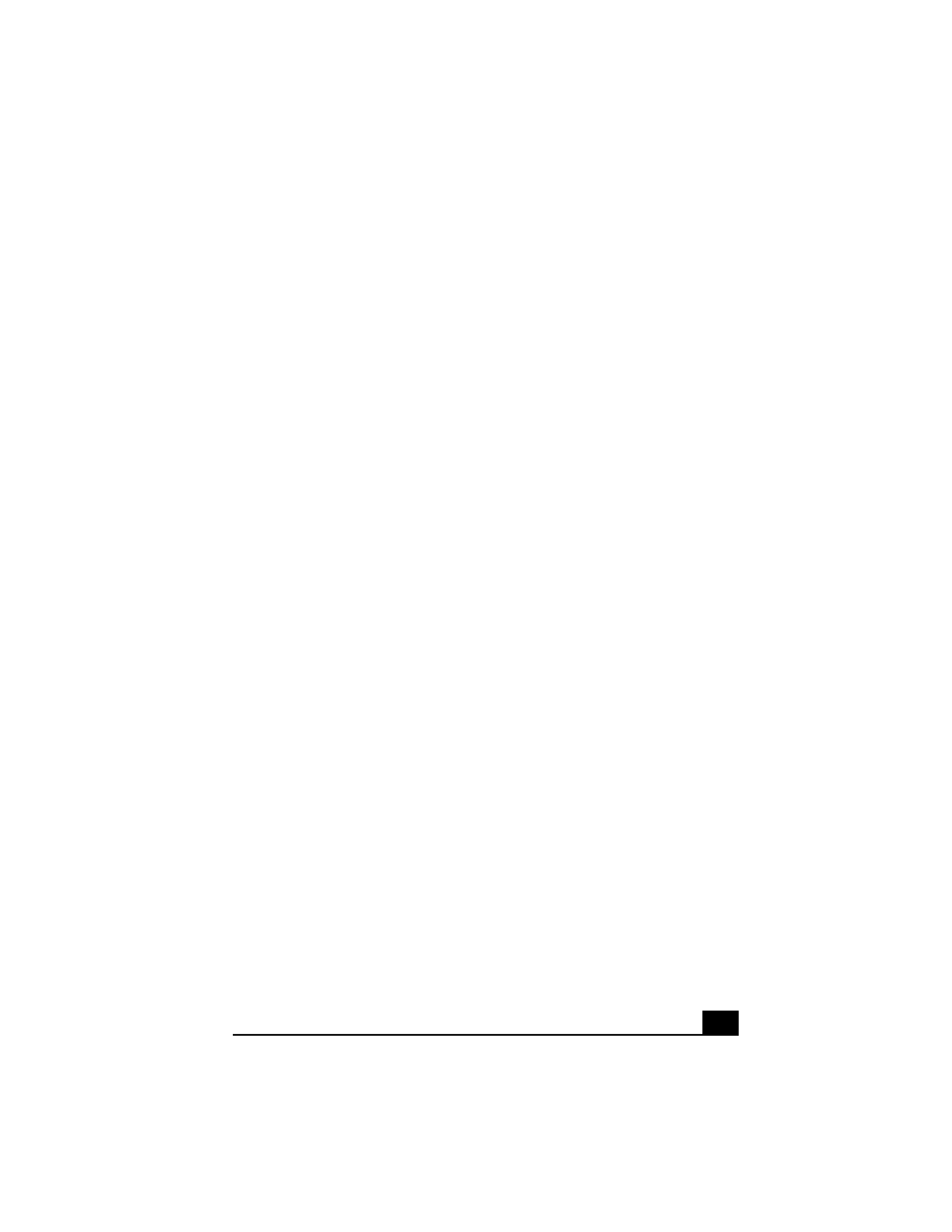
3
Contents
Notice to Users ............................................5
Setting Up ..................................................13
Unpacking Your Computer .......................................13
Locating Controls and Ports ......................................16
About the Indicator Lights ........................................24
About the Wireless Mouse ........................................26
Getting Started ..........................................29
Turning On Your Computer ......................................29
Using the Touch Pad .................................................34
Connecting the Wireless Mouse................................36
Registering Your Computer ......................................37
Locating Your VAIO Computer User Guide ............38
Setting Up A Dial-Up Connection ............................40
Turning Off Your Computer .....................................41
Troubleshooting ........................................43
Support Options.........................................................46
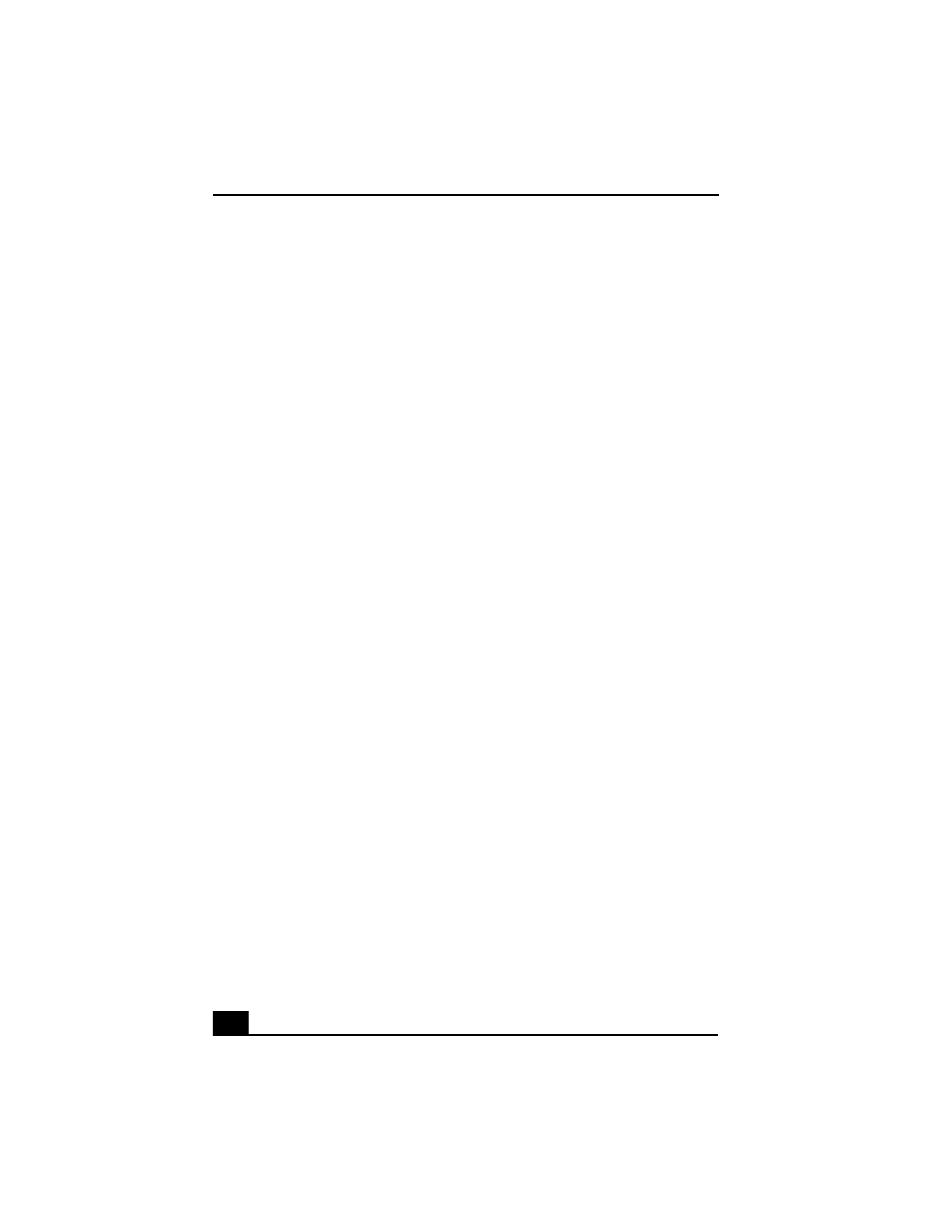
VAIO® Computer Quick Start
4
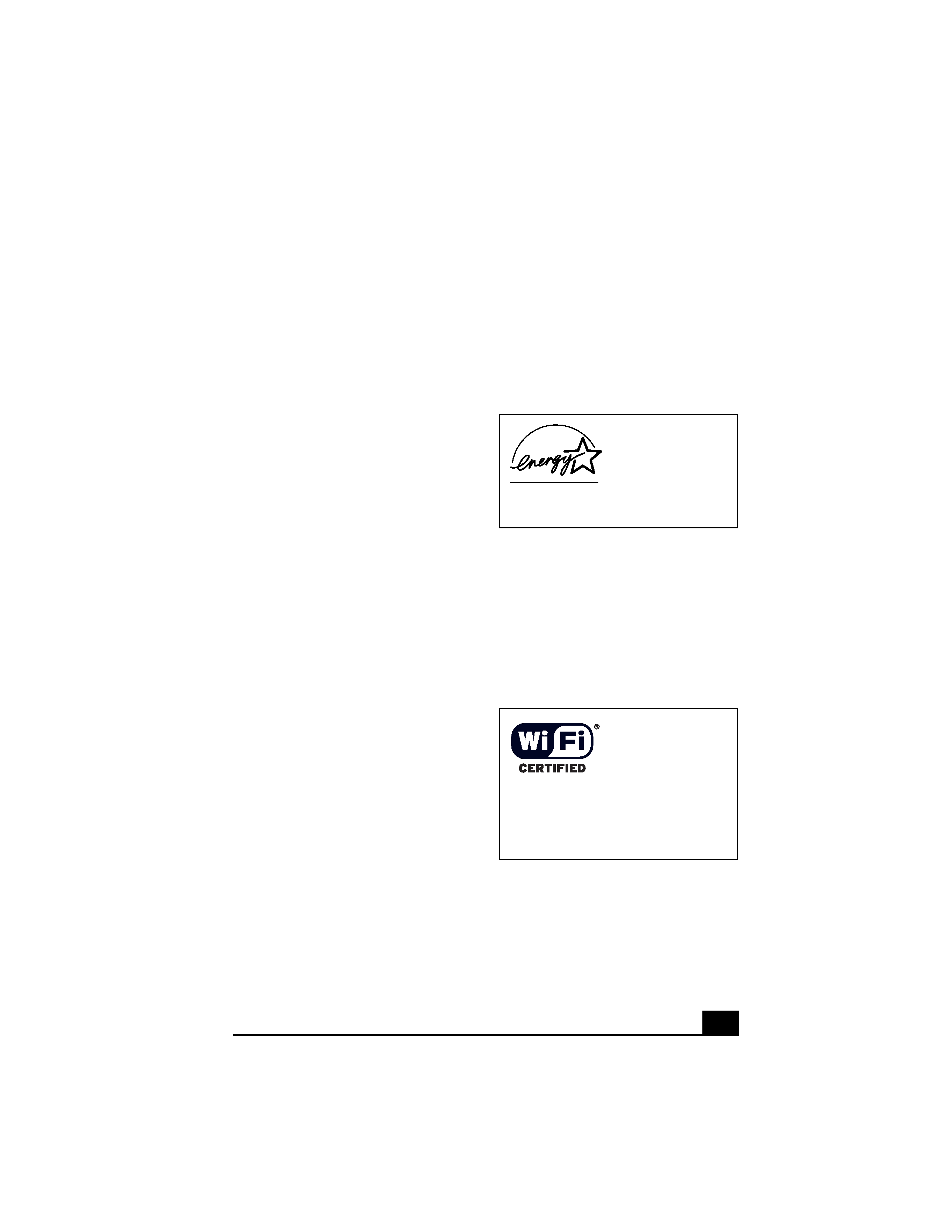
5
Notice to Users
© 2005 Sony Electronics Inc. All rights reserved. This
manual and the software described herein, in whole or
in part, may not be reproduced, translated, or reduced
to any machine-readable form without prior written
approval.
SONY ELECTRONICS INC. PROVIDES NO
WARRANTY WITH REGARD TO THIS MANUAL,
THE SOFTWARE, OR OTHER INFORMATION
CONTAINED HEREIN AND HEREBY
EXPRESSLY DISCLAIMS ANY IMPLIED
WARRANTIES OF MERCHANTABILITY OR
FITNESS FOR ANY PARTICULAR PURPOSE
WITH REGARD TO THIS MANUAL, THE
SOFTWARE, OR SUCH OTHER INFORMATION.
IN NO EVENT SHALL SONY ELECTRONICS INC.
BE LIABLE FOR ANY INCIDENTAL,
CONSEQUENTIAL, OR SPECIAL DAMAGES,
WHETHER BASED ON TORT, CONTRACT, OR
OTHERWISE, ARISING OUT OF OR IN
CONNECTION WITH THIS MANUAL, THE
SOFTWARE, OR OTHER INFORMATION
CONTAINED HEREIN OR THE USE THEREOF.
Sony Electronics Inc. reserves the right to make any
modification to this manual or the information
contained herein at any time without notice. The
software described herein is governed by the terms of
a separate user license agreement.
This product contains software owned by Sony and
licensed by third parties. Use of such software is
subject to the terms and conditions of license
agreements enclosed with this product. Some of the
software may not be transported or used outside the
United States. Software specifications are subject to
change without notice and may not necessarily be
identical to current retail versions.
Updates and additions to software may require an
additional charge. Subscriptions to online service
providers may require a fee and credit card
information. Financial services may require prior
arrangements with participating financial institutions.
The International ENERGY STAR® Office
Equipment Program is an international program that
promotes energy saving through the use of computers
and other office equipment. The program backs the
development and dissemination of products with
functions that effectively reduce energy consumption.
It is an open system in which business proprietors can
participate voluntarily. The targeted products are office
equipment such as computers, displays, printers,
facsimiles and copiers. Their standards and logos are
uniform among participating nations. ENERGY STAR
is a U.S. registered mark.
Sony, i.LINK, MagicGateTM Memory Stick, Memory
Stick PRO, Memory Stick Duo, VAIO, and the VAIO
logo are trademarks of Sony Corporation. Microsoft,
Windows Media, Windows, Windows NT, and the
Windows logo are registered trademarks of Microsoft
Corporation.
As an ENERGY
STAR® Partner, Sony
Corporation has
determined that this
product meets the
ENERGY STAR®
guidelines for energy
efficiency.
The Wireless LAN
functionality, which is
incorporated into
selected models only,
has passed Wi-Fi
certification and
complies with the
interoperability
specifications
established by WFA
(Wi-Fi Alliance).
