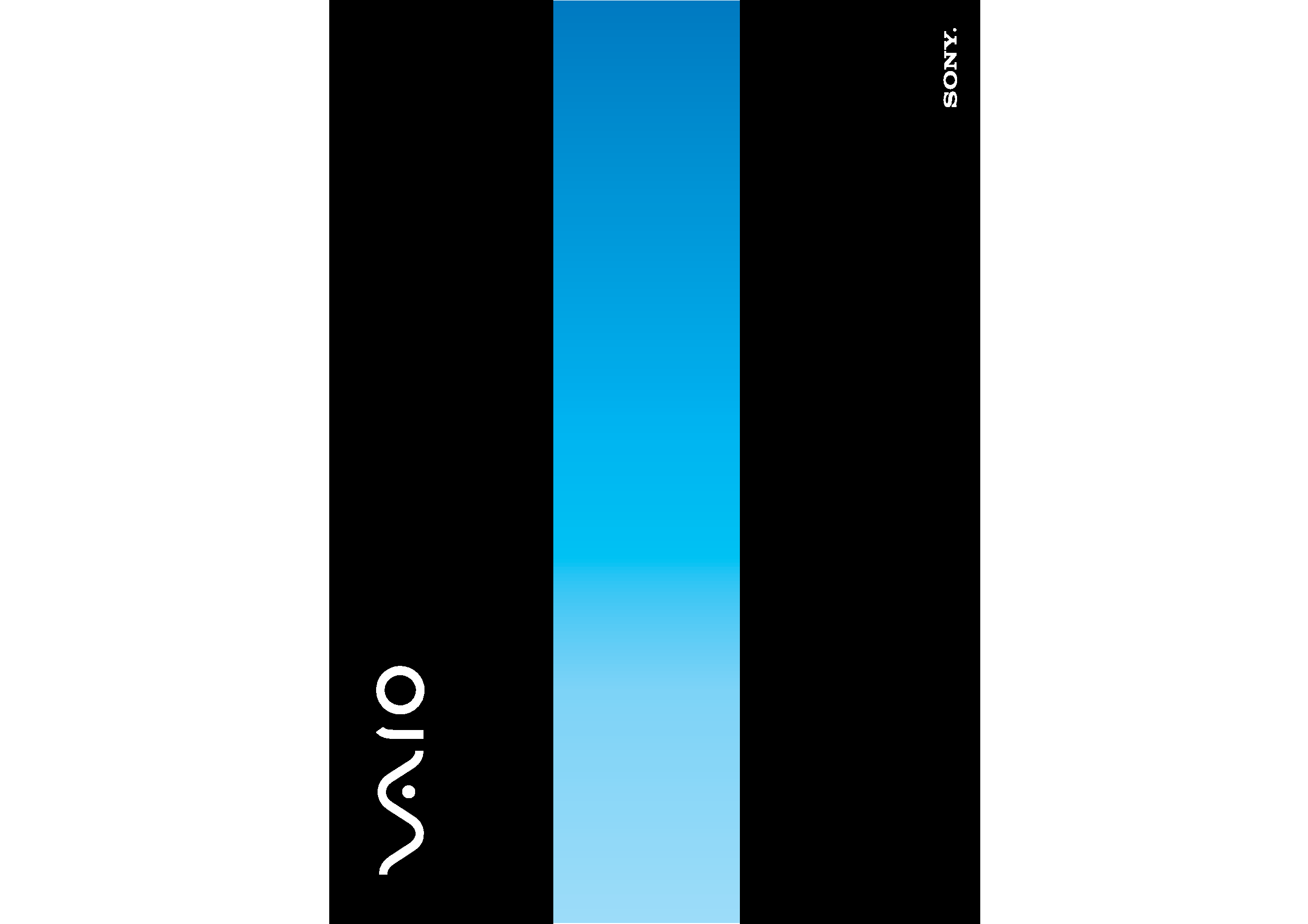
N
User Guide
Personal Computer
V G N - A se r i es/V G N - F S seri e s
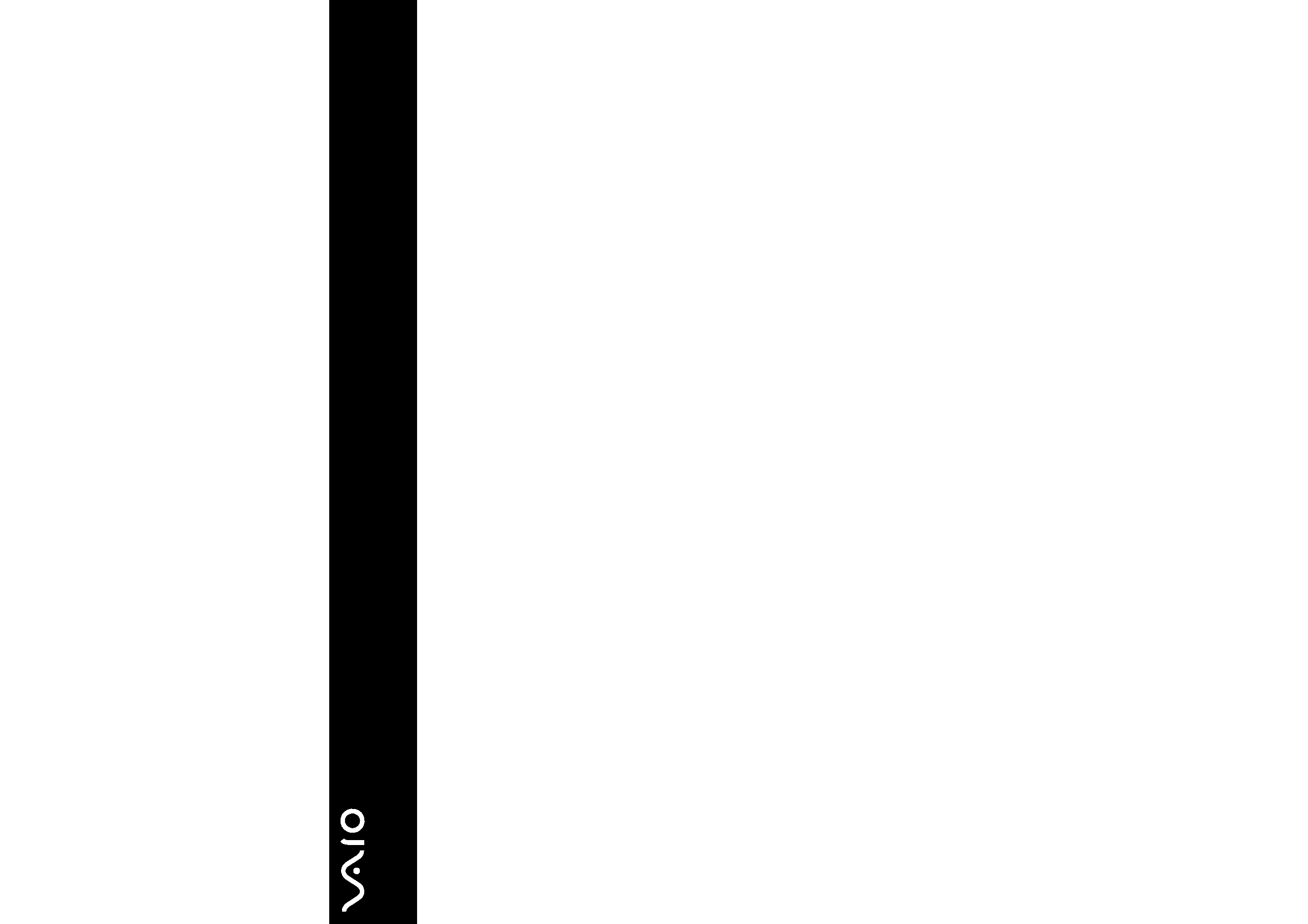
2
nN
Contents
Before Use ...............................................................................................................................................................................6
Notice .................................................................................................................................................................................6
ENERGY STAR .....................................................................................................................................................................7
Documentation ...................................................................................................................................................................8
Ergonomic Considerations ...............................................................................................................................................11
Getting Started .......................................................................................................................................................................13
About the Indicator Lights ................................................................................................................................................14
Connecting a Power Source ............................................................................................................................................15
Using the Battery Pack.....................................................................................................................................................16
Shutting Down Your Computer Safely .............................................................................................................................23
Using Your VAIO Computer ...................................................................................................................................................24
Using the Keyboard..........................................................................................................................................................25
Using the Touch Pad........................................................................................................................................................27
Using Special-function Buttons ........................................................................................................................................28
Using the Optical Disc Drive ............................................................................................................................................30
Using the TV Function (on Selected Models Only) ..........................................................................................................38
Using PC Cards ...............................................................................................................................................................39
Using the Memory Stick Media ........................................................................................................................................43
Using the Internet.............................................................................................................................................................47
Using Wireless LAN (WLAN) ...........................................................................................................................................48
Using the Bluetooth Functionality (on Selected Models Only) .........................................................................................57
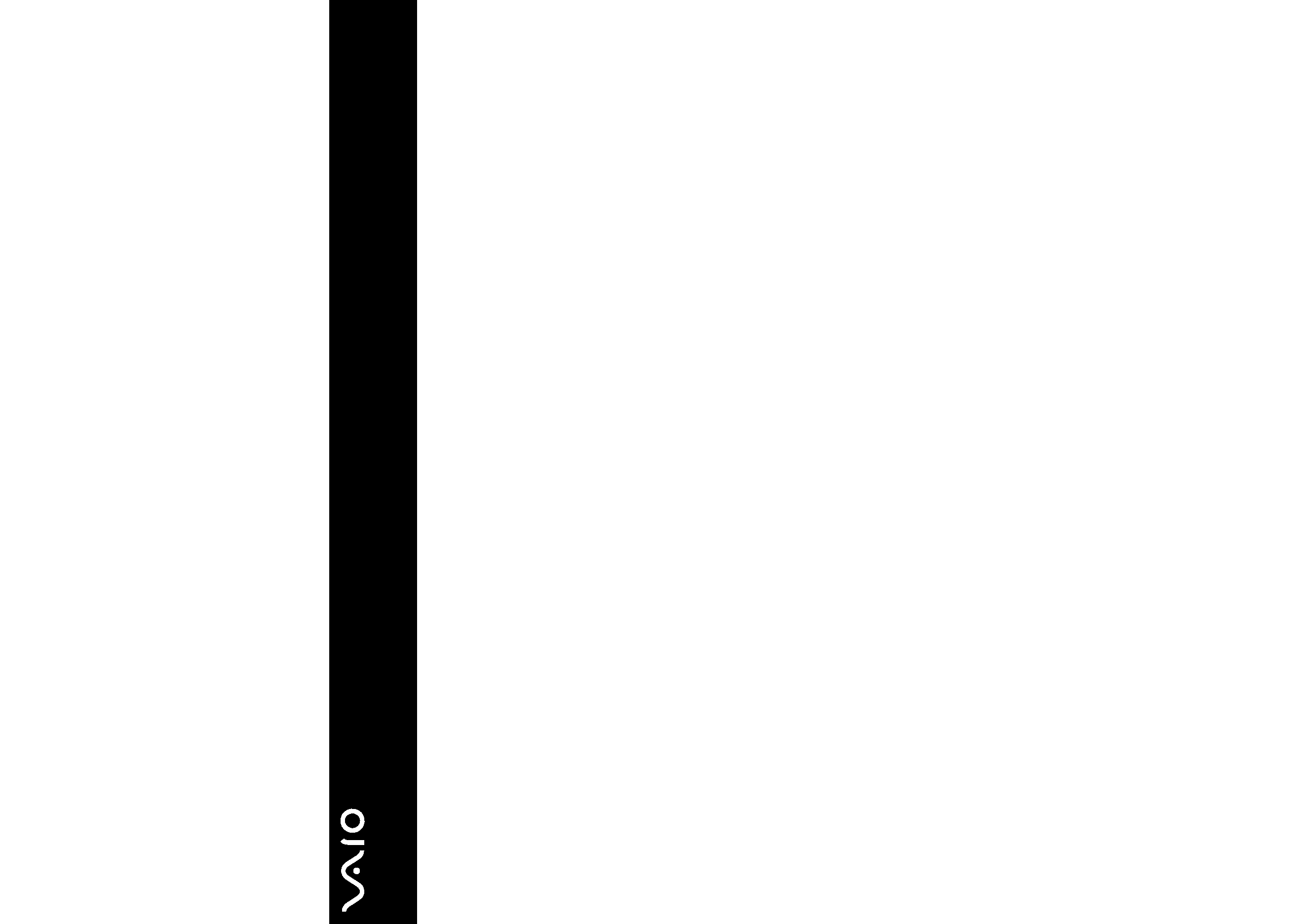
3
nN
Using Peripheral Devices.......................................................................................................................................................63
Connecting a Port Replicator ...........................................................................................................................................64
Using the Mouse (on Selected Models Only)...................................................................................................................77
Connecting External Speakers.........................................................................................................................................81
Using the Remote Commander........................................................................................................................................86
Connecting an External Display .......................................................................................................................................89
Selecting Display Modes..................................................................................................................................................97
Using the Multiple Monitors Function .............................................................................................................................100
Connecting an External Microphone ..............................................................................................................................104
Connecting a Universal Serial Bus (USB) Device..........................................................................................................105
Connecting a Printer ......................................................................................................................................................108
Connecting an i.LINK Device .........................................................................................................................................110
Connecting to a Network (LAN) .....................................................................................................................................112
Customizing Your VAIO Computer ......................................................................................................................................114
Setting the Password .....................................................................................................................................................115
Setting Up Your Computer with VAIO Control Center....................................................................................................120
Using the Power Saving Modes .....................................................................................................................................122
Managing Power with VAIO Power Management ..........................................................................................................127
Setting Up Your Language with Windows XP Professional ...........................................................................................131
Configuring Your Modem ...............................................................................................................................................134
Setting a Sony Wallpaper...............................................................................................................................................137
Installing and Upgrading Applications ............................................................................................................................138
Managing Drivers ...........................................................................................................................................................143
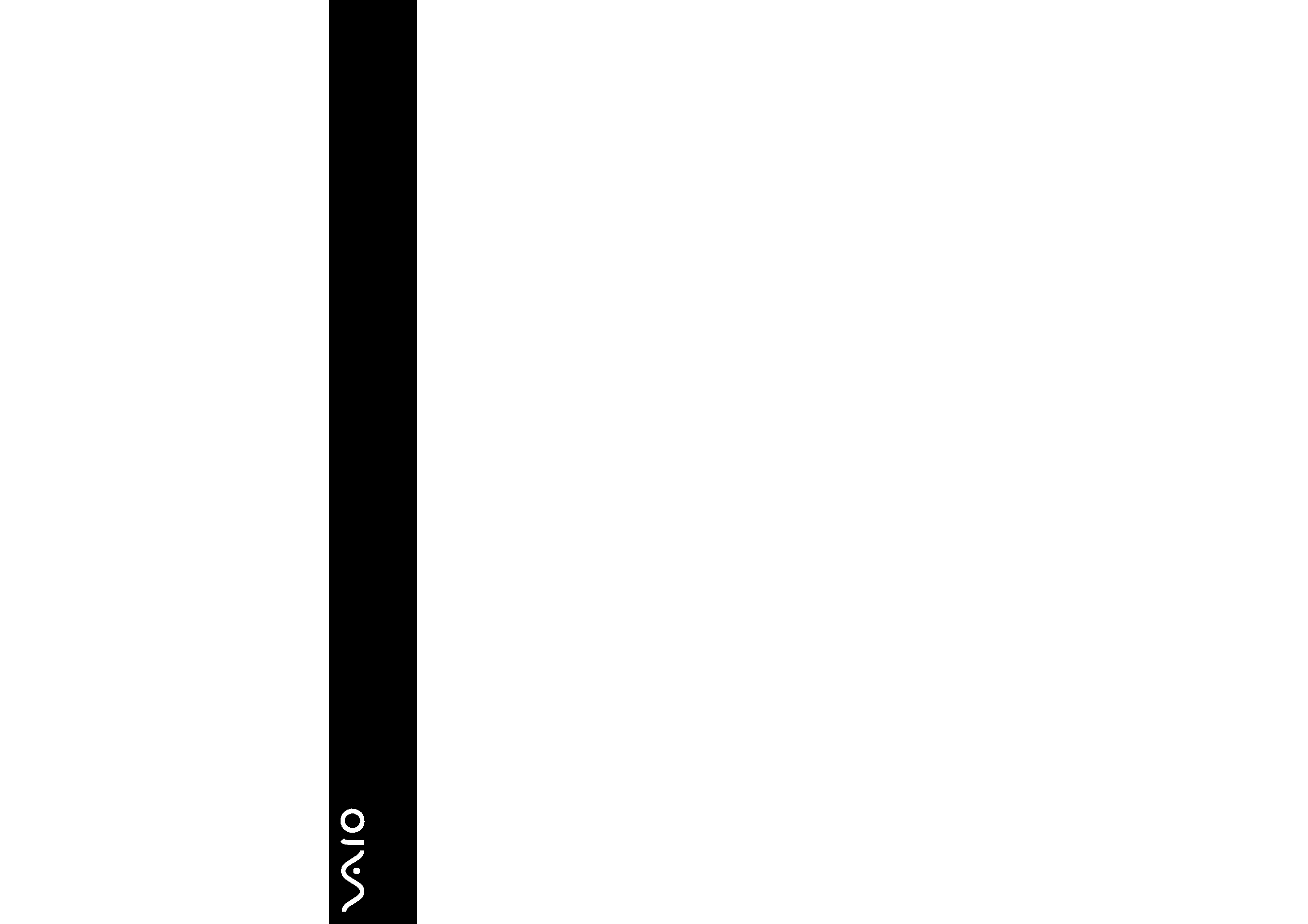
4
nN
Upgrading Your VAIO Computer..........................................................................................................................................154
Adding and Removing Memory......................................................................................................................................155
Precautions ..........................................................................................................................................................................169
On Handling the LCD Screen.........................................................................................................................................170
On Using the Power Source...........................................................................................................................................171
On Handling Your Computer..........................................................................................................................................172
On Handling Floppy Disks..............................................................................................................................................174
On Handling Discs .........................................................................................................................................................175
On Using the Battery Pack.............................................................................................................................................176
On Using Headphones...................................................................................................................................................177
On Handling Memory Stick Media..................................................................................................................................177
On Handling the Hard Disk ............................................................................................................................................178
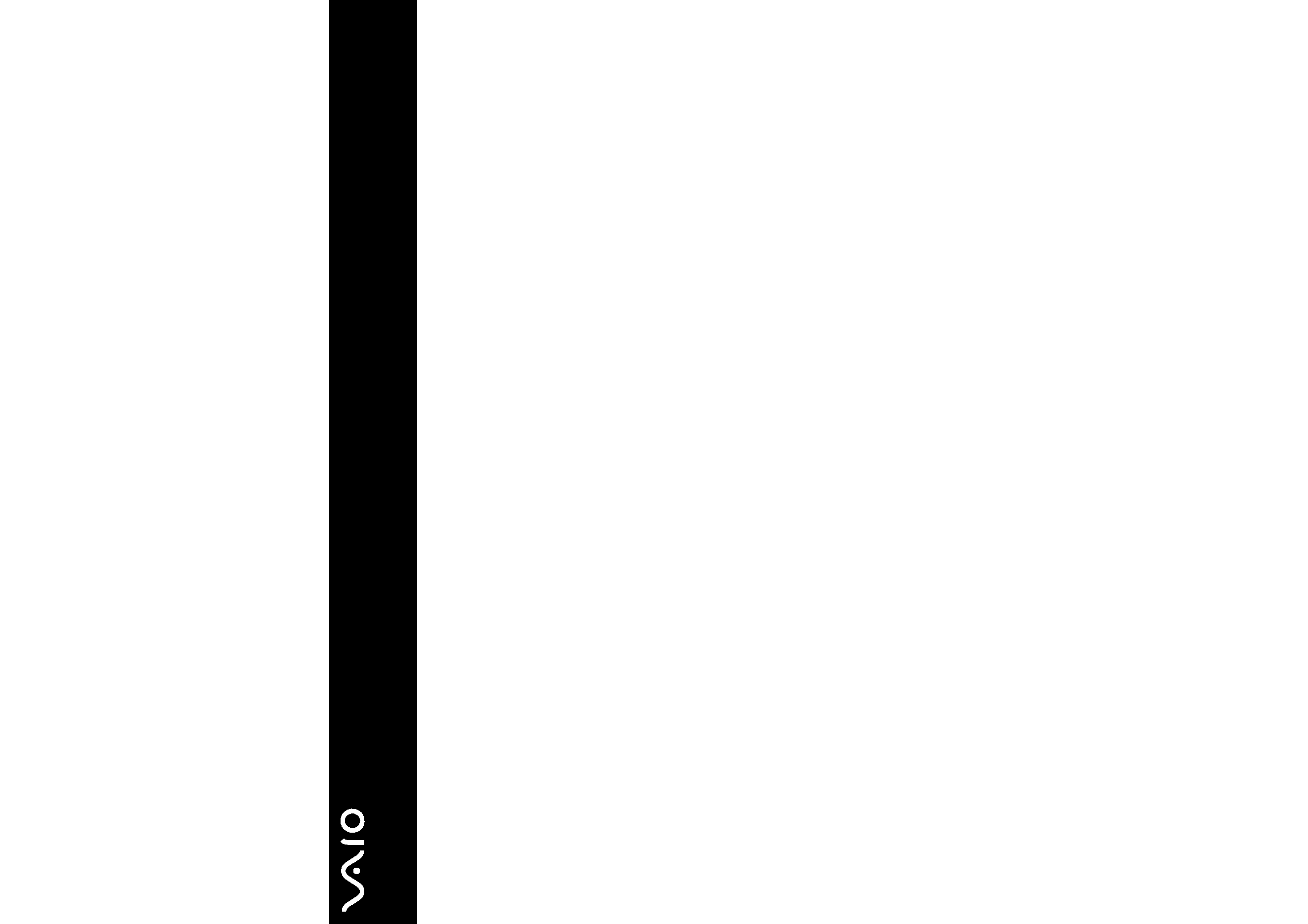
5
nN
Troubleshooting ...................................................................................................................................................................179
Troubleshooting the optical disc drive............................................................................................................................180
Troubleshooting PC Cards.............................................................................................................................................184
Troubleshooting the modem ..........................................................................................................................................184
Troubleshooting the Bluetooth functionality ...................................................................................................................186
Troubleshooting Wireless LAN.......................................................................................................................................189
Troubleshooting Power Management ............................................................................................................................192
Troubleshooting External Displays.................................................................................................................................193
Troubleshooting Sound (Speaker) .................................................................................................................................195
Troubleshooting Sound (Microphone)............................................................................................................................196
Troubleshooting Floppy Disks........................................................................................................................................198
Troubleshooting Printers ................................................................................................................................................199
Troubleshooting i.LINK Devices.....................................................................................................................................201
Support Options ...................................................................................................................................................................202
Sony Support Information ..............................................................................................................................................202
e-Support .......................................................................................................................................................................203
Trademarks ....................................................................................................................................................................205
