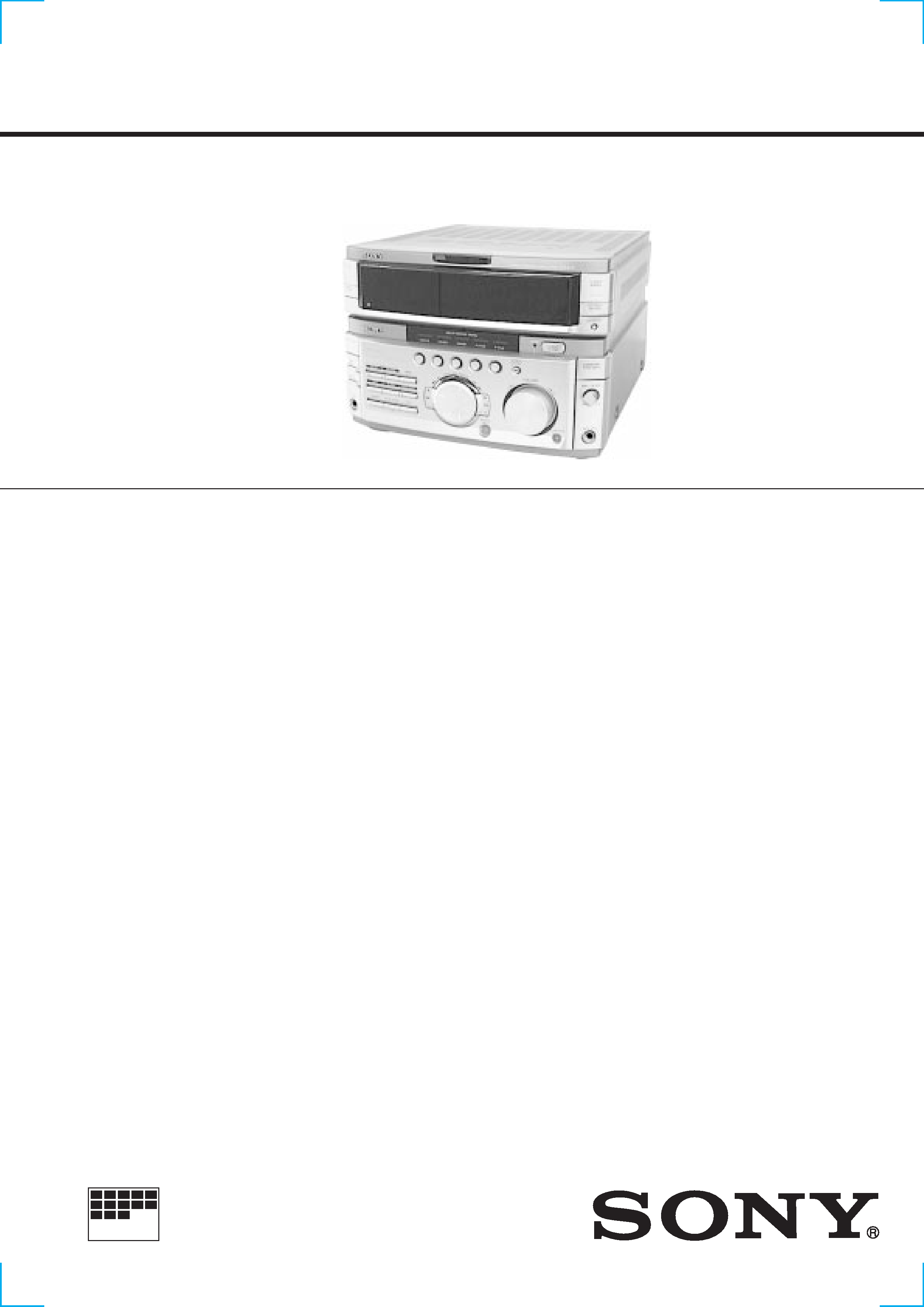
STR-WX5
E Model
Australian Model
Tourist Model
SERVICE MANUAL
FM STEREO/FM-AM RECEIVER
MICROFILM
SPECIFICATIONS
STR-WX5 is the tuner and amplifier
section in MHC-WX5.
Amplifier section
The following measured at AC 120, 220, 240V 50/60Hz
DIN power output (Rated) (FRONT)
120 + 120W (6
at 1kHz DIN)
Continuous RMS power output (Reference)
150 + 150 W
(6
at 1kHz, 10% THD)
Inputs
MD/VIDEO 1 IN (phono jacks): voltage
450/250mV, impedance 47k
AV INPUT AUDIO (phono jacks):
voltage 250mV, impedance 47k
MIX MIC (phone jack): sensitivity 1mV,
impedance 10k
Output
MD/VIDEO 1 OUT (phono jacks):
voltage 450/250mV, impedance 1k
PHONES (stereo phone jack): accepts
headphones of 8
or more.
FRONT SPEAKER:
accepts impedance of 6 to 16
REAR SPEAKER:
accepts impedance of 16
SUPER WOOFER:
Voltage 1V, impedance 1k
Video section
Inputs
AV INPUT VIDEO (phono jack): 1Vp-p,
75
Outputs
MONITOR OUT (phono jack): 1Vp-p,
75
Tuner section
FM stereo, FM/AM superheterodyne tuner
FM tuner section
Tuning range
87.5 108.0MHz
Antenna terminals
75
unbalanced
Intermediate frequency
10.7MHz
AM tuner section
Tuning range
Latin America models:
530 1,710kHz (10kHz step)
531 1,710kHz (9kHz step)
Middle Easten models:
531 1,602kHz(with the MW interval set at
9kHz)
5.95 17.90MHz (with the SW interval set
at 5kHz)
Australian, Israel, and Thai models :
531 1,602kHz(with the AM tuning
interval set at 9kHz)
530 1,710kHz (with the AM tuning
interval set at 10kHz)
Other models:
MW :
531 1,602kHz(with the MW tuning
interval set at 9kHz)
530 1,710kHz (with the MW tuning
interval set at 10kHz)
SW :
5.95 17.90 MHz (with the SW tuning
interval set at 5kHz)
Intermediate frequency
450kHz
Antenna
AM loop antenna
External antenna terminal
-- Continued on next page --
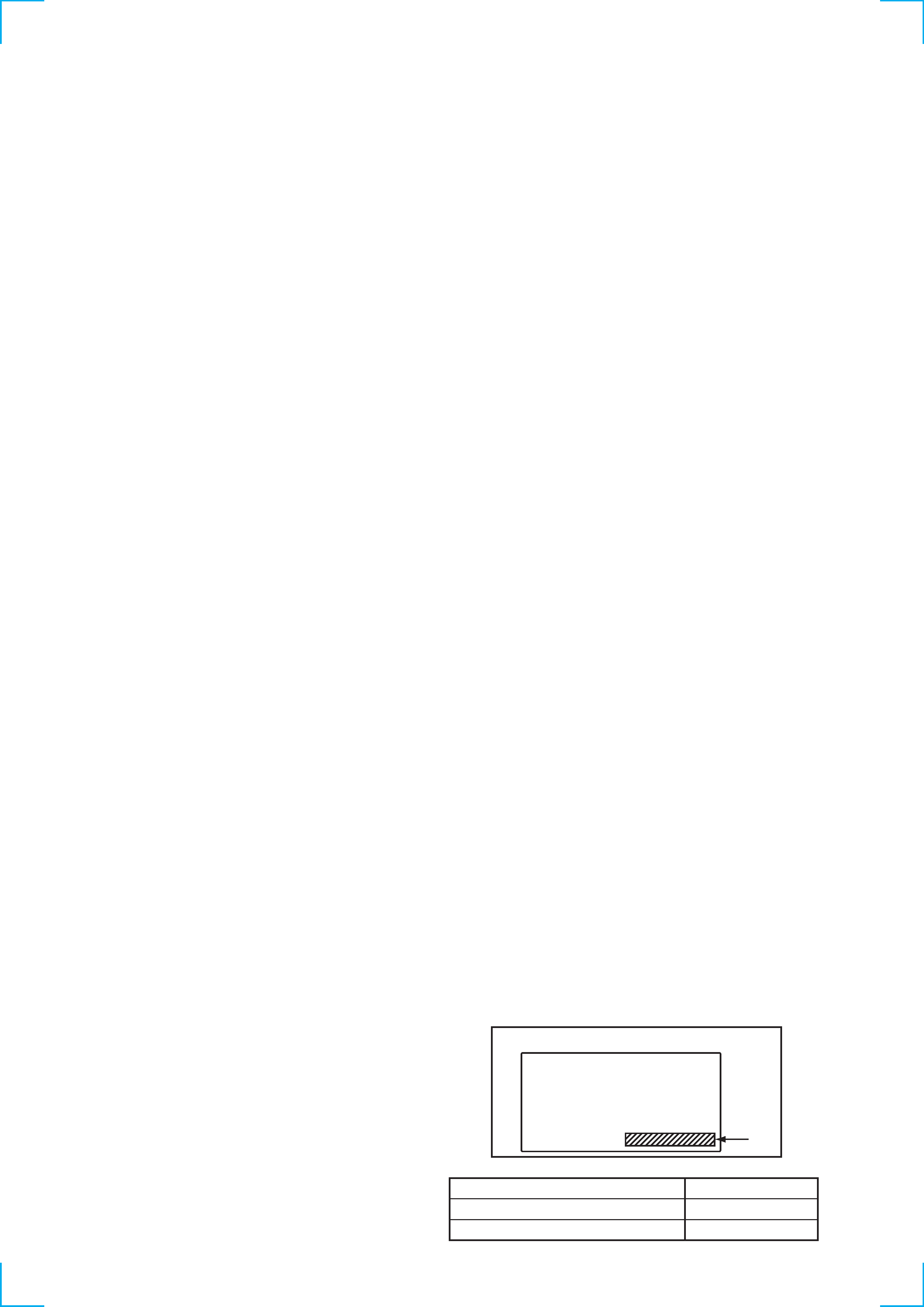
2
TABLE OF CONTENTS
1. GENERAL ........................................................................... 3
2. DISASSEMBLY
2-1.
Sliding Panel Assembly ······················································ 9
2-2.
Level Slider ········································································ 9
3. SERVICE MODE .............................................................. 5
4. DIAGRAMS
4-1.
Circuit Boards Location ·················································· 9
4-2.
Block Diagrams
· Main Section ································································ 10
· Power Section ······························································ 11
4-3.
Printed Wiring Board
Main Section ························· 12
4-4.
Schematic Diagram Main (1/2) Section ························· 13
4-5.
Schematic Diagram Main (2/2) Section ························· 14
4-6.
Schematic Diagram AV/Mic Section ······························ 15
4-7.
Printed Wiring Board AV/Mic Section ··························· 15
4-8.
Schematic Diagram Power Amp Section ······················· 16
4-9.
Printed Wiring Board Power Amp Section ····················· 17
4-10. Schematic Diagram Display Section ······························ 18
4-11. Printed Wiring Board Display Section ··························· 19
4-12. Schematic Diagram Sliding Panel Section ····················· 20
4-13. Printed Wiring Board Sliding Panel Section ·················· 21
4-14. Printed Wiring Board Trans Section ······························· 22
4-15. Schematic Diagram Trans Section ································· 23
4-16. IC Block Diagrams ··························································· 24
4-17. IC Pin Function ································································ 26
5. EXPLODED VIEWS
6-1.
Case and Sliding Panel Section ........................................ 29
6-2.
Front Panel Section .......................................................... 30
6-3.
Slide Mechanism Section ................................................. 31
6-4.
Circuit Boards and Back Panel Section ............................ 32
7. ELECTRICAL PARTS LIST ........................................ 33
LABEL MODEL NUMBER
No.
MODEL IDENTIFICATION
-- BACK PANEL --
EXCEPT Israel, Thai model
4-900-848-0
Israel, Thai model
4-900-848-1
MODEL
PART No.
General
Power requirements
Australian model:
240V AC, 50/60Hz
Israel and Thailand models:
220V AC, 50/60Hz
Other models:
120V or 220V or 230 240, 50/60Hz
Adjustable with voltage selector
Power consumption
290W
Dimensions (w/h/d)
Approx. 288
× 205 × 375mm
Mass
Approx. 7.8kg
Design and specifications are subject to change without notice.
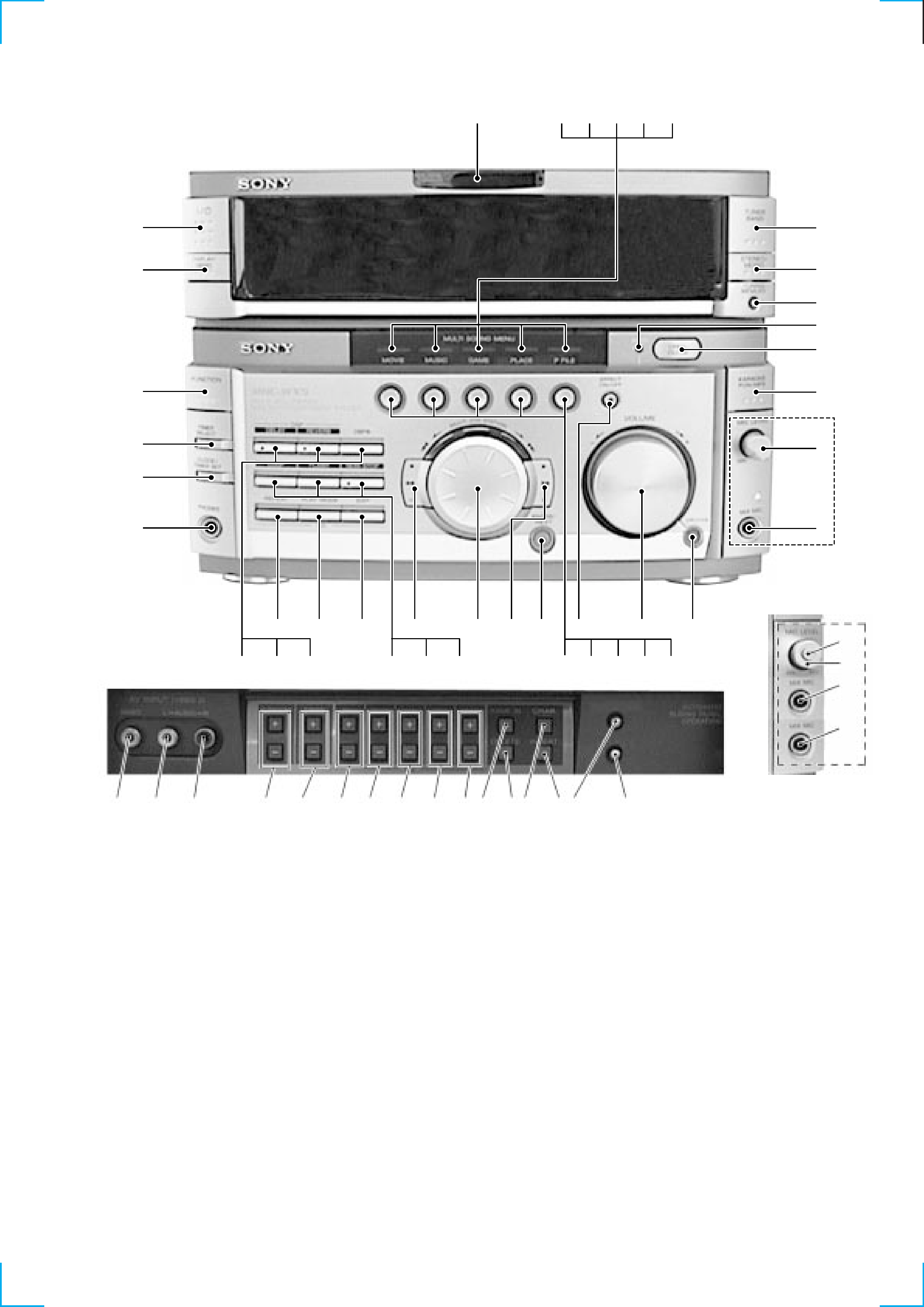
3
Front Panel
SECTION 1
GENERAL
1
1/u (Power) button
2 SLIDING SENSOR window
3 MOVIE indicator
4 MUSIC indicator
5 GAME indicator
6 PLACE indicator
7 P FILE indicator
8 TUNER/BAND button
9 STEREO/MONO button
0 MEMORY button
qa AUTO indicator
qs OPEN/CLOSE button
qd KARAOKE PON/MPX button
qf MIC LEVEL knob
qg MIX MIC jack (EXCEPT JE model)
MIC 1 jack (JE model)
qh GROOVE button and indicator
qj VOLUME knob
qk EFFECT ON/OFF button and indicator
ql P FILE button
w; PLACE button
wa GAME button
ws MUSIC button
rf VIDEO (AV INPUT (VIDEO 2)) jack
rg AUDIO-L (AV INPUT (VIDEO 2)) jack
rh AUDIO-R (AV INPUT (VIDEO 2)) jack
rj SURROUND +/ buttons
rk DBFB +/ buttons
rl 63Hz +/ buttons
t; 250Hz +/ buttons
ta 1kHz +/ buttons
ts 4kHz +/ buttons
td 16kHz +/ buttons
tf NAME IN button
tg DELETE button
th CHAR button
tj INSERT button
tk OPEN SENSOR ON/OFF button
tl EQ MEMORY button
· Abbreviation
JE
: Tourist model.
wd MOVIE button
wf ENTER/NEXT button and indicator
wg
) + button and indicator
wh
= C MULTI JOG STATION c
+ dial
wj
0 button and indicator
wk CD EDIT button
wl CD PLAY MODE button
e; CD REPEAT button
ea NON-STOP button and indicator
es FLASH button
ed LOOP button
ef DBFB button
eg DSP REVERB button and indicator
eh DSP DELAY button and indicator
ej PHONES jack
ek CLOCK/TIMER SET button
el TIMER SELECT button
r; FUNCTION button
ra DISPLAY/DEMO button
rs MIC 2 jack (JE model)
rd ECHO LEVEL knob
(JE model)
1
23
4
5
6
7
8
9
0
qa
qs
qd
qf
qg
qh
qj
qk
ql
w;
wa
ws
wd
wf
wg
wh
wj
wk
wl
e;
ea
es
ed
ef
eg
eh
ej
ek
el
r;
ra
EXCEPT JE
rf
rg
rh
rj
rk
rl
t;
ta
ts
td tf
tgth
tjtk
tl
rd
rs
qf
qg
JE MODEL
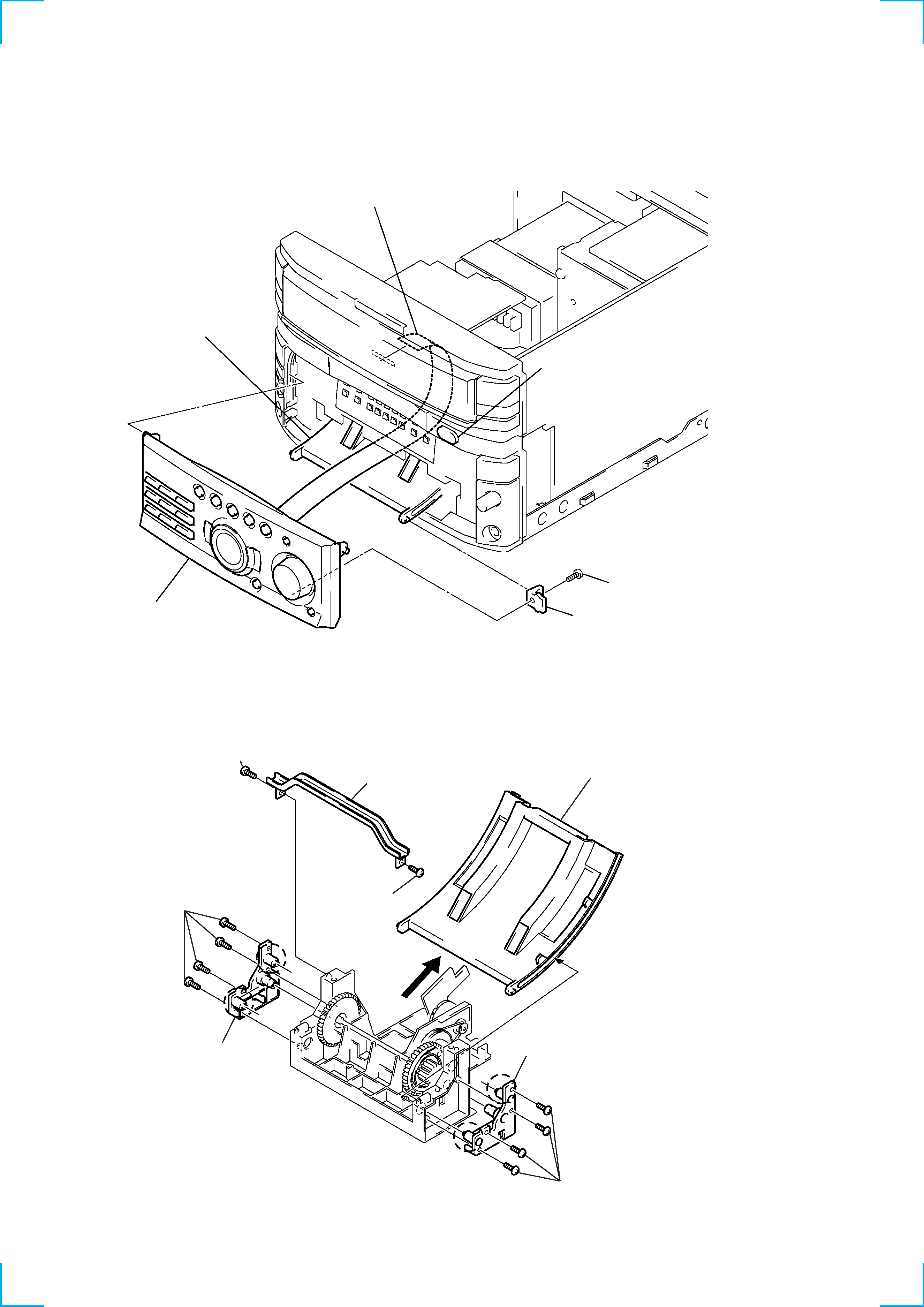
4
SECTION 2
DISASSEMBLY
Note: Follow the disassembly procedure in the numerical order given.
2-1. SLIDING PANEL ASSEMBLY
4 Flat type cable (19 core)
2 Screw (BVTP 3x8)
3 Holder level
5 Sliding panel assembly
Slide mechanism
1 Push the OPEN/CLOSE button to
open the Sliding panel assembly.
1 Screw (BVTP2.6x8)
4 Four screw
(BVTP2.6x8)
5 Holder (L) assembly
a
a
b
b
6 Four screw (BVTP2.6x8)
7 Holder (R) assembly
8 Remove the Level slider direction of arrow.
2 Screw
(BVTP2.6x8)
3 Top bracket
2-2. LEVEL SLIDER
NOTE FOR INSTALLATION :
Attach in the reverse order, but make sure the rollers (
a, b) of the
holder (L) assembly and holder (R) assembly fit into the grooves of
the level slider.
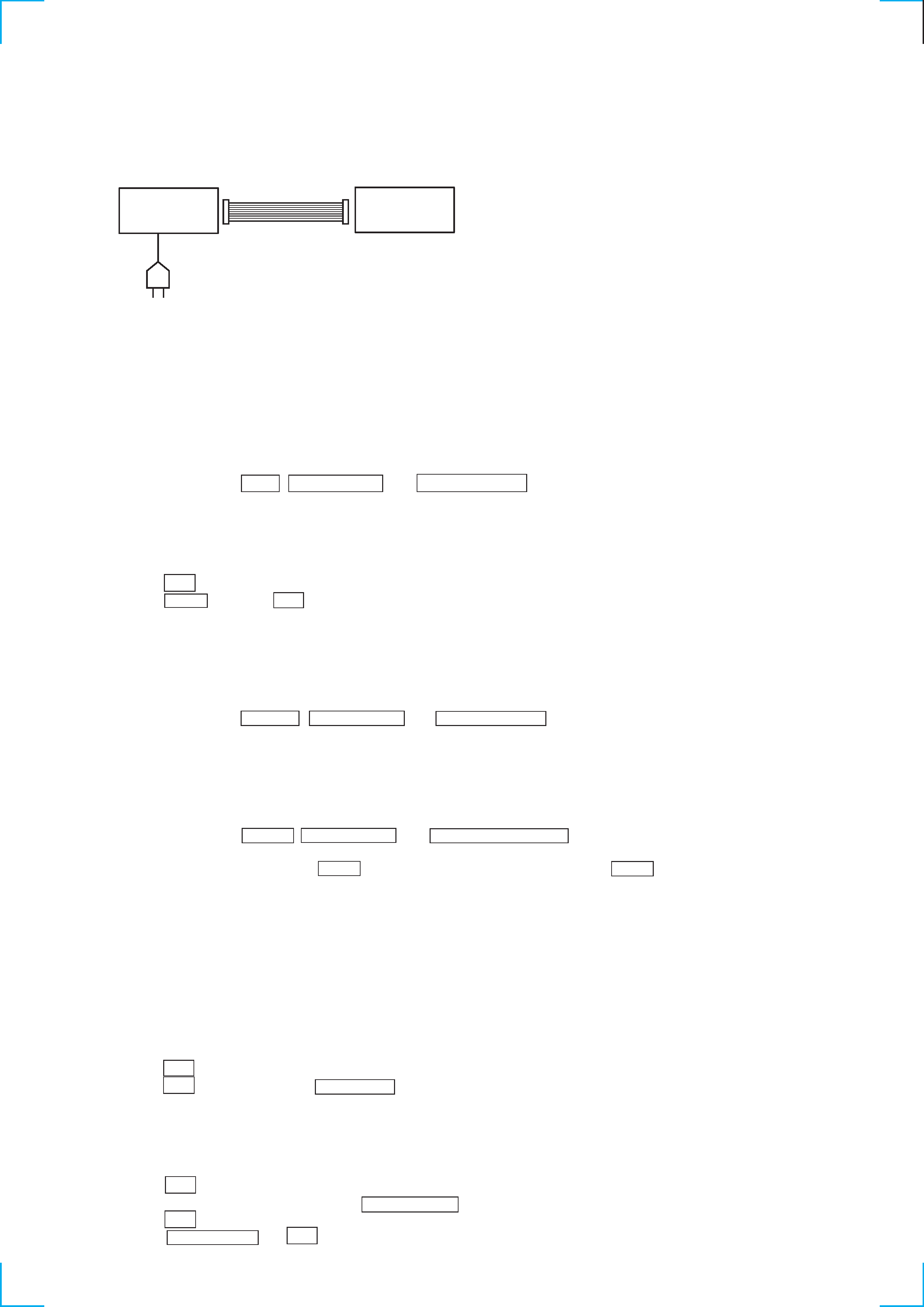
5
SECTION 3
SERVICE MODE
Connections and Operations When Used Alone
Normally, use the unit connected to the HTC-WX5 as follows.
Basically, when servicing the unit, connect the unit as follows.
Even when not connected to the HTC-WX5, the unit can operate alone as it mounts a power supply (some functions will however not be
available).
MC Cold Reset
· The cold reset clears all data including preset data stored in the RAM to initial conditions. Execute this mode when returning the set to the
customer.
Procedure:
1.
Press three buttons EDIT , ENTER/NEXT , and DISPLAY/DEMO simultaneously.
2.
The fluorescent indicator tube becomes blink instantaneously, and the set is reset.
CD Delivery Mode (This mode can be used only when the HTC-WX5 is connected.)
· This mode moves the pick-up to the position durable to vibration. Use this mode when returning the set to the customer after repair.
Procedure:
1.
Press
1/u button to turn the set ON.
2.
Press LOOP button and
1/u button simultaneously.
3.
A message "LOCK" is displayed on the fluorescent indicator tube, and the CD delivery mode is set.
MC Hot Reset
· This mode resets the set with the preset data kept stored in the memory. The hot reset mode functions same as if the power cord is plugged
in and out.
Procedure:
1.
Press three buttons REPEAT , ENTER/NEXT , and DISPLAY/DEMO simultaneously.
2.
The fluorescent indicator tube becomes blink instantaneously, and the set is reset.
Sled Servo Mode (This mode can be used only when the HTC-WX5 is connected.)
· This mode can run the CD sled motor freely. Use this mode, for instance, when cleaning the pick-up.
Procedure:
1.
Select the function "CD".
2.
Press three buttons FLASH , ENTER/NEXT , and KARAOKE PON/MIX simultaneously.
3.
The Sled Servo mode is selected, if "CD" is blinking on the fluorescent indicator tube.
4.
With the CD in stop status, press
) + button move the pick-up to outside track, or 0 button to inside track.
5.
To exit from this mode, perform as follows:
1) Move the pick-up to the most inside track.
2) Press three buttons in the same manner as step 2.
Note:
· Always move the pick-up to most inside track when exiting from this mode. Otherwise, a disc will not be unloaded.
· Do not run the sled motor excessively, otherwise the gear can be chipped.
Change-over of FUNCTION Name
· The FUNCTION name of external input terminal can be changed over to VIDEO 1 or MD. With the FUNCTION selected to "MD", about
5dB mute is applied to the input gain.
Procedure:
1.
Press
1/u button to turn the set OFF.
2.
Press
1/u button together with FUNCTION button, and the power is turned on, the display of fluorescent indicator tube changes to
"MD" or "VIDEO 1" instantaneously, and thus the FUNCTION is changed over.
Change-over of AM Tuner Step between 9kHz and 10kHz
· A step of AM channels can be changed over between 9kHz and 10kHz.
Procedure:
1.
Press
1/u button to turn the set ON.
2.
Select the function "TUNER", and press TUNER BAND button to select the BAND "MW".
3.
Press
1/u button to turn the set OFF.
4.
Press ENTER/NEXT and
1/u buttons simultaneously, and the display of fluorescent indicator tube changes to "MW step 10" or
"MW step 9", and thus the channel step is changed over.
AC IN
UNIT
HTC-WX5
SYSTEM CONTROL 17P
