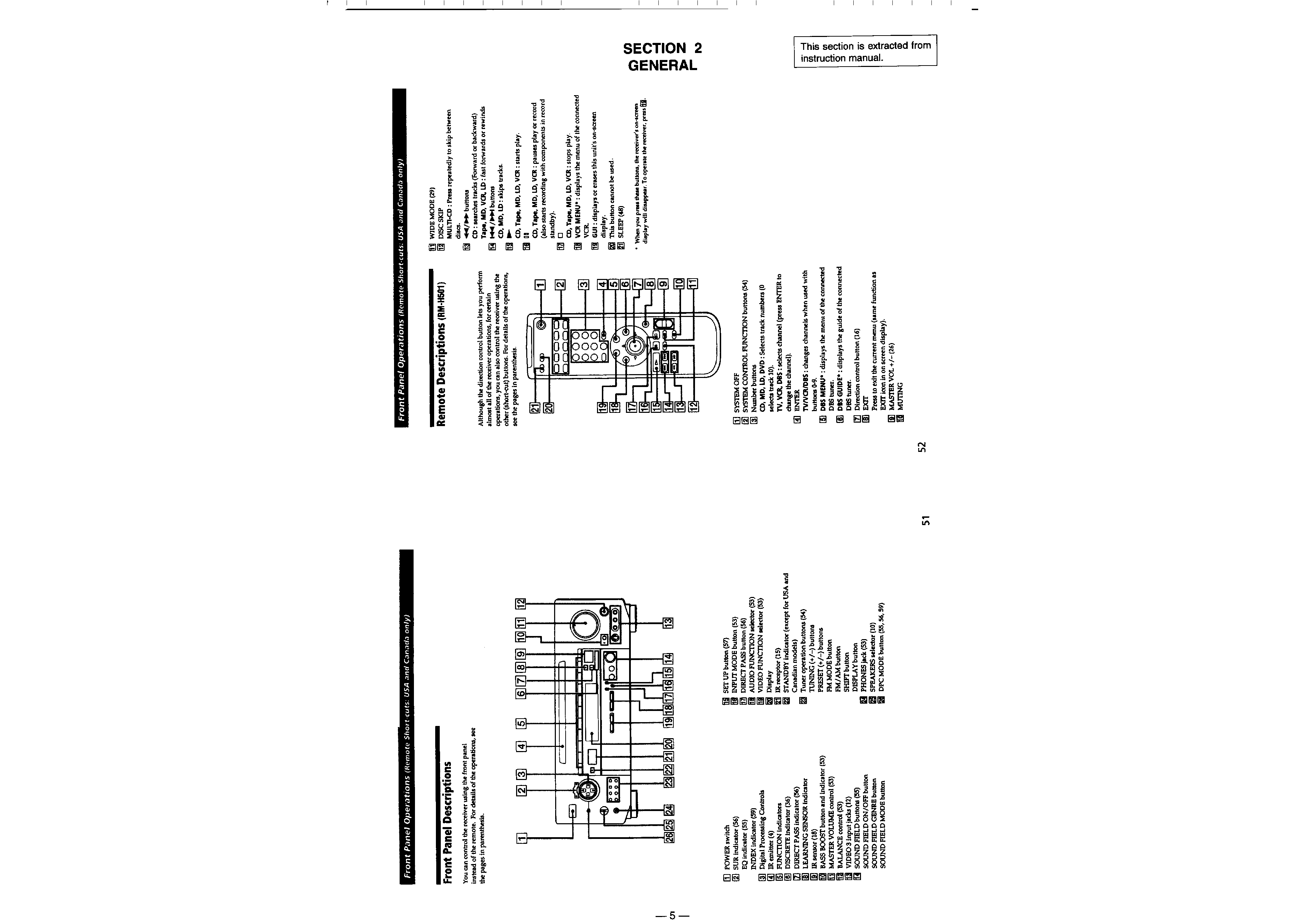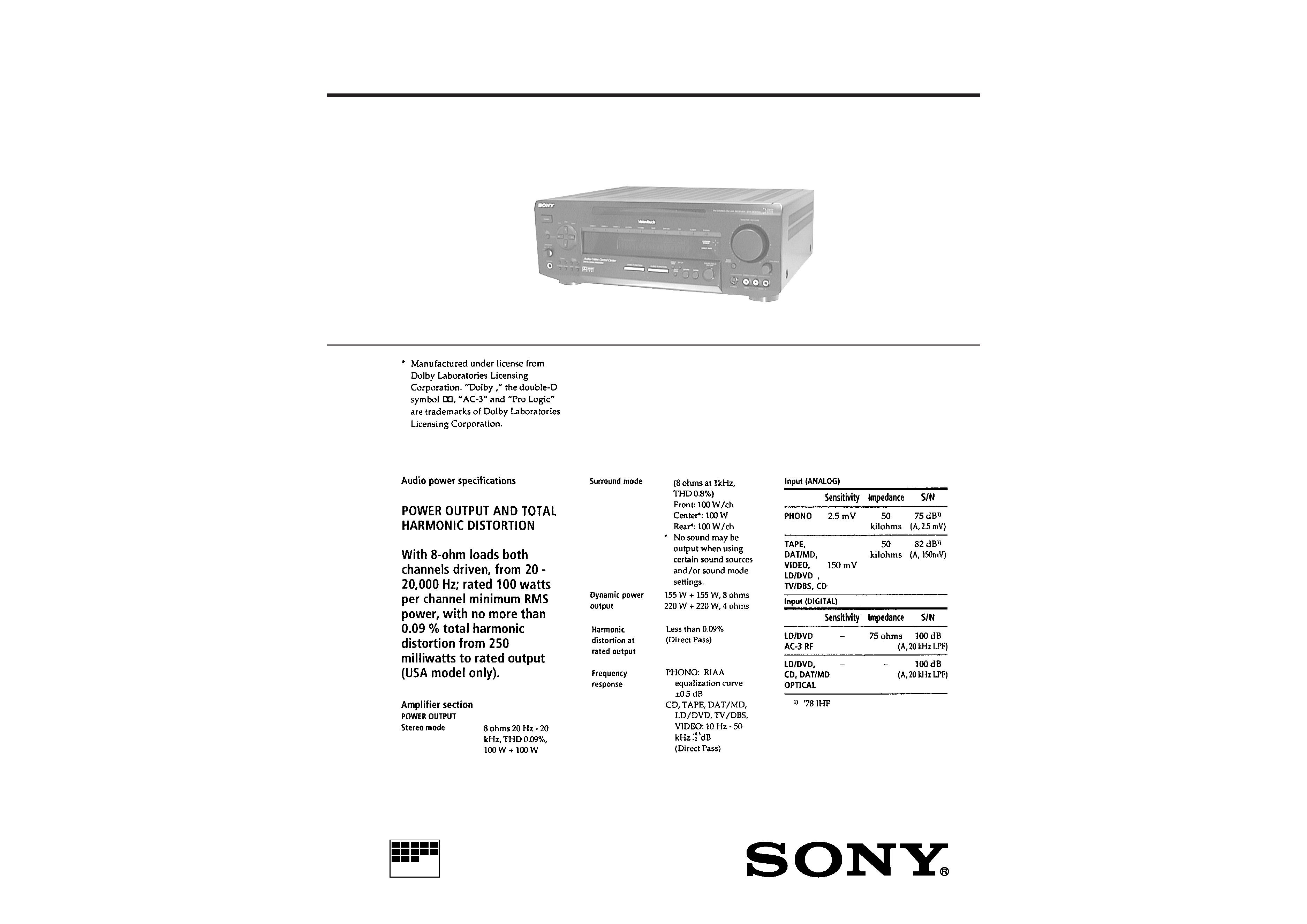
-- 1 --
SERVICE MANUAL
MICROFILM
STR-DE1015G
SPECIFICATIONS
FM STEREO FM-AM RECEIVER
-- Continued on next page --
US Model
Canadian Model
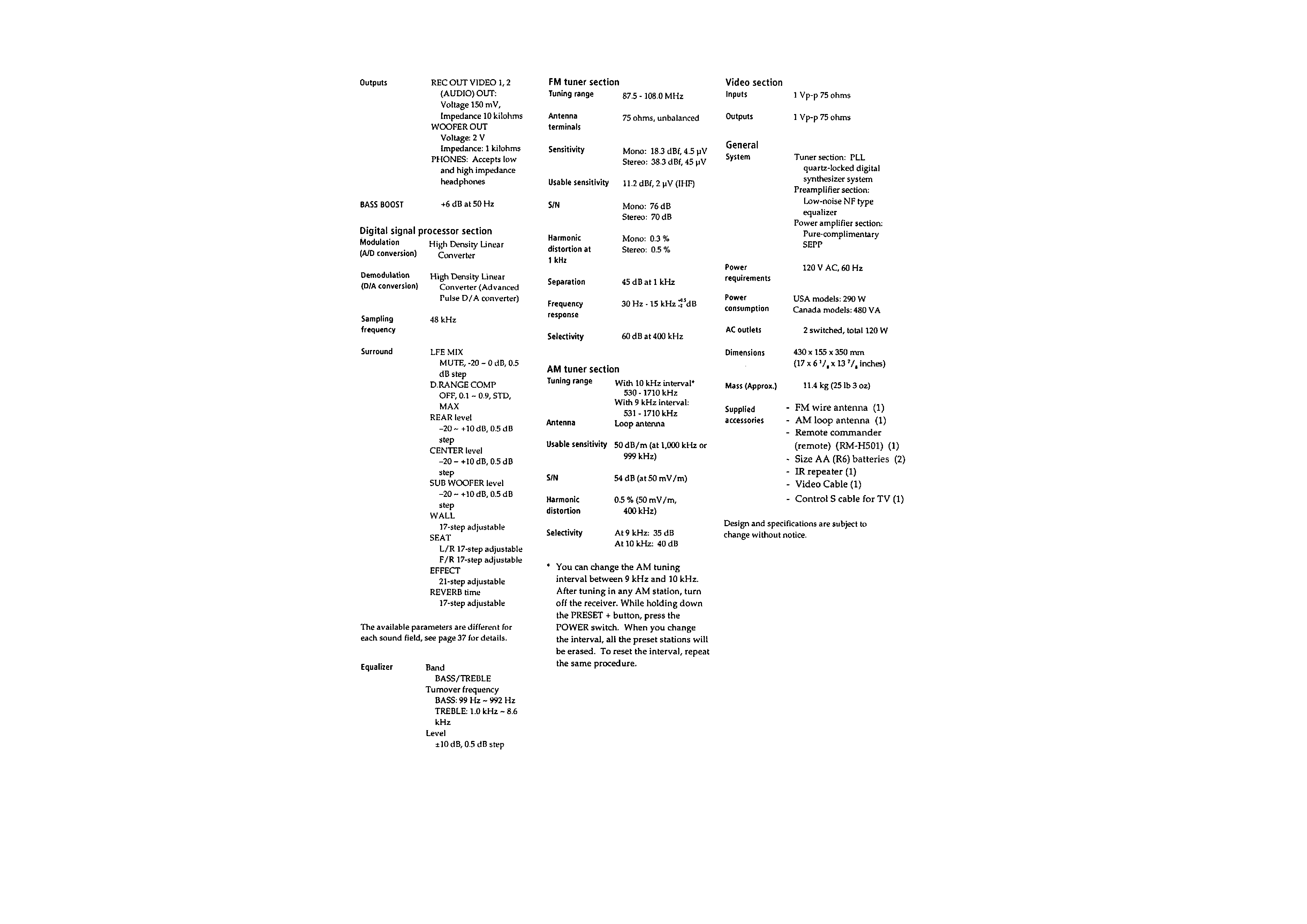
-- 2 --
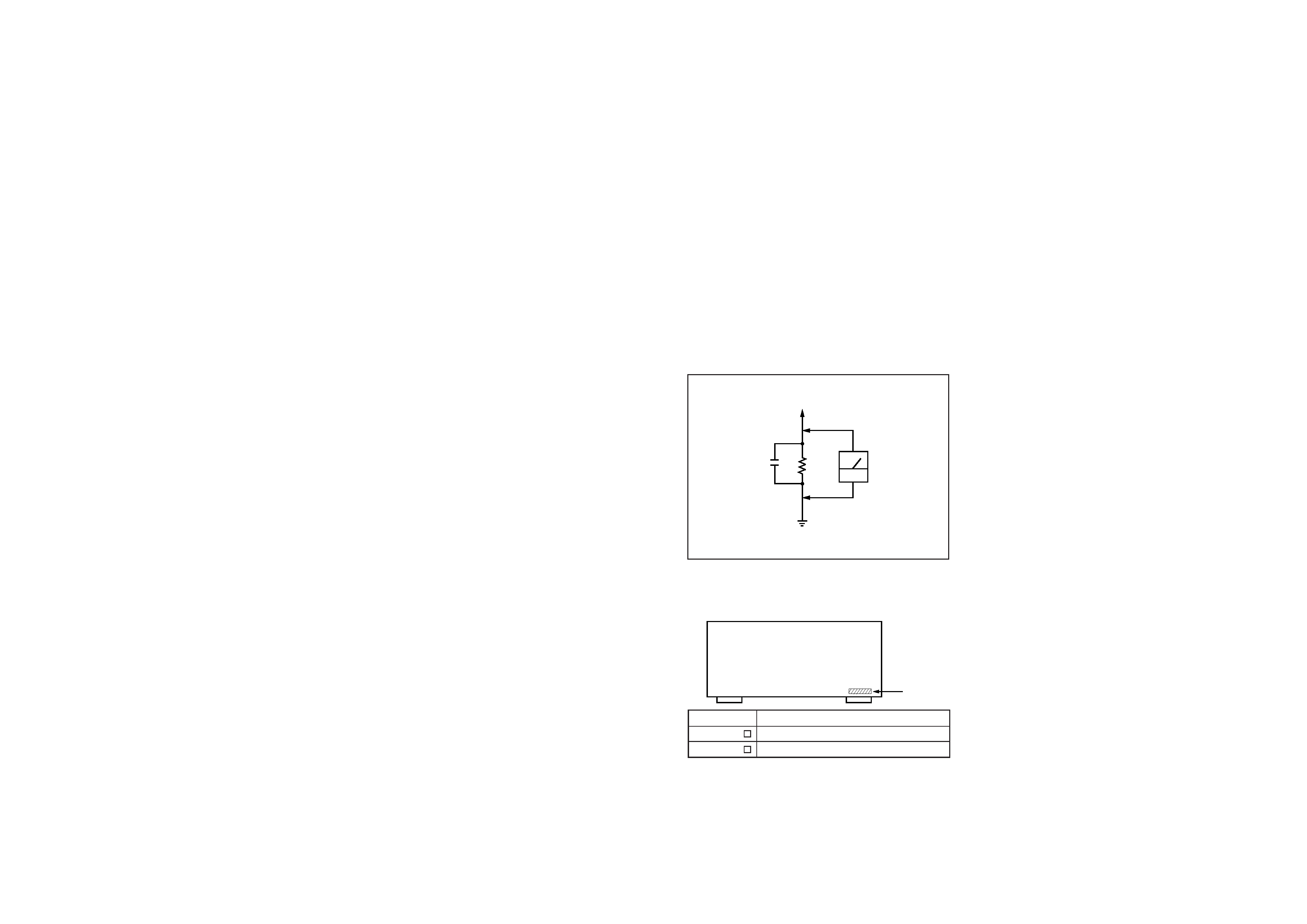
-- 3 --
TABLE OF CONTENTS
1. SERVICING NOTE .......................................................... 4
2. GENERAL .......................................................................... 5
3. DISASSEMBLY
3-1. Front Panel .......................................................................... 26
3-2. Balance Board, Display Board and Volume Board ............. 26
4. TEST MODE ..................................................................... 27
5. ELECTRICAL ADJUSTMENTS ............................... 28
6. DIAGRAMS
6-1. IC Pin Functions ................................................................. 30
6-2. Circuit Boards Location ...................................................... 47
6-3. Block Diagrams
· Input/Output Section ........................................................ 49
· Power Amp Section ......................................................... 51
· DA Section ....................................................................... 53
· DSP Section ..................................................................... 55
· AC-3 (RF) Section ........................................................... 57
· OSD Section .................................................................... 59
· OSD Control Section ....................................................... 61
· Panel Section ................................................................... 63
· Power Section .................................................................. 65
6-4. Printed Wiring Board -- Input/Output Section -- ............. 68
6-5. Schematic Diagram -- Input/Output Section -- ................ 71
6-6. Schematic Diagram -- Power Amp Section -- .................. 75
6-7. Printed Wiring Board -- Power Amp Section -- ............... 79
6-8. Printed Wiring Board -- Digital Section -- ....................... 83
6-9. Schematic Diagram -- Digital (D/A) Section -- ............... 87
6-10. Schematic Diagram -- Digital (Control) Section -- ....... 91
6-11. Schematic Diagram
-- Digital (Dolby AC-3) Section -- ................................. 95
6-12. Printed Wiring Board -- Panel Section -- ....................... 98
6-13. Schematic Diagram -- Panel Section -- ....................... 101
6-14. Schematic Diagram -- OSD Section -- ........................ 105
6-15. Printed Wiring Board -- OSD Section -- ...................... 109
6-16. IC Block Diagrams ......................................................... 112
7. EXPLODED VIEWS
7-1. Case Section ...................................................................... 117
7-2. Front panel Section ........................................................... 118
7-3. OSD Board Section ........................................................... 119
7-4. Chassis Section ................................................................. 120
8. ELECTRICAL PARTS LIST ...................................... 121
SAFETY CHECK-OUT
After correcting the original service problem, perform the follow-
ing safety checks before releasing the set to the customer:
Check the antenna terminals, metal trim, "metallized" knobs, screws,
and all other exposed metal parts for AC leakage. Check leakage as
described below.
LEAKAGE
The AC leakage from any exposed metal part to earth Ground and
from all exposed metal parts to any exposed metal part having a
return to chassis, must not exceed 0.5 mA (500 microampers). Leak-
age current can be measured by any one of three methods.
1. A commercial leakage tester, such as the Simpson 229 or RCA
WT-540A. Follow the manufacturers' instructions to use these
instruments.
2. A battery-operated AC milliammeter. The Data Precision 245
digital multimeter is suitable for this job.
3. Measuring the voltage drop across a resistor by means of a VOM
or battery-operated AC voltmeter. The "limit" indication is 0.75
V, so analog meters must have an accurate low-voltage scale.
The Simpson 250 and Sanwa SH-63Trd are examples of a pas-
sive VOM that is suitable. Nearly all battery operated digital
multimeters that have a 2V AC range are suitable. (See Fig. A)
Notes on chip component replacement
· Never reuse a disconnected chip component.
· Notice that the minus side of a tantalum capacitor may be
damaged by heat.
ATTENTION AU COMPOSANT AYANT RAPPORT
À LA SÉCURITÉ!!
LES COMPOSANTS IDENTIFIÉS PAR UNE MARQUE
!SUR
LES DIAGRAMMES SCHÉMATIQUES ET LA LISTE DES
PIÈCES SONT CRITIQUES POUR LA SÉCURITÉ DE
FONCTIONNEMENT. NE REMPLACER CES COMPOSANTS
QUE PAR DES PIÈCES SONY DONT LES NUMÉROS
SONT DONNÉS DANS CE MANUEL OU DANS LES
SUPPLÉMENTS PUBLIÉS PAR SONY.
SAFETY-RELATED COMPONENT WARNING !!
COMPONENTS IDENTIFIED BY MARK
! OR DOTTED LINE
WITH MARK
! ON THE SCHEMATIC DIAGRAMS AND IN
THE PARTS LIST ARE CRITICAL TO SAFE OPERATION.
REPLACE THESE COMPONENTS WITH SONY PARTS
WHOSE PART NUMBERS APPEAR AS SHOWN IN THIS
MANUAL OR IN SUPPLEMENTS PUBLISHED BY SONY.
Fig. A. Using an AC voltmeter to check AC leakage.
MODEL IDENTIFICATION
-- BACK PANEL --
Parts No.
Model
4-989-885-4
4-989-885-5
US model
Canadian model
Parts No.
AC
voltmeter
(0.75V)
1.5k
0.15
µF
Earth Ground
To Exposed Metal
Parts on Set
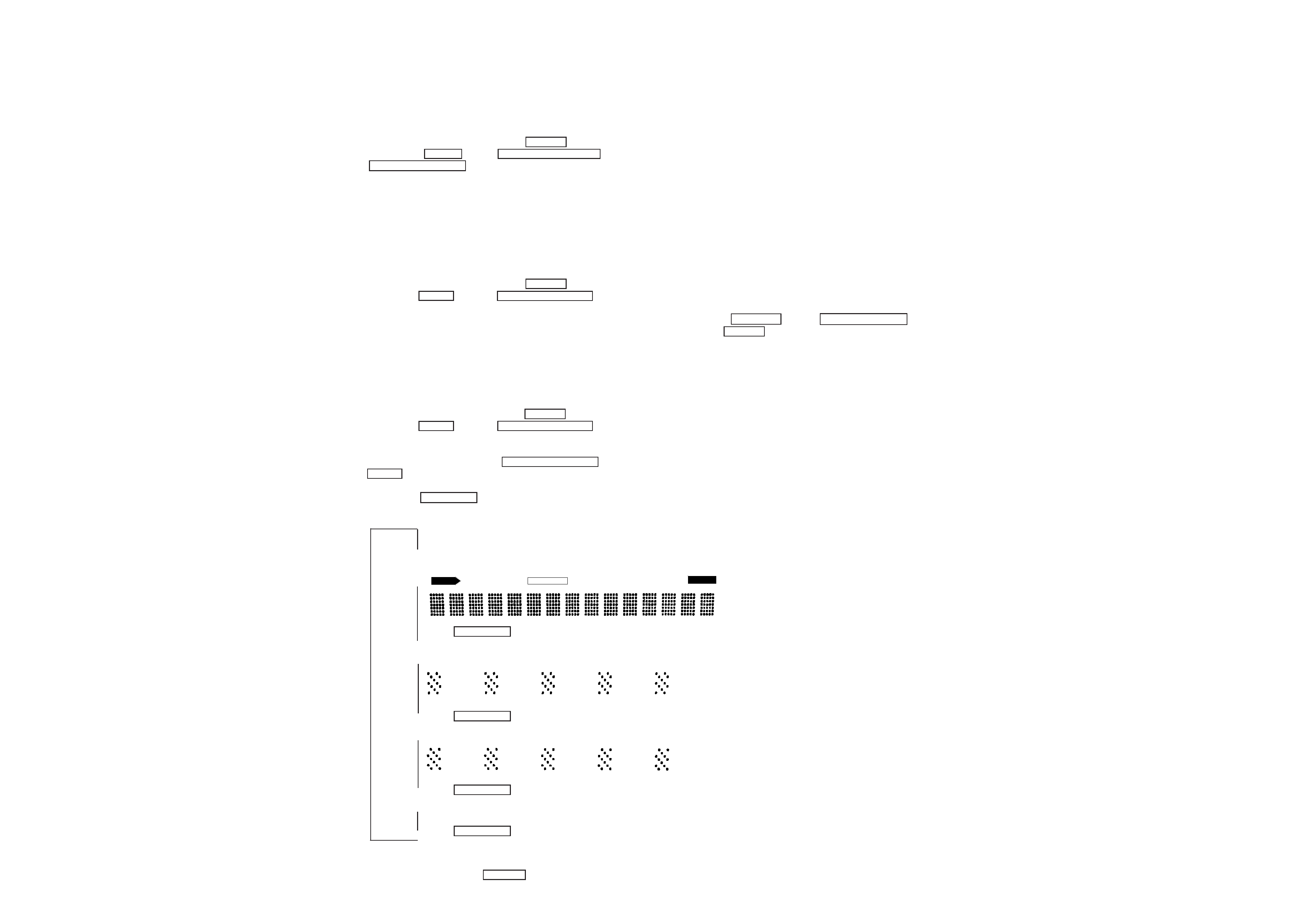
-- 4 --
ALL CLEAR
Mode which erases all the user memories registered in this unit and
sets to setting at shipment.
Procedure:
1. With the power turned OFF, press the POWER button while
pressing the MODE button, AUDIO FUNCTION > and
VIDEO FUNCTION > button simultaneously to turn ON the
power.
2. ALL CLEAR 3/5 will be displayed on the fluorescent indicator
tube, and ALL CLEAR will be executed.
FACTORY SET
Mode which sets the memory of the unit to the setting of adjust-
ment and check at factory. (Not used for servicing.)
Procedure:
1. With the power turned OFF, press the POWER button while
pressing the MODE button and AUDIO FUNCTION > button
simultaneously to turn ON the power.
2. FACTORY SET will be displayed on the fluorescent indicator
tube, and FACTORY SET will be executed.
Note: In case you return the unit to the customer, do not perform
FACTRY SET. If you do it, perform ALL CLEAR.
Fluorescent indicator tube, LED all lit mode
Procedure:
1. With the power turned OFF, press the POWER button while
pressing the MODE button and VIDEO FUNCTION > button
simultaneously to turn ON the power.
2. The fluorescent display tubes and LEDs will all light up. Re-
lease the buttons in the order of VIDEO FUNCTION > , and
MODE .
3. The Fluorescent indicator tube display changes as follows by
pressing the DPC MODE .
(Pressing the other buttons will exit this mode.)
SECTION 1
SERVICING NOTE
Adjustment of OSD Screen Position
The position of the screen can be adjusted freely to correct the de-
viation of the OSD screen caused by the monitor type that users are
using.
1. Move the cursor of the remote commander supplied as an acces-
sory, and display the OSD screen.
2. Click the SET UP of the OSD screen.
3. Next click TV SET.
4. Next click GRAPHIC POSITION SET.
5. The screen for adjusting the OSD screen position will be dis-
played. Adjust the position with the remote commander supplied
as an accessory.
6. Click EXIT to end.
AM Tuning Step 9 kHz/10 kHz Selection
Method:
1. Turn ON the power, set the AUDIO FUNCTION to AM, and
turn OFF the power.
2. While pressing the TUNING + button or PRESET TUNING +
button, press the POWER button.
3. "AM 9K STEP" or "AM 10k STEP" will be displayed on the FL
display tube.
9
Fluorescent indicator tube and all LEDs are OFF
9
Partial lighting of fluorescent indicator tube 2, LEDs are OFF *1
9
Partial lighting of fluorescent indicator tube 1, LEDs are OFF *1
9
Fluorescent indicator tubes, LEDs are all lit
· Press DPC MODE button.
· Press DPC MODE button.
· Press DPC MODE button.
9
· Press DPC MODE button.
*1 Those other than the POWER LED go OFF.
4. To exit the mode, press the POWER button to turn OFF the
power.
12345 AC-3 RF
DISCRETE PRO LOGIC MONO STEREO MEMORY
SOUND FIELD
DIGITAL