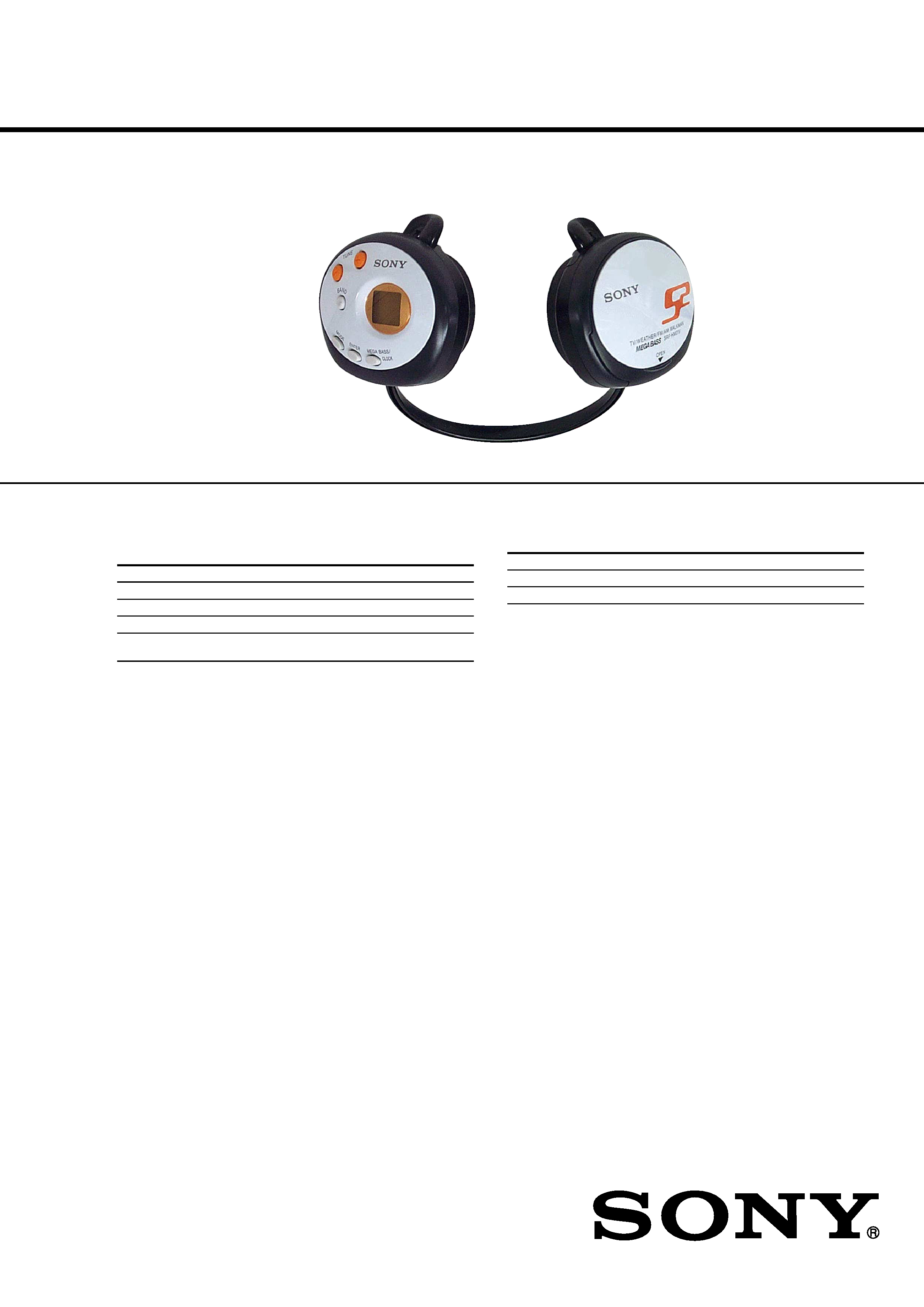
SERVICE MANUAL
TV/WEATHER/FM STEREO/AM
PLL SYNTHESIZED HEADPHONE RADIO
US Model
SPECIFICATIONS
SRF-HM01V
Ver 1.0 2002.02
9-873-563-01
Sony Corporation
2002B0500-1
Personal Audio Company
C
2002.02
Published by Sony Engineering Corporation
Time display: 12-hour system
Frequency range:
Band
Range
Channel step
TV
2 - 13 ch
1 channel
WEATHER
1 - 7 ch
1 channel
FM
87.5 - 108 MHz
0.1 MHz
AM
530 - 1 710 kHz
10 kHz
531 - 1 710 kHz
9 kHz
Headphone type: Dynamic
Power output: 7 mW + 7 mW (at 10 % harmonic distortion)
Power requirements: 1.5V DC, one size AAA (R03) battery
Mass: Approx. 136 g (4.7 oz) incl. a battery
Design
Supplied accessories: Operating instructions
and specifications are subject to change without notice.
Battery Life (Approx. hours)
(JEITA*)
TV
WEATHER
FM
AM
Sony alkaline size AAA (LR03) battery
33
33
37
57
Sony size AAA (R03) battery
14
14
16
26
* Measured by JEITA (Japan Electronics and Information Technology
Industries Association) standards.
The actual battery life may vary depending on the circumstance of the
unit.

2
SRF-HM01V
TABLE OF CONTENTS
1.
GENERAL ................................................................... 3
2.
DISASSEMBLY
2-1. Disassembly Flow ...........................................................
4
2-2. MICROCOMPUTER Board ...........................................
4
2-3. MAIN Board ...................................................................
5
2-4. BATTERY Board ............................................................
5
2-5. Putting the Sheet (A) .......................................................
6
3.
ELECTRICAL ADJUSTMENTS ......................... 7
4.
DIAGRAMS
4-1. Block Diagram TUNER Section .............................
9
4-2. Block Diagram MAIN Section ................................ 10
4-3. Note for Printed Wiring Boards
and Schematic Diagrams ................................................ 11
4-4. Printed Wiring Board
MAIN Board (Component Side) .............................. 12
4-5. Printed Wiring Board
MAIN Board (Conductor Side) ................................ 13
4-6. Printed Wiring Board BATTERY Board ................. 14
4-7. Schematic Diagram BATTERY/MAIN Boards ...... 15
4-8. Printed Wiring Board
MICROCOMPUTER Board (Component Side) .... 16
4-9. Printed Wiring Board
MICROCOMPUTER Board (Conductor Side) ...... 17
4-10. Schematic Diagram
MICROCOMPUTER Board ................................... 18
4-11. IC Pin Function Description ........................................... 20
5.
EXPLODED VIEWS
5-1. Cabinet (R) Section ......................................................... 21
5-2. Board Section .................................................................. 22
5-3. Cabinet (L) Section ......................................................... 23
6.
ELECTRICAL PARTS LIST ............................... 24
Notes on chip component replacement
· Never reuse a disconnected chip component.
· Notice that the minus side of a tantalum capacitor may be dam-
aged by heat.
Flexible Circuit Board Repairing
· Keep the temperature of the soldering iron around 270 °C dur-
ing repairing.
· Do not touch the soldering iron on the same conductor of the
circuit board (within 3 times).
· Be careful not to apply force on the conductor when soldering
or unsoldering.
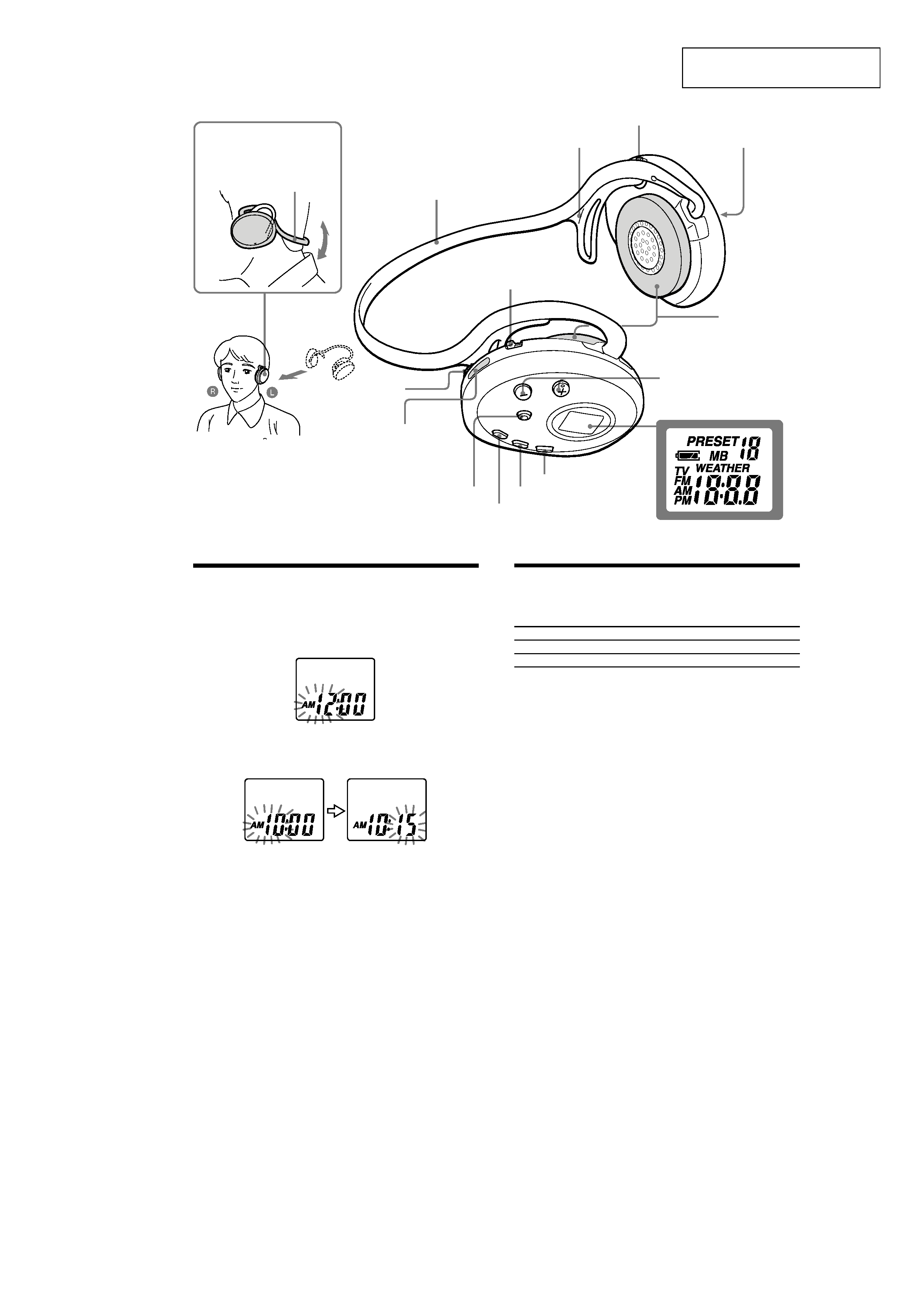
3
SRF-HM01V
SECTION 1
GENERAL
This section is extracted from
instruction manual.
POWER ON/OFF
Hook (L, R)
Driver Unit
TUNE +*2/
Display
MEGA BASS/CLOCK
ENTER
MODE
BAND
VOL*1
TV/WB/FM SENS
DX/LOCAL
L (Left)
R (Right)
Hang the hooks on
your ears.
Neckband
Neckband
Battery compartment lid
Light reflector (R, L)
This reflector reflects
car lights at night for
your safety.
*1 There is a tactile dot beside volume to show
the direction to turn up the volume.
*2 The TUNE + button has a tactile dot.
Setting the Clock
The clock time display of this unit is a 12-hour system.
When the battery is first installed, "AM 12:00" flashes in the display.
1 Set POWER to OFF to turn off the power.
2 Hold down MEGA BASS/CLOCK for more than 2 seconds
until "AM 12" starts flashing.
3 Press TUNE + or to adjust the hour, then press MEGA
BASS/CLOCK.
If you hold down TUNE + or , the digit changes rapidly.
"AM 12:00 "= midnight, "PM 12:00 "= noon.
4 Repeat step 3 above to adjust the minute.
":" starts flashing and the clock starts operating.
To set the current time exactly to the second, adjust the minute and
then press MEGA BASS/CLOCK to synchronize with a time signal
(such as the telephone time signal).
Note
If you do not press TUNE + or , or MEGA BASS/CLOCK within one
minute, the clock setting mode will be canceled.
Changing AM Channel Step
The AM channel step differs depending on areas. The channel step of this
unit is factory-set to 10 kHz. Change the settings as shown below to be
able to listen to the radio.
Area
Channel step
North and South American countries
10 kHz
Other countries
9 kHz
Note
When the AM channel step is changed, only the preset stations on the AM
band will be initialized.
1 Set POWER to OFF to turn off the power.
2 While holding down MODE, hold down TUNE + or for
more than 5 seconds.
The channel step will change and "9" kHz (or "10" kHz) will flash for
3 seconds in the display.
If you proceed to step 2 again, the channel step changes again.
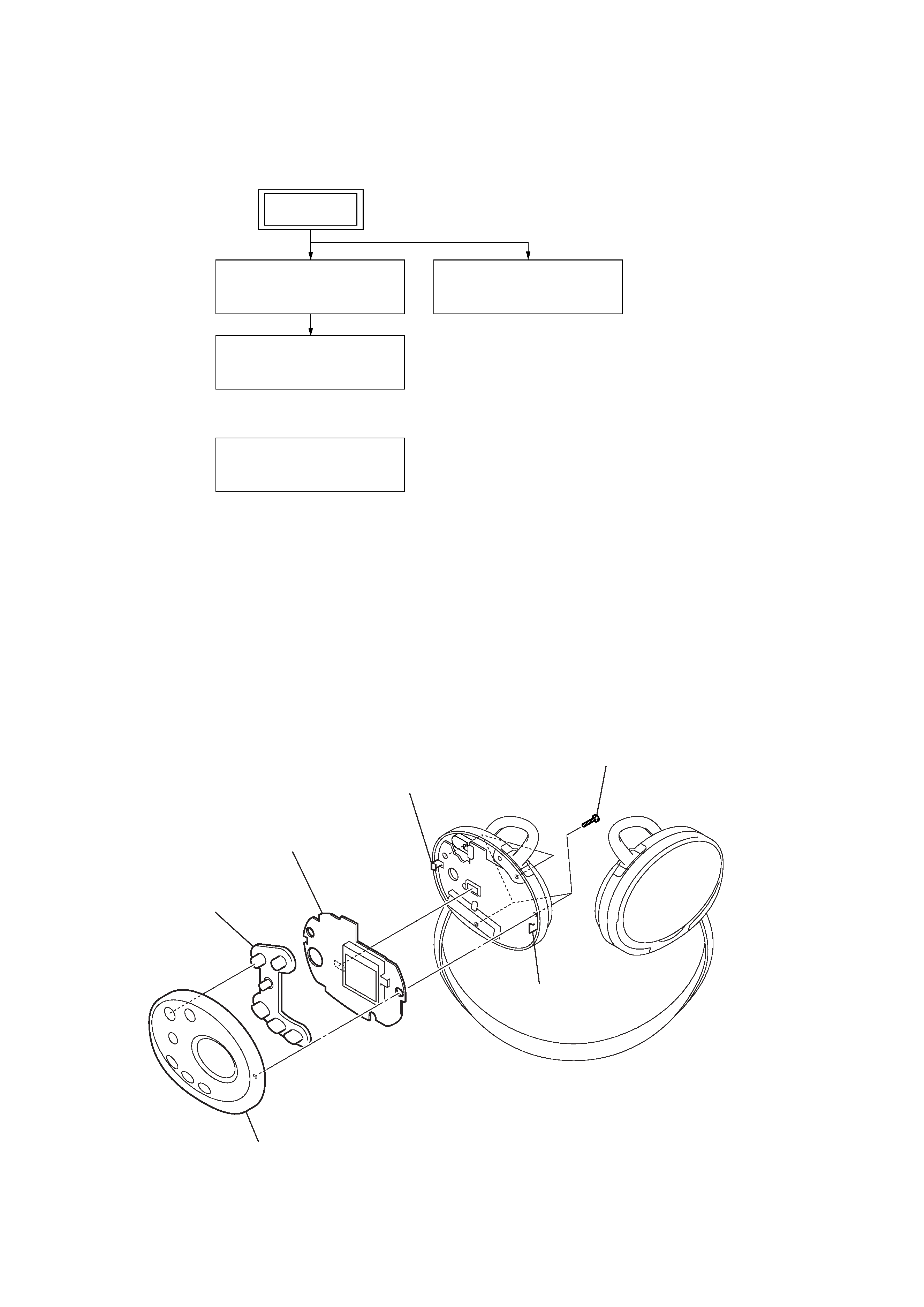
SRF-HM01V
4
· This set can be disassembled in the order shown below.
2-1.
DISASSEMBLY FLOW
SECTION 2
DISASSEMBLY
Note: Follow the disassembly procedure in the numerical order given.
2-2.
MICROCOMPUTER BOARD
2-2. Microcomputer Board
(Page 4)
2-4. Battery Board
(Page 5)
2-3. MAIN Board
(Page 5)
2-5 . Putting the Sheet (A)
(Page 6)
SET
5
rubber key switch
4
MICROCOMPUTER board
2
cabinet (front) (R) assy
3
claw
3
claw
1
four screws
(1.7
× 10)
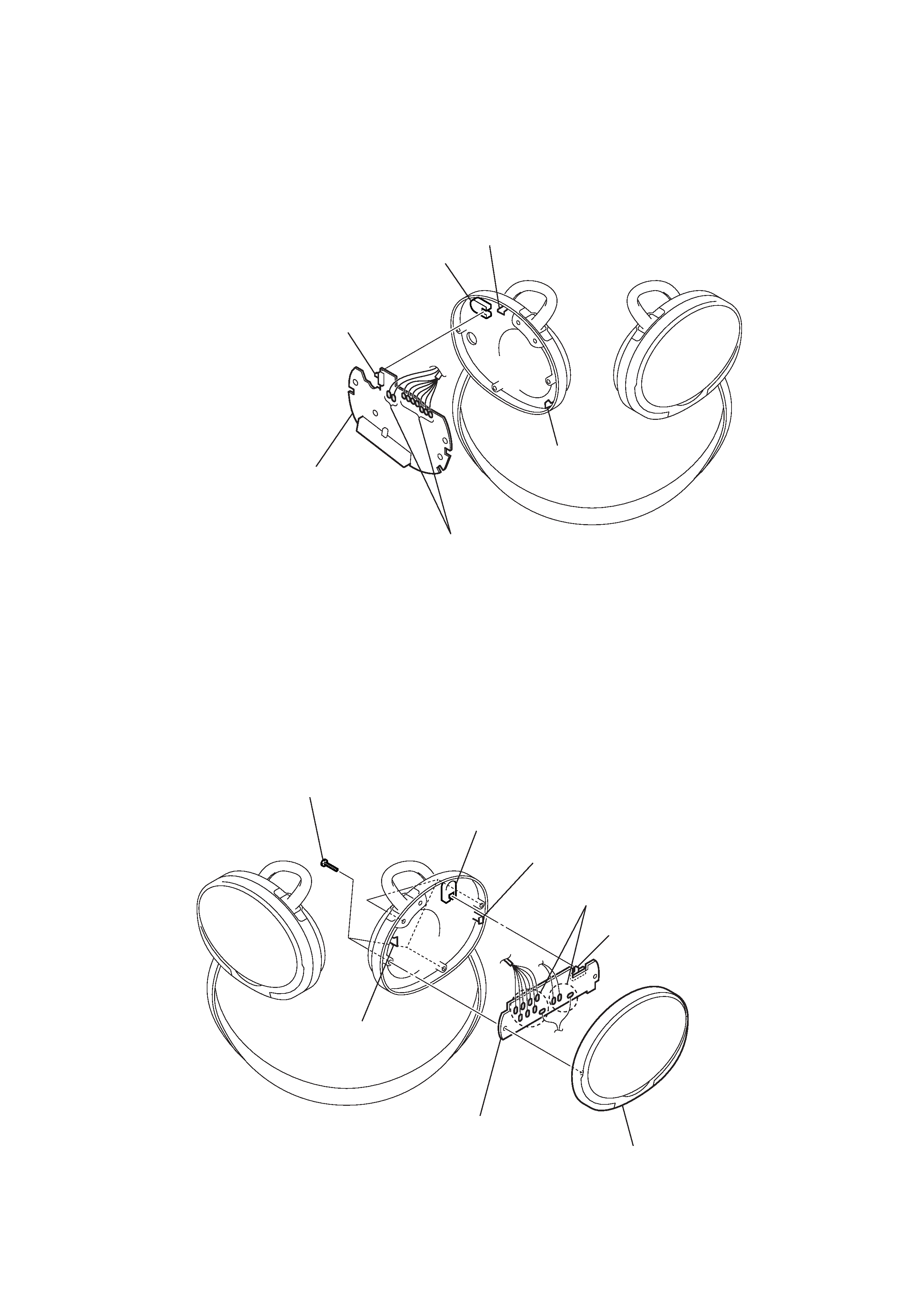
SRF-HM01V
5
2-3.
MAIN BOARD
2-4.
BATTERY BOARD
3
MAIN Board
2
claw
2
claw
lever (A)
S1
1
Remove nine solders.
Note: When installing MAIN board,
fit lever (A) and switch (S1).
1
four screws
(1.7
× 10)
4
claw
3
Remove eleven solders.
Note: When installing BATTERY board,
fit lever (A) and switch (S401).
5
BATTERY board
2
front cabinet (L) assy
4
claw
lever (A)
S401
