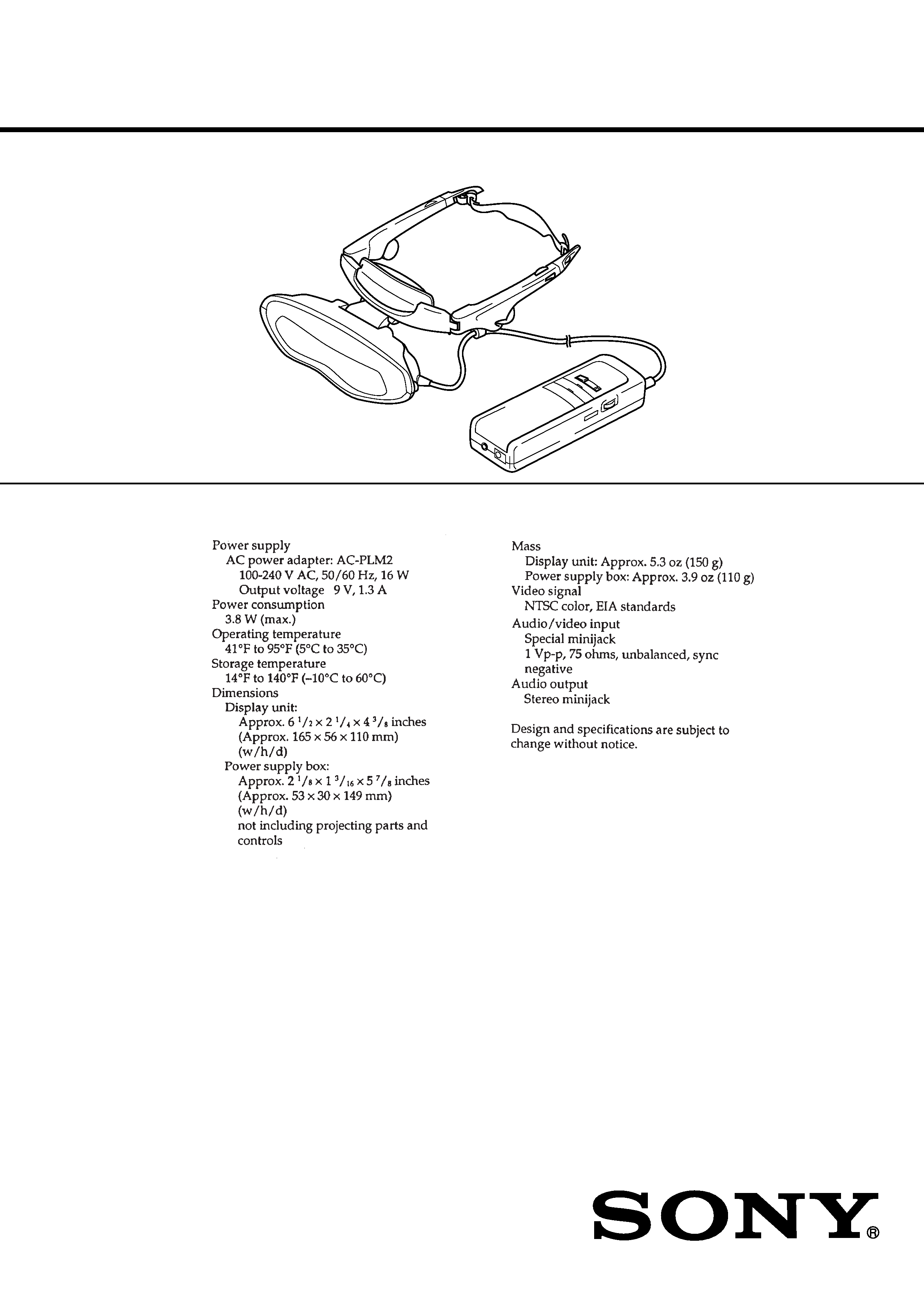
SERVICEMANUAL
SPECIFICATIONS
PERSONAL LCD DISPLAY
LDI-50 (SYL)/D50(SYL)
9-928-125-11
NTSC Model

2
!
·
·
·
·
·
Notes on chip component replacement
· Never reuse a disconnected chip component.
· Notice that the minus side of a tantalum capacitor may be dam-
aged by heat.
Flexible Circuit Board Repairing
· Keep the temperature of the soldering iron around 270 °C dur-
ing repairing.
· Do not touch the soldering iron on the same conductor of the
circuit board (within 3 times).
· Be careful not to apply force on
SAFETY-RELATED COMPONENT WARNING!!
COMPONENTS IDENTIFIED BY MARK
! OR DOTTED
LINE WITH MARK
! ON THE SCHEMATIC DIAGRAMS
AND IN THE PARTS LIST ARE CRITICAL TO SAFE
OPERATION. REPLACE THESE COMPONENTS WITH
SONY PARTS WHOSE PART NUMBERS APPEAR AS
SHOWN IN THIS MANUAL OR IN SUPPLEMENTS PUB-
LISHED BY SONY.
ATTENTION AU COMPOSANT AYANT RAPPORT
À LA SÉCURITÉ!
LES COMPOSANTS IDENTIFIÉS PAR UNE MARQUE
!
SUR LES DIAGRAMMES SCHÉMATIQUES ET LA LISTE
DES PIÈCES SONT CRITIQUES POUR LA SÉCURITÉ
DE FONCTIONNEMENT. NE REMPLACER CES COM-
POSANTS QUE PAR DES PIÈCES SONY DONT LES
NUMÉROS SONT DONNÉS DANS CE MANUEL OU
DANS LES SUPPLÉMENTS PUBLIÉS PAR SONY.

3
1.
GENERAL
1-1
1-1
1-1
1-1
1-2
1-2
1-3
1-3
The personal LCD Display is a brand-new concept
in visual display ........................................................... 1-4
About the personal LCD Display ................................ 1-4
Locating the parts and controls ................................... 1-4
Connecting the personal LCD Display ........................ 1-4
Wearing the personal LCD Display ............................ 1-5
Using the personal LCD Display ................................. 1-5
Viewing the surrounding environment
(See-through) ............................................................... 1-6
Adjusting the sound and picture .................................. 1-6
2.
DISASSEMBLY ...................................................... 2-1
3.
3-1
ELECTRICAL ADJUSTMENTS ...................... 3-16
4.
DIAGRAMS (Separate Volume 9-928-125-31)
4-1.
Block Diagram MAIN Section ............................. 4-1
4-2.
Block Diagram
AUDIO/KEY CONTROL Section ........................ 4-3
4-3.
Block Diagram DISPLAY Section ...................... 4-5
4-4.
Block Diagram POWER SUPPLY Section ......... 4-7
4-5.
Notes For Printed Wiring Board and
Schematic Diagram ...................................................... 4-9
4-6.
Printed Wiring Board
YM-11 (G)/(H) Board ........................................... 4-10
4-7.
Schematic Diagram
YM-11 (G)/(H) Board (1/3) ................................... 4-13
4-8.
Schematic Diagram
YM-11 (G)/(H) Board (2/3) ................................... 4-17
4-9.
Schematic Diagram
YM-11 (G)/(H) Board (3/3) ................................... 4-21
4-10. Schematic Diagram SA-52 (G)/(H) Board ........... 4-26
4-11. Printed Wiring Board SA-52 (G)/(H) Board ....... 4-29
4-12. Printed Wiring Board RG-46 (G)/(H) Board ....... 4-31
4-13. Schematic Diagram RG-46 (G)/(H) Board ........... 4-33
TABLE OF CONTENTS
5.
IC DIAGRAMS
5-1.
IC Block Diagrams ...................................................... 5-1
5-2.
IC Pin Function Description ........................................ 5-6
6
.
EXPLODED VIEWS ........................................ 6-1
7.
ELECTRICAL PARTS LIST ............................ 7-1
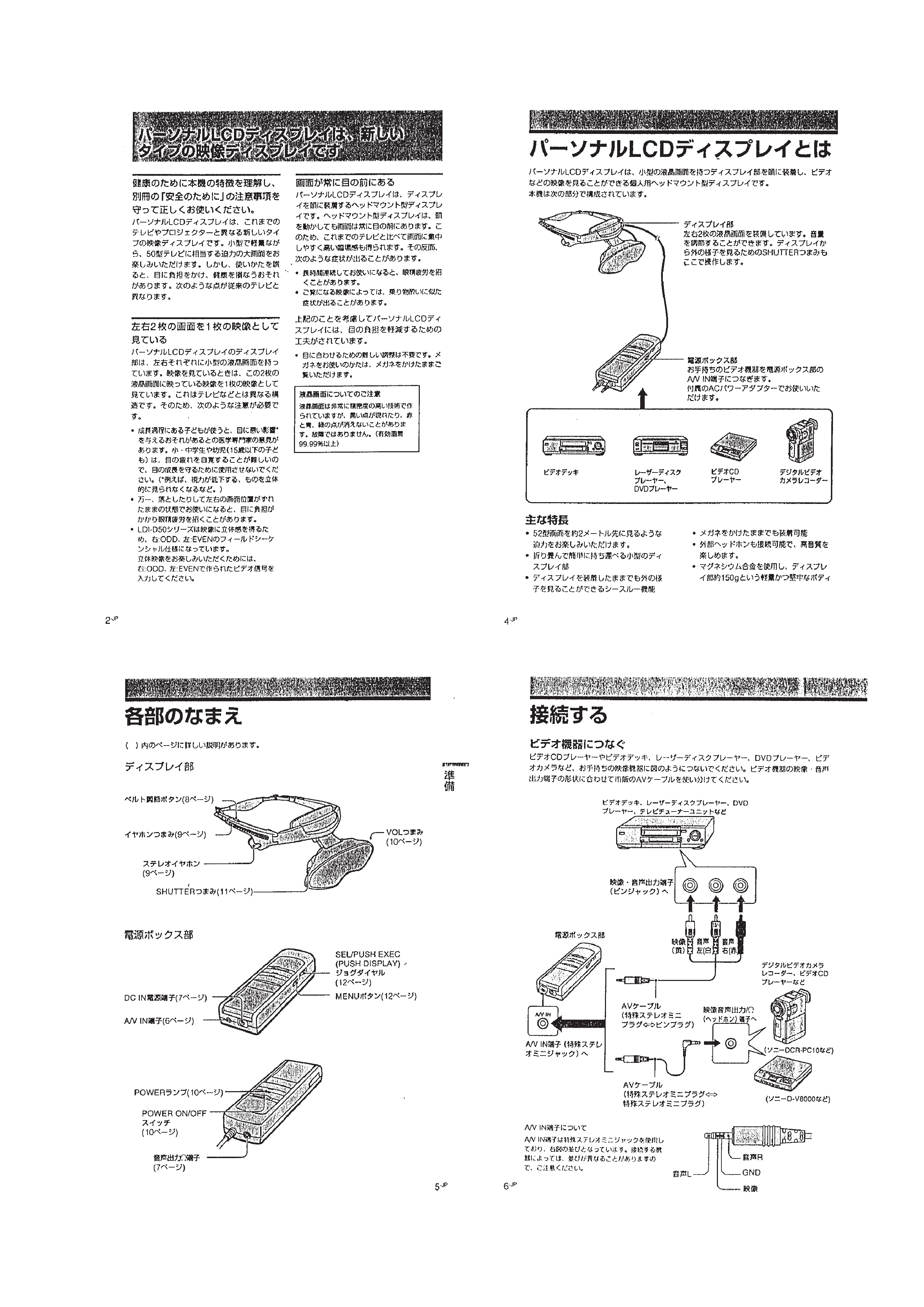
1-1
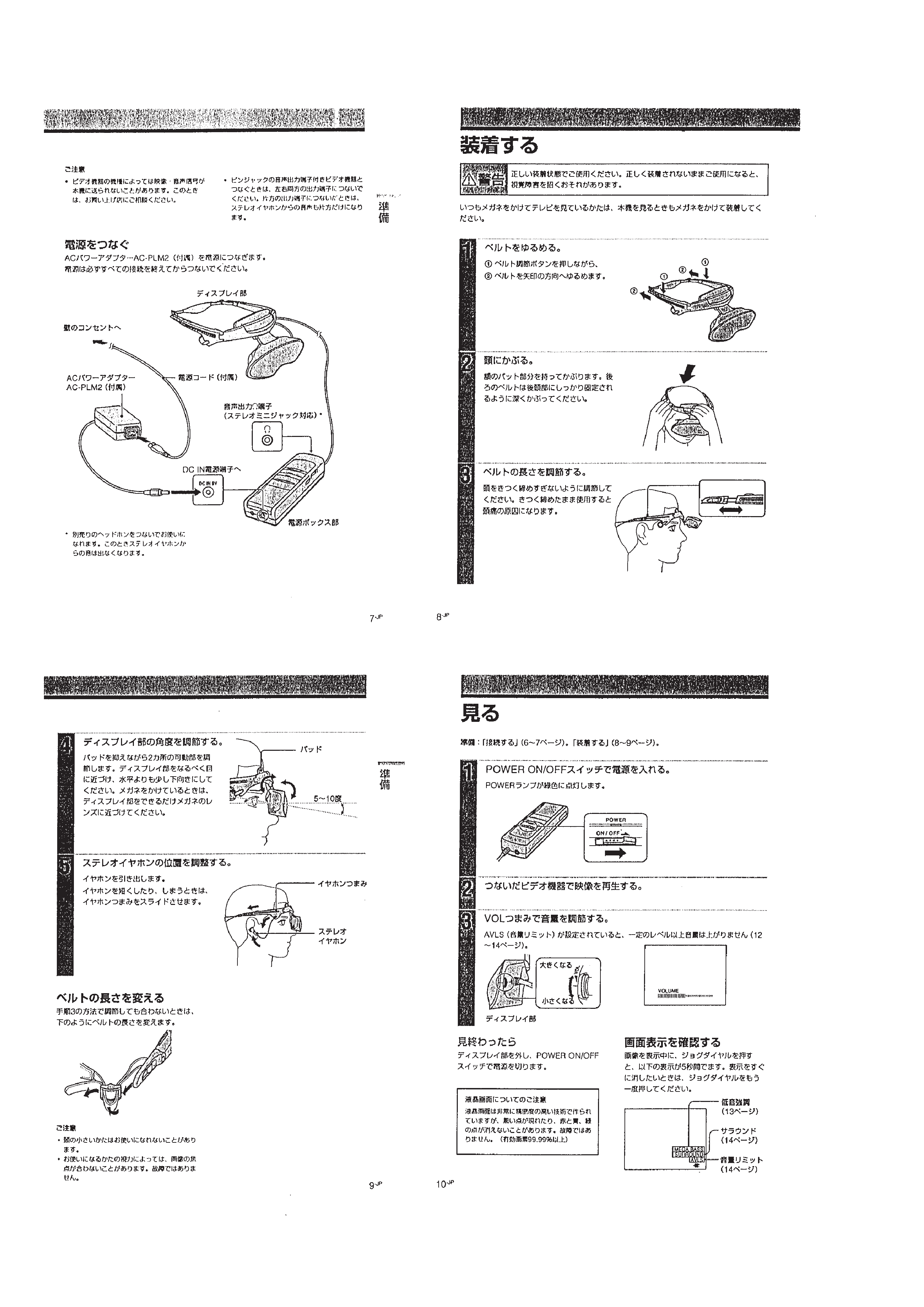
1-2
