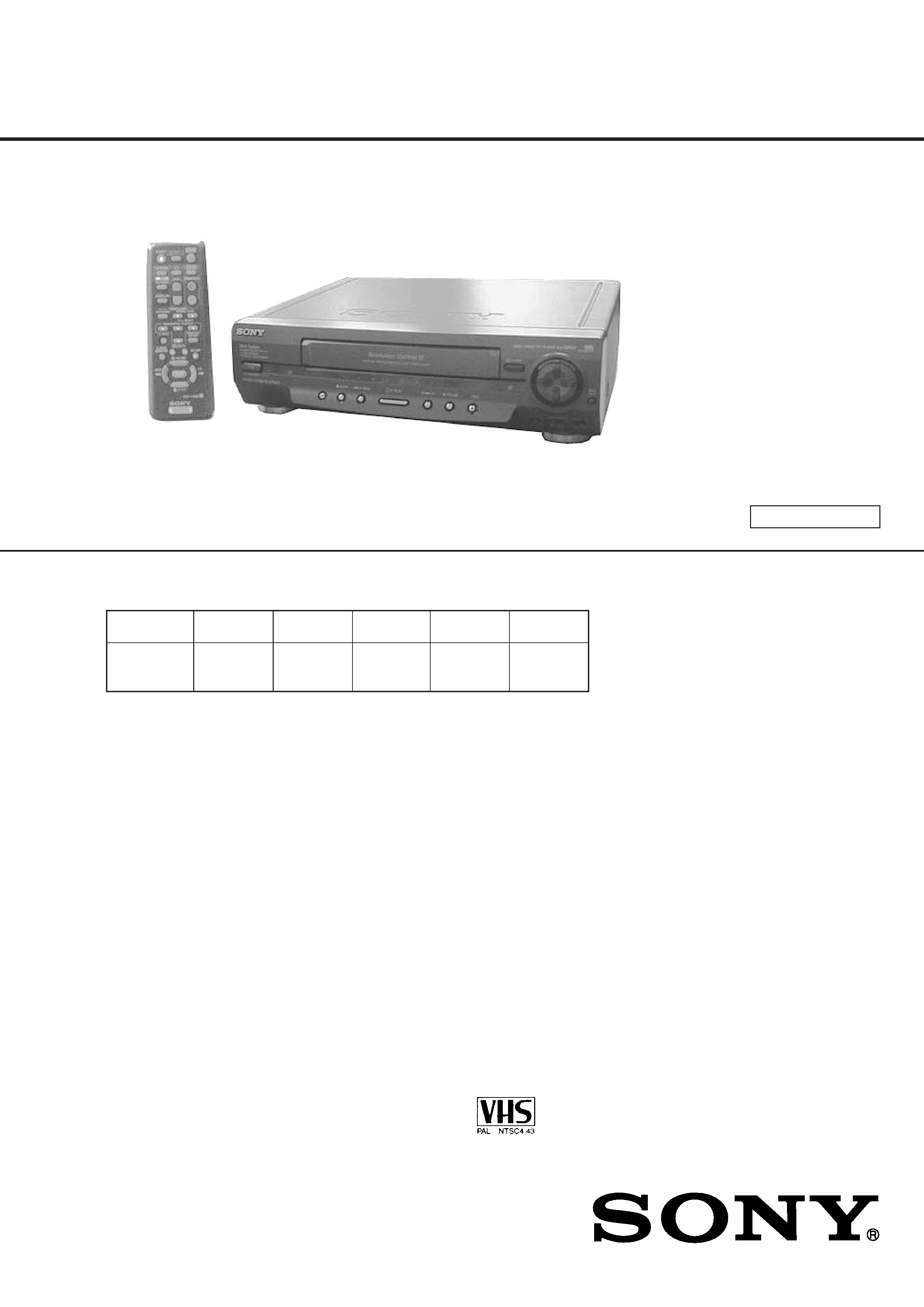
SERVICE MANUAL
GA45AV
All model
names
SLV-
GF85MK2
GA55MK2
GA65MK2
African Model
SLV-GA59
E Model
SLV-GA35MK2/GA45AV/GA55MK2
Middle East Model
SLV-GA45AV/GA55MK2/GA65MK2
Philippine Model
SLV-GA35MK2/GA55MK2/GF85MK2
Taiwan Model
SLV-GA36/GA45AV/GF86/SA34
Thailand Model
SLV-GA45AV/GF85MK2
VIDEO CASSETTE RECORDER
· Refer to the SERVICE MANUAL of VHS MECHANICAL
ADJUSTMENTS VI for MECHANICAL ADJUSTMENTS.
(9-921-647-11)
* The abbreviations of GA35, GA45, GA55, GA65 and GF85 contained in this service manual are indicated
when these models are common to all their corresponding models as given below.
GA45
Abbreviated
model name
GA55
GA65
GF85
RMT-V286/V286A/V286B/V286C
SLV-GA35/GA36/GA45/GA55/GA59/
GA65/GF85/GF86/SA34
Photo: SLV-GA59
SPECIFICATIONS
S MECHANISM
GA35MK2
GA35
Continued on next page
System
SLV-GA35: E/GA45: E, ME, TH/
GA55: E, ME/GA59/GA65/GF85: TH
Colour
SECAM (GA59)
system
PAL, MESECAM, NTSC 3.58, NTSC 4.43
RF output signal
UHF channels 30 to 39
(B/G, D/K)
Aerial out
75-ohm asymmetrical aerial socket
Inputs and outputs
LINE 1 IN
VIDEO IN, phono jack (1)
Input signal: 1 Vp-p, 75 ohms,
unbalanced, sync negative
AUDIO IN, phono jack (2)
Input level: 327 mVrms
Input impedance: more than 47 kilohms
LINE 1 OUT
VIDEO OUT, phono jack (1)
Output signal: 1 Vp-p, 75 ohms,
unbalanced, sync negative
AUDIO OUT, phono jack (2)
Standard output: 327 mVrms
Load impedance: 47 kilohms
Output impedance: less than 10 kilohms
General
Power requirements
110 240 V AC, 50/60 Hz
Power consumption
12 W (GA45: E, ME, TH/GA55: PL, E,
ME/GA59/GA65/GF85: PL, TH/
GA45AV/GF86)
Operating temperature
5°C to 40°C
Storage temperature
20°C to 60°C
System
Format
VHS NTSC standar
Colour system
PAL, MESECAM, NTSC 3.58 (GA35: PL/GA55: PL)
d
Video recording system
Rotary head helical scanning FM system
Video heads
Double azimuth two heads
Video signal
NTSC color, EIA standards
Tape speed
SP: 33.35 mm/s
EP: 11.1
LP: 16.67 mm/s (GA35: PL/GA55: PL)
1 mm/s
Maximum recording/playback time
9 hrs. in EP mode (with T-180 tape)
Fast-forward and rewind time
Approx. 4 min. 30 sec. (with T-120 tape)
Tuner section
RF output channel
VHF channel 3 or 4
Antenna
75-ohm antenna terminal for VHF/UHF
SLV-GA35: PL/GA55: PL/GF85: PL/
GA36/GA45: TW/SA34/GF86
10 W (GA35: PL, E/GA36: TW/SA34)
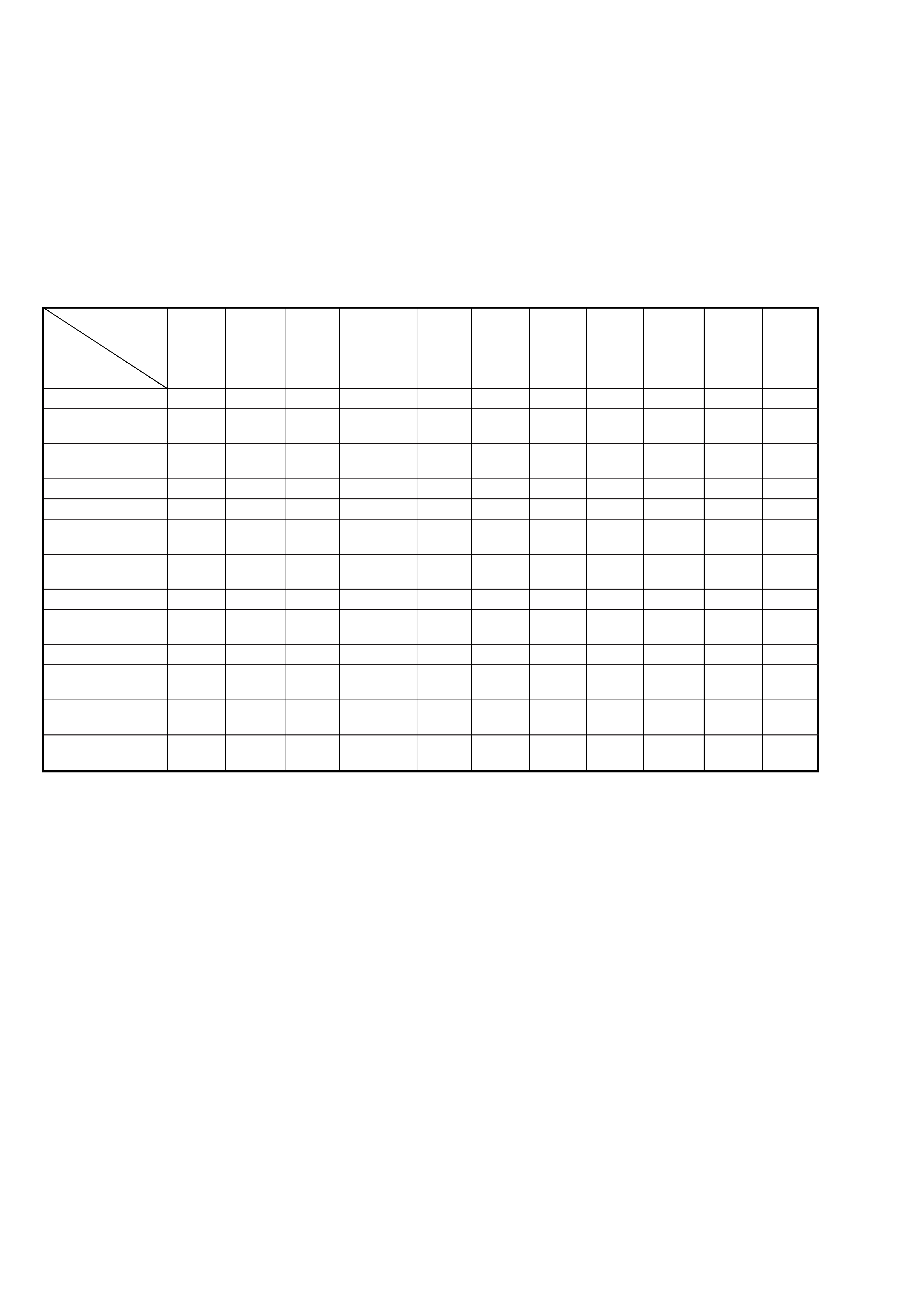
2
SAFETY CHECK-OUT
1. Check the area of your repair for unsoldered or poorly-sol-
dered connections. Check the entire board surface for solder
splashes and bridges.
2. Check the interboard wiring to ensure that no wires are
"pinched" or contact high-wattage resistors.
3. Look for unauthorized replacement parts, particularly transis-
tors, that were installed during a previous repair. Point them
out to the customer and recommend their replacement.
After correcting the original service problem, perform the following
safety checks before releasing the set to the customer:
4. Look for parts which, though functioning, show obvious signs
of deterioration. Point them out to the customer and recom-
mend their replacement.
5. Check the B+ voltage to see it is at the values specified.
SAFETY-RELATED COMPONENT WARNING!!
COMPONENTS IDENTIFIED BY MARK 0 OR DOTTED
LINE WITH MARK 0 ON THE SCHEMATIC DIAGRAMS
AND IN THE PARTS LIST ARE CRITICAL TO SAFE
OPERATION. REPLACE THESE COMPONENTS WITH
SONY PARTS WHOSE PART NUMBERS APPEAR AS
SHOWN IN THIS MANUAL OR IN SUPPLEMENTS PUB-
LISHED BY SONY.
· Feature Difference
SLV- GA35MK2: GA35MK2:
GA36
GA45AV: E
GA45AV: GA55MK2:
GA59
GA65MK2 GF85MK2: GF85MK2:
GF86
PL
E
SA34
GA45AV: ME
TW
PL
PL
TH
GA45AV: TH
GA55MK2: E
FEATURE
GA55MK2: ME
HEAD/CH
2/2
2/2
2/2
2/2
2/2
2/2
2/2
2/2
2/4
2/4
2/4
NTSC (3.58)
(REC/PB)
×/a
×/××/aa/aa/aa/aa/aa/aa/aa/aa/a
NTSC (4.43)
(REC/PB)
×/××/a
×/×
a/a
×/××/×
a/aa/a
×/×
a/a
×/×
PAL
(REC/PB)
×/a
×/a
×/×
a/a
×/×
a/aa/aa/a
×/×
a/a
×/×
SECAM
(REC/PB)
×/××/××/××/××/××/××/a
×/××/××/××/×
ME-SECAM
(REC/PB)
×/a
×/a
×/×
a/a
×/×
a/aa/aa/a
×/×
a/a
×/×
REC (NTSC)
(SP/EP)
×××
aa
a
a
a
a
a/
×
a
REC (PAL) (SP/LP)
×××
a
×
aa
a
×
a/
××
PLAY (NTSC)
(SP/LP/EP)
aa
a/
×/aa
a/
×/aa
a
a
a/
×/aa/×/× a/×/a
PLAY (PAL) (SP/LP)
aa
×
a
×
aa
a
×
a/
××
RCA REAR LINE
IN/OUT
×/a (2P) ×/a (2P) ×/a (2P) a (2P)
a (2P)
a (2P)
a (2P)
a (2P)
a (3P)
a (3P)
a (3P)
MODULATOR
SYSTEM
3/4 ch
G/K
13 ch
G/K
13 ch
3/4 ch
G/K
G/K
3/4 ch
G/K
13 ch
REMOTE
RMT-
COMMANDER
V286A
V286A
V286C
V286
V286B
V286
V286
V286
V286
V286
V286B
· Abbreviation
ME : Middle East model
PL : Philippine model
TH : Thailand model
TW : Taiwan model
Supplied accessories
Remote commander (1)
R6 (Size AA) batteries (2)
Aerial cable (1)
Audio/video cable (3-phono to 3-phono) (1) (GF85: PL, TH)
Design and specifications are subject to change
without notice.
Dimensions
Approx. 355
× 96 × 293 mm (w/h/d)
including projecting parts and controls
Mass
Approx. 3.8 kg
75-ohm coaxial cable with F-type connectors (1)
(GA35: PL/GA55: PL/GF85: PL)
Audio/video cable (2-phono to 2-phono) (1) (GA45: E, ME)

3
TABLE OF CONTENTS
Section
Title
Page
Section
Title
Page
Feature Difference ................................................................... 2
SERVICE NOTE ...................................................................... 4
1.
GENERAL
Getting Started .............................................................. 1-1
Basic Operations ........................................................... 1-2
Additional Operations .................................................... 1-3
Additional Information ................................................... 1-5
2.
DISASSEMBLY
2-1.
Upper Case Removal .................................................... 2-1
2-2.
Front Panel Section Removal ........................................ 2-1
2-3.
Rear Panel Removal ..................................................... 2-1
2-4.
Mechanism Deck Removal ............................................ 2-1
2-5.
MA-366 Board Removal ................................................ 2-2
2-6.
Internal Views ................................................................ 2-3
2-7.
Circuit Boards Location ................................................. 2-4
3.
BLOCK DIAGRAMS
3-1.
Overall Block Diagram ................................................... 3-1
3-2.
Video Block Diagram ..................................................... 3-3
3-3.
Servo/System Control Block Diagram .......................... 3-5
3-4.
Audio Block Diagram ..................................................... 3-7
3-5.
Mode Control Block Diagram ........................................ 3-9
3-6.
Power Block Diagram .................................................... 3-11
4.
PRINTED WIRING BOARDS AND
SCHEMATIC DIAGRAMS
4-1.
Frame Schematic Diagram ............................................ 4-3
4-2.
Printed Wiring Boards and Schematic Diagrams ......... 4-5
MA-366 Printed Wiring Board ....................................... 4-5
MA-366 (Video, Audio) Schematic Diagram ................. 4-9
MA-366 (OSD, Servo/System/Mode Control)
Schematic Diagram ....................................................... 4-13
MA-366 (HiFi Audio, I/O, Tuner)
Schematic Diagram ....................................................... 4-15
MA-366 (Power Supply) Schematic Diagram ............... 4-17
SE-119 Printed Wiring Board ........................................ 4-20
SE-119 Schematic Diagram .......................................... 4-21
FR-167 Printed Wiring Board and
Schematic Diagram ....................................................... 4-23
5.
INTERFACE, IC PIN FUNCTION DESCRIPTION
5-1.
System Control-Video Block Interface
(MA-366 BOARD IC101) ............................................... 5-1
5-2.
System Control-Servo Peripheral Circuit Interface
(MA-366 BOARD IC101) ............................................... 5-1
5-3.
System Control-Mechanism Block Interface
(MA-366 BOARD IC101) ............................................... 5-2
5-4.
System Control-Audio Block Interface
(MA-366 BOARD IC101) ............................................... 5-3
5-5.
Servo/System Control Microprocessor
Pin Function (MA-366 BOARD IC101) ......................... 5-4
6.
ADJUSTMENTS
6-1.
Mechanical Adjustments ............................................... 6-1
6-2.
Electrical Adjustments ................................................... 6-1
2-1.
Pre-Adjustment Preparations ........................................ 6-1
2-1-1. Instruments to be Used ............................................ 6-1
2-1-2. Connection ............................................................... 6-1
2-1-3. Set-up of Adjustment ............................................... 6-1
2-1-4. Alignment Tapes ....................................................... 6-1
2-1-5. Specified I/O Level and Impedance ......................... 6-1
2-1-6. Adjusting Sequence ................................................. 6-2
2-2.
Power Supply Adjustment ............................................. 6-2
2-2-1. Power Supply Check ................................................ 6-2
2-3.
Servo System Adjustment ............................................. 6-2
2-3-1. RF Switching Position Adjustment ........................... 6-2
2-4.
Audio System Adjustments ........................................... 6-3
2-4-1. Hi-Fi Audio System Adjustment ............................... 6-3
1.
AF Switching Position Adjustment ........................... 6-3
2-4-2. Normal Audio System Adjustment ........................... 6-3
1.
ACE Head Adjustment ............................................. 6-3
2.
E-E Output Level Check ........................................... 6-3
2-5.
Parts Arrangement Diagram for Adjustments ............... 6-4
7.
REPAIR PARTS LIST
7-1.
Exploded Views ............................................................. 7-1
7-1-1. Front Panel and Cabinet Assemblies ....................... 7-1
7-1-2. Chassis Assembly .................................................... 7-3
7-1-3. Mechanism Chassis Assembly (1) ........................... 7-4
7-1-4. Mechanism Chassis Assembly (2) ........................... 7-5
7-1-5. Mechanism Chassis Assembly (3) ........................... 7-6
7-2.
Electrical Parts List ....................................................... 7-7
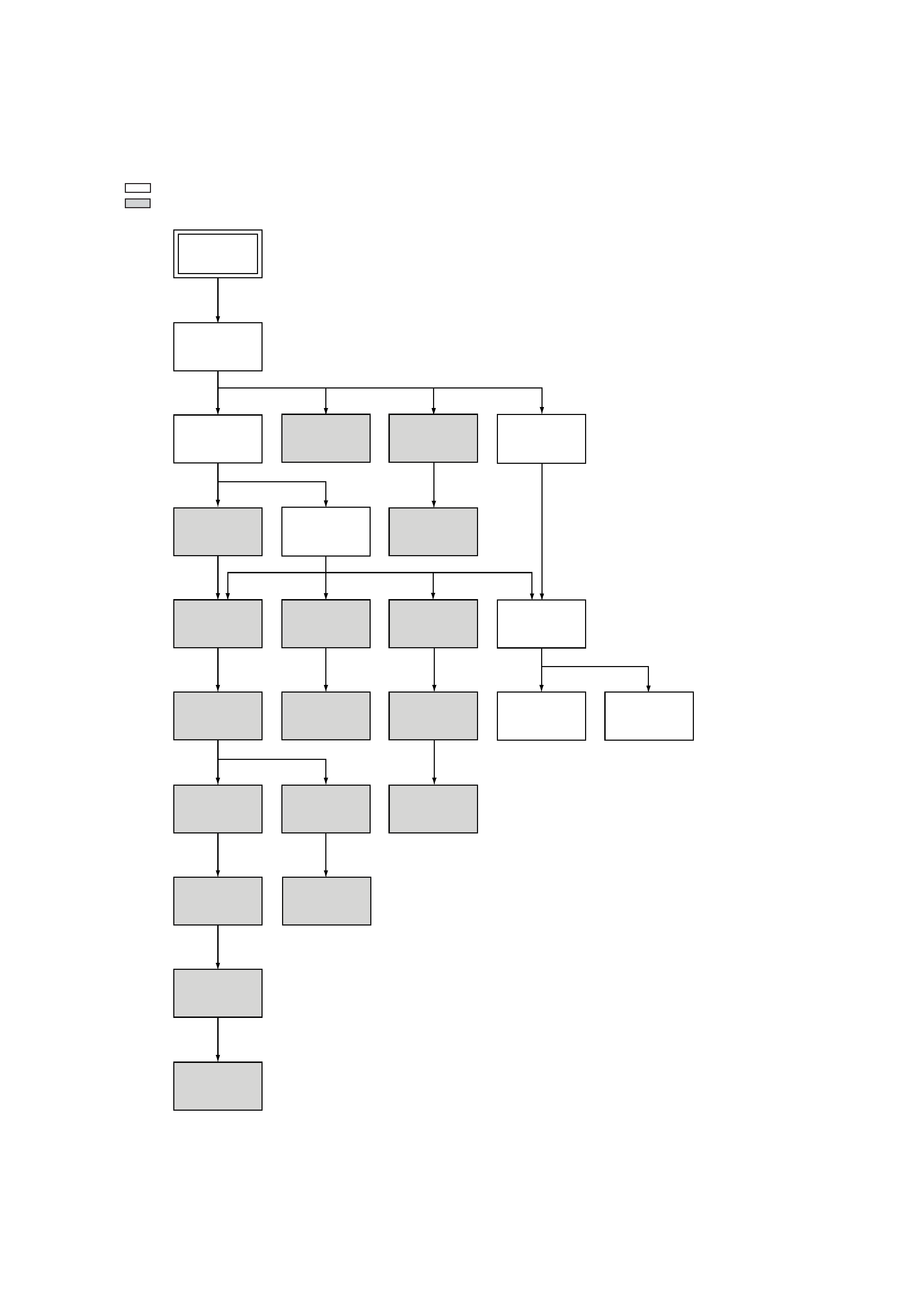
4
SERVICE NOTE
1. DISASSEMBLY
· This set can be disassembled in the order shown below.
Note: Pages in
indicated pages in the SERVICE MANUAL.
Pages in
indicated pages in the VHS MECHANICAL ADJUSTMENT MANUAL VI.
Set
Upper case
(Page 2-1)
Front Panel
Section
(Page 2-1)
Pinch Press
Block Ass'y
(Page 14)
Ground Shaft
Ass'y
(Page 13)
Mechanism
Deck
(Page 2-1)
FL Complete
Ass'y
(Page 13)
Drum
Ass'y
(Page 13)
Rear
Panel
(Page 2-1)
Rubber
Belt
(Page 15)
Rubber
Belt
(Page 15)
Slider
(Page 26)
Loading
Gear (T, S)
(Page 28)
Retainer
Plate
(Page 22)
MA-366
Board
(Page 2-2)
Rubber
Belt
(Page 15)
Capstan
Motor
(Page 15)
FL Slider
Block Ass'y
(Page 22)
Rotary
Switch
(Page 2-2)
Tuner
Unit
Pully Gear
Ass'y
(Page 29)
Cam Motor
Retainer
(Page 31)
Cam Gear
(Page 23)
Cam Motor
(Page 31)
Reel Direct
Ass'y
(Page 30)
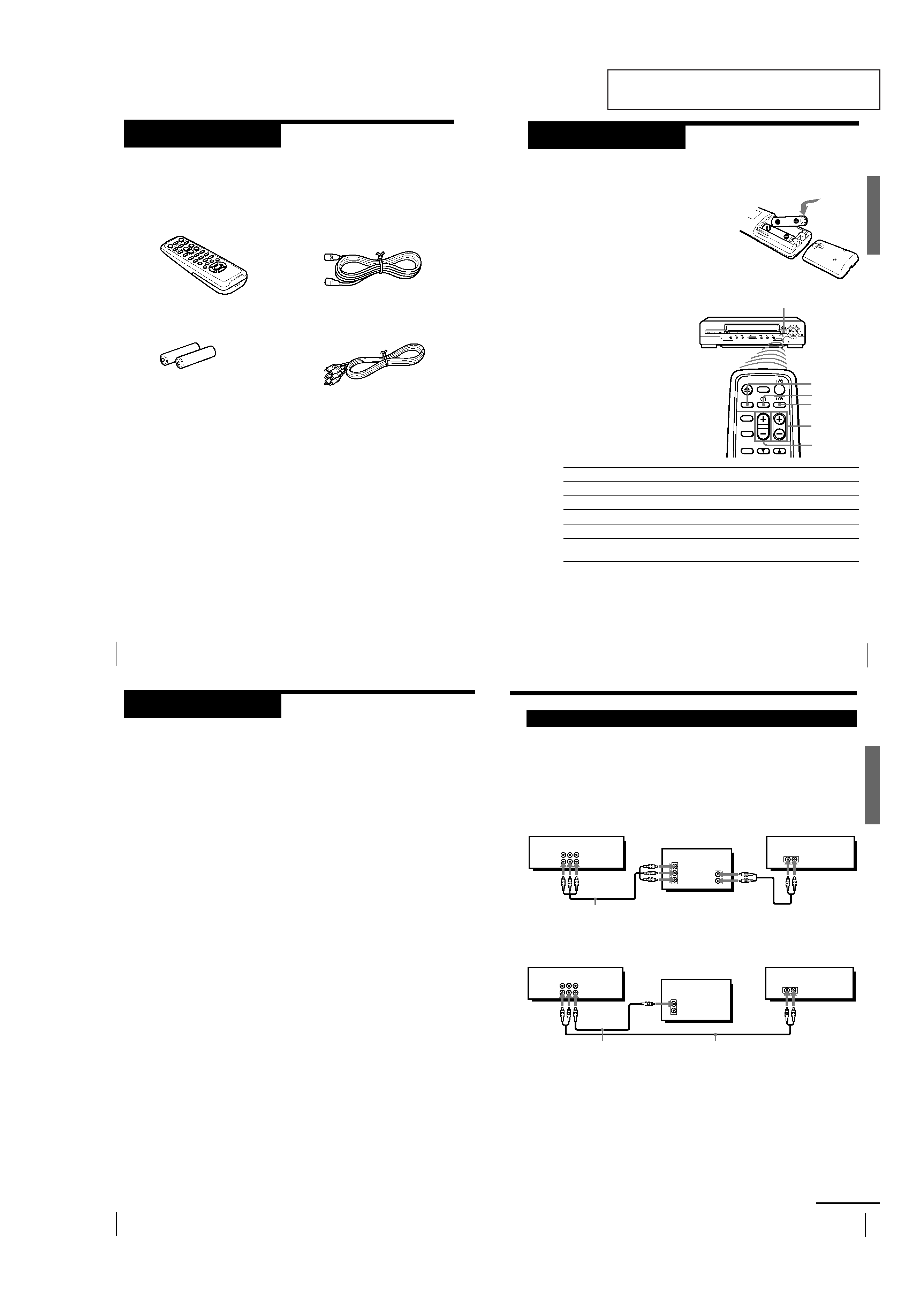
1-1
SECTION 1
GENERAL
This section is extracted from SLV-GF86
instruction manual. (3-063-089-11)
SLV-GA35/GA36/GA45/GA55/GA59/GA65/GF85/GF86/SA34
Getting Started
4
Getting Started
Step 1
Unpacking
Check that you have received the following items with the unit:
· 75-ohm coaxial cable with F-type
connectors
· Audio/video cable (3-phono to 3-
phono)
· Remote commander
· R6 (Size AA) batteries
Getting Started
5
Getting
Started
Step 2
Setting up the remote commander
Inserting the batteries
Insert two R6 (size AA) batteries by
matching the + and on the batteries to
the diagram inside the battery
compartment.
Insert the negative () end first, then push
in and down until the positive (+) end
clicks into position.
Using the remote commander
You can use this remote
commander to operate the unit
and a Sony TV. To operate this
unit, point at the remote sensor
on the unit. To operate the TV,
point at the remote sensor on
the TV. Buttons in the shaded
area of the remote commander
can be used to operate your
Sony TV. If the TV does not
have the g symbol near the
remote sensor, this remote
commander will not operate
the TV.
Notes
· With normal use, the batteries should last about three to six months.
· If you do not use the remote commander for an extended period of time, remove
the batteries to avoid possible damage from battery leakage.
· Do not use a new battery with an old one.
· Do not use different types of batteries.
To
Turn the TV to standby or active mode
Turn on the TV power
Increase (+) or decrease () the TV volume
Change the TV program position
Select an input source of the TV either from antenna
in or from line in
Press
?/1 (power)
a (TV power)
VOL +/
PROG (CH) +/
TV/VIDEO
Remote sensor
a (TV power)
?/1
(on/standby)
TV/VIDEO
PROG (CH) +/
VOL +/
Getting Started
6
Step 3
Hookups
Selecting the hookup
There are basically two ways to hook up this unit depending on whether
your TV has audio/video inputs or not.
If your TV has audio/video inputs
See "Audio/video (A/V) hookup" on page 7.
If your TV does not have audio/video inputs
See "Antenna hookup" on pages 8 and 9.
Before you get started
· Turn off the power to all equipment.
· Do not connect the AC power cords until all of the connections are
completed.
· Be sure you make connections firmly. Loose connections may cause
picture distortion.
· If your TV does not match any of the examples provided, see your nearest
Sony dealer or qualified technician.
Getting Started
7
Getting
Started
Audio/video (A/V) hookup
If your TV has audio/video (A/V) input jacks, you will get a better picture
and sound if you hook up your unit using these connections.
You should also connect the audio outputs of your unit or TV to your stereo
system for a true "home theater" experience.
If your TV does not have A/V inputs, see page 8 for antenna hookup.
A Use this hookup if your TV has stereo jacks
B Use this hookup if your TV does not have stereo jacks
This unit
Stereo receiver
TV
TV
This unit
Stereo receiver
Video cable (not supplied)
Audio cable (not supplied)
Audio/video cable (supplied)
continued
IN
VIDEO
AUDIO
AUDIO OUT
AUX IN
AUDIO VIDEO
LINE 1 IN
LINE 1 OUT
AUDIO VIDEO
LINE 1 IN
LINE 1 OUT
VIDEO
AUDIO
IN
AUX IN
