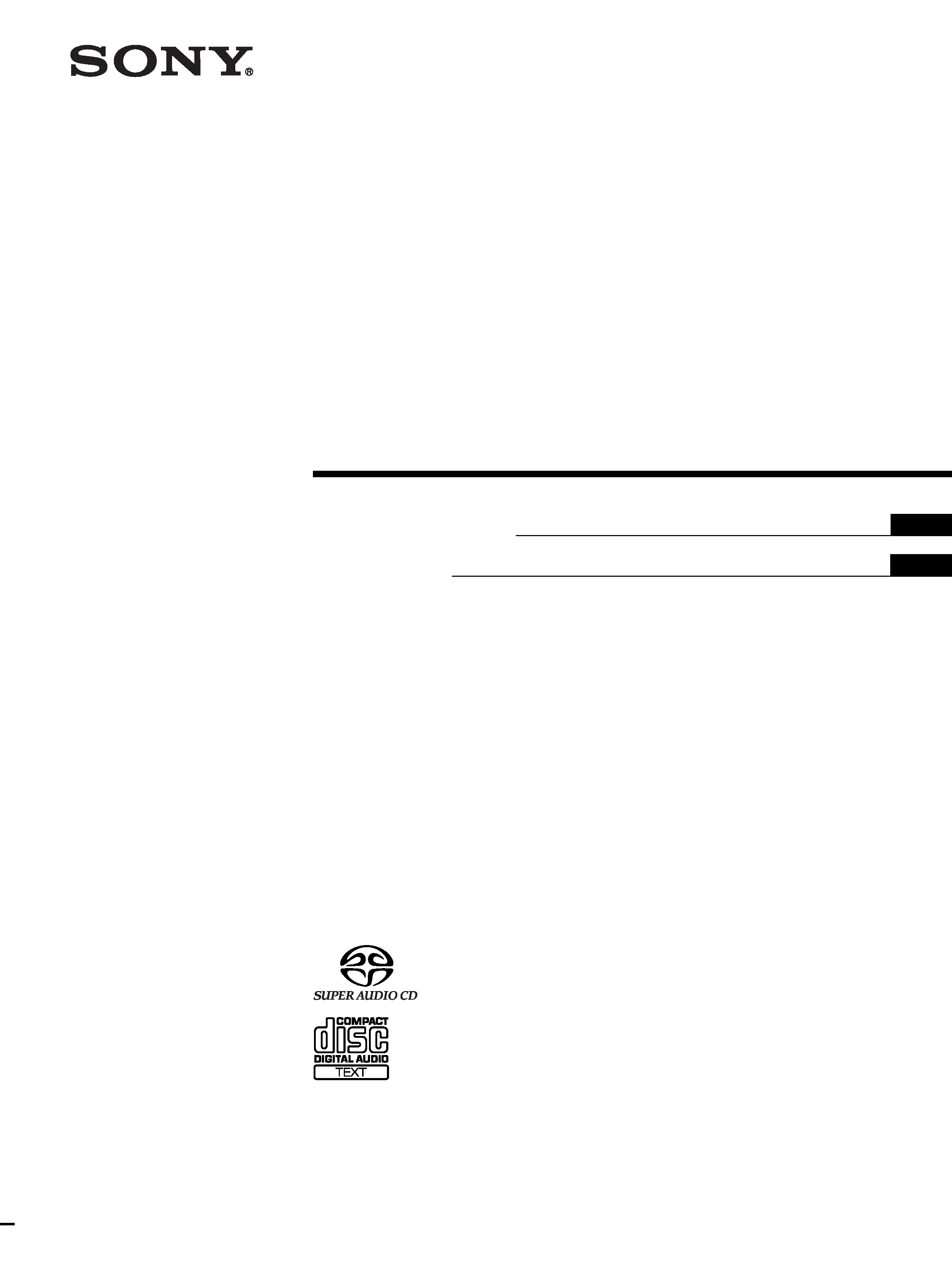
4-230-687-12(1)
Super Audio CD
Player
2000 Sony Corporation
SCD-C333ES
Operating Instructions
Mode d'emploi
GB
FR
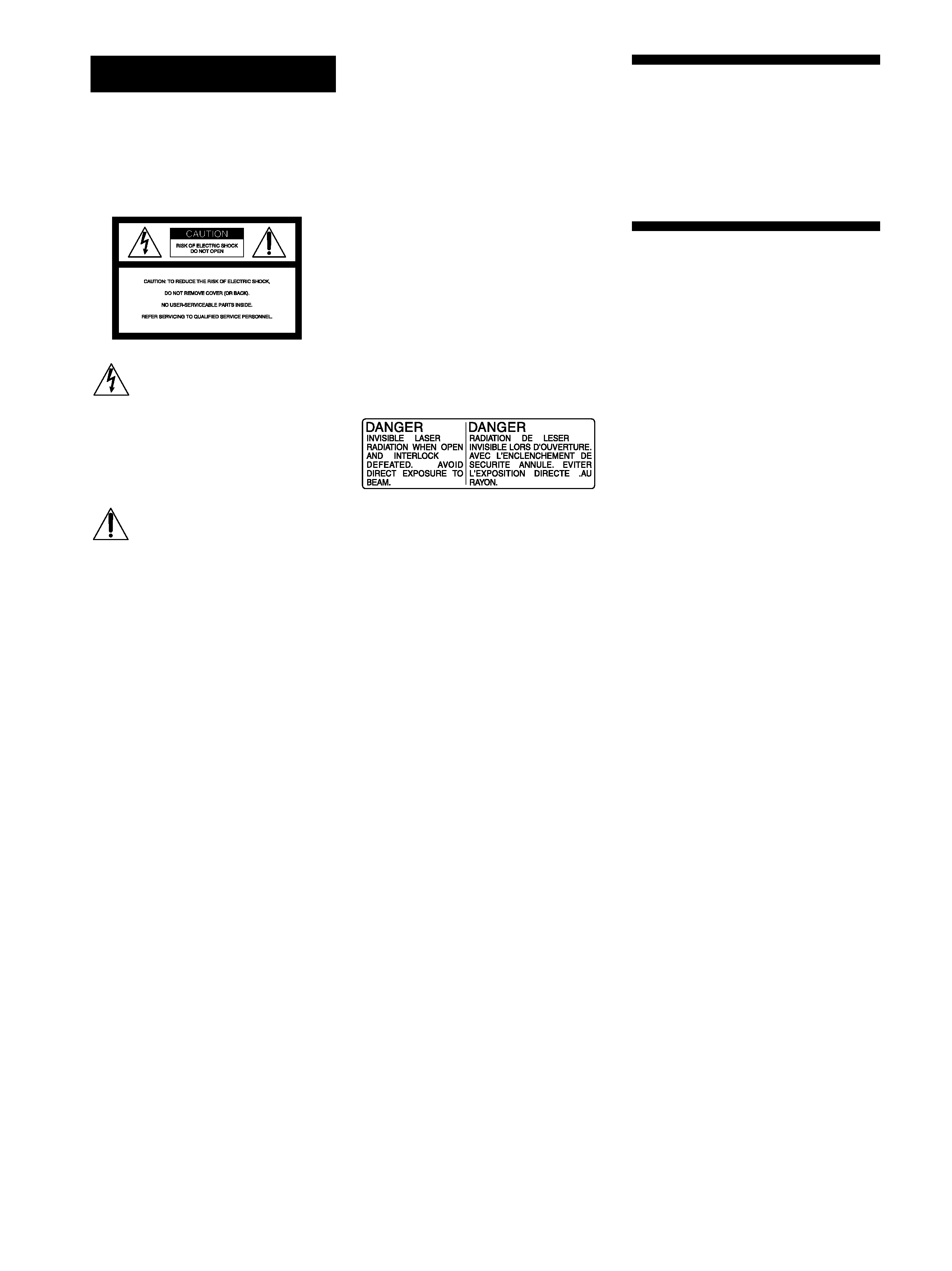
2GB
WARNING
To prevent fire or shock
hazard, do not expose the
unit to rain or moisture.
Welcome!
Thank you for purchasing the Sony Super
Audio CD Player. Before operating the
unit, please read this manual thoroughly
and retain it for future reference.
About This Manual
The instructions in this manual are for
model SCD-C333ES.
Conventions
· Instructions in this manual describe the
controls on the player.
You can also use the controls on the
remote if they have the same or similar
names as those on the player.
· The following icons are used in this
manual:
Indicates that you can do the
task using the remote.
Indicates hints and tips for
making the task easier.
Z
z
This symbol is intended to alert the
user to the presence of uninsulated
"dangerous voltage" within the
product's enclosure that may be of
sufficient magnitude to constitute a
risk of electric shock to persons.
This symbol is intended to alert the
user to the presence of important
operating and maintenance
(servicing) instructions in the
literature accompanying the
appliance.
The shielded interface cable recommended
in this manual must be used with this
equipment in order to comply with limits
for a digital device pursuant to Subpart B
of Part 15 FCC Rules.
For the customers in the United States
CAUTION
You are cautioned that any changes or
modification not expressly approved in this
manual could void your authority to
operate this equipment.
Owner's Record
The model and serial numbers are located
at the rear of the unit.
Record the serial number in the space
provided below. Refer to them whenever
you call upon your Sony dealer regarding
this product.
Model No. SCD-C333ES
Serial No.
_________________________
The following caution label is located
inside the unit.
For the customers in Canada
CAUTION
TO PREVENT ELECTRIC SHOCK, DO
NOT USE THIS POLARIZED AC PLUG
WITH AN EXTENSION CORD,
RECEPTACLE OR OTHER OUTLET
UNLESS THE BLADES CAN BE FULLY
INSERTED TO PREVENT BLADE
EXPOSURE.
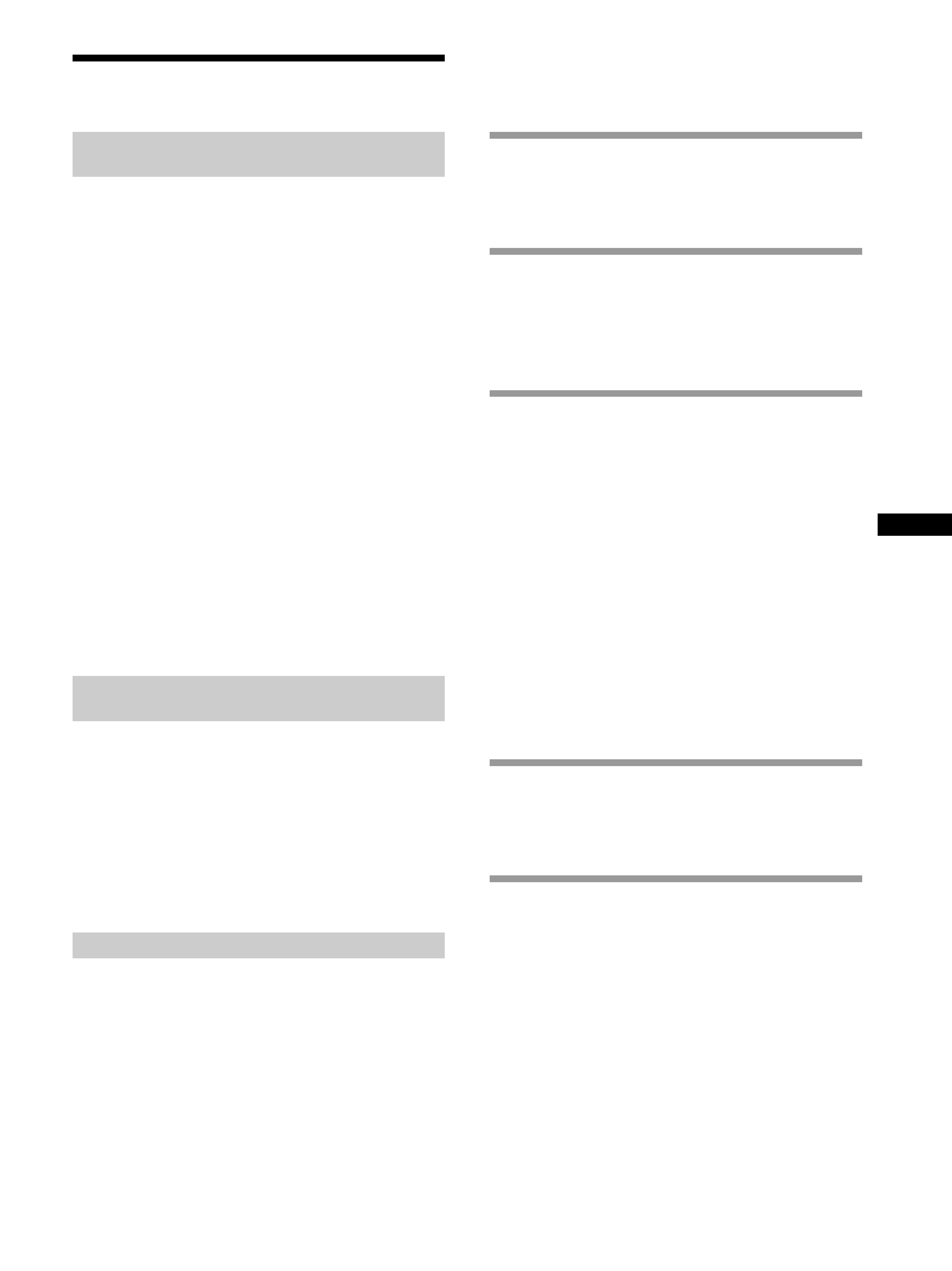
3GB
GB
Features
Playback of the Super Audio CD recorded
in the DSD format
The DSD (Direct Stream Digital) format is the core
technology of a Super Audio CD, allowing music
reproduction that is extremely faithful to the original
sound.
The DSD format, using a 2.8224 MHz sampling frequency
64 times higher than that of a conventional CD, and the 1-
bit quantization, makes possible recording of more than
four times the data information of the PCM format which
is used for a conventional CD.
Different from the PCM format which performs data
decimation and interpolation via digital filters, the DSD
format adopts the simple playback process. In other
words, the A/D converted 1-bit digital signal only passes
through an analog low-pass filter before playback.
As a whole, the DSD format achieves both a wide
frequency range of, theoretically, over 100 kHz, and a
wide dynamic range across the audible frequency range
resulting in high-quality music reproduction faithful to
the original sound.
To play back a Super Audio CD recorded in the DSD
format with exceptional quality, the SCD-C333ES employs
a newly developed DSD decoder and a D/A converter
system, as well as a chassis and loading mechanism
especially designed for this unit.
Playback of a conventional CD with
higher quality
The SCD-C333ES can also play back a conventional CD
with higher quality than a conventional CD player. To
provide enhanced quality, the SCD-C333ES employs
various advanced technologies. For example, a 24-bit
precision variable coefficient (V.C.) digital filter is
provided for CD playback (see page 20). By selecting one
of five filters which have different cutoff characteristics,
you can adjust the tone quality in accordance with the
music source or your audio system.
Others
· A Super Audio CD can mark up to 255 track numbers.
This feature applies to SCD-C333ES.
· The supplied remote is capable of controlling either the
SCD-C333ES and a conventional Sony CD player.
TABLE OF CONTENTS
Getting Started
4
Before You Start the Hookup 4
Hooking Up the Audio Components 5
Location and Functions of Parts
6
Front Panel Parts Descriptions 6
Rear Panel Parts Descriptions 8
Remote Parts Descriptions 9
Playing Discs
10
Compatible Disc Types 10
Playing a Disc 11
Using the Display 13
Replacing Discs While Playing a Disc 15
Locating a Specific Disc 15
Locating a Specific Track
16
Locating a Particular Point in a Track 16
Playing Tracks Repeatedly 17
Playing Tracks in Random Order (Shuffle Play) 18
Creating Your Own Program (Program Play) 19
Listening to a CD Using a Filter (Digital Filter
Function) 20
Storing Information About CDs
22
What You Can Do With the Disc Name 22
Labeling Discs (Disc Name) 23
Additional Information
25
Precautions 25
Notes on Discs 26
Troubleshooting 27
Specifications 27
Index 28
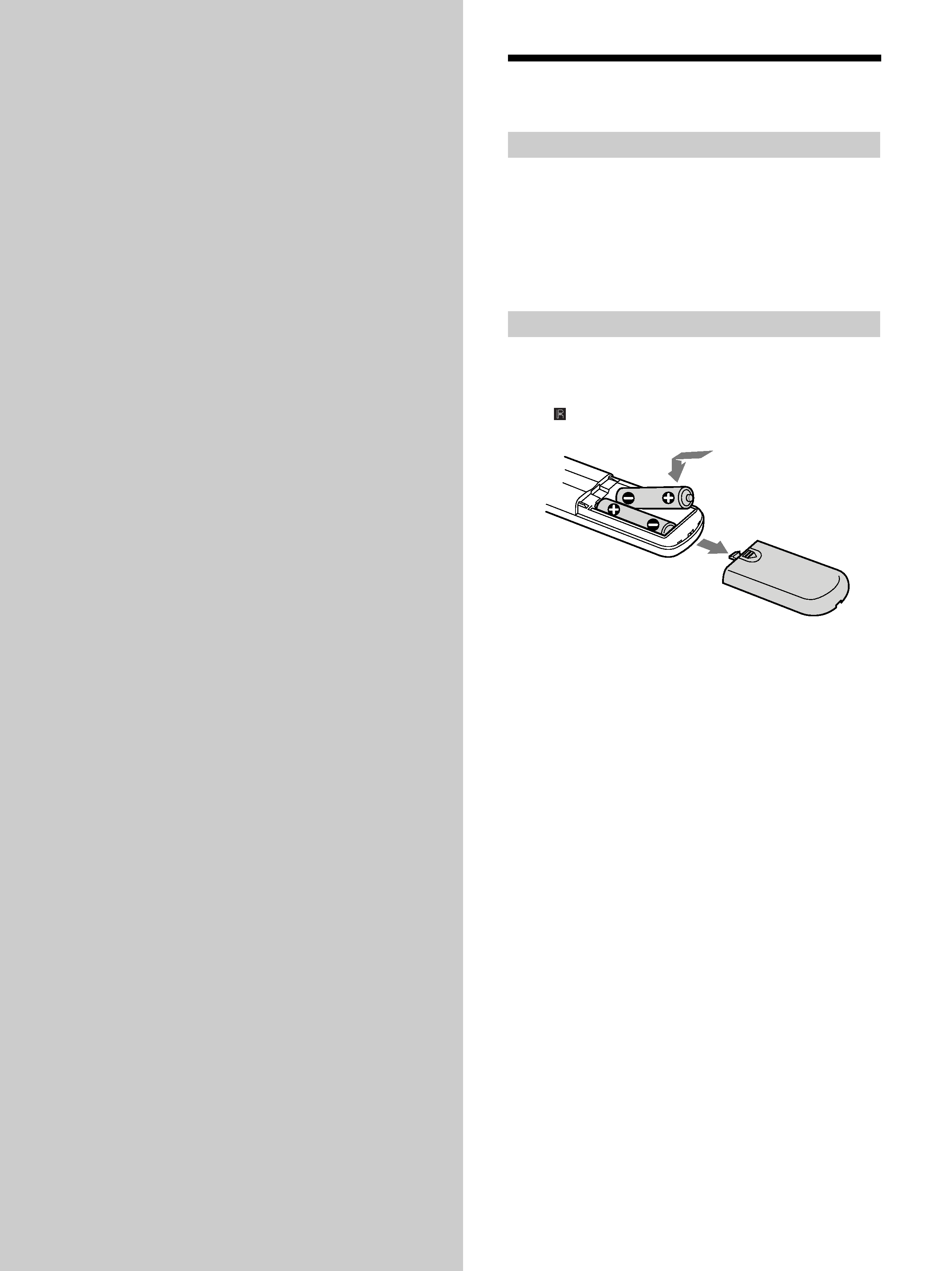
4GB
Getting
Started
This chapter provides information on
the supplied accessories and how to
connect various audio components to
the Super Audio CD player. Be sure
to read this chapter thoroughly before
you actually connect anything to the
player.
Before You Start the
Hookup
Checking the supplied accessories
This player comes with the following items:
· Audio connecting cord
(phono jack
× 2 y phono jack × 2) (1)
· Remote commander (remote) RM-SC300 (1)
· R06 (size-AA) batteries (2)
· CONTROL A1 cord (1)
Inserting batteries into the remote
Insert two R06 (size-AA) batteries into the battery
compartment with the + and correctly oriented to the
markings. When using the remote, point it at the remote
sensor
on the player.
z When to replace the batteries
Under normal conditions, the batteries should last for about six
months. When the remote no longer operates the player, replace
both batteries with new ones.
Notes
· Do not leave the remote in an extremely hot or a humid place.
· Do not drop any foreign object into the remote casing,
particularly when replacing the batteries.
· Do not use a new battery with an old one.
· Do not expose the remote sensor to direct sunlight or lighting
apparatus. Doing so may cause a malfunction.
· If you do not intend to use the remote for an extended period
of time, remove the batteries to avoid possible damage from
battery leakage and corrosion.
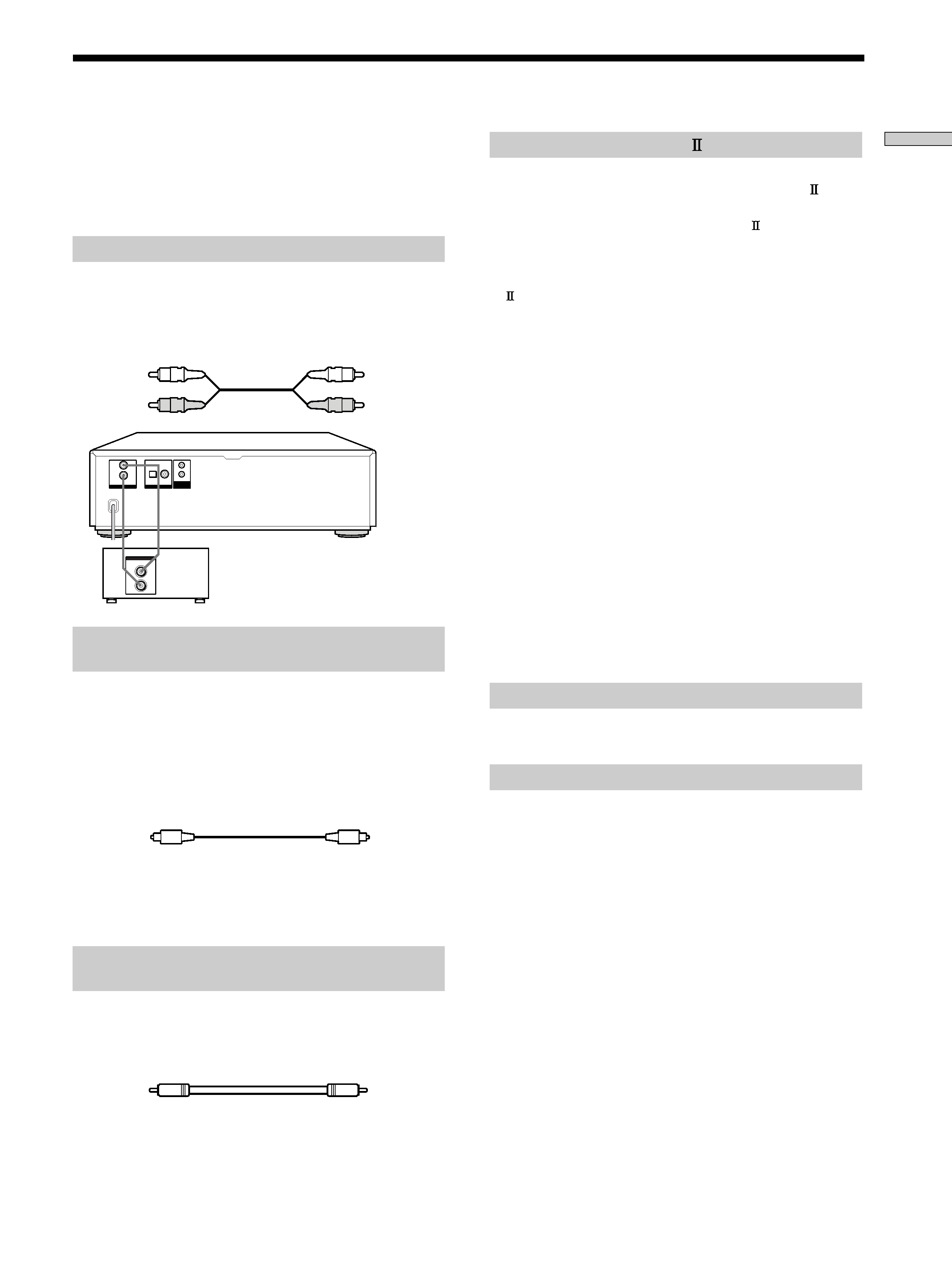
5GB
Getting
Started
Hooking Up the Audio Components
Stereo amplifier, etc.
About the CONTROL A1
jack
z If you have a Sony component with the CONTROL A1 (or
CONTROL A1) jack
Connect the component via the CONTROL A1 (or CONTROL
A1) jack with a monaural (2P) mini-plug cord. You can simplify
the operation of audio systems composed of separate Sony
components. For details, refer to the supplementary "CONTROL
A1 Control System" instructions.
z When using another Sony CD player in conjunction with this
player
You can set the supplied remote to be effective on this player
only.
· If the other player's command mode can be set:
Set the CD1/2 switch of this player's remote to CD1 (factory
setting), and set the other player's remote to CD2.
· If the other player's command mode cannot be set:
Set the CD1/2 switch of this player's remote to CD2.
If you connect this player with another Sony CD player, you
have to set the command mode of each player.
To set the command mode of this player:
1 Press MENU.
2 Turn l AMS L to select "COMMAND MODE."
3 Push l AMS L.
The current command mode appears.
4 Turn l AMS L to select CD1 or CD2, then push
l
AMS L again.
Connecting the AC power cord
Connect the AC power cord to a wall outlet.
Transporting the player
Before transporting the player, follow the procedure below to
return the internal mechanisms back to their original position.
1
Remove all the discs from the disc tray.
2
Press A OPEN/CLOSE to close the disc tray.
"NO DISC" appears in the display.
3
Wait for 10 seconds, then press POWER to turn off
the player.
White (L)
Red (R)
White (L)
Red (R)
Connect the Super Audio CD player to an audio
component. Be sure to turn off the power of all
components before making connections and connect
securely to prevent noise.
Connecting via ANALOG OUT jacks
Use an audio connecting cord for this connection. Be sure to
match the colour-coded pin to the appropriate jacks: white (left)
to white and red (right) to red.
Audio connecting cord (supplied)
Connecting via DIGITAL (CD) OUT OPTICAL
connector
Use an optical digital cable for this connection. When connecting
the optical digital cable to the DIGITAL (CD) OUT OPTICAL
connector, take the cap off the connectors and push the cable
plugs in until they click into place.
Be careful not to bend or twist the optical cable.
Optical digital cable (not supplied)
Note
Only the audio signals of conventional CDs can be output from
the DIGITAL (CD) OUT connectors. Those of the Super Audio
CD cannot be output through DIGITAL (CD) OUT.
Connecting via DIGITAL (CD) OUT COAXIAL
connector
Use a coaxial digital cable to connect the audio components
equipped with coaxial digital input connectors.
Coaxial digital cable (not supplied)
Note
Only the audio signals of conventional CDs can be output from
the DIGITAL (CD) OUT connectors. Those of the Super Audio
CD cannot be output through DIGITAL (CD) OUT.
R
L
OUT
ANALOG
CONTROL
A1
OUT
DIGITAL CD
COAXIAL
OPTICAL
R
L
CD
INPUT
