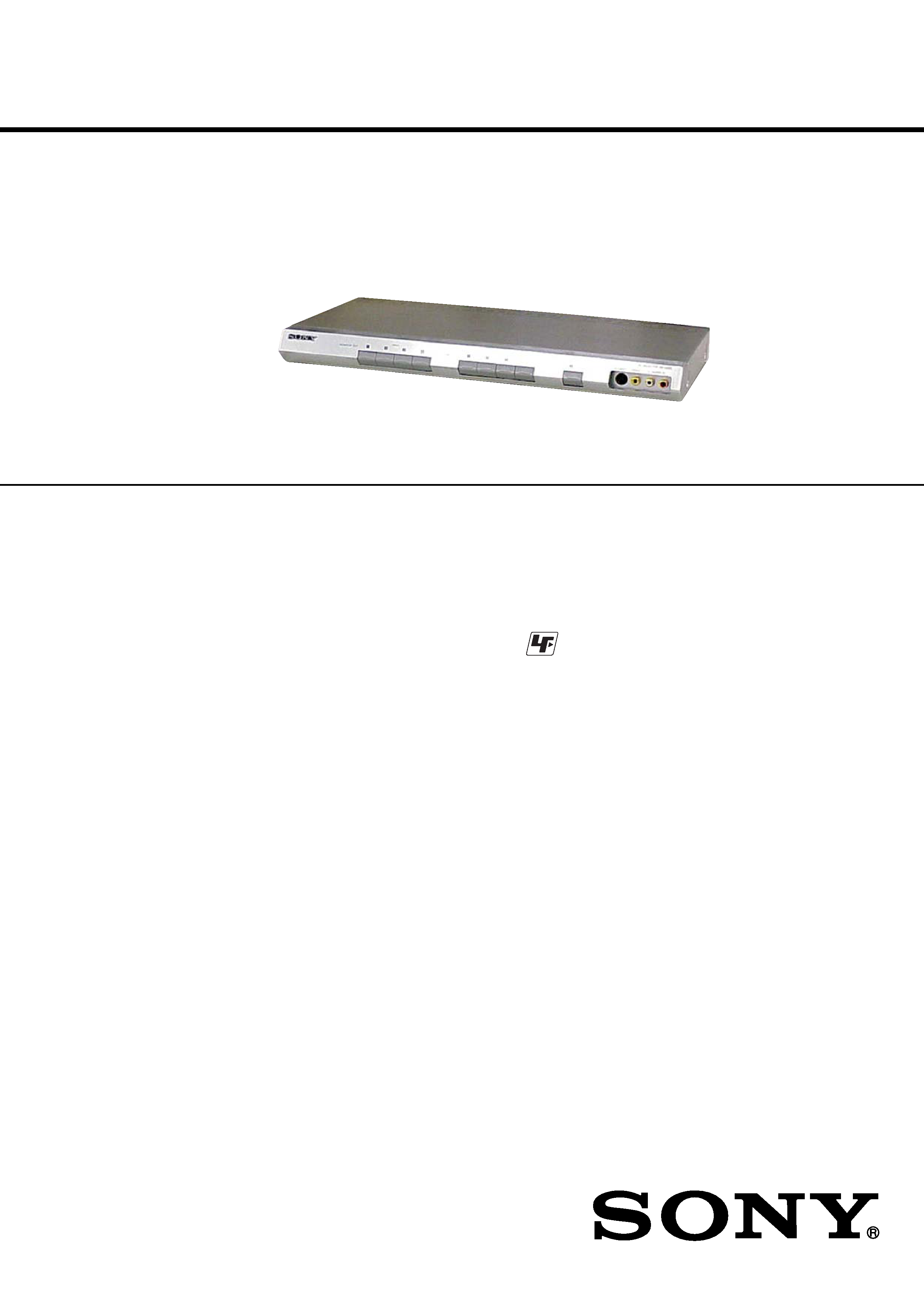
1
Ver. 1.0 2005. 01
SERVICE MANUAL
US Model
Canadian Model
SB-V60S
SPECIFICATIONS
Input
S-VIDEO
4-pin mini DIN
× 4
VIDEO
PHONO jack
× 4
AUDIO L/R PHONO jack
× 4
(INPUT3 is switchable between
the front and rear panel)
Output
S-VIDEO
4-pin mini DIN
× 2
VIDEO
PHONO jack
× 2
AUDIO L/R PHONO jack
× 2
Dimensions (approx.)
430
× 42 × 231 mm
(17
× 1 11/16 × 9 1/8 in.) (w/h/d)
including projecting parts
Mass (approx.)
2 kg (4 lb. 7 oz.)
Operating temperature
0 °C to 40 °C (32 °F to 104 °F)
Supplied accessories
Operating Instructions (1),
Label (1), Warranty (1)
Design and specifications are subject to change without
notice.
Sony Corporation
Personal Audio Company
Published by Sony Engineering Corporation
9-879-434-01
2005A04-1
© 2005. 01
AV SELECTOR
z
UNLEADED SOLDER
Boards requiring use of unleaded solder are printed with the lead
free mark (LF) indicating the solder contains no lead.
(Caution: Some printed circuit boards may not come printed with
the lead free mark due to their particular size)
: LEAD FREE MARK
Unleaded solder has the following characteristics.
· Unleaded solder melts at a temperature about 40 °C higher
than ordinary solder.
Ordinary soldering irons can be used but the iron tip has to be
applied to the solder joint for a slightly longer time.
Soldering irons using a temperature regulator should be set to
about 350 °C.
Caution: The printed pattern (copper foil) may peel away if
the heated tip is applied for too long, so be careful!
· Strong viscosity
Unleaded solder is more viscou-s (sticky, less prone to flow)
than ordinary solder so use caution not to let solder bridges
occur such as on IC pins, etc.
· Usable with ordinary solder
It is best to use only unleaded solder but unleaded solder may
also be added to ordinary solder.
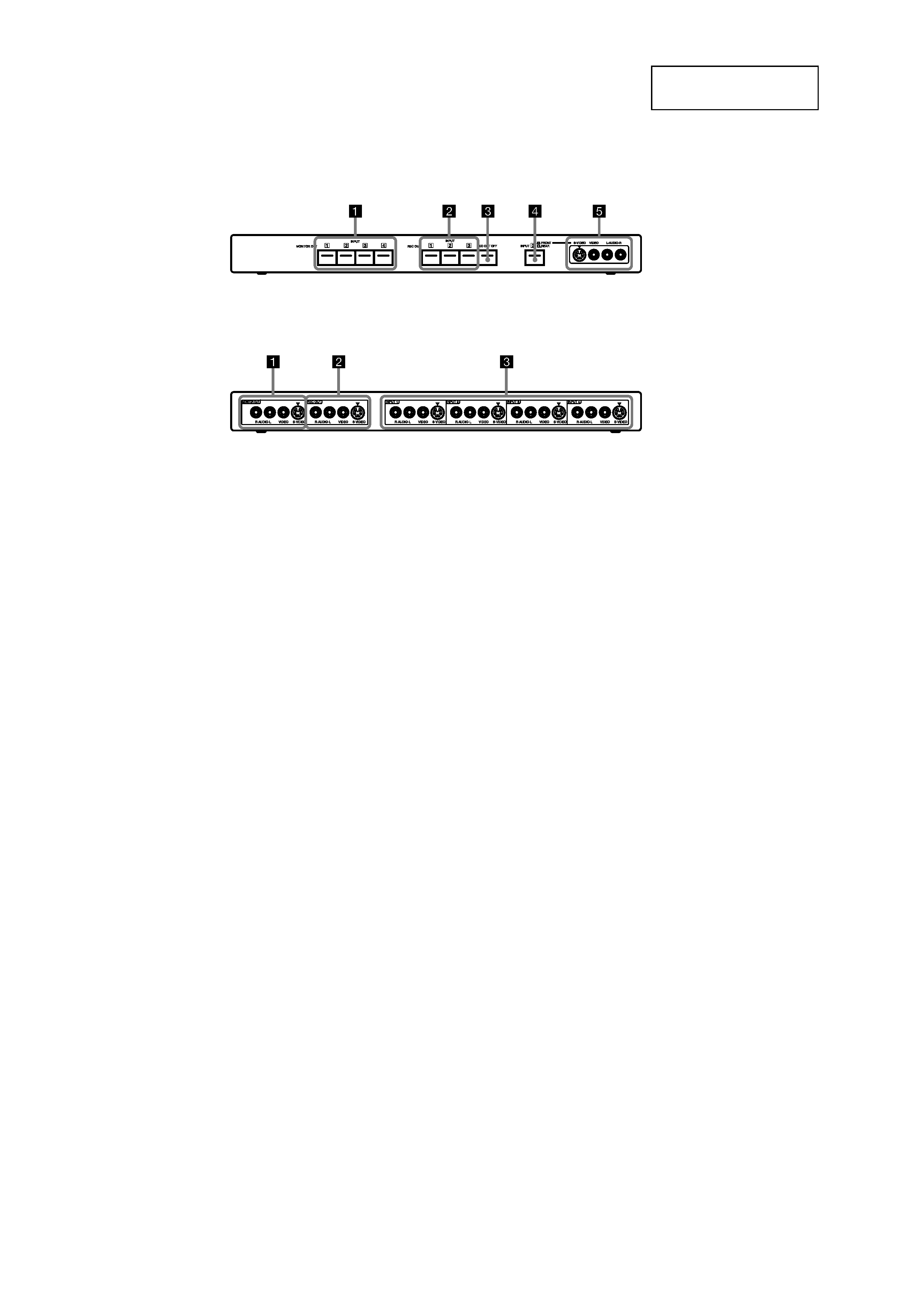
2
SB-V60S
SECTION 1
GENERAL
This section is extracted
from instruction manual.
Front panel / Panneau avant / Panel frontal
Rear panel / Panneau arriere / Panel posterior
Locating the Parts and
Controls (see fig. A)
Front panel
1 INPUT SELECT buttons for MONITOR OUT
Press one of the INPUT 1 - 4 buttons to select
the input to be output to MONITOR OUT for
displaying on a TV or monitor, etc.
2 INPUT SELECT buttons for REC OUT
Press one of the INPUT 1 - 3 buttons to select
the input to be output to MONITOR OUT for
recording to a DVD/HDD recorder or VCR, etc.
3 REC OUT OFF button
Turn off all INPUT SELECT buttons for REC
OUT.
4 INPUT 3 FRONT/REAR button
Switches the effective INPUT3 jack between the
rear and front panels.
5 INPUT3 jack
S-VIDEO / VIDEO / AUDIO-L / AUDIO-R
Connect to the output jacks of a video game or
camcorder.
Rear panel
1 MONITOR OUT jack
S-VIDEO / VIDEO / AUDIO-L / AUDIO-R
2 REC OUT jack
S-VIDEO / VIDEO / AUDIO-L / AUDIO-R
3 INPUT 1 - 4 jacks
S-VIDEO / VIDEO / AUDIO-L / AUDIO-R
How to use the supplied labels
To determine which device is connected where
without checking the rear panel, put labels on the
front panel of the unit. You can use plain labels
marked with an oil-based ink pen.
A
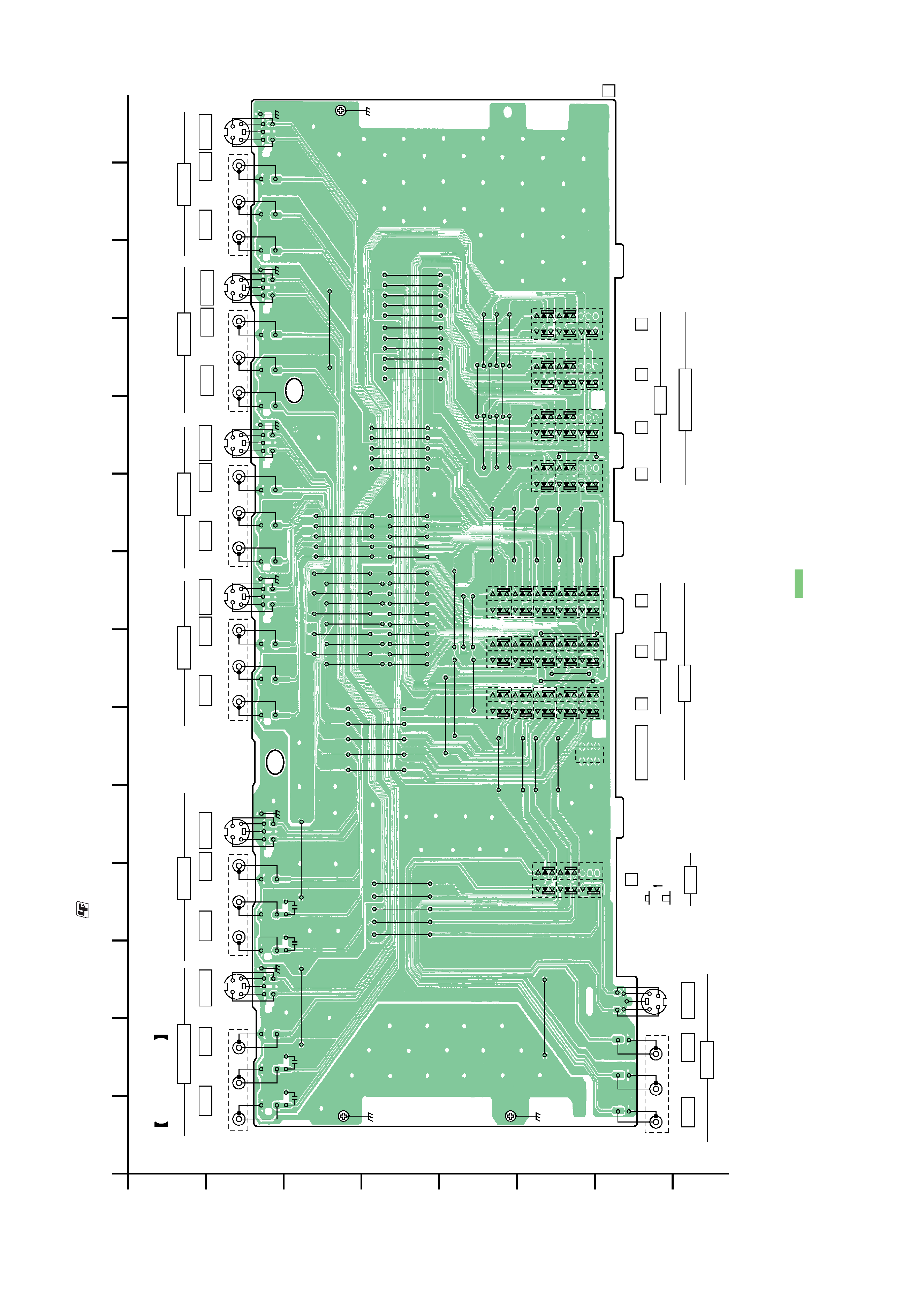
33
SB-V60S
SB-V60S
SECTION 2
DIAGRAMS
2-1. PRINTED WIRING BOARD -- MAIN SECTION --
: Uses unleaded solder.
1
A
B
C
D
E
F
G
H
23456789
10
11
12
13
14
C4
C3
CHASSIS
C2
C1
CHASSIS
CN12
S-VIDEO
VIDEO
MONITOR OUT
R AUDIO L
S-VIDEO
3
VIDEO
R AUDIO L
CN14
CN13
INPUT 3
(FRONT)
(REAR)
CN10
S-VIDEO
VIDEO
REC OUT
R AUDIO L
CN8
CN11
CN9
CN7
CHASSIS
S-VIDEO
VIDEO
INPUT 1
R AUDIO L
CN6
CN5
CHASSIS
S-VIDEO
VIDEO
INPUT 2
R AUDIO L
CN4
CN3
CHASSIS
S-VIDEO
VIDEO
INPUT 3
R AUDIO L
CN2
CN1
CHASSIS
(CHASSIS)
(CHASSIS)
(CHASSIS)
S-VIDEO
VIDEO
INPUT 4
R AUDIO L
2
4
5
FRONT
REAR
1
3
2
4
6
1
3
5
87
10
9
2
4
5
1
3
2
4
5
1
3
2
4
5
1
3
2
4
5
1
3
2
4
6
1
3
5
8
7
10
9
1
3
5
7
9
2
4
6
8
10
3
REC OUT OFF
SW3
SW2
INPUT
(SW2-3)
2
(SW2-2)
1
(SW2-1)
4
(SW1-4)
3
(SW1-3)
2
(SW1-2)
1
11
1-864-065-
(SW1-1)
INPUT
REC OUT
SW1
INPUT
MONITOR OUT
MAIN BOARD
Common Note on Schematic Diagrams:
· All capacitors are in µF unless otherwise noted. (p: pF)
50 WV or less are not indicated except for electrolytics
and tantalums.
· C : panel designation.
· Signal path.
F
: Audio
J
: Chroma
c
: Luminance
I : Video (Composite)
Common Note on Printed Wiring Boards:
· X : parts extracted from the component side.
·
: Pattern from the side which enables seeing.
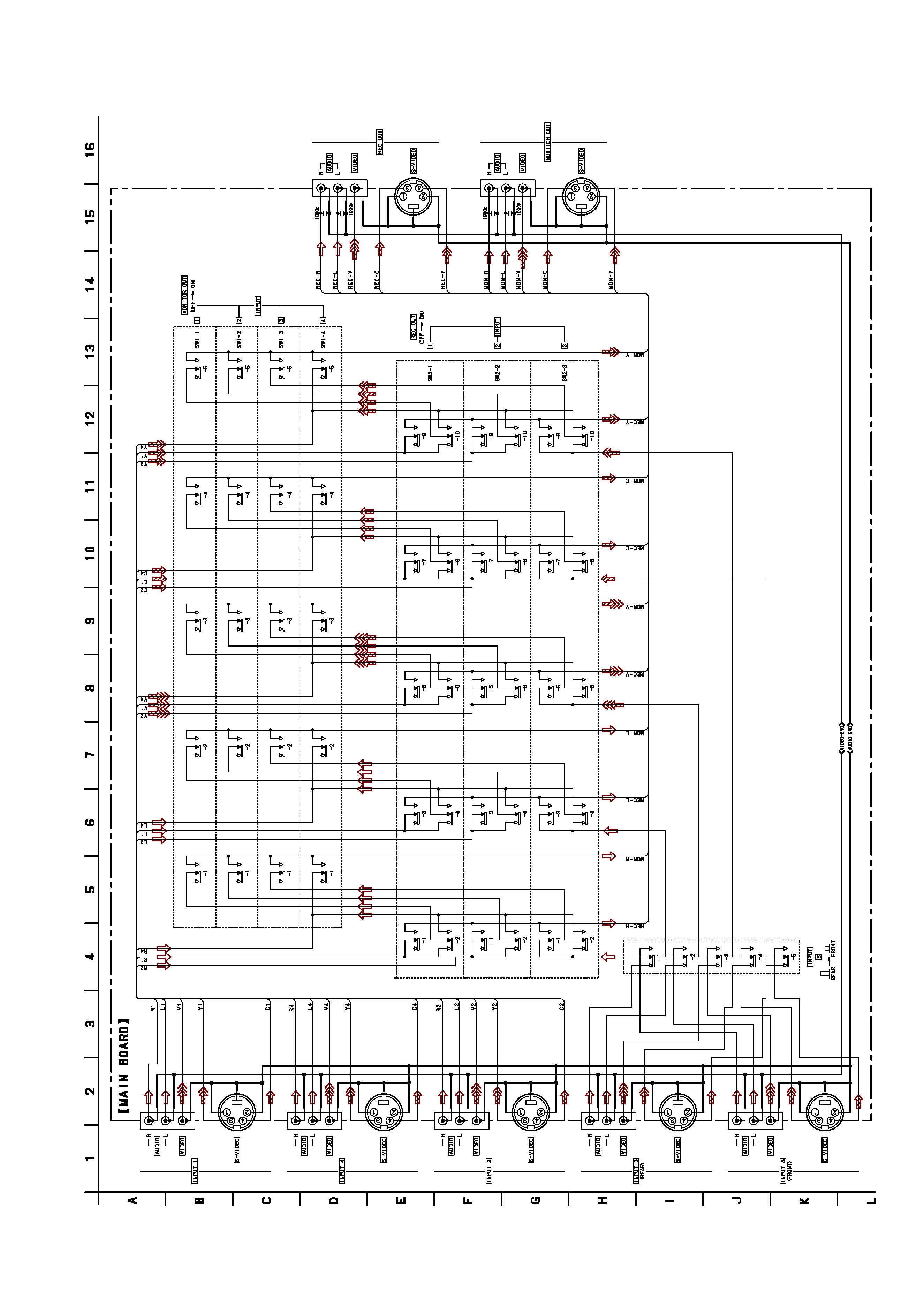
4
4
SB-V60S
SB-V60S
2-2. SCHEMATIC DIAGRAM -- MAIN SECTION --
CN8
CN7
CN2
CN1
CN6
CN5
CN4
CN3
CN14
CN13
SW3
SW1
SW2
CN10
CN9
CN12
CN11
C2
C1
C4
C3
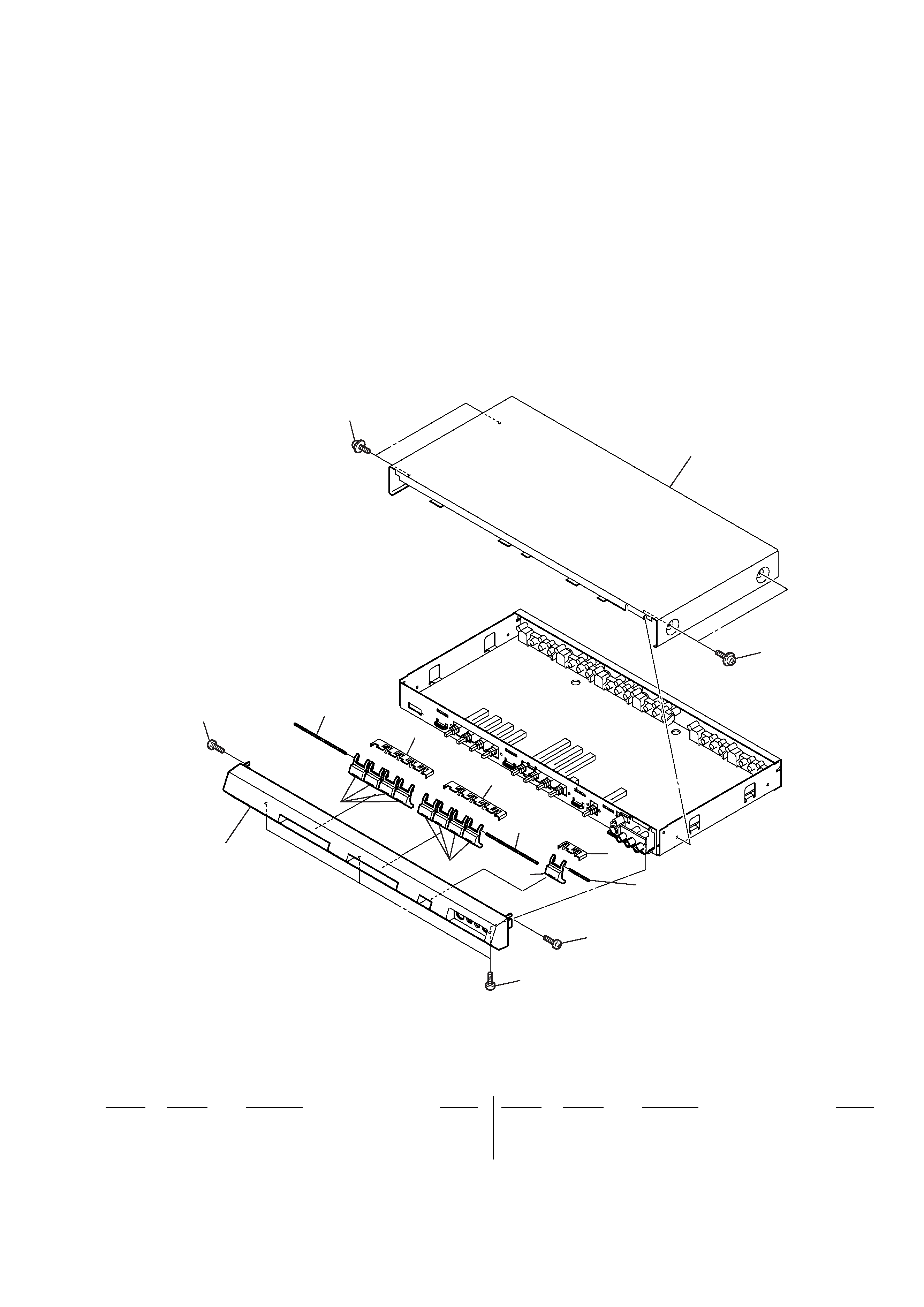
5
SB-V60S
SECTION 3
EXPLODED VIEWS
Ref. No.
Part No.
Description
Remark
3-1. FRONT SECTION
Ref. No.
Part No.
Description
Remark
NOTE:
· -XX and -X mean standardized parts, so
they may have some difference from the
original one.
· The mechanical parts with no reference
number in the exploded views are not supplied.
· Items marked "*" are not stocked since
they are seldom required for routine service.
Some delay should be anticipated
when ordering these items.
1
A-1108-676-A FRONT PANEL ASSY
24-674-320-01 SCREW (3X4)
32-177-663-01 BUTTON
4
2-177-666-01 SPRING (B), LEAF
5
2-177-665-01 SPRING (A), LEAF
6
4-886-821-11 SCREW, M3 CASE
1
2
2
2
5
5
4
3
3
3
6
6
not supplied
not supplied
not supplied
not supplied
