
SERVICE MANUAL
DVD RECORDER
SPECIFICATIONS
RDR-HX900
RMT-D206A
US Model
System
Laser: Semiconductor laser
Channel coverage:
NTSC
VHF: 2 to 13/UHF: 14 to 69/CATV: A-8 to
A-1, A to W, W+1 to W+84
Video reception: Frequency synthesizer
system
Audio reception: Split carrier system
Antenna: 75-ohm antenna terminal for VHF/
UHF
Timer: Clock: Quartz locked/Timer indication:
12-hour cycle (digital)/Power back-up
duration: 1 hour
Video recording format: MPEG Video
Audio recording format/applicable bit rate:
Dolby Digital, 2 ch/256 kbps
When you play PCM sound tracks with a 96 kHz
sampling frequency, the output signals from the
DIGITAL OUT (OPTICAL or COAXIAL) jack
are converted to 48 kHz sampling frequency.
Inputs
(Jack name: Jack type/input level/input
impedance)
LINE IN 1/2/3
(AUDIO): Phono jack/2 Vrms/more than 22
kilohms
(VIDEO): Phono jack/1.0 Vp-p
(S VIDEO): 4-pin mini DIN/Y:1.0 Vp-p, C:
0.286 Vp-p
DV IN: 4-pin/i.LINK S100
COMPONENT VIDEO IN (Y, PB, PR):
Phono jack/Y: 1.0 Vp-p/PB/PR:
interlace*=0.648 Vp-p, interlace**=0.7
Vp-p
*
"Y/Pb/Pr In Black Level" is "On"
**
"Y/Pb/Pr In Black Level" is "Off"
CONTROL S IN: Mini jack
Outputs
(Jack name: Jack type/output level/output
impedance)
LINE OUT 1/2
(AUDIO): Phono jack/2 Vrms/10 kilohms
(VIDEO): Phono jack/1.0 Vp-p
(S VIDEO): 4-pin mini DIN/Y:1.0 Vp-p, C:
0.286 Vp-p
DIGITAL OUT (OPTICAL):
Optical output jack/18 dBm (wave length:
660 nm)
DIGITAL OUT (COAXIAL):
Phono jack/0.5 Vp-p/75 ohms
COMPONENT VIDEO OUT (Y, PB, PR):
Phono jack/Y: 1.0 Vp-p/PB, PR:
interlace*=0.648 Vp-p, progressive or
interlace**=0.7 Vp-p
*
"Y/Pb/Pr Out Black Level" is "On"
**
"Y/Pb/Pr Out Black Level" is "Off"
SET TOP BOX CONTROL:
Mini jack
General
Power requirements: 120 V AC, 60 Hz
Power consumption: 54 W
Dimensions (approx.): 430
× 89 × 346 mm
(17
× 3 5/8 × 13 5/8 in.) (width/height/depth)
incl. projecting parts
Hard disk drive capacity: 160 GB
Mass (approx.): 5.9 kg (13.01 lb)
Operating temperature: 5 ºC to 35 ºC
(41 ºF to 95 ºF)
Operating humidity: 25 % to 80 %
Supplied accessories:
Audio/video cord (1)
Power cord (1)
Antenna cable (1)
Set top box controller (1)
Remote commander (remote) (1)
Size AA(R6) batteries (2)
Specifications and design are subject to change
without notice.
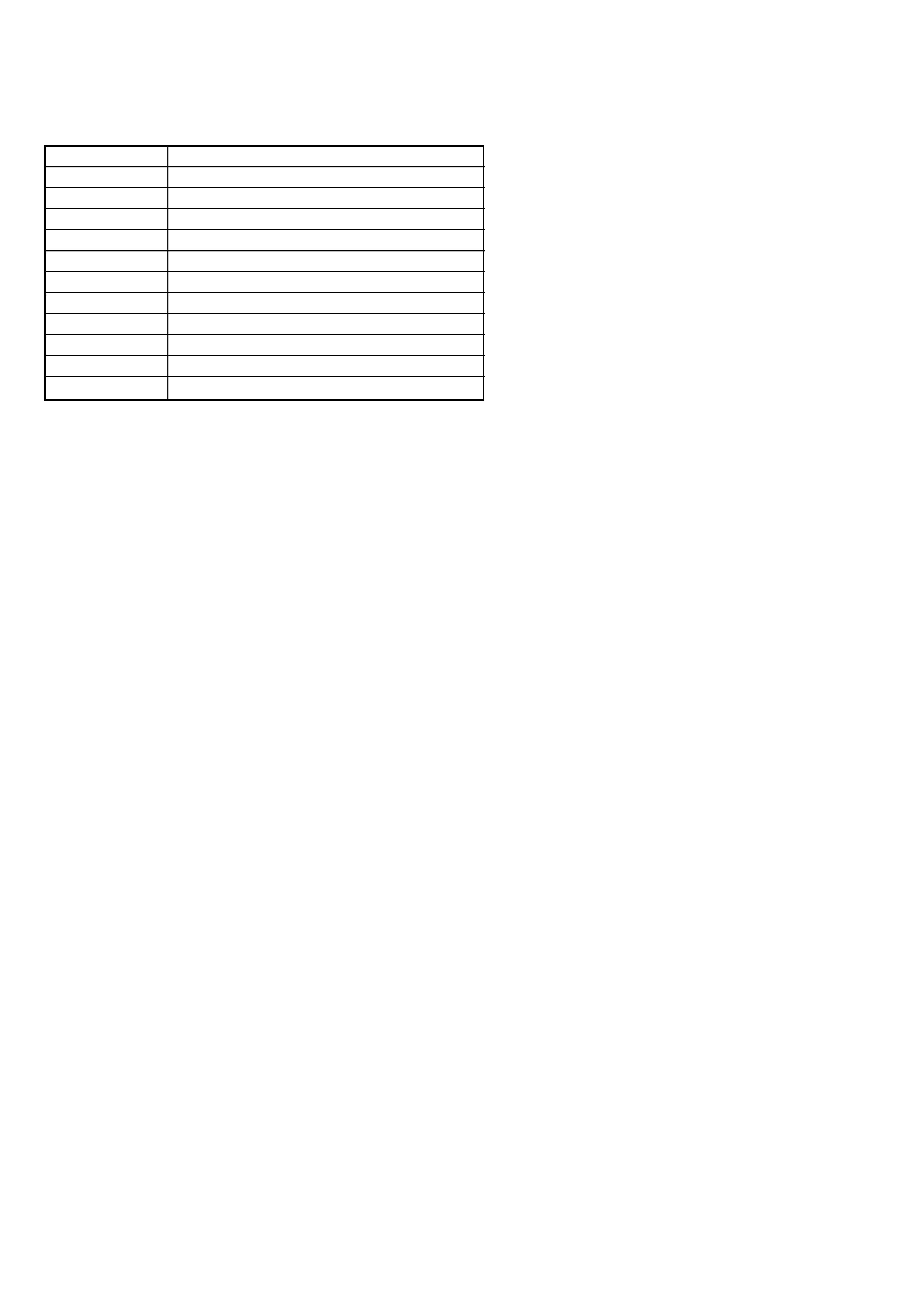
RDR-HX900
-- 2 --
Sony Corporation
Home Electronics Network Company
9-874-821-31
2004J1600-1
©2004.10
Published by Quality Assurance Dept.
ACCESSORIES
Part No.
Description
1-478-987-11
REMOTE COMMANDER (RMT-D206A)
2-187-643-01
DOOR (RW2), SLID (FOR RMT-D206A)
3-071-119-91
LID, BATTERY CASE (FOR RMT-D206A)
1-751-271-71
CORD, CONNECTION (AV)
1-759-586-21
CONTROLER, VIDEO
1-765-635-71
CORD, CONNECTION (NTSC)
1-823-701-11
CORD, POWER
2-187-189-11
MANUAL, INSTRUCTION (ENGLISH)
2-187-189-21
MANUAL, INSTRUCTION (FRENCH)
2-187-190-11
GUIDE, QUICK START (ENGLISH)
2-187-190-21
GUIDE, QUICK START (FRENCH)

SERVICE MANUAL
DVD RECORDER
SPECIFICATIONS
RDR-HX900
RMT-D206A
CND Model
System
Laser: Semiconductor laser
Channel coverage:
NTSC
VHF: 2 to 13/UHF: 14 to 69/CATV: A-8 to
A-1, A to W, W+1 to W+84
Video reception: Frequency synthesizer
system
Audio reception: Split carrier system
Antenna: 75-ohm antenna terminal for VHF/
UHF
Timer: Clock: Quartz locked/Timer indication:
12-hour cycle (digital)/Power back-up
duration: 1 hour
Video recording format: MPEG Video
Audio recording format/applicable bit rate:
Dolby Digital, 2 ch/256 kbps
When you play PCM sound tracks with a 96 kHz
sampling frequency, the output signals from the
DIGITAL OUT (OPTICAL or COAXIAL) jack
are converted to 48 kHz sampling frequency.
Inputs
(Jack name: Jack type/input level/input
impedance)
LINE IN 1/2/3
(AUDIO): Phono jack/2 Vrms/more than 22
kilohms
(VIDEO): Phono jack/1.0 Vp-p
(S VIDEO): 4-pin mini DIN/Y:1.0 Vp-p, C:
0.286 Vp-p
DV IN: 4-pin/i.LINK S100
COMPONENT VIDEO IN (Y, PB, PR):
Phono jack/Y: 1.0 Vp-p/PB/PR:
interlace*=0.648 Vp-p, interlace**=0.7
Vp-p
*
"Y/Pb/Pr In Black Level" is "On"
**
"Y/Pb/Pr In Black Level" is "Off"
CONTROL S IN: Mini jack
Outputs
(Jack name: Jack type/output level/output
impedance)
LINE OUT 1/2
(AUDIO): Phono jack/2 Vrms/10 kilohms
(VIDEO): Phono jack/1.0 Vp-p
(S VIDEO): 4-pin mini DIN/Y:1.0 Vp-p, C:
0.286 Vp-p
DIGITAL OUT (OPTICAL):
Optical output jack/18 dBm (wave length:
660 nm)
DIGITAL OUT (COAXIAL):
Phono jack/0.5 Vp-p/75 ohms
COMPONENT VIDEO OUT (Y, PB, PR):
Phono jack/Y: 1.0 Vp-p/PB, PR:
interlace*=0.648 Vp-p, progressive or
interlace**=0.7 Vp-p
*
"Y/Pb/Pr Out Black Level" is "On"
**
"Y/Pb/Pr Out Black Level" is "Off"
SET TOP BOX CONTROL:
Mini jack
General
Power requirements: 120 V AC, 60 Hz
Power consumption: 54 W
Dimensions (approx.): 430
× 89 × 346 mm
(17
× 3 5/8 × 13 5/8 in.) (width/height/depth)
incl. projecting parts
Hard disk drive capacity: 160 GB
Mass (approx.): 5.9 kg (13.01 lb)
Operating temperature: 5 ºC to 35 ºC
(41 ºF to 95 ºF)
Operating humidity: 25 % to 80 %
Supplied accessories:
Audio/video cord (1)
Power cord (1)
Antenna cable (1)
Set top box controller (1)
Remote commander (remote) (1)
Size AA(R6) batteries (2)
Specifications and design are subject to change
without notice.
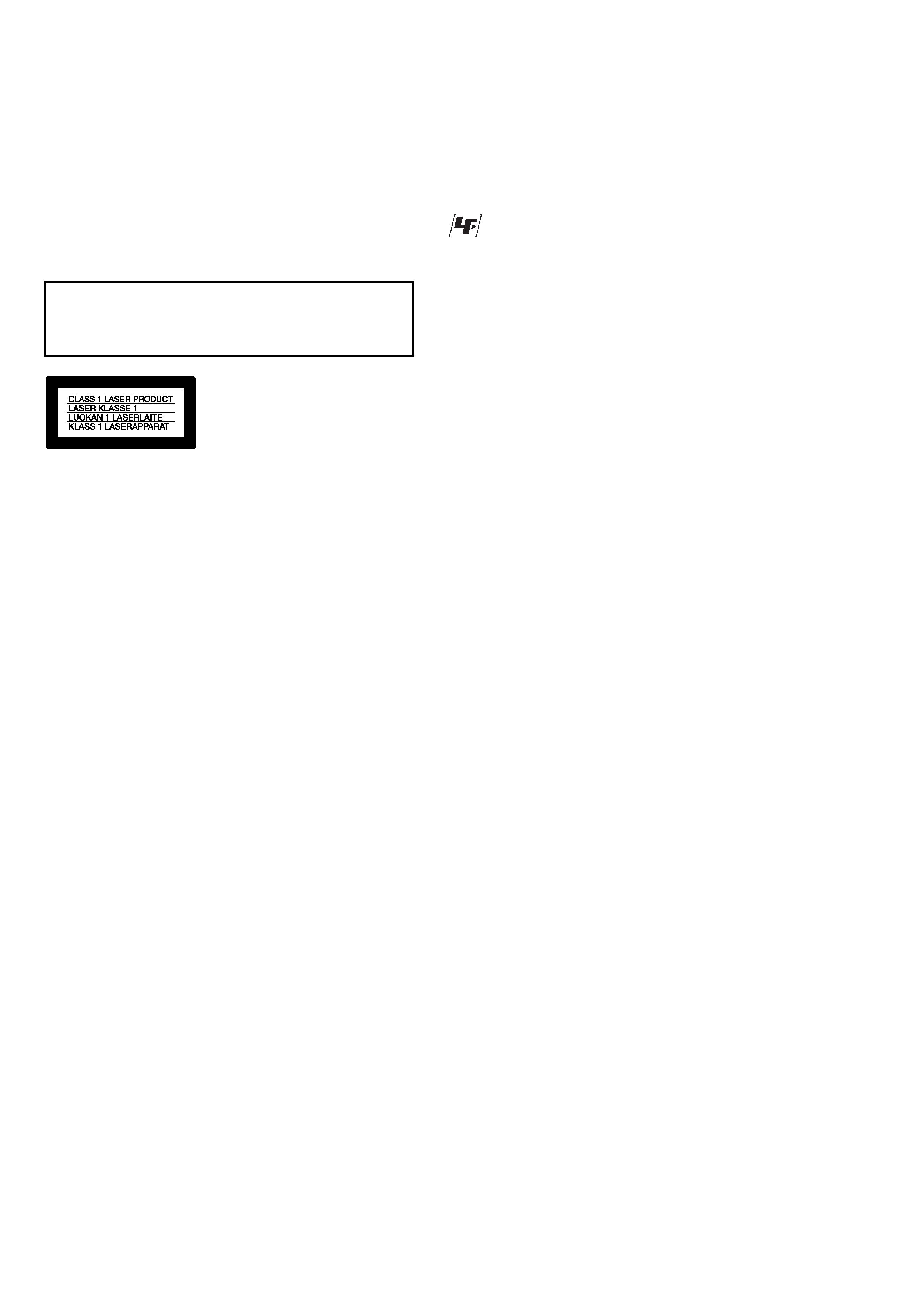
-- 2 --
CAUTION
Use of controls or adjustments or performance of procedures
other than those specified herein may result in hazardous radiation
exposure.
WARNING!!
WHEN SERVICING, DO NOT APPROACH THE LASER EXIT WITH
THE EYE TOO CLOSELY. IN CASE IT IS NECESSARY TO
CONFIRM LASER BEAM EMISSION, BE SURE TO OBSERVE
FROM A DISTANCE OF MORE THAN 25 cm FROM THE SURFACE
OF THE OBJECTIVE LENS ON THE OPTICAL PICK-UP BLOCK.
CAUTION:
The use of optical instrument with this product will increase eye
hazard.
Unleaded solder
Boards requiring use of unleaded solder are printed with the lead-
free mark (LF) indicating the solder contains no lead.
(Caution: Some printed circuit boards may not come printed with
the lead free mark due to their particular size.)
: LEAD FREE MARK
Unleaded solder has the following characteristics.
· Unleaded solder melts at a temperature about 40
°C higher than
ordinary solder.
Ordinary soldering irons can be used but the iron tip has to be
applied to the solder joint for a slightly longer time.
Soldering irons using a temperature regulator should be set to
about 350
°C.
Caution: The printed pattern (copper foil) may peel away if the
heated tip is applied for too long, so be careful!
· Strong viscosity
Unleaded solder is more viscous (sticky, less prone to flow) than
ordinary solder so use caution not to let solder bridges occur such
as on IC pins, etc.
· Usable with ordinary solder
It is best to use only unleaded solder but unleaded solder may
also be added to ordinary solder.
1.
Check the area of your repair for unsoldered or poorly-soldered
connections. Check the entire board surface for solder splashes
and bridges.
2.
Check the interboard wiring to ensure that no wires are
"pinched" or contact high-wattage resistors.
3.
Look for unauthorized replacement parts, particularly
transistors, that were installed during a previous repair. Point
them out to the customer and recommend their replacement.
4.
Look for parts which, through functioning, show obvious signs
of deterioration. Point them out to the customer and
recommend their replacement.
5.
Check the B+ voltage to see it is at the values specified.
6.
Flexible Circuit Board Repairing
· Keep the temperature of the soldering iron around 270°C
during repairing.
· Do not touch the soldering iron on the same conductor of the
circuit board (within 3 times).
· Be careful not to apply force on the conductor when soldering
or unsoldering.
SAFETY CHECK-OUT
After correcting the original service problem, perform the following
safety checks before releasing the set to the customer.
SAFETY-RELATED COMPONENT WARNING!!
COMPONENTS IDENTIFIED BY MARK 0 OR DOTTED LINE WITH
MARK 0 ON THE SCHEMATIC DIAGRAMS AND IN THE PARTS
LIST ARE CRITICAL TO SAFE OPERATION. REPLACE THESE
COMPONENTS WITH SONY PARTS WHOSE PART NUMBERS
APPEAR AS SHOWN IN THIS MANUAL OR IN SUPPLEMENTS
PUBLISHED BY SONY.
ATTENTION AU COMPOSANT AYANT RAPPORT
À LA SÉCURITÉ!
LES COMPOSANTS IDENTIFÉS PAR UNE MARQUE 0 SUR LES
DIAGRAMMES SCHÉMATIQUES ET LA LISTE DES PIÈCES SONT
CRITIQUES POUR LA SÉCURITÉ DE FONCTIONNEMENT. NE
REMPLACER CES COMPOSANTS QUE PAR DES PIÈSES SONY
DONT LES NUMÉROS SONT DONNÉS DANS CE MANUEL OU
DANS LES SUPPÉMENTS PUBLIÉS PAR SONY.

-- 3 --
TABLE OF CONTENTS
SERVICE NOTE
1.
DISK REMOVAL PROCEDURE IF THE TRAY
CANNOT BE EJECTED (FORCED EJECTION) ············ 5
1.
GENERAL
WARNING ············································································ 1-1
Precautions ············································································· 1-1
Ways to Use Your DVD Recorder ·········································· 1-1
Quick Guide to Disc Types ···················································· 1-2
Hookups and Settings ································································ 1-3
Hooking Up the Recorder ······················································ 1-3
Step 1: Unpacking ································································· 1-3
Step 2: Connecting the Antenna Cable and Set Top Box
Controller ··············································································· 1-3
Step 3: Connecting the Video Cords ······································ 1-4
Step 4: Connecting the Audio Cords ····································· 1-4
Step 5: Connecting the Power Cord ······································· 1-5
Step 6: Preparing the Remote ················································ 1-5
Step 7: Easy Setup ································································· 1-6
Connecting a VCR or Similar Device ···································· 1-7
Guide to Displays ······································································ 1-8
Using the On-Screen Menus ·················································· 1-8
Using the TV Guide On Screen System ································ 1-8
Using the Title List ································································ 1-9
Using the "Disc Info" Screen (disc settings) ························· 1-9
Checking the Play Information and Playing Time ··············· 1-10
How to Enter Characters ······················································ 1-10
Recording ················································································ 1-11
Before Recording ································································· 1-11
Timer Recording (TV GUIDE/Manual/VCR Plus+) ··········· 1-11
Checking/Changing/Canceling Timer Settings ··················· 1-12
Recording Without the Timer ·············································· 1-12
Recording From a VCR or Similar Device ·························· 1-13
Playback ·················································································· 1-13
Playing ················································································· 1-13
Chasing Playback/Simultaneous Rec and Play ···················· 1-15
Searching for a Title/Chapter/Track, etc. ····························· 1-15
Playing MP3 Audio Tracks ·················································· 1-15
Editing ····················································································· 1-16
Before Editing ······································································ 1-16
Editing a Title ······································································ 1-16
Creating and Editing a Playlist ············································ 1-17
Dubbing (HDD
y DVD) ······················································ 1-18
Before Dubbing ··································································· 1-18
Dubbing a Single Title (Title Dub) ······································ 1-18
Dubbing Multiple Titles (Dub Selected Titles) ···················· 1-18
DV/Digital8 Dubbing (DV
t HDD/DVD) ···························· 1-19
Before DV/Digital8 Dubbing ··············································· 1-19
Recording an Entire DV/Digital8 Format Tape (One Touch
Dubbing) ·············································································· 1-19
Program Edit ········································································ 1-20
Settings and Adjustments ························································ 1-20
Using the Setup Displays ····················································· 1-20
Antenna Reception and Language Settings (Settings) ········· 1-21
Video Settings (Video) ························································· 1-21
Audio Settings (Audio) ························································ 1-22
Recording and Parental Control Settings (Features) ··········· 1-22
Disc and Remote Control Settings/Factory Settings
(Options) ·············································································· 1-23
Easy Setup (Resetting the Recorder) ··································· 1-23
Additional Information ···························································· 1-24
Troubleshooting ··································································· 1-24
Self-diagnosis Function (When letters/numbers appear in the
display) ················································································ 1-25
Notes About This Recorder ················································· 1-25
Specifications ······································································· 1-25
About i.LINK ······································································· 1-25
Guide to Parts and Controls ················································· 1-26
Glossary ··············································································· 1-27
Language Code List ····························································· 1-27
Cable Box/Satellite Receiver Brand Code ··························· 1-28
2.
DISASSEMBLY
2-1.
UPPER CASE ································································· 2-2
2-2.
EPG-001 BOARD, EPG BRACKET ······························ 2-2
2-3.
D.C. FAN ········································································· 2-3
2-4.
RD-55 BOARD ······························································· 2-3
2-5.
HDD, CN-220 BOARD ··················································· 2-4
2-6.
POWER BLOCK ····························································· 2-5
2-7.
RD BRACKET ································································ 2-5
2-8.
FRONT PANEL SECTION ············································· 2-6
2-9.
FUNCTION DOOR ························································ 2-7
2-10. DVD DRIVE ··································································· 2-8
2-11. FR-215 BOARD, FL-140 BOARD ································· 2-9
2-12. REAR PANEL ································································· 2-9
2-13. AV-92 BOARD ······························································ 2-10
2-14. CIRCUIT BOARDS LOCATION ································· 2-11
3.
BLOCK DIAGRAMS
3-1.
OVERALL BLOCK DIAGRAM (1/3) ··························· 3-1
3-2.
OVERALL BLOCK DIAGRAM (2/3) ··························· 3-3
3-3.
OVERALL BLOCK DIAGRAM (3/3) ··························· 3-5
3-4.
POWER BLOCK DIAGRAM (1/3) ································ 3-7
3-5.
POWER BLOCK DIAGRAM (2/3) ································ 3-9
3-6.
POWER BLOCK DIAGRAM (3/3) ······························ 3-11
4.
SCHEMATIC DIAGRAMS
4-1.
FRAME SCHEMATIC DIAGRAM ································ 4-1
4-2.
SCHEMATIC DIAGRAMS ············································ 4-3
WAVEFORMS ································································ 4-4
· AV-92 (1/8) (POWER)
SCHEMATIC DIAGRAM ······························ 4-7
· AV-92 (2/8) (AUDIO IN)
SCHEMATIC DIAGRAM ······························ 4-9
· AV-92 (3/8) (AUDIO OUT)
SCHEMATIC DIAGRAM ···························· 4-11
· AV-92 (4/8) (TUNER)
SCHEMATIC DIAGRAM ···························· 4-13
· AV-92 (5/8) (SYSTEM CONTROL)
SCHEMATIC DIAGRAM ···························· 4-15
· AV-92 (6/8) (VIDEO IN)
SCHEMATIC DIAGRAM ···························· 4-17
· AV-92 (7/8) (VIDEO OUT)
SCHEMATIC DIAGRAM ···························· 4-19
· AV-92 (8/8) (STB CONTROL)
SCHEMATIC DIAGRAM ···························· 4-21
· CN-199 (RELAY)
SCHEMATIC DIAGRAM ···························· 4-23
· CN-220 (RELAY)
SCHEMATIC DIAGRAM ···························· 4-25
· EPG-001 (1/6) (CONNECTOR, POWER)
SCHEMATIC DIAGRAM ···························· 4-27
· EPG-001 (2/6) (RGB ENCODER)
SCHEMATIC DIAGRAM ···························· 4-29
· EPG-001 (3/6) (ROTA IC)
SCHEMATIC DIAGRAM ···························· 4-31
· EPG-001 (4/6) (GS)
SCHEMATIC DIAGRAM ···························· 4-33
· EPG-001 (5/6) (FLASH, SDRAM)
SCHEMATIC DIAGRAM ···························· 4-35
· EPG-001 (6/6) (G LINK,VIDEO SYNC SEPARATOR)
SCHEMATIC DIAGRAM ···························· 4-37
· FL-140 (DV/LINE 2 IN/FL DRIVER)
SCHEMATIC DIAGRAM ···························· 4-39
