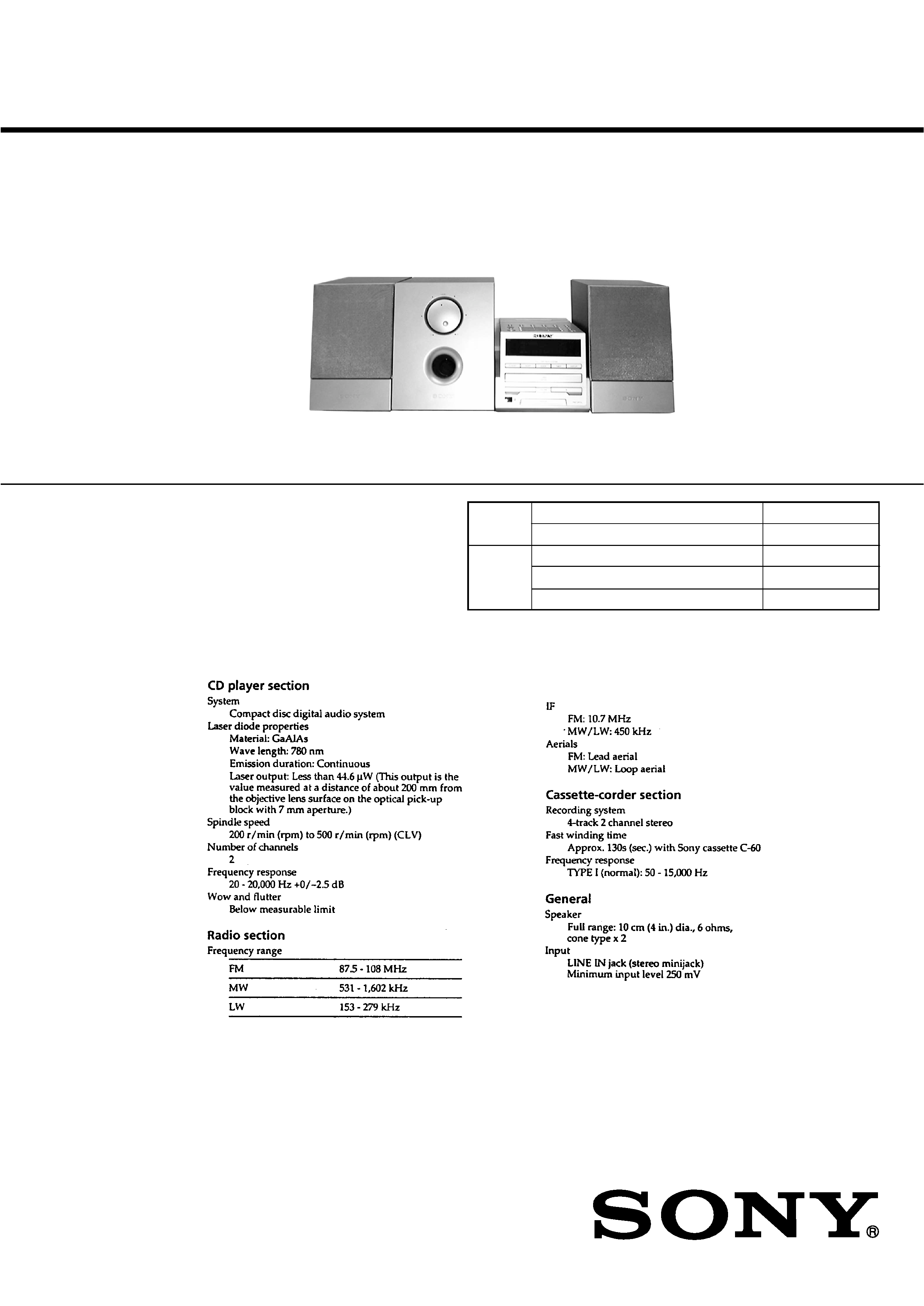
PMC-DR50L/DR70L
SERVICE MANUAL
PERSONAL COMPONENT SYSTEM
SPECIFICATIONS
TAPE
Model Name Using Similar Mechanism
NEW
Section
Tape Transport Mechanism Type
MF-PMCDR50
CD
Model Name Using Similar Mechanism
NEW
Section
MD Mechanism Type
KSM-213CCP
Optical Pick-up Type
KSS-213C
Continued on page 2
AEP Model
UK Model
E Model
PMC-DR50L/DR70L
Tourist Model
PMC-DR50L
Photo : PMC-DR70L
9-927-162-13
(including : 9-927-162-91)
2001E0200-1
© 2001.5
Sony Corporation
Home Audio Company
Shinagawa Tec Service Manual Production Group
Ver 1.2 2001. 05
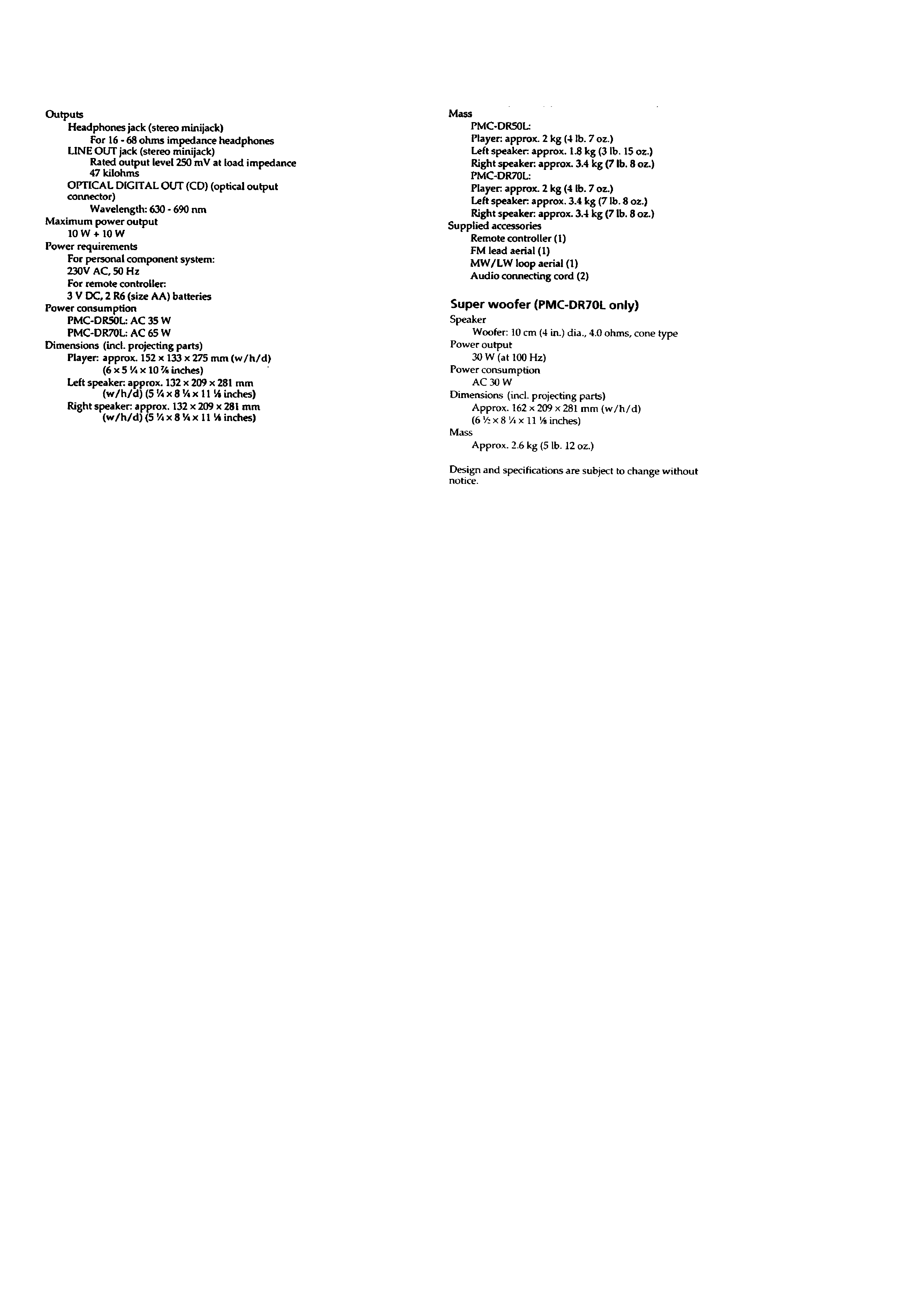
2
Specifications ........................................................................... 1
1. SERVICE NOTE ........................................................... 3
2. GENERAL ...................................................................... 4
3. DISASSEMBLY
3-1. Case(bottom), "Cover ASSY, Top" .......................... 6
3-2. CD ASSY .................................................................. 7
3-3. Main Board, Jack Board ........................................... 7
3-4. Tray ........................................................................... 8
3-5. ASP Board ................................................................ 8
3-6. Belt ........................................................................... 9
3-7. Motor Board, Loding Motor (M651) ........................ 9
3-8. Optical Pick-up Block ............................................ 10
3-9. Mechanism Deck .................................................... 10
3-10. TC RF Board, Head Relay Board,
Capstan/Reel Motor (M160) ................................... 11
3-11. Control Board .......................................................... 11
3-12. Display Board ......................................................... 12
3-13. DSP Board, CPU board .......................................... 12
3-14. VOL Board ............................................................. 13
3-15. "Cabinet, Wood", "Cabinet (R) Bottom" ............... 13
3-16. Speaker (R-CH) (SP101) ........................................ 14
3-17. Power Board ........................................................... 14
3-18. AMP Board, AMP IC Board ................................... 15
3-19. Speaker Board ........................................................ 15
3-20. "Cabinet, Wood", "Cabinet (L) Bottom" ................ 16
3-21. Speaker (L-CH) (SP201) ........................................ 16
3-22. Power Transfomer Board ........................................ 17
3-23. SP Main Board, SP AMP IC Board ........................ 17
3-24. AC Outlet Board, SP Jack Board ............................ 18
3-25. Cabinet (SWF) Bottom, Connector Board ............. 18
3-26. Speaker (SP601), "Cabinet, Front" ......................... 19
3-27. LED Board, Volume Board ..................................... 19
4. ADJUSTMENTS
4-1. Mechanical Adjustments .......................................... 20
4-2. Electrical Adjustments .............................................. 20
TABLE OF CONTENTS
5. DIAGRAMS
5-1. Explanation of IC Terminals ................................... 23
5-2. Block Diagrams Tuner Section ......................... 27
5-3. Block Diagrams CD Section .............................. 29
5-4. Block Diagrams Tape Section ........................... 31
5-5. Block Diagrams Speaker Section ...................... 33
5-6. Printed Wiring Boards Main Section ................. 35
5-7. Schematic Diagram Main Section (1/3) ........... 37
5-8. Schematic Diagram Main Section (2/3) ........... 39
5-9. Schematic Diagram Main Section (3/3) ........... 41
5-10. Printed Wiring Boards Jack Section ................. 43
5-11. Schematic Diagram Jack Section ...................... 45
5-12. Printed Wiring Boards CD Section ................... 47
5-13. Schematic Diagram CD · ASP Section ............. 49
5-14. Schematic Diagram CD · DSP Section ............ 51
5-15. Printed Wiring Boards Control Section ............ 53
5-16. Schematic Diagram Control Section ................ 55
5-17. Schematic Diagram System Control Section .... 57
5-18. Printed Wiring Boards AMP Section ................ 59
5-19. Schematic Diagram AMP Section .................... 61
5-20. Printed Wiring Boards Woofer Section ............ 63
5-21. Schematic Diagram Woofer Section ................. 65
6. EXPLODED VIEWS
6-1. Case Section ........................................................... 72
6-2. Control Section ....................................................... 73
6-3. CD Mechanism Section .......................................... 74
6-4. Mechanism Deck Section -1 ................................... 75
6-5. Mechanism Deck Section -2 ................................... 76
6-6. CD Optical Pick-up Section ................................... 77
6-7. Speaker (R-CH) Section ......................................... 78
6-8. Speaker (L-CH) Section (DR50L Only) ................. 79
6-9. Speaker (L-CH) Section (DR70L Only) ................. 80
6-10. Super Woofer Section (DR70L Only) .................... 81
7. ELECTRICAL PARTS LIST ................................... 82
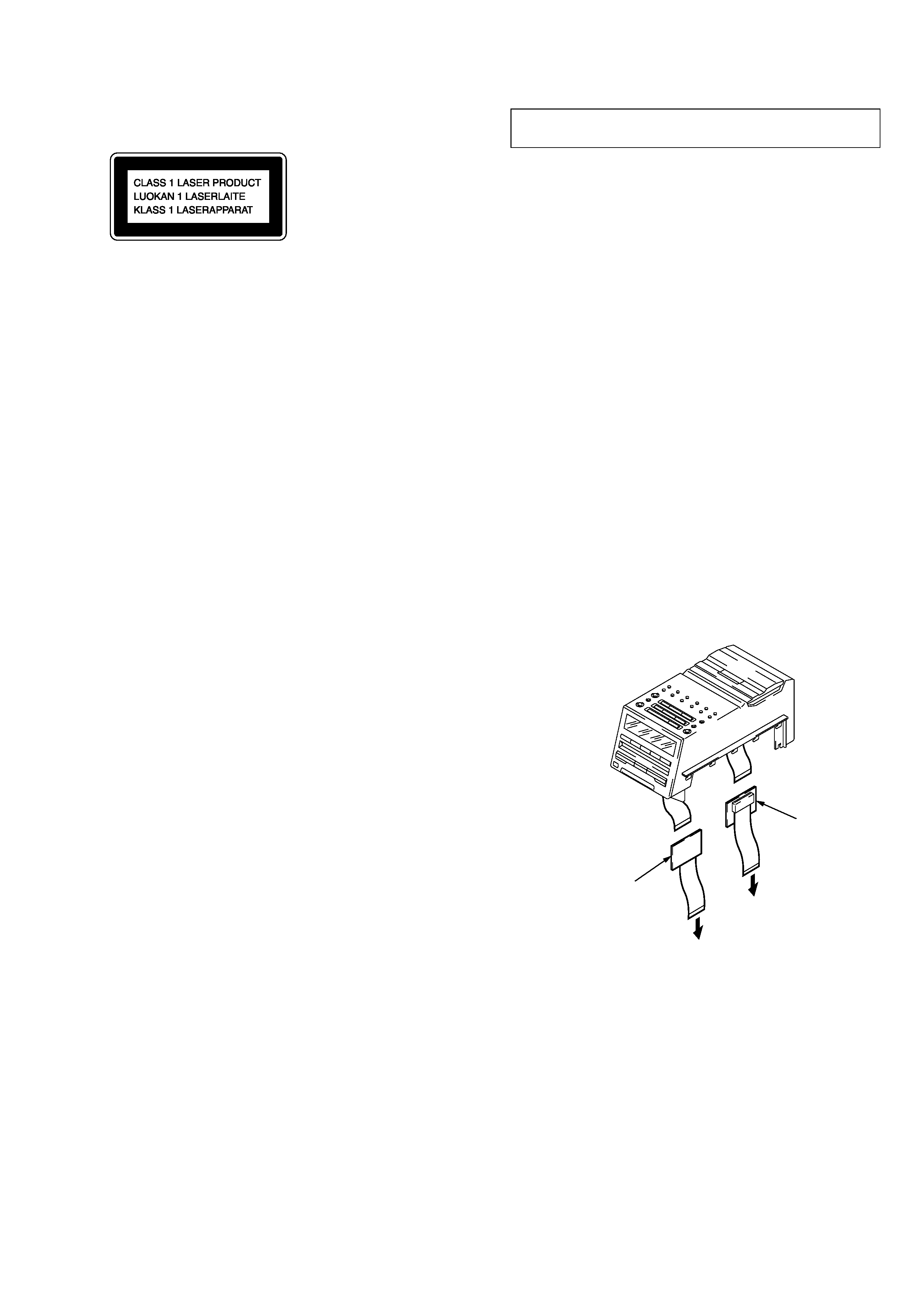
3
NOTES ON HANDLING THE OPTICAL PICK-UP BLOCK
OR BASE UNIT
The laser diode in the optical pick-up block may suffer electrostatic
breakdown because of the potential difference generated by the
charged electrostatic load, etc. on clothing and the human body.
During repair, pay attention to electrostatic breakdown and also use
the procedure in the printed matter which is included in the repair
parts.
The flexible board is easily damaged and should be handled with
care.
NOTES ON LASER DIODE EMISSION CHECK
The laser beam on this model is concentrated so as to be focused on
the disc reflective surface by the objective lens in the optical pick-
up block. Therefore, when checking the laser diode emission, ob-
serve more than 30 cm away from the objective lens.
LASER DIODE AND FOCUS SEARCH OPERATION
CHECK
1. Close the Tray for CD.
2. Press CD
^ button.
3. Confirm the laser diode emission while observing the objecting
lens. When there is no emission, Auto Power Control circuit or
Optical Pick-up is broken.
Objective lens moves up and down once for the focus search.
ABOUT THE EXTENSION CABLE JIG
Extention cable jigs (1-792-164-11 and 1-792-165-11) are neces-
sary when repair this unit.
SECTION 1
SERVICE NOTE
SAFETY-RELATED COMPONENT WARNING!!
COMPONENTS IDENTIFIED BY MARK
! OR DOTTED LINE WITH
MARK
! ON THE SCHEMATIC DIAGRAMS AND IN THE PARTS
LIST ARE CRITICAL TO SAFE OPERATION.
REPLACE THESE COMPONENTS WITH SONY PARTS WHOSE
PART NUMBERS APPEAR AS SHOWN IN THIS MANUAL OR IN
SUPPLEMENTS PUBLISHED BY SONY.
Flexible Circuit Board Repairing
· Keep the temperature of the soldering iron around 270
°C during
repairing.
· Do not touch the soldering iron on the same conductor of the
circuit board (within 3 times).
· Be careful not to apply force on the conductor when soldering or
unsoldering.
Notes on chip component replacement
· Never reuse a disconnected chip component.
· Notice that the minus side of a tantalum capacitor may be dam-
aged by heat.
Jig (20 core)
(1-792-164-11)
Jig (19 core)
(1-792-165-11)
Main board
(CN804)
ASP board
(CN702)
This Compact Disc player is classified as a
CLASS 1 LASER product.
The CLASS 1 LASER PRODUCT label is
located at the bottom of the player.
Information
For customers in Europe
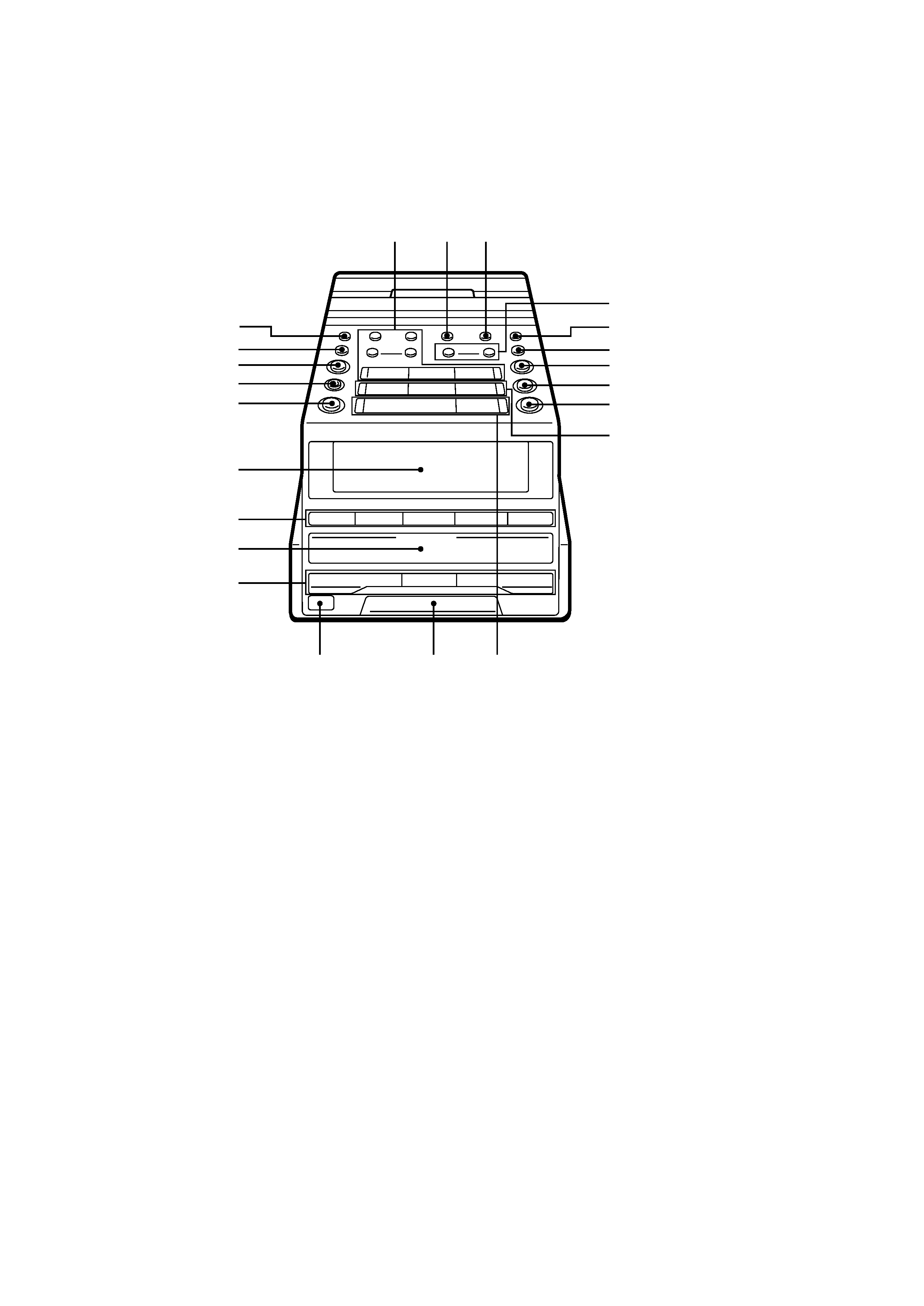
4
SECTION 2
GENERAL
LOCATION AND FUNCTION OF CONTROLS
MAIN UNIT
2
4
5
!¡
!º
@TM
@¡
@º
!TM
!£
!
!¢
!§
!¶
!·
!ª
6
7
8
9
1
3
1 VOLUME +, buttons
2 CD tray
3 Timer buttons
STANDBY
SLEEP
CLOCK
TIMER
DISPLAY
4 Display window
5 OPERATE button
6 RDS button
7 2 (Headphones) Jack
8 DIR MODE button
9 COUNTER RESET button
!º TAPE operation buttons
r/P (rec/pause)
DUBBING
0, ) (FF, REW)
ª, · (play)
(stop)
!¡ PLAY MODE, MONO/ST ISS button
!TM ENTER/MEM, PGM SET button
!£ =() , +(+) TUNE TIME SET button
!¢ LINE IN button
!
SUMER TIME button
!§ MEGA BASS button
!¶ SOUND button
!· 6 CD OPEN/CLOSE button
!ª RADIO operation buttons
PRESET +
BAND
PRESET
@º CD operation buttons
fl (play/pause)
(stop)
@¡ SNOOZE button
@TM Remote sensor
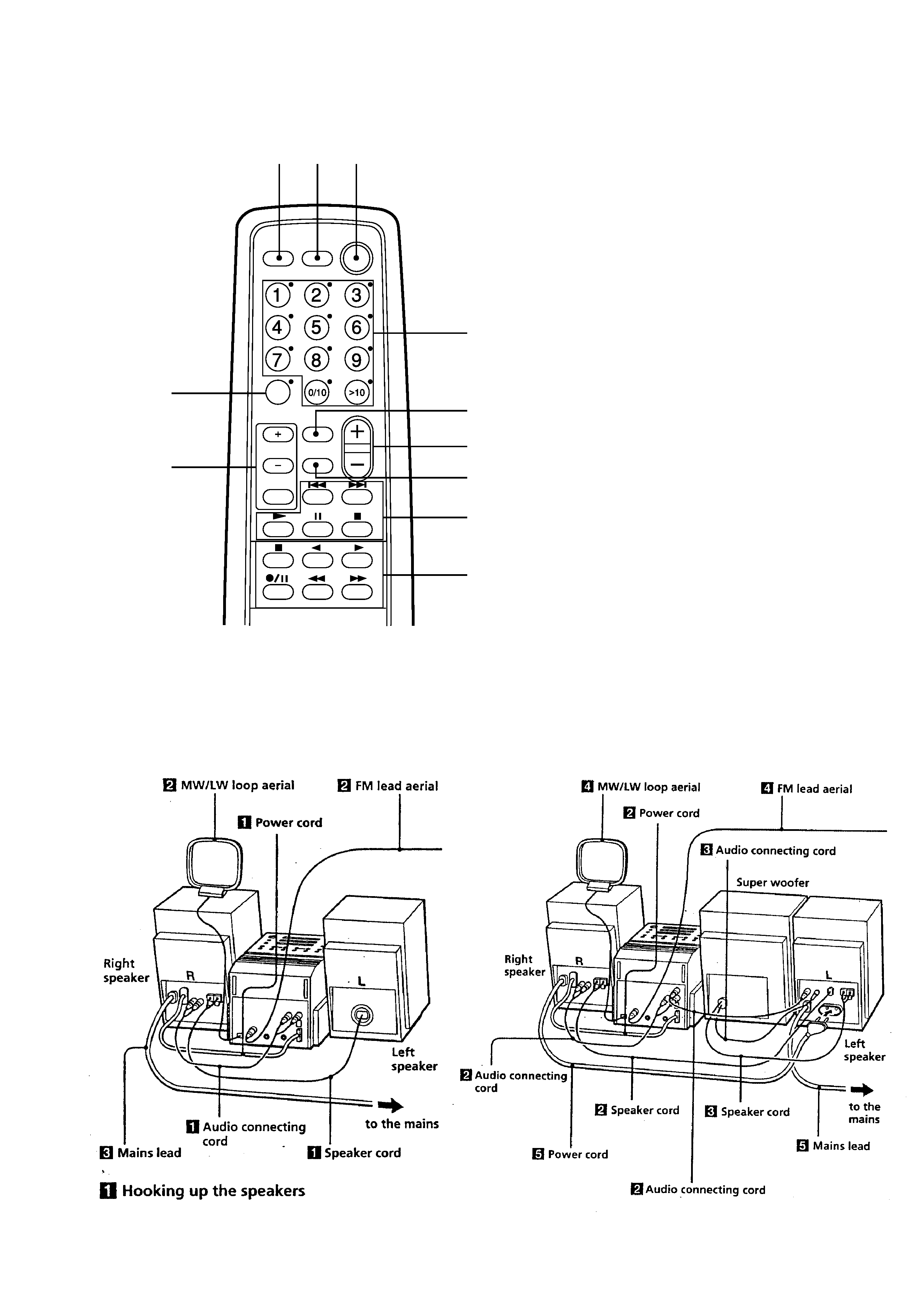
5
Remote commander
1 DISPLAY button
2 TA SEARCH button
3 OPERATE button
4 Number buttons
5 MEGA BASS button
6 VOLUME +, buttons
7 SOUND button
8 CD operation buttons
=, +(AMS, search)
( (play)
P (pause)
p (stop)
9 TAPE operation buttons
p (stop)
", " (play)
r/P (rec/pause)
0, ) (FF, REW)
!º RADIO operation buttons
TUNE +
TUNE
BAND
!¡ MODE button
HOOKING UP THE SYSTEM
(PMC-DR50L)
(PMC-DR70L)
DISPLAY
OPERATE
CD/RADIO
MODE
RADIO
MEGA/BASS
VOL
TAPE
SOUND
TUNE
BAND
TA
SEARCH
1
2
3
4
5
6
7
8
9
!º
!¡
