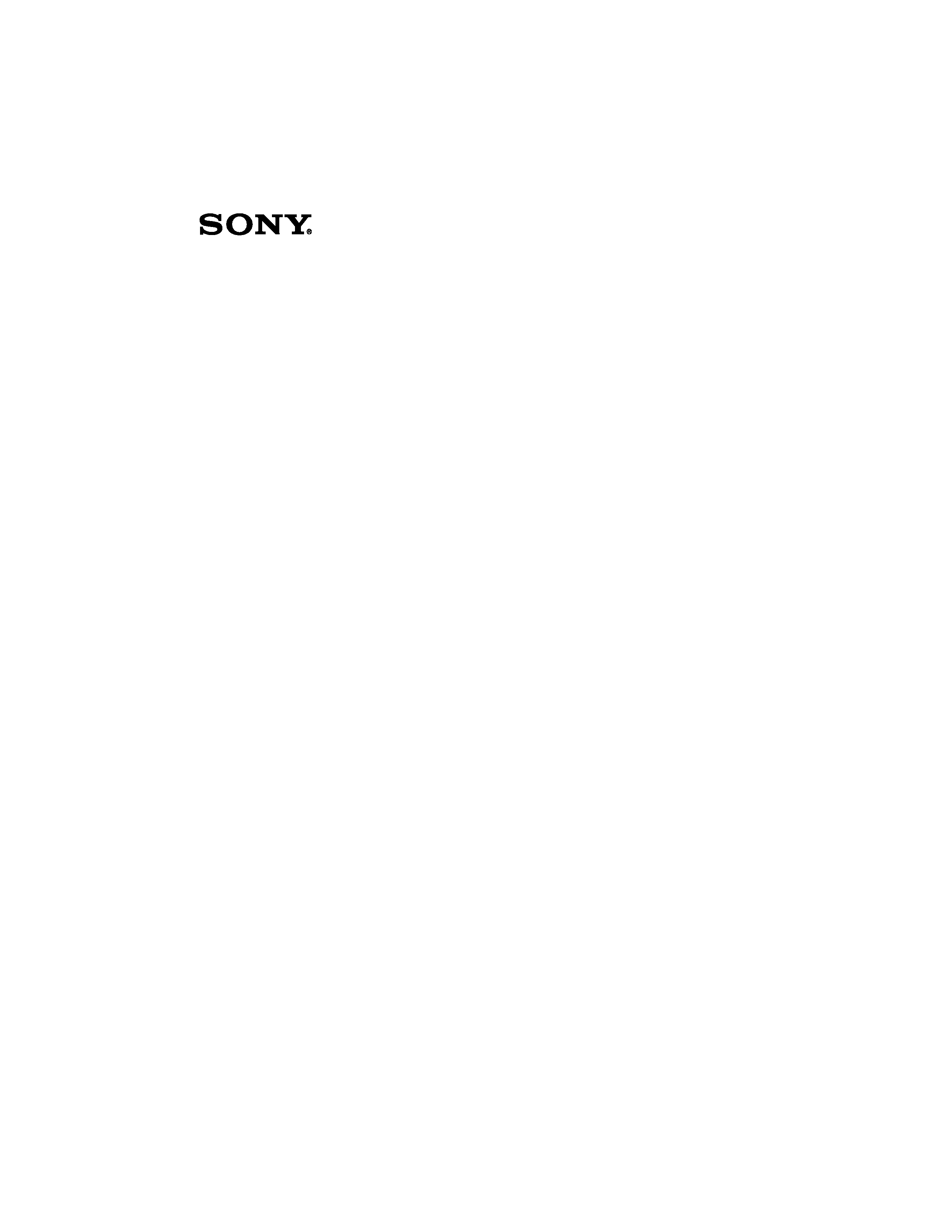
VAIO® Computer
er
User Guide
PCV-W10

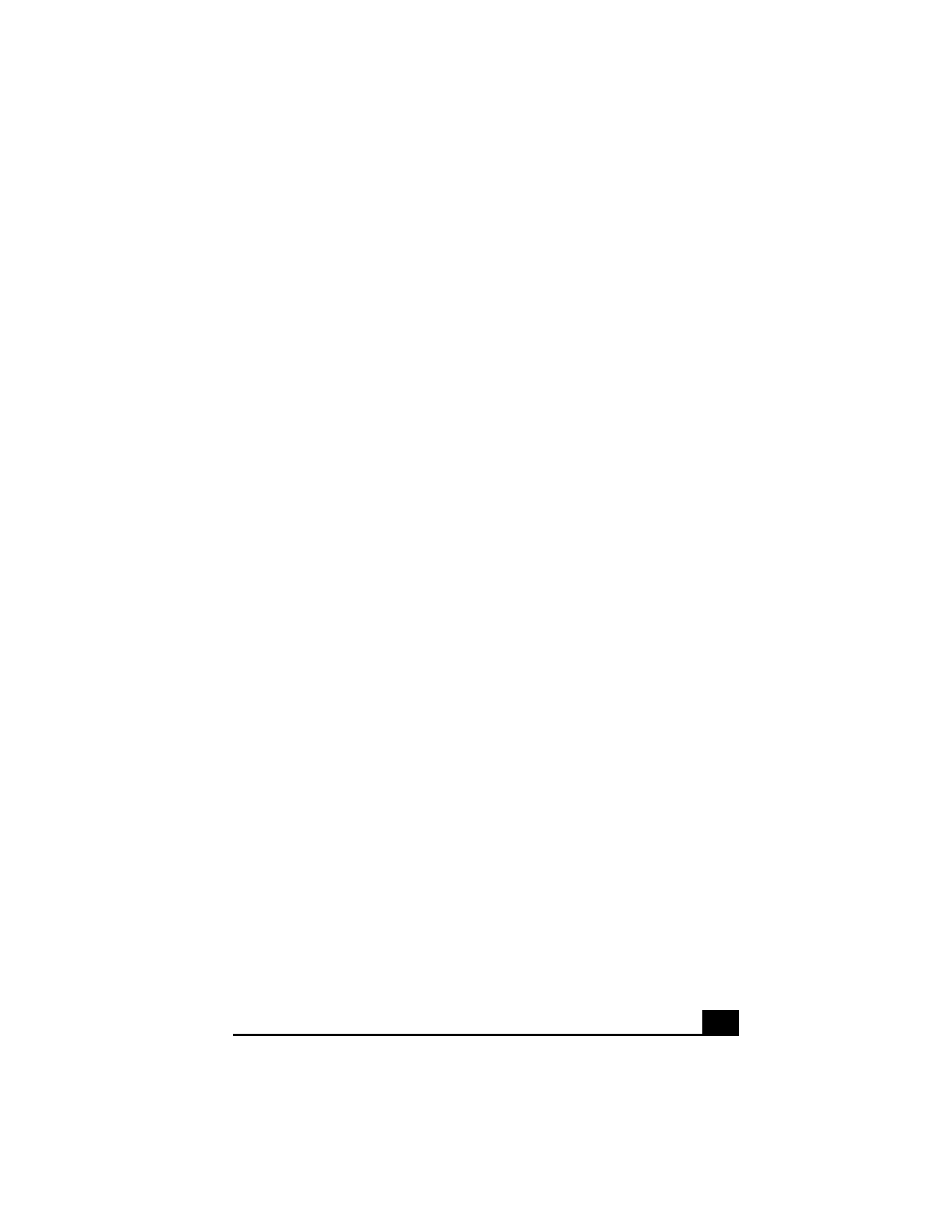
3
Contents
Welcome.......................................................5
Configuring Your VAIO Computer .............7
About Your Hard Disk Drive Partition .......................8
i.LINK Compatibility ..................................................9
VAIO Action Setup...................................................10
Changing The Sony Software Window Design ........12
Using The Memory Stick Media Slot .......................13
Using The PC Card Slot ............................................16
System And Application
Recovery CD(s)
D(s)..........................................19
Using The System Recovery CD(s) ..........................20
Using The Application Recovery CD(s) ...................23
Troubleshooting ........................................27
About VAIO Computer Functions ............................28
About Using The Optical Disc Drive........................31
About The Speakers ..................................................34
About The Modem ....................................................35
About Using A Microphone......................................37
About The Mouse And Keyboard .............................38
About Using Peripheral Devices ...............................40
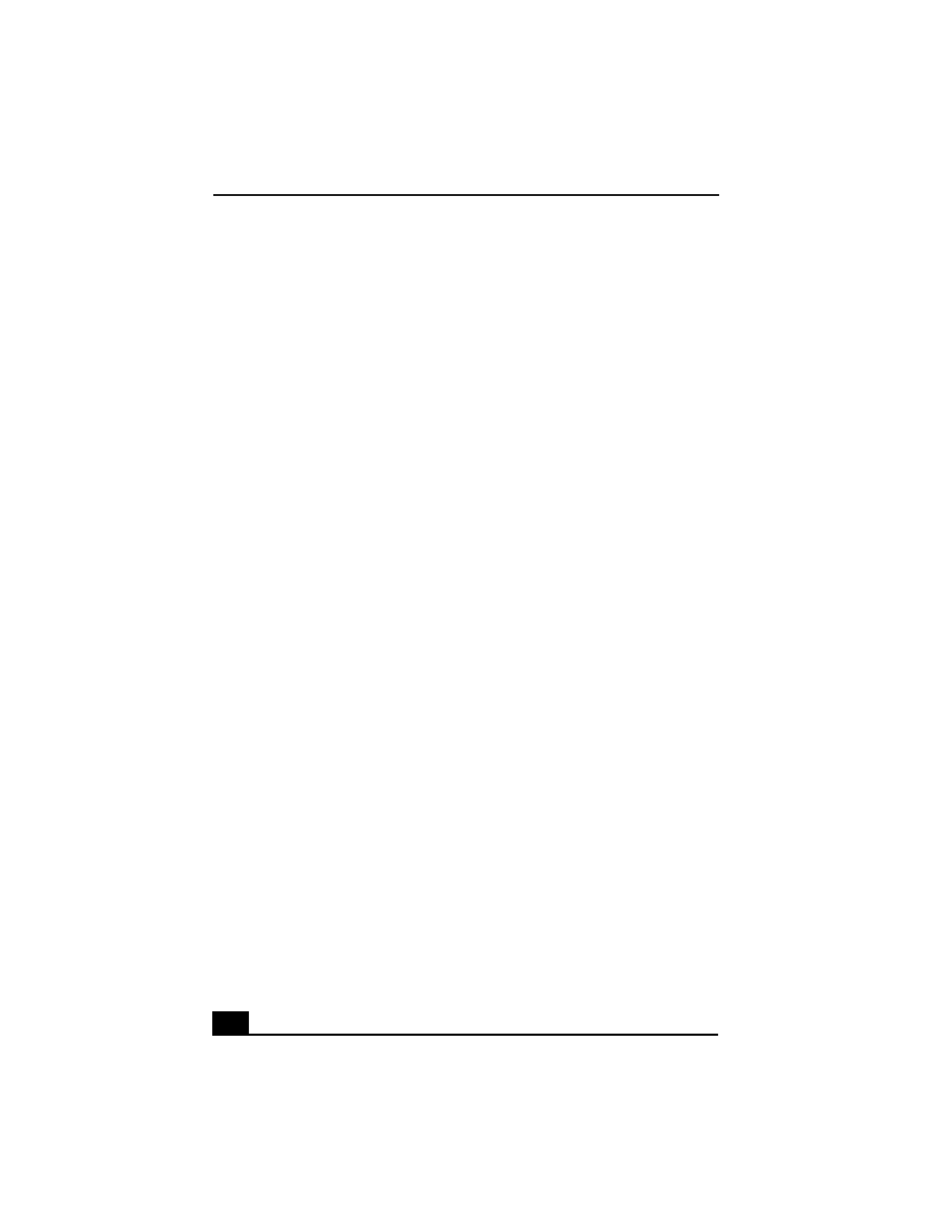
VAIO Computer User Guide
4
Notes On Use.............................................43
About The Power Source.......................................... 44
About Disposing Of The Lithium Battery ................ 45
About Handling The Computer System.................... 46
About The LCD Screen (Built-in Display)............... 48
About DVD, CD, And Floppy Disk Media .............. 49
Support Options........................................51
Immediate Help And Support ................................... 52
Software Help And Support...................................... 54
Contacting Sony For Help And Support................... 57
N
otice ..........................................................59
End-User License Agreement For Sony Software.... 68
Index...........................................................73
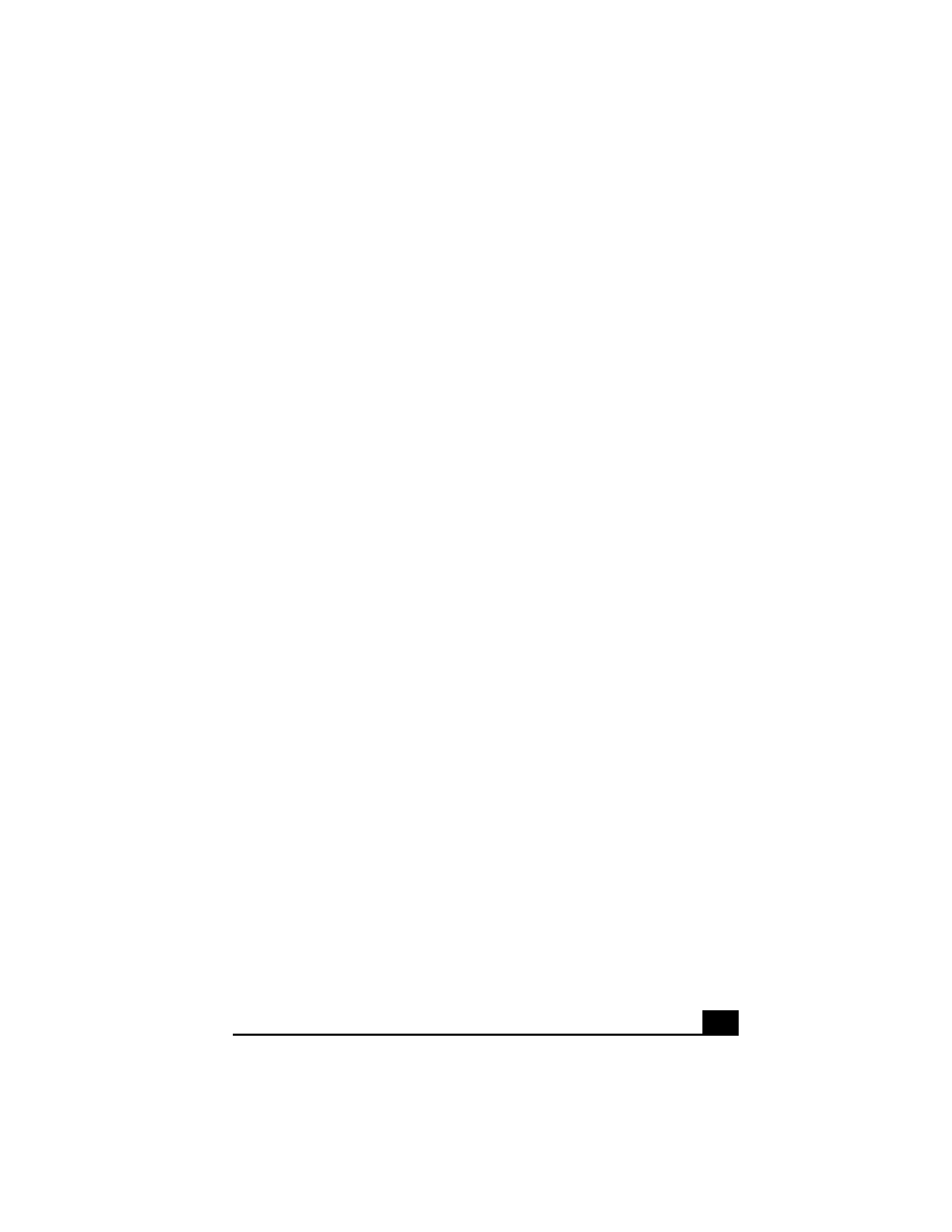
5
Welcome
Thank you for purchasing your Sony VAIO® computer! Your new
computer is a superb blend of high technology and easy-to-use
functionality. The information provided here is designed to help you to
become familiar with the hardware and software applications included
with your system.
