
VAIO Digital StudioTM
Computer User Guide

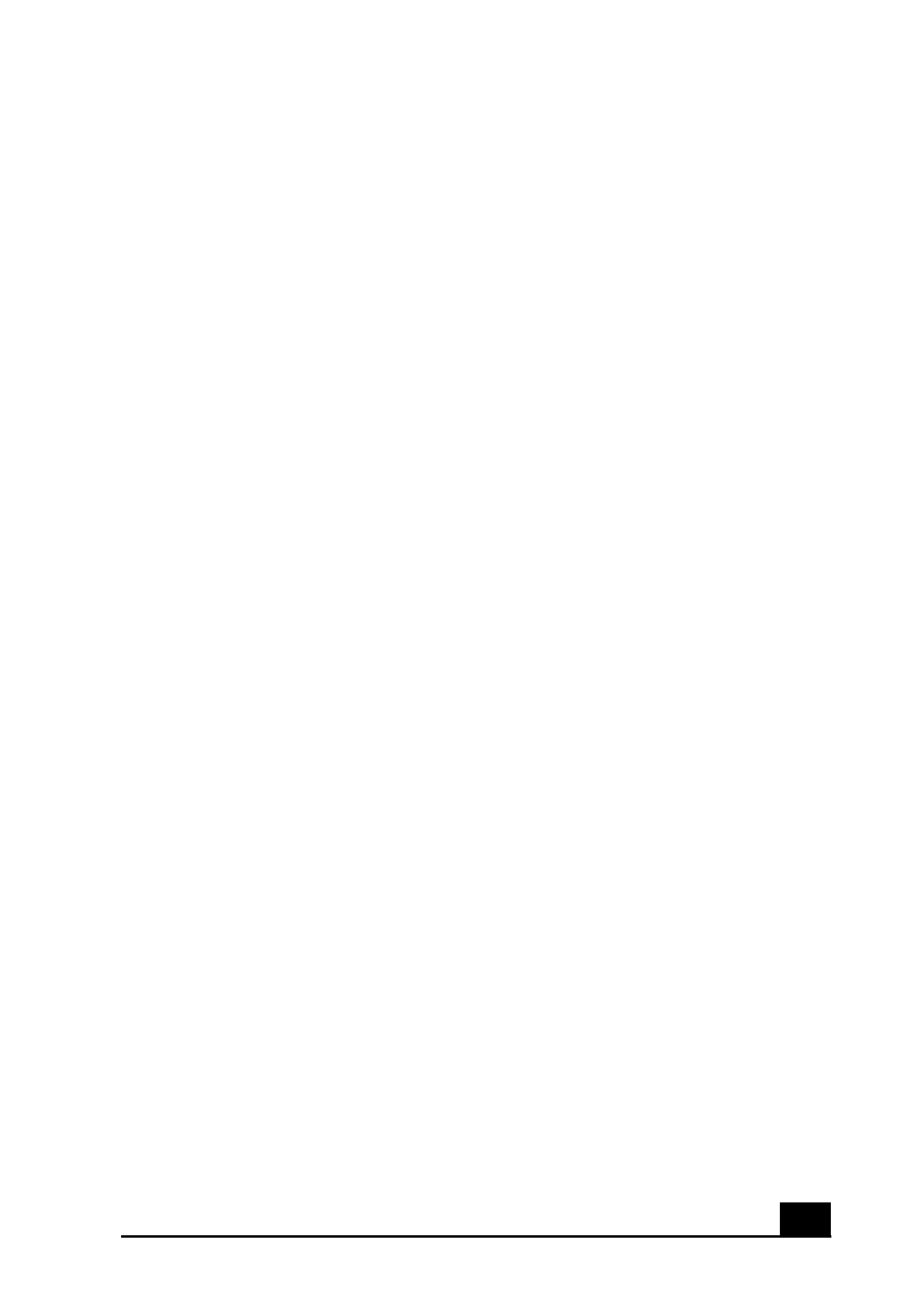
3
Contents
Welcome.................................................................5
Locating Controls and Connectors .....................7
Front Panel Overview..................................................................... 7
Back Panel Overview ................................................................... 10
VAIO Action Setup...............................................13
Shortcut Keys .............................................................................. 13
To Change the Sony Software Window Design............................ 15
VAIO AV Applications .........................................17
Overview of Preinstalled Software ............................................... 17
DigitalPrint Software ................................................................... 19
DVgate Software.......................................................................... 27
MovieShaker Software................................................................. 30
PictureGear Software................................................................... 37
Smart Capture Software .............................................................. 40
SonicStage Software ................................................................... 49
VisualFlow Software .................................................................... 56
Configuring Your VAIO Computer .....................59
Hard Disk Drive Partition .............................................................. 59
i.LINK (IEEE1394) Compatibility .................................................. 60
To Enable Ethernet Connectivity .................................................. 61

VAIO Digital Studio Computer User Guide
4
System, Application,
and Driver Recovery CD(s) ................................ 63
To Use the System Recovery CD(s) ............................................. 63
To Use the Application Recovery CD(s) ....................................... 65
To Use the Driver Recovery CD.................................................... 66
Troubleshooting ................................................. 67
Topics .......................................................................................... 67
Notes on Use ............................................................................... 79
For Answers to Your Software Questions .................................... 84
Resources .................................................................................... 87
Index .................................................................... 89

VAIO Digital Studio Computer User Guide
5
Welcome
Thank you for purchasing your Sony VAIO® computer! Your new
computer is a superb blend of high technology and easy-to-use
functionality. The information provided here is designed to help you to
become familiar with the hardware and software applications included
with your system.
