
VAIO Digital StudioTM
Computer QuickStart


3
Contents
Welcome.................................................................5
Features......................................................................................... 5
Unpacking Your Computer ............................................................ 8
To Choose an Ergonomic Location for your Computer................ 10
Setting Up Your
VAIO Digital Studio Computer............................11
To Set Up Your Computer ........................................................... 11
To Turn On Your Computer ......................................................... 16
To Register your Computer ......................................................... 17
To Set up your dial-up connection............................................... 17
To Use the Stand by Mode .......................................................... 19
To Use the System Hibernate Mode ............................................ 20
To Shut Down Your Computer .................................................... 21
About the Software on Your Computer .............23
Troubleshooting ..................................................29
Topics........................................................................................... 29
Notes on Use ............................................................................... 40
For Answers to Your Software Questions .................................... 45
Resources ................................................................................... 48
Index .....................................................................49

VAIO Digital Studio Computer QuickStart
4
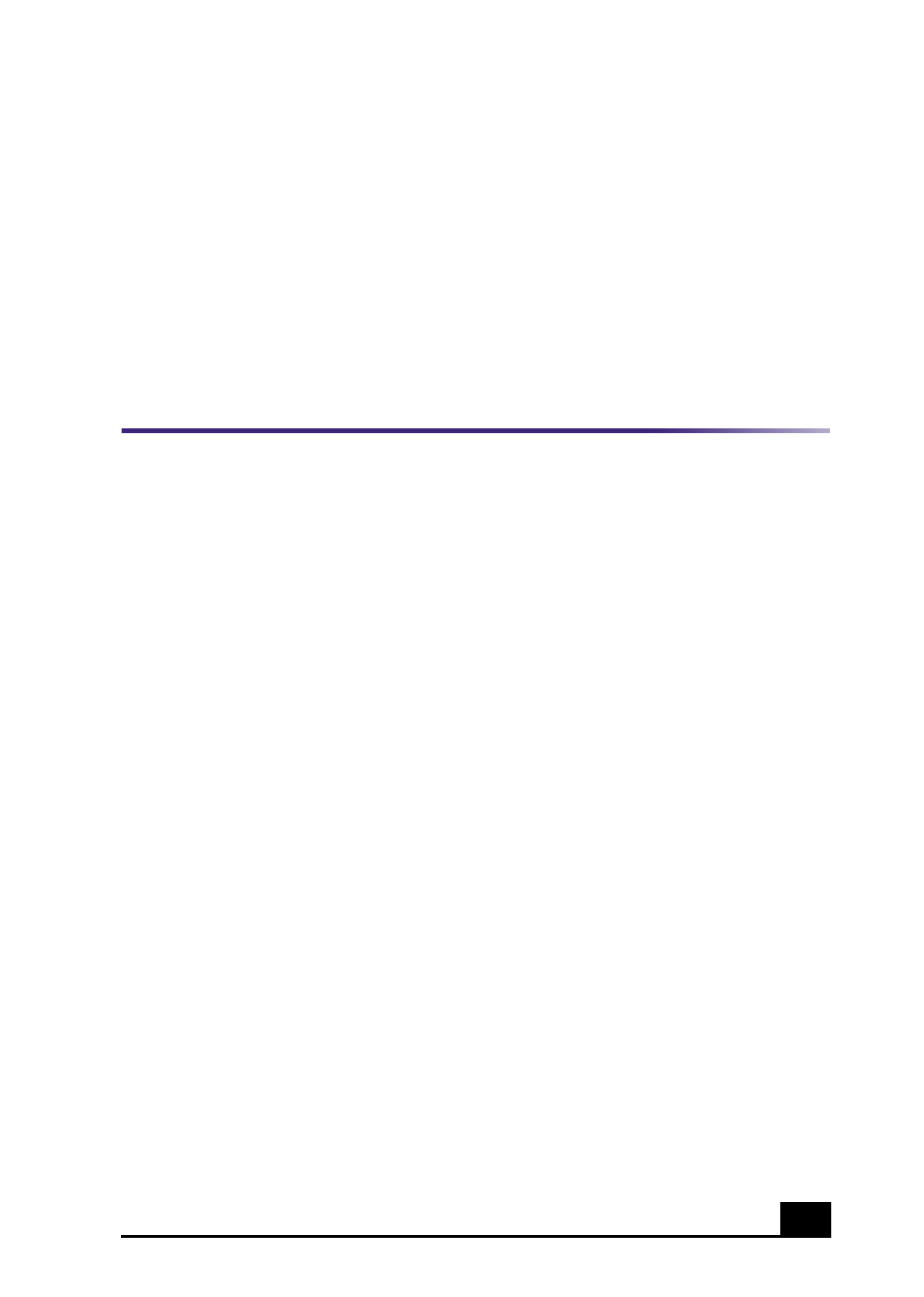
5
Welcome
Congratulations on your purchase of the Sony VAIO Digital StudioTM
computer! Your new, high-performance, multimedia computer combines
state-of-the-art computer functionality with the latest audio/video and
information technology features.
Features
VAIO® AV Applications
This suite of Sony original applications includes PictureGearTM, Smart Capture,
DVgateTM, DigitalPrint, SonicStage, MovieShakerTM, VisualFlowTM, and Media
BarTM DVD Player. These software applications make it easy to use advanced
multimedia techniques to develop your personal audio and video creations. Using
the i.LINK ports, you can capture, view, and share both still and video images,
then catalog everything for fast, easy storage and retrieval.
DVD-RW drive (Not available on all models)
This new optical storage technology provides increased storage capacity and a
dynamic multimedia computing experience. Your state-of-the-art DVD-RW drive
writes to DVD-R/DVD-RW and CD-R/CD-RW media, and plays your favorite
DVDs and CDs. This drive also functions as the ideal solution for making
backups and archiving data, with the ability to store up to 4.7 GB of data on a
single DVD-R/DVD-RW media (You can store up to 650 MB of data on a single
CD-R/CD-RW media). Save movies, videos and still images to share with family
and friends.
DVD-ROM drive (Not available on all models)
This optical storage technology provides increased storage capacity and a rich
multimedia computing experience. Your DVD-ROM drive plays both DVDs and
CDs.
