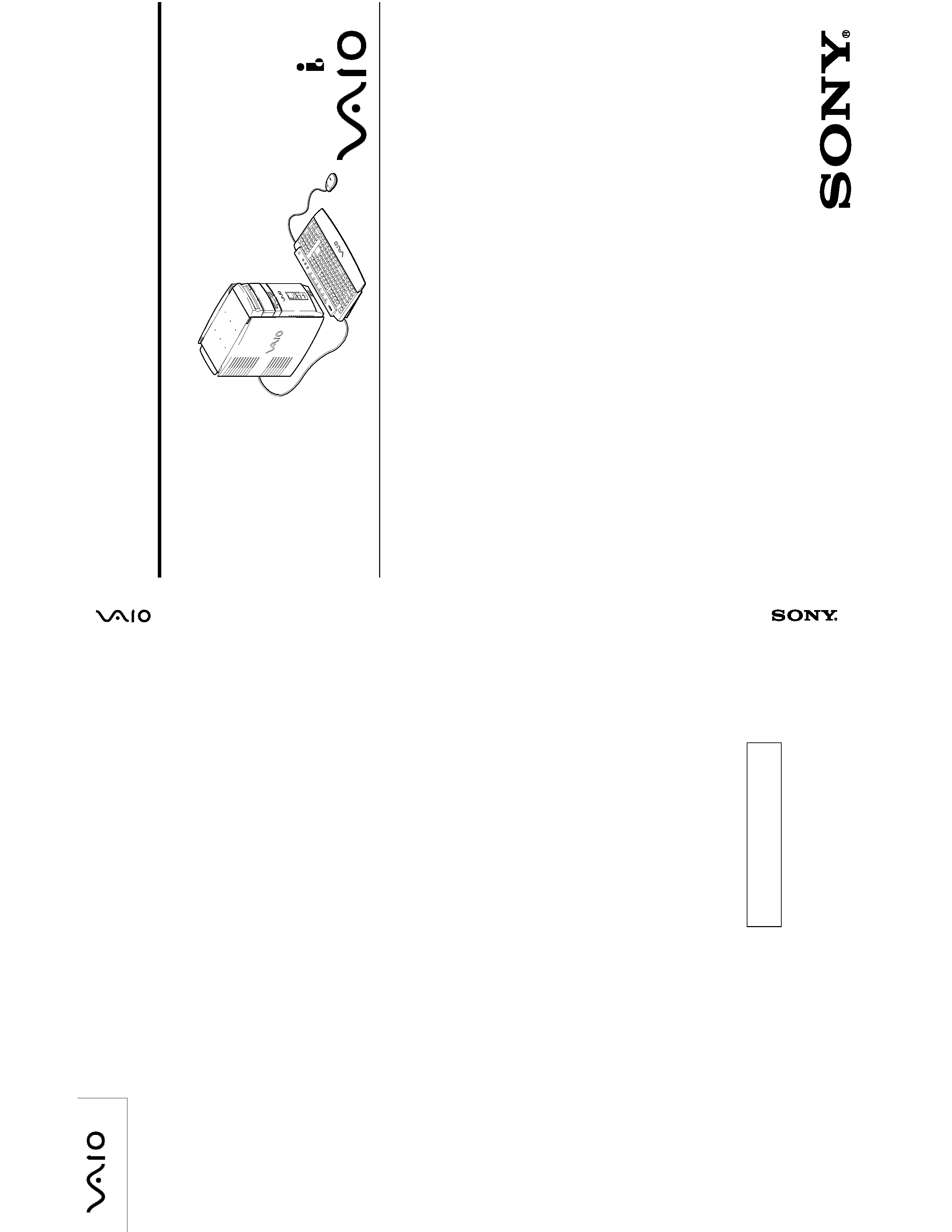
PCV
-R553DS
(UC)
9-928-373-1
1
2000H0505-1
PCV-R553DS (UC)
Sony Corporation
Information Technology Company
9-928-373-11
English
2000H0505-1
Printed in U.S.A.
© 2000 Sony Corporation
VAIO Customer Link (JAPAN)
This manual and the constituent data may not be
replicated, copied nor reprinted in whole or in part
without prior written authorization of Sony Corporation.
SERVICE MANUAL
PERSONAL COMPUTER VAIO
US Model
Canadian Model
PCV-R553DS
Specifications
S400
9-928-373-11
Includes Supplement-1
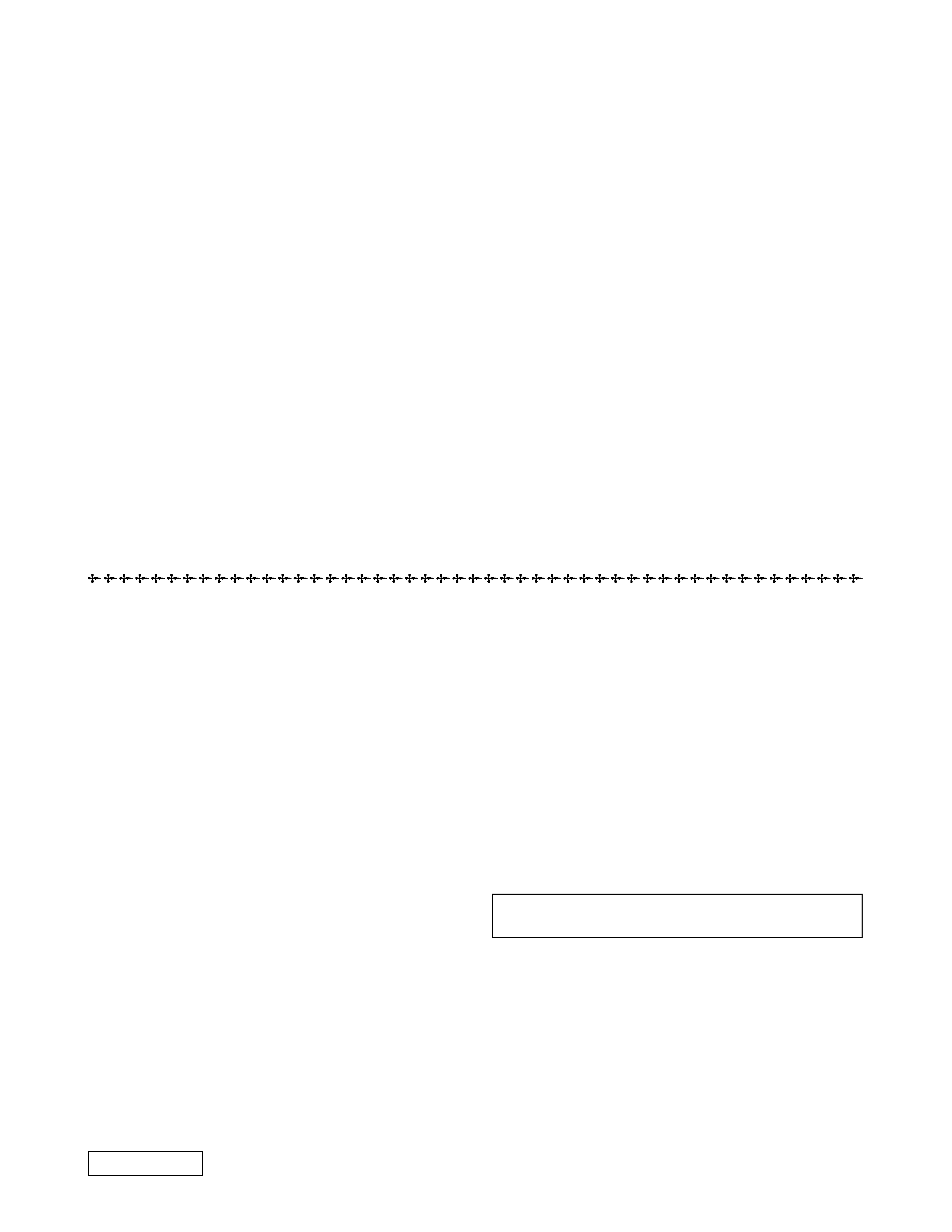
-- 2 --
PCV-R553DS (UC)
Information in this document is subject to change without notice.
Sony and VAIO are trademarks of Sony. Intel logo and Intel Inside
logo are registered trademarks of Intel Corporation. Pentium MMX
is a trademark of Intel Corporation. Microsoft, MS-DOS, Windows,
the Windows 95 and Windows 98 logos are trademarks of Microsoft
Corporation.
All other trademarks are trademarks or registered trademarks of
their respective owners. Other trademarks and trade names may be
used in this document to refer to the entities claiming the marks and
names of their products. Sony Corporation disclaims any proprietary
interest in trademarks and trade names other than its own.
Service and Inspection Precautions
1. Obey precautionary markings and instructions
Labels and stamps on the cabinet, chassis, and components identify areas
requiring special precautions. Be sure to observe these precautions, as well
as all precautions listed in the operating manual and other associated
documents.
2. Use designated parts only
The set's components possess important safety characteristics, such as
noncombustibility and the ability to tolerate large voltages. Be sure that
replacement parts possess the same safety characteristics as the originals.
Also remember that the 0 mark, which appears in circuit diagrams and
parts lists, denotes components that have particularly important safety
functions; be certain to use only the designated components.
3. Always follow the original design when mounting
parts and routing wires
The original layout includes various safety features, such as inclusion of
insulating materials (tubes and tape) and the mounting of parts above the
printer board. In addition, internal wiring has been routed and clamped so
as to keep it away from hot or high-voltage parts. When mounting parts or
routing wires, therefore, be sure to duplicate the original layout.
4. Inspect after completing service
After servicing, inspect to make sure that all screws, components, and wiring
have been returned to their original condition. Also check the area around
the repair location to ensure that repair work has caused no damage, and
confirm safety.
5. When replacing chip components...
Never reuse components. Also remember that the negative side of tantalum
capacitors is easily damaged by heat.
6. When handling flexible print boards...
· The temperature of the soldering-iron tip should be about 270
°C.
· Do not apply the tip more than three times to the same pattern.
· Handle patterns with care; never apply force.
Caution: Remember that hard disk drives are easily damaged by
vibration. Always handle with care.
CAUTION
Danger of explosion if battery is incorrectly replaced.
Replace only with the same or equivalent type
recommended by the manufacturer.
Dispose of used batteries according
to the manufacturer's instructions.
Confidential
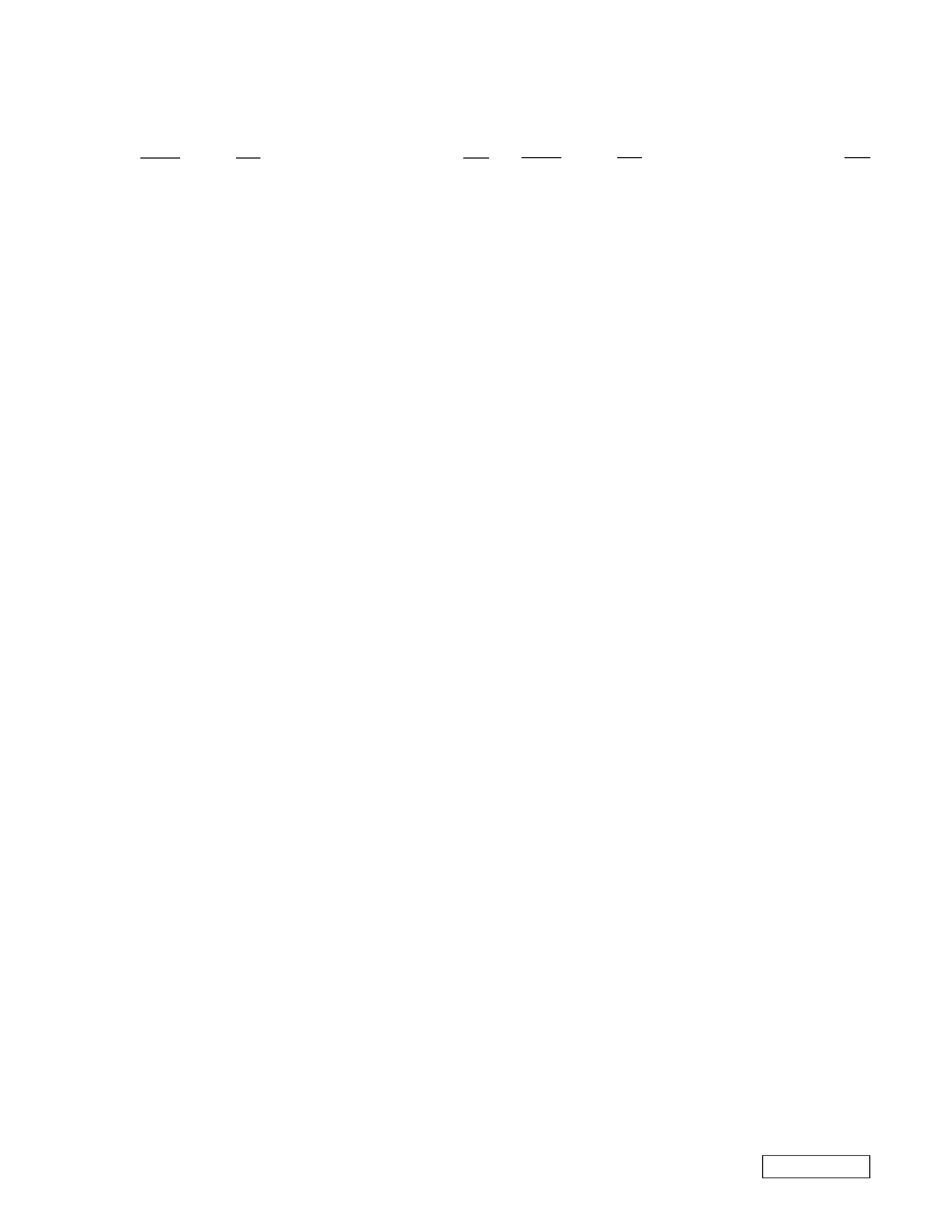
-- 3 --
TABLE OF CONTENTS
Section
Title
Page
PCV-R553DS (UC)
Confidential
Section
Title
Page
1. OPERATION
1-1 VAIO Digital Studio QuickStart ............................... 1-1
1-2. VAIO Digital Studio Computer User Guide ......... 1-13
2. DISASSEMBLY
2-1. Flow Chart .............................................................. 2-1
2-2. Rear Panel ............................................................. 2-2
2-3. Top Cover, Left Cover, Right Cover
and Top Cover Chassis ................................................. 2-2
2-4. Panel Ass'y (G) ....................................................... 2-3
2-5. HDD ........................................................................ 2-4
2-6. Slot Cover ............................................................... 2-5
2-7. Ethernet Card ......................................................... 2-5
2-8. Mounted PWB IFX-90 (A) (i.LINK Card) ................ 2-6
2-9. Modem Card ........................................................... 2-6
2-10. Power Supply ....................................................... 2-7
2-11. Service Position .................................................... 2-7
2-12. Drive Cover Ass'y (DVD) ...................................... 2-8
2-13. DVD-ROM ............................................................ 2-9
2-14. FDD ...................................................................... 2-9
2-15. CD-RW ............................................................... 2-10
2-16. CNX-94 Mount .................................................... 2-10
2-17. Mother Board ...................................................... 2-11
2-18. CPU .................................................................... 2-12
2-19. Memory (DIMM) ................................................. 2-12
2-20. Main Electric Parts Arrangement ....................... 2-13
3. MOTHER BOARD DESCRIPTION
3-1. MEW-AV MOTHER BOARD .................................. 3-1
3-1-1. Overview ............................................................. 3-1
3-1-2. Connectors and Headers .................................... 3-1
3-1-3. Graphics .............................................................. 3-1
3-1-4. Audio ................................................................... 3-1
3-1-5. Other Key Components ...................................... 3-1
3-1-6. BIOS .................................................................... 3-1
3-1-7. Power Management ............................................ 3-2
3-1-8. PS2 Keyboard/Mouse ......................................... 3-2
3-1-9. Floppy Drive Support .......................................... 3-2
3-1-10. CD-ROM/DVD-ROM Drive Support .................. 3-2
3-1-11. IDE Drive Support ............................................. 3-2
3-1-12. Main Memory .................................................... 3-2
3-1-13. Battery Requirements ....................................... 3-2
3-1-14. Mother Board Environment Specification ......... 3-2
3-1-15. Power Supply/Consumption ............................. 3-2
3-1-16. Regulatory Compliance .................................... 3-2
4. SERVICE INFORMATION
4-1. Jumper Setting on Hard Disk Drive ....................... 4-1
4-2. Jumper Setting of Mother Board ............................ 4-2
5. FRAME HARNESS
5-1. Connector List ........................................................ 5-1
5-2. Frame Harness Diagram ........................................ 5-3
6. REPAIR PARTS LIST
6-1. Exploded View and Parts List ................................ 6-1
6-2. Accessories and Parts List ..................................... 6-4
7. PCV-R553DS Supplement 1 ................................... 7-1
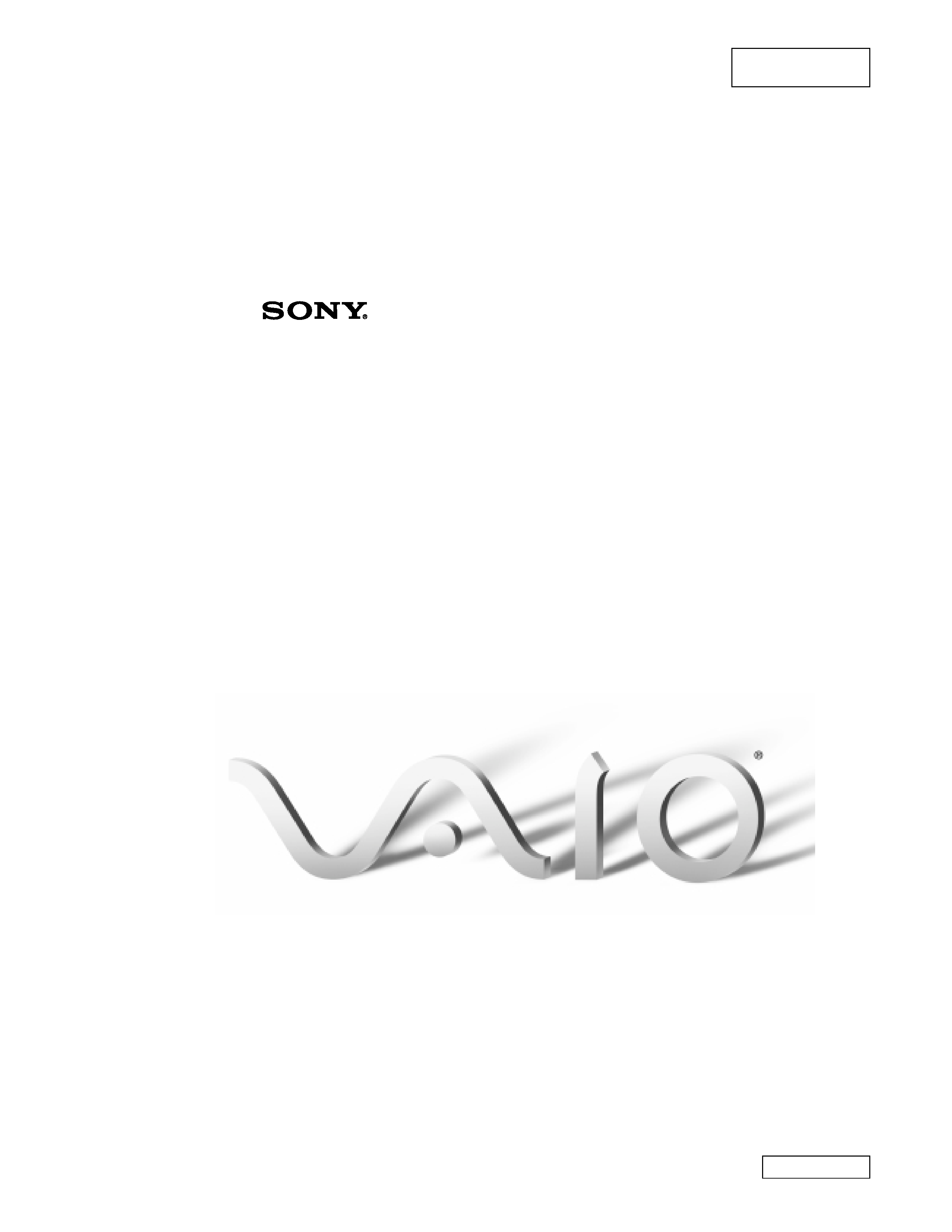
1-1
PCV-R553DS (UC)
Confidential
SECTION 1
CHAPTER 1 -- OPERATION
Section 1-1: VAIO Digital Studio QuickStart
Reproduced from User
Guide [4-648-180-01]
V
V
V
VAIO Digital Studio
AIO Digital Studio
AIO Digital Studio
AIO Digital StudioTM
TM
TM
TM
QuickStart
QuickStart
QuickStart
QuickStart
PCV-R553DS/PCV-R556DS/PCV-R558DS
PCV-R553DS/PCV-R556DS/PCV-R558DS
PCV-R553DS/PCV-R556DS/PCV-R558DS
PCV-R553DS/PCV-R556DS/PCV-R558DS
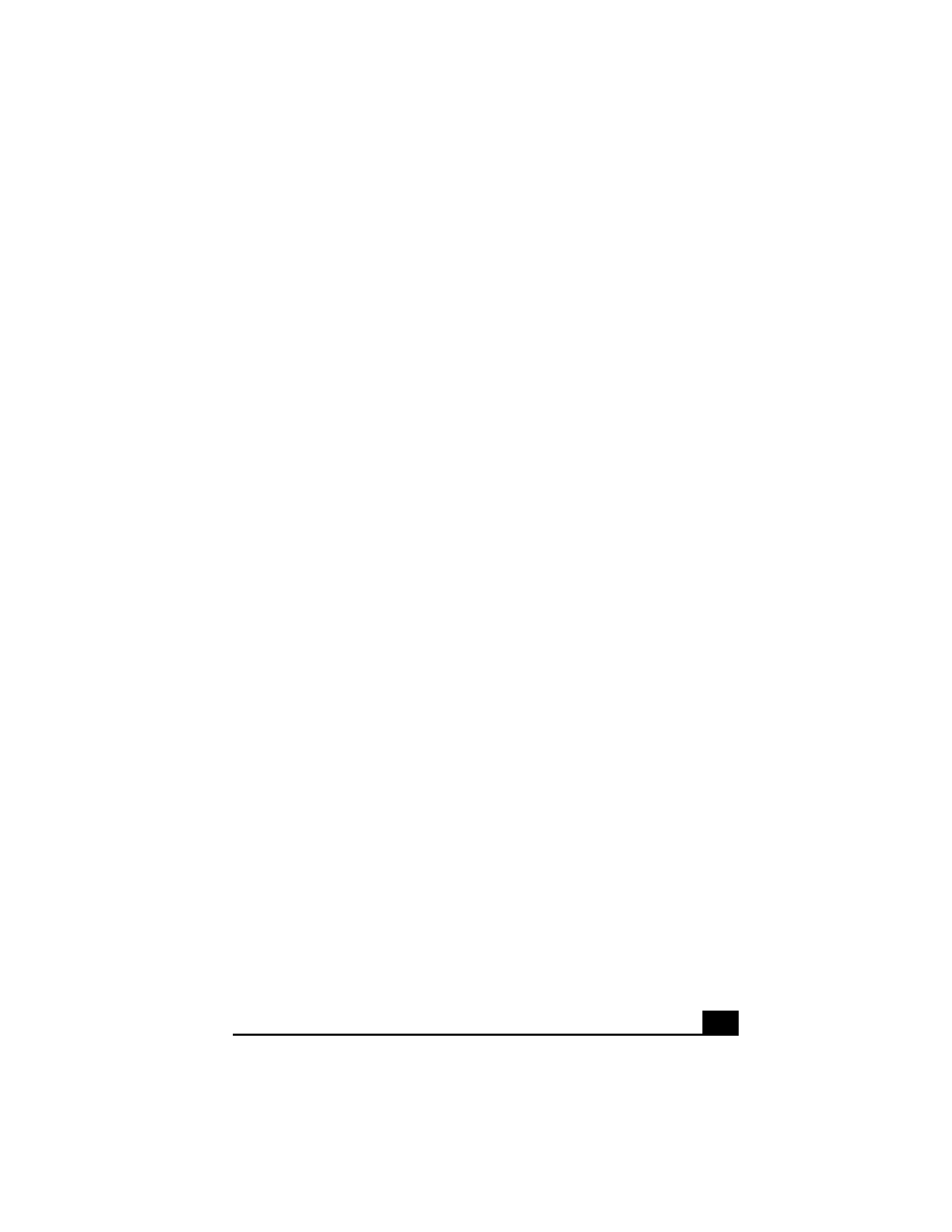
2
2
2
2
Contents
Welcome
Welcome
Welcome
Welcome .......................................................
.......................................................
.......................................................
.......................................................3
3
3
3
Features .......................................................................3
Unpacking Your Computer .........................................5
Computer and Supplied Accessories ...................................5
Manuals................................................................................5
Recovery CDs ......................................................................5
Other ....................................................................................6
Software Library ..................................................................6
Setting Up Your Computer .........................................7
Using the Wheel Mouse.....................................................13
Registering Your Computer
Registering Your Computer
Registering Your Computer
Registering Your Computer .........................
.........................
.........................
.........................14
14
14
14
Using the Standby Function ......................................15
Standby Mode Indicators ...................................................16
Shutting Down Your Computer ................................17
Using the Power Button on the Keyboard .........................17
About the Power Switch ....................................................17
About the Software on Your Computer
About the Software on Your Computer
About the Software on Your Computer
About the Software on Your Computer .......
.......
.......
.......18
18
18
18
