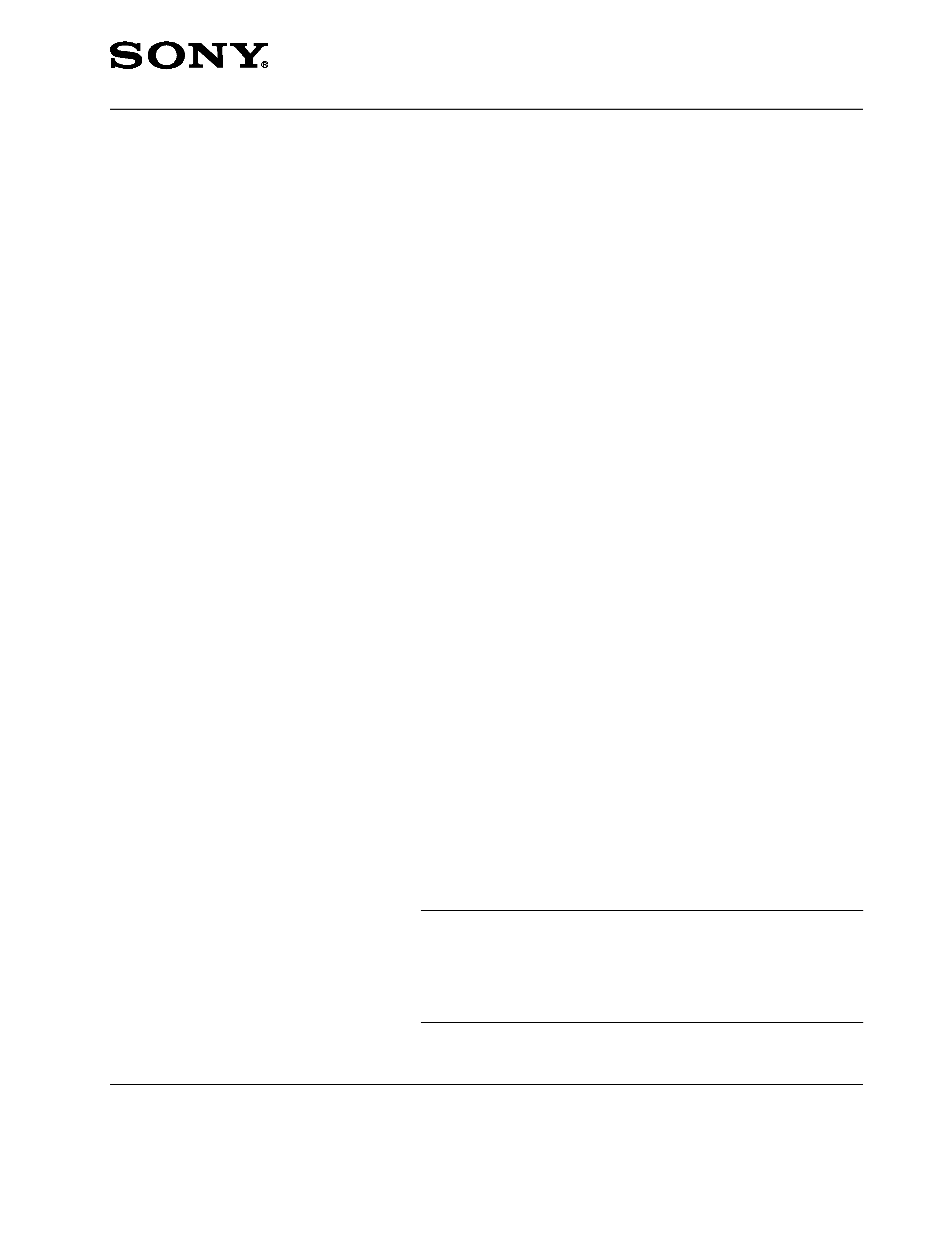
Sony Corporation
Broadcasting & Professional Systems Company
Printed in Japan
1998. 12 16
©1998
SUPPLEMENT-1
SERVICE MANUAL
1st Edition
PCS-5100 (J)
PCS-5100 (U)
PCS-5100P (CE) J, E
9-955-121-81
ROLLABOUT PACKAGE
PCS-5100
PCS-5100P
ROLLABOUT PROCESSOR
PCS-P500
PCS-P500P
DUAL MONITOR BOARD
PCS-G500
PCS-G500P
V.35 BOARD
PCS-I500
DUAL MONITOR BOARD
PCS-G510
PCS-G510P
X.21 BOARD
PCS-I510
RS-449 BOARD
PCS-I520
I-MUX BOARD
PCS-I530
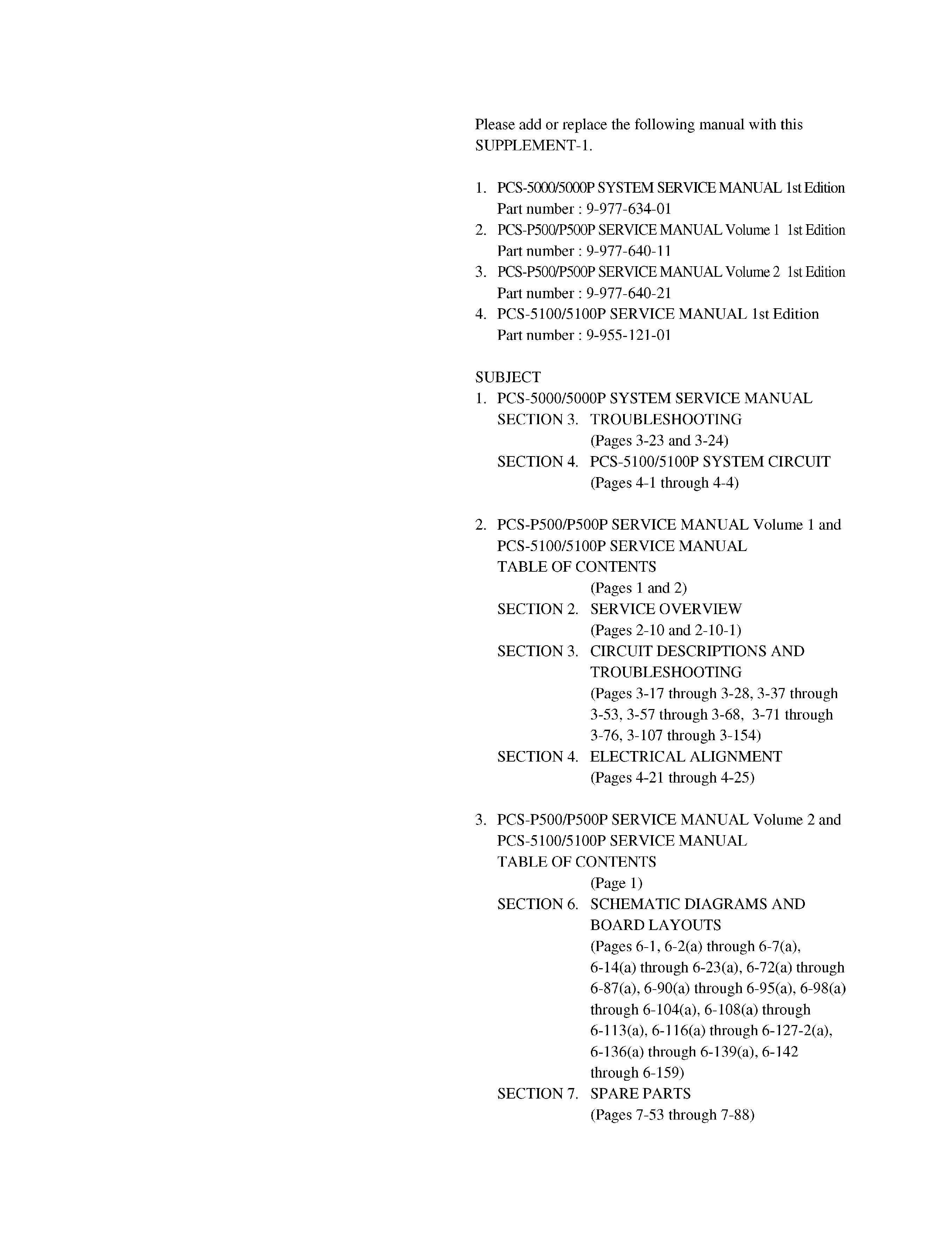
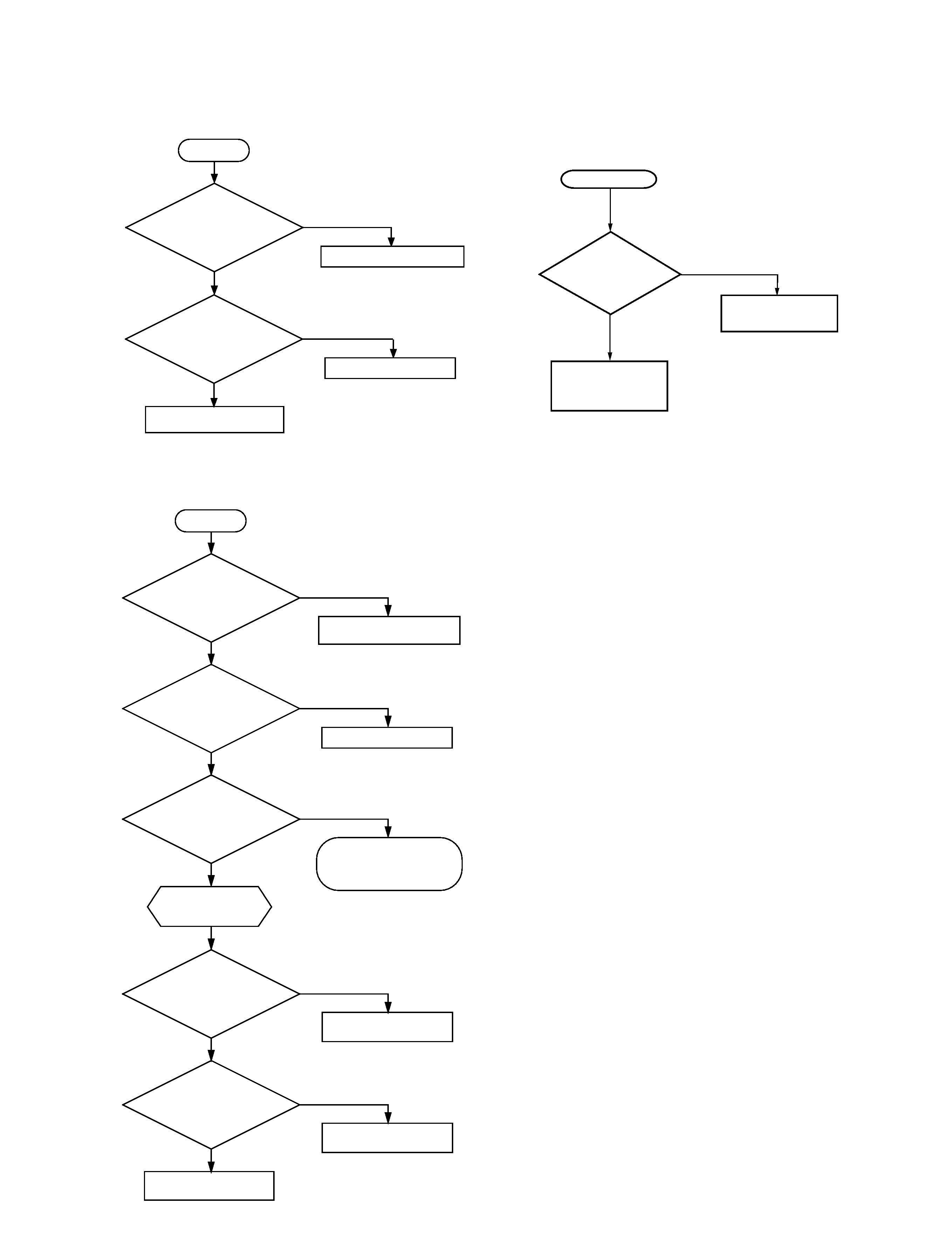
(PCS-5100/5100P·E) 1
19. Cannot print.
21. The picture of the RGB MONITOR OUT
cannot be displayed.
3-23
(PCS-5000/5000P SYSTEM SERVICE MANUAL)
START
NO
YES
Input/Output
connection is
correct?
Replace
DAD-018/018P
DAD-33/33P
Perform correct
connection
NO
START
YES
Perform correct connection
Cables are connected
correctly?
Replace CPU-202, cables
and printer in this order
Printer settings
(tray, paper size, on-line,
etc.) are correct?
Perform correct settings
YES
NO
20. Video image cannot be displayed on the
DUAL monitor.
YES
START
NO
Settings of input
select and connection of the
monitor are correct?
YES
NO
NO
YES
Perform correct connection
and setting of monitor
"DUAL MONITOR"
of the system setup is
set to "ON"?
Set to "ON"
When
"DUAL MONITOR"
of the system setup
is set to "OFF", video image is
displayed on the
first monitor?
Proceed to item "5. Video
image is not displayed even
after the main power of the
system is turned on."
Set the
"DUAL MONITOR"
to "ON"
NO (PCS-510G )
YES
Replace DAD-33/33P and
VPR-019 in this order
NO
YES
Video image is
displayed when "DAD-018/018P
A/D-D/A Bypass (D-2)" is selected
from the
diagnostics menu?
Replace VPR-019 and
DAD-018/018P in this order
Replace DAD-018/018P and
DAD-017/017P in this order
PCS-G500 is installed ?
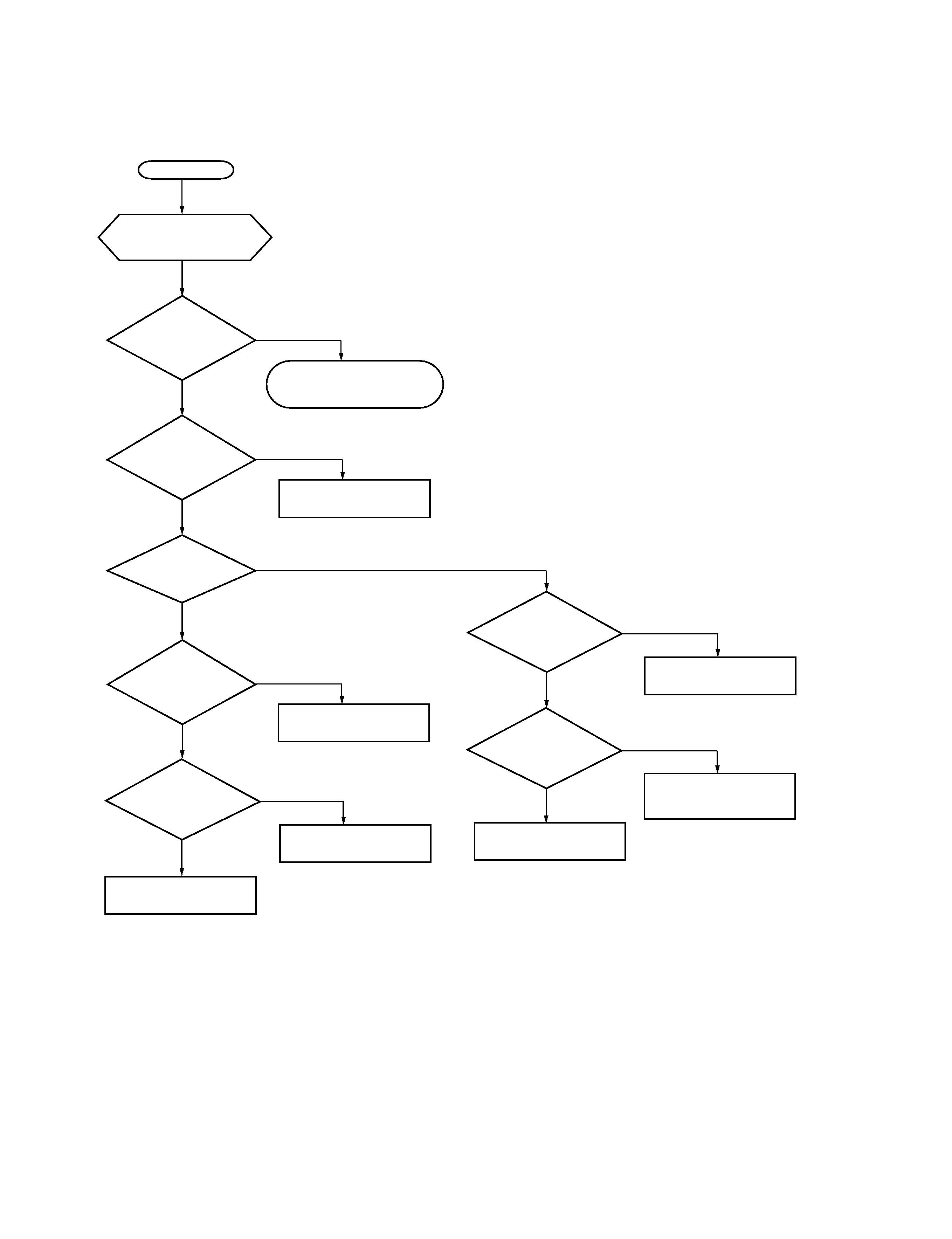
2 (PCS-5100/5100P·E)
3-24
(PCS-5000/5000P SYSTEM SERVICE MANUAL)
22. The RGB IN picture cannot be displayed on video monitor.
START
YES
NO
Set the"DUAL MONITOR"
of the system setup to "ON"
Video images
other than RGB
input are OK ?
Input connection
and input select
setting are
correct ?
PCS-G500 is installed ?
The system
setup "RGB" is set to
"(PCS-) G500"
or "ON" ?
Input is the
VGA (640
×480)
60 Hz (refresh rate)
signal ?
Replace DAD-018/018P and
VPR-019 in this order
Go to item "20. Video image
cannot be displayed
on the DUAL monitor"
NO
Perform correct connections
and setting
YES
YES
YES
YES
NO
Set to "(PCS-) G500"
NO
Set the input to
VGA (640
×480) 60 Hz.
The system setup
"RGB" is set to
"(PCS-) G510" ?
YES
NO
Set to "(PCS-) G510"
Input is either
VGA (640
×480) or
SGVA (800
×600).
See Note ?
YES
NO
Set the input
VGA (640
×480) or
SGVA (800
×600).
Replace DAD-33/33P and
VPR-019 in this order
Note) When a notebook
personal computer supporting
XGA (1024
×768) is used,
turn off the LCD display.
NO (PCS-G510)
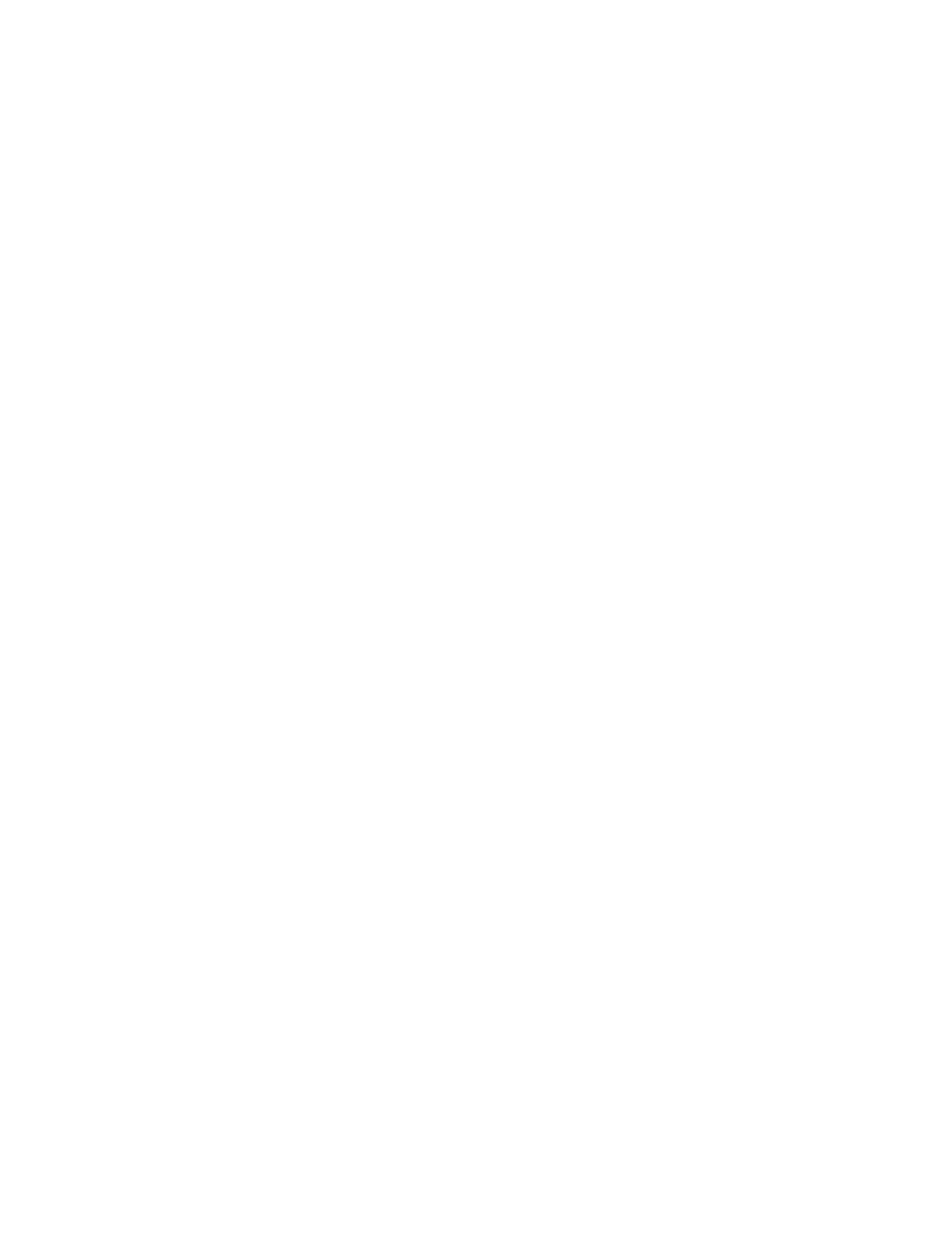
(PCS-5100/5100P·E) 3
4-1
(PCS-5000/5000P SYSTEM SERVICE MANUAL)
SECTION 4
OUTLINE OF PCS-5100/5100P SYSTEM OPERATION AND BLOCK DIAGRAMS
4-1. OUTLINE OF PCS-5100/5100P SYSTEM
OPERATION
The PCS-5100/5100P system consists of the rollabout processor,
camera unit, audio unit and remote commander. The operations of
the main circuit boards used in the rollabout processor, camera unit
and audio unit are outlined below. Refer to the separate service
manual of the respective equipment for more details.
4-1-1.
Rollabout Processor
1. CPU-202 board
The CPU-202 board controls the entire rollabout processor. It
performs various controls such as interrupt, DMA, memory control
and power management in STANDBY mode. It is equipped with a
bus line to control other circuit boards.
The CPU-202 board has four RS-232C ports for an external
interface, which is used to send and receive commands to and from
the camera unit, receive signals from the drawing tablet, send
signals for VID control, send and receive user data, and send and
receive the port for external control commands.
The CPU-202 board has Centronix interface for the printer port,
and the PCMCIA interface for the PC card control. Because this
board controls the other circuit boards via the bus line, it is difficult
to repair the system if an error occurs in this board.
2. IF-540/540P board
The IF-540/540P board performs the communication control with
the ISDN line. The board controls calling of the other terminal.
When a call is established, a send signal is output from the VPR-
019 board and the received signal is input to the VPR-019 board. If
the block becomes defective, the ISDN line cannot be connected.
3. VPR-019 board
The operation of the VPR-019 board mainly depends on a Vision
Compression Processor chips, and has the following functions:
a) Sends and receives data to and from the IF-540/540P or IF-
541/542/543 board connected to the line. Also has an H.221
function, which multiplexes and demultiplexes the video and
audio signals.
b) Converts the signals (Y, B-Y and R-Y) input from the DAD-
017/017P board to the intermediate format called CIF, codes
motion pictures using the H.261 system, and decodes motion
pictures using the H.261 so that the Y, U and V signals are
output to the DAD-017/017P board.
c) Codes the signal input from the DAD-017/017P or DAD-018/
018P/DAD-33/33P board in JPEG. Codes the data read from
the scanner in MMR. The display signal is output to the DAD-
017/017P or DAD-018/018P/DAD-33/33P boards.
d) A LAP-B function, which packs the data into packets so that
JPEG and MMR data are sent and received.
e) Audio signal interface with the APR-011 board. The audio
signal is multiplexed and demultiplexed by the H.221 function.
f) Some external interface S are equipped; the SCSI port to which
the scanner is connected, receiving the SIRCS input signal
from the camera unit, and IR output for monitor control.
If the VPR-019 board becomes defective, the major functions such
as video image display and communication are disabled.
4. DAD-017/017P board
The DAD-017/017P board processes the video signal input and
output with the external equipment and controls the display of the
menu screens. The DAD-017/017P board receives three Y/C
system inputs (including camera unit) and one composite input.
The DAD-017/017P board provides one Y/C and composite output
respectively.
a) Regarding the input signals, from three Y/C input signals and
one Y/C separated output from the composite signal, one signal
is selected for motion pictures and still pictures in single
monitor mode, and two signals are selected in dual monitor
mode. The selected signal is passed through the decoder and
A/D converter. The signals are sent to the VPR-019 board as
the digital Y, U and V signals.
b) Regarding the output signals, the menu display is controlled by
the bus signal supplied from the CPU-202 board. The menu
data adds the signal input from the VPR-019 board to
constitute a set of digital Y, U and V signals, which is passed
through the encoder and D/A converter. The passed signal is
supplied to external devices in two forms: as an analog Y/C
signal and as a composite signal.
http://getMANUAL.com
