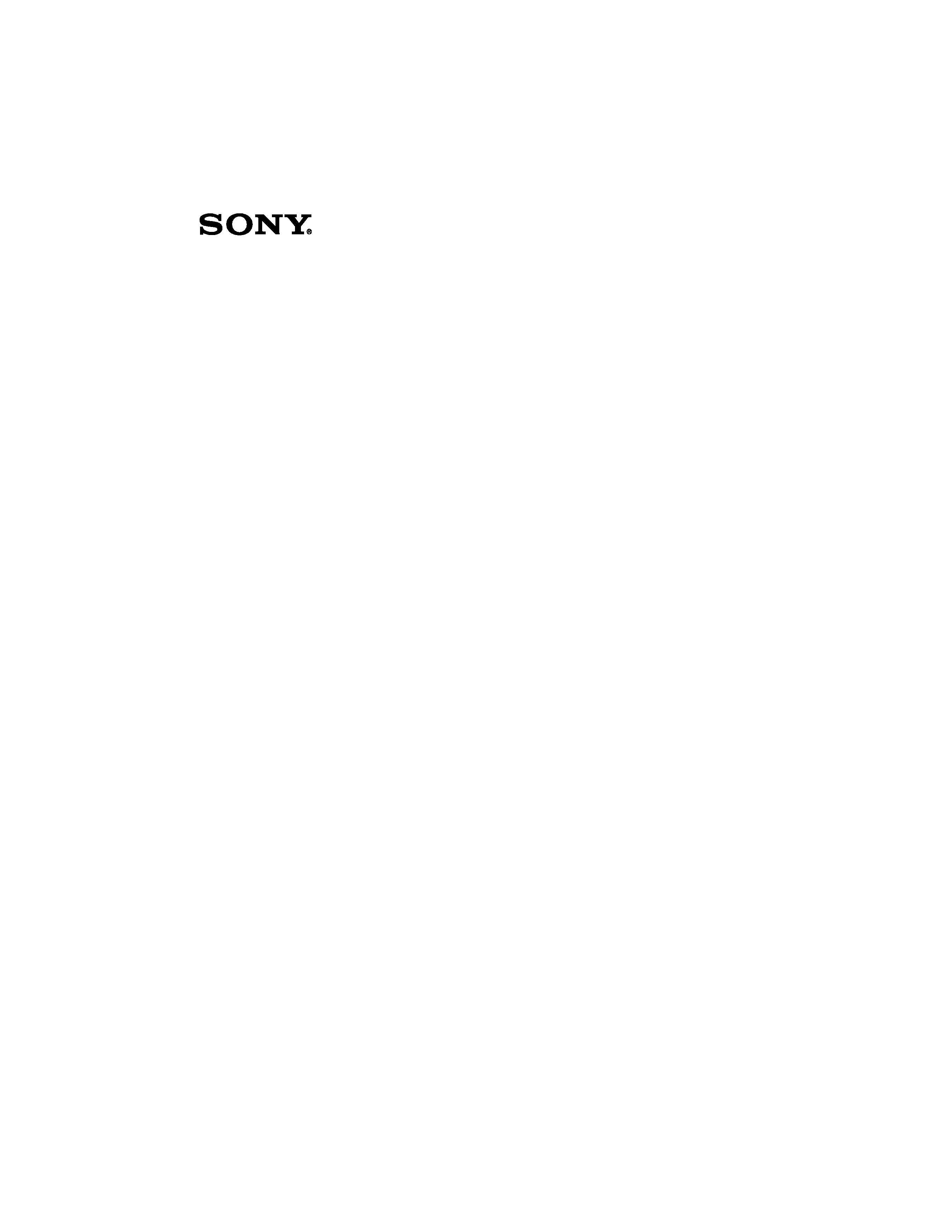
RoomLinkTM User Guide
Guide
Network Media Receiver
PCNA-MR10
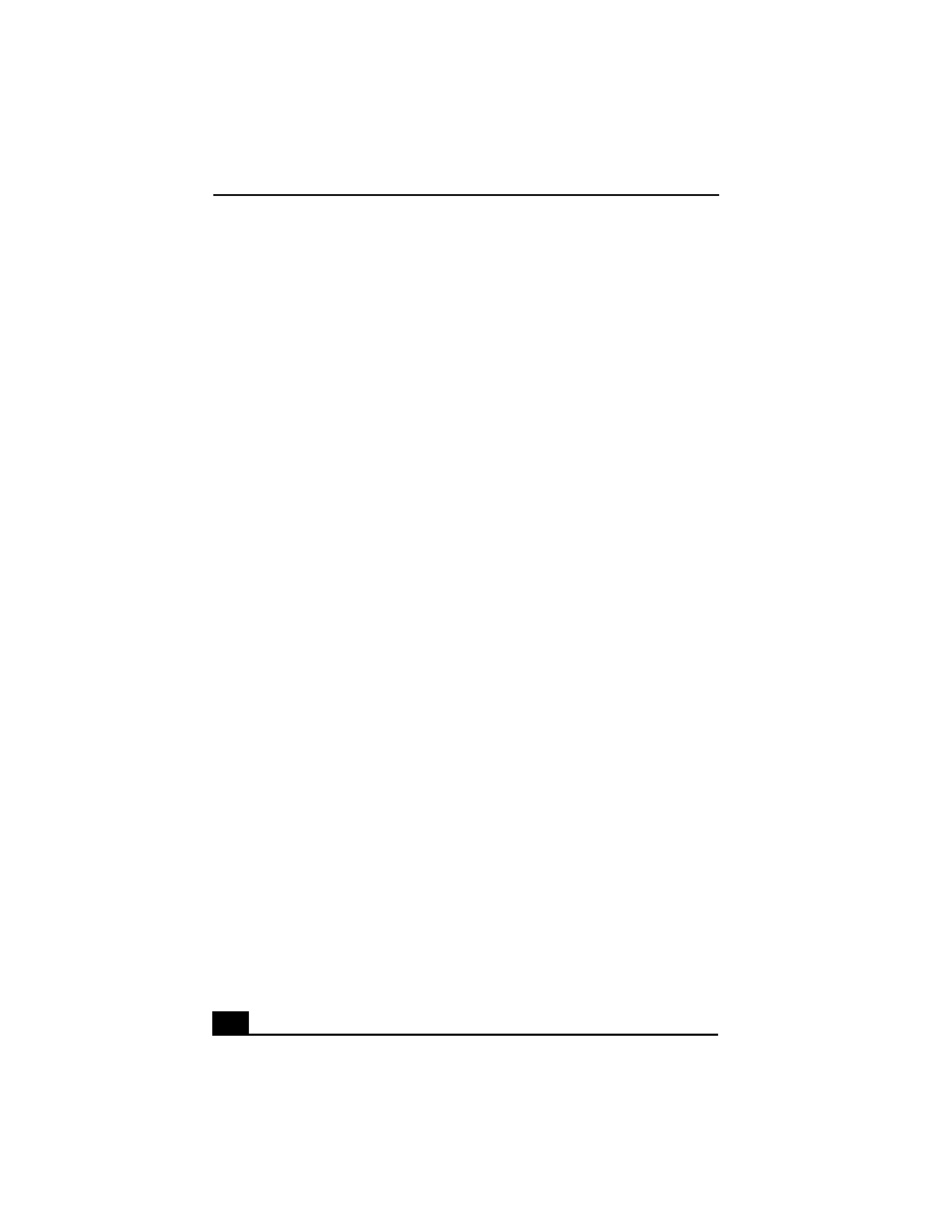
2
Notice
© 2003 Sony Electronics Inc. Reproduction in whole or in part without written permission is
prohibited. All rights reserved. This manual and the software described herein, in whole or in part,
may not be reproduced, translated, or reduced to any machine-readable form without prior written
approval.
SONY ELECTRONICS INC. PROVIDES NO WARRANTY WITH REGARD TO THIS
MANUAL, THE SOFTWARE, OR OTHER INFORMATION CONTAINED HEREIN AND
HEREBY EXPRESSLY DISCLAIMS ANY IMPLIED WARRANTIES OF MERCHANTABILITY
OR FITNESS FOR ANY PARTICULAR PURPOSE WITH REGARD TO THIS MANUAL, THE
SOFTWARE, OR SUCH OTHER INFORMATION. IN NO EVENT SHALL SONY
ELECTRONICS INC. BE LIABLE FOR ANY INCIDENTAL, CONSEQUENTIAL, OR SPECIAL
DAMAGES, WHETHER BASED ON TORT, CONTRACT, OR OTHERWISE, ARISING OUT OF
OR IN CONNECTION WITH THIS MANUAL, THE SOFTWARE, OR OTHER INFORMATION
CONTAINED HEREIN OR THE USE THEREOF.
SONY CANNOT WARRANT THAT THE FUNCTIONS DESCRIBED IN THIS GUIDE WILL BE
UNINTERRUPTED OR ERROR-FREE. SONY ALSO ASSUMES NO RESPONSIBILITY, AND
SHALL NOT BE LIABLE FOR ANY DAMAGES TO, OR VIRUSES THAT MAY INFECT, YOUR
COMPUTER EQUIPMENT, OR OTHER PROPERTY ON ACCOUNT OF YOUR ACCESS TO,
USE OF, OR BROWSING IN ANY DESCRIBED WEB SITE, OR YOUR DOWNLOADING OF
ANY MATERIALS, DATA, TEXT, IMAGES, VIDEO, OR AUDIO FROM ANY DESCRIBED
WEB SITE. WEB SITE INFORMATION IS OBTAINED FROM VARIOUS SOURCES AND MAY
BE INACCURATE. COPIES OF COPYRIGHTED INFORMATION MAY ONLY BE MADE FOR
LEGALLY PERMISSIBLE PURPOSES.
Sony Electronics Inc. reserves the right to make any modification to this manual or the information
contained herein at any time without notice. The software described herein is governed by the terms
of a separate user license agreement.
This product contains software owned by Sony and licensed by third parties. Use of such software is
subject to the terms and conditions of license agreements enclosed with this product. Some of the
software may not be transported or used outside the United States. Software specifications are subject
to change without notice and may not necessarily be identical to current retail versions.
Certain product(s) included with this computer may include features such as copy protection and
content management technology. USE OF THE SOFTWARE PRODUCT(S) REQUIRES
AGREEMENT TO APPLICABLE END USER AGREEMENTS AND FULL COMPLIANCE
WITH APPLICABLE PRODUCT ACTIVATION PROCEDURES. Product activation procedures
and privacy policies will be detailed during initial launch of the software product(s), or upon certain
reinstallations of the software product(s), or reconfigurations of the computer, and may be completed
by Internet or telephone (toll charges may apply).
Updates and additions to software may require an additional charge. Subscriptions to online service
providers may require a fee and credit card information. Financial services may require prior
arrangements with participating financial institutions.
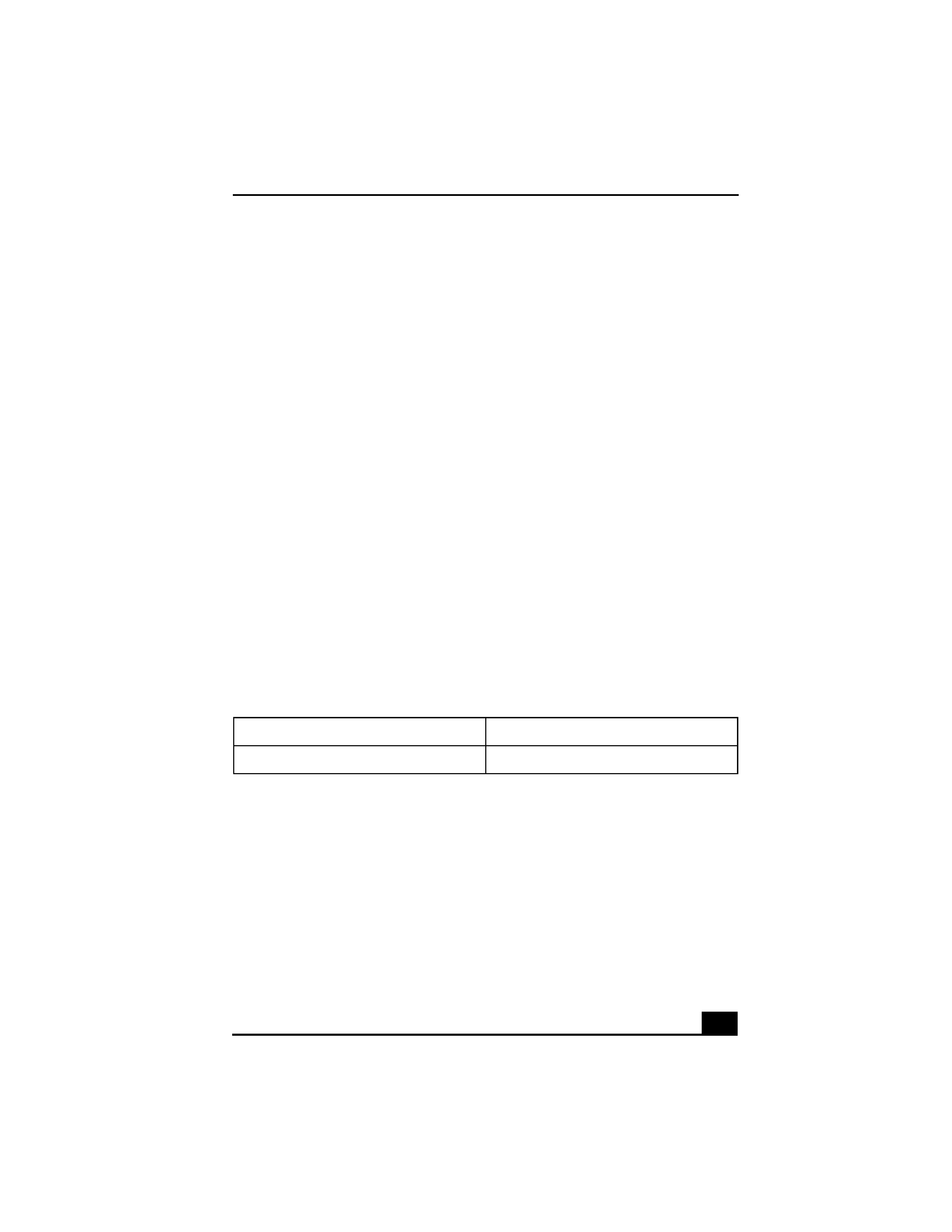
3
Important information for Canadian customers: Your new device may include certain software
versions or upgrades, and Internet services or offers that are available to U.S. customers only.
Sony, VAIO, the VAIO logo, Giga Pocket, SonicStage, PictureGear Studio, Remote Commander,
VAIO Media, VAIO Media Music Server, VAIO Media Video Server, VAIO Media Photo Server,
VAIO Media Console, and RoomLink are trademarks or registered trademarks of Sony.
Microsoft and Windows are trademarks or registered trademarks of Microsoft Corporation.
Java is a trademark or registered trademark of Sun Microsystems, Inc.
Intent is a trademark of Tao Group Limited, which may be registered in some jurisdictions.
All other trademarks are trademarks or registered trademarks of their respective owners.
Television programs, films, videotapes, CDs and other materials may be copyrighted. Such materials
recorded with this device are for your personal use only. Unauthorized recording of such material
may be contrary to the provisions of the copyright laws. The law prohibits adding any modification to
the recorded materials including but not limited to motion pictures, images and audio, without
authorization from the copyright holder.
Some of these materials may be duplication-protected to disable unlawful recording.
Television programs, films, videotapes, CDs and other materials may be copyrighted. Recorded
materials are for your personal use only. Unauthorized recording of such material may be contrary to
the provisions of the copyright laws.
Owner's Record
The model number and serial number are located on the bottom of your Network Media Receiver.
Record the model and serial number in the space provided here, and keep in a secure location. Refer
to the model and serial numbers when you call your Sony Service Center.
Model Number:
PCNA-MR10
Serial Number:
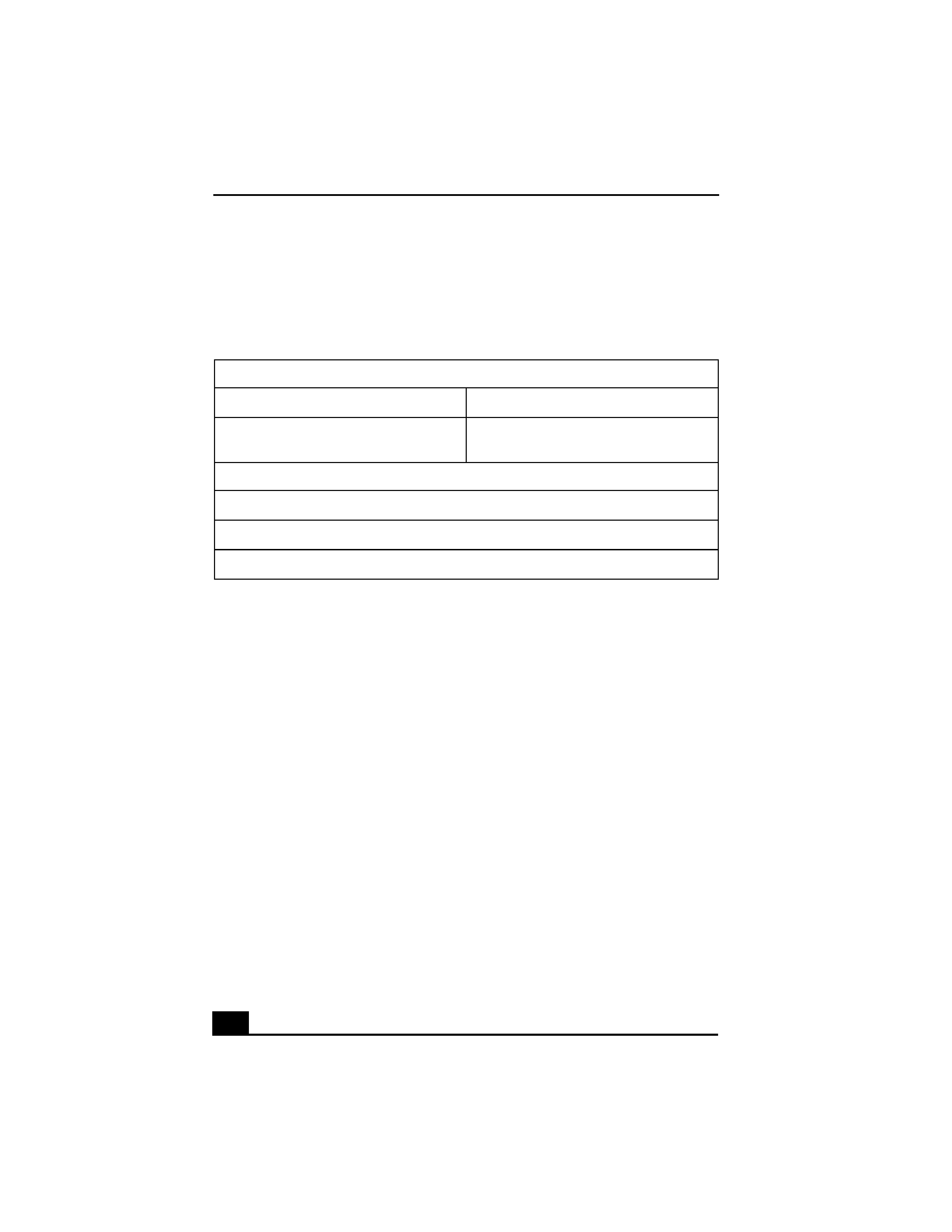
4
Safety Information
This Sony product is designed and tested to comply with the safety regulations. Use of this equipment
in a manner not approved in this manual may be hazardous. Read the safety and caution information
before operating RoomLinkTM, complying with all safety precautions and warnings.
Notes on Use
About RoomLink
Set up RoomLinkTM and connection cables in a protected location out of the reach of children,
to avoid injury or damage to the equipment.
Install RoomLinkTM so that you can easily reach the power outlet in the event of an emergency.
Do not drop RoomLinkTM. A sharp impact can damage the unit.
Do not place RoomLinkTM in the following locations:
In direct sunlight or near heat sources. Operate this equipment at temperatures between 32
to 104 degrees (Fahrenheit).
On or near equipment that generate electromagnetic fields, such as speakers or televisions.
On or near a microwave oven.
In a dusty or dirty location
On an insecure or uneven surface.
In a location that is subject to vibration.
Stop operating the unit immediately, under these circumstances:
The unit emits smoke or fumes.
The unit makes loud or unusual noise.
Water or any foreign object has fallen
into the unit.
The unit has been dropped or otherwise
damaged.
Follow these steps to reduce any potential hazard:
Unplug the AC adapter from the AC wall outlet or power supply strip.
Unplug the AC adapter and cables from the unit.
Contact the Sony Customer Service Center for repair information.
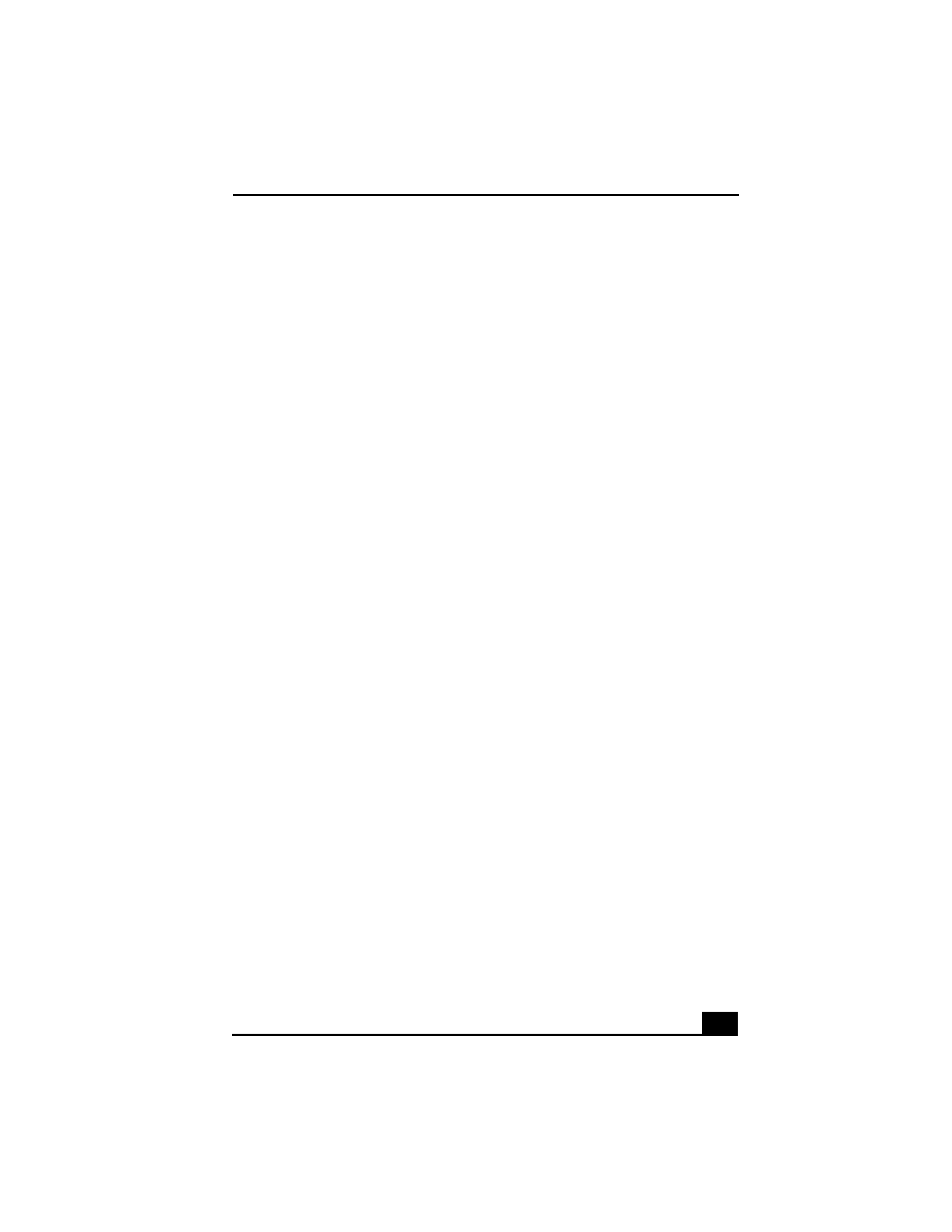
5
In a location that is subject to moisture or rapid temperature change.
Near obstacles that shield or block electrical signals, such as metal or concrete walls.
In a location with poor ventilation.
If there is a rapid change in temperature, condensation (water droplets) may form in
RoomLinkTM, causing it to malfunction.
If this occurs, disconnect the equipment from the VAIO® computer and TV for two to
three hours. The unit should resume normal operation.
To clean the RoomLinkTM device:
Wipe it with a soft, dry cloth.
If the unit requires more cleaning, use a soft cloth that is slightly moistened with a mild
detergent solution. Avoid getting the terminals wet.
Do not use cleaners that contain thinner, benzene, or alcohol, as these compounds may
damage the surface of the equipment.
Avoid connecting these phone lines to the Network connector on the unit:
Private Branch Exchange (PBX) lines
Network cable that do not meet the 100Base-TX standards
Home or business phone lines
About the AC adapter
Use the AC adapter that is supplied with RoomLinkTM. Using different AC adapter may cause
damage to the network media receiver.
Unplug the AC adapter from the AC wall outlet, when the equipment is not being used for
extended periods of time.
About the Remote Commander
Use only AA-size alkaline batteries in the Remote Commander® unit.
Remove the batteries from the Remote Commander when it is not in use for extended periods.
