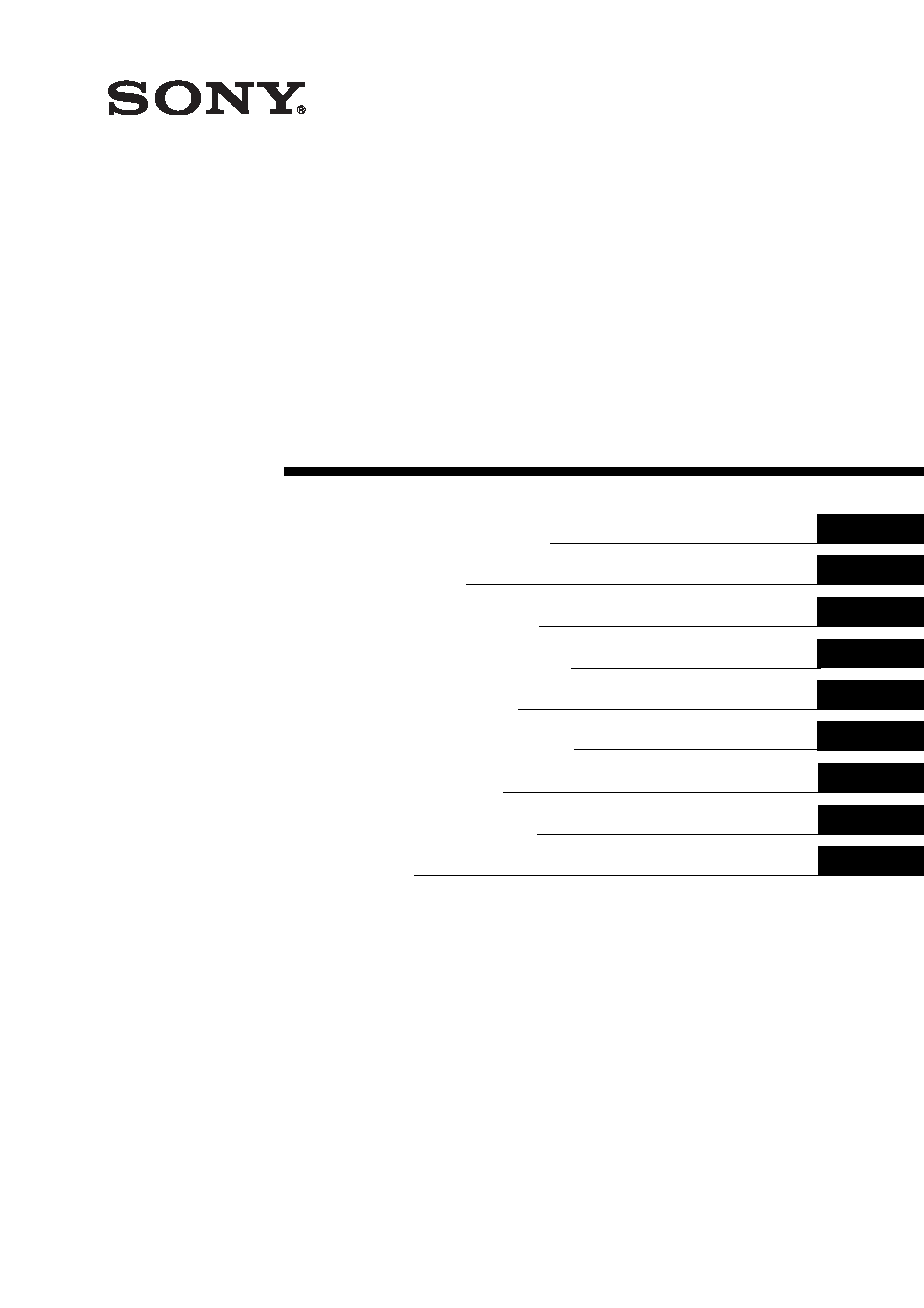
Operating Instructions
Mode d'emploi
Bedienungsanleitung
Manual de instrucciones
Gebruiksaanwijzing
Ansluten bruksanvisning
Istruzioni per l'uso
Manual de instruções
4-230-574-11(1)
©2000 Sony Corporation
PCLK-MN10
M-crew
GB
FR
DE
ES
NL
SE
IT
PT
CT

2GB
· Duplication of any or all of the contents of
this software and instruction manual or
lending of this software to third parties
without the express permission of the
copyright holder is strictly prohibited by
copyright law.
· Sony cannot be held liable in any way for
monetary losses, lost profits or claims from
third parties arising from the use of this
software.
· Should any manufacturing defects occur,
Sony's responsibility shall be limited solely
to replacing said defective merchandise.
· This software is approved for use only with
the specified equipment.
· Sony reserves the right to change software
specifications without prior notice.
Program
© 2000 Sony Corporation
Documentation
© 2000 Sony
Corporation
© 2000 Sony Corporation All rights
reserved.
· M-crew, PictureGear and VAIO are the
registered trademarks of Sony Corporation.
· Microsoft, MS-DOS and Windows are the
registered trademarks of Microsoft
Corporation.
· IBM and PC/AT are the registered
trademarks of International Business
Machines Corporation.
· Macintosh is the registrated trademark of
Apple Computer Inc.
· Adobe® and Adobe® Acrobat® Reader are
the trademarks of Adobe Systems
Incorporated.
· Other companies and product names are
the trademarks or the registered
trademarks of each company.
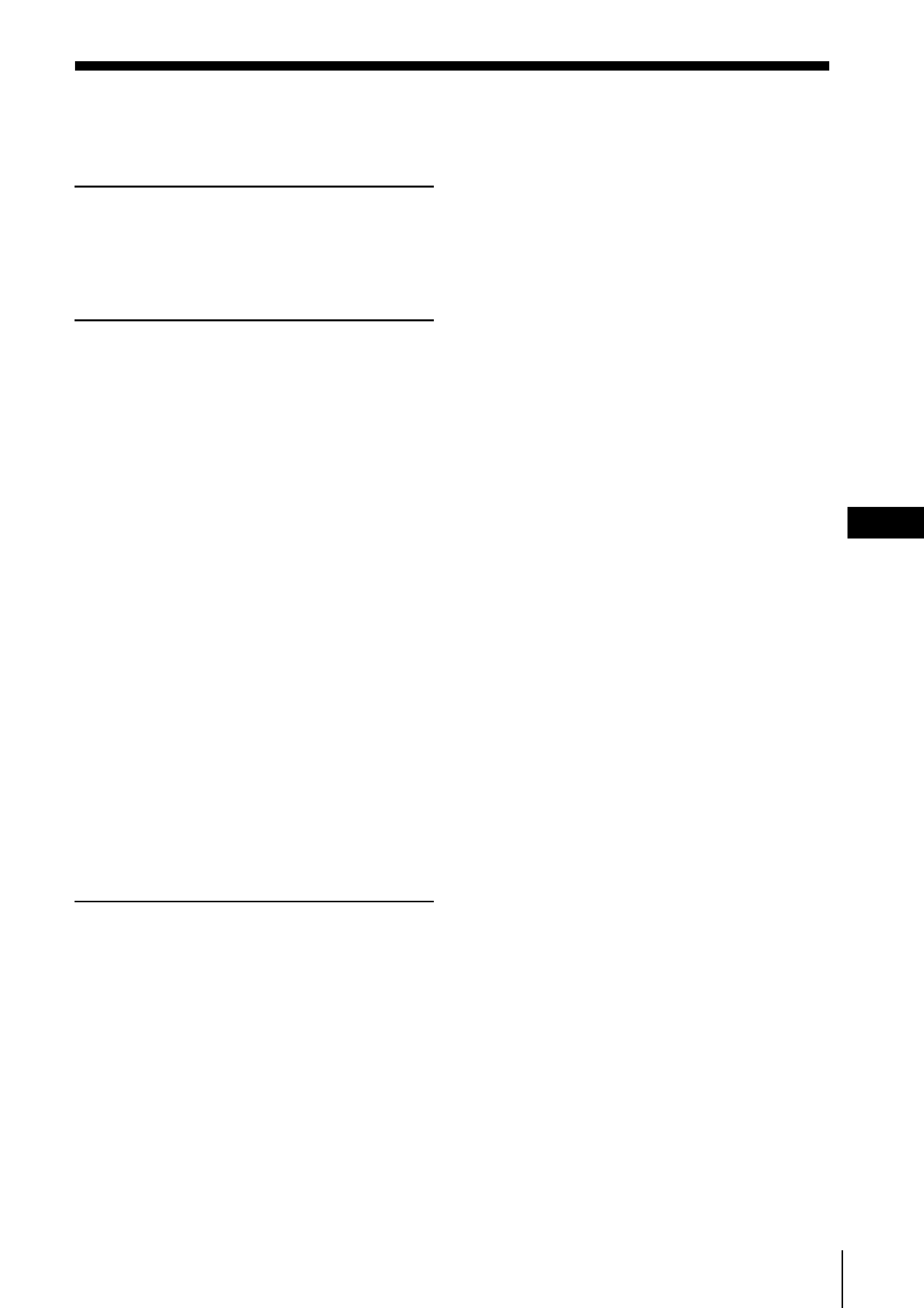
3GB
Table of contents
GB
Getting started
Overview .............................................. 4
System requirements .................. 5
Note ............................................... 5
Preparation
Checking the supplied items .............. 6
Connections .......................................... 7
Installing the USB driver ............ 8
Verifying the status of the
installed device .................. 10
Setting the multimedia
parameters on your
computer ............................ 11
About this manual ............................. 13
Using the on-line manual ......... 13
Using Help ................................. 14
Installing the software ...................... 15
Installing M-crew ...................... 15
Installing PictureGear Label
Maker .................................. 18
Installing Acrobat
Reader 4.05 ......................... 19
Uninstalling the software ......... 20
Starting up the software ................... 21
Starting up the software ........... 21
Quitting the software ................ 21
Additional Information
Troubleshooting ................................. 22
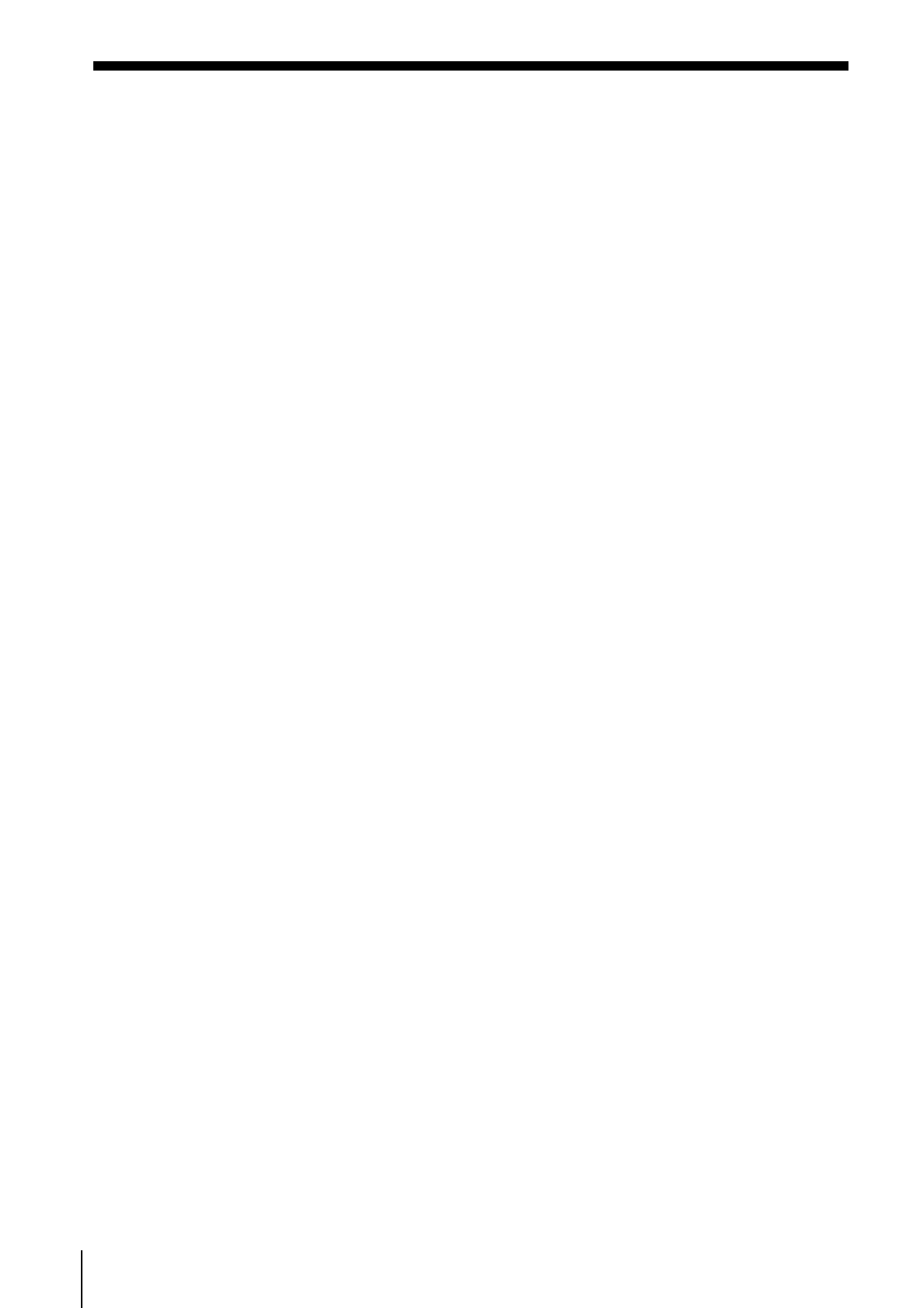
4GB
Getting started
Overview
M-crew (ver. 1.0E) allows you to control Sony system stereo
components equipped with a PC LINK jack. Through M-crew, you can
perform the functions listed below.
Playback
· Use the computer to operate the playback function on CD and MD
decks.
· Enjoy audio files stored on the computer.
· Play a CD in the CD-ROM drive (only when the connected system
stereo does not have any controls for the CD player)
· Tune in radio stations using the computer.
Recording/editing
· Input disc and track names from the computer keyboard.
· Edit MDs on the computer screen.
· Record from a CD to an MD through easy drag-and-drop operations.
· Record easily from a radio to an MD.
Other operations
· Create virtual media for the management of audio files.
· Keep track of played and recorded tracks through a Disc Library.
· Access related websites while enjoying tracks.
· Access related websites while enjoying radio programs.
· Set playback and recording timers.
· Print out MD labels.
Notes
· In this manual, the term "system stereo component" refers specifically to
component stereo systems (incorporating CD and MD decks) and discrete MD
decks that support PC-LINK connections.
· The M-crew functions that operate on your computer will depend on the
system stereo components connected to your computer.
· You can use this software to operate only system stereo components
connected directly to the computer.

5GB
System requirements
The following hardware and software are necessary to use the M-crew
(ver. 1.0E) software.
s
IBM PC/AT or compatible (This software does not run on the Apple
Macintosh.)
s
CPU*1:
Intel Pentium II 233 MHz/Celeron 300A or higher
s
Video board and display driver:
VGA (800
× 600 pixels), 65,536 colors or more.
s
Hard disc space: 20 MB*2 or more (When installing both M-crew
and on-line manual.)
s
CD-ROM drive
s
USB port:
1 or more
s
OS:
Windows 98/Windows 98SE (This software does
not run on Microsoft Windows 3.1, Windows 95
or Windows NT.)
s
Media player:
Windows Media Player (Before you can use the
M-crew software, you must first install Windows
Media Player (version 6.4 or higher) into your
computer.)
s
Video monitor:
VGA (800
× 600 pixels), 65,536 colors or more.
*1 The operation of M-crew is not guaranteed on some computers with Pentium-
compatible CPU chips, such as the AMD K6 (e.g., sound skipping may occur
during playing of an audio file).
*2 Another 15 MB of hard disc space is required to install PictureGear Label
Maker.
Note
The PC LINK connector is not compatible with a CONTROL A 1 or A 1
II, or CONTROL I connector. If your system stereo has a CONTROL A
1 or A 1 II connector, you must use the PCLK-MD2 Connecting kit (not
supplied).
