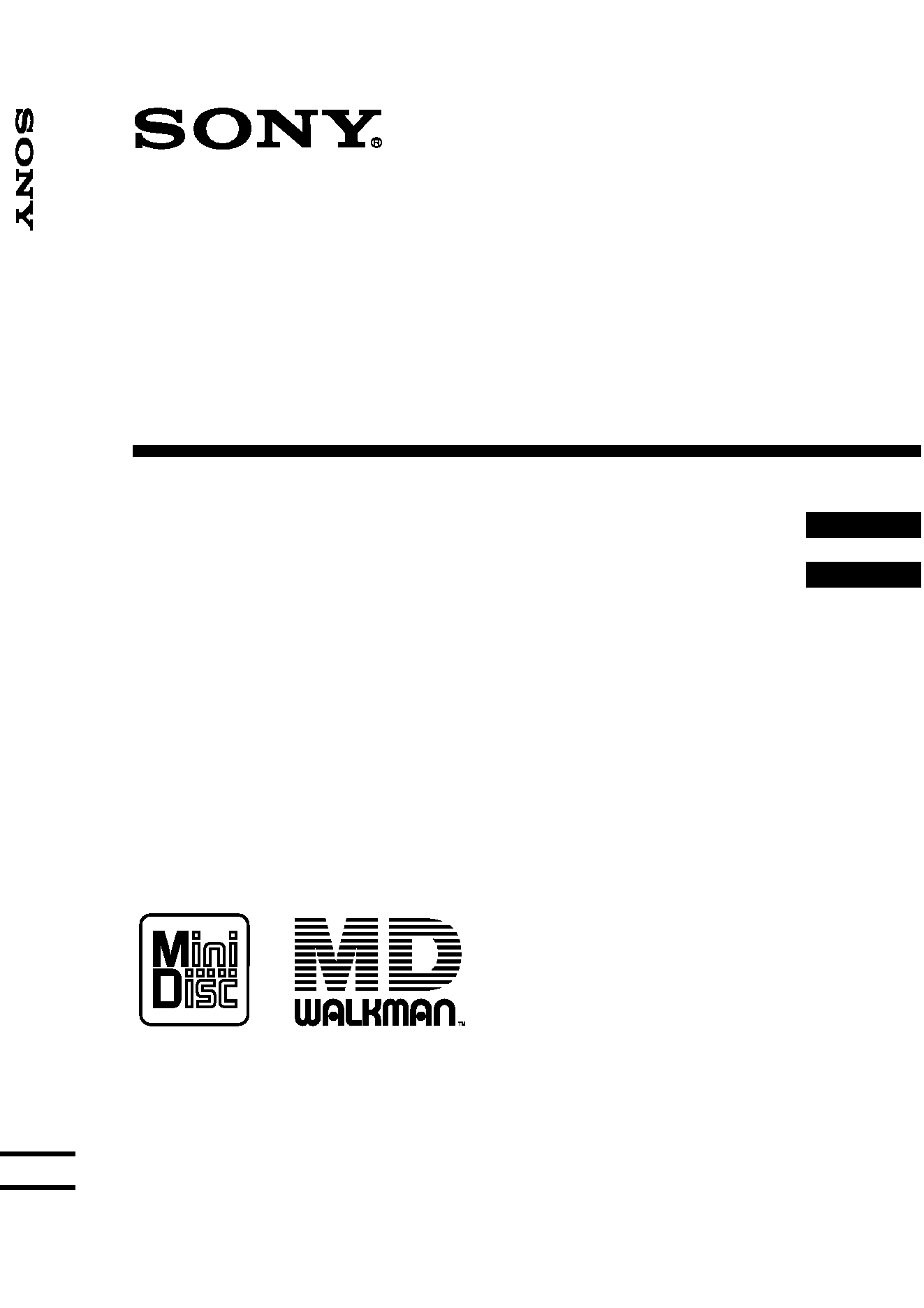
3-043-516-22(1)
Portable MiniDisc
Recorder
Operating Instructions __________________________
Mode d'emploi ________________________________
GB
FR
©2000 Sony Corporation
MZ-R70
Po
rt
able
M
in
iD
isc
Rec
o
rder
MZ
-R70
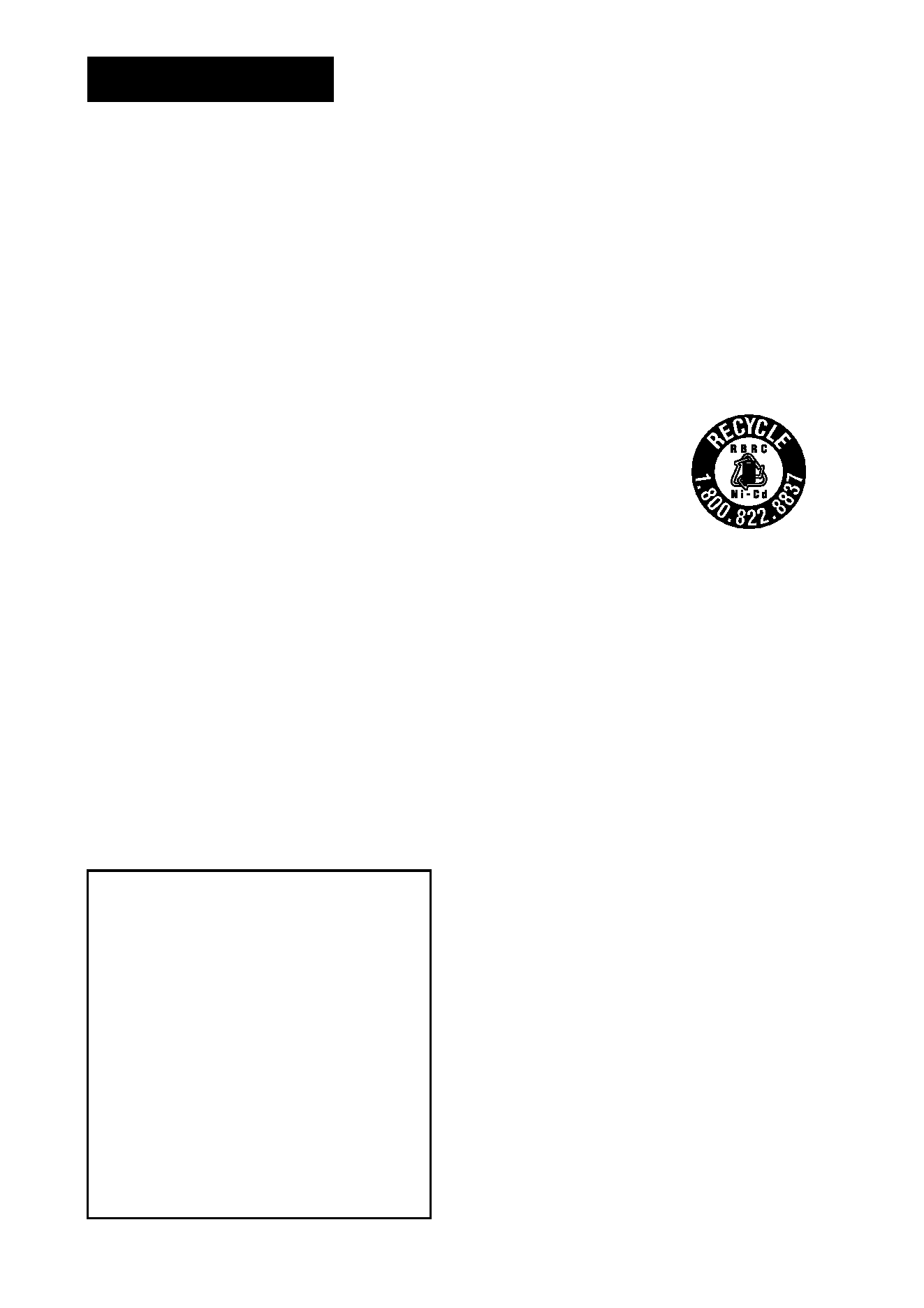
2-GB
To prevent fire or shock
hazard, do not expose the
unit to rain or moisture.
To avoid electrical shock,
do not open the cabinet.
Refer servicing to qualified
personnel only.
Caution
The use of optical instruments
with this product will increase
eye hazard.
Listening for many hours at
maximum volume may damage
your hearing.
CAUTION -- INVISIBLE
LASER RADIATION WHEN
OPEN
AVOID EXPOSURE TO
BEAM
Information
For customers in
Canada
To prevent electric shock, do not
use this polarized AC plug with
an extension cord, receptacle or
other outlet unless the blades
can be fully inserted to prevent
blade exposure.
RECYCLING NICKEL-
CADMIUM BATTERIES
Nickel-Cadmium
batteries are
recyclable. You
can help preserve
our environment
by returning your unwanted
batteries to your nearest point
for collection, recycling or
proper desposal.
Note: In some areas the
disposal of nickel-cadmium
batteries in household or
business trash may be
prohibited.
RBRC (Rechargeable Battery
Recycling Corporation) advises
you about spent battery
collection by the following
phone number.
Call toll free number: 1-
800-822-8837 (United
States and Canada only)
Caution: Do not handle
damaged or leaking nickel-
cadmium batteries.
"MD WALKMAN" is a
trademark of Sony Corporation.
IN NO EVENT SHALL
SELLER BE LIABLE FOR
ANY DIRECT,
INCIDENTAL OR
CONSEQUENTIAL
DAMAGES OF ANY
NATURE, OR LOSSES OR
EXPENSES RESULTING
FROM ANY DEFECTIVE
PRODUCT OR THE USE
OF ANY PRODUCT.
WARNING
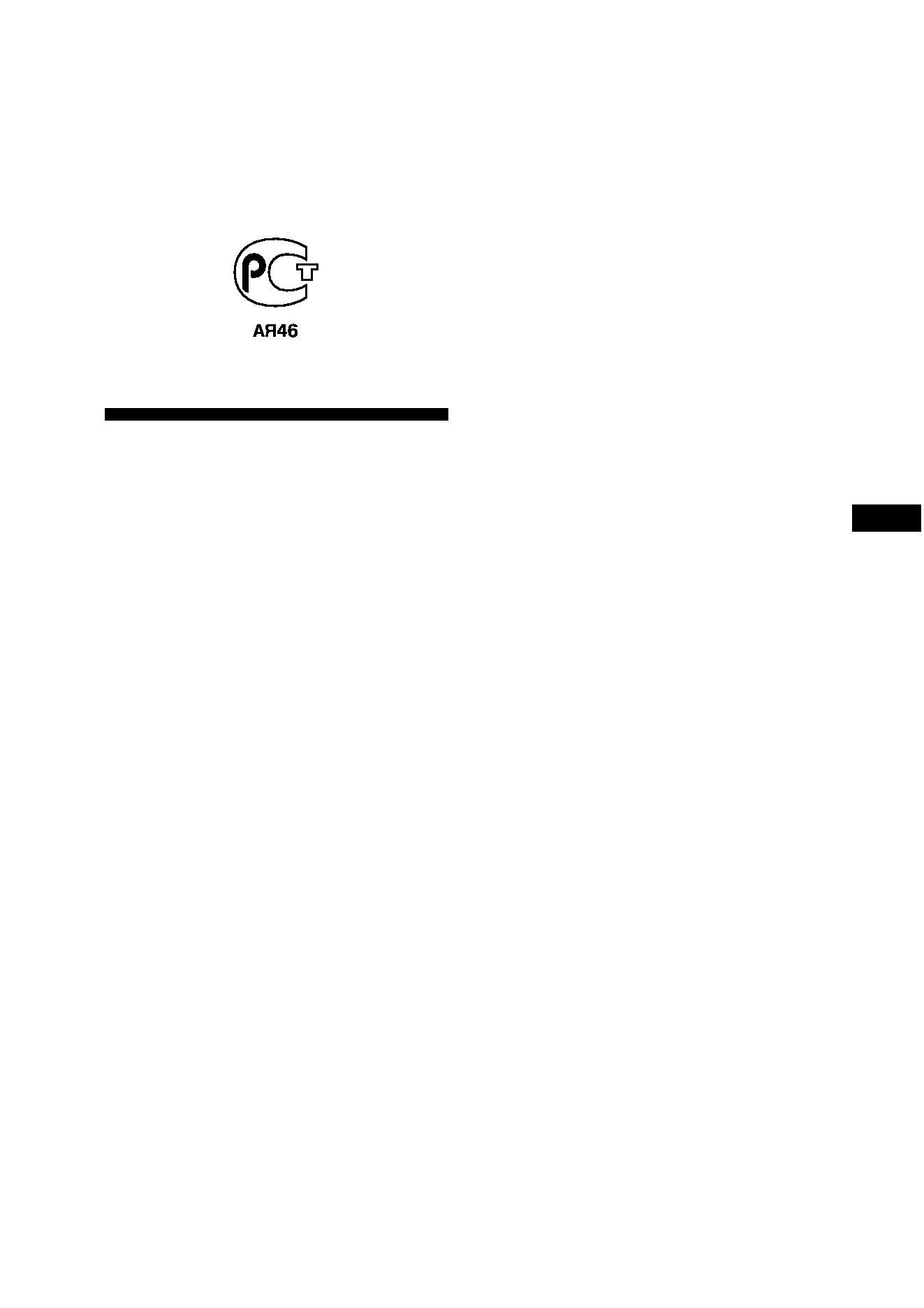
3-GB
The CE mark on the unit is valid
only for products marketed in
the European Union.
This mark is valid for Russia
only.
Welcome!
Welcome to the world of the
MiniDisc! Here are some of the
capabilities and features you'll
discover with the new MiniDisc
Recorder.
· Recording MD Walkman in an
compact body -- Easy to carry
in your pocket or bag.
· Simple "Pop-Up Eject"
function for easy MiniDisc
handling -- A single press of a
button on the side of the
recorder causes the recorder
lid to open and the MiniDisc
to eject.
· Shock-resistant memory --
Offsets up to 40 seconds of
optical read errors.
· Dual phone jacks for greater
versatility -- Two phone jacks
are provided for connection of
up to two headphones.
· Remote control with editing
capabilities -- You can now
label tracks and discs, change
track sequence, etc., with the
easy-to-operate remote
control.
· Simultaneous labeling feature
-- No more waiting for the
recording to end; you can label
tracks and discs while the MD
is being recorded.
· Digital synchro-recording --
When recording from a digital
equipment with optical output,
the recorder automatically
starts and pauses recording in
sync with operation on the
digital source.
· Sampling rate converter --
This unit enables you to record
programs from digital
equipment using other
sampling rates, such as a BS
tuner or DAT deck.
· The recorder comes in three
fashionable colors.
· Digital rec level control --
Allows manual adjustment of
recording level even during
digital recording.
GB

4-GB
Table of contents
Recording an MD right away! .............................................. 6
Playing an MD right away! ................................................. 10
Various ways of recording
Two ways of connecting to a sound source .......................................... 14
Recording with analog input (line cable required) ................................ 16
To start/stop recording in sync with the source player (Synchro-recording)
................................................................................................. 17
Recording from a microphone .............................................................. 19
Recording in monaural for double the normal recording time .............. 20
Adjusting the recording level manually (Manual recording) ................ 21
Checking the remaining time or the recording position ........................ 23
On the recorder .............................................................................. 23
On the remote control .................................................................... 26
Various ways of playback
Selecting a track directly ....................................................................... 27
Playing tracks repeatedly ...................................................................... 28
On the recorder .............................................................................. 28
On the remote control .................................................................... 29
Emphasizing bass (DIGITAL MEGA BASS) ...................................... 30
On the recorder .............................................................................. 30
On the remote control .................................................................... 31
Protecting your hearing (AVLS) ........................................................... 32
On the recorder .............................................................................. 32
On the remote control .................................................................... 32
Checking the remaining time or the playing position ........................... 33
On the recorder .............................................................................. 33
On the remote control .................................................................... 34
Locking the controls (HOLD) ............................................................... 35
Connecting to a stereo system ............................................................... 36
Editing recorded tracks
Erasing tracks ........................................................................................ 38
To erase a track .............................................................................. 38
To erase the whole disc ................................................................. 40

5-GB
Adding a track mark .............................................................................. 42
Erasing a track mark .............................................................................. 43
Moving recorded tracks ......................................................................... 44
On the recorder .............................................................................. 44
On the remote control .................................................................... 45
Labeling recordings ............................................................................... 46
On the recorder .............................................................................. 46
On the remote control .................................................................... 48
Power sources
Charging the nickel cadmium rechargeable battery .............................. 51
Using on a battery ................................................................................. 53
Additional information
Precautions ............................................................................................ 54
Troubleshooting .................................................................................... 58
System limitations ................................................................................. 61
Messages ............................................................................................... 63
Specifications ........................................................................................ 66
What is an MD? .................................................................................... 68
Looking at the controls .......................................................................... 70
