
3-253-938-11(1)
Portable
MiniDisc Recorder
Operating Instructions
Recorder Operation ______________________________
Software Operation ______________________________
page 11
page 92
©2003 Sony Corporation
MZ-N910
"WALKMAN" is a registered trademark of Sony Corporation to
represent Headphone Stereo products.
is a
trademark of Sony Corporation.
P
o
rt
ab
le
MiniDi
sc
Recor
der
M
Z
-N9
1
0
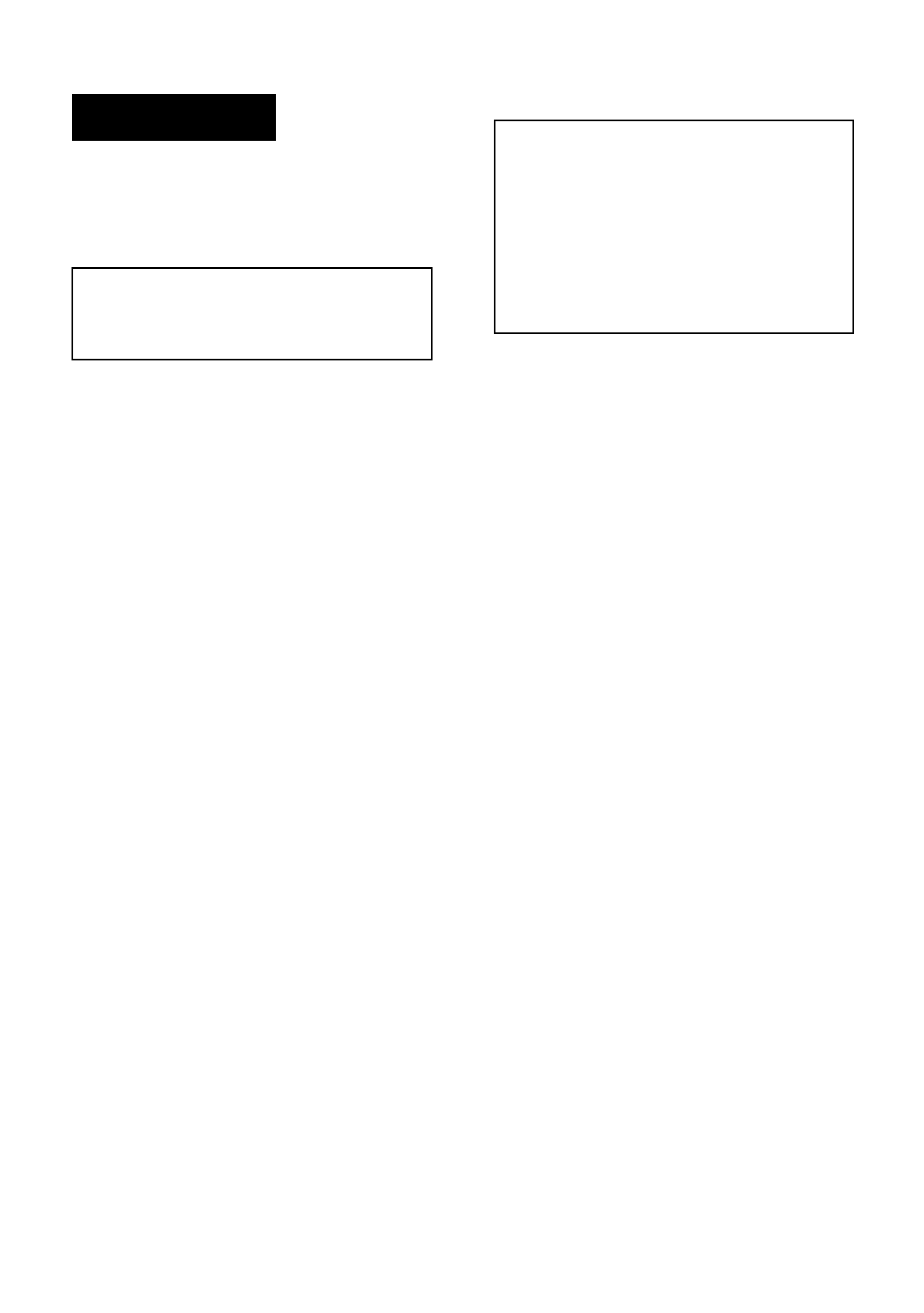
2
To prevent fire or shock hazard, do
not expose the unit to rain or
moisture.
To prevent fire, do not cover the
ventilation of the apparatus with news
papers, table cloths, curtains, etc. And
don't place lighted candles on the
apparatus.
To prevent fire or shock hazard, do not
place objects filled with liquids, such as
vases, on the apparatus.
Certain countries may regulate disposal of
the battery used to power this product.
Please consult with your local authority.
Caution
The use of optical instruments with this
product will increase eye hazard.
CAUTION
-- INVISIBLE LASER
RADIATION WHEN OPEN
AVOID EXPOSURE TO BEAM
Information
The validity of the CE marking is
restricted to only those countries where it
is legally enforced, mainly in the
countries EEA (European Economic
Area).
· SonicStage, OpenMG and the OpenMG
logo, MagicGate Memory Stick and the
MagicGate Memory Stick logo,
Memory Stick and the Memory Stick
logo, Net MD and the Net MD logo are
trademarks of Sony Corporation.
· Microsoft, Windows, Windows NT and
Windows Media are trademarks or
registered trademarks of Microsoft
Corporation in the United States and /or
other countries.
· IBM and PC/AT are registered
trademarks of International Business
Machines Corporation.
· Macintosh is a trademark of Apple
Computer, Inc. in the United States and/
or other countries.
· MMX and Pentium are trademarks or
registered trademarks of Intel
Corporation.
· All other trademarks and registered
trademarks are trademarks or registered
trademarks of their respective holders.
· TM and ® marks are omitted in this
manual.
Do not install the appliance in a
confined space, such as a bookcase or
built-in cabinet.
WARNING
IN NO EVENT SHALL SELLER BE
LIABLE FOR ANY DIRECT,
INCIDENTAL OR
CONSEQUENTIAL DAMAGES OF
ANY NATURE, OR LOSSES OR
EXPENSES RESULTING FROM
ANY DEFECTIVE PRODUCT OR
THE USE OF ANY PRODUCT.
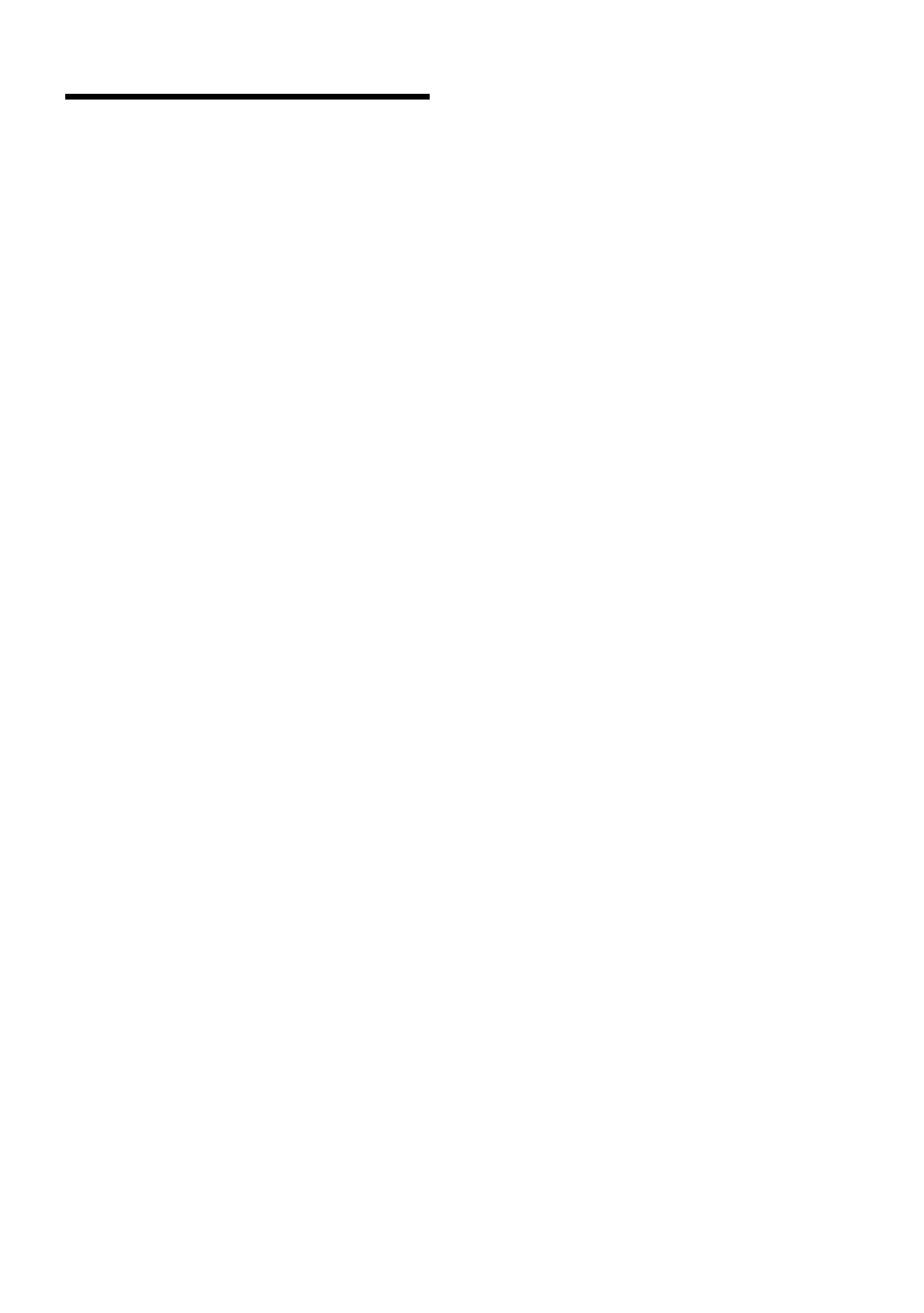
3
Notice for users
On the supplied software
· Copyright laws prohibit reproducing the
software or the manual accompanying it
in whole or in part, or renting the
software without the permission of the
copyright holder.
· In no event will SONY be liable for any
financial damage, or loss of profits,
including claims made by third parties,
arising out of the use of the software
supplied with this recorder.
· In the event a problem occurs with this
software as a result of defective
manufacturing, SONY will replace it.
However, SONY bears no other
responsibility.
· The software provided with this
recorder cannot be used with equipment
other than that which is so designated.
· Please note that, due to continued efforts
to improve quality, the software
specifications may be changed without
notice.
· Operation of this recorder with software
other than that provided is not covered
by the warranty.
Program © 2001, 2002 Sony Corporation
Documentation © 2003 Sony Corporation
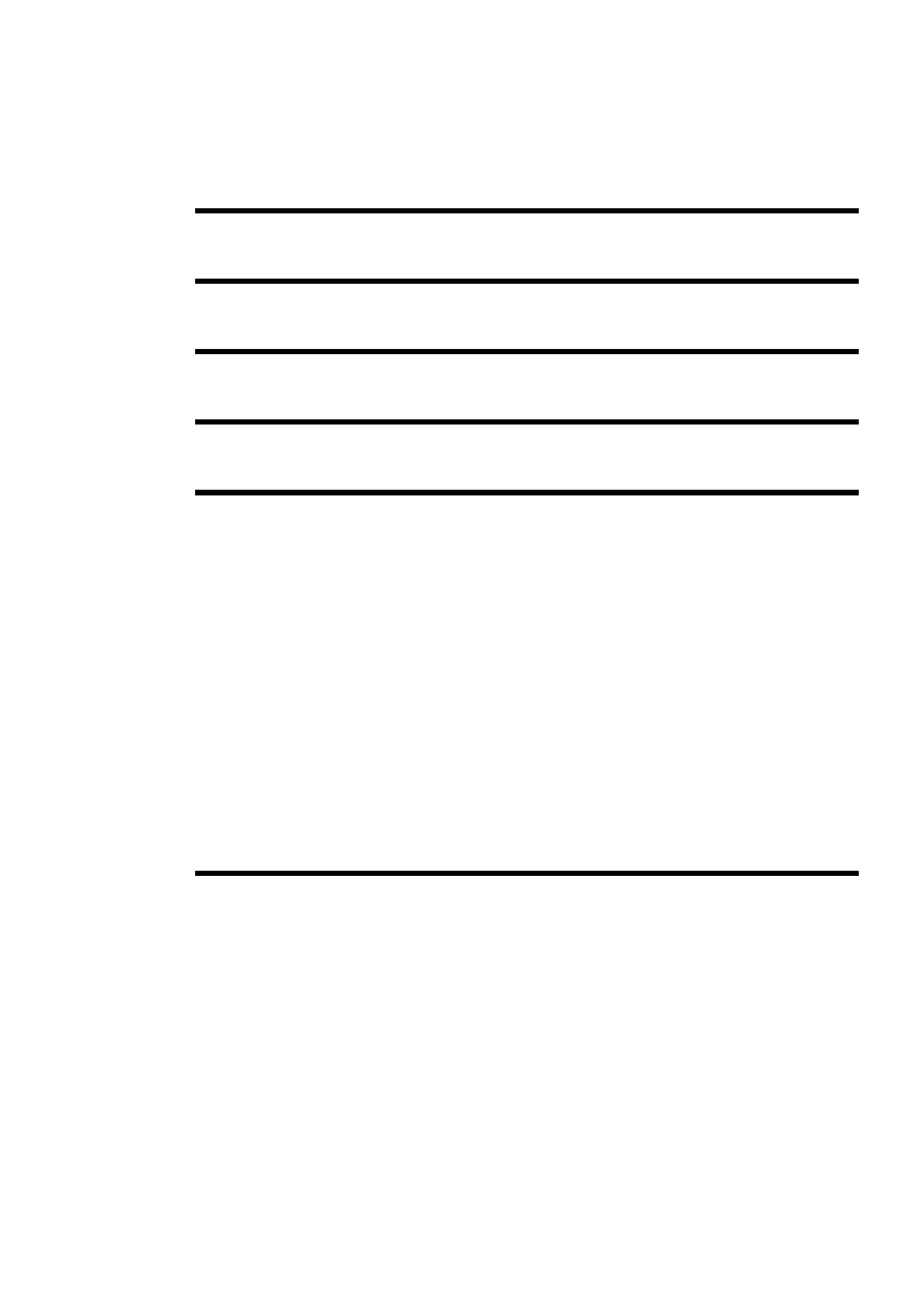
4
Table of contents
Recorder Operation
Looking at controls ......................................... 12
Getting started ............................................... 16
Recording an MD right away! ......................... 19
Playing an MD right away! .............................. 23
Various ways of recording .............................. 25
Viewing various information ................................................................25
To start/stop recording in sync with the sound source
(Synchro-recording) ........................................................................26
Long-time recording (MDLP) ..............................................................27
Recording from a TV or radio (Analog Recording) .............................28
Recording from a microphone ..............................................................29
To select microphone sensitivity ....................................................29
Adding track marks while recording ....................................................30
Adding track marks manually ........................................................30
Adding track marks automatically (Auto Time Mark) ...................30
Adjusting the recording level manually ................................................31
Various ways of playback .............................. 32
Viewing various information ................................................................32
Selecting the play mode ........................................................................32
Playing a track repeatedly (Repeat Play) ........................................33
Listening to selected tracks only (Bookmark Play) ........................33
Listening to tracks in a desired sequence (Program Play) ..............34
Adjusting the sound (Virtual-Surround · 6-Band Equalizer) ...............34
Varying the virtual sound to create different acoustics (Virtual-
Surround) .........................................................................34
Selecting the sound quality (6-Band Equalizer) .............................35
Changing playback speed (Digital Pitch Control) ................................36
Setting the alarm (Melody Timer) ........................................................36
Connecting to a stereo system (LINE OUT) ........................................38
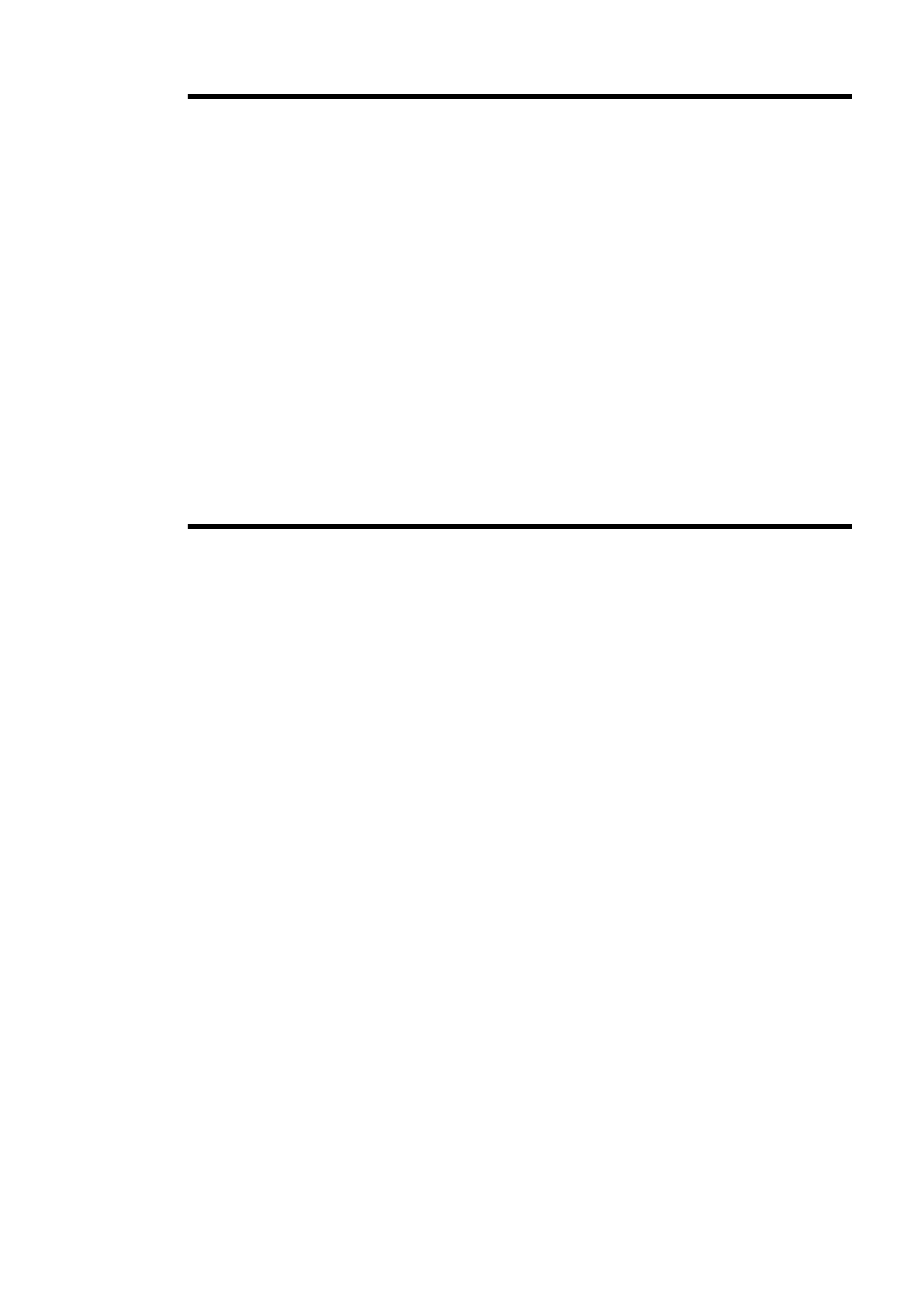
5
Editing recorded tracks .................................. 39
Before editing ....................................................................................... 39
Labeling a track or a disc (Name) ........................................................ 39
Labeling ......................................................................................... 40
Re-labeling ..................................................................................... 41
Moving recorded tracks (Move) .......................................................... 42
Dividing a track (Divide) ..................................................................... 43
Dividing a track directly ................................................................ 43
Adjusting the dividing point before dividing a track (Divide
Rehearsal) ....................................................................... 43
Combining tracks (Combine) ............................................................... 44
Erasing tracks and the entire disc (Erase) ............................................ 44
To erase a track .............................................................................. 45
To erase the whole disc .................................................................. 45
Using the group function ................................ 46
What is the group function? ................................................................. 46
Using the group function when recording ............................................ 46
Recording tracks to a new group ................................................... 46
Recording a track to an existing group .......................................... 47
Using the group function when playing ............................................... 47
Playing a track in group play ......................................................... 47
Selecting the play mode for group play (Group Play Mode) ......... 48
Repeat play for the selected group play mode
(Group Repeat Play) ....................................................... 48
Playing groups in a desired sequence (Group Program Play) ....... 48
Editing groups ...................................................................................... 49
Assigning tracks or groups as a new group (Group Setting) ......... 49
Releasing a group setting ............................................................... 50
Labeling recorded groups .............................................................. 50
Moving a track in a disc with group setting ................................... 51
Changing the order of a group on a disc (Group Move) ................ 52
To erase a group ............................................................................. 52
