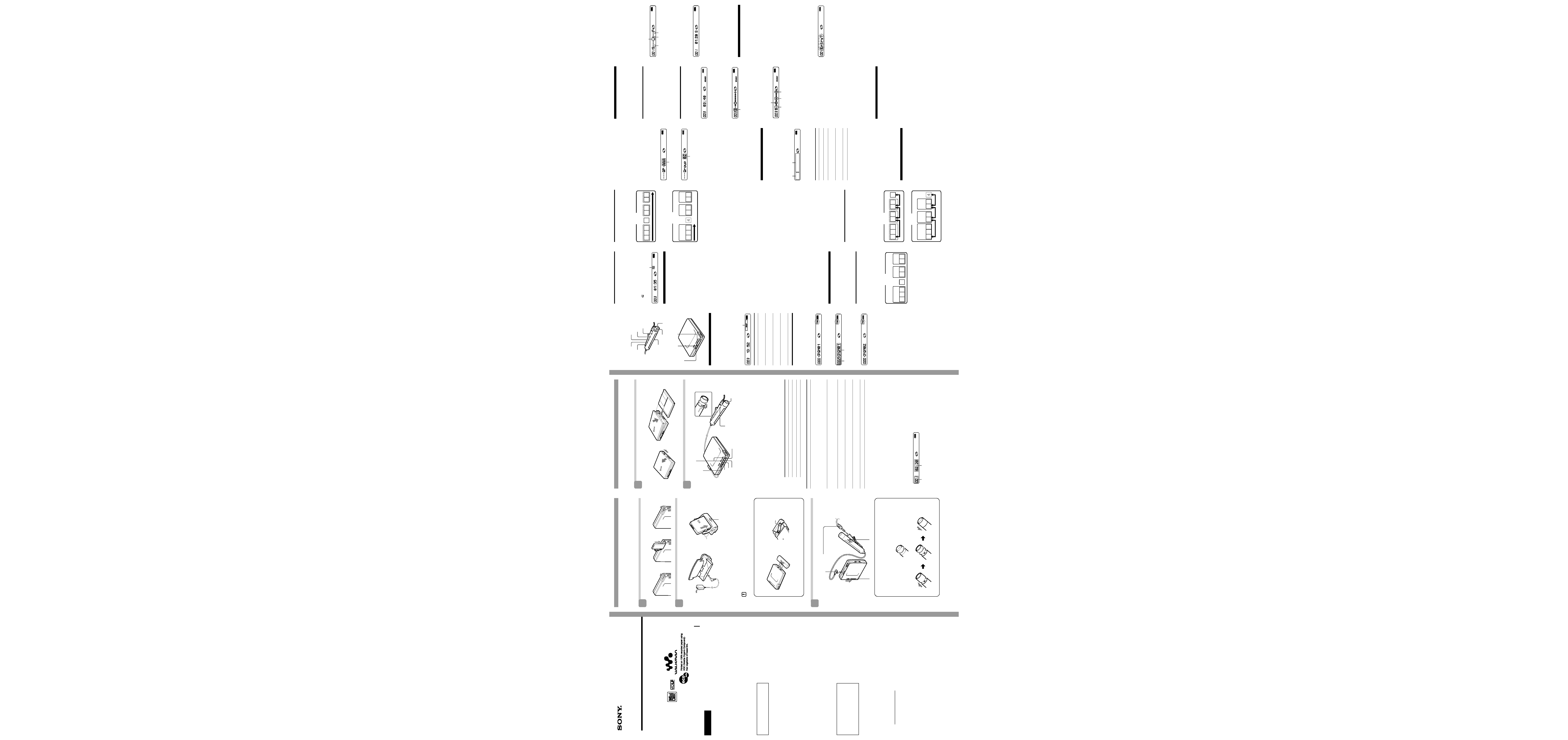
Getting started
Charge the supplied rechargeable battery before using it for the first time.
Insert the rechargeable battery.
b
e
E
b
Charge the rechargeable battery.
b
1
Connect the supplied AC power adaptor to DC IN 3V.
2
Place the player on the battery charging stand.
Full charging takes about 6 hours and then the CHARGE lamp will go off when
charging is complete.
Do not operate the player when you place it on the battery charging stand
or during charging. If you do so, it may cause the player to malfunction or
prevent the battery from charging.
Using the dry battery
2
1
b
4
3
Insert a LR6 (size AA) alkaline dry battery.
To operate the player for the longest possible time, use the dry battery together
with a fully rechargeable battery.
Make connections and unlock the control.
HOLD
HOLD
How to use the control on the remote control
Playback: Turn the control towards N> while the player is stopped.
FF : Turn and hold the control towards N> during playback.
REW: Turn and hold the control towards . during playback.
AMS: Turn the control towards . or N> during playback.
N>
.
Adjusting the volume (VOL +/)
+
+
VOL+
VOL
Pull
Turn
Push back
Operating instructions
Portable MiniDisc Player
MZ-E909
Sony Corporation © 2001 Printed in Japan
3-234-034-12(2)
WARNING
To prevent fire or shock
hazard, do not expose
the unit to rain or
moisture.
To avoid electrical
shock, do not open the
cabinet. Refer servicing
to qualified personnel
only.
Do not install the appliance in a confined
space, such as a bookcase or built-in
cabinet.
To prevent fire, do not cover the ventilation
of the apparatus with newspapers, table-
cloths, curtains, etc. And don't place lighted
candles on the apparatus.
To prevent fire or shock hazard, do not place
objects filled with liquids, such as vases, on
the apparatus.
Don't throw a battery, dispose it as the
injurious wastes.
Caution
The use of optical instruments with this
product will increase eye hazard.
CAUTION -- INVISIBLE LASER
RADIATION WHEN OPEN
DO NOT STARE INTO BEAM OR VIEW
DIRECTLY WITH OPTICAL INSTRUMENTS
Information
IN NO EVENT SHALL SELLER BE LIABLE
FOR ANY DIRECT, INCIDENTAL OR
CONSEQUENTIAL DAMAGES OF ANY
NATURE, OR LOSSES OR EXPENSES
RESULTING FROM ANY DEFECTIVE
PRODUCT OR THE USE OF ANY
PRODUCT.
Certain countries may regulate disposal of the
battery used to power this product. Please
consult with your local authority.
For customers in the United States
Owner's Record
The model number is located at the top and the serial
number is located at the rear of the disc
compartment lid. Record the serial number in the
space provided below. Refer to them whenever you
call upon your Sony dealer regarding this product.
Model No. MZ-E909
Serial No.
Attach the dry battery case to the
player.
3
Insert the battery minus end first.
B
Various ways of
playback
Remote control
./N>
VOL +/
HOLD
DISPLAY
SOUND
PLAYMODE
RPT/ENT
x
X
Bottom side of the player
GROUP
HOLD
Selecting the play mode
You can select from various play modes using
the PLAYMODE and RPT/ENT on the
remote control.
1 Press PLAYMODE repeatedly to select
one of the four play modes, as follows:
Play mode indication
Display
Play mode
(none)
(normal play)
"1"
(single play)
"SHUF"
(shuffle play)
"PGM"
(program play)
Listening to tracks in a desired
sequence (Program Play)
1 During playback, press PLAYMODE
on the remote control repeatedly until
"PGM" flashes in the display.
2 Turn the control on the remote control
repeatedly to select a track number.
3 Press RPT/ENT on the remote control.
The track is entered.
4 Repeat steps 2 and 3 to select other
tracks in the desired sequence.
5 Press RPT/ENT for 2 seconds or more.
The settings are entered and playback
starts from the first programmed track.
z
· The program play settings will remain in
memory even after playback finishes or is
stopped.
· You can set the program play up to 20 tracks.
· The settings can be stored to the personal disc
memory.
Notes
· All program settings are lost when the lid is
opened.
· If no settings are made for 5 minutes while the
player is stopped, the settings made up to that
point are entered.
· If you turn on group mode during program
play, the program play is canceld.
To
Find the beginning of
the current track or
the previous track3)
Find the beginning
of the next track4)
Go backwards
while playing
Go forward
while playing
Pause
Remove the MD
2) You can turn off the beep sound. For more details, see "Turning off the beep sound."
3) If you turn the control towards . on the remote control (or press . on the player) during the
first track of the disc, the player goes to the beginning of the last track on the disc.
4) If you turn the control towards N> on the remote control (or press > N on the player) during
the last track of the disc, the player goes to the beginning of the first track on the disc.
5) If you open the lid, the playback will begin from the beginning of the first track (except when disc
information is stored to the personal disc memory or when group mode is on).
z
The MZ-E909 supports the newly developed DSP TYPE-R for ATRAC.
It thus allows you to enjoy TYPE-R high-quality sound from MDs recorded in SP stereo on TYPE-R-
equipped MD decks, etc.
Note
When removing the disc, make sure to press x first, and then slide OPEN.
Viewing the display window of the remote control
Track number Track name6) or elapsed time of the track
6) Appears only with MDs that have been electronically labeled.
z
· The player can play the track recorded by 2
× or 4 × long playing mode (LP2 or LP4). Normal stereo
playback, LP2 stereo playback, LP4 stereo playback or monaural playback is automatically selected to
match the audio source.
· The display on the remote control will turn off shortly after you press x.
Do this (Beeps2) in the headphones)
Turn the control towards . on the remote control once
(three short beeps). (Or press . on the player once.)
Turn the control towards . on the remote control repeatedly
(continuous three short beeps). (Or press . on the player
repeatedly.)
Turn the control towards N> on the remote control (two
short beeps).
Press > N on the player once.
Turn and hold the control towards . on the remote control.
Hold down . on the player.
Turn and hold the control towards N> on the remote control.
Hold down > N on the player.
Press X on the remote control (continuous short beeps).
Press X on the remote control again to resume play.
Press x, and then slide OPEN.5)
Make sure the CHARGE
lamp turns on.
To i jack
1
2
to a wall outlet
Insert the battery minus end first
Connect firmly.
Playing an MD
Insert an MD.
1
2
3
Play an MD.
2
x
X
1N>
VOL+
VOL
.
> N
.
VOLUME +/
GROUP
x
1
Turn the control towards N> on the remote control (or press > N
on the player) to play the disc.
A short beep sounds in the headphones/earphones when using the remote control.
The LED flashes and then lights up.
2
Pull and turn VOL +/ on the remote control (or press VOLUME +/ on the
player) to adjust the volume.
The volume indicator appears in the display, allowing you to check the
volume level. After you adjust the volume, push back the control.
To stop play, press x.
Playback starts from the point you last stopped playing. To start playback from the
beginning of the disc, turn and hold the control towards N> on the remote control
(or hold down > N on the player) for 2 seconds or more.
1) The LED indicates the current operating status by the lighting up in the following colors.
When the battery power is exhausted, the LED starts flashing. For more details, see
"When to replace or recharge the battery."
LED color
Operating status
Red
Normal play (The LED lights up continuously)
Green
Group mode* (The LED lights up continuously)
Orange
Group skip mode* (The LED lights for about 5 seconds)
*For more details, see "Using the group function."
1
2
Insert an MD with the label side facing up, pushing the
MD to the direction of the arrow in the illustration.
1
Slide OPEN to open the lid.
2
Insert an MD.
3
Close the lid.
3 Color Info-LED1)
3 Color Info-LED
All the tracks are played
once.
A single track is played
once.
All the tracks are played
in random order.
Tracks are played in the
order that you specified.
Repeat play
You can use this function to repeat playback
in normal play, single play, shuffle play, or
program play mode.
1 Press RPT/ENT on the remote control
during playback.
" " appears in the display.
Repeat play indication
Searching for a specific track
or a position quickly
(Quick Search)
You can do two kinds of quick searches.
· Index search -- Searching quickly while
monitoring the track number or track name
(factory setting).
· Time search -- Searching quickly while
monitoring the elapsed time.
1 During playback, press DISPLAY on
the remote control for 2 seconds or
more.
2 Turn the control on the remote control
repeatedly until "SEARCH" flashes in
the display, and press x on the remote
control.
3 Turn the control on the remote control
repeatedly until "Index" (index search)
or "Time" (time search) flashes in the
display, and press x on the remote
control.
4 Press X on the remote control to pause.
5 Turn and hold the control on the
remote control until the desired track
number/track name (index search) or
the desired elapsed time (time search)
appears in the display.
6 Press X on the remote control to cancel
the pause.
z
· If you do this procedure while the player is in
shuffle play mode, shuffle play starts from the
track that you selected.
· If the player reaches to the first track or the last
track on the disc as you are turning the control
in step 5, it will return to the last track or the
first track, respectively. (In group mode, if the
player reaches to the first track or the last track
in a group as you are turning the control in step
5, it will return to the last track or the first track
in that group, respectively (see "Using the
group function").
Using the group function
The MZ-E909 can be used with a disc which
has group settings.
The group function is useful for playing a
great number of tracks, or tracks that have
been recorded in MDLP (LP2/LP4) mode.
What is a disc with group
settings?
This is a disc with settings that organize
tracks into groups, and which allow those
groups to be selected.
The MZ-E909 does not support the recording
of group settings.
123
78
56
4
z
If your recorder has a function for editing disc
names, you can use it to register groups. For
details, refer to "Registering Groups using your
minidisc recorder" in the supplementary manual.
Disc
Group 1
Group 2
Group 3
Track
number
Track
number
Track
number
Track
number
Program number
Listening to tracks in a specific
group (Group Mode Playback)
Playback when group mode is off:
Playback starts with the first track in the
disc, and stops with the last track in the
disc.
123
78
56
4
Playback when group mode is on:
Playback of the selected group starts with
the first track in the group, and stops with
the last track in the group.
123
12
12
On the remote control
1 Insert a disc which has group settings
into the player, and then play the disc.
2 Press DISPLAY for 2 seconds or more.
3 Turn the control repeatedly until
"GROUP" flashes, and then press x on
the remote control.
4 Turn the control repeatedly until
"GROUP ON" flashes, and then press
x on the remote control.
"G" appears in the display and group
mode is turned on. To turn off group
mode, Select "GROUP OFF" and press
x.
On the player
1 Insert a disc which has group settings
into the player, and then play the disc.
2 Press GROUP for 2 seconds or more.
The LED lights up green and group
mode is turned on. To turn off group
mode, press GROUP for 2 seconds or
more again. The LED lights up red.
z
· When group mode is on, it is possible to do
repeat play, shuffle play, or program play. For
details on the respective operations, see
"Selecting the play mode."
· It is possible to save group mode's on/off
setting in the personal disc memory.
· In group mode, turning the controls on the
remote control towards N> during
playback of the last track of a group moves
playback to the first track of the group.
Turning the control 2 times on the remote
control towards .while playing the first
track of a group moves playback to the last
track of the group.
Selecting and playing specific
groups (Group Skip Function)
When playing a disc with group settings, the
group skip function allows you to jump from
the currently playing group to any other
group on the MD. The group skip function
can be used at any time during playback,
regardless of whether the player is in group
mode on or not.
When group mode is off:
123
78
56
4
When group mode is on:
123
12
12
On the remote control
1 Insert a disc which has group settings
into the player and play the disc.
2 Hold down PLAYMODE until
" " in the display.
The player enters group skip mode.
3 Within 5 seconds, turn the control
repeatedly until the name or number
of the desired group appears.
When there is a group name (Example: AAA)
Group name
When there is no group name
Group number
On the player
1 Insert a disc which has group settings
into the player and play the disc.
2 Press GROUP.
The LED lights up orange and the
player enters group skip mode.
3 Within 5 seconds, press . or
> N repeatedly until the name or
number of the desired group appears.
Note
If no operation is performed within 5 seconds in
step 3, group skip mode is cancelled. To do the
procedure, start from step 2 again.
B
Other operations
Viewing the track name
and playing time
You can check the track or disc name, track
number, the elapsed playing time of the
current track, the number of the tracks
recorded on the MD, the group name, and the
total number of tracks in a group.
B
A
1 Press DISPLAY on the remote control.
Each time you press DISPLAY, the
display changes as the follows:
A
Track number
Track number
The number of total
tracks in the group
The number of
total tracks
Track number
z
The group name appears when you select the
group on group skip mode. For more details, see
"Selecting and playing specific groups" in "Using
the group function."
Notes
· Depending on whether group mode is on or
off, the operating conditions, or the settings
may not be selectable or the indications that
appear may vary.
· The mode indication appears only during
playback. It appears for 2 seconds, and is then
replaced by the elapsed time of the current
track.
Suppressing the skips of
the sound (G-PROTECTION)
The G-PROTECTION function was developed
to provide a higher level of shock resistance
than that of existing players in order to allow
the player to be used while jogging.
Note
The playback sound may skip if:
-- the player receives stronger continuous
shock.
-- a dirty or scratched MiniDisc is played.
B
The elapsed time
Track name
Group name
Disc name
Track mode
Adjusting the sound quality
(Digital Sound Preset)
You can make adjustments to the sound
quality to suit your taste. Up to two sets of
adjustments (SOUND1 and SOUND2) can be
stored.
To select the sound quality
Factory settings
The factory settings of each digital sound
preset are as follows:
· "SOUND1": bass +1, treble ±0
· "SOUND2": bass +3, treble ±0
1 Press SOUND on the remote control
repeatedly to select "SOUND1" or
"SOUND2."
To adjust the sound quality
1 During playback, press SOUND on the
remote control repeatedly to select
"SOUND1" or "SOUND2."
2 Press SOUND on the remote control
for 2 seconds or more.
The player changes to the bass-setting
mode. Pressing SOUND for 2 seconds
or more again changes the player to
the treble-setting mode.
When you select bass-setting mode,
"B" appears. When you select treble-
setting mode, "T" appears.
3 Turn the control on the remote control
repeatedly to adjust the bass or the
treble.
Example: While adjusting the bass,
the cursor moves. (Position: 2)
4±0
+3
The sound can be adjusted in eight
steps, from 4 to +3.
To set the other digital sound preset,
press SOUND to select "SOUND1" or
"SOUND2," and then do steps 2 and 3.
4 Press RPT/ENT on the remote control.
The sound settings are stored and the
playback display appears again.
To select a preset sound
Press SOUND repeatedly to select
"SOUND1," "SOUND2."
Selecting no display turns off the digital
sound preset function.
z
You can set a preset sound while playback is
paused.
Notes
· Settings cannot be changed using the operation
buttons on the player.
· When using a digital sound preset, the sound
may break or become distorted if the volume is
turned up too high, depending on the settings
or the track.
Changing playback speed
(Speed Control)
Speed control function is convenient for such
uses as language study.
The playing speed can be set at 80% to 110%
normal speed, in seven steps of 5% each.
1 During playback, press DISPLAY on
the remote control for 2 seconds or
more.
2 Turn the control on the remote control
repeatedly until "SPEED" flashes in
the display, and then press x on the
remote control.
The player changes to speed-setting
mode.
3 Turn the control to select the playback
speed.
Select the speed while listening the
sound.
"+" shows the normal speed and the
cursor shows the playback speed you
are selecting.
Example: When the playback speed is
95% of the original speed, "" and the
cursor will flash alternately.
80% 100% 110%
The playing speed can be set at 80% to
110% normal speed, in seven steps of
5% each.
4 Press x on the remote control to set the
playback speed.
During playback speeds other than
normal, "S" appears to the right of the
elapsed time.
z
Although all settings will be lost when you
remove the disc from the player, the settings can
be stored to the personal disc memory. For more
details, see "Storing the settings for individual
discs."
Note
The playback sound will be affected by the
playback speed.
Storing the settings for
individual discs
(Personal Disc Memory)
Settings can be memorized for a disc. Once
memorized, the settings are recalled and
applied whenever the disc is inserted.
The following settings can be stored:
· Volume
· Play mode
· Program setting
· Group mode on/off
· Sound quality (Digital sound preset)
· Playback speed (Speed control)
1 Press DISPLAY on the remote control
for 2 seconds or more.
2 Turn the control on the remote control
repeatedly until "PERSONAL" flashes
in the display, and then press x on the
remote control.
"Entry?" flashes in the display.
3 Press x on the remote control.
"Entry OK" appears in the display and
the disc settings are stored in the
player.
To Erase the information recorded in
the personal disc memory
Insert the disc whose information is to be
erased and verify its contents. After steps 2,
turn the control towards N> to flash
"Erase?" in the display. And then press x on
the remote control. "Erase OK" appears in
the display and the disc information is erased.
If you try to erase the disc information of a
disc that has never been stored, "No Entry!"
appears in the display for 2 seconds.
Notes
· Settings can be stored for up to 20 discs. Any
settings stored thereafter will replace the
settings for the MD with the oldest playback
date.
· If you use another minidisc recorder to edit or
add tracks to a disc whose settings have been
stored on the player, the disc will no longer be
recognizable by the player and the stored
information will become useless.
"WALKMAN" is
a trademark of
Sony Corporation.
Play/FF/AMS
REW/AMS
Disc
Track number
Disc
Group 1
Group 2
Group 3
Track
number
Track
number
Track
number
Disc
Track number
skip
skip
skip
Disc
Group 1
Group 2
Group 3
Track
number
Track
number
Track
number
skip
skip
skip
Information
This equipment has been tested and found to
comply with the limits for a Class B digital
device, pursuant to Part 15 of the FCC Rules.
These limits are designed to provide reasonable
protection against harmful interference in a
residential installation. This equipment
generates, uses, and can radiate radio frequency
energy and, if not installed and used in
accordance with the instructions, may cause
harmful interference to radio communications.
However, there is no guarantee that interference
will not occur in a particular installation. If this
equipment does cause harmful interference to
radio or television reception, which can be
determined by turning the equipment off and on,
the user is encouraged to try to correct the
interference by one or more of the following
measures:
-- Reorient or relocate the receiving antenna.
-- Increase the separation between the
equipment and receiver.
-- Connect the equipment into an outlet on a
circuit different from that to which the
receiver is connected.
-- Consult the dealer or an experienced radio/
TV technician for help.
This device complies with Part 15 of the FCC
Rules. Operation is subject to the following two
conditions: (1) This device may not cause
harmful interference, and (2) this device must
accept any interference received, including
interference that may cause undesired operation.
You are cautioned that any changes or
modifications not expressly approved in this
manual could void your authority to operate this
equipment.
For customers in the United States
DISPOSAL OF NICKEL METAL
HYDRIDE BATTERY.
NICKEL METAL HYDRIDE BATTERY.
DISPOSE OF PROPERLY.
You can return your unwanted nickel metal
hydride batteries to your nearest Sony Service
Center or Factory Service Center.
Note: In some areas the disposal of nickel metal
hydride batteries in household or
business trash may be prohibited.
For the Sony Service Center nearest you call 1-
800-222-SONY (United States only)
For the Sony Factory Service Center nearest you
call 416-499-SONY (Canada only)
Caution: Do not handle damaged or leaking
nickel metal hydride battery.
to DC IN 3V
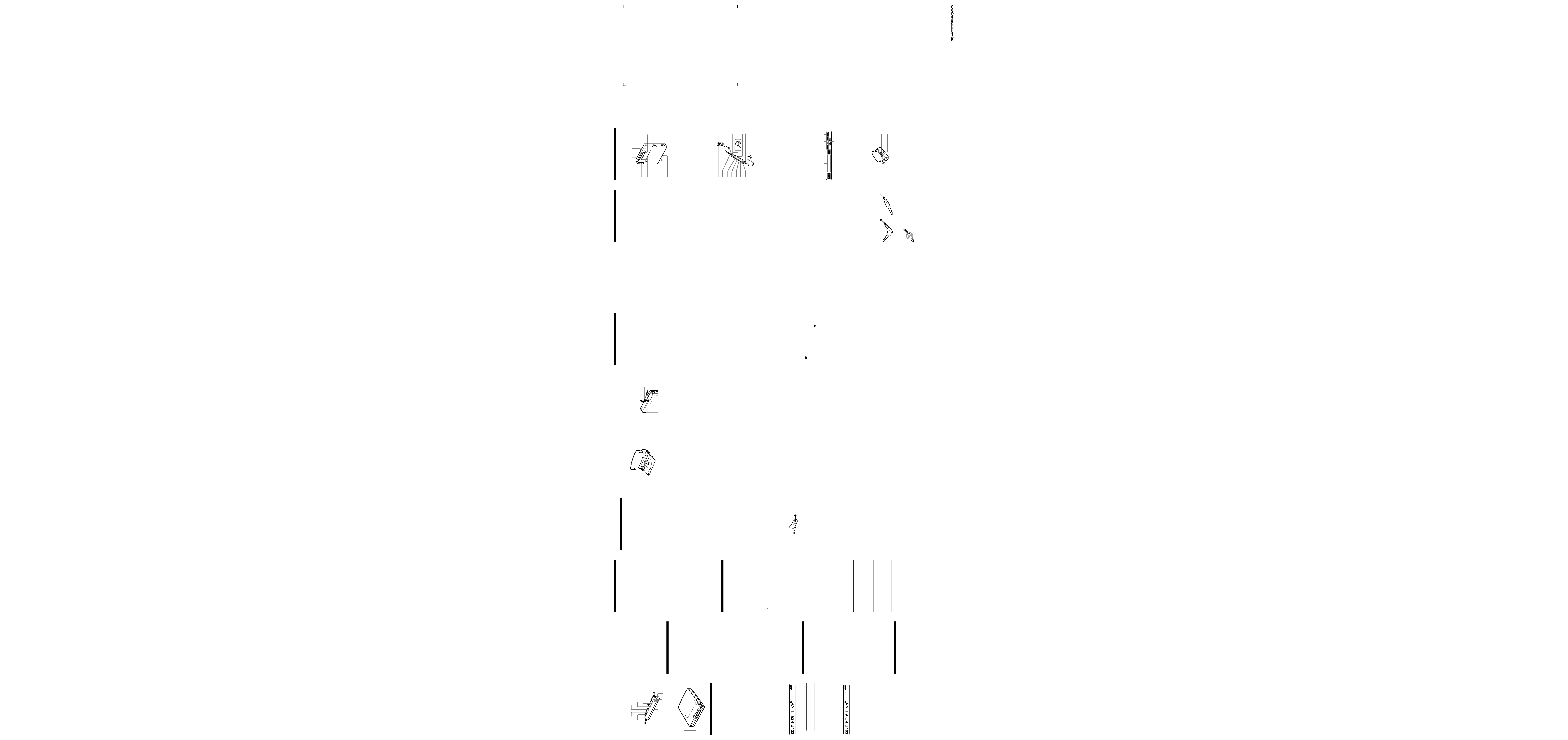
B
Various ways of
playback
Remote control
./N>
VOL +/
HOLD
DISPLAY
SOUND
PLAYMODE
RPT/ENT
x
X
Bottom side of the player
GROUP
HOLD
Setting the alarm
(Melody Timer)
The alarm is convenient way to remind
yourself of important times, such as when to
get off the train. The alarm can be set to go
off in 1 to 99 minutes.
1 Press DISPLAY on the remote control
for 2 seconds or more.
2 Turn the control on the remote control
repeatedly until "M-TIMER" flashes in
the display, and then press x on the
remote control.
3 Turn the control repeatedly until "ON"
flashes in the display, and press x on
the remote control.
,
appears.
4 Turn the control repeatedly to select
the sound.
You can select from three kinds of
sounds.
Display
Alarm sound
"TIMER : 1"
Classical music 1
"TIMER : 2"
Classical music 2
"TIMER : 3"
Beeps
5 Press x on the remote control.
The specified alarm sound is set.
6 Turn the control repeatedly to specify
the desired time.
Each time you turn the control, the
indication moves from "TIME:01" to
"TIME:99" (1 minute to 99 minutes) in
one- minute intervals.
7 Press x on the remote control.
The alarm is set.
To check the remaining time until
the alarm
Stop playback. The remaining time will
appear in the display after a short while.
Do steps 1 to 6 again to display the remaining
time during play or play-pause.
To exit from the alarm setting
procedure
Press DISPLAY on the remote control for 2
seconds or more.
To cancel the alarm settings
Select "OFF" in step 3, and then press x on
the remote control.
To stop the alarm
Press any button to stop the alarm.
Note that this will not activate the button's
original function.
Preserving battery power
(Power Save Mode)
You can reduce power consumption and
extend the operating life of the battery by
turning off the LED during all times,
regardless of the operating condition.
1 Press DISPLAY on the remote control
for 2 seconds or more.
2 Turn the control on the remote control
repeatedly until "OPTION" flashes in
the display, and then press x on the
remote control.
3 Turn the control on the remote control
repeatedly until "PowerSave" flashes
in the display, and then press x on the
remote control.
4 Turn the control repeatedly until
"PSaveON" flashes in the display,
and then press x on the remote
control.
To cancel the setting
Select "PSaveOFF" and press x on the
remote control in step 4.
B
Power sources
When to replace or
recharge the battery
You can check the battery condition through
the battery indicator on the remote control
and the LED on the player while using the
player.
Indicator on the remote control
t
Battery power decreasing
v
r
Weak battery
v
e
The battery has gone out.
"LOW BATT" flashes in the display
on the remote control, and the
power goes off.
Indicator of the LED on the player
The LED lights up.
There is sufficient
battery power.
v
The LED flashes slowly.
Battery power
decreasing
v
The LED flashes quickly.
The battery is low.
The LED will soon
turn off and the
supply of power will
stop.
Notes
· The battery indicator may show the battery to
be fully charged even when it is not. Charging
the battery shorter than the prescribed time will
result in a shorter operating time on the player.
· The battery indicator will show a low charge
during forward or backward operation or
when the operating temperature is extremely
low.
Battery life1)
(Unit: Approx. hours) (JEITA2))
Batteries
Ni-MH
rechargeable
battery
NH-14WM(A)3)
LR6 (SG)
Sony Alkaline
dry battery4)
LR6 (SG)4) and
NH-14WM(A)3)
1) Measured with the power save function on (see
"Preserving battery power") is on.
2) Measured in accordance with the JEITA (Japan
Electronics and Information Technology
Industries Association) standard (using a Sony
MDW-series Mini-disc).
3) With a fully charged battery
4) When using a Sony LR6 (SG) "STAMINA" alkaline dry
battery (produced in Japan).
Note
The battery operation may be shorter than that
specified, depending on the operating conditions,
the temperature of the location, and the type of
battery being used.
z
· If you end the procedure with step 3, the
previous setting is automatically used.
· After sounding for 1 minute, the alarm will
automatically stop and the alarm setting will be
canceled. If the alarm sounds during stop
mode, then the power will automatically turn
off 10 seconds after the alarm stops. If the
alarm stops while an MD is playing, the
playback will continue uninterrupted.
Note
The timer will begin counting from the moment
you select "ON" in step 3. When you change the
alarm setting in step 6, timer will begin counting
again with the new alarm setting.
Protecting your hearing
(AVLS)
AVLS (Automatic Volume Limiter System)
function keeps down the maximum volume to
protect your ears.
1 During playback, press DISPLAY on
the remote control for 2 seconds or
more.
2 Turn the control on the remote control
repeatedly until "OPTION" flashes in
the display and press x on the remote
control.
3 Turn the control on the remote control
repeatedly until "AVLS" flashes in the
display and press x on the remote
control.
4 Turn the control on the remote control
repeatedly until "AVLS ON" flashes in
the display and press x on the remote
control.
"AVLS ON" appears in the display.
To set the AVLS function on the
player
During playback, slide HOLD towards
. ,
and then while pressing VOLUME , slide
HOLD in the opposite direction.
To cancel the AVLS function
On the remote control, select "AVLS OFF" in
step 4.
On the player, during playback, slide HOLD
in the direction of
., and then while
pressing VOLUME +, slide HOLD in the
opposite direction.
Turning off the beep
sound
You can turn off the beep sound in the
headphones/earphones.
1 Press DISPLAY on the remote control
for 2 seconds or more.
2 Turn the control on the remote control
repeatedly until "OPTION" flashes in
the display and press x on the remote
control.
3 Turn the control on the remote control
repeatedly until "BEEP" flashes in the
display and press x on the remote
control.
4 Turn the control repeatedly until
"BEEP OFF" flashes in the display and
press x on the remote control.
To cancel the setting
Select "BEEP ON" and press x on the remote
control in step 4.
Locking the controls (HOLD)
1 Slide HOLD on the remote control in
the direction of the
. to lock the
controls of the remote control and slide
HOLD on the player in the direction of
the
. to lock the controls of the
player.
To unlock the controls
Slide HOLD to the opposite directions of the
arrows.
B
Additional information
Precautions
On safety
· Make sure to keep the player in the supplied
carrying pouch. If the terminals on the player,
battery charging stand, or battery case are
accidently brought into contact with a metallic
object, they may short-circuit and begin to
heat up.
· Keep the terminals on the player or on the
battery case away from metallic objects or
surfaces. Such contact may short-circuit the
terminals and cause dangerous heat
generation. When carrying the player with
you, always keep the battery case attached to
the player and the player in the supplied
carrying pouch.
· When you carry the supplied rechargeable
battery, be sure to put it in the supplied
rechargeable battery carrying case. Carrying
the rechargeable battery without the case may
cause a short-circuit with metallic objects such
as coins, key rings, or necklaces. As a result,
heat may be generated.
· Do not put any foreign objects in the DC IN
3V jack.
· Do not carry or store the dry battery or battery
case in the same place with metallic objects
such as coins, key rings, or necklaces. This
may cause a short-circuit and the generation of
heat.
· Incorrect battery usage may cause the battery
fluid to leak or battery to burst. To prevent
such accidents, observe the following
precautions:
-- Install battery with the + and poles
aligned correctly.
-- Do not charge dry battery.
· If a battery leak should develop, carefully and
thoroughly wipe away the battery fluid in the
battery compartment before inserting a new
battery.
· If you will not use the player for a long time, be
sure to disconnect the power supply (AC
power adaptor, dry battery, rechargeable
battery, or battery charging stand). When
disconnecting the AC power adaptor from the
electrical outlet, grasp the adaptor plug itself;
never pull the cord.
On the AC power adaptor (for the
supplied battery charging stand)
· For use in your house: Use the supplied AC
power adaptor. Do not use any other AC
power adaptor since it may cause the player to
malfunction.
Polarity of the plug
· Position the player within easy reach of the
electrical outlet. Should you notice an
abnormality in the player, disconnect the AC
power adaptor from the electrical outlet
immediately.
On charging
· The supplied battery charging stand can be
used only with the MZ-E909. It cannot be
used to charge any other models.
· Do not use the MZ-E909 to charge any other
battery besides the one designated for it.
· The battery charging stand and the battery
may become hot during the charging
procedure; this, however poses no danger.
· Because of the battery's characteristics, the
capacity of the battery may be smaller than
normal when it is used for the first time or
after a long period of disuse. In this case,
charge and discharge the battery several times.
The normal battery life will be restored.
· The rechargeable battery can be recharged
about 300 times.
· If the capacity of the rechargeable battery
drops to half the normal amount, replace it
with a new one.
· Remove the rechargeable battery when the
unit will not be used for a long time.
· As soon as the charging is complete, remove
the player from the battery charging stand and
disconnect the battery charging stand from the
electrical outlet. Leaving it connected may
result in reduced battery performance.
· The CHARGE lamp will go off about 6 hours
after you place the player on the battery
charging stand. If you remove the player from
the battery charging stand for 3 seconds or
more while it is charging, the CHARGE lamp
will go off and it will take about 6 hours for
the lamp to go off from the next time you
place the player on the battery charging stand.
If the support on the charging stand
accidently detaches
Insert the prongs until they are firmly
attached.
On Handling
· Do not drop or bump the player. This may
cause the player to malfunction.
· Do not pull on the remote control or
headphones/earphones cords.
· Do not place the player in the following
places:
-- An extremely hot place (over 60°C (140°F))
-- A place exposed to direct sunlight or near a
heater
-- In a car with the windows rolled up
(especially in the summer)
-- In a damp place such as a bathroom
-- Near a source of electromagnetic fields such
as a magnet, speaker, or TV
-- In a dusty place
On heat build-up
Heat may build up in the player if it is used
for an extended period of time. This,
however, is not a malfunction.
On mechanical noise
The player emits mechanical noise while
operating, which is caused by the power-
saving system of the player. This is not a
malfunction.
On installation
· Never use the player where it will be subjected
to extremes of light, temperature, moisture or
vibration.
· Never wrap the player in anything when it is
being used with the AC power adaptor. Heat
build-up in the player may cause malfunction
or injury.
On the remote control
The supplied remote control is designed for
use with the MZ-E909 only. Note also that
the player cannot be controlled by remote
controls for other models.
On the MiniDisc cartridge
· Do not touch the internal disc directly.
Forcing the shutter open may damage the
internal disc.
· When transporting a minidisc, keep it in its
case.
· Do not place the cartridge where it will be
subjected to light, temperature, moisture or
dust.
· Do not affix the label outside of the specified
area on the MD. Make sure the label is placed
within the recessed space on the disc.
On the headphones/earphones
Road safety
· Do not use headphones/earphones while
driving, cycling, or operating any motorized
vehicle. This may lead to a traffic accident and
is illegal in many areas. It can also be
potentially dangerous to play your player at
high volumes while walking, especially at
pedestrian crossings. You should exercise
extreme caution or discontinue using the
player in potentially hazardous situations.
· If you experience an allergic reaction to the
supplied headphones/earphones, stop using
them at once and consult a doctor or a Sony
service center.
Preventing hearing damage
Avoid using headphones/earphones at high
volumes. Hearing experts advise against
continuous, loud and extended play. If you
experience a ringing in your ears, reduce the
volume or discontinue use.
Caring for others
Keep the volume at a moderate level. This
will allow you to hear outside sounds and to
be considerate of the people around you.
On the battery case
The supplied battery case is designed for use
with the MZ-E909 only.
On cleaning
· After wiping the player casing with a soft
cloth slightly moistened with water, wipe it
again with a dry cloth. Do not use any type of
abrasive pad, scouring powder or solvent such
as alcohol or benzene as this may mar the
finish on the casing.
· Wipe the disc cartridge with a dry cloth to
remove dirt.
· Dust on the lens may prevent the unit from
operating properly. Be sure to close the disc
compartment lid after inserting or ejecting an
MD.
· To maintain good sound quality, use a soft
cloth to clean the plugs of the headphones/
earphones and remote control. A dirty plug
may cause noise or intermittent breaks in the
sound during playback.
· Clean the terminals periodically with a cotton
swab or a soft cloth as illustrated.
Example:
If you have any questions or problems
concerning your player, please consult your
nearest Sony dealer. (If a trouble occurred
when the disc was in the player, we
recommend that the disc be left in the player
when you consult your Sony dealer so that
the cause of trouble may be better
understood.)
Troubleshooting
The player does not work or works
poorly.
· You tried to play with no disc in the
player ("NO DISC" flashes on the
remote control).
b Insert an MD.
·The hold function is activated and the
controls are locked. (If you press any of
the operation buttons on the player,
"HOLD" flashes on the remote control.)
b Slide HOLD in the opposite
direction of the arrow to release the
hold function.
· When the remote control is enabled for
settings ("MENU" appears on the
remote control when a button on the
player is pressed.)
b End the setting procedure using the
remote control or disconnect the
remote control plug.
· Moisture has condensed inside the
player.
b Take the MD out and wait for
several hours until the moisture has
evaporated.
· The rechargeable battery or dry battery
is weak ("LOW BATT" flashes on the
remote control).
b Insert a new dry battery or recharge
the battery.
· The rechargeable battery or dry battery
has been installed incorrectly.
b Install the battery with correct
polarity.
· An MD with nothing recording on it is
inserted ("BLANKDISC" flashes on the
remote control).
b Insert a recorded MD.
· The player cannot read the disc. (it's
scratched or dirty) ("DISC ERR" flashes
on the remote control.)
b Reinsert or replace the disc.
· While operating, the player received a
mechanical shock, too much static,
abnormal power voltage caused by
lightning etc.
b Restart the player as follows:
1 Disconnect the power source.
2 Let the player sit for about
30 seconds.
3 Reconnect the power source.
The MD does not play normally.
· The player is set to the repeat mode.
(" " is displayed on the remote
control.)
b Press RPT/ENT on the remote
control repeatedly until " "
disappears, then start playing.
· The disc is playing in group mode.
b Turn off group mode.
The MD does not play from the first
track.
· The disc stopped playing before
reaching the last track.
b Turn and hold the control towards
N> for 2 seconds or more to
start playing from the first track.
· The disc is playing in group mode.
b Turn off group mode and stop
playback, then turn and hold the
control towards N> for 2
seconds or more to start playing
from the first track.
The digital sound preset function does
not work.
· The digital sound preset function is off.
b Press SOUND on the remote control
repeatedly to select "SOUND1" or
"SOUND2."
The playback sound skips.
· The player is placed where it receives
continuous vibration.
b Place the player at a stable place.
· A very short track may cause sound to
skip.
The sound has a lot of static.
· Strong magnetism from a television or
other device causing interference.
b Move the player away from the
source of strong magnetism.
This warranty is valid only in the United States.
SP Stereo LP2
LP4
(normal)
Stereo Stereo
38
45
53
60
70
83
100
122
145
Terminal
Noise is momentarily heard.
·The sound was recorded in LP4 stereo
mode.
b Because of the nature of the
compression method used in LP4
mode, noise may be output on very
rare occasions during playback of
sound recorded in this mode.
The rechargeable battery does not start
charging.
·The terminals of the battery charging
stand are dirty.
b Wipe the terminals with a dry cloth.
·The rechargeable battery is not inserted
in the player. (When the player is on the
battery charging stand, "NO BATT"
appears on the remote control when
you press one of the operation buttons
on the player or the remote control in
order to check the battery level. )
b Insert the rechargeable battery into
the player.
The CHARGE lamp does not turn on.
·The rechargeable battery is not inserted
in the player.
b Insert the rechargeable battery into
the player.
The player does not operate properly.
·The player is operating while still
placed on the battery charging stand.
b Remove the player from the battery
charging stand.
·An attempt was made to enter group
mode with program play selected.
b Change to group mode before
selecting program play.
There is no sound output from the
headphones/earphones.
·The headphones/earphones plug is not
firmly inserted.
b Insert the headphones/earphones
plug firmly to the remote control.
b Insert the headphones/earphones
plug firmly into the i jack.
·AVLS is on.
b Cancel the AVLS function. For more
details, see "To cancel the AVLS
function" in "Protecting your
hearing."
The group function (group mode/group
skip mode) does not function.
·An attempt was made to enter group
mode while using a disc that has no
group settings.
b Use a disc with group settings.
·An attempt was made to enter group
mode while playing a track that belongs
to no group.
b The group function cannot be used
while a track that belongs to no
group is playing.
·An attempt was made to enter group
mode with program play selected.
b Change to group mode before
selecting program play.
When you rewind/forward, the track
does not go back or go forward to the
consecutive track.
·Group skip mode is on
b Turn off group skip mode. Group
skip mode will be canceled if no
operation is performed within 5
seconds. For more details, see
"Selecting and playing specific
groups."
Specifications
Audio playing system
MiniDisc digital audio system
Laser diode properties
Material: GaAlAs
Wavelength:
= 790 nm
Emission duration: continuous
Laser output: less than 44.6 µW*
* This output is the value measured at a distance
of 200 mm from the objective lens surface on
the optical pick-up block with 7 mm aperture.
Revolutions
Approx. 300 rpm to 2,700 rpm
Error correction
ACIRC (Advanced Cross Interleave Reed
Solomon Code)
Sampling frequency
44.1 kHz
Coding
ATRAC (Adaptive TRansform Acoustic Coding)
ATRAC3: LP2
ATRAC3: LP4
Modulation system
EFM (Eight to Fourteen Modulation)
Number of channels
2 stereo channels
1 monaural channel
Frequency response
20 to 20,000 Hz ± 3 dB
Wow and Flutter
Below measurable limits
Outputs
Headphones/earphones: stereo mini-jack,
maximum output level
5 mW + 5 mW (US model) load impedance
16 ohms,
3 mW + 3 mW (Other models)
load impedance 32 ohms
Power requirements
Nickel metal hydride rechargeable battery
One NH-14WM(A) (supplied): 1.2V, 1,350 mAh
One LR6 (size AA) battery (not supplied)
External power jack (for the battery charging
stand): Power rating 3V DC
Battery operation time
See "When to replace or recharge the battery"
Dimensions
Approx. 71.1
× 77.6 × 12.5 mm (w/h/d) (2 7/
8 ×
3 1/
8 ×
1
/
2 in.)
(not including projecting parts and controls)
Mass
Approx. 49 g (1.8 oz) (the player only)
Supplied accessories
Headphones/earphones with a remote control
(1)
Battery charging stand (1)
AC power adaptor* (for the supplied battery
charging stand)
Rechargeable battery (1)
Rechargeable battery carrying case (1)
Dry battery case (1)
Carrying pouch (1)
AC plug adaptor (1) (world model only)
US and foreign patents licensed from Dolby
Laboratories.
Design and specifications are subject to change
without notice.
Optional accessories
NH-14WM(A) Nickel metal hydride rechargeable
battery
MDR series stereo headphones/earphones**
SRS series Active Speakers
Carrying pouch
* The operative voltage for the AC power
adaptor varies depending upon the country in
which it is sold. Therefore, purchase the AC
power adaptor in the country you intend to
use it.
** Whether you should plug the headphones/
earphones directly to the i jack on the main
unit or to a remote control, use only
headphones/earphones with stereo mini
plugs. Headphones/earphones with a
microplug cannot be used.
Stereo mini plugs
Micro plug
Your dealer may not handle some of the above
listed accessories. Please ask the dealer for
detailed information about the accessories in
your country.
Parts and controls
The Player
1
9
7
F
E
C
D
2
8
1
./x/> N button
2
3 Color Info-LED
3
GROUP button
4
HOLD (Locking the control) switch
5 i
(earphones) jack
6
OPEN switch
7
Terminals for charging stand/
dry battery case (at the bottom)
8
VOL +/ button
9
Battery compartment
The earphones with a remote
control
J
+
H
I
K
D
A
L
F
B
E
G
C
1
Headphones/earphones
2
Stereo mini plug
3
X (pause) button
4
SOUND button
5
RPT/ENT (Repeat/Enter) button
6
PLAYMODE button
7
DISPLAY button
8
x (stop) button*
9
Control (./N>)
q;
Control VOL +/
Pull and turn to adjust the volume.
qa
HOLD (Locking the control) switch
qs
Display window
* The stop button also operates as the enter
button, depending on the function.
The display window of the remote
control
F
G
AB
C D
E
1
Track number display
2
Charactor information display
3
Disc indication
4
Alarm indication
5
Play mode indication
6
Battery level indication
7
SOUND indication
The battery charging stand
B
A
C
1
Terminals for charging
2
CHARGE lamp
3
DC IN (3V jack) (at the rear)
3 Color Info-LED
