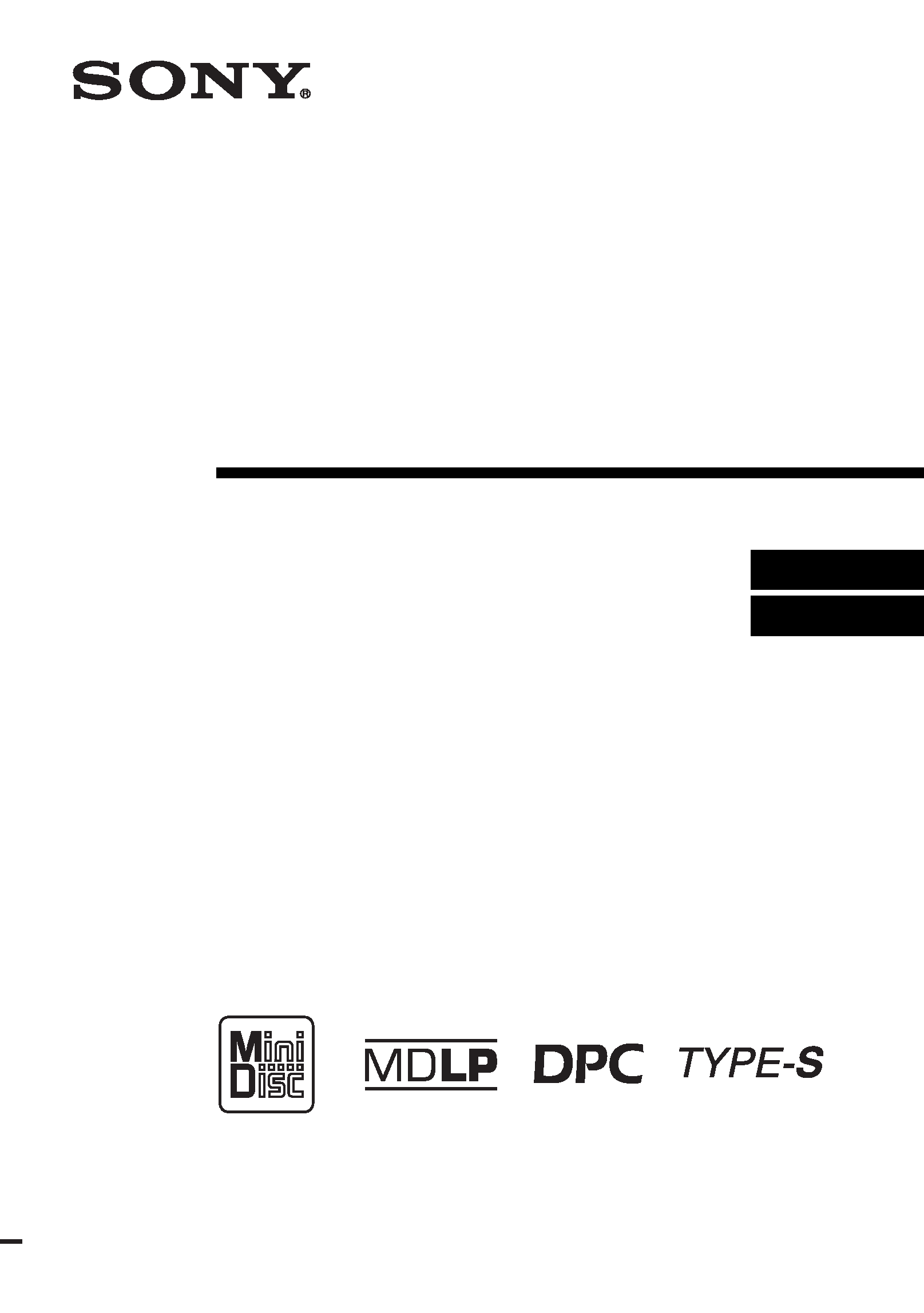
3-247-850-12(1)
Portable
MiniDisc Recorder
Operating Instructions
Recorder Operation _____________________________
Troubleshooting and explanations __________________
page 8
page 48
©2003 Sony Corporation
MZ-B10
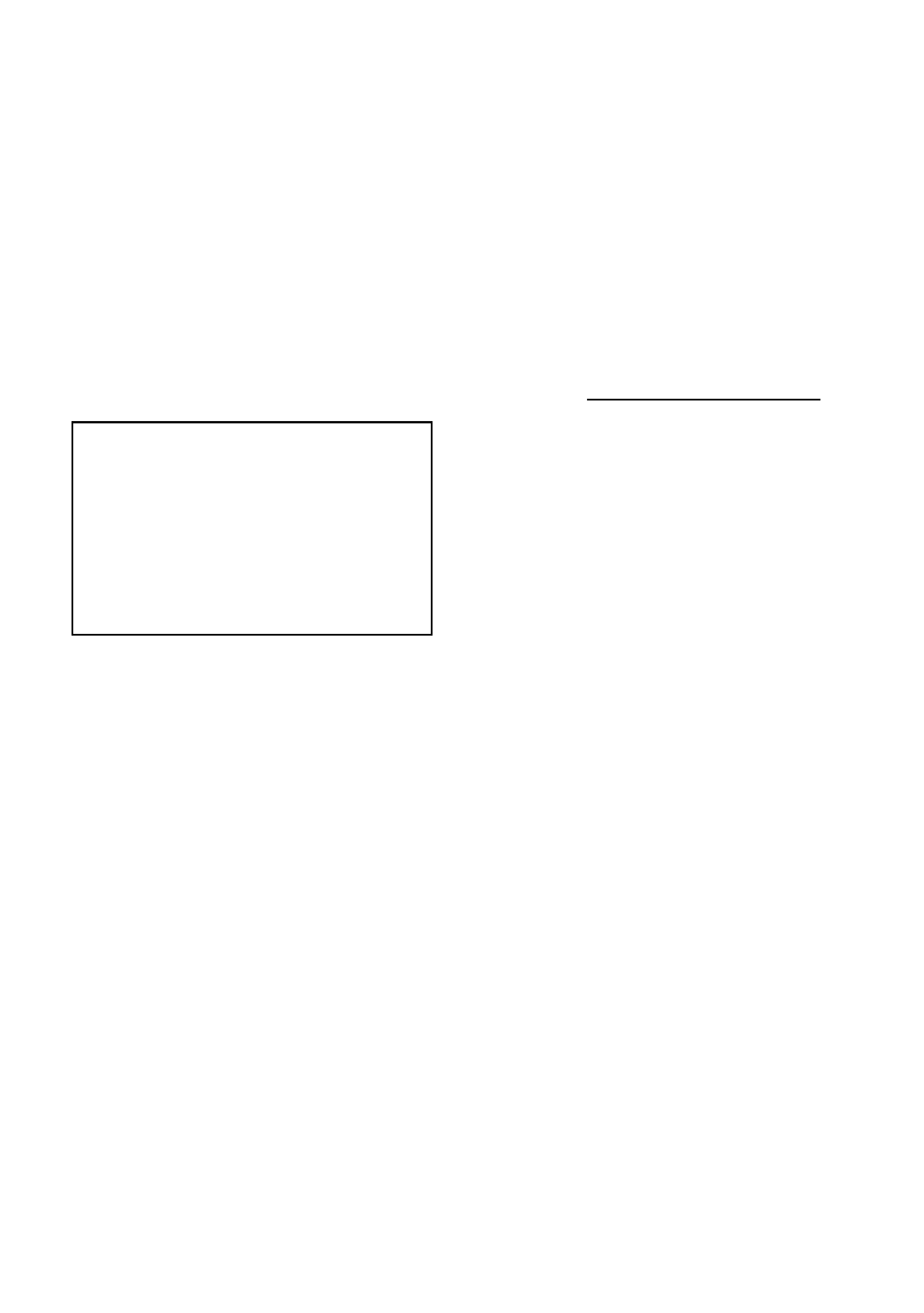
2
Caution
The use of optical instruments with this
product will increase eye hazard.
CAUTION -- INVISIBLE LASER
RADIATION WHEN OPEN
AVOID EXPOSURE TO BEAM
Certain countries may regulate disposal of
the battery used to power this product.
Please consult with your local authority.
Information
The validity of the CE marking is
restricted to only those countries where it
is legally enforced, mainly in the
countries EEA (European Economic
Area).
For customers who purchased
this product in the USA
Owner's Record
The serial number is located at the inside
of the battery compartment and the model
number is located at the front of the lid.
Record the serial number in the space
provided below. Refer to them whenever
you call upon your Sony dealer regarding
this product.
Model No. MZ-B10
Serial No.
Product registration
Please register this product on line at
www.sony.com/productregistration
<http://www.sony.com/
productregistration>
Proper registration will enable us to send
you periodic mailings about new
products, services and other important
announcements. Registering your product
will also allow us to contact you in the
unlikely event that the product needs
adjustment or modification.
Thank you.
IN NO EVENT SHALL SELLER BE
LIABLE FOR ANY DIRECT,
INCIDENTAL OR
CONSEQUENTIAL DAMAGES OF
ANY NATURE, OR LOSSES OR
EXPENSES RESULTING FROM
ANY DEFECTIVE PRODUCT OR
THE USE OF ANY PRODUCT.

3
This equipment has been tested and found
to comply with the limits for a Class B
digital device, pursuant to Part 15 of the
FCC Rules. These limits are designed to
provide reasonable protection against
harmful interference in a residential
installation. This equipment generates,
uses, and can radiate radio frequency
energy and, if not installed and used in
accordance with the instructions, may
cause harmful interference to radio
communications. However, there is no
guarantee that interference will not occur
in a particular installation. If this
equipment does cause harmful
interference to radio or television
reception, which can be determined by
turning the equipment off and on, the user
is encouraged to try to correct the
interference by one or more of the
following measures:
-- Reorient or relocate the receiving
antenna.
-- Increase the separation between the
equipment and receiver.
-- Connect the equipment into an outlet
on a circuit different from that to
which the receiver is connected.
-- Consult the dealer or an experienced
radio/TV technician for help.
You are cautioned that any changes or
modifications not expressly approved in
this manual could void your authority to
operate this equipment.
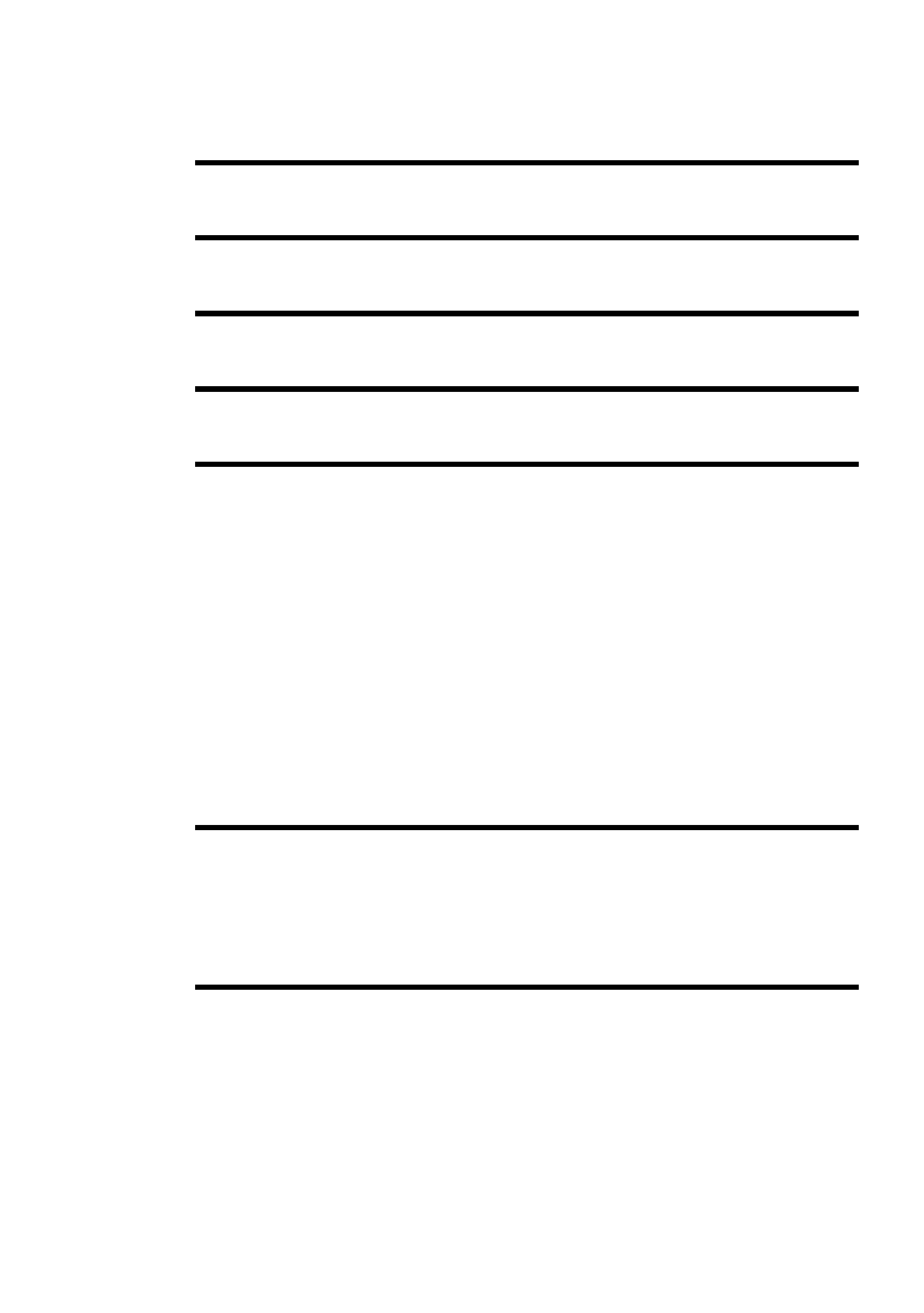
4
Table of contents
Looking at the controls .................................... 9
Preparing a power source .............................. 12
Recording an MD right away! ......................... 13
Playing an MD right away! .............................. 16
Various ways of recording .............................. 18
Long-time recording (MDLP) ..............................................................18
Recording from a stereo microphone ....................................................19
Recording from externally connected equipment .................................20
Recording with digital (optical) input (Digital Recording) ............21
Recording from a TV or radio (Analog Recording) .......................22
To start/stop recording in sync with the sound source
(Synchro-recording) ........................................................................23
Adding track marks while recording ....................................................24
Adding track marks manually ........................................................24
Adding track marks automatically (Auto Time Mark) ...................24
Various ways of playback .............................. 26
Changing the sound mode .....................................................................26
Changing playback speed (Speed Control) ...........................................26
Selecting the play mode (Single Play/Repeat Play) ..............................27
Editing recorded tracks .................................. 29
Adding a track mark .............................................................................29
Erasing a track mark .............................................................................29
Moving recorded tracks (Move) ...........................................................30
Erasing tracks (Erase) ...........................................................................31
To erase a track ...............................................................................31
To erase the whole disc ..................................................................31
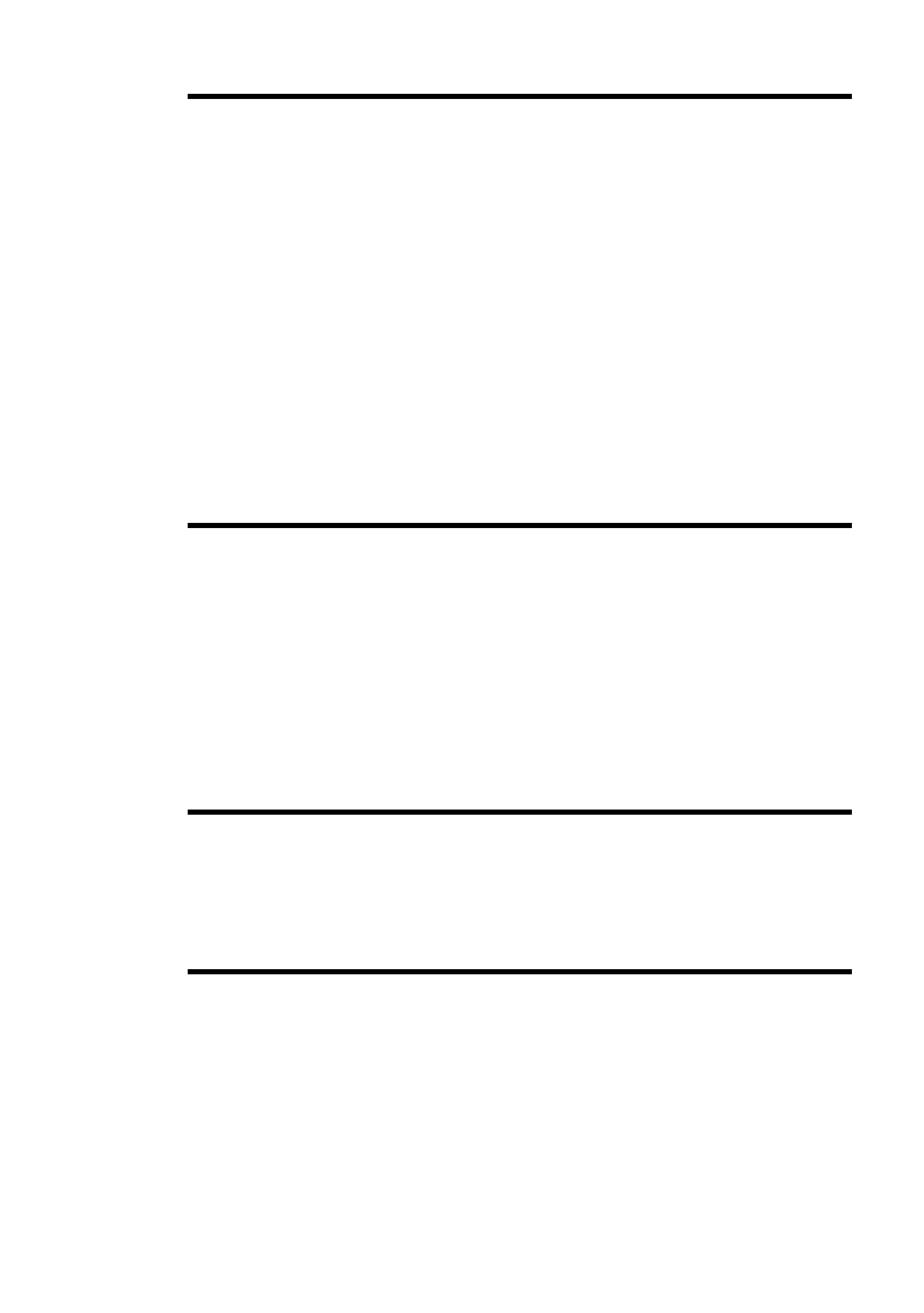
5
Using the group function ................................ 32
Using the group function ...................................................................... 32
Using the group function when recording ............................................ 32
Recording tracks to a new group ................................................... 32
Recording a track to an existing group .......................................... 33
Using the group function when playing ............................................... 33
Playing a track in group play ......................................................... 33
Editing groups ...................................................................................... 34
Assigning tracks or groups as a new group (Group Setting) ......... 34
To release a group setting .............................................................. 35
Moving a track in a disc with group setting ................................... 35
Changing the order of a group on a disc (Group Move) ................ 36
To erase a group ............................................................................. 37
Other operations ............................................. 38
Useful settings ...................................................................................... 38
How to use the menu items ............................................................ 38
Creating a new group when recording ........................................... 39
To select microphone sensitivity ................................................... 39
Starting an operation quickly (Quick Mode) ................................. 40
Using an optional foot control unit ................................................ 40
List of menus ................................................................................. 41
Power sources ................................................ 42
When to replace the batteries ............................................................... 42
Battery life ..................................................................................... 42
Using house current ............................................................................. 43
Additional information .................................... 44
Precautions ........................................................................................... 44
Specifications ....................................................................................... 47
