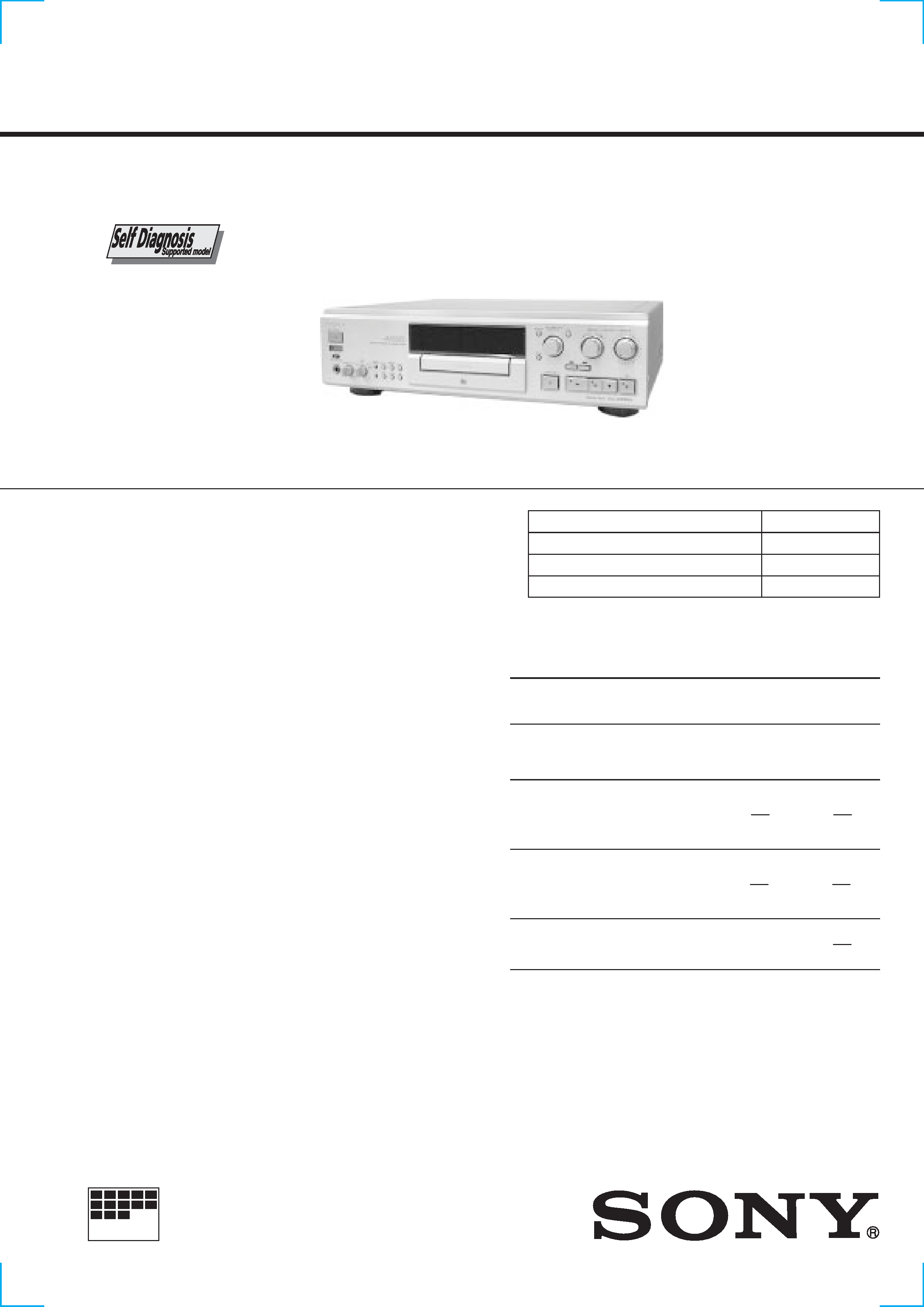
SERVICE MANUAL
MINIDISC DECK
MICROFILM
-- Continued on next page --
SPECIFICATIONS
US Model
Canadian Model
AEP Model
UK Model
Model Name Using Similar Mechanism
MDS-JA20ES
MD Mechanism Type
MDM-6A
Base Unit Type
MBU-5C
Optical Pick-up Type
KMS-260B/J1N
MDS-JA555ES
U.S. and foreign patents licensed from Dolby Laboratories
Licensing Corporation.
Photo : GOLD
System
MiniDisc digital audio system
Disc
MiniDisc
Laser
Semiconductor laser (
=780 nm)
Emission duration : continuous
Laser output
Less than 44.6 µW*
* This output is the value measured at a distance
of 200 mm from the objective lens surface on the
Optical Pick-up Block with 7 mm aperture.
Laser diode properties
Material: GaAlAs
Revolutions (CLV)
400 rpm to 900 rpm
Error correction
ACIRC (Advanced Cross Interleave
Reed Solomon Code)
Sampling frequency 44.1 kHz
Coding
ATRAC (Adaptive TRansform Acoustic Coding)
Modulation system
EFM (Eight-to-Fourteen Modulation)
Number of channels 2 stereo channels
Frequency response 5 Hz to 20,000 Hz ± 0.3 dB
Signal-to-noise ratio Over 105 dB during playback
Wow and flutter
Below measurable limit
Inputs
Jack
Input
Rated
Minimum
type
impedance
input
input
LINE
Phono
(ANALOG)
jacks
47 k
500 mVrms
125 mVrms
IN
DIGITAL
Square
Optical wave
IN
optical
length
OPT1
connector
660 nm
jack
DIGITAL
Square
Optical wave
IN
optical
length
OPT2
connector
660 nm
jack
DIGITAL
Phono
0.5 Vp-p
IN
jack
75
±20%
COAXIAL
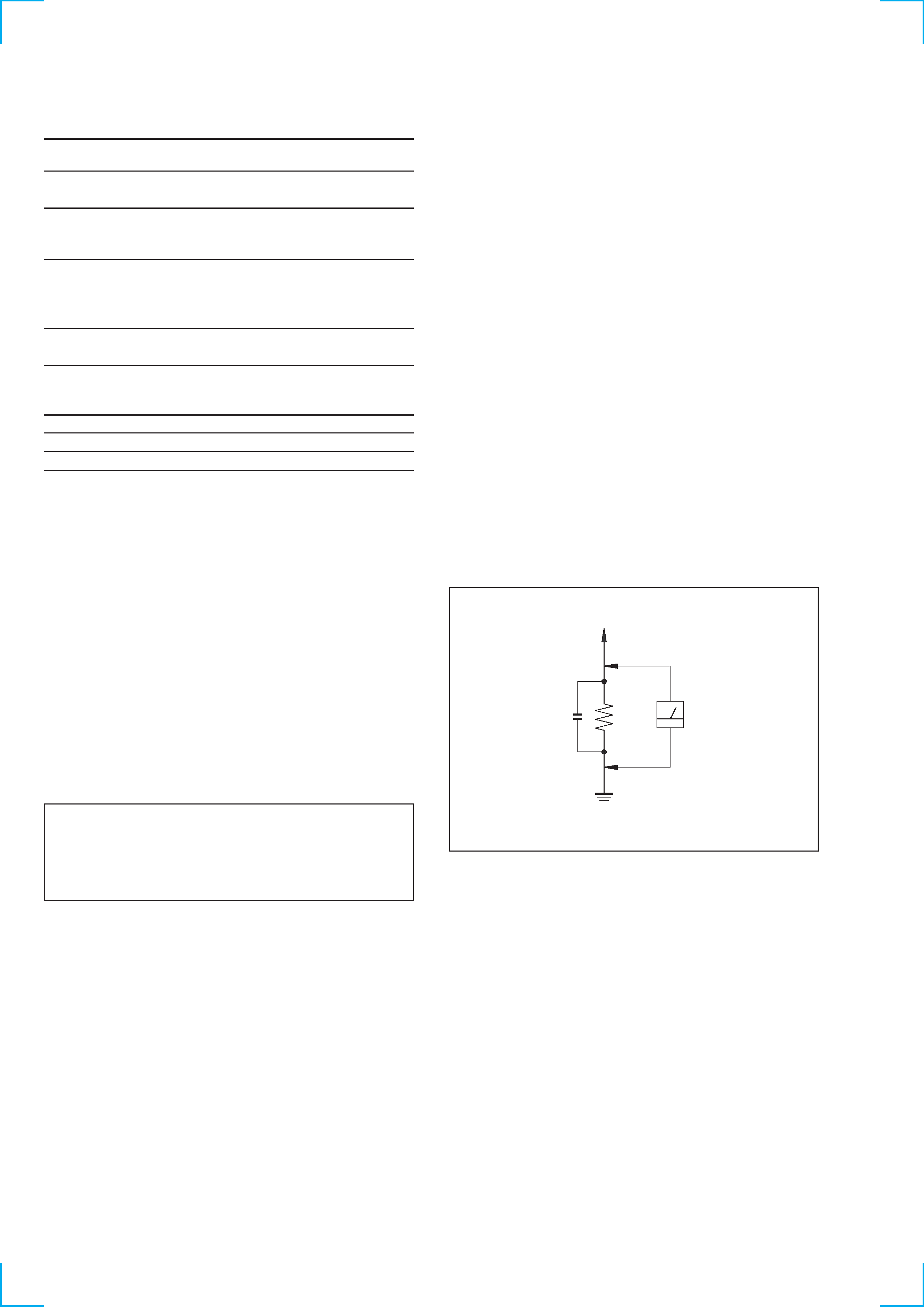
2
SAFETY-RELATED COMPONENT WARNING!!
COMPONENTS IDENTIFIED BY MARK
! OR DOTTED LINE WITH
MARK
! ON THE SCHEMATIC DIAGRAMS AND IN THE PARTS
LIST ARE CRITICAL TO SAFE OPERATION. REPLACE THESE
COMPONENTS WITH SONY PARTS WHOSE PART NUMBERS
APPEAR AS SHOWN IN THIS MANUAL OR IN SUPPLEMENTS
PUBLISHED BY SONY.
ATTENTION AU COMPOSANT AYANT RAPPORT
À LA SÉCURITÉ!
LES COMPOSANTS IDENTIFÉS PAR UNE MARQUE
! SUR LES
DIAGRAMMES SCHÉMATIQUES ET LA LISTE DES PIÈCES SONT
CRITIQUES POUR LA SÉCURITÉ DE FONCTIONNEMENT. NE
REMPLACER CES COMPOSANTS QUE PAR DES PIÈSES SONY
DONT LES NUMÉROS SONT DONNÉS DANS CE MANUEL OU
DANS LES SUPPÉMENTS PUBLIÉS PAR SONY.
After correcting the original service problem, perform the
following safety checks before releasing the set to the customer:
Check the antenna terminals, metal trim, "metallized" knobs, screws,
and all other exposed metal parts for AC leakage. Check leakage as
described below.
LEAKAGE
The AC leakage from any exposed metal part to earth ground
and from all exposed metal parts to any exposed metal part having
a return to chassis, must not exceed 0.5 mA (500 microamperes).
Leakage current can be measured by any one of three methods.
1.
A commercial leakage tester, such as the Simpson 229 or RCA
WT-540A. Follow the manufacturers' instructions to use these
instruments.
2.
A battery-operated AC milliammeter. The Data Precision 245
digital multimeter is suitable for this job.
3.
Measuring the voltage drop across a resistor by means of a
VOM or battery-operated AC voltmeter. The "limit" indication
is 0.75 V, so analog meters must have an accurate low-voltage
scale. The Simpson 250 and Sanwa SH-63Trd are examples of
a passive VOM that is suitable. Nearly all battery operated
digital multimeters that have a 2V AC range are suitable. (See
Fig. A)
SAFETY CHECK-OUT
To Exposed Metal
Parts on Set
0.15
µF
1.5 k
AC
Voltmeter
(0.75 V)
Earth Ground
Fig. A. Using an AC voltmeter to check AC leakage.
CAUTION
Danger of explosion if battery is incorrectly replaced.
Replace only with the same or equivalent type recommended by
the equipment manufacturer.
Discard used batteries according to manufacture's instructions.
ADVARSEL!
Lithiumbatteri - Eksplosionsfare ved fejlagtig håndtering.
Udskiftning må kun ske med batteri af samme fabrikat og type.
Levér det brugte batteri tilbage til leverandøren.
ADVARSEL
Eksplosjonsfare ved feilakting skifte av batteri.
Benytt samme batteritype eller en tilsvarende type anbefalt av
apparatfabrikanten.
Brukte batterier katterier kasseres i henhold til fabrikantens
VARNIG
Explosionsfara vid felaktigt batteribyte.
Använd samma batterityp eller en likvärdig typ som rekommenderas
av apparattillverkaren.
Kassera använt batteri enligt gällande föreakrifter.
VAROITUS
Parist voi räjähtää, jos se on virheellisesti asennettu.
Vaihda paristo ainoastaan laitevalmistajan suosittelemaan tyyppiin.
Hävitä käytetty paristo valmistajan ohjeiden mukaisesti.
Output
Jack
Rated
Load
type
output
impedance
PHONES
Stereo phone
28 mW
32
jacks
LINE(ANALOG)
Phono
2 Vrms
Over
OUT
jacks
(at 50 k
)
10 k
DIGITAL OUT
Square
18 dBm
Optical
OPTICAL
optical
Wave length
connector
660 nm
jack
DIGITAL OUT
Phono
0.5 Vp-p
75
COAXIAL
jack
(at 75
)
General
Power requirements
Where purchased
Power requirements
Continnental Europe and UK
220V 230V AC, 50/60 Hz
U.S.A. and Canada
120 V AC, 60 Hz
Power consumption
24 W
Dimensions (approx.)(w/h/d) incl. projecting parts and controls
430
× 125.5 × 375.5 mm
(17
× 5 × 13 3/4 in.)
Mass (approx.)
15.3 kg (33 lbs 11 oz)
Supplied accessories
· Audio connecting cords (2)
· Remote commander (remote) RM-D34M (1)
· R6 (size-AA) batteries (2)
Design and specifications are subject to change without notice.
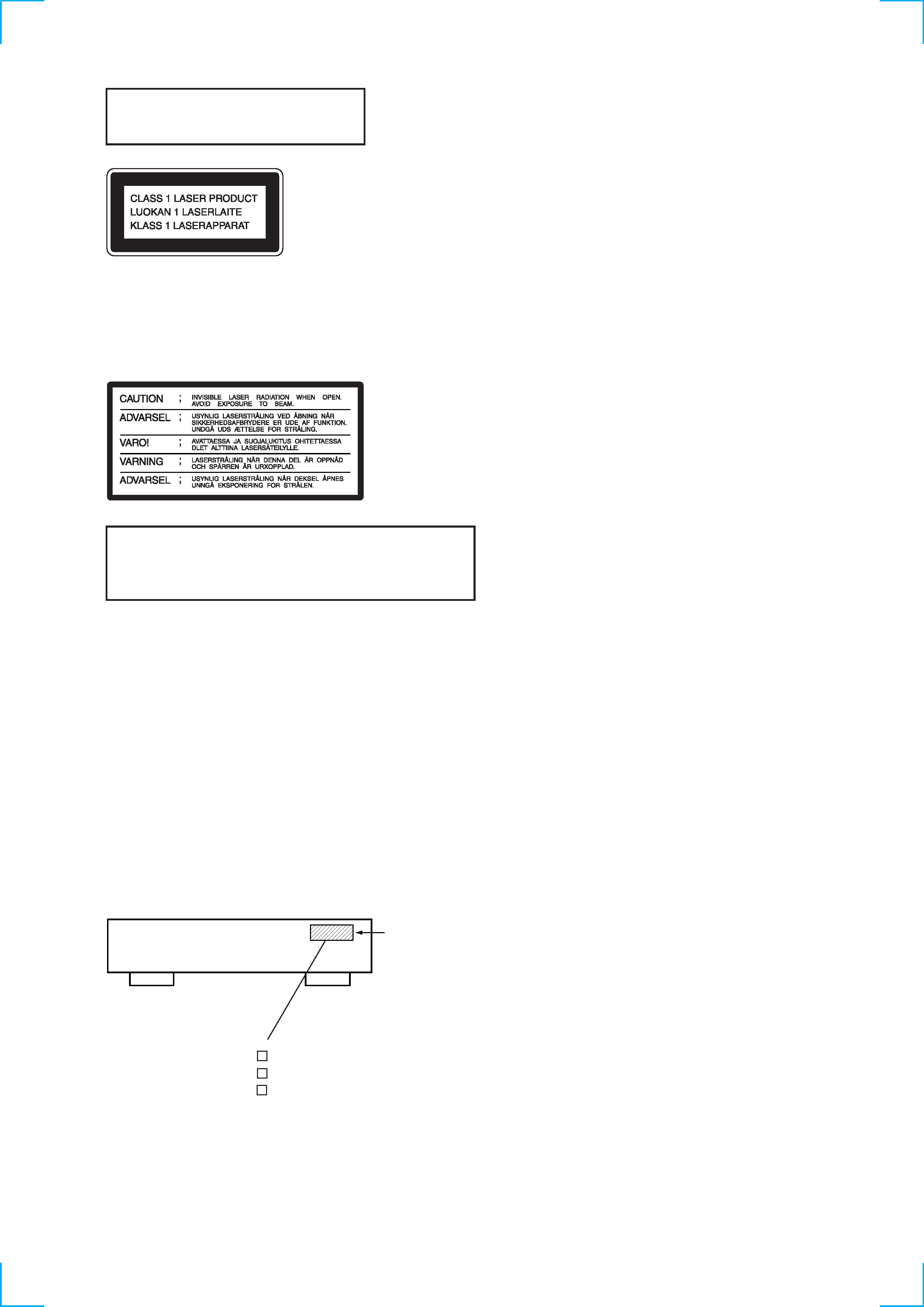
3
This appliance is classified as a CLASS 1 LASER product. The
CLASS 1 LASER PRODUCT MARKING is located on the rear
exterior.
The following caution label is located inside the unit.
Laser component in this product is capable
of emitting radiation exceeding the limit for
Class 1.
CAUTION
Use of controls or adjustments or performance of procedures
other than those specified herein may result in hazardous radiation
exposure.
Notes on chip component replacement
· Never reuse a disconnected chip component.
· Notice that the minus side of a tantalum capacitor may be
damaged by heat.
Flexible Circuit Board Repairing
· Keep the temperature of soldering iron around 270°C
during repairing.
· Do not touch the soldering iron on the same conductor of the
circuit board (within 3 times).
· Be careful not to apply force on the conductor when soldering
or unsoldering.
MODEL IDENTIFICATION
-- BACK PANEL --
Parts No.
4-220-300-1
: AEP, UK model
4-220-300-2
: US model
4-220-300-3
: Canadian model
TABLE OF CONTENTS
1. SERVICING NOTE ·························································· 6
2. GENERAL ········································································ 12
3. DISASSEMBLY
3-1.
Case ·················································································· 14
3-2.
Loading Panel ··································································· 14
3-3.
Front Panel Assembly ······················································· 15
3-4.
MD Mechanism Deck ······················································ 15
3-5.
Tray Assembly ·································································· 16
3-6.
BU Holder Assembly ························································ 17
3-7.
Motor (Loading) Assembly (M10) ··································· 17
3-8.
Base Unit (MBU-5C) ······················································· 18
3-9.
BD Board ·········································································· 18
3-10. Over Light Head (HP901) ················································ 19
3-11. Mini Disc Device (KMS-260B/JN) ·································· 19
4. TEST MODE ···································································· 20
5. ELECTRICAL ADJUSTMENTS ······························· 25
6. DIAGRAMS
6-1.
Block Diagrams
BD Section ······································································· 34
MAIN Section ·································································· 35
Display/Power Supply Section ········································· 36
6-2.
Circuit Boards Location ··················································· 37
6-3.
Printed Wiring Board
BD Section ································· 38
6-4.
Schematic Diagram
BD (2/1) Section ··························· 39
6-5.
Schematic Diagram
BD (2/1) Section ··························· 40
6-6.
Schematic Diagram
BD Switch Section ························ 41
6-7.
Printed Wiring Board
BD Switch Section ····················· 41
6-8.
Printed Wiring Board
AD Section ································· 42
6-9.
Schematic Diagram
AD (2/1) Section ··························· 43
6-10. Schematic Diagram
AD (2/1) Section ··························· 44
6-11. Schematic Diagram
DA (2/1) Section ··························· 45
6-12. Printed Wiring Board
DA Section ································· 48
6-13. Schematic Diagram
DA (2/1) Section ··························· 47
6-14. Printed Wiring Board
Digital Section ··························· 48
6-15. Schematic Diagram
Digital Section ····························· 50
6-16. Printed Wiring Board
AC Section ································· 51
6-17. Schematic Diagram
Power Section ······························ 52
6-18. Printed Wiring Board
Power Section ···························· 53
6-19. Printed Wiring Board
Panel Section ······························ 54
6-20. Schematic Diagram
Panel Section ································ 55
6-21. IC Block Diagrams ··························································· 57
6-22. IC Pin Functions ······························································· 62
7. EXPLODED VIEWS
7-1.
Upper Case Assembly ······················································ 71
7-2.
Front Panel Assembly ······················································· 72
7-3.
Chassis Assembly ····························································· 73
7-4.
Mechanism Deck Assembly-1 (MDM-6A) ······················ 74
7-5.
Mechanism Deck Assembly-2 (MDM-6A) ······················ 75
7-6.
Base Unit (MBU-5C) ······················································· 76
8. ELECTRICAL PARTS LIST ······································· 77
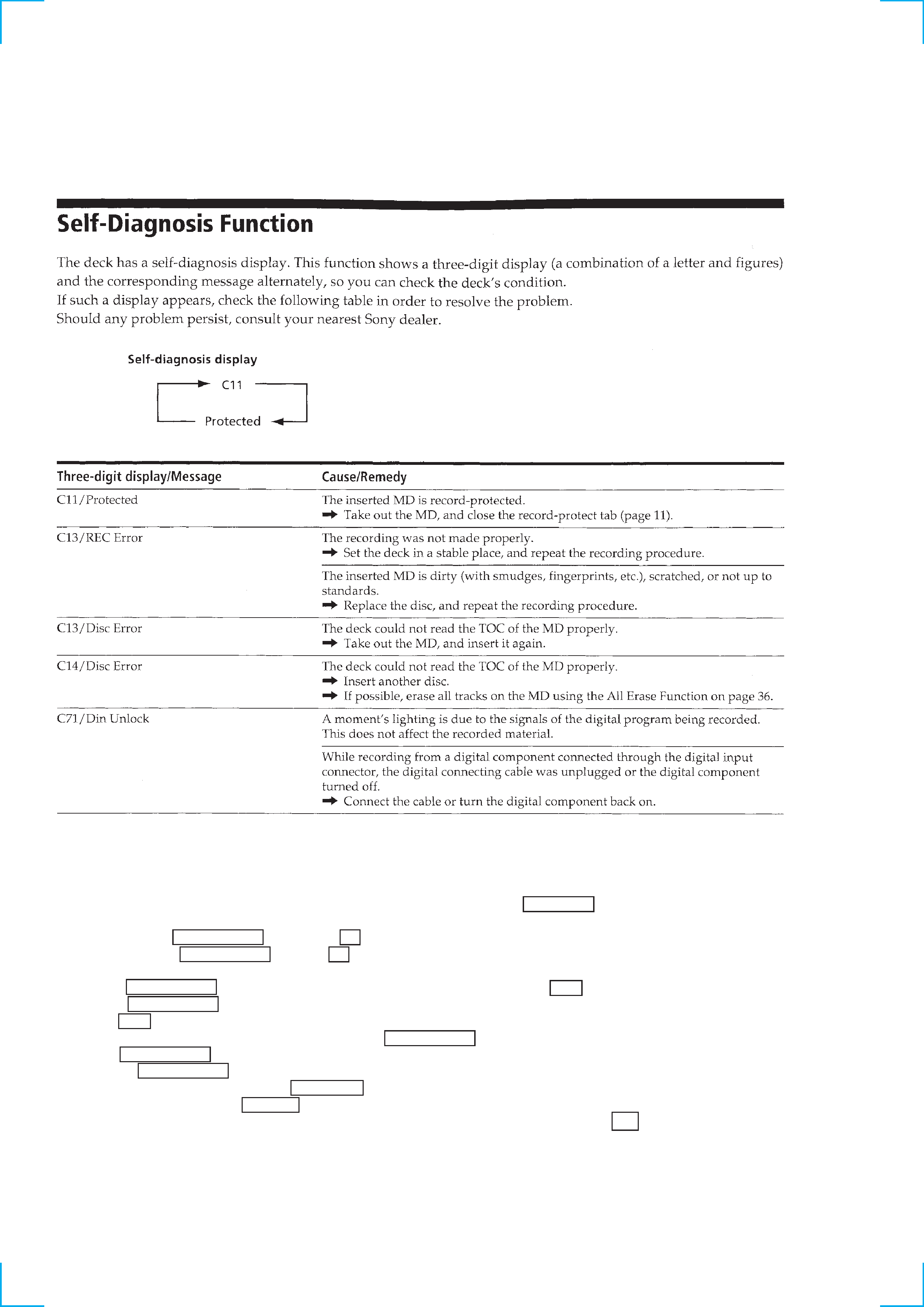
4
SELF-DIAGNOSIS FUNCTION
The self-diagnosis function consists of the error codes for users and those for service engineers. The error codes for users appear automati-
cally when an error occurs. The error codes for service engineers can be accessed by entering the test mode during servicing and by viewing
the error history display. The error codes for users are shown below that are extracted from Operation Manual. For the error codes for service
engineers, refer to the subsequent paragraph "How to Operate the Self-diagnosis Function (Error History Display Mode)".
How to Operate Self-diagnosis Function (Error History Display Mode)
Note: The self-diagnosis function is performed using the "error history display mode" using the test mode. The following procedure
describes only the minimum required operating procedure to enter the error history mode. Therefore be careful not to enter any other
modes by mistake. If you have entered any other modes by mistake, press the MENU/NO button and exit the mode.
1. While pressing the lAMSL knob and the x button at the same time, connect the AC power plug to the wall outlet, then remove
your hands from the lAMSL knob and x button at the same time. When the MDS-JA555ES enters the test mode, the message
"[Check]" appears and the STANDBY, PITCH CONTROL, and FILTER LEDs turn on.
2. Rotate the lAMSL knob until the message "Service" appears. Then press the YES button.
3. Rotate the lAMSL knob until the message "ERR DP MODE" appears.
4. Press the YES button to enter the error history mode and the message "total rec" appears.
5. Select the desired item to display or to execute using the lAMSL knob.
6. Press the lAMSL knob to display or execute the selected item.
7. Pressing the lAMSL knob again returns to the display of step 4.
8. To exit the error history mode, press the MENU/NO button. The message "ERR DP MODE" appears to exit the error history mode.
9. To exit the test mode, press the REPEAT button. The test mode display disappears and the PITCH CONTROL and FILTER LEDs are
turned off. The MDS-JA555ES enters the standby state exiting the test mode. While pressing the ?/1 button, turn on the main power.
The message "Initialize" flashes and the MDS-JA555ES is initialized.
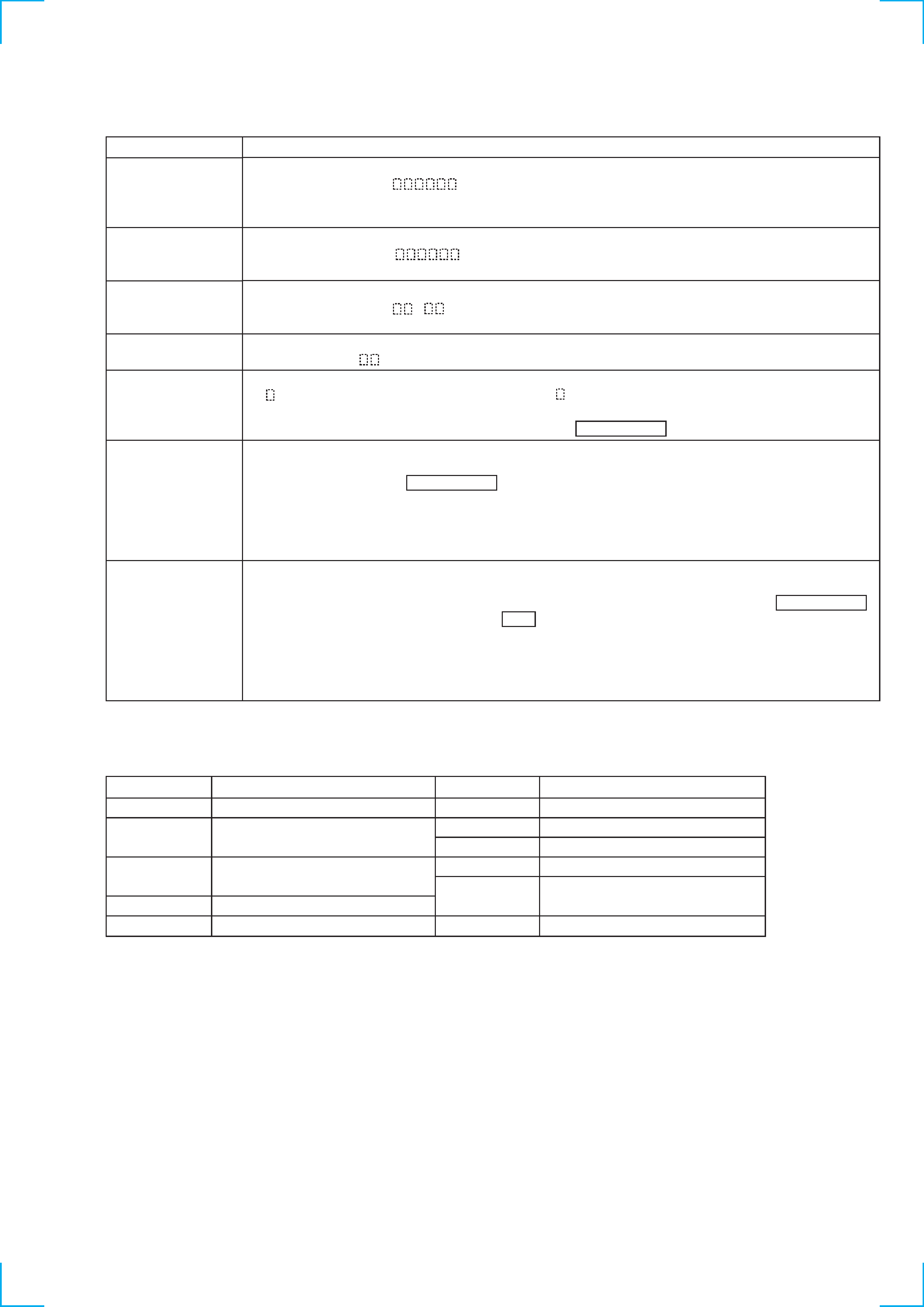
5
[Displaying Contents of the Error History]
Display on screen
total rec
total play
retry err
total err
err history
er refresh
tm refresh
Contents of error history
Displays the recording time.
The display appears in "r
h". This is the accumulated time when the laser is in the "high power"
operation. This is about 1/4 of the actual recording time. The time is shown in the range of 0h to 65535h in
hexadecimal number.
Displays the playback time.
The display appears in "p
h". This is the accumulated time of actual playback in which pause time is
not counted. The time is shown in the range of 0h to 65535h in hexadecimal number.
Displays the accumulated count of record retry errors and playback retry errors.
The display appears in "r
p
". "r" indicates the record retry error count, and "p" indicates the playback
retry error count. The retry count is shown in the range of 00 to FF in hexadecimal number.
Displays the total error count.
The message "total
" appears. The count is shown in the range of 00 to FF in hexadecimal number.
Displays the error contents from the latest error to the last ten errors.
"0
E@@" appears. The history number is shown in
. The smaller number means the newer history. (00 is
the newest error.) The error code is indicated by @@. Refer to the following table for the contents of the error
codes. The error histories can be switched by rotating the lAMSL knob.
This mode is used to delete the histories of "retry err", "total err", and "err history".
Before returning the repaired product to the customer, perform this operation to delete the past error history. To
delete the history, press the lAMSL knob and press the YES button after "er refresh?" appears.
"Complete!" appears for a moment and returns to the ERR DP MODE.
When this mode is executed, be sure to check the following.
· The data have been deleted.
· Perform recording and playback. Check that the mechanism operates normally.
This mode is used to delete the histories of "total rec" and "total play". These histories are used as reference
when replacing the optical pick-up.
When the optical pick-up is replaced, perform this operation to delete the histories. Press the lAMSL
knob. After "tm refresh?" appears, press the YES button to delete the histories. "Complete!" appears for a
moment and returns to the ERR DP MODE.
When this mode is executed, be sure to check the following.
· The data have been deleted.
· Perform recording and playback and check that the mechanism operates normally.
Error code table
Error code
Error contents
E00
No errors
E01
Disc error Cannot read PTOC
(Disc is ejected)
E02
Disc error UTOC error
(Disc is not ejected)
E03
Loading error
E04
Cannot read the address (Out of servo)
Error code
Error contents
E05
Out of FOK
E06
Focus does not lock (Out of servo)
E07
Record retry
E08
Record retry error
E09
Playback retry error
(Access error)
E0A
Playback retry error (C2 error)
