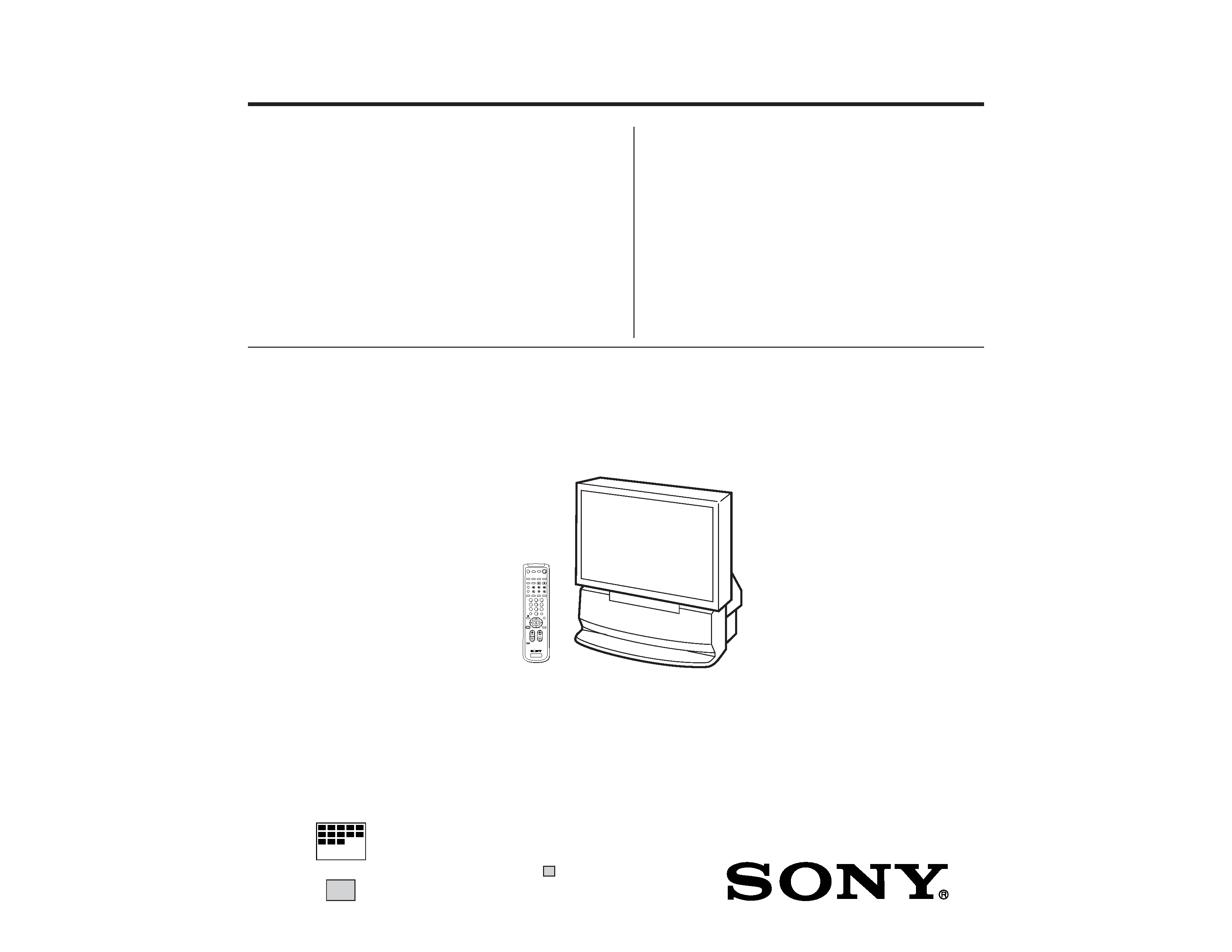
CHASSIS
RA-2A
SERVICE MANUAL
MODEL
COMMANDER
DEST. CHASSIS NO.
KP-53V75C RM-Y903
Chile SCC-N88D-A
MODEL
COMMANDER
DEST. CHASSIS NO.
MICROFILM
53
COLOR REAR VIDEO PROJECTOR
Please file according to model size. .......
RM-Y903
KP-53V75C
1
2
3
4
5
6
7
8
0
9
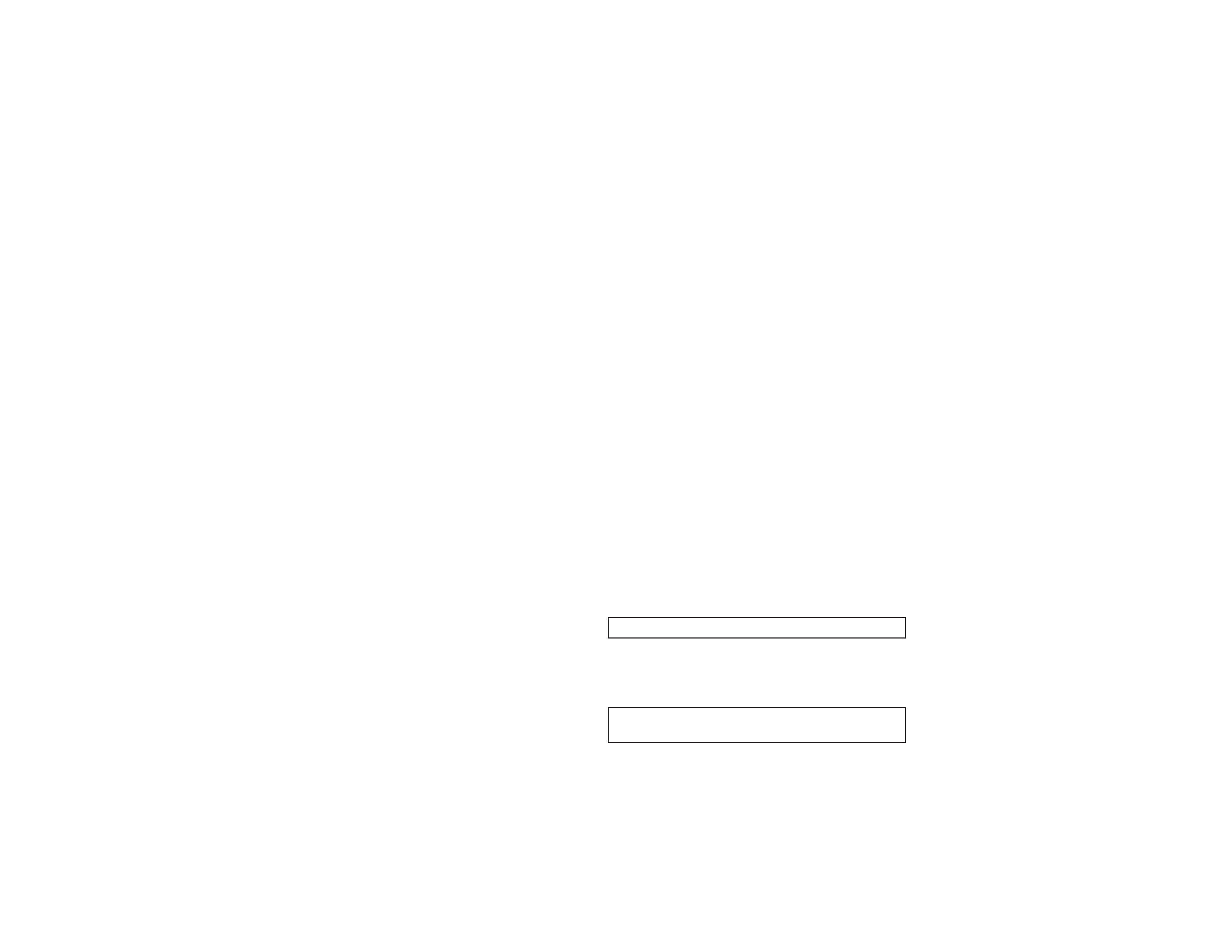
2
KP-53V75C
RM-Y903
SPECIFICATIONS
Projection system
3 picture tubes, 3 lenses,
horizontal in-line system
Picture tube
7 inch high-brightness
monochrome tubes (6.3 raster
size), with optical coupling and
liquid cooling system
Projection lenses
High performance, large-
diameter hybrid lens F1.1
Screen size
53 inches (measured diagonally)
Television system
American TV standards
Channel coverage
VHF: 2 13 / UHF: 14 69 /
CATV: 1 125
Antenna
75 ohm external antenna
terminal for VHF/UHF
Inputs/output
VIDEO IN 1
VIDEO 2 INPUT
VIDEO IN 3
S VIDEO (4-pin mini DIN):
Y: 1 Vp-p, 75-ohms
unbalanced, sync negative
C: 0.286 Vp-p (Burst signal)
75 ohms
VIDEO (phono jack): 1 Vp-p,
75-ohms unbalanced, sync
negative
AUDIO (phono jacks): 500
mVrms (100% modulation)
Impedance : 47 kilohms
VIDEO IN 4
Y: 1 Vp-p, 75-ohms, sync
negative
CB: 0.7 Vp-p, 75-ohms
CR: 0.7 Vp-p, 75-ohms
AUDIO (phono jacks): 500
mVrms (100% modulation)
Impedance: 47 kilohms
TV OUT
MONITOR OUT
VIDEO (phono jack): 1 Vp-p,
75-ohms unbalanced, sync
negative
AUDIO (phono jacks)
500 mVrms (100% modulation),
Impedance: 5 kilohms
AUDIO (VAR/FIX) OUT (phono
jacks)
500 mVrms (100% modulation)
Impedance: 5 kilohms
Supplied accessories
Remote control RM-Y903 (1)
Size AA (R6) battery (2)
Optional accessories
U/V mixer EAC-66
Connecting cables RK-74A, RK-G34, VMC-
10HG, VMC-720M, VMC-810S/820S, YC-
15V/30V
Design and specifications are subject to change without
notice.
SRS (r)® (SOUND RETRIEVAL SYSTEM)
The SRS (r)® (SOUND RETRIEVAL SYSTEM) is
manufactured by Sony Corporation under license from
SRS Labs, Inc. It is covered by U.S. Patent No.
4,748,669. Other U.S. and foreign patents pendeing.
The word `SRS' and the SRS symbol (r) are
registered trademarks of SRS Labs, Inc.
Speaker
Full range speaker 100 mm (3.9
inches) diameter
Speaker output
15 W
× 2
CENTER SPEAKER IN: 30 W
×
1 (NORMAL), 60 W
× 1 (MAX),
16 ohms
Power requirement
220 V AC, 50/60Hz
Power consumption
175 W
Standby mode: 2.5 W
Dimensions (W/H/D)
1,218
× 1,413 × 614 mm (W/H/D)
(48
× 55 5/8 × 24 1/4 inches)
Mass
73kg (161 lbs 2 oz)

3
RM-Y903
KP-53V75C
TABLE OF CONTENTS
Section
Title
Page
1. GENERAL
Step 1 : Installing the projection TV ....................................... 4
Step 2 : Hook up ...................................................................... 5
Step 3 : Setting up the remote control ................................... 12
Step 4 : Setting up the projection TV automatically
(AUTO SET UP) ..................................................... 12
Changing the menu language ................................................ 14
Watching the TV ................................................................... 15
Watching two programs at one time-PIP/P&P
(Twin ViewTM)/ CH INDEX ................................................. 16
Freezing the picture (FREEZE) ............................................ 17
Adjusting the picture (VIDEO) ............................................. 17
Adjusting the color temperature (TRINITONE) ................... 17
Selecting the video mode (VIDEO) ...................................... 18
Adjusting the sound (AUDIO) .............................................. 18
Using audio effect (EFFECT) ............................................... 18
Selecting stereo or bilingual programs (MTS) ...................... 19
Setting the speaker switch (SPEAKER) ............................... 19
Setting audio out (AUDIO OUT) .......................................... 20
Setting daylight saving time (DAYLIGHT SAVING) .......... 20
Setting the clock (CURRENT TIME SET) ........................... 20
Setting the timer to turn the projection TV on and off
(ON/OFF TIMER) ................................................................. 20
Customizing the channel names (CHANNEL CAPTION) ... 21
Blocking out a channel (CHANNEL BLOCK) .................... 21
Setting your favorite channels (FAVORITE CHANNEL) .... 22
Setting video labels (VIDEO LABEL) ................................. 22
Setting Caption Vision (CAPTION VISION) ....................... 23
Operating video equipment ................................................... 23
Operating a cable box or DBS receiver ................................. 24
Troubleshooting .................................................................... 25
Index to parts and controls .................................................... 25
2. DISASSEMBLY
2-1.
Rear Board Removal .................................................. 27
2-2.
Chassis Assy Removal ................................................ 27
2-3.
Service Position .......................................................... 27
2-4.
HA Board Removal .................................................... 27
2-5.
Beznet Assy Removal ................................................. 28
2-6.
Mirror Cover Assy Removal ...................................... 28
Section
Title
Page
2-7.
High-Voltage Cable Installation and Removal ........... 28
2-8.
Picture Tube Removal ................................................ 28
2-9.
Wiring drawings and Wiring layout ........................... 29
2-10. Service stay Assy How to use and Carry Back
Service stay Assy ........................................................ 30
(1)
Picture Tube BracketAssy Removal .................................. 30
(2)
Setting of Service stay Assy ....................................... 31
(3)
Install a Chassis Assy and Carry the
Picture Tube Bracket .................................................. 31
3. SET-UP ADJUSTMENTS ............................................ 32
4. SAFETY RELATEDP ADJUSTMENTS .................. 45
5. CIRCUIT ADJUSTMENTS .......................................... 47
6. DIAGRAMS
6-1. Block Diagram (1) .......................................................... 50
Block Diagram (2) .......................................................... 53
Block Diagram (3) .......................................................... 56
6-2. Frame Schematic Diagram ............................................. 59
6-3. Circuit Boards Location ................................................. 62
6-4. Printed Wiring Boards and Schematic Diagrams ........... 62
· A(1/2) Board ................................................................ 63
· A(2/2) Board ................................................................ 67
· G Board ........................................................................ 72
· PD Board ...................................................................... 80
· CR, CG, CB Boards ..................................................... 87
· HA, U, F Boards .......................................................... 91
· Z Board ........................................................................ 94
6-5. Semiconductors .............................................................. 97
7. EXPLODED VIEWS
7-1. Cover .............................................................................. 99
7-2. Chassis .......................................................................... 100
7-3. Picture Tube .................................................................. 101
8. ELECTRICAL PARTS LIST ...................................... 102
(CAUTION)
SHORT CIRCUIT THE ANODE OF THE PICTURE TUBE AND
THE ANODE CAP TO THE METAL CHASSIS, CRT SHIELD, OR
CARBON PAINTED ON THE CRT, AFTER REMOVING THE AN-
ODE.
WARNING!!
AN ISOLATION TRANSFORMER SHOULD BE USED DURING
ANY SERVICE TO AVOID POSSIBLE SHOCK HAZARD, BE-
CAUSE OF LIVE CHASSIS.
THE CHASSIS OF THIS RECElVER IS DIRECTLY CONNECT-
ED TO THE AC POWER LINE.
SAFETY-RELATED COMPONENT WARNING!!
COMPONENTS IDENTIFIED BY SHADING AND MARK
! ON
THE SCHEMATIC DIAGRAMS, EXPLODED VIEWS AND IN THE
PARTS LIST ARE CRITICAL TO SAFE OPERATION. REPLACE
THESECOMPONENTS WITH SONY PARTS WHOSE PART NUM-
BERS APPEAR AS SHOWN IN THIS MANUAL OR IN SUPPLE-
MENTS PUBLISHED BY SONY. CIRCUIT ADJUSTMENTS THAT
ARE CRITICAL TO SAFEOPERATION ARE IDENTIFIED IN THIS
MANUAL. FOLLOW THESE PROCEDURES WHENEVER CRITI-
CAL COMPONENTS ARE REPLACED OR IMPROPER OPERA-
TION IS SUSPECTED.
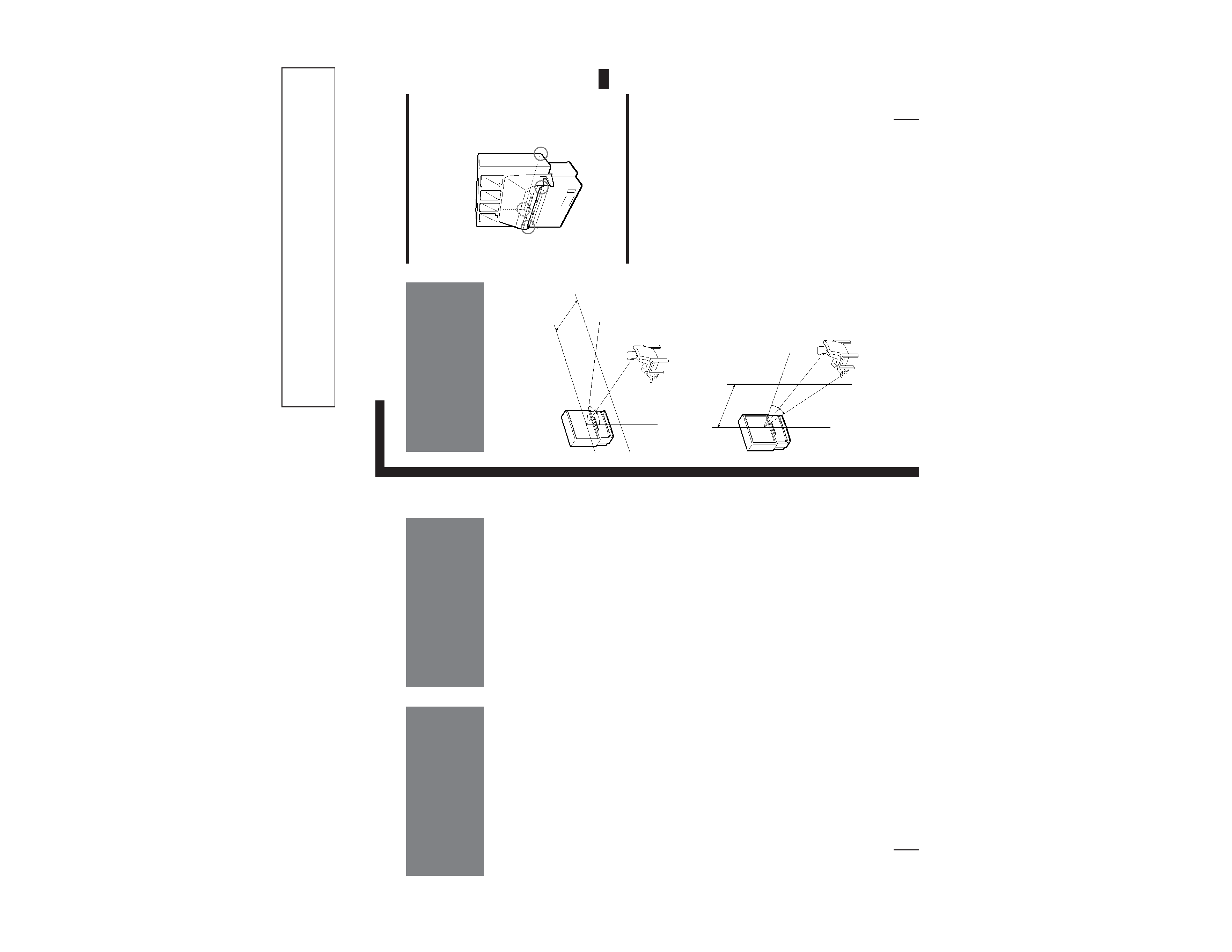
4
SECTION 1
GENERAL
The operating instructions mentioned here partial abstracts from the
Operating Instructions Manual. The page numbers of the Operating
Instruction Manual remain as in the manual.(part.no : 3-862-729-11)
4-EN
Welcome!
Thank you for purchasing the Sony Color Rear Video
Projection TV. Here are some of the features you will
enjoy with your projection TV:
· Two tuner Picture-in-Picture (PIP) that allows you
to watch another TV channel, video or cable image
as a window or left picture.
· FAVORITE CHANNEL that allows you to view and
choose from eight of your favorite programs.
· CH INDEX that allows you to view and choose
from twelve programs.
· SAVA SPEAKER option on the AUDIO menu that
lets you utilize the Sony SAVA series speaker
system's surround sound and super woofer mode
when you connect it to the projection TV.
· S-LinkTM that allows you to automatically change
the TV's input mode, turn on the VCR, and play a
tape by just pressing the VCR's play button. This
feature is a design unique to Sony.
· Y/CB/CR input connectors that allow you to
connect a DVD player with component video
output connectors.
About this manual
The instructions in this manual are for model KP-
53V75C. Before you start reading this manual, please
check your model number, located at the rear of the
projection TV.
Instructions in this manual are based on use of the
remote control. You can also use the controls on the
projection TV if they have the same name as those on
the remote control.
Precautions
This projection TV operates on extremely high voltage.
To prevent fire or electric shock, please follow the
precautions below.
Safety
· Operate the projection TV on 220 V AC .
· One blade of the plug is wider than the other for safety
purposes and will fit into the power outlet only one
way. If you are unable to insert the plug fully into the
outlet, contact your dealer.
· Should any liquid or solid object fall into the cabinet,
unplug the projection TV and have it checked by
qualified personnel before operating it further.
· Unplug the projection TV from the wall outlet if you
are not going to use it for several days or more. To
disconnect the cord, pull it out by the plug. Never
pull the cord itself.
For details concerning safety precautions, see the supplied
leaflet "IMPORTANT SAFEGUARDS".
Note on cleaning
Clean the cabinet of the projection TV with a dry soft
cloth. To remove dust from the screen, wipe it gently
with a soft cloth using vertical strokes only. Stubborn
stains may be removed with a cloth slightly dampened
with solution of mild soap and warm water. Never use
strong solvents such as thinner or benzine for cleaning.
If the picture becomes dark after using the projection TV
for a long period of time, it may be necessary to clean the
inside of the projection TV. Consult qualified service
personnel.
Installing
· To prevent internal heat build-up, do not block the
ventilation openings.
· Do not install the projection TV in a hot or humid
place, or in a place subject to excessive dust or
mechanical vibration.
· Avoid operating the projection TV at temperatures
below 5
°C (41°F).
· If the projection TV is transported directly from a cold
to a warm location, or if the room temperature has
changed suddenly, the picture may be blurred or show
poor color. This is because moisture has condensed on
the mirror or lenses inside. If this happens, let the
moisture evaporate before using the projection TV.
· To obtain the best picture, do not expose the screen to
direct illumination or direct sunlight. It is
recommended to use spot lighting directed down from
the ceiling or to cover the windows that face the screen
with opaque drapery. It is desirable to install the
projection TV in a room where the floor and walls are
not of reflecting material. If necessary, cover them
with dark carpeting or wall paper.
Getting Started
5-EN
EN
Carrying your projection TV
Be sure to grasp the areas indicated when carrying the
projection TV, and to use more than two people.
Preparing for your projection TV
Before you use your projection TV, adjust convergence.
For the procedure, see "Step 4: Setting up the projection
TV automatically (AUTO SET UP)" on page 21.
Getting Started
Step 1: Installing
the projection TV
For the best picture quality, install the projection TV
within the areas shown below.
Optimum viewing area (Horizontal)
Optimum viewing area (Vertical)
(Rear of projection TV)
min.
2.1m
(approx.
7 ft.)
53"
60°
60°
60°
min.
2.1m
(approx.
7 ft.)
53"
20°
20°
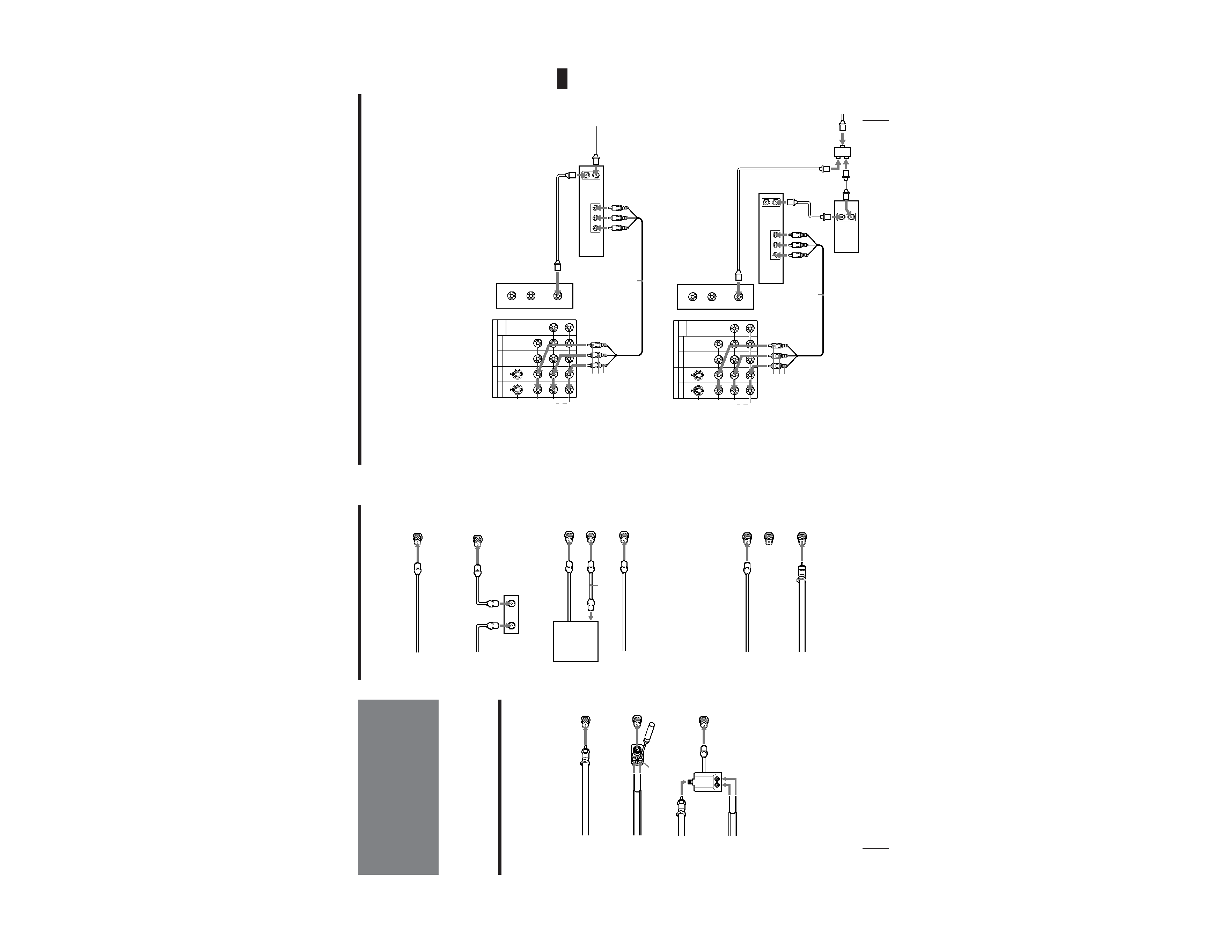
5
6-EN
Getting Started
Step 2: Hookup
Connecting an antenna/cable TV
system without a VCR
To cable or antenna
Although you can use either an indoor or outdoor
antenna with your projection TV, we recommend that
you connect an outdoor antenna or a cable TV system
to get better picture quality.
Connecting an antenna
Connect your antenna cable to the VHF/UHF antenna
terminal. If you cannot connect your antenna cable
directly to the terminal, follow one of the instructions
below depending on your cable type.
To cable box and cable
Pay cable TV systems use scrambled or encoded signals
requiring a cable box* in addition to the normal cable
connection.
* The cable box will be supplied by the cable company.
Note
· You cannot watch the signal through an AUX connector as a
window picture.
To cable and antenna
Note
· Do not connect anything to the TO CONVERTER connector in
this case.
A
75-ohm coaxial cable
B
· VHF only
or
· UHF only
or
· VHF/UHF
C
Notes
· Most VHF/UHF combination antennas have a signal splitter.
Remove the splitter before attaching the appropriate connector.
· If you use the U/V mixer, snow and noise may appear in the
picture when viewing cable TV channels over 37.
EAC-66 U/V mixer
(not supplied)
· VHF
and
· UHF
75-ohm coaxial cable
300-ohm twin lead cable
300-ohm twin lead cable
Antenna connector
· VHF only
or
· VHF/UHF
or
· Cable
(Rear of projection TV)
VHF/UHF
(Rear of projection TV)
VHF/UHF
(Rear of projection TV)
VHF/UHF
Cable
To cable box
If your cable company requires you to connect a cable
box, make the connection as follows:
(Rear of projection TV)
VHF/UHF
(Rear of projection TV)
VHF/UHF
Cable
Cable box
IN
OUT
CATV cable
75-ohm coaxial
cable (not supplied)
Cable box
TO
CONVERTER
VHF/UHF
(Rear of projection TV)
AUX
CATV cable
Antenna cable
TO
CONVERTER
VHF/UHF
(Rear of projection TV)
AUX
Getting Started
7-EN
EN
Connecting an antenna/cable TV system with a VCR
After making these connections, you will be able to do
the following:
· View the playback of video tapes
· Record one TV program while viewing another
program
· Watch two TV programs at once using PIP
For details on connection, see your VCR instruction
manual.
Before making the connection, disconnect the AC
power cords of the equipment to be connected.
To a conventional VCR
Note
· To connect a monaural VCR, connect the audio output of the
VCR to AUDIO-L (MONO) of VIDEO 1/3 IN on the projection
TV.
Without a cable box
VIDEO (yellow)
AUDIO-L (white)
AUDIO-R (red)
Splitter (not supplied)
Antenna
cable
VIDEO (yellow)
AUDIO-L (white)
AUDIO-R (red)
VMC-810S/820S
(not supplied)
Antenna cable
VHF/UHF
Antenna cable
Rear of projection TV
VCR
With a cable box
VCR
Antenna cable
Cable box
VMC-810S/820S
(not supplied)
VHF/UHF
Video
and
audio
outputs
VHF/UHF
input
Video and audio
outputs
VHF/UHF
input
VHF/UHF
output
VHF/UHF
output
AUX
TO
CONVERTER
VHF/UHF
AUDIO VIDEO
LINE
OUT
OUT
IN
IN
VIDEO 1 VIDEO 3
S VIDEO
VIDEO
L
R
AUDIO
(MONO)
OUT
TV
MONITOR
AUDIO
(VAR/FIX)
OUT
IN
OUT
AUDIO VIDEO
LINE
OUT
IN
AUX
TO
CONVERTER
VHF/UHF
IN
VIDEO 1 VIDEO 3
S VIDEO
VIDEO
L
R
AUDIO
(MONO)
OUT
TV
MONITOR
AUDIO
(VAR/FIX)
Rear of projection TV
