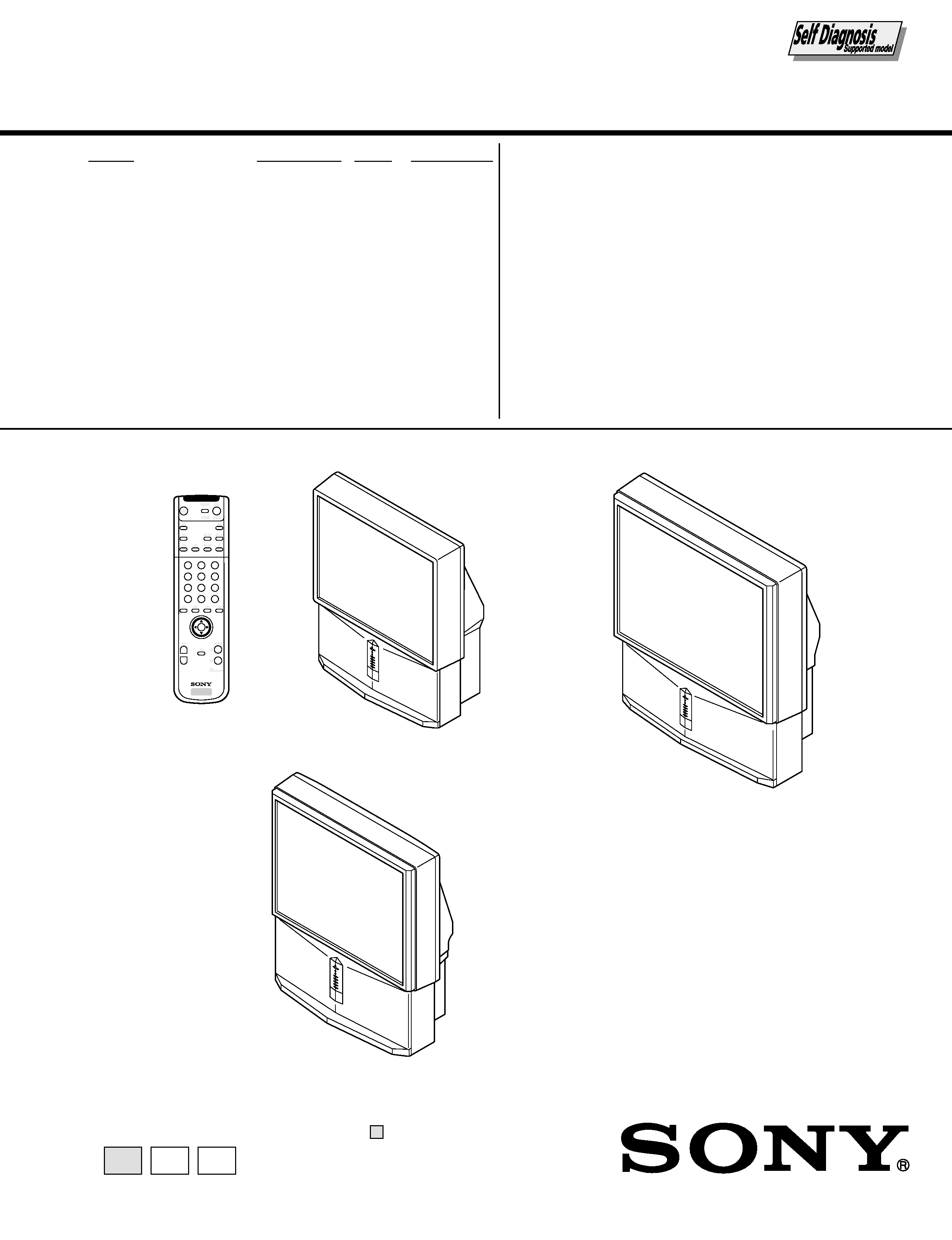
SERVICE MANUAL
MODEL
COMMANDER
DEST.
CHASSIS NO.
Please file according to model size. ...
48
CHASSIS
53
61
RE-3
PROJECTION TV
KP-48PS1
RM-892
AEP
SSCP38A-A
KP-53PS1
RM-892
AEP
SSCP38B-A
KP-61PS1
RM-892
AEP
SSCP38C-A
KP-48PS1K
RM-892
OIRT
SSCP39A-A
KP-53PS1K
RM-892
OIRT
SSCP39B-A
KP-61PS1K
RM-892
OIRT
SSCP39C-A
2
0
5
8
1
4
7
3
6
9
OK
RM-892
KP-48PS1/48PS1K
KP-53PS1/53PS1K
KP-61PS1/61PS1K
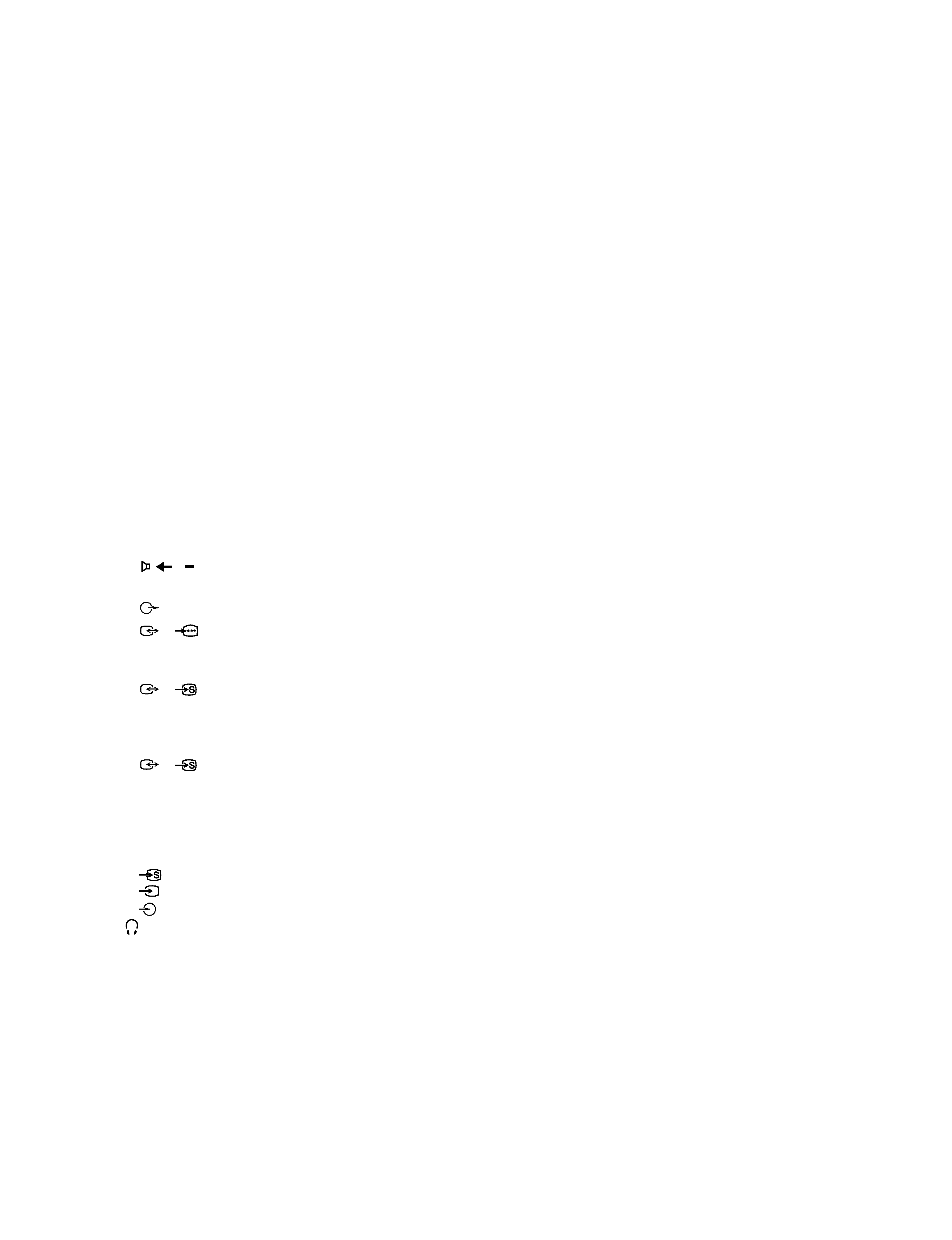
2
KP- 48PS1/53PS1/61PS1
48PS1K/53PS1K/61PS1K
KRM-892
CAUTION
SHORT CIRCUIT THE ANODE OF HTE PICTURE TUBE
AND THE ANODE CAP TO THE METAL CHASSIS, CRT
SHIELD, OR CARBON PAINTED ON THE CRT, AFTER
REMOVING THE ANODE.
SAFETY-RELATED COMPONENT WARNING!!
COMPONENTS IDENTIFIED BY SHADING AND MARK
! ON THE SCHEMATIC DIAGRAMS, EXPLODED
VIEWS AND IN THE PARTS LIST ARE CRITICAL TO
SAFE OPERATION. REPLACE THESE COMPONENTS
WITH SONY PARTS WHOSE PART NUMBERS AP-
PEAR AS SHOWN IN THIS MANUAL OR IN SUPPLE-
MENTS PUBLISHED BY SONY.
SPECIFICATIONS
Design and specifications are subject to change without notice.
TV system
B/G/H, D/K, I, L
Colour system
PAL, SECAM
NTSC 3.58, 4.43 (only Video In)
Channel coverage
VHF:
E2-E12
UHF:
E21-E69
CATV:
S1-S20
HYPER:
S21-S41
D/K:
R1-R12, R21-R69
I:
UHF B21-B69
L:
F2-F10, B-Q, F21-F69
Projected picture size
KP-61PS1/61PS1K:
61 inches (approx. 155 cm measured diagonally)
KP-53PS1/53PS1K:
53 inches (approx. 135 cm measured diagonally)
KP-48PS1/48PS1K:
48 inches (approx. 122 cm measured diagonally)
Rear Terminals
·
Centre speaker input terminals (2
terminals)
·
(L,R) audio outputs (phono jacks)
·
1/
21-pin Euro connector (CENELEC
standard) including audio/video input,
RGB input, TV audio/video output
·
2/
2
21-pin Euro connector (CENELEC
(SMARTLINK)
standard) including audio/video input,
S video input, selectable audio/video
output
·
3/
3
21-pin Euro connector (CENELEC
standard) including audio/video input,
S video input, audio/video output
(monitor out)
Front Terminals
AV4 inputs:
S video input - 4 pin DIN
video input - phono jack
2 audio inputs - phono jacks
Headphones jack - minijack stereo
C
Sound output
2 x 30 W (music power)
2 x 15 W (RMS)
Centre SP input
30 W (RMS) (using as the centre speaker)
Power consumption
225 W
Standby Power consumption
< 0.7 W
Dimensions (w x h x d)
KP-61PS1/61PS1K:
Approx. 1372 x 1547 x 662 mm
KP-53PS1/53PS1K:
Approx. 1218 x 1423 x 623 mm
KP-48PS1/48PS1K:
Approx. 1106 x 1340 x 562 mm
Weight
KP-61PS1/61PS1K: Approx. 90 kg
KP-53PS1/53PS1K: Approx. 76 kg
KP-48PS1/48PS1K: Approx. 69 kg
Accessories supplied
1 Remote Control (RM-892)
2 Batteries (IEC designated)
Other features
100 Hz picture
Digital Comb filter (High resolution)
TELETEXT, Fastext, TOPtext
NexTView
NICAM
Sleep Timer
Smartlink
Digital Noise detection
Graphic Equaliser
Personal ID
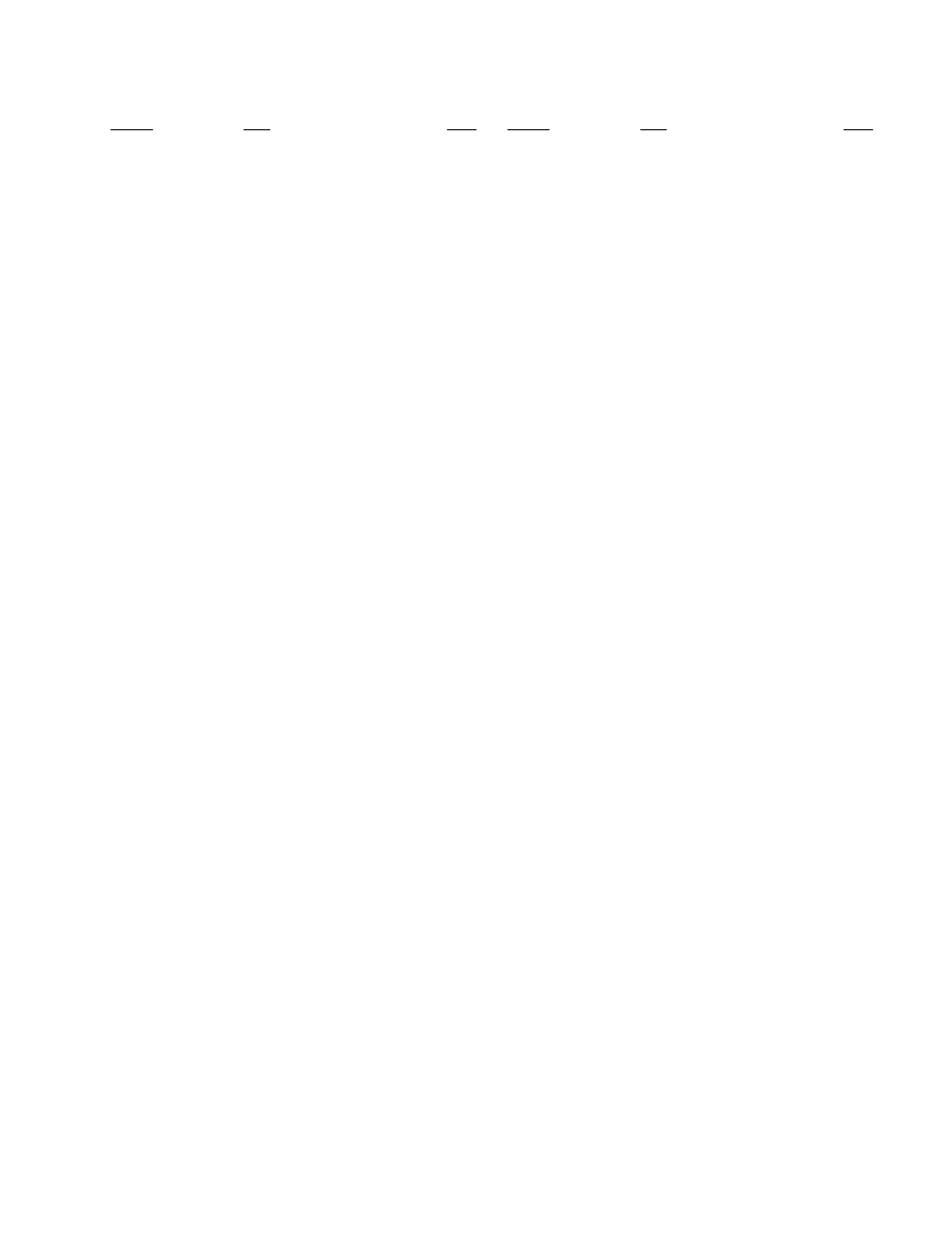
3
KP- 48PS1/53PS1/61PS1
48PS1K/53PS1K/61PS1K
KRM-892
1. SELF DIAGNOSIS FUNCTION
1-1.
RE-3 Serf Diagnostic Software ..........................
4
1-2.
Error Detection Monitor .....................................
5
1-2-1. Error Monitor Menu .......................................
5
1-2-2. Error Reader Display .....................................
6
2. GENERAL .................................................................
7
3. DISASSEMBLY
3-1.
Rear Board Removal .........................................
21
3-2.
Main Bracket Block Removal ...........................
22
3-3.
Service Position .................................................
22
3-4.
Control Panel Block and Resistor Assembly
(Focus Pack) Removal ......................................
22
3-5.
Beznet Block Removal ......................................
22
3-6.
Chassis Block Removal ......................................
23
3-7.
Terminal Board Removal ...................................
24
3-8.
BD, DS, D Boards Removal ..............................
24
3-9.
G Board Removal ...............................................
25
3-10. J, B3, E, M, S Boards Removal .........................
25
3-11. A Board Removal ...............................................
26
3-12. High-Voltage Cable Removal and Installation ..
26
3-13. Picture Tube Removal ........................................
26
4. SET-UP ADJUSTMENTS
4-1.
Screen Voltage Adjustment
(Rough Alignment) ...........................................
27
4-2.
Screen (G2) Adjustment ....................................
27
4-3.
Focus Rough Adjustment ..................................
27
4-4.
Deflection Yoke Tilt Adjustment ......................
27
4-5.
2-Pole Magnet Adjustment ................................
28
4-6.
4-Pole Magnet Adjustment ................................
28
4-7.
Green, Red and Blue Focus Adjustment ............
28
4-7-1. Green, Red and Blue Lens Focus
Adjustment ....................................................
28
4-7-2. Green, Red and Blue Electrical Focus
Adjustment ....................................................
28
5. SAFETY RELATED ADJUSTMENT
5-1.
HV Hold Down Adjustment .............................
29
6. ELECTRICAL ADJUSTMENTS
6-1.
Adjustments with Commander ..........................
30
6-1-1. How to Select Each Mode .............................
30
6-1-2. How to Enter TT Mode ..................................
30
6-1-3. How to Enter Service Menu ..........................
30
6-1-4. Screen Display for Service Menu ..................
31
6-1-5. Service List (Projector Engine) .....................
35
6-2.
Registration Adjustment ....................................
36
6-2-1. Data Setting Before Adjustment ....................
36
6-2-2. Main Deflection Adjustment .........................
36
TABLE OF CONTENTS
6-2-3. Operation Method for
Projector Engine Mode ..................................
37
6-2-4. Projector Engine Adjustment
(Sub Deflection Adjustment) .........................
38
6-3.
Auto Convergence Offset ...................................
41
6-4.
Picture Center Adjustment .................................
41
6-5.
White Balance Adjustment ................................
41
6-6.
Sub Bright Adjustment .......................................
41
6-7.
Sub Color Adjustment ........................................
42
6-8.
Sub Color Offset (61 inch model only) .............
42
6-9.
Test-Test Mode ...................................................
43
7. DIAGRAMS
7-1.
Block Diagrams ..................................................
45
7-2.
Frame Schematic Diagram .................................
71
7-3.
Circuit Boards Location .....................................
74
7-4.
Schematic Diagrams and Printed Wiring
Boards .................................................................
75
(1)
Schematic Diagram of J (1/2) Board .................
76
(2)
Schematic Diagram of J (2/2) Board ................
79
(3)
Schematic Diagram of A Board ........................
87
(4)
Schematic Diagram of B3 (1/4) Board ..............
90
(5)
Schematic Diagram of B3 (2/4) Board ..............
93
(6)
Schematic Diagram of B3 (3/4) Board ..............
96
(7)
Schematic Diagram of B3 (4/4) Board ..............
99
(8)
Schematic Diagram of E Board ......................... 103
(9)
Schematic Diagrams of CR, CG, CB, ZR, ZG
and ZB Boards .................................................... 107
(10) Schematic Diagram of D Board ......................... 110
(11) Schematic Diagram of DS Board ....................... 113
(12) Schematic Diagram of BD (2/2) Board ............. 117
(13) Schematic Diagram of BD (1/2) Board ............. 119
(14) Schematic Diagram of M Board ........................ 122
(15) Schematic Diagram of S Board .......................... 125
(16) Schematic Diagram of H1, H2, H3
and G Boards ...................................................... 128
7-5.
Semiconductors ................................................. 133
7-6.
IC Block Diagrams ............................................. 136
8. EXPLODED VIEWS
8-1.
Screen and Cover Block (KP-48) ..................... 141
8-2.
Control Panel and Cabinet Block (KP-48) ....... 142
8-3.
Screen and Cover Block (KP-53) ...................... 143
8-4.
Control Panel and Cabinet Block (KP-53) ........ 144
8-5.
Screen and Cover Block (KP-61) ...................... 145
8-6.
Control Panel and Cabinet Block (KP-61) ........ 146
8-7.
Main Bracket Block ........................................... 147
8-8.
Picture Tube Block ............................................. 148
9. ELECTRICAL PARTS LIST ............................ 149
Section
Title
Page
Section
Title
Page
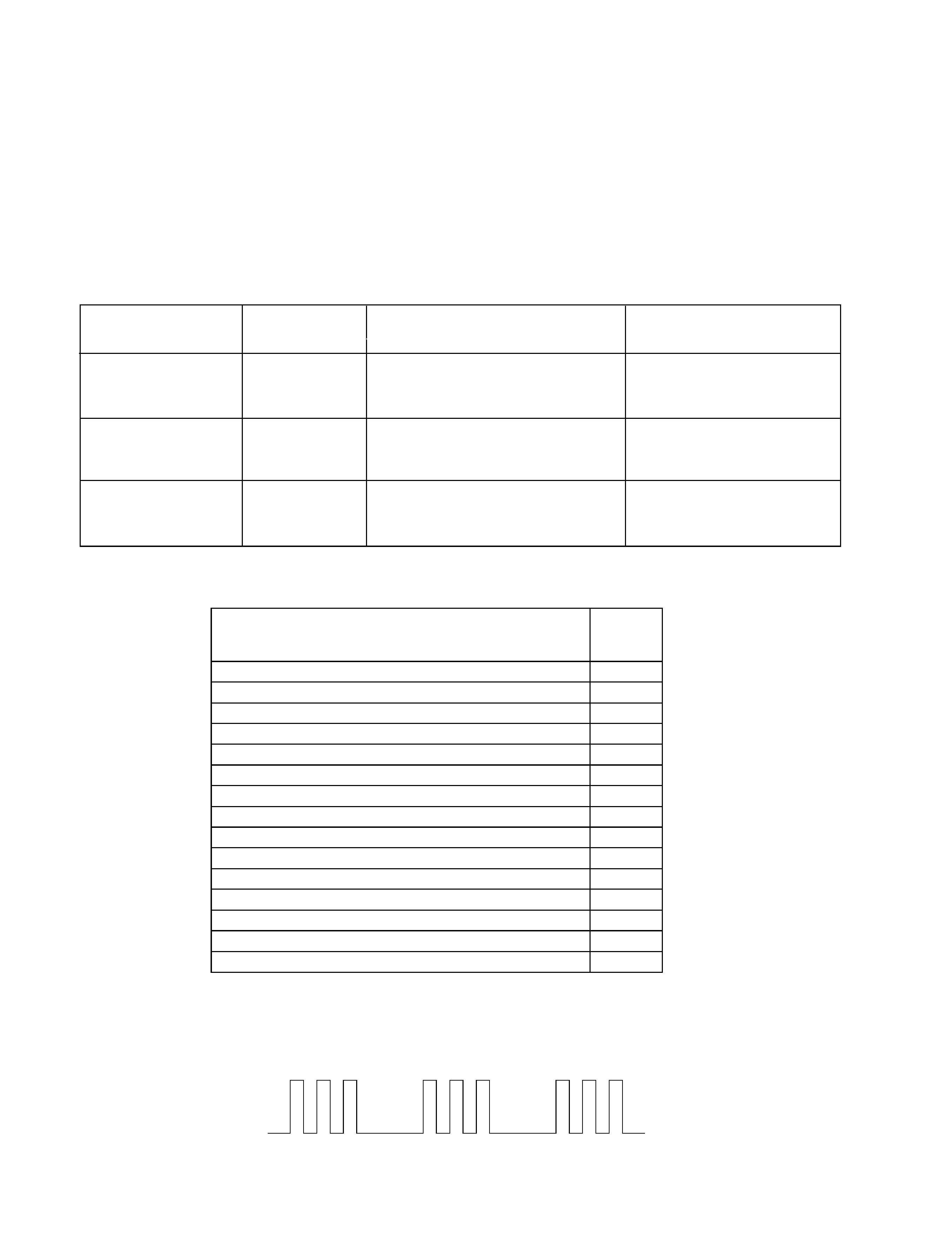
4
KP- 48PS1/53PS1/61PS1
48PS1K/53PS1K/61PS1K
KRM-892
SECTION 1
SELF DIAGNOSIS FUNCTION
1-1. RE-3 SELF DIAGNOSTIC SOFTWARE
The identification of errors within the RE-3 chassis is triggered in one of two ways : - 1: Busy or 2: Device failure to respond to IIC. In
the event of one of these situations arising the software will first try to release the bus if busy (Failure to do so will report with
continuous flashing LED) and then communicate with each device in turn to establish if a device is faulty. If a device is found to be
faulty the relevant device number will be displayed through the LED (Series of flashes which must be counted) See table 1., non fatal
errors are reported using this method.
Power cord is not plugged in
Power does not come on
Power does not turn on
Does not light
Fuse is Burned out
No power is supplied to the TV
AC power supply is faulty
H. OUT (Q5104) is shorted (D Board)
Power does not come on
+B Over current (OCP)
2 times
Linearity FET (Q5105) is shorted (D Board)
IC6004 Power IC is shorted (G Board)
Load on power line has shorted
+15 V is not supplied R5340 open (D Board)
Vertical deflection pulse has stopped
Vertical Deflection stopped
4 times
15 V is not supplied R5341 open (D Board)
Power line has shorted
IC5302 is shorted (D Board)
No. of times Standby
LED Flashes
Detected Symptoms
LED
ERROR
ERROR
COUNT
No error
00
Not allowed (may be confused with Sircs response flash)
01
Over Current Protection
02
Over Voltage Protection
03
Vertical Protection
04
Not used
05
H-Protection
06
Speaker Protection
07
General IIC Line 0 error
08
MEGATEXT (IC9502)
09
NVM (IC9108)
10
Main colour decoder (IC8301)
11
Backend (IC4301)
14
Multi sound processor (IC4702)
15
External RAM (IC9107)
17
Diagnostic Item
Description
Probable cause Location
Flash Timing Example : e.g. error number 3
ON
OFF
OFF
ON
ON
Standby LED
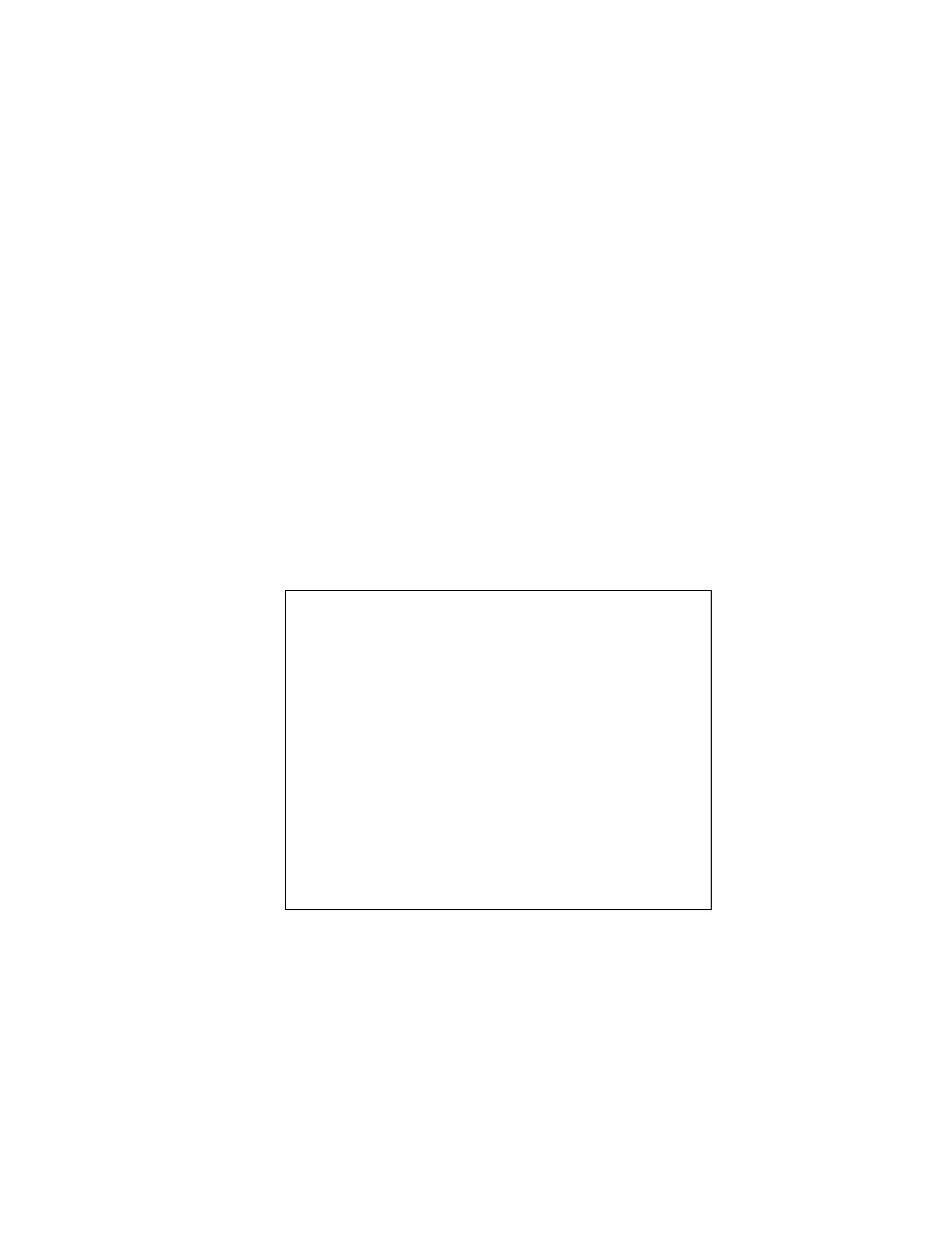
5
KP- 48PS1/53PS1/61PS1
48PS1K/53PS1K/61PS1K
KRM-892
1-2. ERROR DETECTION MONITOR
Device acknowledge is used to check IIC errors. Device acknowledge is checked by sending an IIC start sequence during CRT power
on. Each device is checked three times, if there is no acknowledge after every attempt, it will be regarded as an error.
There are three step to check errors.
1. IIC line 0
If all devices except the NVM have errors, IIC line 0 error is displayed.
2. Board check
If all devices mounted on one board have errors, board error is displayed.
3. Each device check
if IIC line error and board error are not detected then the device with an error is displayed.
The detected errors can be displayed as follows:
1. Error Monitor Menu
2. Error Reader
1-2-1. Error Monitor Menu
The error monitor menu is displayed by selecting TT33. The following menu will be displayed:
Error Monitor
1
Operating Time :
Stored Errors :
1. A-Board
Current Error :
Start Error Sequence
2. B3-B CXA2100 MID
3. J-B CXA2123 Main Col Dec
4. Error Code Not Valid
5. Error Code Not Valid
Ignore Errors
OFF
000021 h 40 min
ON
ON
