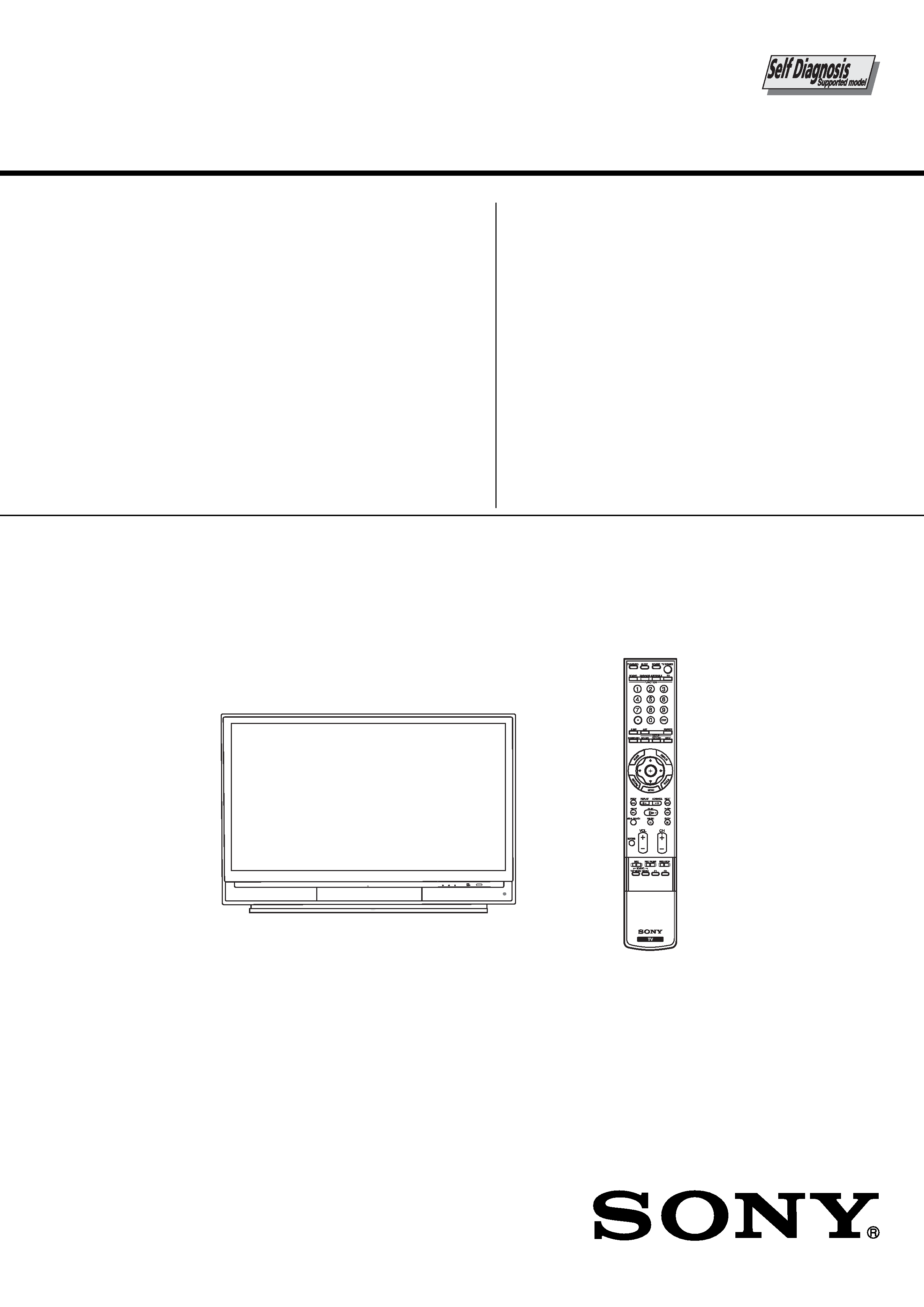
SERVICE MANUAL
MODEL
COMMANDER
DEST. CHASSIS NO.
MODEL
COMMANDER
DEST. CHASSIS NO.
CHASSIS
KDS-50A2000
RM-YD010
USA
KDS-50A2000
RM-YD010
CANADA
KDS-50A2010
RM-YD010
MEXICO
KDS-55A2000
RM-YD010
USA
KDS-55A2000
RM-YD010
CANADA
SXRD PROJECTION TV
OPEN
POWER
TIMER
LAMP
POWER
RM-YD010
KDS-50A2000/50A2010/55A2000/60A2000/60A2010
SP-3
KDS-60A2000
RM-YD010
USA
KDS-60A2000
RM-YD010
CANADA
KDS-60A2010
RM-YD010
MEXICO

2
KDS-50A2000/50A2010/55A2000/60A2000/60A2010
K
RM-YD010
RM-YD010
RM-YD010
RM-YD010
RM-YD010
Specifications
Television system:
NTSC
American TV Standard
ATSC (8VSB terrestrial) ATSC compliant 8VSB
QAM on cable
ANSI/SCTE 07 2000
(Does not include CableCARD
functionality)
Channel coverage:
Terrestrial (analog)
2-69
Cable TV (analog)
1-125
Terrestrial (digital)
2-69
Cable TV (digital)
1-135
Antenna:
75-ohm external terminal for VHF/UHF
Screen size (measured diagonally):
KDS-50A2000/KDS-50A2010: 50 inches
KDS-55A2000: 55 inches
KDS-60A2000/KDS-60A2010: 60 inches
Projection system
3 SXRD panel, 1 lens projection system
SXRD panel
0.61 inch SXRD panel 6,220,800 pixels (2,073,600
× 3)
Projection lens
High performance, large diameter hybrid lens F2.5
Lamp
Ultra High Pressure Lamp , 120W, XL-5200
VIDEO IN 1/2/3:
YPBPR
Y: 1.0 Vp-p, 75 ohms unbalanced,
sync negative
PB: 0.7 Vp-p, 75 ohms
PR: 0.7 Vp-p, 75 ohms
Signal format: 480i, 480p, 720p, 1080i
S VIDEO (4-pin mini DIN) (VIDEO 1 only):
Y: 1.0 Vp-p, 75 ohms unbalanced, sync negative
C: 0.286 Vp-p (Burst signal), 75 ohms
VIDEO:
1 Vp-p, 75 ohms unbalanced, sync negative
AUDIO:
500 mVrms (100% modulation)
Impedance: 47 kilohms
HD/DVD IN 4/5:
YPBPR
Y: 1.0 Vp-p, 75 ohms unbalanced,
sync negative
PB: 0.7 Vp-p, 75 ohms
PR: 0.7 Vp-p, 75 ohms
Signal format: 480i, 480p, 720p, 1080i
AUDIO:
500 mVrms (100% modulation)
Impedance: 47 kilohms
HDMI IN 6/7:
HDMI:
Video: 480i, 480p, 720p, 1080i, 1080p
Audio: Two channel linear PCM 32, 44.1 and
48 kHz, 16, 20 and 24 bits
AUDIO (for HDMI IN 7):
500 mVrms (100% modulation)
Impedance: 47 kilohms
AUDIO OUT:
500 mVrms (100% modulation)
More than 1 Vrms at the maximum volume setting (Variable)
50
Optical Digital Audio Output (PCM/Dolby digital)
0 mVrms (Fixed)
PC IN 8:
DIGITAL OUT(OPTIVAL):
D-sub 15-pin, analog RGB, 0.7 Vp-p, 75 ohms, positive
See the PC Input Signal Reference Chart on page 61
PC AUDIO INPUT:
Stereo mini jack, 0.5 Vrms, 47 kilohm
Speaker:
Full range: 70
× 130 mm (2
× 5
inches) (2)
Speaker output:
12 W + 12 W
Power requirement:
120 V AC, 60 Hz
Power consumption:
In use: 210W
In standby: Less than 0.5W
Dimensions (W/H/D):
KDS-50A2000/KDS-50A2010: 1180
× 839 × 447 mm
(46 1/2
× 33 1/8 × 17 5/8 inches)
KDS-55A2000: 1292
× 913 × 480 mm
(50 7/8
× 36 × 19 inches)
KDS-60A2000/KDS-60A2010: 1413
× 988× 514 mm
(55 3/4
× 39 × 20 1/4 inches)
Mass:
KDS-50A2000/KDS-50A2010: 34kg (75 lb.)
KDS-55A2000: 38 kg (83 lb. 13 oz.)
KDS-60A2000/KDS-60A2010: 43kg (94 lb. 13 oz.)
Supplied accessories:
Remote control RM-YD010 (1)
Size AA batteries (2)
Operating Instructions (1)
Quick Setup Guide (1)
Warranty Card (1) (A2000)
Product Registration Card (1) (A2000)
Design and specifications are subject to change
without notice.
(Component Video) (VIDEO 2 only):
(Component Video) :
7/8
1/8
Optional accessories:
TV Stand: SU-RS11M(KDS-50A2000/KDS-50A2010)
SU-RS11X
(KDS-55A2000/KDS-60A2000/KDS-60A2010)
Lamp: XL-5200
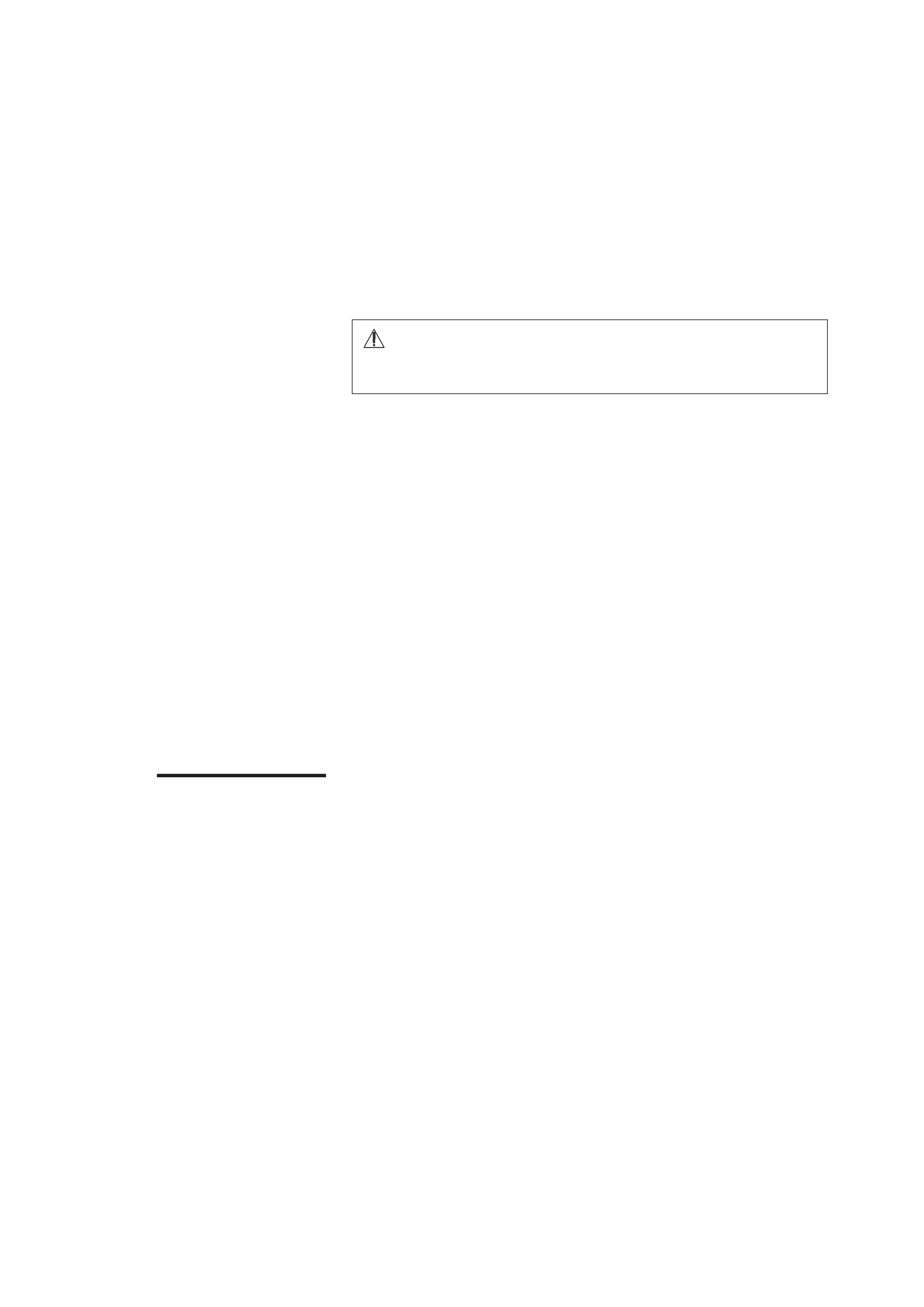
3
KDS-50A2000/50A2010/55A2000/60A2000/60A2010
K
RM-YD010
RM-YD010
RM-YD010
RM-YD010
RM-YD010
Replacing the Lamp
The projection lamp, like all lamps, will eventually lose brightness and
functionality, which affects the overall performance of your TV. How long
the lamp maintains its brightness will vary depending upon your usage and
environmental conditions. To maintain the quality of your viewing
experience, Sony recommends that you replace the lamp (1) after
approximately 8,000 hours of use; (2) when the screen becomes dark or the
color looks unusual; (3) when the LAMP LED on the front of the TV blinks;
or (4) when the lamp replacement message appears on the TV screen.
·
Use a Sony XL-5200 replacement lamp (not supplied) for replacement.
Use of any other lamp may damage the TV.
·
Do not remove the lamp for any purpose other than replacement. Doing
so may cause injury or fire.
·
Do not put flammable materials and metal objects inside the lamp
receptacle of the TV after removing the lamp. Doing so may cause fire
or electrical shock. Do not touch the lamp receptacle once the lamp has
been removed.
·
When the lamp eventually burns out, you may hear a noticeable pop
sound. This is normal and it is inherent to this type of lamp.
·
In rare instances, the bulb may pop inside the lamp unit, but the lamp
unit is designed to contain all of the broken glass pieces inside the lamp
unit.
·
This TV's lamp contains mercury and should be disposed of properly.
Consult your local authorities regarding safe disposal. The material
contained in this lamp are similar to those of a fluorescent lamp, so you
should dispose of it in the same way.
How to Replace the
Lamp
1
Turn off the power on the main unit. Wait several minutes, then unplug
the power cord.
(The cooling fan will continue to operate for about two minutes after
turning the power off.)
2
Wait at least 30 minutes after unplugging the power cord to allow the
lamp to cool down before replacing it. To avoid being burned, do not
touch the lamp receptacle once the lamp has been removed.
WARNING
Electric appliances can cause fire or high temperature, resulting in
injury or death. Be sure to follow the instructions below.
(Continued)
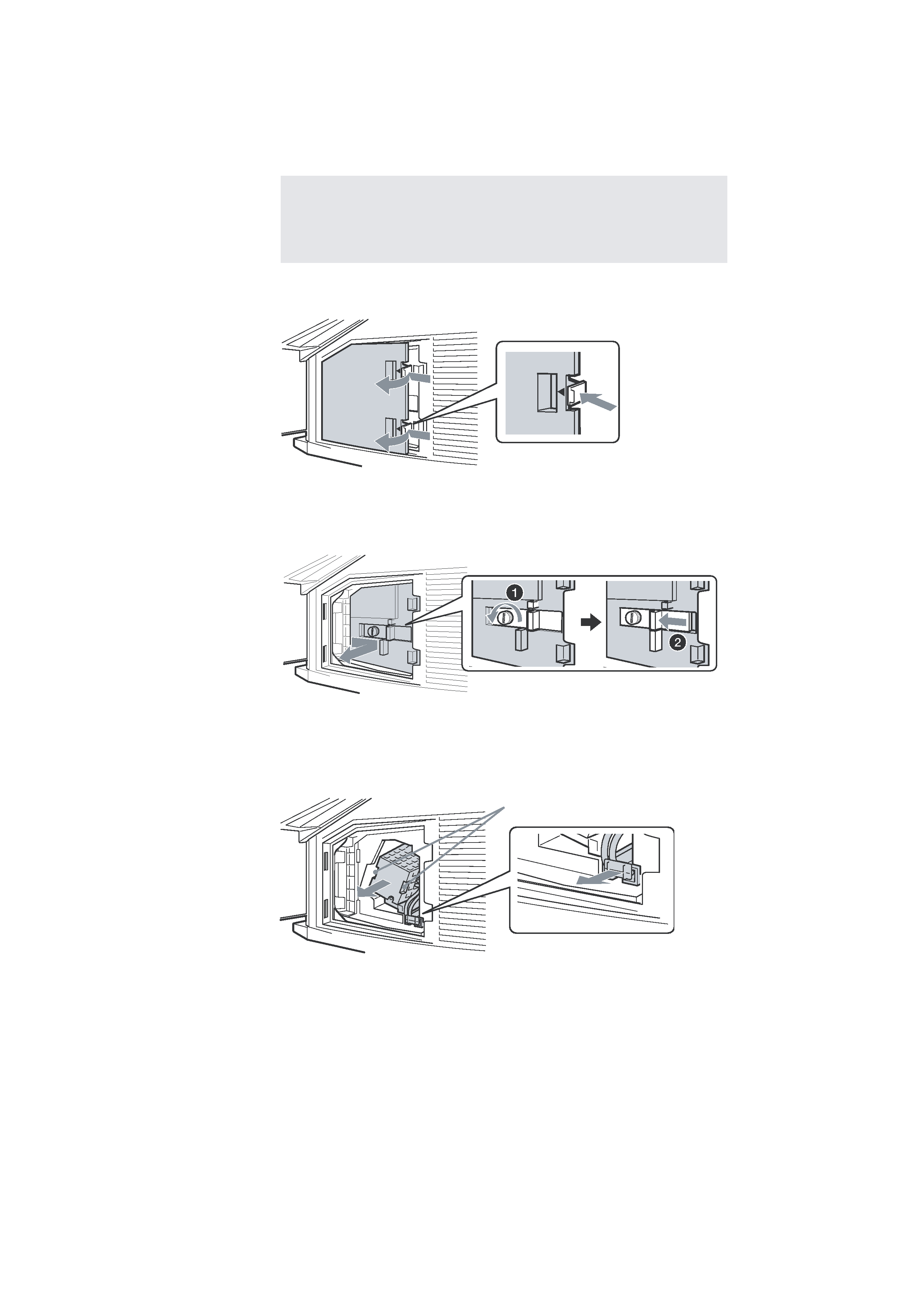
4
KDS-50A2000/50A2010/55A2000/60A2000/60A2010
K
RM-YD010
RM-YD010
RM-YD010
RM-YD010
RM-YD010
3
Take the new lamp out of the box.
Do not touch the glass portion of the new lamp.
4
Remove the outside lamp cover.
Release the two clamps as shown in the illustration below.
5
Remove the lamp door.
Turn the screw counterclockwise and slide the lever to the left. Remove
the door.
6
Pull out the lamp.
Hold the indented grooves on the top corners of the lamp, as shown in
the illustration, and pull the lamp straight out. If the lamp is hard to
remove, pull the right side of the lamp for additional traction.
·Do not shake the lamp. Vibration can damage the lamp or shorten
its life.
·Avoid touching the front glass of a new lamp or the glass of the
lamp receptacle. This may reduce picture quality or lamp life.
Hold this part of the lamp

5
KDS-50A2000/50A2010/55A2000/60A2000/60A2010
K
RM-YD010
RM-YD010
RM-YD010
RM-YD010
RM-YD010
7
Put the new lamp into its place.
Insert the new lamp by pressing the two parts firmly into place as shown
in the illustration. Make sure the lamp is securely mounted into the
compartment. Failure to do so may cause a fire or the screen to go dark.
8
Reattach the lamp door.
Replace the door by inserting the two tabs in the slot from the left side.
Slide the lever to the right and then turn the screw clockwise to secure
the door.
·Do not touch the inside of the lamp compartment.
·The lamp is very hot immediately after use. Never touch the glass
portion of the lamp or the surrounding parts.
·After the used lamp has cooled, place it into the empty box of the
replacement lamp. Never put the used lamp into a plastic bag.
·The lamp compartment is tilted, as shown in the following
illustration.
·If the lamp is not securely reattached, the self-diagnostic function
may be triggered and the POWER LED blinks three times.
(Continued)
