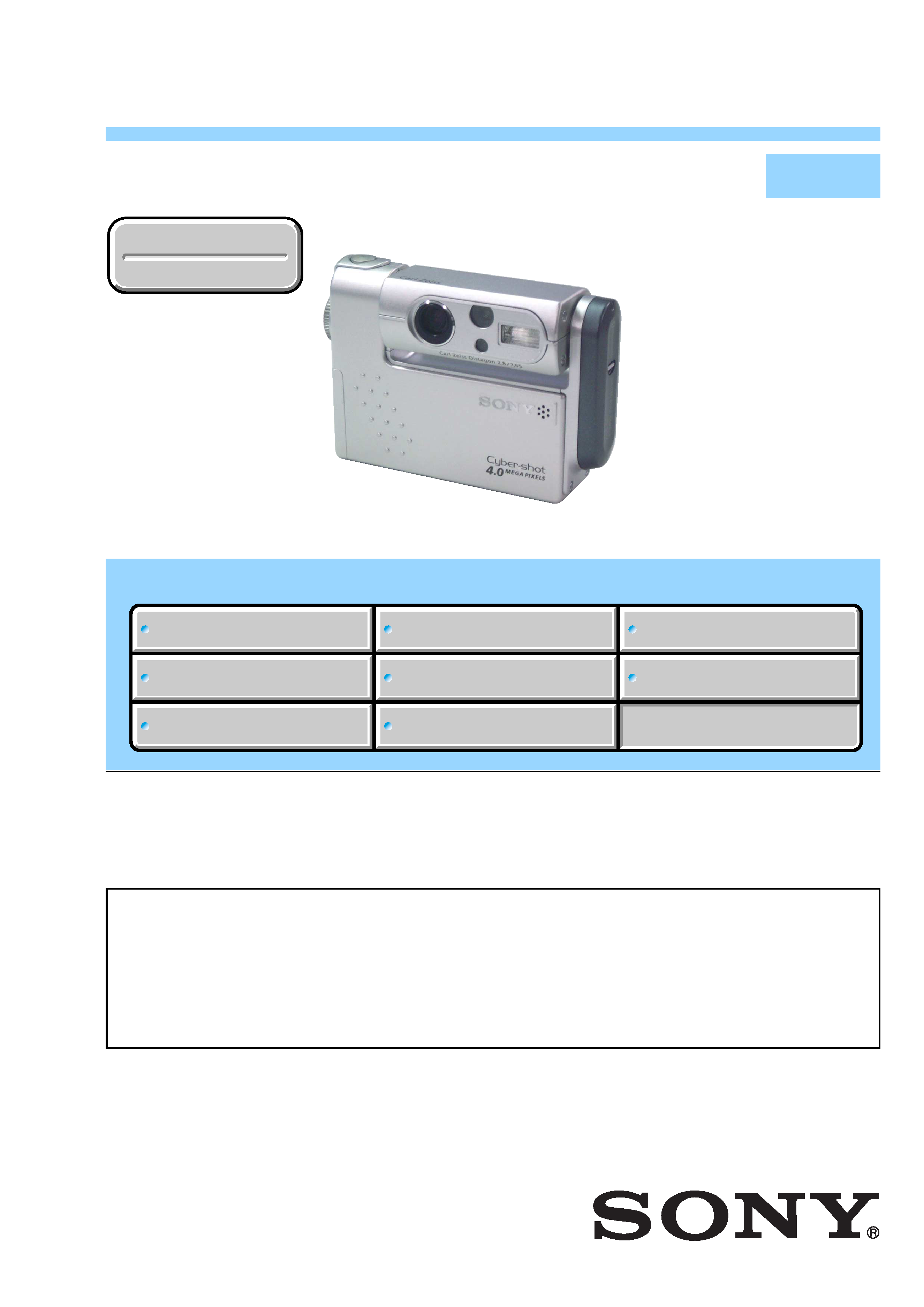
SERVICE MANUAL
LEVEL
2
Link
SERVICE NOTE
DISASSEMBLY
BLOCK DIAGRAMS
FRAME SCHEMATIC DIAGRAMS
SCHEMATIC DIAGRAMS
PRINTED WIRING BOARDS
REPAIR PARTS LIST
SPECIFICATIONS
SERVICE NOTE
DISASSEMBLY
BLOCK DIAGRAMS
FRAME SCHEMATIC DIAGRAMS
SCHEMATIC DIAGRAMS
PRINTED WIRING BOARDS
REPAIR PARTS LIST
SPECIFICATIONS
Link
Revision History
Revision History
DSC-F77/FX77
·For ADJUSTMENTS (SECTION 6), refer to SERVICE MANUAL, ADJ (992999751.pdf).
·For INSTRUCTION MANUAL, refer to SERVICE MANUAL, LEVEL 1 (992999741.pdf).
· Reference No. search on printed wiring boards is available.
·To repair DSC-FX77, make sure to follow the items of "DISASSEMBLING THE HINGE COVER AT REPAIRING
(DSC-FX77)".
On the SY-81 and BT-14 (FX77) boards
This service manual provides the information that is premised the circuit board replacement service and not intended repair
inside the SY-81and BT-14 (FX77) boards.
Therefore, schematic diagram, printed wiring board, waveforms, mounted parts location and electrical parts list of the SY-81
and BT-14 (FX77) boards are not shown.
The following pages are not shown.
Schematic diagram ...................... Pages 4-9 to 4-36
Printed wiring board ..................... Pages 4-47 to 4-52
Waveforms .................................... Pages 4-58 and 4-59
Mounted parts location ................. Pages 4-61 and 4-62
Electrical parts list ........................ Pages 5-10, 5-12 to 5-18
AEP Model
UK Model
Japanese Model
DSC-F77/FX77
E Model
Hong Kong Model
Australian Model
Chinese Model
Tourist Model
DSC-F77
Ver 1.0 2002. 10
DIGITAL STILL CAMERA
Photo: DSC-FX77

-- 2 --
DSC-F77/FX77
COVER
COVER
SPECIFICATIONS
System
Image device 8.98 mm (1/1.8 type) color
CCD
Primary color filter
Total pixels number of camera
Approx. 4 130 000 pixels
Effective pixels number of camera
Approx. 3 950 000 pixels
Lens
f=7.65 mm
(35 mm camera conversion: 37mm
(1 15/32 inches))
F2.8
Exposure control
Automatic,
Scene selection (four modes)
White balance
Automatic, Daylight, Cloudy,
Fluorescent, Incandescent
File format (DCF compliant)
Still images: Exif Ver. 2.2, JPEG
compliant, GIF (for Clip Motion),
DPOF compatible
Audio with still image: MPEG1
compliant (Monaural)
Movies: MPEG1 compliant (Monaural)
Recording media
"Memory Stick"
Flash
Recommended distance
0.5 to 1.7 m (1 feet 7 3/4 inches to
5 feet 7 inches)
(when ISO sensitivity is set to Auto)
Input/output connectors
Multi connector
LCD screen
LCD panel used
3.8 cm (1.5 type) TFT drive
Total number of dots
123 200 (560
×220) dots
Power, general
Used battery pack
NP-FC10
Power requirements
3.6 V
Power consumption (when shooting)
1.9 W
Operating temperature range
0º to +40ºC (32º to +104ºF)
Storage temperature range
20º to +60ºC (4º to +140ºF)
Dimensions
DSC-F77:
92.6
× 71 × 27 mm
(3 3/4
× 2 7/8 × 1 1/8 inches)
DSC-FX77:
98.1
× 71 × 27 mm
(3 7/8
× 2 7/8 × 1 1/8 inches)
(W/H/D, protruding portions not included)
Mass
DSC-F77: Approx. 180 g (6.3 oz)
DSC-FX77: Approx. 185 g (6.5 oz)
(NP-FC10 battery pack, "Memory Stick" and
wrist strap included)
Microphone
Electret condenser microphone
Speaker
Dynamic speaker
Bluetooth function (DSC-FX77)
Communication type
Bluetooth standards, ver. 1.1
Maximum transmission speed1)
About 723 Kbps
Output
Bluetooth standards, Power Class 2
Communication distance2)
About 10 m (3.3 feet) without obstacles
Compatible Bluetooth profile3)
Basic Imaging Profile (Image Push Initiator,
Image Push Responder,
Remote Camera Responder)
Frequency band
2.4 GHz (2.400 to 2.4835 GHz)
1) Maximum data transmission speed based on Bluetooth
standards, ver. 1.1.
This speed depends on the distance between the devices,
obstacles, radio wave conditions, application software, or the
OS.
2) This distance depends on the obstacles between the devices,
radio wave conditions, application software, or the OS.
3) This specification is in accordance with the intended use
between two Bluetooth devices.
This is defined by the Bluetooth standards.
UC-FA USB cradle
Input/output connectors
A/V OUT (MONO) jack (Monaural)
Minijack
Video: 1 Vp-p, 75
, unbalanced,
sync negative
Audio: 327 mV (at a 47 k
load)
Output impedance 2.2 k
USB jack
mini-B
DC IN connector
Camera connector
AC-LM5 AC power adaptor
Power requirements
AC 100 to 240 V, 50/60 Hz
Rated output voltage
DC 4.2 V, 1.5 A
Operating temperature range
0º to +40ºC (32º to +104ºF)
Storage temperature range
20º to +60ºC (4º to +140ºF)
Dimensions
47
× 30 × 80 mm (1 7/8 × 1 3/16 × 3 1/4 inches)
(W/H/D, protruding parts not included)
Mass
Approx. 170 g (6.0 oz)
(adaptor only)
NP-FC10 battery pack
Used battery Lithium ion battery
Maximum voltage
DC 4.2 V
Nominal voltage
DC 3.6 V
Capacity
2.4 Wh (675 mAh)
Accessories
· NP-FC10 battery pack (1)
·AC-LM5 AC power adaptor (1)
· UC-FA USB cradle
· USB cable (1)
· A/V connecting cable (1)
·Power cord (mains lead) (1)
· Wrist strap (1)
· "Memory Stick" (16MB) (1)
· CD-ROM (USB driver: SPVD-008) (1)
· Operating Instructions (1)
DSC-FX77:
· Bluetooth Function Operating Instructions (1)
Design and specifications are subject to change
without notice.
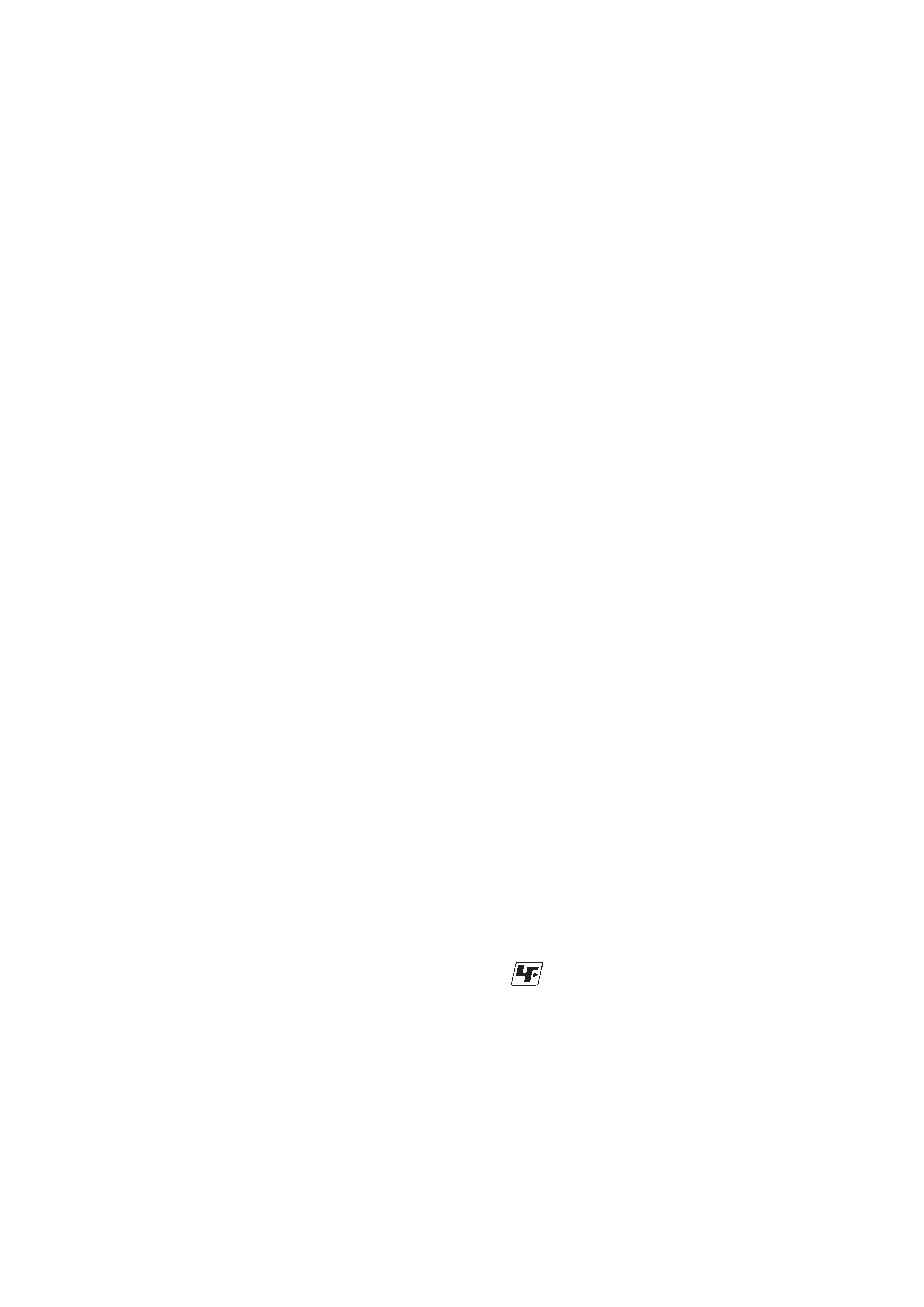
-- 3 --
DSC-F77/FX77
1.
Check the area of your repair for unsoldered or poorly-soldered
connections. Check the entire board surface for solder splashes
and bridges.
2.
Check the interboard wiring to ensure that no wires are
"pinched" or contact high-wattage resistors.
3.
Look for unauthorized replacement parts, particularly
transistors, that were installed during a previous repair. Point
them out to the customer and recommend their replacement.
4.
Look for parts which, through functioning, show obvious signs
of deterioration. Point them out to the customer and
recommend their replacement.
5.
Check the B+ voltage to see it is at the values specified.
6.
Flexible Circuit Board Repairing
·Keep the temperature of the soldering iron around 270°C
during repairing.
· Do not touch the soldering iron on the same conductor of the
circuit board (within 3 times).
· Be careful not to apply force on the conductor when soldering
or unsoldering.
Unleaded solder
Boards requiring use of unleaded solder are printed with the lead-
free mark (LF) indicating the solder contains no lead.
(Caution: Some printed circuit boards may not come printed with
the lead free mark due to their particular size.)
: LEAD FREE MARK
Unleaded solder has the following characteristics.
· Unleaded solder melts at a temperature about 40
°C higher than
ordinary solder.
Ordinary soldering irons can be used but the iron tip has to be
applied to the solder joint for a slightly longer time.
Soldering irons using a temperature regulator should be set to
about 350
°C.
Caution: The printed pattern (copper foil) may peel away if the
heated tip is applied for too long, so be careful!
· Strong viscosity
Unleaded solder is more viscous (sticky, less prone to flow) than
ordinary solder so use caution not to let solder bridges occur such
as on IC pins, etc.
· Usable with ordinary solder
It is best to use only unleaded solder but unleaded solder may
also be added to ordinary solder.
SAFETY CHECK-OUT
After correcting the original service problem, perform the following
safety checks before releasing the set to the customer.
SAFETY-RELATED COMPONENT WARNING!!
COMPONENTS IDENTIFIED BY MARK 0 OR DOTTED LINE WITH
MARK 0 ON THE SCHEMATIC DIAGRAMS AND IN THE PARTS
LIST ARE CRITICAL TO SAFE OPERATION. REPLACE THESE
COMPONENTS WITH SONY PARTS WHOSE PART NUMBERS
APPEAR AS SHOWN IN THIS MANUAL OR IN SUPPLEMENTS
PUBLISHED BY SONY.

-- 4 --
DSC-F77/FX77
TABLE OF CONTENTS
Section
Title
Page
1.
SERVICE NOTE
1-1.
Note for Repair ································································ 1-1
1-2.
Discharging of the ST-78 Board's
Charging Capacitor (C104) ············································· 1-1
1-2-1. Preparing the Short Jig ···················································· 1-1
1-2-2. Discharging the Capacitor ··············································· 1-1
1-3.
Description on Self-diagnosis Display ···························· 1-2
1-4.
Disassembling the Hing Cover at Repairing
(DSC-FX77) ···································································· 1-3
2.
DISASSEMBLY
2-1.
Hinge Cover (DSC-F77) ·················································· 2-2
2-2.
Hinge Cover, BT-14 Board (DSC-FX77) ························ 2-2
2-3.
Cabinet (Front) ································································ 2-3
2-4.
Inner Cabinet (Front) ······················································· 2-4
2-5.
Lens Block Assembly ······················································ 2-4
2-6.
Cabinet (Rear) Block ······················································· 2-5
2-7.
Cabinet (Bottom) Assembly ··········································· 2-6
2-8.
Control Switch Block ······················································ 2-6
2-9.
Inner Cabinet (Rear), KK-29 Board ································ 2-7
2-10. LCD Module ···································································· 2-7
2-11. SY-81 Board ···································································· 2-8
2-12. Lens Block ······································································· 2-9
2-13. CD-415 Board, Optical Filter Block ······························· 2-9
2-14. ST-78 Board ··································································· 2-10
2-15. FP-585 Flexible Board Block ········································ 2-12
2-16. Circuit Boards Location ················································ 2-13
2-17. Flexible Boards Location ·············································· 2-14
3.
BLOCK DIAGRAMS
3-1.
Overall Block Diagram (1/2) ··········································· 3-1
3-2
Overall Block Diagram (2/2) ··········································· 3-3
3-3.
Power Block Diagram (1/2) ············································· 3-5
3-4.
Power Block Diagram (2/2) ············································· 3-7
4.
PRINTED WIRING BOARDS AND
SCHEMATIC DIAGRAMS
4-1.
Frame Schematic Diagram ·············································· 4-1
4-2.
Schematic Diagrams ························································ 4-5
CD-415 (CCD IMAGER) ················································ 4-7
ST-78 (FLASH DRIVE) ················································ 4-37
KK-29 (LENS POSITION) ··········································· 4-39
CONTROL SWITCH BLOCK (MD51200) ················· 4-40
FP-585 FLEXIBLE ······················································· 4-41
FP-586 FLEXIBLE ······················································· 4-42
4-3.
Printed Wiring Boards ··················································· 4-43
CD-415 ·········································································· 4-45
ST-78 ············································································· 4-53
KK-29 ············································································ 4-55
FP-586 FLEXIBLE ······················································· 4-56
4-4.
Waveforms ····································································· 4-57
4-5.
Mounted Parts Location ················································ 4-60
5.
REPAIR PARTS LIST
5-1.
Exploded Views ···························································· 5-2
5-1-1. Overall Assembly (F77) ················································ 5-2
5-1-2. Overall Assembly (FX77) ············································· 5-3
5-1-3. Cabinet (Upper) Block Assembly ································· 5-4
5-1-4. Lens Cabinet Assembly ················································ 5-5
5-1-5. Cabinet (Rear) Block Assembly ··································· 5-6
5-1-6. BT Block Assembly-1 ··················································· 5-7
5-1-7. BT Block Assembly-2 ··················································· 5-8
5-2.
Electrical Parts List ······················································· 5-9
Section
Title
Page
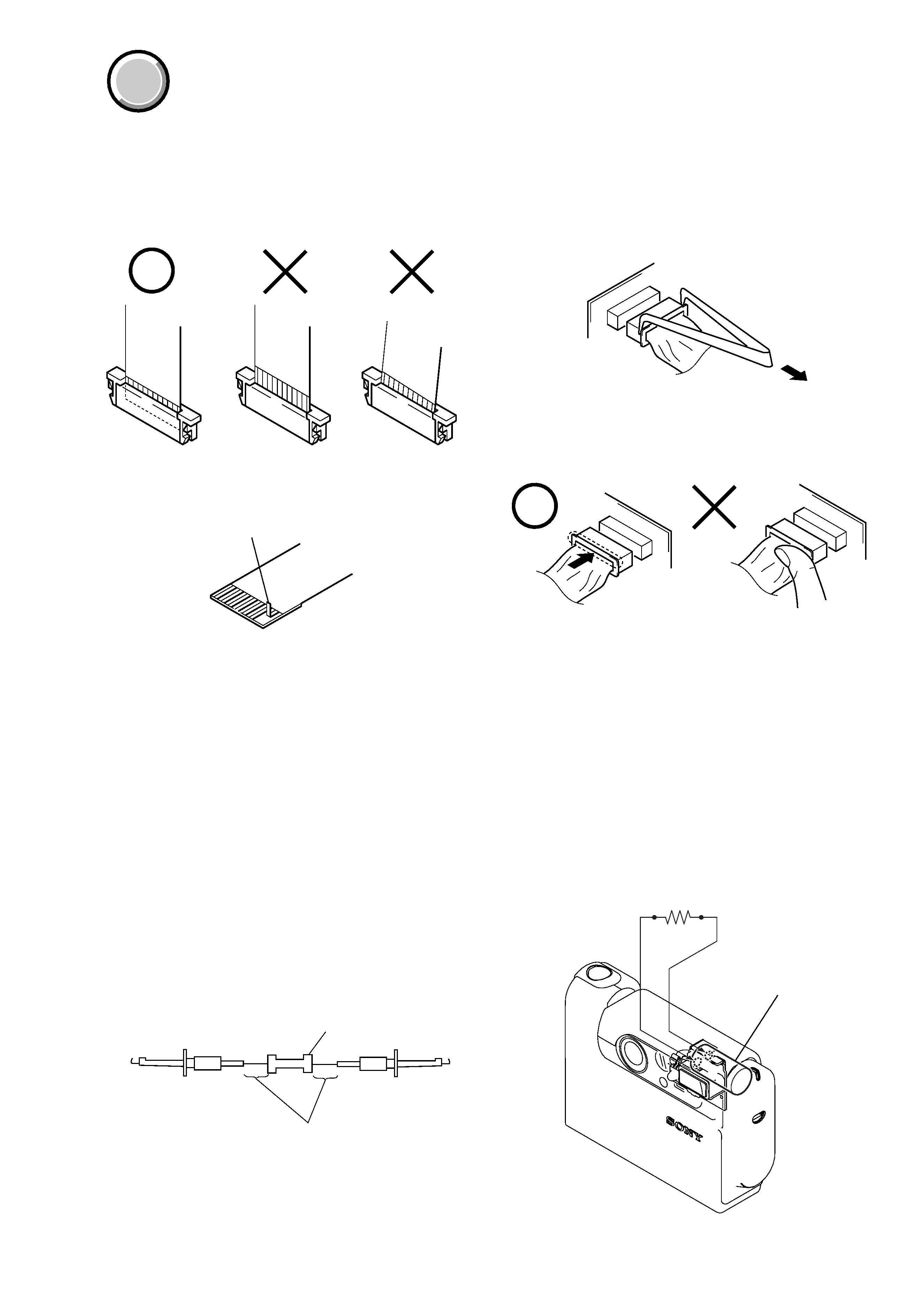
1-1
SECTION 1
SERVICE NOTE
DSC-F77/FX77
COVER
COVER
1-2. DISCHARGING OF THE ST-78 BOARD'S CHARGING CAPACITOR (C104)
1 k
/1 W
Wrap insulating tape.
1-2-2. Discharging the Capacitor
Short-circuit between the positive and the negative terminals of the
changed capacitor with the short jig about 10 seconds.
1-1. NOTE FOR REPAIR
Make sure that the flat cable and flexible board are not cracked of
bent at the terminal.
Do not insert the cable insufficiently nor crookedly.
Cut and remove the part of gilt
which comes off at the point.
(Be careful or some
pieces of gilt may be left inside)
When remove a connector, don't pull at wire of connector.
It is possible that a wire is snapped.
When installing a connector, don't press down at wire of connector.
It is possible that a wire is snapped.
The charging capacitor (C104) of the ST-78 board is charged up to
the maximum 300 V potential.
There is a danger of electric shock by this high voltage when the
battery is handled by hand. The electric shock is caused by the
charged voltage which is kept without discharging when the main
power of the unit is simply turned off. Therefore, the remaining
voltage must be discharged as described below.
1-2-1. Preparing the Short Jig
To preparing the short jig, a small clip is attached to each end of a
resistor of 1 k
/1 W (1-215-869-11).
Wrap insulating tape fully around the leads of the resistor to prevent
electrical shock.
Capacitor
R:1 k
/1 W
(Part code:
1-215-869-11)
