
Sony Corporation
Printed in Japan
Index
A, B
Audio dubbing ........................... 68
Audio mode ................................ 78
BATT RELEASE ......................... 10
BEEP ...................................... 14, 30
C
Camera recording ...................... 12
Car battery .................................. 28
Cassette memory ......................... 4
Charging battery pack ................ 7
Charging vanadium-lithium
battery ...................................... 80
Cleaning video heads ................ 90
Clock set ...................................... 81
Color TV system .................... 4, 94
Connection ............................ 50, 64
COPY INHIBIT .......................... 78
D, E
Data Code ................................... 63
Date search ................................. 52
Demo ......................................... 117
DISPLAY ..................................... 24
Digital zoom ............................... 15
DV connecting cable .................. 64
DV format ................................... 50
DV IN OUT ................................. 64
Editing ......................................... 64
EJECT .......................................... 11
END SEARCH ............................ 22
Exposure ..................................... 46
F, G, H
Fade-in/fade-out ....................... 34
FADER ........................................ 34
FOCUS ......................................... 44
Full charge .................................... 7
I, J, K, L
InfoLITHIUM ......................... 7, 86
Labeling a cassette ..................... 76
LASER LINK .............................. 51
LCD BRIGHT ....................... 17, 23
LP mode ...................................... 14
M, N
Manual focus .............................. 44
Menu system .............................. 29
Mirror mode ............................... 18
Moisture condensation ............. 89
Normal charge ............................. 7
O, P, Q
PHOTO ....................................... 37
Photo scan ................................... 58
Photo search ............................... 58
Playback on a TV ....................... 50
Playback pause ........................... 24
Power sources ............................ 27
Power zoom ................................ 15
PROGRAM AE ........................... 42
R
Remaining battery indicator .... 84
Remaining tape indicator ......... 14
Remote Commander ............... 113
S
Self-diagnosis function ........... 100
SP mode ...................................... 14
Standby mode ............................ 13
START/STOP MODE switch ... 17
SteadyShot .................................. 48
T, U, V
Time code .................................... 14
Title (making) ............................. 74
Title (superimposition) ............. 70
Title search .................................. 56
Tripod mounting ....................... 21
Trouble check ............................. 95
VOLUME .................................... 23
W, X, Y, Z
Warning indicators .................. 118
Wide TV mode ........................... 41
ZERO SET MEMORY ................ 62
Zoom ........................................... 15
Indice
alfabético
A, B
Ajuste del reloj ........................... 81
Alimentación de zoom .............. 24
Aparición y desaparición
gradual de imágenes .............. 34
Batería de automóvil ................. 28
BATT RELEASE ......................... 10
BEEP ...................................... 14, 30
Búsqueda de fechas ................... 52
Búsqueda de títulos ................... 56
C
Cable de conexión DV ............... 64
Carga completa ............................ 7
Carga de la pila de
vanadio-litio ............................ 80
Carga normal ................................ 7
Carga del paquete de batería ..... 7
Código de datos ......................... 63
Código de tiempos .................... 14
Condensación de humedad ..... 89
Conexión ............................... 50, 64
Copia de audio ........................... 68
COPY INHIBIT .......................... 78
D, E
Demostración ........................... 117
DISPLAY ..................................... 24
DV OUT ...................................... 64
Edición ........................................ 64
EJECT .......................................... 11
END SEARCH ............................ 22
Enfoque manual ......................... 44
Etiquetado de videocassettes ... 76
Exposición ................................... 46
F, G, H
FADER ........................................ 34
FOCUS ......................................... 44
Formato DV ................................ 50
Fuentes de alimentación ........... 50
Grabación con la cámara .......... 12
I, J, K, L
Indicador de batería restante ... 94
Indicador de cinta restante ....... 14
Indicadores de aviso ............... 118
InfoLITHIUM ......................... 7, 86
Interruptor START/
STOP MODE ........................... 17
LASER LINK .............................. 51
LCD BRIGHT ....................... 17, 23
Limpieza de los cabezales de
vídeo ......................................... 90
M, N
Mando a distancia ................... 114
Modo de audio ........................... 78
Modo de espera .......................... 13
Modo de TV panorámico .......... 41
Modo espejo ............................... 18
Modo LP ...................................... 14
Modo SP ...................................... 14
Montaje de trípode .................... 21
O, P, Q
Pausa de reproducción ............. 58
PHOTO ....................................... 37
PROGRAM AE ........................... 40
R
Reproducción en un TV ............ 58
S
Sistema de color de TV ......... 4, 94
Sistema de menús ...................... 29
Solución de problemas .............. 95
SteadyShot .................................. 48
T, U, V
Título (creación) ......................... 74
Título (superposición) ............... 70
VOLUME .................................... 23
W, X, Y, Z
ZERO SET MEMORY ................ 62
Zoom ........................................... 15
Zoom digital ............................... 15

3-859-517-13 (1)
©1997 by Sony Corporation
DCR-TRV7
Digital Video
Camera Recorder
Operating Instructions
Before operating the unit, please read this manual thoroughly,
and retain it for future reference.
Manual de instrucciones
Antes de utilizar la unidad, lea este manual atentamente y
consérvelo para realizar consultas en el futuro.
Owner's Record
The model and serial numbers are located on the bottom. Record
the serial number in the space provided below. Refer to these
numbers whenever you call upon your Sony dealer regarding this
product.
Model No. DCR-TRV7
Model No. AC-V316
Serial No.
Serial No.
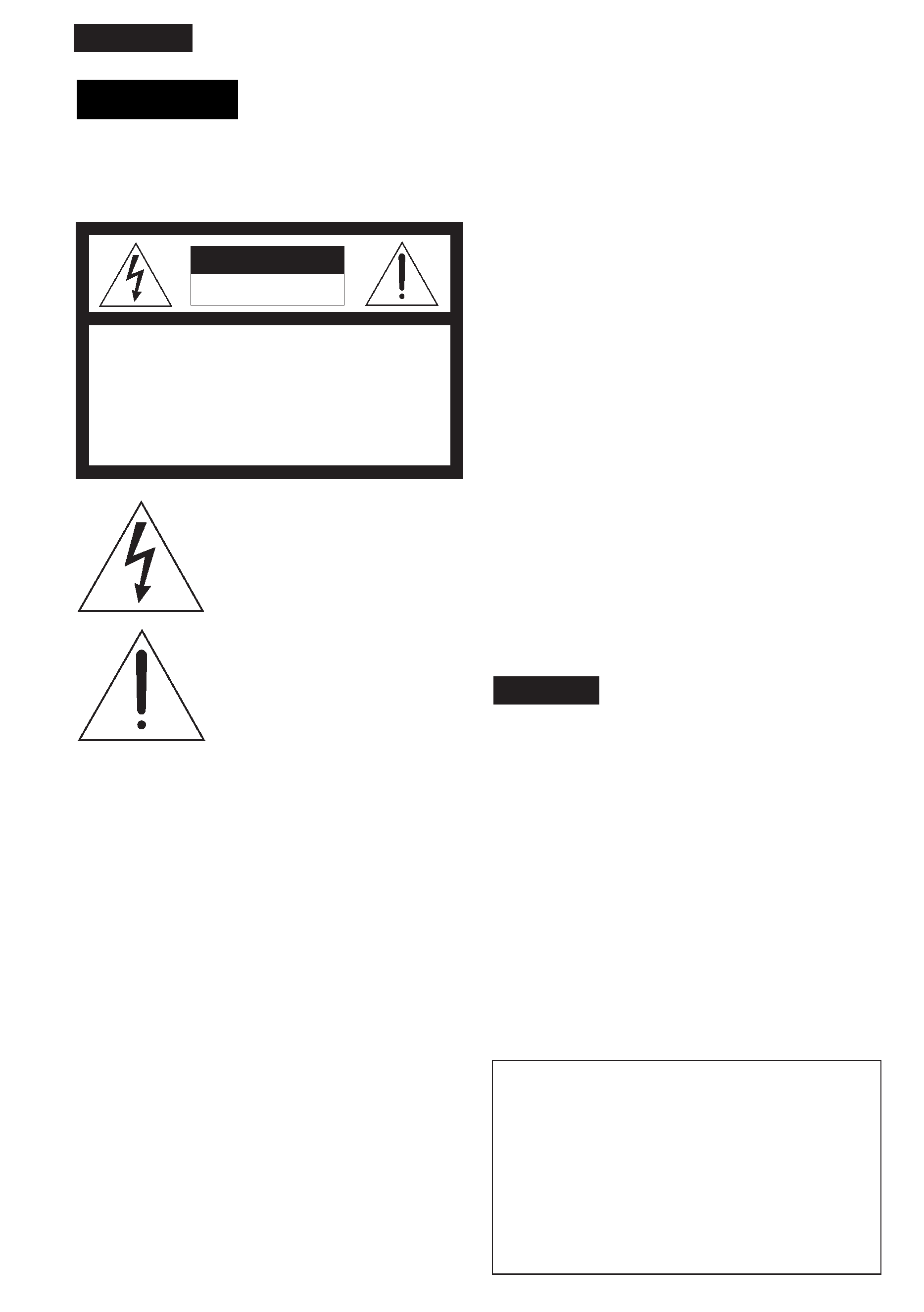
2
RISK OF ELECTRIC SHOCK
DO NOT OPEN
CAUTION : TO REDUCE THE RISK OF ELECTRIC SHOCK,
DO NOT REMOVE COVER (OR BACK).
NO USER·SERVICEABLE PARTS INSIDE.
REFER SERVICING TO QUALIFIED SERVICE PERSONNEL.
CAUTION
English
WARNING
To prevent fire or shock hazard, do
not expose the unit to rain or
moisture.
This symbol is intended to alert the
user to the presence of uninsulated
"dangerous voltage" within the
product's enclosure that may be of
sufficient magnitude to constitute a
risk of electric shock to persons.
This symbol is intended to alert the
user to the presence of important
operating and maintenance
(servicing) instructions in the
literature accompanying the
appliance.
For the Customers in the U.S.A. and
CANADA
DISPOSAL OF LITHIUM ION BATTERY.
LITHIUM ION BATTERY.
DISPOSE OF PROPERLY.
You can return your unwanted lithium ion batteries to
your nearest Sony Service Center or Factory Service
Center.
Note: In some areas the disposal of lithium ion batteries
in household or business trash may be prohibited.
For the Sony Service Center nearest you call
1-800-222-SONY (United States only).
For the SONY Factory Service Center nearest you call
416-499-SONY (Canada only).
Caution: Do not handle damaged or leaking lithium ion
batteries.
For the Customers in the U.S.A.
CAUTION
You are cautioned that any changes or modifications not
expressly approved in this manual could void your
authority to operate this equipment.
Note:
This equipment has been tested and found to comply
with the limits for a Class B digital device, pursuant to
Part 15 of the FCC Rules. These limits are designed to
provide reasonable protection against harmful
interference in a residential installation. This equipment
generates, uses, and can radiate radio frequency energy
and, if not installed and used in accordance with the
instructions, may cause harmful interference to radio
communications. However, there is no guarantee that
interference will not occur in a particular installation. If
this equipment does cause harmful interference to radio
or television reception, which can be determined by
turning the equipment off and on, the user is
encouraged to try to correct the interference by one or
more of the following measures:
-- Reorient or relocate the receiving antenna.
-- Increase the separation between the equipment and
receiver.
-- Connect the equipment into an outlet on a circuit
different from that to which the receiver is connected.
-- Consult the dealer or an experienced radio/TV
technician for help.
For the Customers in CANADA
CAUTION
TO PREVENT ELECTRIC SHOCK, DO NOT USE THIS
POLARIZED AC PLUG WITH AN EXTENSION CORD,
RECEPTACLE OR OTHER OUTLET UNLESS THE
BLADES CAN BE FULLY INSERTED TO PREVENT
BLADE EXPOSURE.
Español
FORMA DE DESHACERSE DE LAS
PILAS DE IONES DE LITIO
PILA DE IONES DE LITIO
FORMA APROPIADA DE DESHACERSE DE
LAS PILAS
Usted podrá devolver las pilas de iones de litio a un
centro de raparaciones Sony o a una fábrica Sony.
Nota: En ciertas zonas puede estar prohibido tirar las
pilas de iones de litio a la basura.
Para información sobre el centro de reparaciones Sony
más cercano, llame a 1-800-222-SONY(EE.UU.
solamente)
Para información sobre la fábrica Sony más cercana,
llame a 416-499-SONY(Canadá solamente)
Precaución: No utilice pilas de iones de litio dañadas o
con fugas de electrólito.
ADVERTENCIA
Paraevitarelriesgodeincendiosy
electrocución,noexpongalaunidadalalluvia
ni a la humedad.
Paraevitardescargaseléctricas,noabrala
unidad.
Soliciteasistenciatécnicasóloapersonal
especializado.

3
Before
you
begin
/
Pasos
previos
Before you begin
Using this manual 4
Checking supplied accessories 6
Getting started
Charging and installing the battery pack 7
Inserting a cassette 11
Basic operations
Camera recording 12
Using the zoom feature 15
Selecting the start/stop mode 16
Shooting with the LCD screen 17
Letting the subject monitor the shot 18
Hints for better shooting 20
Checking the recorded picture 22
Playing back a tape 23
Searching for the end of the picture 26
Advanced operations
Using alternative power sources 27
Using the house current 27
Using a car battery 28
Changing the mode settings 29
--for camera recording--
Fade-in and fade-out 34
Shooting with backlighting 36
Photo recording 37
Enjoying picture effect 39
Using the wide mode function 41
Using the PROGRAM AE function 42
Focusing manually 44
Adjusting the exposure 46
Releasing the STEADYSHOT function 48
--for playing back/editing--
Watching on a TV screen 50
Searching the boundaries of recorded tape with date
52
Searching the boundaries of recorded tape with title
56
Searching for a photo photo search/photo scan 58
Returning to a pre-registered position 62
Displaying recording data data code function 63
Editing onto another tape 64
Replacing recording on a tape insert editing 67
Audio dubbing 68
Superimposing a title 70
Making a custom title 74
Labeling a cassette 76
Additional information
Usable cassettes and playback modes 78
Charging the vanadium-lithium battery in the
camcorder 80
Resetting the date and time 81
Tips for using the battery pack 83
Maintenance information and precautions 89
Using your camcorder abroad 94
Trouble check 95
Specifications 107
Identifying the parts 109
Warning indicators 118
Index Back cover
Table of contents
Indice
Pasos previos
Uso de este manual 4
Comprobación de los accesorios suministrados 6
Procedimientos iniciales
Carga e instalación del paquete de batería 7
Inserción de videocassettes 11
Operaciones básicas
Grabación con la cámara 12
Uso de la función de zoom 15
Selectión del mode de inicio/parada 16
Filmación con la pantalla LCD 17
Control de la filmación por el sujeto 18
Sugerencias para filmar mejor 20
Comprobación de la imagen grabada 22
Reproducción de cintas 23
Búsqueda del final de la imagen 26
Operaciones avanzadas
Uso de fuentes de alimentación alternativas 27
Uso de corriente doméstica 27
Uso de batería de automóvil 28
Cambio de los ajustes de modo 29
--para grabar con la cámara--
Aparición y desaparición gradual de imágenes 34
Filmación con luz de fondo 36
Grabación fotográfica 37
Efecto de imagen 39
Uso de la función de modo panorámico 41
Uso de la función PROGRAM AE 42
Enfoque manual 44
Ajuste de la exposición 46
Desactivación de la función de estabilización de
imagen STEADYSHOT 48
--para reproducir/editar--
Visualización de la imagen en la pantalla de un TV 50
Búsqueda de los límites de la cinta grabada
mediante fecha 52
Búsqueda de los límites de la cinta grabada
mediante título 56
Búsqueda de fotografías búsqueda/exploración de
fotografías 58
Localización de posiciones previamente registradas 62
Visualización de los datos de grabación función de
código de datos 63
Edición en otra cinta 64
Sustitución de grabaciones en una cinta edición de
inserción 67
Copia de audio 68
Superposición de títulos 70
Creación de títulos personalizados 74
Etiquetado de videocassettes 76
Información complementaria
Videocassettes utilizables y modos de reproducción 78
Carga de la pila de vanadio-litio de la videocámara 80
Reajuste de la fecha y hora 81
Consejos para emplear el paquete de batería 83
Información y precauciones sobre mantenimiento 89
Uso de la videocámara en el extranjero 94
Solución de problemas 101
Especificaciones 108
Identificación de los componentes 109
Indicadores de aviso 118
Indice alfabético Tapa posterior
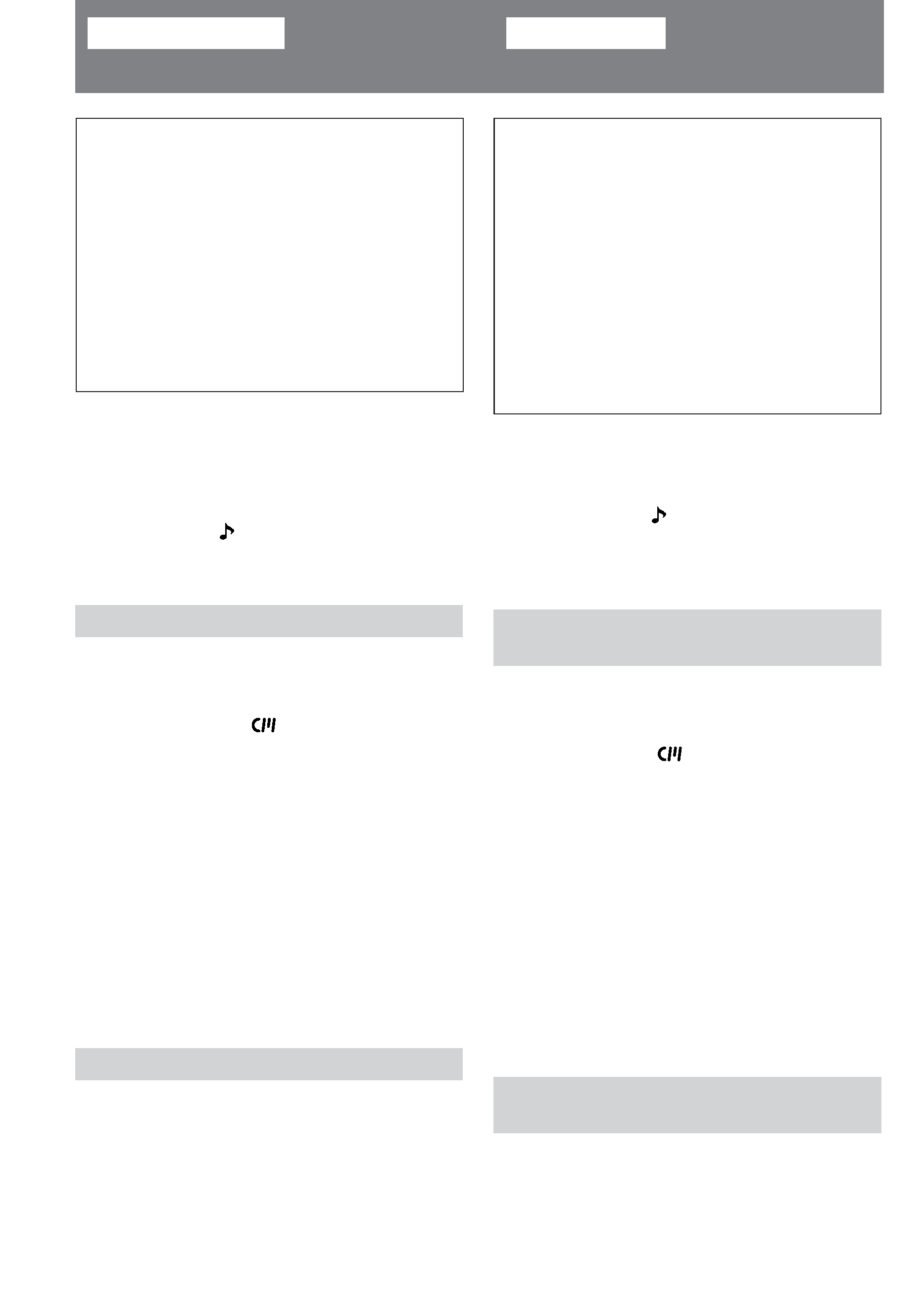
4
Before you begin
Using this manual
Welcome !!
Congratulations on your purchase of this
Sony Handycam Vision camcorder. With
your Handycam Vision, you can capture
life's precious moments with superior picture
and sound quality. Your Handycam Vision
is loaded with advanced features, but at the
same time it is very easy to use. You will
soon be producing home video that you can
enjoy for years to come.
Asyoureadthroughthismanual,buttonsand
settingsonthecamcorderareshownincapital
letters.
e.g.,SetthePOWERswitchtoCAMERA.
As indicated with
in the illustrations, you can
hearthebeepsoundtoconfirmyouroperation.
Note on Cassette Memory
ThiscamcorderisbasedontheDVformat. You
canonlyuseminiDVcassetteswiththis
camcorder. Werecommendyoutouseatape
withcassettememory
.
Thefunctionswhichdependonwhetherthetape
hasthecassettememoryornotare:
·EndSearch(p.22)
·DateSearch(p.52)
·PhotoSearch(p.58).
Thefunctionsyoucanoperateonlywiththe
cassettememoryare:
·TitleSearch(p.56)
·Superimposingatitle(p.70)
·Making a custom title (p. 74)
·Labelingacassette(p.76)
Fordetails,seepage78.
Note on TV color systems
TVcolorsystemsdifferfromcountrytocountry.
To view your recordings on a TV, you need an
NTSCsystem-basedTV.
Pasos previos
Uso de este manual
¡Bienvenido!
Enhorabuenaporlaadquisicióndeesta
videocámaraHandycamVision
TMdeSony.
Conellapodrácapturaresospreciosos
momentosdelavidaconcalidaddeimagen
ysonidosuperior.
LaHandycamVisiondisponedegran
númerodefuncionesavanzadas,quealavez
resultandefáciluso.Prontoestará
produciendovídeosdomésticosdelosque
disfrutarádurantemuchosaños.
Enestemanual,losbotonesylosajustesdela
videocámaraaparecenenletrasmayúsculas.
P. ej., Ajuste el interruptor POWER en CAMERA.
Comoseindicacon
enlasilustraciones,es
posibleescucharunpitidoparaconfirmar
operaciones.
Nota sobre la memoria en
cassette
EstavideocámaraestábasadaenelformatoDV.
SóloesposibleutilizarminicassettesDVconesta
unidad.Serecomiendaemplearcintascon
memoriaencassette
.
Lasfuncionescuyofuncionamientodependede
ladisponibilidaddelacintadememoriaen
cassettesonlassiguientes:
·Búsquedadeimágenesfinales(p.22)
·Búsquedadefechas(p.52)
·Búsquedadefotografías(p.58)
Lasfuncionesquepuedenutilizarsesólocon
memoriaencassettesonlassiguientes:
·Búsquedadetítulos(p.56)
·Superposicióndetítulos(p.70)
·Creacióndetítulospersonalizados(p.74)
·Etiquetadodevideocassettes(p.76)
Paramásinformación,consultelapágina78.
Nota sobre los sistemas de
color de TV
LossistemasdecolordeTVvaríanenfuncióndel
país.ParaverlasgrabacionesenunTV,éstedebe
estarbasadoenelsistemaNTSC.
