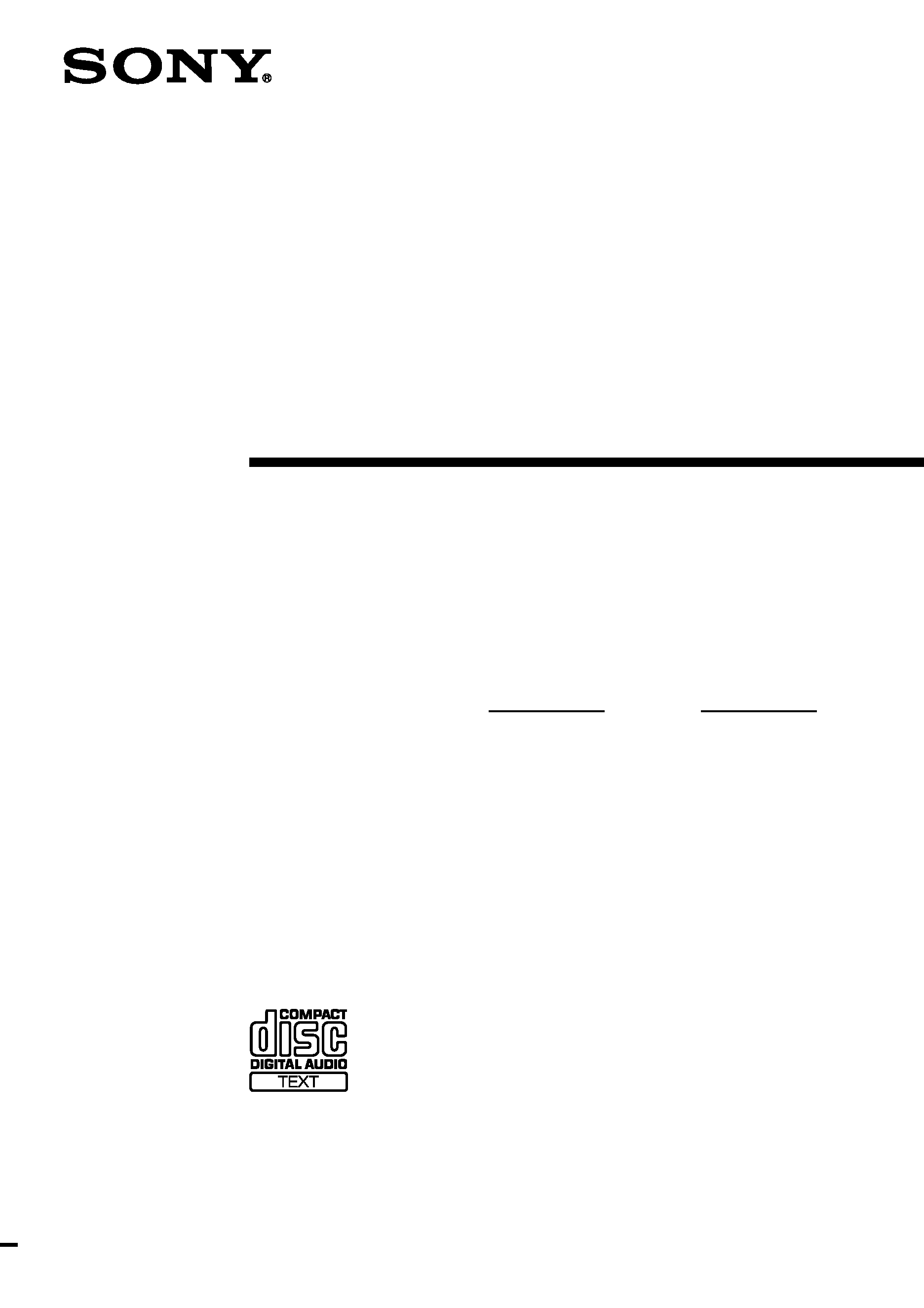
Operating Instructions
Owner's Record
The model and serial numbers are located on the rear panel of the unit. Record the serial
number in the space provided below. Refer to them whenever you call upon your Sony
dealer regarding this product.
Model No.
Serial No.
Compact Hi-Fi
Component
System
4-233-430-12(1)
© 2001 Sony Corporation
CHC-CL3
CHC-CL1
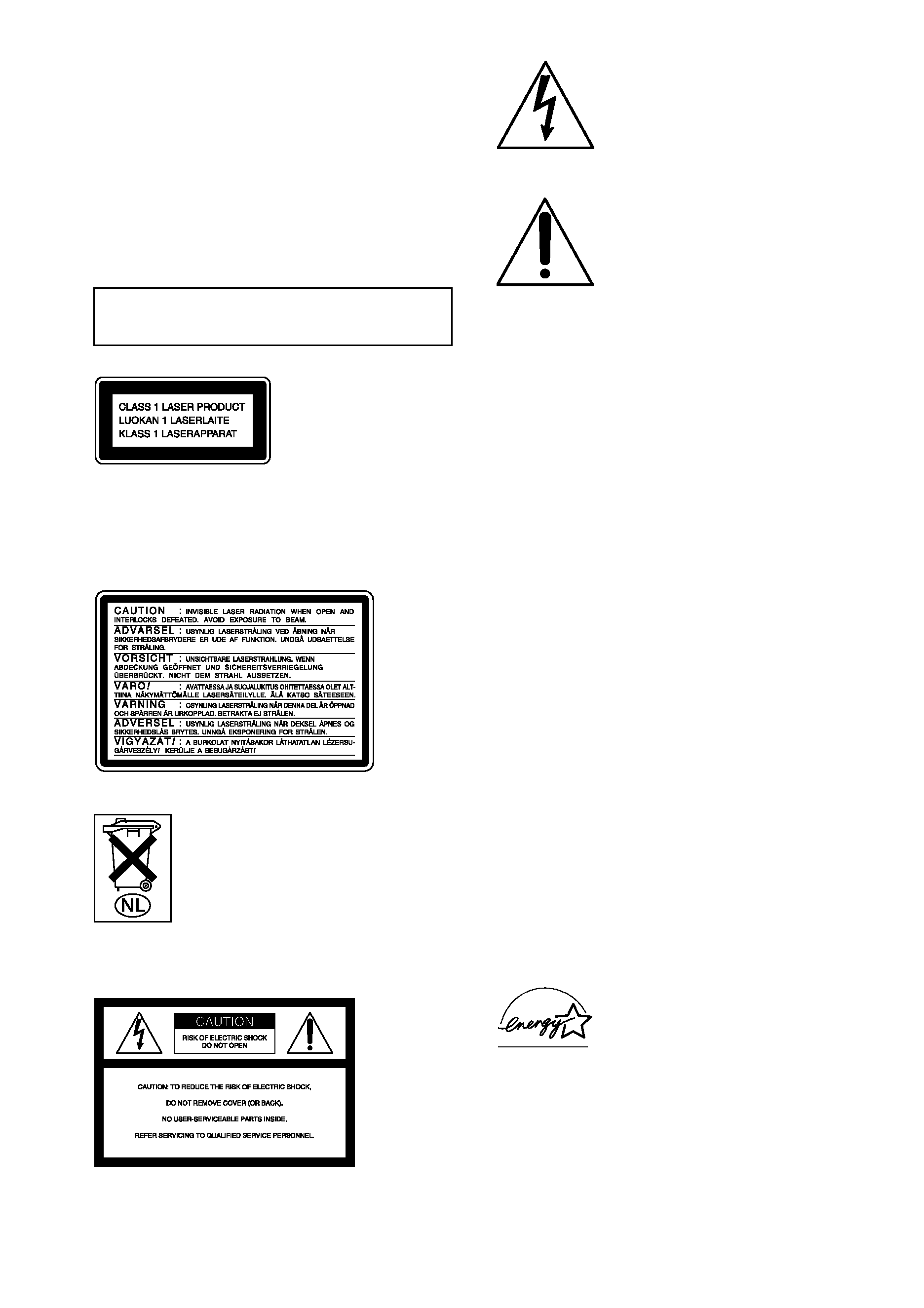
2
Warning
To prevent fire or shock hazard, do not
expose the unit to rain or moisture.
To avoid electrical shock, do not open the cabinet.
Refer servicing to qualified personnel only.
To prevent fire, do not Cover the ventilation of the
apparatus with news papers, table-cloths, curtains,
etc. And don't place lighted candles on the apparatus.
To prevent fire or shock hazard, do not place vases on
the apparatus.
Do not install the appliance in a confined space,
such as a bookcase or built-in cabinet.
This appliance is
classified as a CLASS 1
LASER product.
The CLASS 1 LASER
PRODUCT MARKING
is located on the rear
exterior.
The following caution label is located inside the
apparatus.
Don't throw a battery, dispose it as the
injurious wastes.
NOTICE FOR THE CUSTOMERS IN THE
U.S.A.
This symbol is intended to alert the
user to the presence of uninsulated
"dangerous voltage" within the
product's enclosure that may be of
sufficient magnitude to constitute a
risk of electric shock to persons.
This symbol is intended to alert the
user to the presence of important
operating and maintenance
(servicing) instructions in the
literature accompanying the
appliance.
CAUTION
The use of optical instruments with this product will
increase eye hazard.
WARNING
This equipment has been tested and found to comply
with the limits for a Class B digital device, pursuant
to Part 15 of the FCC Rules. These limits are
designed to provide reasonable protection against
harmful interference in a residential installation. This
equipment generates, uses, and can radiate radio
frequency energy and, if not installed and used in
accordance with the instructions, may cause harmful
interference to radio communications. However, there
is no guarantee that interference will not occur in a
particular installation. If this equipment does cause
harmful interference to radio or television reception,
which can be determined by turning the equipment
off and on, the user is encouraged to try to correct the
interference by one or more of the following
measures:
Reorient or relocate the receiving antenna.
Increase the separation between the equipment and
receiver.
Connect the equipment into an outlet on a circuit
different from that to which the receiver is
connected.
Consult the dealer or an experienced radio/TV
technician for help.
CAUTION
You are cautioned that any changes or modifications
not expressly approved in this manual could void
your authority to operate this equipment.
ENERGY STAR® is a U.S.
registered mark.
As an
ENERGY STAR® Partner,
Sony Corporation has determined
that this product meets the
ENERGY
STAR® guidelines for energy
efficiency.
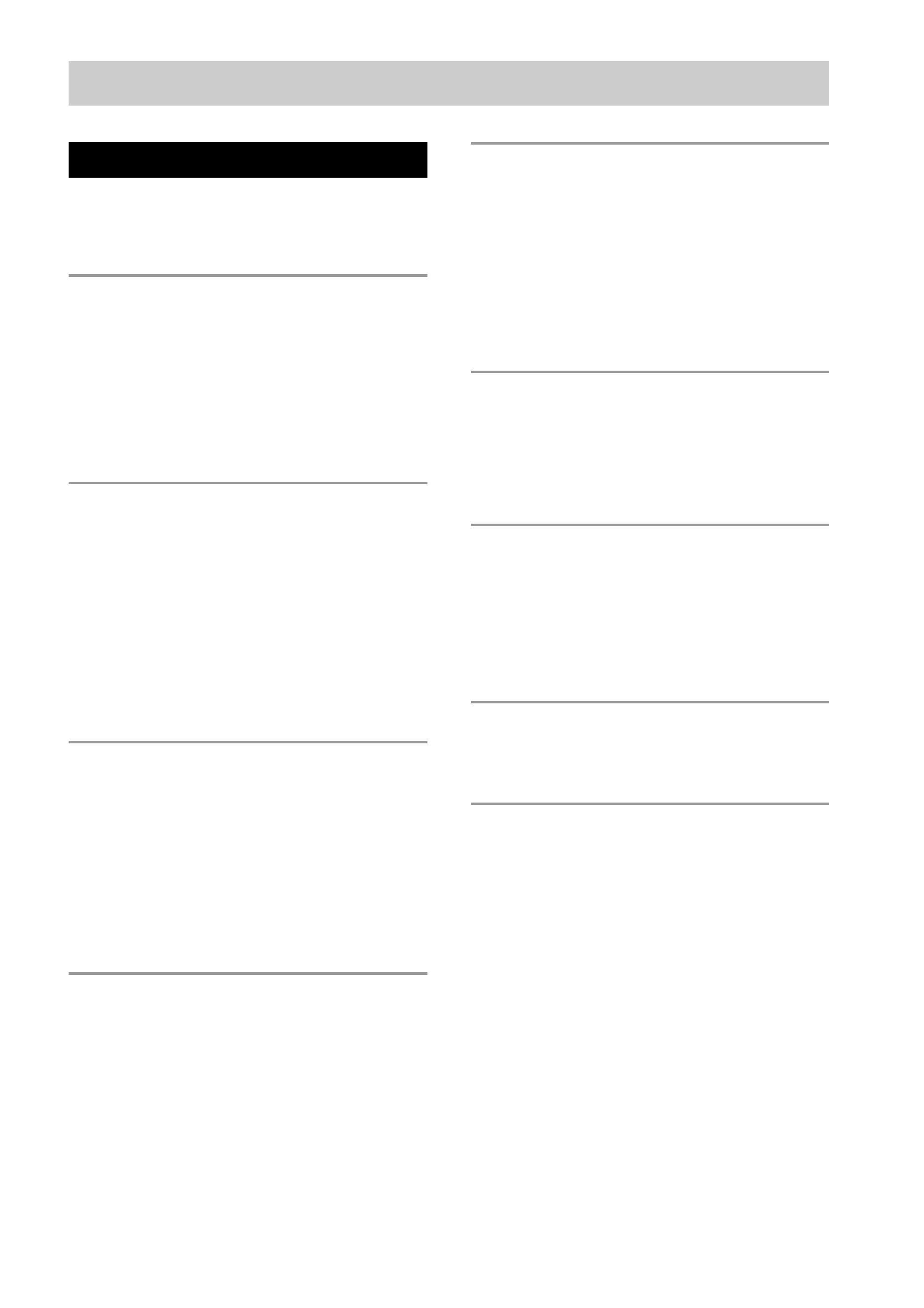
3
Table of Contents
Parts Identification
Main unit ................................................... 4
Remote Control ......................................... 5
Getting Started
Hooking up the system .............................. 6
Inserting two R6 (size AA) batteries
into the remote .................................... 7
Setting the time ......................................... 8
Saving the power in standby mode ........... 8
CD
Loading a CD ............................................ 9
Playing a CD -- Normal Play/Shuffle Play/
Repeat Play ......................................... 9
Programing CD tracks
-- Program Play ............................... 11
Using the CD display .............................. 12
Labeling a CD -- Disc Memo ................ 12
Tuner
Presetting radio stations .......................... 14
Listening to the radio
-- Preset Tuning ............................... 15
Labeling the preset stations
-- Station Name ............................... 16
Using the Radio Data System (RDS)* .... 16
Tape Play
Loading a tape ......................................... 17
Playing a tape .......................................... 17
Tape Recording
Recording a CD on a tape
-- CD-TAPE Synchro Recording/
Tape Select Edit ................................ 18
Recording on a tape manually
-- Manual Recording ....................... 19
Timer recording radio programs ............. 19
Sound Adjustment
Adjusting the sound
-- GROOVE/DBFB ......................... 20
Selecting the preset music menu ............. 21
Timer
Falling asleep to music
-- Sleep Timer ................................. 22
Waking up to music
-- Daily Timer ................................. 22
Optional Components
Hooking up the optional components ..... 23
Additional Information
Precautions .............................................. 24
Troubleshooting ...................................... 26
Messages ................................................. 29
Specifications .......................................... 29
* European model only
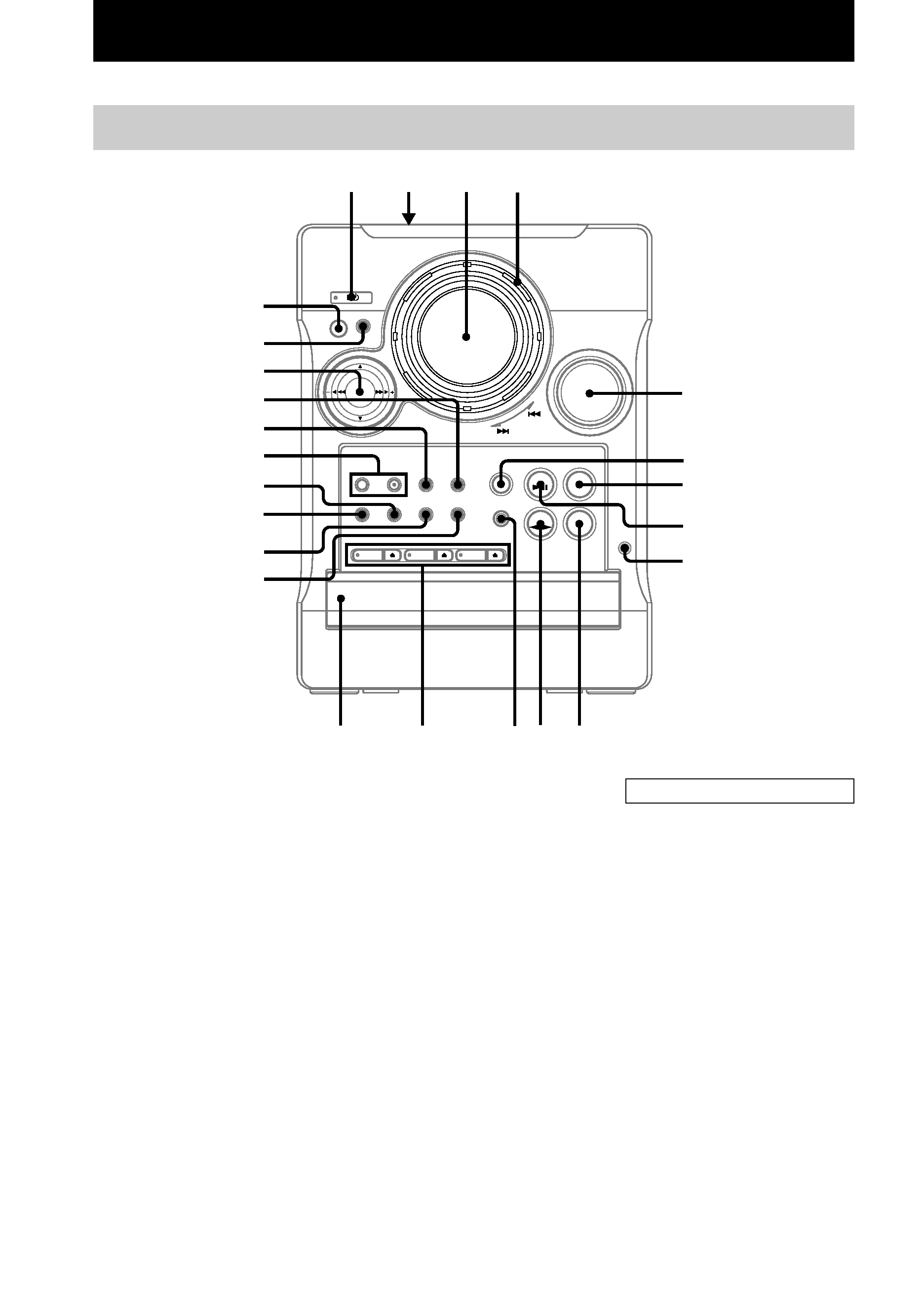
4
Parts Identification
The items are arranged in alphabetical order. Refer to the pages indicated in parentheses for details.
Main unit
123
4
5
wd
wf
6
7
8
9
0
qa
qs
qd
qf
qh
qg
qj
ql
ws
w;
wa
qk
BASS/TREBLE ws (21)
CD 1 3 qd (11)
CD 1 3 Z qd (9)
CD disc tray qf (9)
CD SYNC ql (18)
CD NX 8 (9)
DBFB wa (20)
DIMMER qg (7)
DISPLAY wd (8, 12)
Display window 3
EDIT w; (18)
FUNCTION qs (9, 17, 18)
GROOVE qj (20)
MD 0 (24)
MUSIC MENU ws (21)
PHONES jack 9
PLAY MODE/DIRECTION qk
(9, 17, 18)
REC PAUSE/START ql (18, 19)
Remote sensor wf
REPEAT qh (10)
STEREO/MONO qh (15)
Tape deck lid 2 (17)
TAPE nN qa (17, 18)
TUNER/BAND 7 (14, 15)
VOLUME 5
BUTTON DESCRIPTIONS
?/1 1
./> 4
x 6
m/M ws
+/ ws
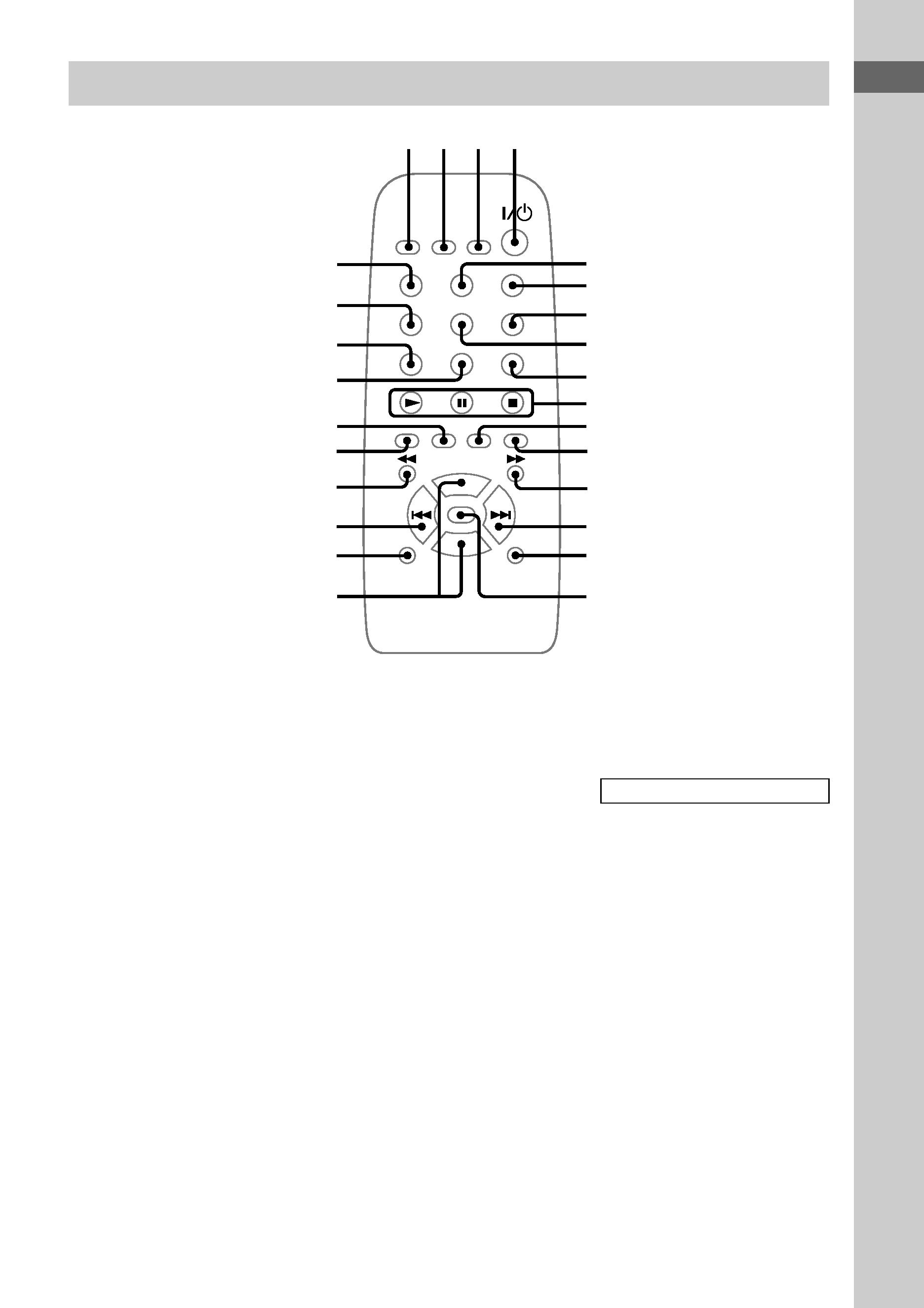
Parts
Identification
5
Remote Control
6
7
8
9
5
qf
qg
qh
0
qd
qa
qs
ql
qk
qj
w;
12 3 4
wa
ws
wd
wh
wg
wf
CHECK 8 (11)
CLEAR qs (11)
CLOCK/TIMER SELECT 2
(20, 23)
CLOCK/TIMER SET 3
(8, 19, 22)
DBFB wh (20)
DIMMER wd (7)
DISC SKIP 9 (10, 12)
DISPLAY qk (8, 12)
ENTER/YES qa (8, 13, 14, 19,
22)
FUNCTION qg (9, 17, 18)
GROOVE qh (20)
MENU/NO wa (14)
MUSIC MENU 6 (21)
NAME EDIT/CHARACTER ws
(12, 16)
REPEAT 7 (10)
SCROLL wg (13)
SLEEP 1 (22)
SURROUND 5 (20)
TUNER/BAND wf (14, 15)
VOL +/ qj
BUTTON DESCRIPTIONS
@/1 4
N q;
x q;
X q;
M qd
> qf
. ql
m w;
