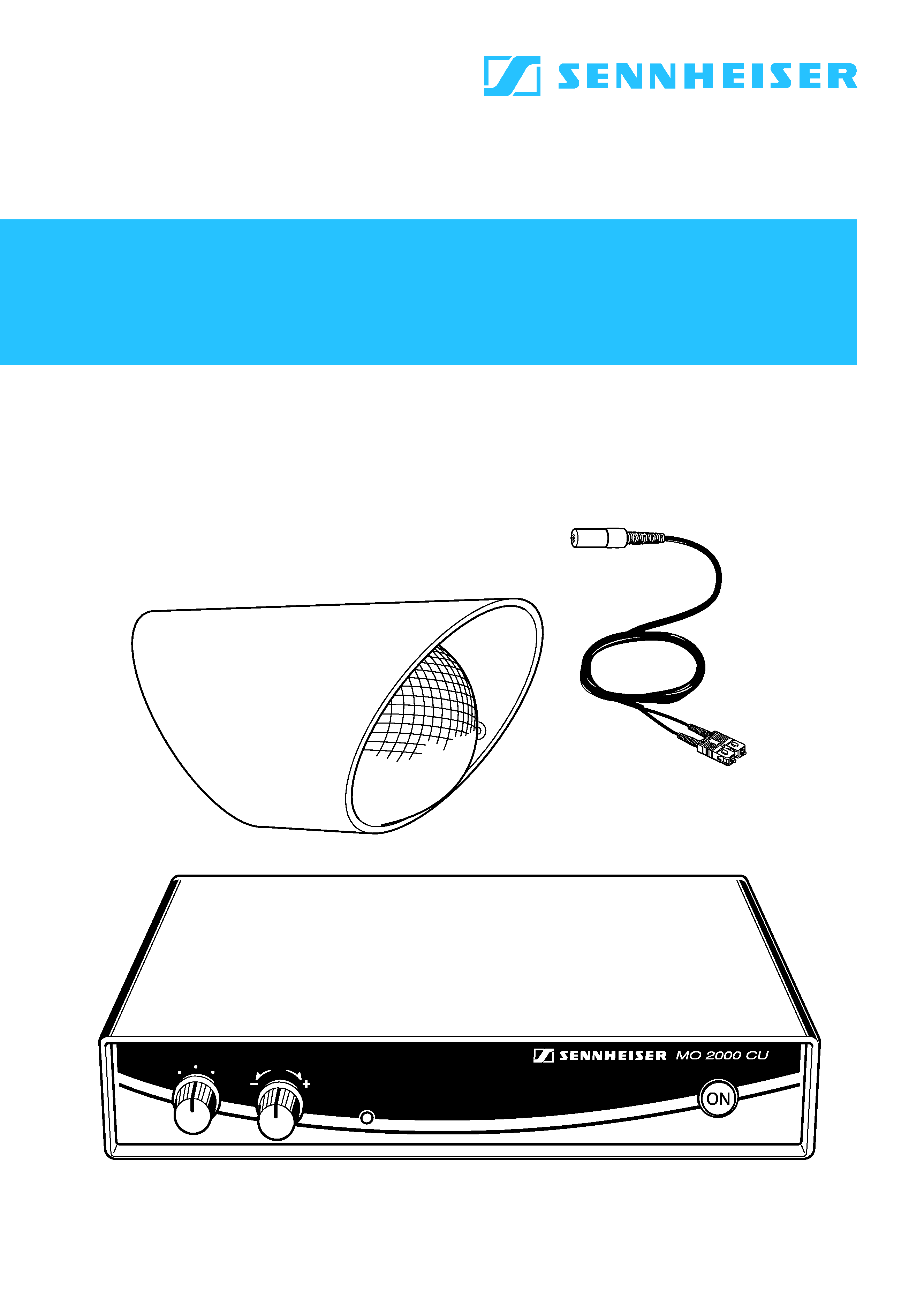
IAS-MO 2000 Set
Instructions for use
LEVEL
OVERLOAD
0
0
40
20
+/- 15dB
dB
GAIN
Industry Acoustic System


1
Contents
Safety instructions ..................................................................................................... 2
IAS-MO 2000 Set ........................................................................................................ 4
Delivery includes......................................................................................................... 5
IAS-MO 2000 Set ................................................................................................. 5
MZWW 2000 ........................................................................................................ 5
Product overview IAS-MO 2000 Set........................................................................ 6
Putting the system into operation ......................................................................... 7
Setting up the device .......................................................................................... 7
Rack mounting ..................................................................................................... 7
Connecting the mains unit ................................................................................ 8
Connecting the amplifier ................................................................................... 8
Connecting the optical microphone ................................................................ 9
Switching the central unit on/off .................................................................. 11
Adjusting the sensitivity ................................................................................. 11
Overload indication ........................................................................................... 11
Disassembling the weather and wind protection .............................................. 12
Accessories................................................................................................................. 12
Care and maintenance............................................................................................. 13
Specifications ............................................................................................................ 14
Connector assignment ...................................................................................... 15
Frequency response curve ............................................................................... 15
Manufacturer Declarations ..................................................................................... 16
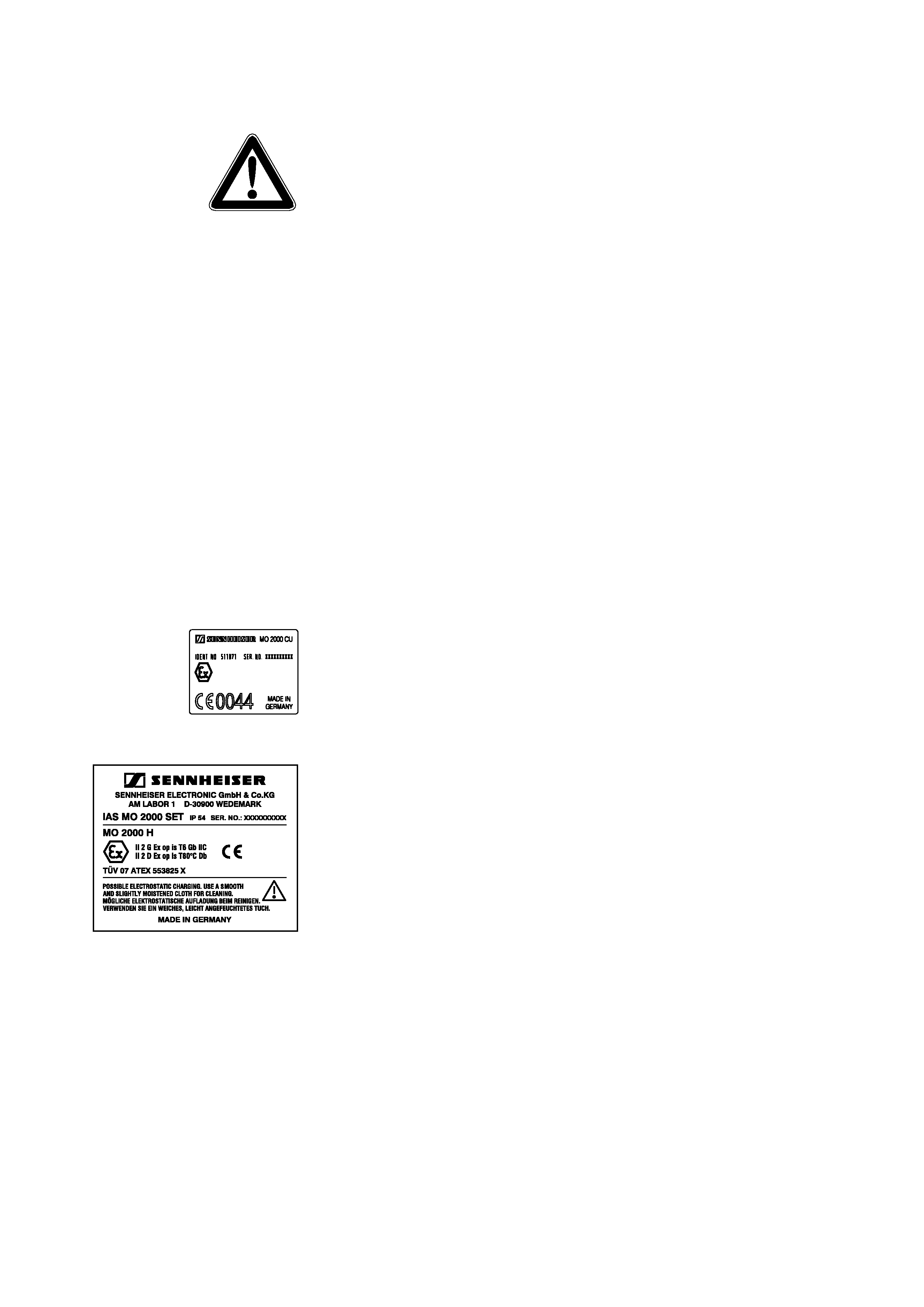
2
Safety instructions
This instruction manual contains important safety information.
Read this instruction manual.
Keep this instruction manual in a safe place. Always include this instruction
manual when passing the system on to third parties.
Heed all warnings.
Follow all instructions.
WARNING: To reduce the risk of fire or electric shock, do not expose the device
and the mains unit to rain or moisture.
Disconnect the mains connector from the wall socket to completely discon-
nect the device from the mains during lightning storms or when unused for
long periods of time.
Use only the supplied mains unit.
Ensure that the mains unit is:
always readily operable and easily accessible,
properly plugged into the wall socket,
only operated within the permissible temperature range (see "Specifi-
cations" on page 14),
not covered or exposed to direct sunlight for longer periods of time in
order to prevent heat accumulation.
Use of the MO 2000 CU central unit
The MO 2000 CU central unit has been designed for use with the MO 2000 H
optical microphone.
To meet the requirement of the ATEX directive, the central unit must be
installed and operated outside areas with potentially explosive atmospheres!
Use of the MO 2000 H optical microphone
When installed in the MZWW 2000 weather and wind protection, the
MO 2000 H optical microphone meets the IP 54 standard for dust and mois-
ture resistance. In combination with the MZWW 2000, the optical microphone
is approved and permitted for:
use in zone I explosive atmospheres
use in potentially explosive atmospheres of group IIC and temperature class
T6.
Rack mounting
When installing the device in a closed or multi-rack assembly, please consider
that, during operation, the ambient temperature within the rack may signifi-
cantly rise above room temperature. However, the ambient temperature
within the rack must not exceed the temperature limit specified in the speci-
fications.
When installing the device in a rack, take good care not to affect the ventila-
tion required for safe operation or provide additional ventilation.
Make sure the mechanical loading of the rack is even to avoid a hazardous
condition such as a severely unbalanced rack.
When installing the device in a closed or multi-rack assembly, please note
that intrinsically harmless leakage currents of the individual devices may
accumulate, thereby exceeding the allowable limit value. As a remedy,
ground the rack via an additional ground connection.
TÜV 07 ATEX 553824
OPTICAL MIC CENTRE UNIT
II (2) G [Ex op is T6 Gb] IIC
II (2) D [Ex op is Db]
0044

3
Operation
This device must be operated only from the type of power supply indicated
on the type plate. Observe correct polarity!
Never push objects of any kind through openings of this device as they may
touch dangerous voltage points or short-out parts that could result in fire or
electric shock.
Ensure sufficient ventilation. Do not block any ventilation openings. Install in
accordance with the manufacturer's instructions.
Do not install near any heat sources such as central heating radiators, electric
heaters, stoves, or other devices that produce heat (e.g. amplifiers). Keep the
device away from direct sunlight and similar sources of heat.
Only use attachments/accessories specified by Sennheiser.
Use the device in dry rooms only. Do not expose the device to dripping or
splashing and ensure that no objects filled with liquids, such as vases or
coffee cups, are placed on the device. Do not use the device near water or
liquids.
Should a spillage occur, unplug the device and have it checked by a techni-
cian.
Service
No user serviceable parts inside! Do not attempt to service devices yourself as
opening or removing covers may expose dangerous voltage or other hazards.
If devices are opened by customers in breach of this instruction, the warranty
becomes null and void.
Refer all servicing to qualified service personnel. Servicing is required if a
device has been damaged in any way, such as mains cable or plug damage,
liquid has been spilled, objects have fallen inside, the device has been
exposed to rain or moisture, does not operate properly or has been dropped.
Intended use of the device
"Intended use" means that the device should be used within the operating
conditions and limitations described in this instruction manual.
"Improper use" means using the device other than as described in this
instruction manual, or under operating conditions which differ from those
described herein.
