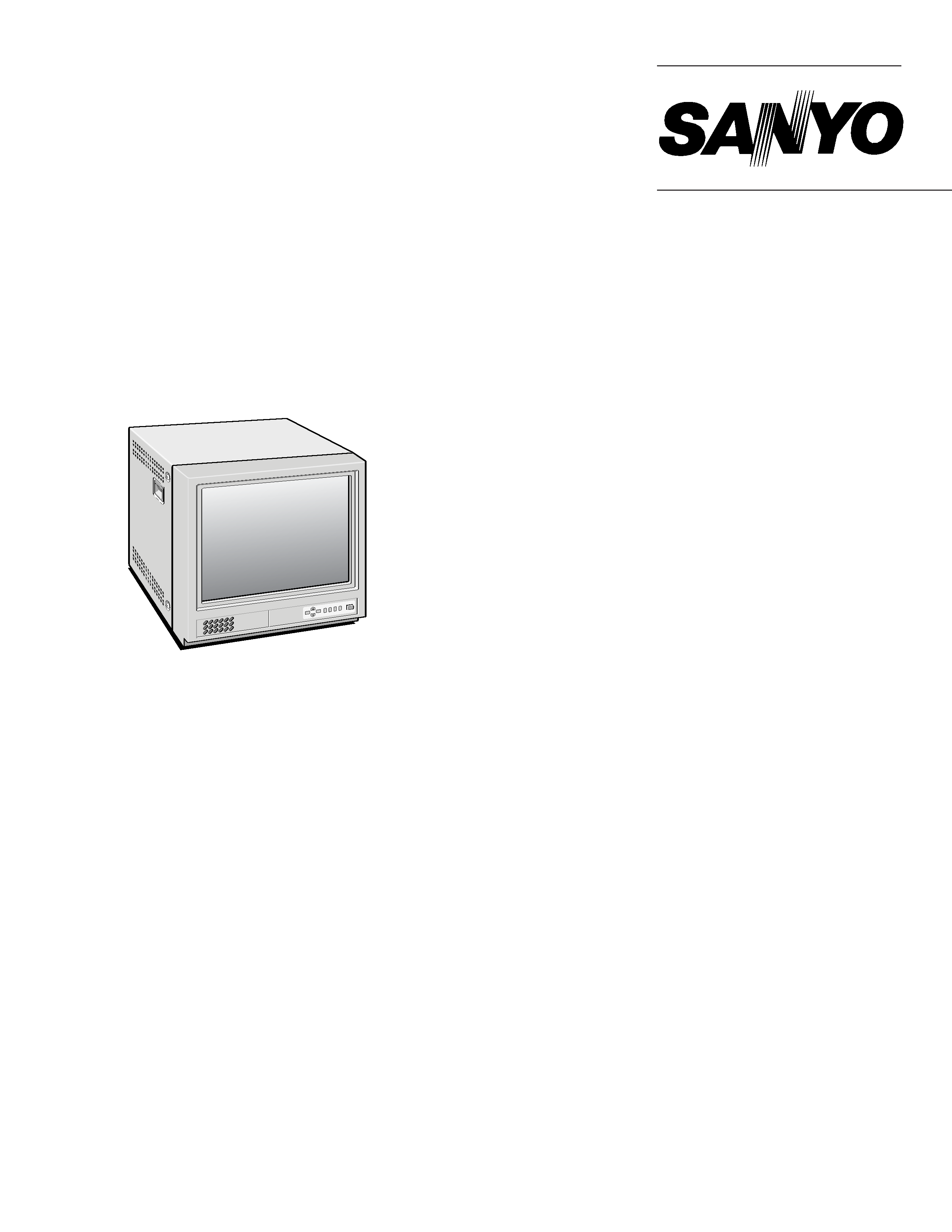
VMC-8618
FILE NO.
REFERENCE No.SM5310261
L8MV5/US,XE,UK,AU
NOTE: 1. Parts order must contain model number, part number, and description.
2. Substitute parts may be supplied as the service parts.
3. N.S.P. : Not available as service parts.
Design and specifications are subject to change without notice.
(Product Code : 114 950 71)
(U.S.A, Canada)
SERVICE MANUAL
Color Video Monitor
CONTENTS
SPECIFICATIONS .................................................................... 3
1. OPERATING INSTRUCTIONS ............................................. 4
2. SERVICE ADJUSTMENTS ................................................... 6
3. PARTS LIST ....................................................................... 10
CIRCUIT DIAGRAMS
(Product Code : 114 950 74)
(Europe)
VMC-8619P
(Product Code : 114 950 76)
(U.K.)
(Product Code : 114 950 78)
(Australia)
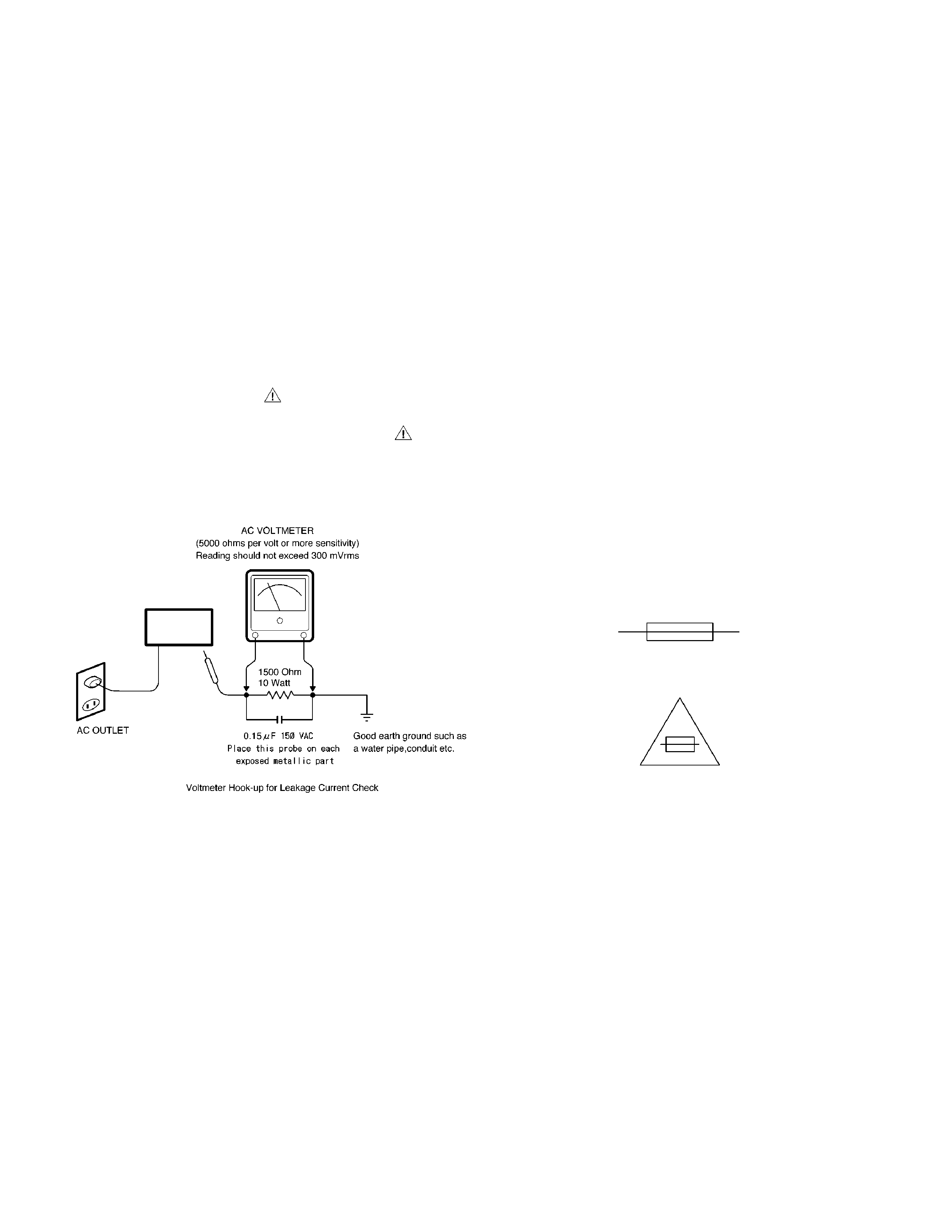
2
SAFETY PRECAUTIONS
WARNING:
Service should not be attempted by anyone unfamiliar with the necessary precautions for this recording or playback
equipment. The following precautions are necessary during servicing:
1.
Many electrical and mechanical parts in this recorder have
special safety-related characteristics for providing protec-
tion against shock, fire and other hazards. These charac-
teristics often go unnoticed in a visual inspection, and the
protection afforded by them cannot necessarily be ob-
tained by using replacement components with higher rat-
ings (voltage, wattage, etc.).
2.
Replacement parts having special safety-related charac-
teristics are identified in this manual, and in the schematic
diagrams, by the symbol ! . These components have
values that are of special significance to product safety.
Should any component (identified by the symbol
) need
to be replaced, use only the part designated in the parts
List. Do not deviate from the specified resistance, wattage,
and voltage ratings.
3.
Before returning the set to the customer, always perform an
AC leakage current check on the exposed metallic parts of
the cabinet, such as terminals, screwheads, metal over-
lays, etc. to be sure that the set is safe to operate without
the danger of electrical shock, Plug the AC line cord directly
into a 120 V AC outlet. (Do not use a line isolation trans-
former during this check.) Use an AC voltmeter with a
sensitivity of 5000 ohms per volt (or more) as follows:
Connect a 1500 ohms, 10 watt resistor, paralleled by a 0.15
mfd, 150 VAC capacitor, between a known good earth
ground (water pipe, conduit, etc.) and the exposed metallic
parts, one at a time. Measure the AC voltage across the
1500 ohms resistor and 0.15 mfd capacitor combination.
Reverse the AC plug at the AC outlet and repeat the AC
voltage measurements for each exposed metallic part. The
measured voltage must not exceed 300 mVrms. This
corresponds to 200
µA AC. Any value exceeding this limit
constitutes a potential shock hazard and must be corrected
immediately.
4.
Fuse symbol marks.
For CANADA
UNDERWRITERS LABORATORIES Standard
CAUTION "Risk of fire-replace fuse as marked"
For U.S.A.
Fuse rating is marked at
adjacent fuse.
Video
Monitor
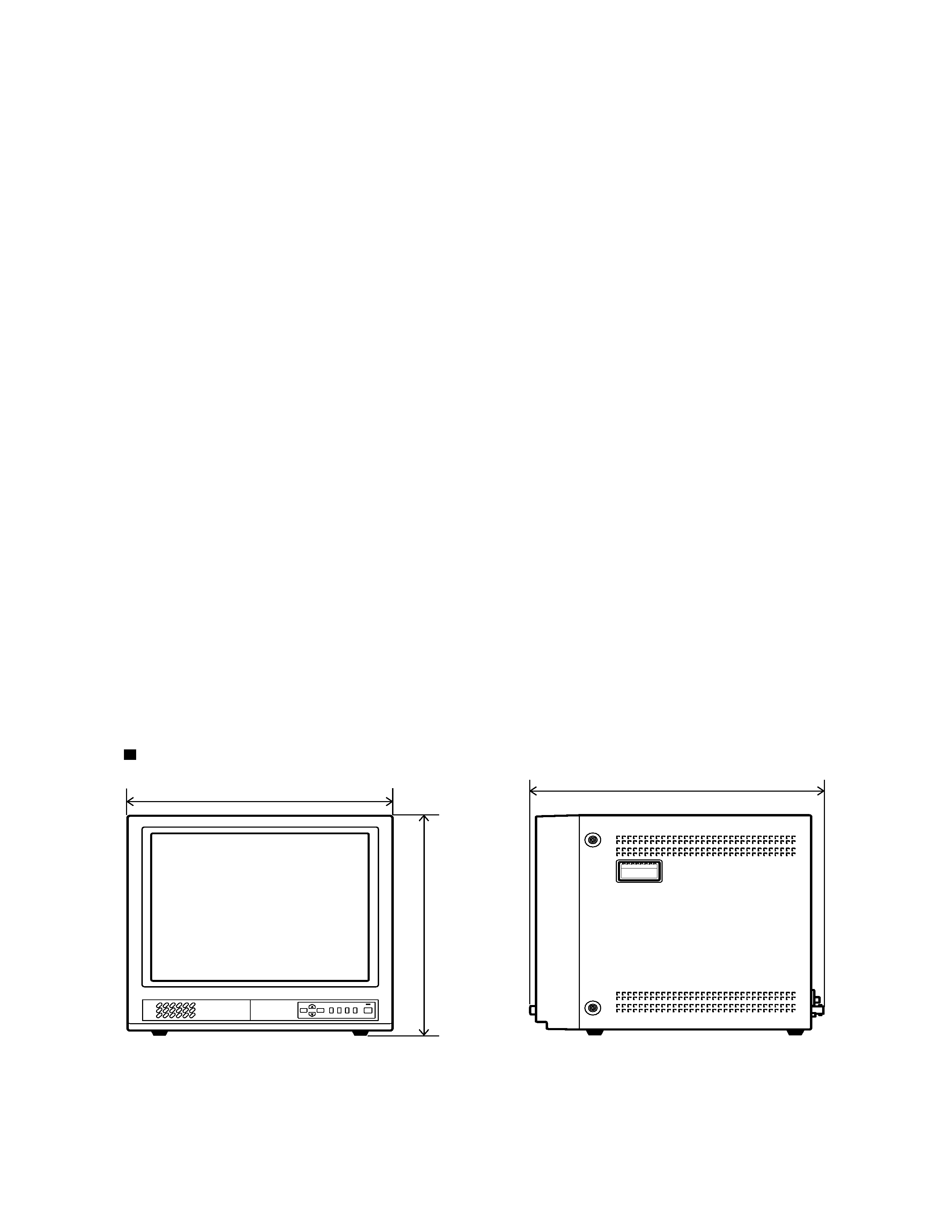
3
PAL/NTSC, selected automatically
18 incht (VMC-8618) , 19 incht (VMC-8619P)
More than 800 TV lines
Separate Y/C signal, mini-DIN 4-pin connector (1)
Y signal: 1.0 Vp-p, 75 ohm negative sync
C signal: 0.286 Vp-p, 75 ohm negative sync, bridge connection possible
Composite sync signal: 1.0 Vp-p, 75 ohm BNC connector (2)
Audio signal: -6dBs (400 mVrms), RCA pin (3), bridge connection possible
Separate Y/C signal, mini-DIN 4-pin connector (1)
Y signal: 1.0 Vp-p, 75 ohm negative sync
C signal: 0.286 Vp-p, 75 ohm negative sync, bridge connection possible
Composite sync signal: 1.0 Vp-p, 75 ohm BNC connector (2),
automatic temination setting
Audio signal: -6dBs (400 mVrms), RCA pin (3), bridge connection possible
YES
1 W
Variable round x 1
100 to 240 V AC, 50/60 Hz
95 Watts
-10
°C to 45 °C storage temperature
10 % to 90 %
448 x 443 x 447 mm
25kg
SPECIFICATIONS
Color system :
Picture tube :
Resolution :
Input terminals :
Outout terminals :
Overscan or underscan selection:
Audio output :
Speaker :
Power source :
Power consumption :
Ambient operating temperature :
Ambient operating humidity :
Dimension (W x H x D ) :
Weight :
Fig. 1
Dimensions
W
H
D
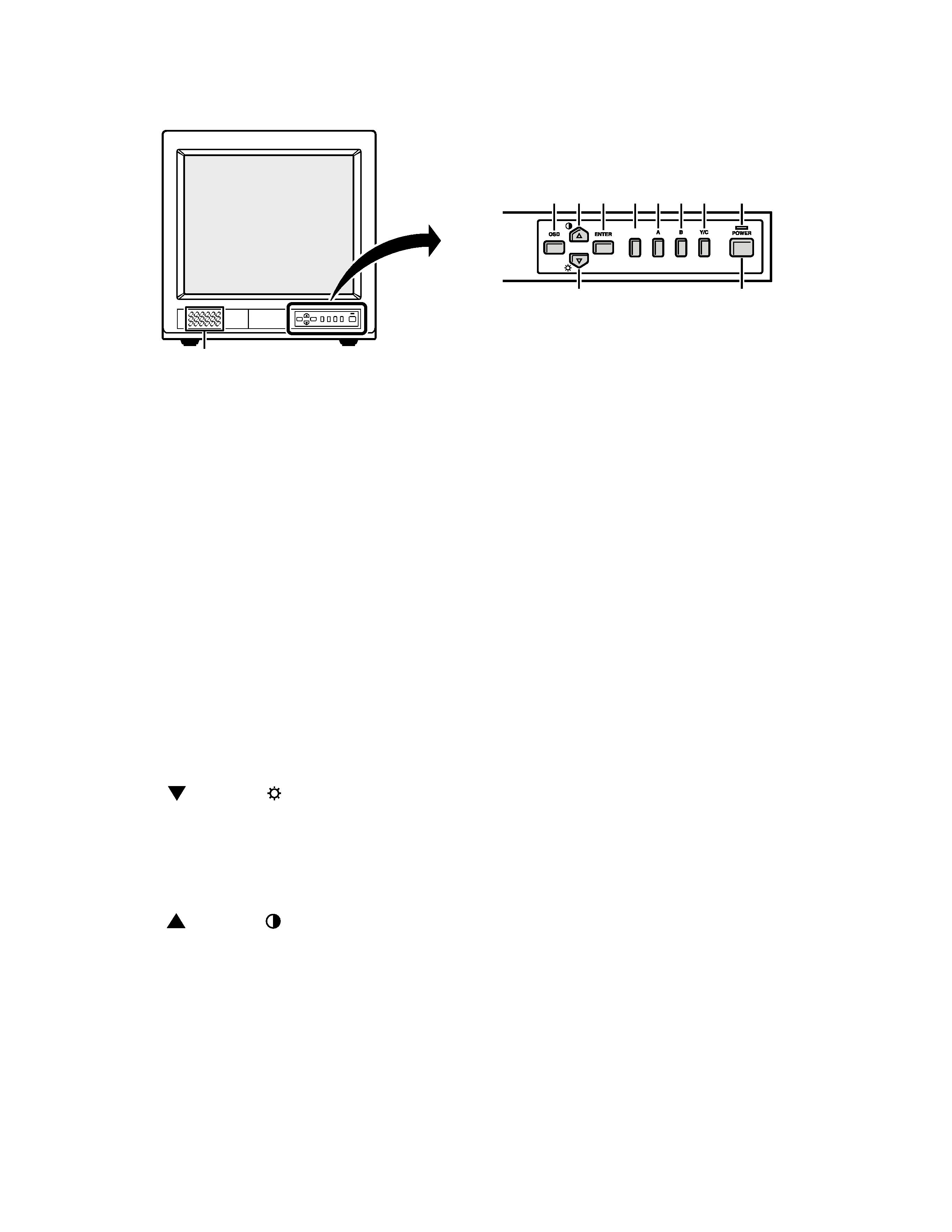
4
Fig. 2
1. Speaker
When the monitor selector button (A, B or Y/C)
is pressed, the speaker lets you hear the sound
from the components which are connected to
the terminals at the rear of the monitor. (Use
components which produce audio output.)
2. On-screen display button (OSD)
When this button is pressed, the menu screen
appears on the monitor screen.
3. Cursor (
) button (
)
When this button is pressed, the cursor moves
down. When it reaches the bottom, it reappears
at the top. In addition, this button is used to
make adjustment values smaller.
4. Cursor (
) button (
)
When this button is pressed, the cursor moves
up. When it reaches the top, it reappears at the
bottom. In addition, this button is used to make
adjustment values larger.
5. Display selector button (ENTER)
If this button is pressed while a picture is on the
monitor screen, the screen changes to the
adjustment screen. If the button is pressed once
more, the picture returns to the previous screen.
1. OPERATING INSTRUCTIONS
1-1. FRONT PANEL CONTROLS
24
5
6
7
G
3F
1
SCAN
9
8
1.COLOR
2.TINT
3.BRIGHTNESS
4.CONTRAST
5.SHARPNESS
6.VOLUME
8.LANGUAGE
9.TITLE
10.VERSION
6. Underscan/overscan select button (SCAN)
The initial setting is for the normal screen
(overscan). If the SCAN button is pressed, the
screen will become smaller (underscan) than
the normal screen. Change this setting in cases
such as when screen display characters are
missing. If the CSAN button is pressed once
more, the normal screen is display again.
7. Monitor A selector button (A)
When this button is pressed, the audio and
video input changes to the component which is
connected to the A terminals at the rear of the
monitor.
8. Monitor B serector button (B)
When this button is pressed, the audio and
video input changes to the component which is
connected to the B terminals at the rear of the
monitor.
9. Monitor Y/C selector button (Y/C)
When this button is pressed, the audio and
video input changes to the component which is
connected to the Y/C terminals at the rear of the
monitor.
10. Power indicator (POWER)
Lights when the power is on.
11. Power button (POWER)
Press this button to turn the power on and off.
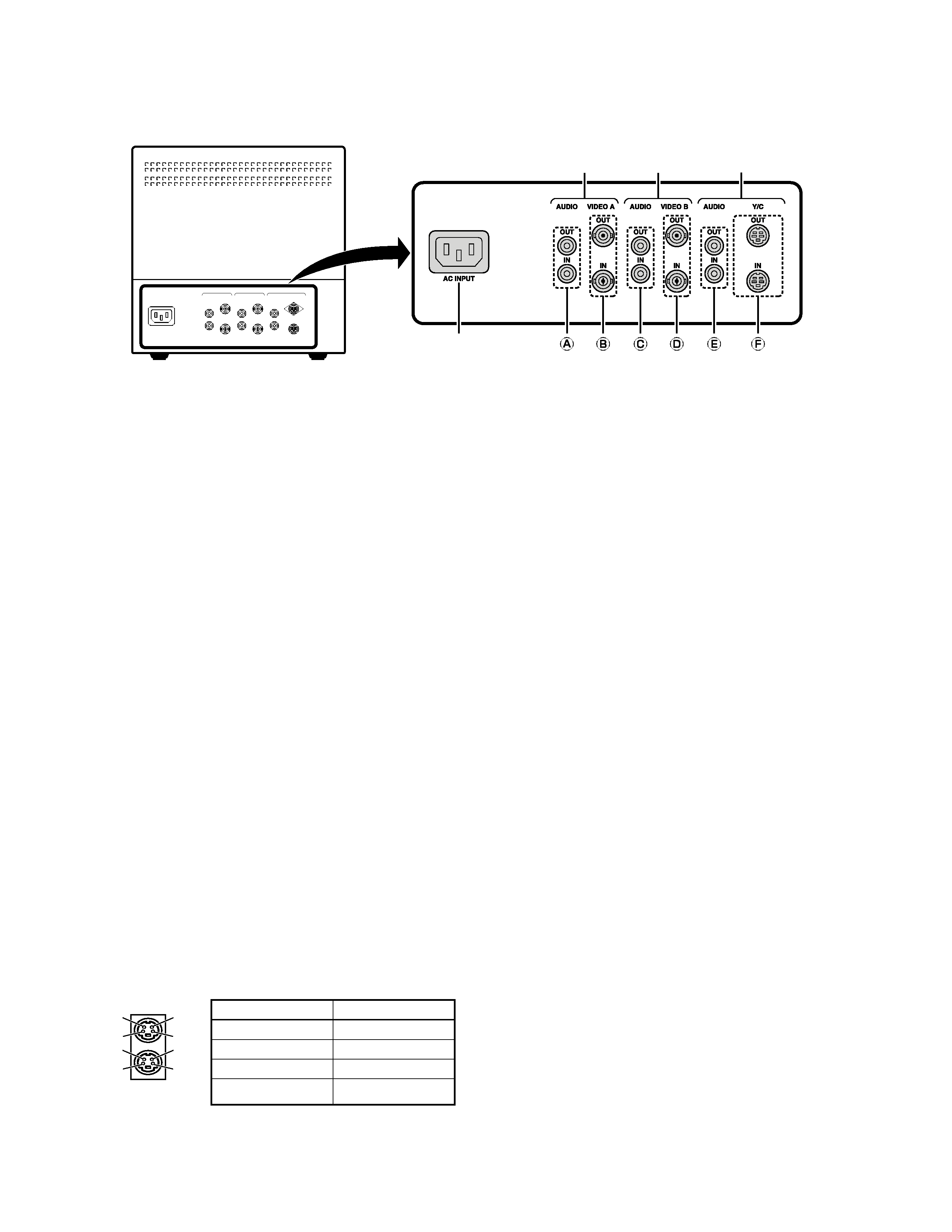
5
23
4
1
Fig. 4
1-2. REAR PANEL CONTROLS & CONNECTION
1. AC INPUT socket
Connect the AC power cord (supplied) securely
to this socket and to a wall outlet.
2. Rear A terminals (AUDIO/VIDEO A terminals)
When the monitor A selector button at the front
of the monitor is pressed, the audio and video
signals from the component which is connected
to these terminals can be monitored.
3. Rear B terminals (AUDIO/VIDEO B terminals)
When the monitor B selector button at the front
of the monitor is pressed, the audio and video
signals from the component which is connected
to these terminals can be monitored.
4. Rear Y/C terminals (AUDIO/VIDEO Y/C
terminals)
When the monitor Y/C selector button at the
front of the monitor is pressed, the audio and
video signals from the component which is
connected to these terminals can be monitored.
Fig. 3
Y/C (Mini DIN 4 pin) terminal specification
Pin No.
Signal
1
GND (Y)
2
GND (C)
3Y
4C
OUT
IN
4
2
3
1
4
2
3
1
