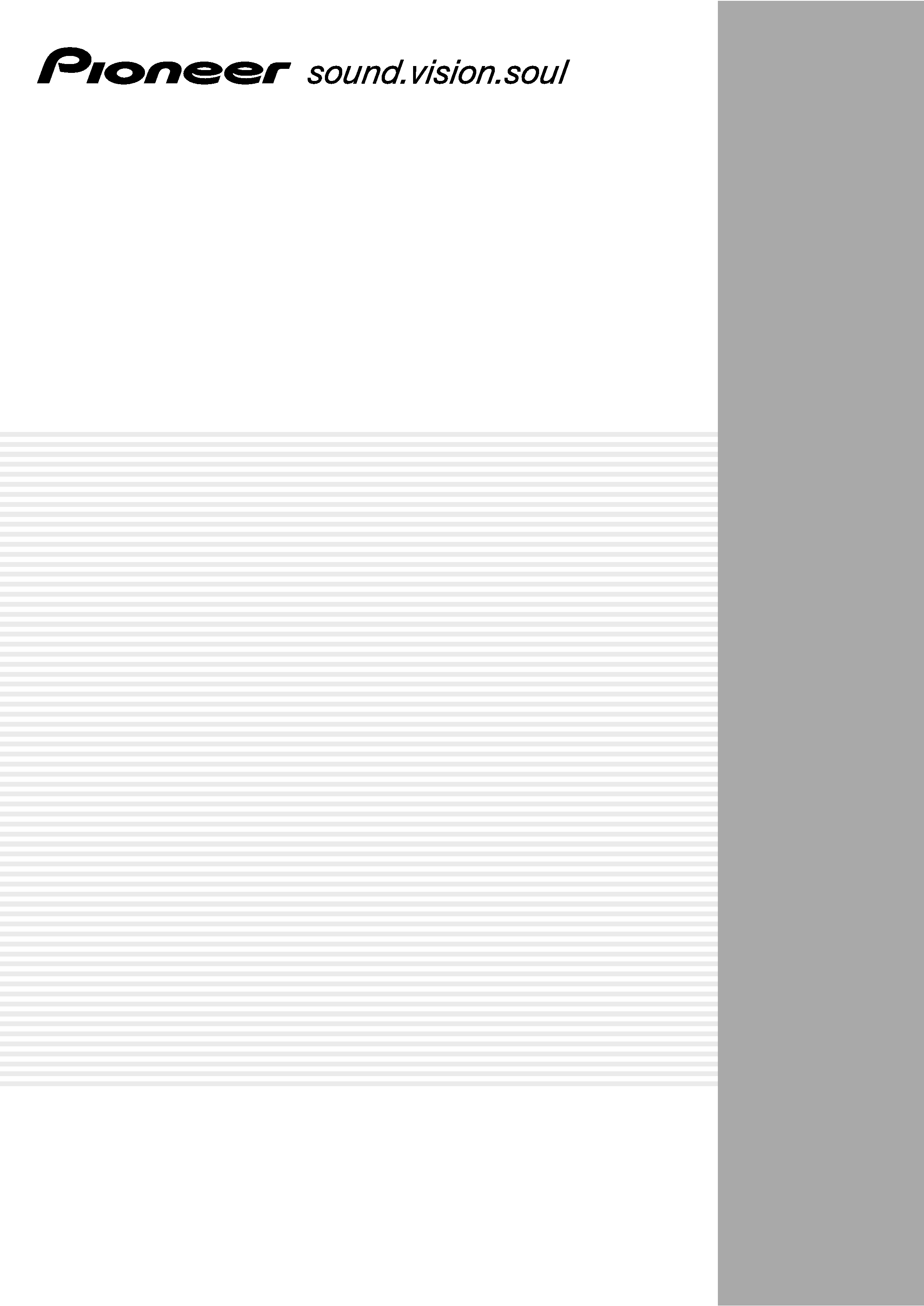
AUDIO/VIDEO MULTI-CHANNEL
RECEIVER
AUDIO-/VIDEO-
MEHRKANAL-RECEIVER
VSX-C550
Operating Instructions
Bedienungsanleitung
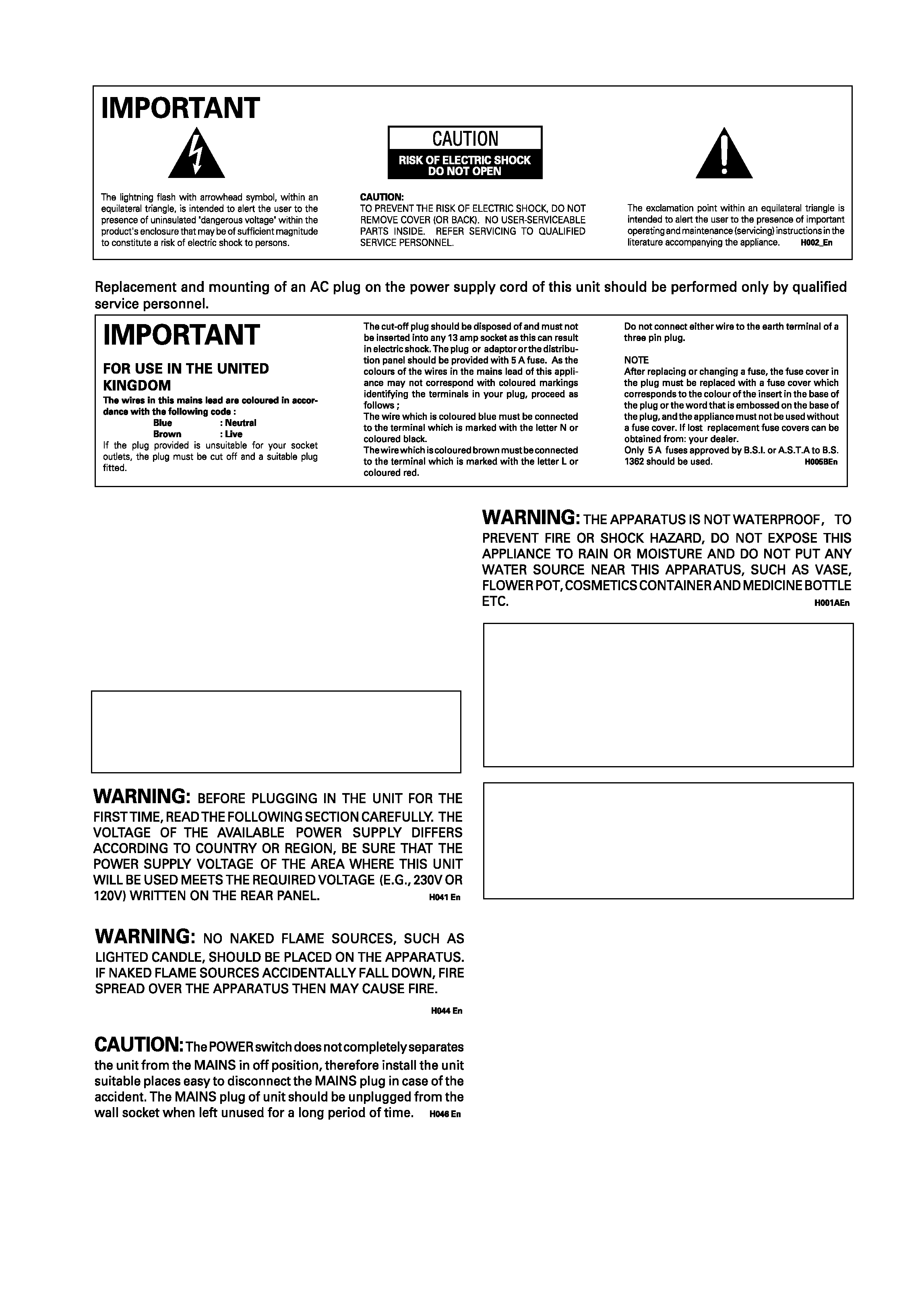
2
En
Thank you for buying this Pioneer product.
Please read through these operating instructions so you will
know how to operate your model properly. After you have
finished reading the instructions, put them away in a safe
place for future reference.
In some countries or regions, the shape of the power plug
may sometimes differ from that shown in the explanatory
drawings. However, the method of connecting and operat-
ing the unit is the same.
This product complies with the Low Voltage
Directive (73/23/EEC, amended by 93/68/EEC), EMC
Directives (89/336/EEC, amended by 92/31/EEC and
93/68/EEC).
Operating Environment H045 En
Operating environment temperature and humidity:
+5
°C +35°C (+41°F +95°F); less than 85%RH (cooling
vents not blocked)
Do not install in the following locations
· Location exposed to direct sunlight or strong artificial
light
· Location exposed to high humidity, or poorly
ventilated location
This product is for general household purposes. Any
failure due to use for other than household purposes
(such as long-term use for business purposes in a
restaurant or use in a car or ship) and which requires
repair will be charged for even during the warranty
period.
K041_En
CAUTION:
THE STANDBY/ON BUTTON IS SECONDARY CONNECTED
AND THEREFORE DOES NOT SEPARATE THE UNIT FROM
MAINS POWER IN STANDBY POSITION. THEREFORE INSTALL
THE UNIT SUITABLE PLACES EASY TO DISCONNECT THE
MAINS PLUG IN CASE OF THE ACCIDENT. THE MAINS PLUG
OF UNIT SHOULD BE UNPLUGGED FROM THE WALL SOCKET
WHEN LEFT UNUSED FOR A LONG PERIOD OF TIME.
H017BEn
VENTILATION: When installing this unit, make sure to leave space around the unit for ventilation to improve heat
radiation (at least 20 cm at top, 50 cm at rear, and 10 cm at each side).
WARNING: Slot and openings in the cabinet are provided for ventilation and to ensure reliable operation of the product and
to protect it from overheating, to prevent fire hazard, the openings should never be blocked and covered with items, such as
newspapers, tablecloths, curtains, etc. Also do not put the apparatus on the thick carpet, bed, sofa, or fabric having a thick pile.
H040 En
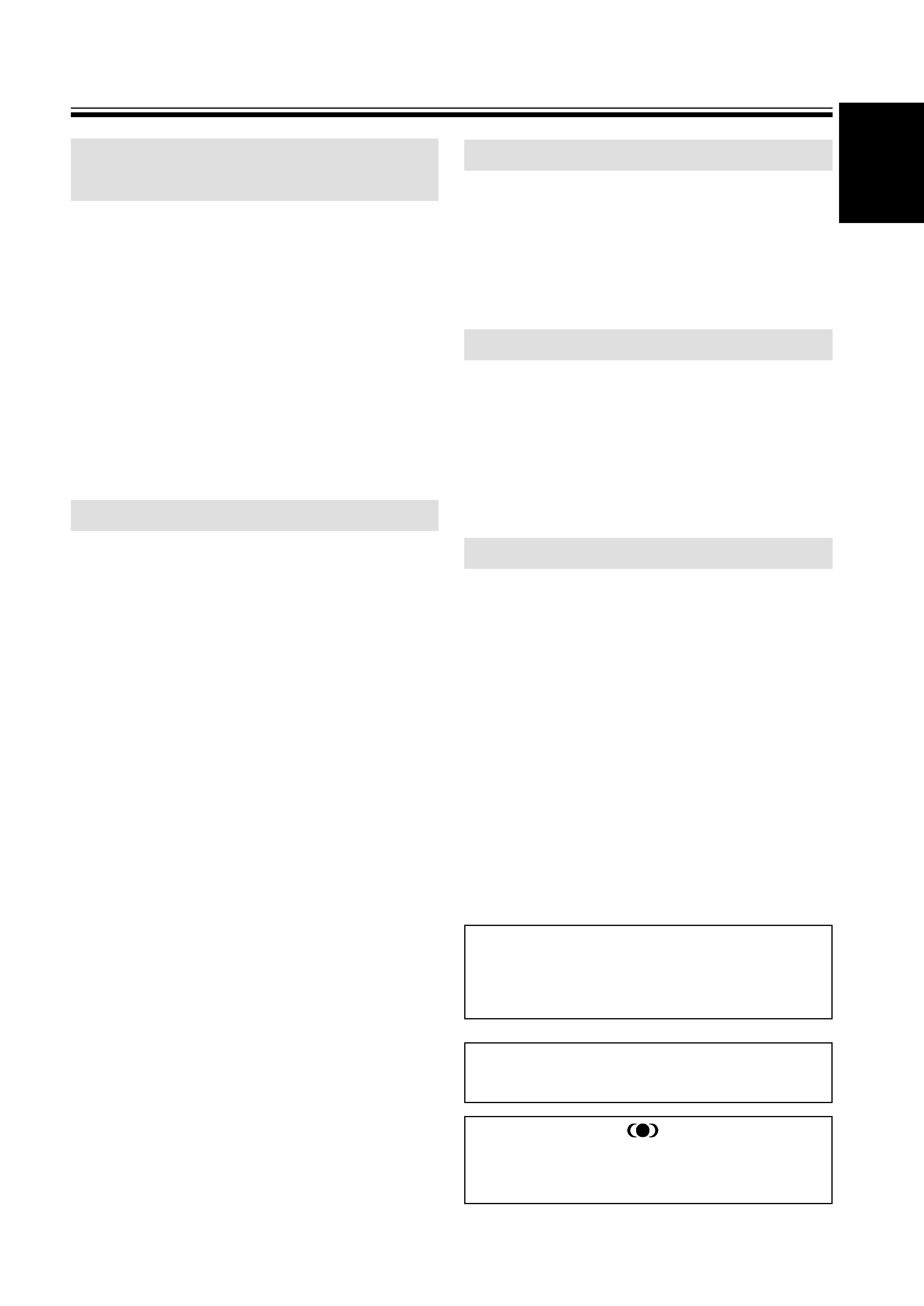
3
En
English
Manufactured under license from Dolby Labo-
ratories. "Dolby", "Pro Logic", and the double-
D symbol are trademarks of Dolby Laborato-
ries.
"DTS" and "DTS Digital Surround" are
trademarks of Digital Theater Systems, Inc.
Compatibility with the Home
Theater Formats
Dolby Digital, DTS Sound Decoders
These highly evolved multichannel sound formats are
the heart of home theater. They deliver realistic multi-
channel sound that can turn any living room into a
theater, reproducing all the sound effects of the original
movie. The VSX-C550 has the flexibility to decode all
these formats.
Dolby Pro Logic II Decoder
The VSX-C550 reproduces this industry-leading format
with excellent clarity. With it you can get multichannel
surround sound even from two channel and Dolby
Surround sources.
Home Theater Listening Modes
Custom Designed Listening Modes (p.33)
These modes enhance the sound of sources from movies
and music to TV and video games for a more dramatic
effect. These are each designed to accentuate specific
sound qualities, giving the listener a wide range of
possibilities.
VIRTUAL Mode (p.33)
This especially designed listening mode uses only two
channels but through sound imaging imitates a full
surround sound. It allows you to experience surround
sound with only two speakers.
PHONES SURROUND Mode (p.33)
This new headphone mode allows the user to get a
surround-like sound while listening on headphones
designed to accommodate this technology.
Sound Modes (p.35)
This unit also has especially created Sound Modes that
can enhance your listening experience and bring out the
best in each soundtrack. Each mode is designed to bring
out a specific quality of the soundtrack or balance the
sound. The NATURAL corrects the frequencies for small
speakers to achieve better theater-like surround sound.
The MIDNIGHT listening mode allows you to obtain
excellent surround sound effects even when listening at
low volumes, something that was previously impossible.
The QUIET mode provides good sound by smoothing
out harsh noises in the soundtrack. This is achieved by
reducing the bass and treble. The BRIGHT mode flattens
out the total frequency output to match the charactersics
of the front speakers. The S.BASS mode gives you added
bass for that driving punch that really livens up your
music or makes a film more realistic.
Features
Easy-to-use Remote Control
This new remote control is extremely convenient to use.
One button is dedicated to one task in the control of the
receiver, eliminating confusing buttons whose purpose
are unclear. In addition, this remote can be used to
operate a variety of other components simply by
recalling the appropriate setup codes.
Easy Setup for Quick Home Use
This receiver features an automatic setup function that
senses which speakers you have hooked up and
automatically sets the receiver for proper surround
sound. Thus, you can start enjoying home theater
immediately after hooking up your speakers and
components, without worrying about difficult setup
procedures.
The Energy-saving Design
This unit is designed to use less than 1 W of energy
when the receiver is in standby mode.
TruSurround and the
® symbol are trade-
marks of SRS Labs, Inc. TruSurround technol-
ogy is incorporated under license from SRS
Labs, Inc.

4
En
Contents
Congratulations on buying this fine Pioneer product.
Please read through these operating instructions so you will know how to operate your model properly. After you
have finished reading the instructions, put them away in a safe place for future reference.
Contents
4
Quick Start Guide
5
01
Introductory Information
9
Checking the Supplied Accessories
9
Installing the Receiver
9
Ventilation
9
When Making Cable Connections
9
Loading the Batteries
10
Operating Range of Remote Control Unit
10
Maintenance of External Surfaces
10
02
Connecting Your Equipment
11
Audio/Video Cords
11
Coaxial Cords/Optical Cables
11
Connecting a DVD Player & TV
12
Connecting a Digital Tuner/Set Top Box
13
Connecting a TV with an Internal Digital Tuner
14
Connecting Video Components
14
Connecting Speakers
16
Hints on Speaker Placement
17
Connecting Antennas
18
Using External Antennas
18
Operating other Pioneer Components with this
Unit's Sensor 19
Plugging in the Receiver
19
03
Displays & Controls
20
Front Panel
20
Rear Panel
21
Remote Control
22
04
Basic Playback
24
Checking the Settings on Your DVD (or other)
Player
24
Program Format/Speaker Channel Indicators
24
Playing a Source
25
05
Fine Tuning Your Surround Sound
26
Room Setup
26
Personalizing Your Surround Sound
27
Setting the Volume Level of Each Channel
32
06
Playback Modes
33
Listening Modes
33
Selecting a Listening Mode
34
Sound Modes
35
Selecting a Sound Mode
35
07
Using the Tuner
36
Finding a Station
36
MPX Mode
36
RF ATT Mode
36
Tuning Directly to a Station
37
Memorizing Stations
37
Naming Memorized Stations
38
Recalling Memorized Stations
38
An Introduction to RDS
39
Using the RDS Display
39
Searching for RDS Programs
40
An Introduction to EON
41
The Receiver's Internal Program
Identification Function
41
Using EON 42
08
Using Other Functions
43
Muting the Sound
43
Using the Headphones
43
Changing the Display Brightness (DIMMER
button)
43
Input Signal Select
44
The SLEEP Function
44
Resetting the System
44
Default Settings for the Receiver
45
09
Controlling the Rest of Your System
46
Changing the Remote Control Mode
46
Recalling Preset Codes
47
Clearing the Preset Codes
48
CD/MD/CD-R/VCR/DVD/LD/DVD recorder/
Cassette Deck Controls
49
Cable TV/Satellite TV/Digital TV/TV Controls
50
Preset Code List
51
10
Additional Information
54
Troubleshooting
54
11
Techno Know How
57
Understanding DVD Packaging
57
Digital Audio Formats
57
Recording Formats
58
Playback Formats
58
Specifications
59

English
5
En
Home Theater: The Basics
Most consumers are used to using stereo equipment to listen to music but many people are not used to home theater
systems that give you many more options when listening to soundtracks. In fact, home theater is not really compli-
cated and this little guide should give you an understanding of basics.
The main reasons why it seems so difficult is that there are three different factors involved in home theater and each
will contribute to what kind of sound you get.
These factors are:
1) The equipment you are using for you home theater set up. Particularly important is the number of speakers you
are using. We call this your speaker configuration. The default settings should be fine in most cases.
2) The 'source' material you are using. This is the actual product (like a DVD) or broadcast (like cable TV) you are
listening to/watching. We call this the source.
3) The last factor is the listening mode you choose on the VSX-C550 receiver. These are explained below and in
subsequent chapters but most likely the default setting will be fine.
Let's start with the home theater set up you have in your home.
Your Home System
The heart of your system is the VSX-C550 receiver and it is very flexible in getting you theater-like surround sound.
You can use this receiver with anywhere from two to five speakers (front left, front right, center, surround left and
right) and a subwoofer to get home theater surround sound. However we recommend you use five speakers. If you
only have two speakers choose the Listening mode that offers surround sound for your home setup. Also, a DVD
player is essential for home theater and you can also hook up satellite or cable TV tuner to this receiver and get a
more home theater like sound from those programs.
The Source Material
DVDs have become the basic source material for home theater because they offer excellent sound and picture quality,
allow users to choose the movies they want, and are easy to store, etc. You can also enjoy home theater with other
sources, such as digital satellite TV, cable TV and VHS videotapes. The important part here is all these sources have
soundtracks recorded on them with various kinds of technology (this is called the sound encoding). Home theater
sources are recorded (encoded) with multiple sound channels, that is discrete parts of the overall sound. CDs (which
are stereo sources) work the same way but they only have two sound channels, the left channel and the right channel.
These two channels carry different parts of the soundtrack and mix together when you hear it to make an enjoyable,
stereo sound. The same idea applies to home theater sources except home theater sources are recorded with
multichannels, that is, more than two channels. For example, Dolby Pro Logic encoding has four channels (front left,
front right, center and a single channel for both surround speakers), Dolby Pro Logic II, Dolby Digital and DTS
encoding usually have six channels (front left, front right, center, surround left and right and a channel that powers
the subwoofer). Since the subwoofer channel is only for bass sounds this multichannel set up has been named 5.1
channel sound. These multiple channels are what create a surround sound effect and give you a similar experience of
that of a movie theater. It is important you consult the manual that came with your DVD player as well to make sure
the player is outputting a surround soundtrack and all the other settings are appropriate for home theater.
The Listening Modes
This receiver has many different listening modes and they are designed to cover all the speaker configurations and
types of sources you might be using. In general, if you follow the recommend advice and have five speakers hooked
up in most cases the AUTO listening mode is the easiest way to get realistic home theater sound. This is the default
setting so you don't have to do anything. Other possibilities (like listening to a stereo CD with all five speakers or,
conversely taking a stereo source and it getting multichannel home theater-like sound) are explained in Listening
modes (page 33).
These are the three basic factors that contribute to your home theater sound. The easiest thing is to hook up five
speakers and simply play your DVDs with AUTO mode. This will give you realistic and enjoyable home theater
sound.
Quick Start Guide
