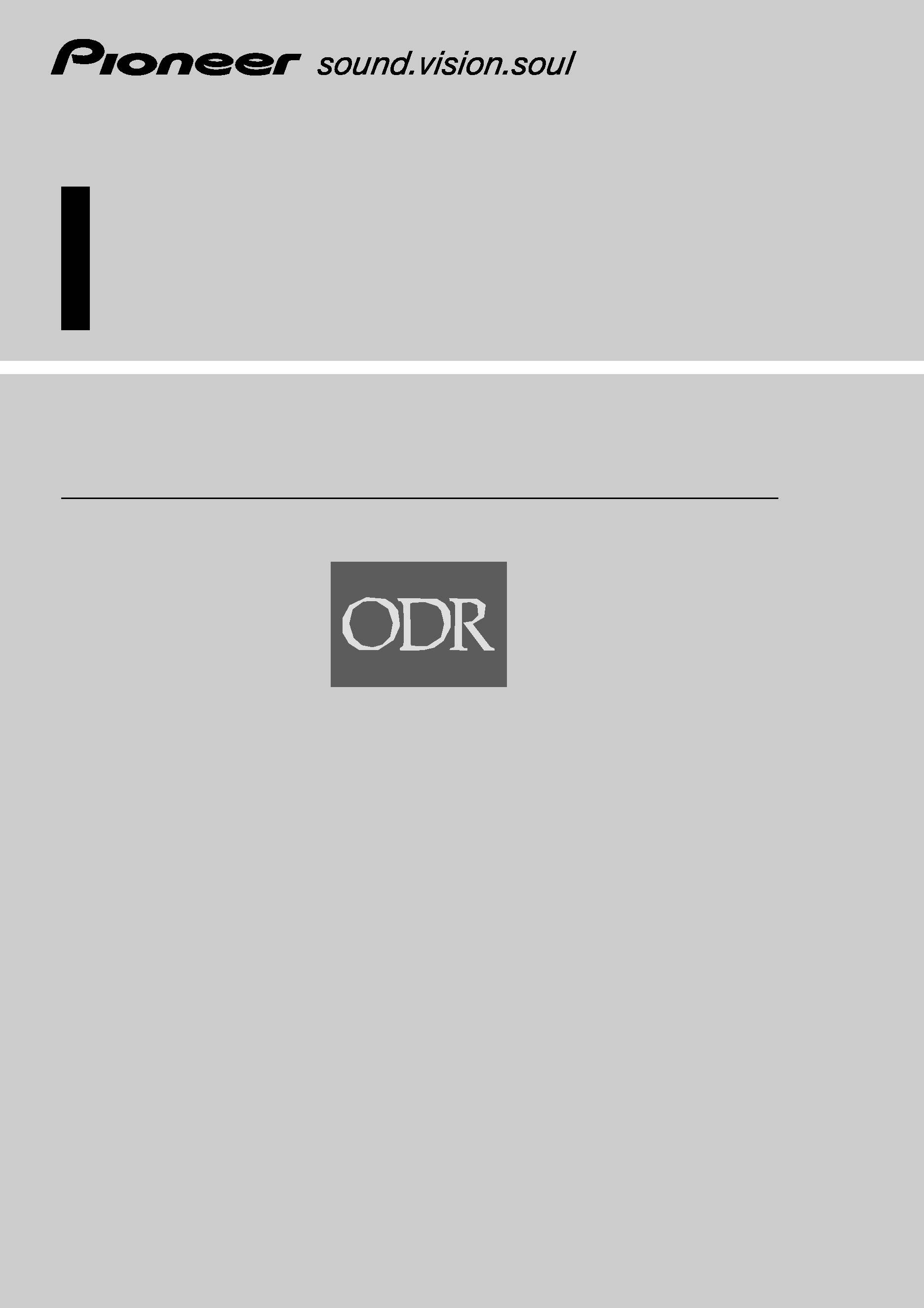
SYSTEM CONTROL TUNER/CD
OPTICAL DIGITAL REFERENCE SYSTEM
Owner's Manual
RS-D7R--
English

2
Contents
Key Finder .................................................... 5
Head unit .......................................................... 5
Remote control .................................................. 5
Opening and closing
the remote control cover ............................ 6
-
When the cover is closed
-
When the cover is open
Remote Control and Care .......................... 8
Using the remote control .................................. 8
Batteries ............................................................ 8
Before Using This Product ...................... 9
About this product ............................................ 9
About this manual .......................................... 10
In case of trouble ............................................ 10
Product registration ........................................ 11
Resetting the microprocessor .......................... 11
Detaching and Replacing
the Front Panel .................................. 12
Theft protection .............................................. 12
-
Detaching the front panel
-
Replacing the front panel
-
Warning tone
Setting Up the Environment
for Use ................................................ 14
Setting up the environment for use ................ 14
Operation at the initial setting screen .............. 14
-
Accessing the initial setting screen
-
Exit from the initial setting screen
Setting the clock .............................................. 16
-
Switching to the clock adjustment screen
-
Setting the clock
-
Setting the clock by time signal
-
Off clock
-
Returns to the initial setting screen
Setting the display .......................................... 18
-
Switching to the display setting screen
-
Setting the brightness
-
Setting the dimmer
-
Selecting the wallpaper
-
Selecting the reverse mode
-
Returns to the initial setting screen
Setting the general environment ...................... 20
-
Switching to the general environment setting
screen
-
Switching the AUX mode
-
Setting the warning tone
-
Turning the confirmation sound ON/OFF
-
Setting the DAB priority
-
Switching the auto PI seek
-
Changing the FM tuning step
-
Returns to the initial setting screen
Setting the menu lock ...................................... 23
-
About the menu lock
-
Switching to the menu lock ON/OFF
Basic Operation ...................................... 24
To listen to music ............................................ 24
Switching power OFF .................................... 25

Contents
Tuner Operation ...................................... 26
Basic operation of tuner .................................. 26
Operation at the tuner setting screen .............. 27
-
Accessing the tuner setting screen
-
Exit from the tuner setting screen
Operating each function .................................. 28
-
Best stations memory
-
Local seek tuning
-
Switching to the preset tuning screen
-
Preset tuning
Using the RDS Functions ........................ 30
What is RDS? .................................................. 30
Alternative frequency function ........................ 30
-
Activating/deactivating the AF function
PI seek function .............................................. 31
-
PI seek
-
Auto PI seek (for preset station)
PTY function .................................................. 32
-
Searching the PTY
-
News program interruption setting
-
PTY alarm
-
Canceling announcements
-
PTY list
Traffic announcement standby function .......... 35
-
Activating/deactivating the TA function
-
Canceling traffic announcements
-
Adjusting the TA volume
-
TP alarm function
Regional function ............................................ 37
-
Activating the regional function
Radio text ........................................................ 38
-
Radio text display
-
Storing radio text in memory
-
Recalling preset radio text
Built-in CD Player Operation ................ 40
Basic operation of built-in CD player ............ 40
Operation at the built-in CD
Setting screen .......................................... 42
-
Accessing the built-in CD setting screen
-
Exit from the built-in CD setting screen
Operating each function .................................. 43
-
Repeat play
-
Random play
-
Scan play
-
Pause
-
Changing the display mode
-
Disc title input
Multi-CD Player Operation .................... 46
Basic operation of multi-CD player ................ 46
Operation at the multi-CD setting screen ........ 47
-
Accessing the multi-CD setting screen
-
Exit from the multi-CD setting screen
Operating each function .................................. 48
-
Repeat play
-
Random play
-
Scan play
-
Pause
-
Changing the display mode
-
Disc number search
Disc title .......................................................... 51
-
Disc title input
-
Selecting discs by disc title list
3

Contents
4
DVD Player Operation ............................ 54
Basic operation of DVD player ...................... 54
Operation at the DVD setting screen .............. 55
-
Accessing the DVD setting screen
-
Exit from the DVD setting screen
Operating each function .................................. 56
-
Repeat play
-
Random play
-
Scan play
-
Pause
-
Changing the display mode
-
Disc number search
-
Disc title input
DAB Tuner Operation .............................. 59
Basic operation of DAB tuner ........................ 59
Operation at
the DAB tuner setting screen .................. 60
-
Accessing the DAB tuner setting screen
-
Exit from the DAB tuner setting screen
Operating each function .................................. 61
-
Switching to the preset tuning screen
-
Preset tuning
-
Announcement support function
-
Service component function
-
Dynamic label function
-
Available PTY function
-
Service follow function
TV Tuner Operation .................................. 70
Basic operation of TV tuner ............................ 70
Operation at
the TV tuner setting screen ...................... 71
-
Accessing the TV tuner setting screen
-
Exit from the TV tuner setting screen
Operating each function .................................. 72
-
Best stations sequential memory
-
Switching to the preset tuning screen
-
Preset tuning
Other Functions ........................................ 74
Using the AUX source .................................... 74
-
Selecting the AUX source
-
AUX title input
Cellular telephone muting ................................ 74
Turn OFF the display indication .................... 75
Selecting the illumination color ...................... 75
CD Player and Care .................................. 76
CD player and care .......................................... 76
CD-R/CD-RW discs ........................................ 76
Dual Disc ........................................................ 76
Built-in CD player's error message ................ 77
Connecting the Units .............................. 78
Setting examples ............................................ 79
Power cable connection .................................. 80
Attaching the noise filter ................................ 81
System connection .......................................... 82
System example .............................................. 83
Installation ................................................ 86
Installation with the rubber bush .................... 86
Removing the unit .......................................... 87
Installing the Remote Control Unit ...... 88
Fitting the remote control unit ........................ 88
-
Fitting horizontally
-
Fitting vertically
Installation using only the mounting base ...... 88
Installation using the mounting base
and the bracket ........................................ 89
-
Method A
-
Method B
Specifications .......................................... 91
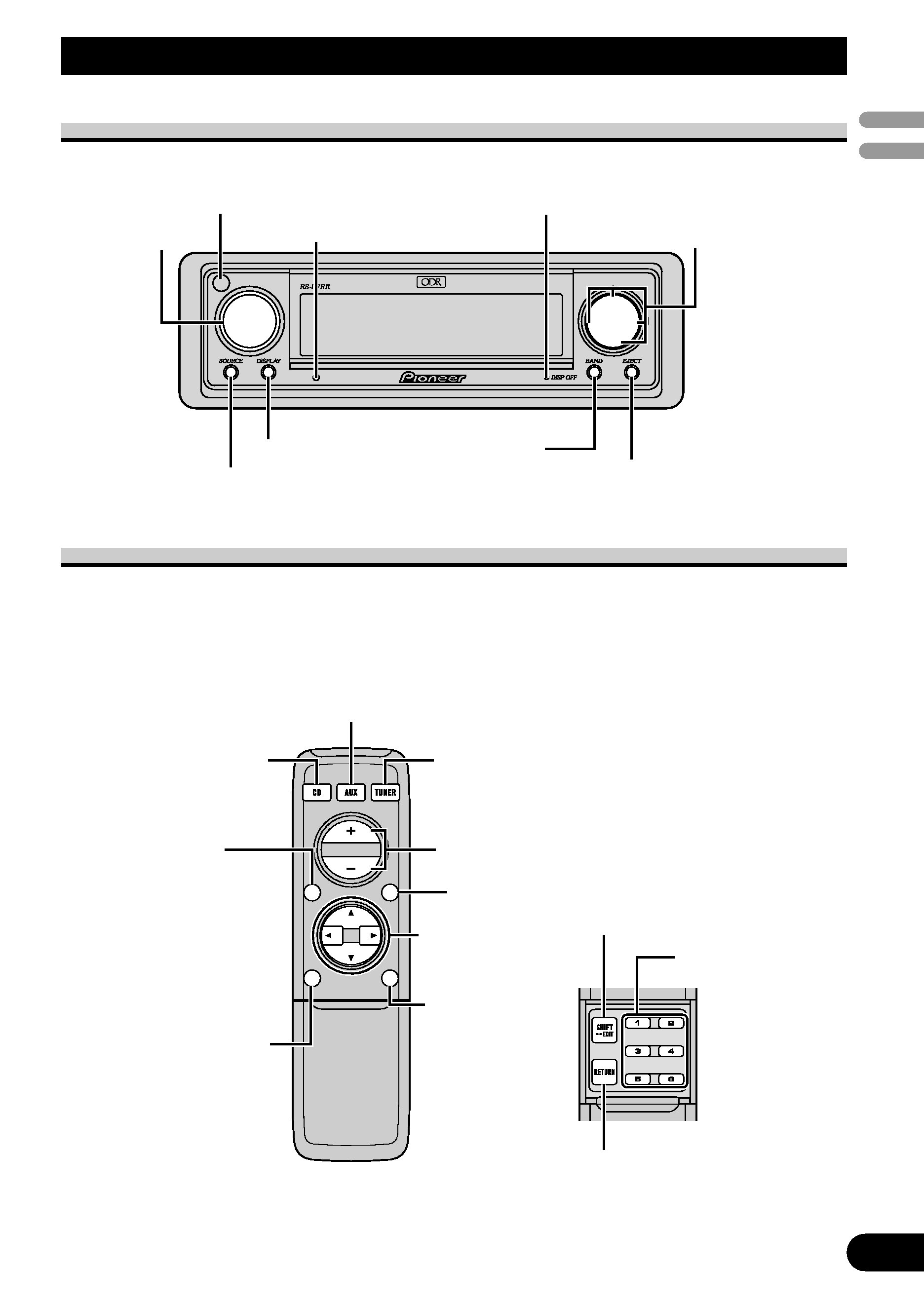
Contents
/
Key
Finder
5
Key Finder
Head unit
Remote control
In this system, the available functions and the menu display vary depending on the
condition of the remote controller in use. Opening the cover enables the SHIFT, RETURN
and FUNCTION buttons 1 to 6 inside the unit. For more details, refer to the page 6.
· When operating the remote control, be sure to point it to the signal receiver on the head unit. If not,
it may not operate properly.
FUNCTION
buttons 1 to 6
BAND button
RETURN button
MENU button
VOLUME
SHIFT button
Closed state
Open state
AUX button
5//2/3 buttons
TUNER button
CD button
TA button
ATT button
This lets you quickly
lower volume level
(by about 90%). Press
once more to return to
the original volume
level.
BAND button
DISPLAY button
SOURCE button
RESET button
VOLUME
5//2/3 buttons
EJECT/OPEN button
DISPLAY OFF indicator
Signal receiver
