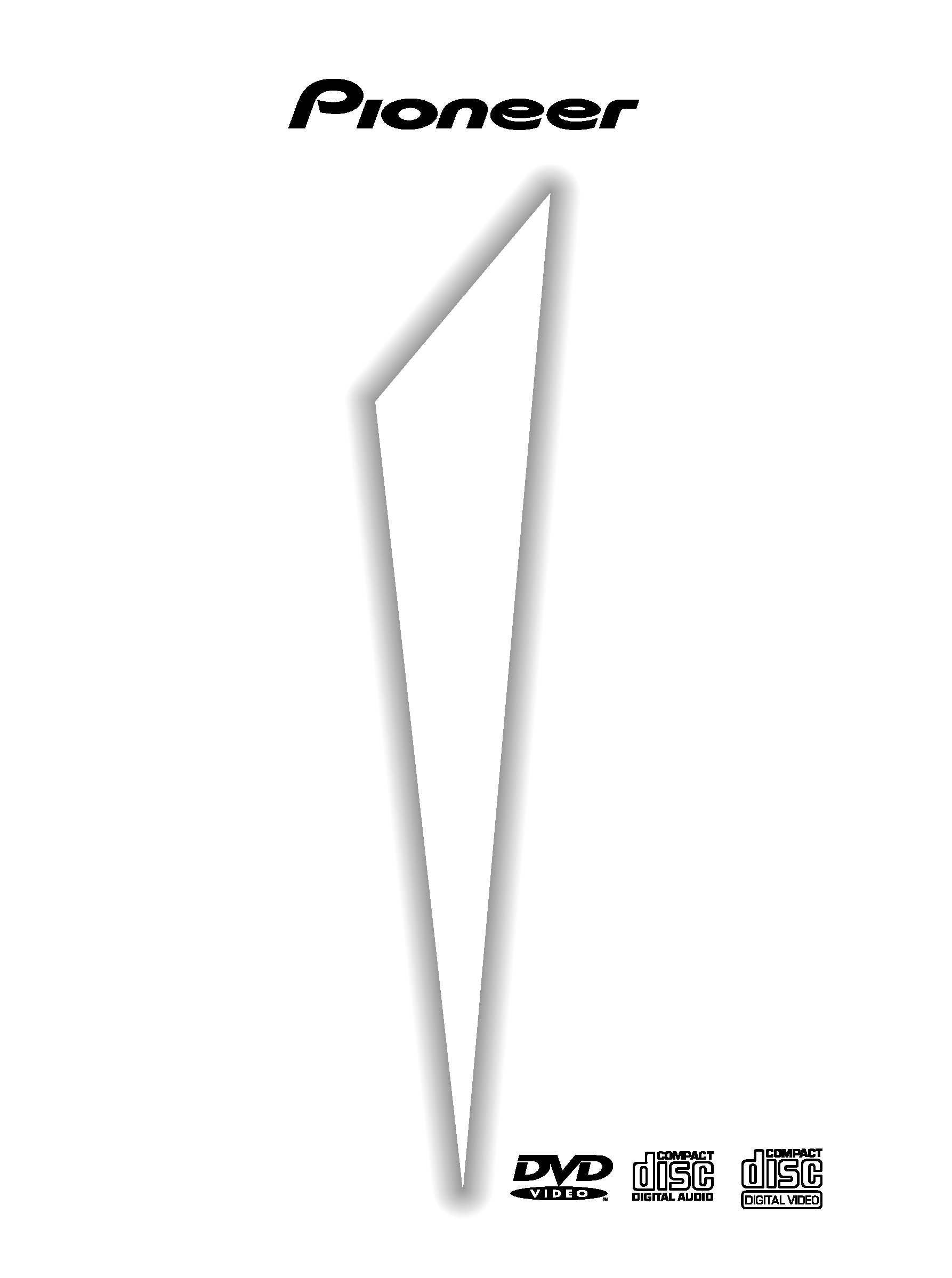
PORTABLE DVD PLAYER
PDV-LC10
PDV-10
Operating Instructions
(with liquid crystal display)
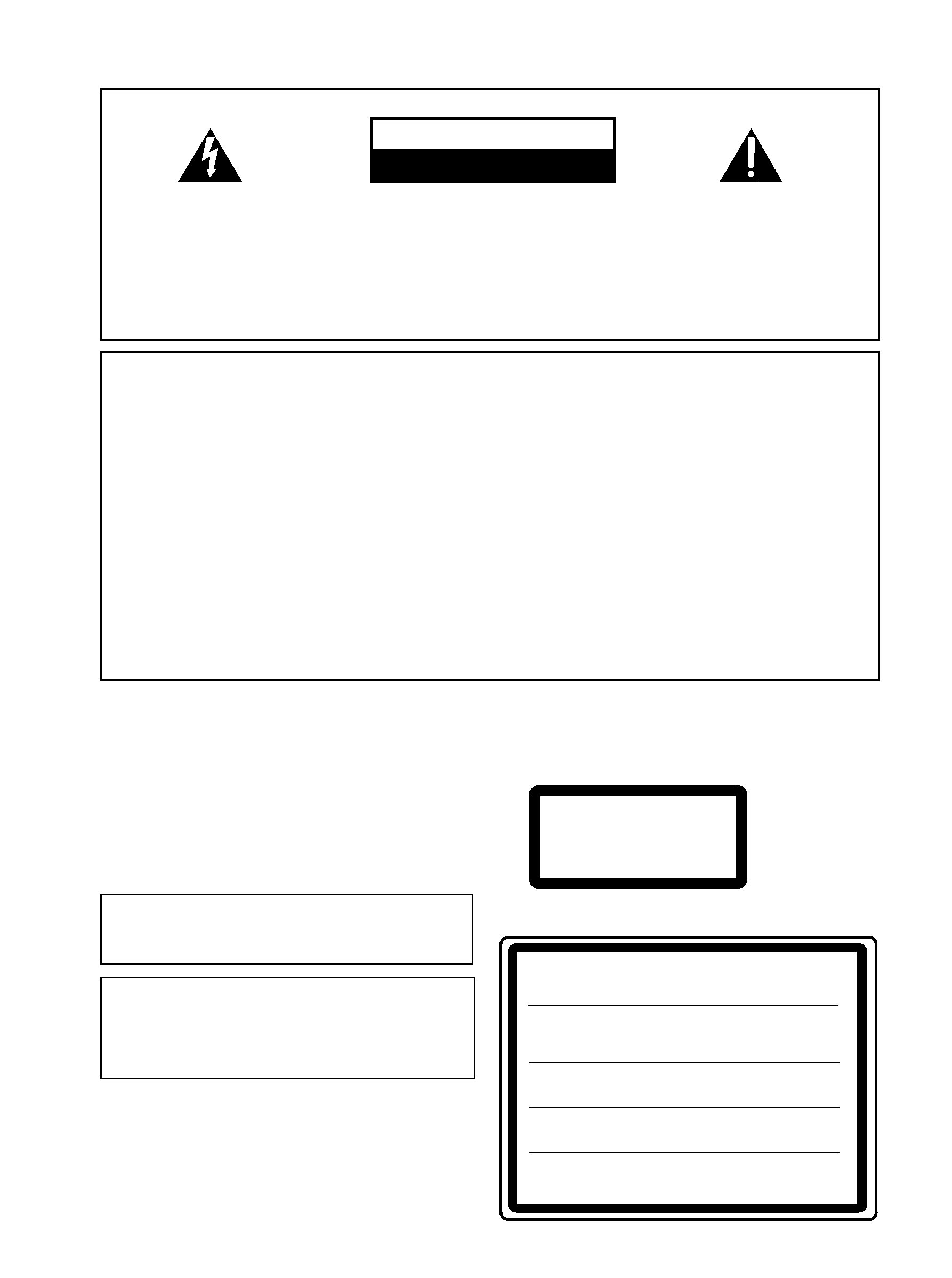
2
En
INTRODUCTION
CAUTION
This product contains a laser diode of higher class
than 1. To ensure continued safety, do not
remove any covers or attempt to gain access to
the inside of the product.
Refer all servicing to qualified personnel.
Location: On the bottom of the player
On the bottom of the player
This product complies with the Low Voltage
Directive (73/23/EEC), EMC Directives (89/336/EEC,
92/31/EEC) and CE Marking Directive (93/68/EEC).
WARNING: TO PREVENT FIRE OR SHOCK HAZARD, DO
NOT EXPOSE THIS APPLIANCE TO RAIN OR MOISTURE.
CLASS 1
LASER PRODUCT
FOR USE IN THE UNITED
KINGDOM
The wires in this mains lead are coloured
in accordance with the following code :
blue
neutral
brown
live
If the plug provided is unsuitable for
your socket outlets, the plug must be
cut off and a suitable plug fitted.
The cut-off plug should be disposed of and
must not be inserted into any 13 amp socket
as this can result in electric shock. The plug or
adaptor or the distribution panel should be
provided with 5 amp fuse. As the colours of
the wires in the mains lead of this appliance
may not correspond with coloured markings
identifying the terminals in your plug, proceed
as follows :
The wire which is coloured blue must be
connected to the terminal which is marked
with the letter N or coloured black.
The wire which is coloured brown must be
connected
to the terminal which is marked with the letter
L or coloured red.
Do not connect either wire to the earth
terminal of a three pin plug.
NOTE
After replacing or changing a fuse, the fuse
cover in the plug must be replaced with a
fuse cover which corresponds to the colour
of the insert in the base of the plug or the
word that is embossed on the base of the
plug, and the appliance must not be used
without a fuse cover. If lost, replacement
fuse covers can be obtained from your
dealer.
This appliance is rated at 13 amps.
Only 5 amp fuses approved to B.S.
1362 A.S.T.A. should be used.
The lightning flash with arrowhead
symbol, within an equilateral triangle,
is intended to alert the user to the
presence of uninsulated "dangerous
voltage" within the product's
enclosure that may be of sufficient
magnitude to constitute a risk of
electric shock to persons.
CAUTION:
TO PREVENT THE RISK OF ELECTRIC
SHOCK, DO NOT REMOVE COVER (OR
BACK). NO USER-SERVICEABLE
PARTS INSIDE. REFER SERVICING TO
QUALIFIED SERVICE PERSONNEL.
The exclamation point within an
equilateral triangle is intended to alert
the user to the presence of important
operating and maintenance (servicing)
instructions
in
the
literature
accompanying the appliance.
RISK OF ELECTRIC SHOCK
DO NOT OPEN
CAUTION
IMPORTANT
IMPORTANT
CAUTION :
VORSICHT :
ADVARSEL :
VARNING :
VARO!
:
VISIBLE AND INVISIBLE LASER
RADIATION WHEN OPEN.
AVOID EXPOSURE TO BEAM.
SICHTBARE UND UNSICHTBARE
LASERSTRAHLUNG, WENN ABDECKUNG
GEÖFFNET NICHT DEM STRAHL
AUSSETZEN!
SYNLIG OG USYNLIG LASERSTRÅLING
VED ÅBNING UNDGÅ UDSÆTTELSE
FOR STRÀLING.
SYNLIG OCH OSYNLIG LASERSTRÅLNING
NÄR DENNA DEL ÄR ÖPPNAD BETRAKTA
EJ STRÅLEN.
AVATTAESSA ALTISTUT NÄKYVÄ JA
NÄKYMÄTTÖMÄLLE LASERSATEIL YLLE.
ÄLÄ KATSO SÄTEESEN.
VRW1796
The following caution label appear
on your player.
THE POWER ON/OFF/HOLD SWITCH IS
SECONDARY CONNECTED AND THEREFORE
DOES NOT SEPARATE THE UNIT FORM
MAINS POWER IN THE STANDBY POSITION.
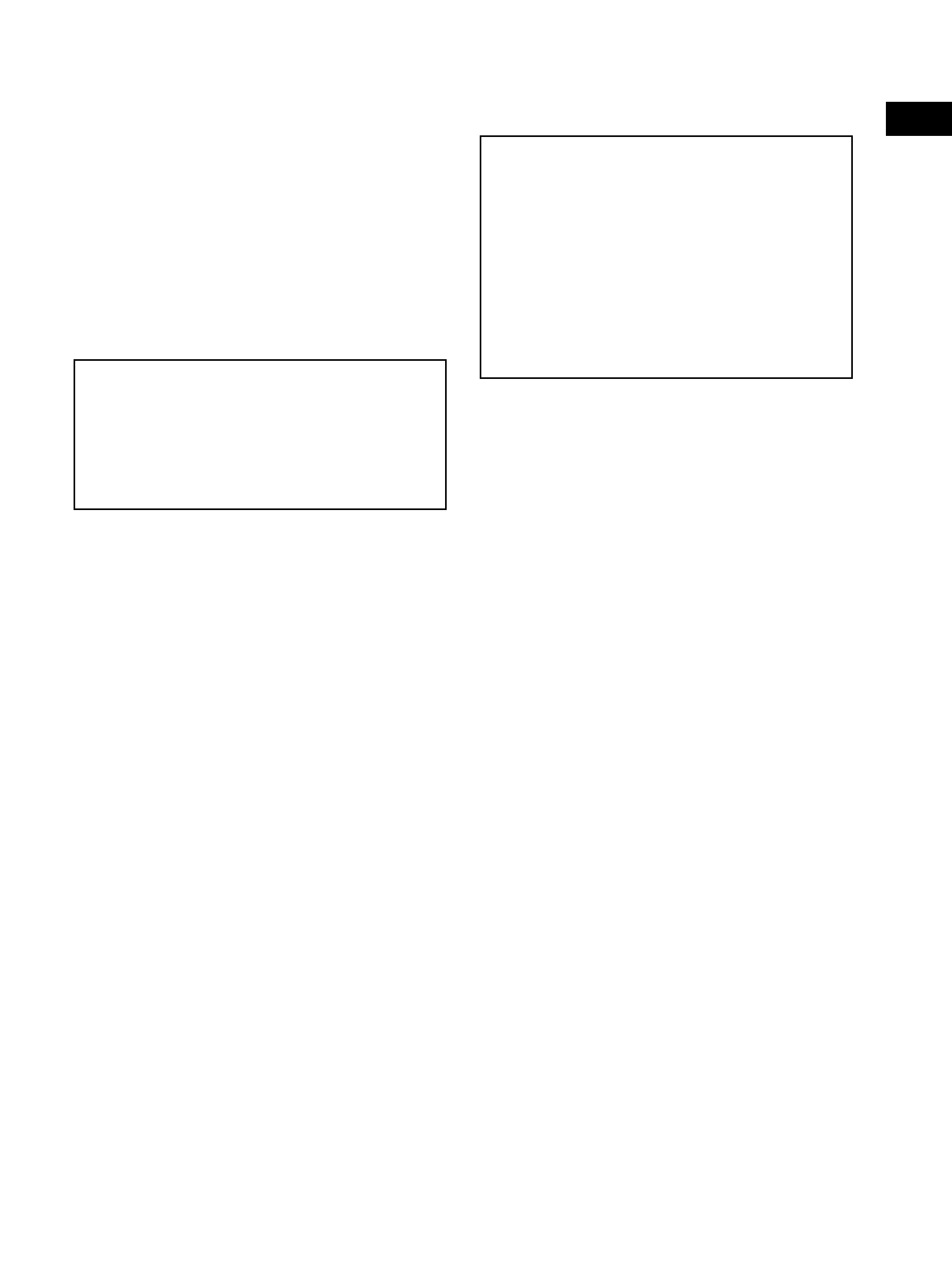
3
En
INTRODUCTION
English
CONGRATULATIONS ON YOUR
PURCHASE OF THIS FINE PIONEER
PRODUCT.
Pioneer is on the leading edge of DVD research
for consumer products and this unit incorporates
the latest technological developments.
We are sure you will be fully satisfied with the
DVD player.
Thank you for your support.
Please read through these operating
instructions so you will know how to operate
your model properly. After you have finished
reading the instructions, put them away in a
safe place for future reference.
· This player is not suitable for commercial use.
This product incorporates copyright protection
technology that is protected by method claims
of certain U. S. patents and other intellectual
property rights owned by Macrovision
Corporation and other rights owners. Use of this
copyright protection technology must be
Authorized by Macrovision Corporation, and is
intended for home and other limited viewing
uses only unless otherwise authorized by
Macrovision corporation. Reverse engineering or
disassembly is prohibited.
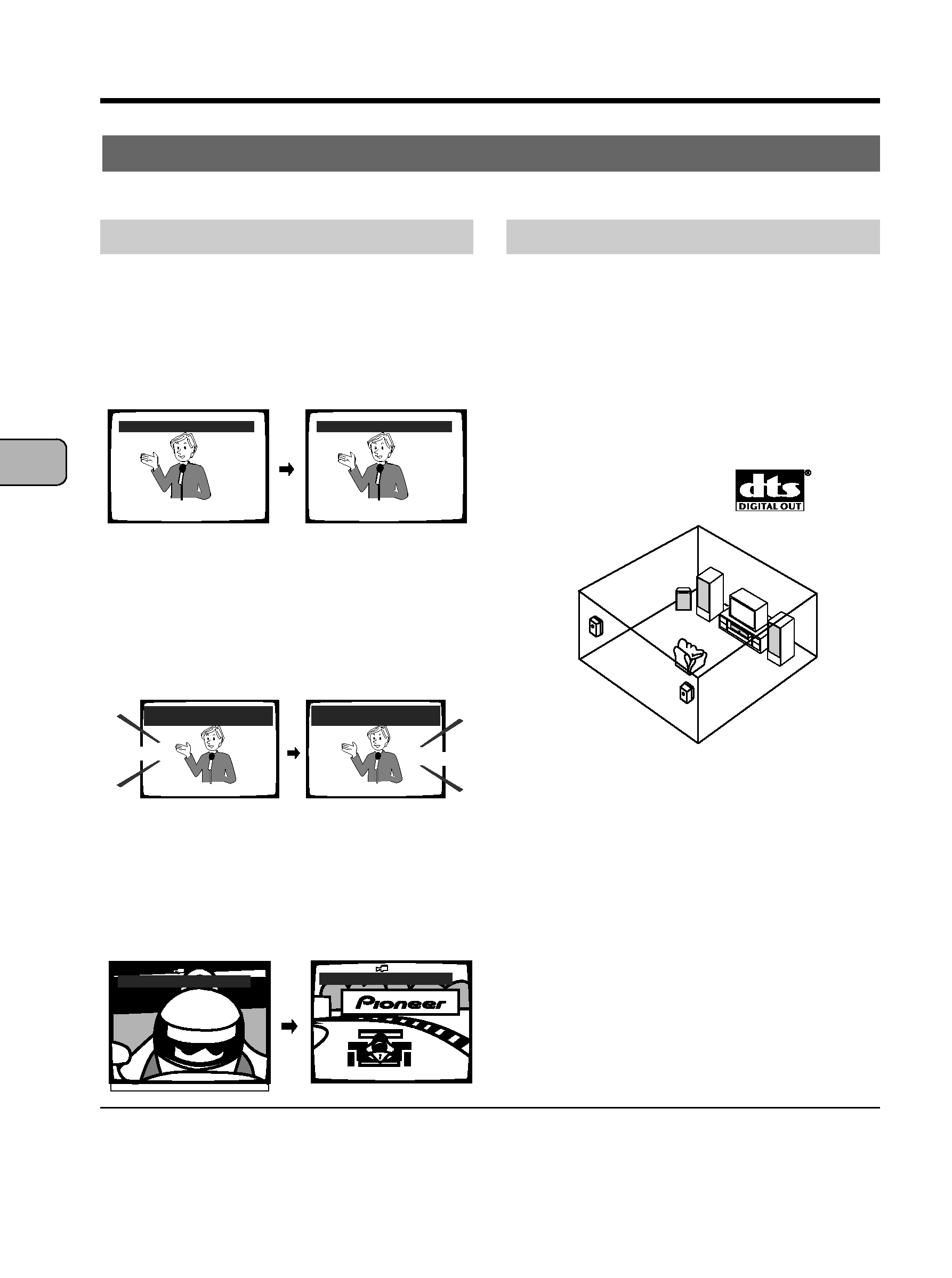
4
En
INTRODUCTION
Features of This Player
Main Features
Convenient DVD functions
Choice of the desired subtitle
language
With this player you can select one of
several subtitle languages recorded
on the DVD. (Pages 63 and 75)
Choice of the desired audio
language
With this player you can select one of
several audio languages recorded on
the DVD. (Pages 64 and 77)
Choice of the desired angle
With this player you can select one of
several viewing angles recorded on
the DVD. (Page 104)
Various DVD sound options
Dolby Digital/DTS compatibility -
for the powerful sound of movie
theaters *1)
DVDs of movies or music with sound
recorded on 5.1 channels can be
played with a rich sense of presence.
(Page 72)
24 bit/96 kHz compatibility for
even higher sound quality than
CDs
This player offers direct 96 kHz signal
output, providing high quality stereo
sound. (Page 73)
*1): A separately sold compatible amplifier/
decoder, etc., are required for playing
Dolby Digital*/DTS** sound.
*
Manufactured under license from Dolby Laboratories. "Dolby", "AC3" and the double-D symbol are trademarks of
Dolby Laboratories. Confidential Unpublished Works. © 1992-1997 Dolby Laboratories. All rights reserved.
** "DTS" and "DTS Digital Surround" are trademarks of Digital Theater Systems, Inc. Manufactured under license from
Digital Theater Systems, Inc.
HOLA!
Subtitle
:1 English
Subtitle
:2 Spanish
HELLO!
Dolby Digital
5.1CH
Dolby Digital
5.1CH
Audio
: 1
English
Audio
: 2
Spanish
HELLO
HOLA
ANGLE
: 3/4
ANGLE
: 2/4
1
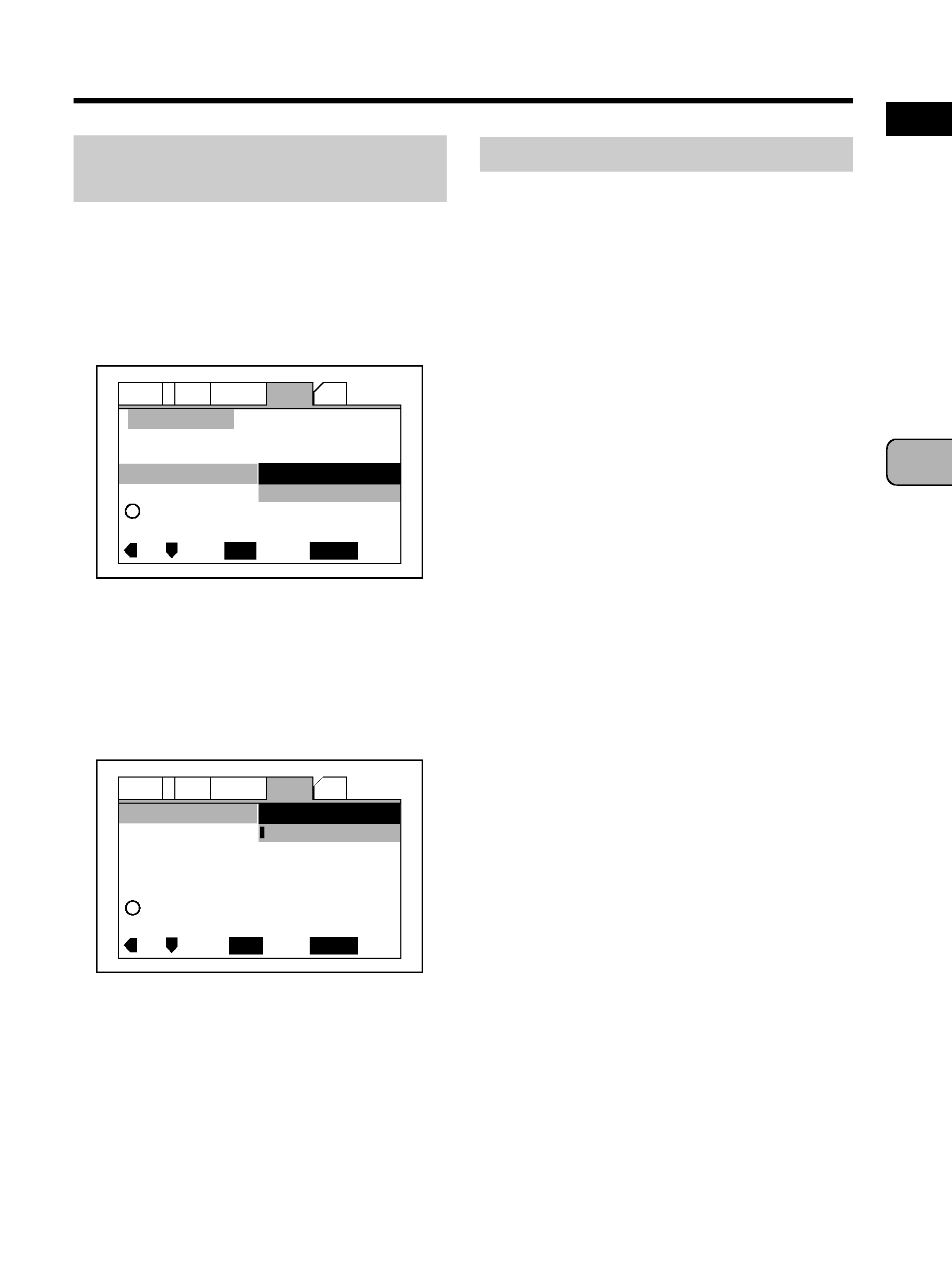
5
En
INTRODUCTION
English
Features of This Player
Setup screen with top priority on easy
operation
Interactive system setup
The Setup Navigator function
automatically sets the disc language
and settings related to connections
with a TV and amplifier. (Page 42)
Choice of two system setup modes
This player offers a choice of two
system setup modes: "Basic" for
easy setup and "Expert" for more
advanced settings. (Pages 57 and 62)
Other features
Quick setup screen settings
On-screen information helps you
make the settings on the setup
screen.
(Page 58)
Selection of screen size at the
touch of a button
The screen size of the PDV-LC10's
wide 7-inch thin liquid crystal display
can be switched between normal,
full, zoom and off at the touch of a
button. (Page 19)
Setup screen settings can be made
and checked during playback
Unlike previous players, on this player
the setup screen can be displayed
and the settings made or checked
while the disc is playing, providing
greater convenience.
Battery pack for outdoor use
(PDV-LC10 only)
The battery pack (PDV-BT10) is also
commercially available.
Energy-saving design
This player is designed to use
minimal electricity when in the
standby mode. Refer to page 125 for
the power consumption in the
standby mode.
i
Setup Navigator
Audio1
General
Language
Other
Video
2
Move
Exit
SETUP
Select
ENTER
Widescreen TV 16:9 aspect ratio
TV Type
Standard (4:3)
Widescreen (16:9)
TV Connection
i
Setup Menu Mode
Setup Navigator
Parental Lock
Expert
Basic
Level8
Audio1
General
Language
Other
Video
2
Move
Exit
SETUP
Select
ENTER
Detailed setup mode
