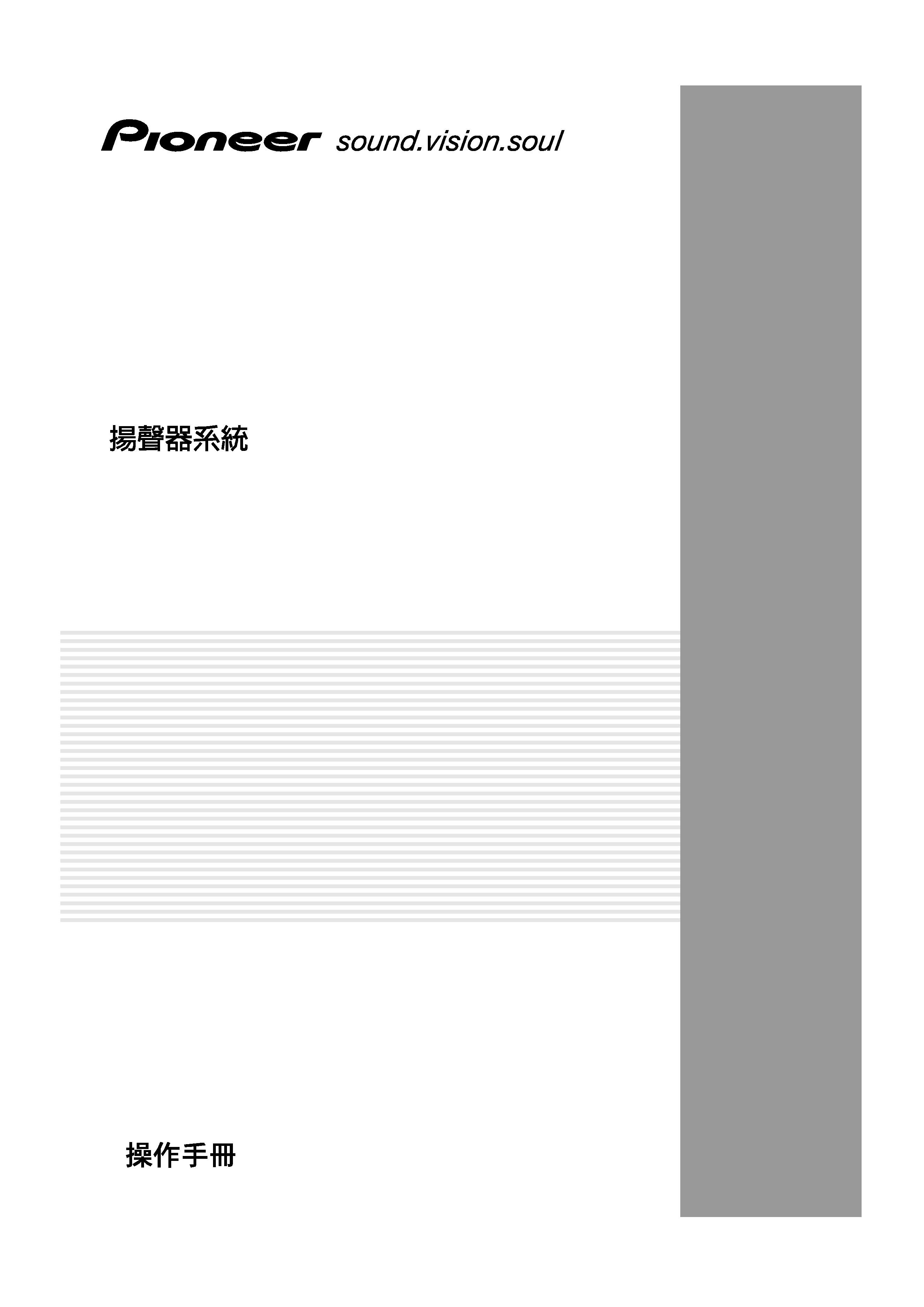
PDP-S40S
Operating Instructions
Mode d'emploi
Bedienungsanleitung
Istruzioni di utilizzo
Handleiding
Manual de instrucciones
Speaker System
Enceinte acoustique
Lautsprechersystem
Sistema di diffusori
Luidsprekersysteem
Sistema de altavoces
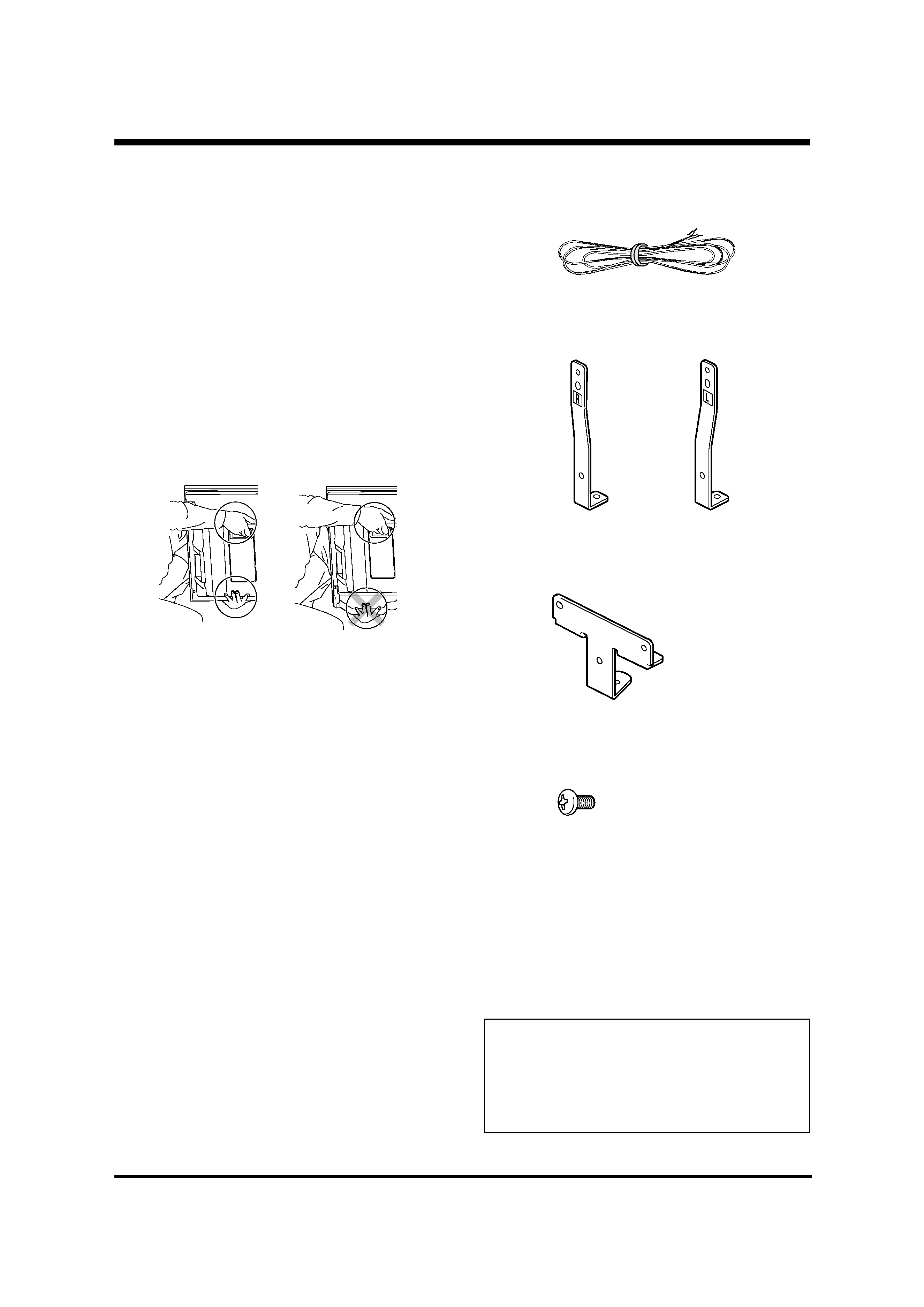
English
2
Thank you for buying this Pioneer product.
Please read through these operating instructions before using
your speaker system so you will know how to make the
most of its performance. After you have finished reading the
instructions, put them away in a safe place for future
reference.
CAUTION
About compatibility
This product is designed exclusively for use with the Pioneer
plasma television. For more information on compatibility,
please consult with your nearest Pioneer authorized dealer
or service center.
About installation and setting
·
If you want to move the plasma television, make sure
that you remove the speaker first. In addition, do not move
the display holding on to the mounting fittings. This can
result in injury or damage to the unit.
CHECKING THE ACCESSORIES
· Speaker Cables
× 2
· Speaker Mounting Fittings
Bracket, for Right and Left Sides
Bracket for Center
· Speaker Mounting Screws
(M5
× 10 mm : Black) × 9
· Operating Instructions
Installation
· Consult your dealer if you encounter any difficulties
with this installation.
· Pioneer is not liable for any damage resulting from
improper installation, improper use, modification, or
natural disasters.
·
The speaker is wide, and may become unstable when
installed by a one person alone. This may result in injury
or product damage. Therefore, at least two people must
assemble and install them.
·
When installing the speaker, do not use any screws other
than those supplied, otherwise the speaker may come
off from the main unit and fall over.
·
When installing the speaker, tighten the screws firmly.
·
Please handle the speaker with sufficient care, as the grille
net and the cabinet can become damaged or broken when
they are subjected to strong external impacts.
·
Placing a CRT computer screen or CRT monitor near to
the speaker may result in interference or color distortion.
If this happens, distance the monitor from the speaker.
About the input
·
In order to prevent damage to the speaker system
resulting from input overload, please observe the following
precautions:
·
Do not use the speaker with anything other than the
specified Pioneer plasma television. Doing so may result
in damage or fire.
·
Be sure to turn the connected devices off and remove
the power cord from the wall outlet beforehand when
changing the connection or installation method.
·
When using a tone control function to greatly emphasize
treble sounds, do not use excessive amplifier volume.
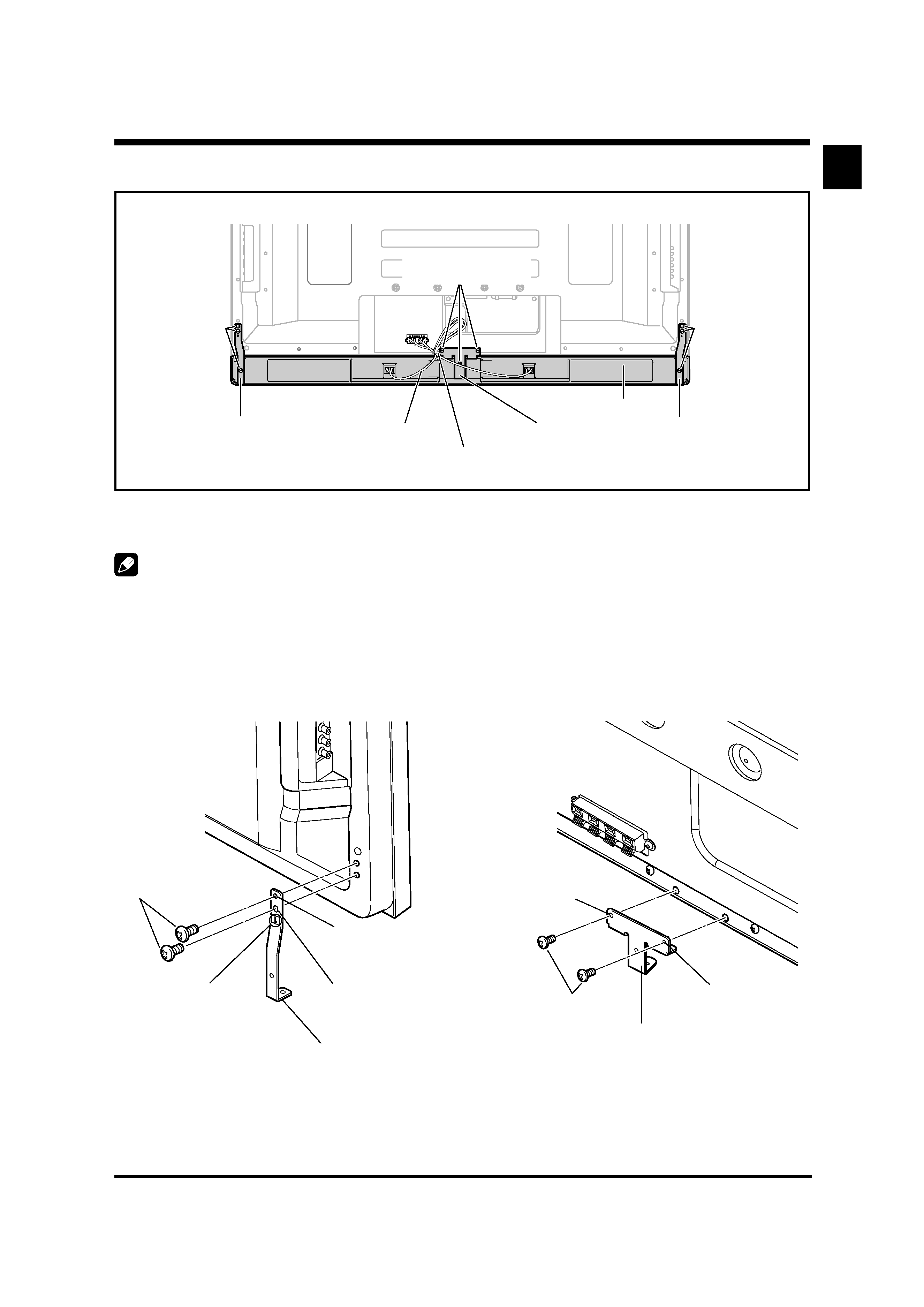
3
English
English
Plasma television with the speaker installed
·
Attach the fitting for center to the lower center on the
rear panel of the plasma television using the two supplied
screws.
·
Attach the fittings for right and left sides to the bottom
right and left on the rear panel of the plasma television
using the supplied screws.
INSTALLATION ON THE PLASMA TELEVISION
Speaker
mounting screw
(M5 x 10 mm)
Speaker mounting
fitting (right side)
Speaker cable
Speaker mounting
fitting (center)
Speaker
Speaker mounting
fitting (left side)
Speaker
mounting screw
(M5 x 10 mm)
Speaker mounting
screw (M5 x 10 mm)
Bead Band
(Accessories of the plasma television)
When using the table top stand:
NOTE:
Before attaching the speaker, please attach the PDK-TS28 series table top stand (or another Pioneer plasma television stand) to
the plasma television.
1. Attach the speaker mounting fittings to the rear of the plasma television.
2.Then tighten the
screw in the oval-
shaped screw
hole.
Speaker mounting
screw (M5 x 10 mm)
Speaker mounting
fitting for center
1. Tighten the screw in the
round-shaped hole first.
Speaker mounting
screw (M5 x 10 mm)
"L" is inscribed
("R" is inscribed on the
fitting for the right side).
1.Tighten the screw
in the upper screw
hole first.
2.Then, tighten the screw
in the screw hole right
under the upper hole.
Speaker mounting fitting for the left side
(the fitting method is the same as the
fitting for the right side)
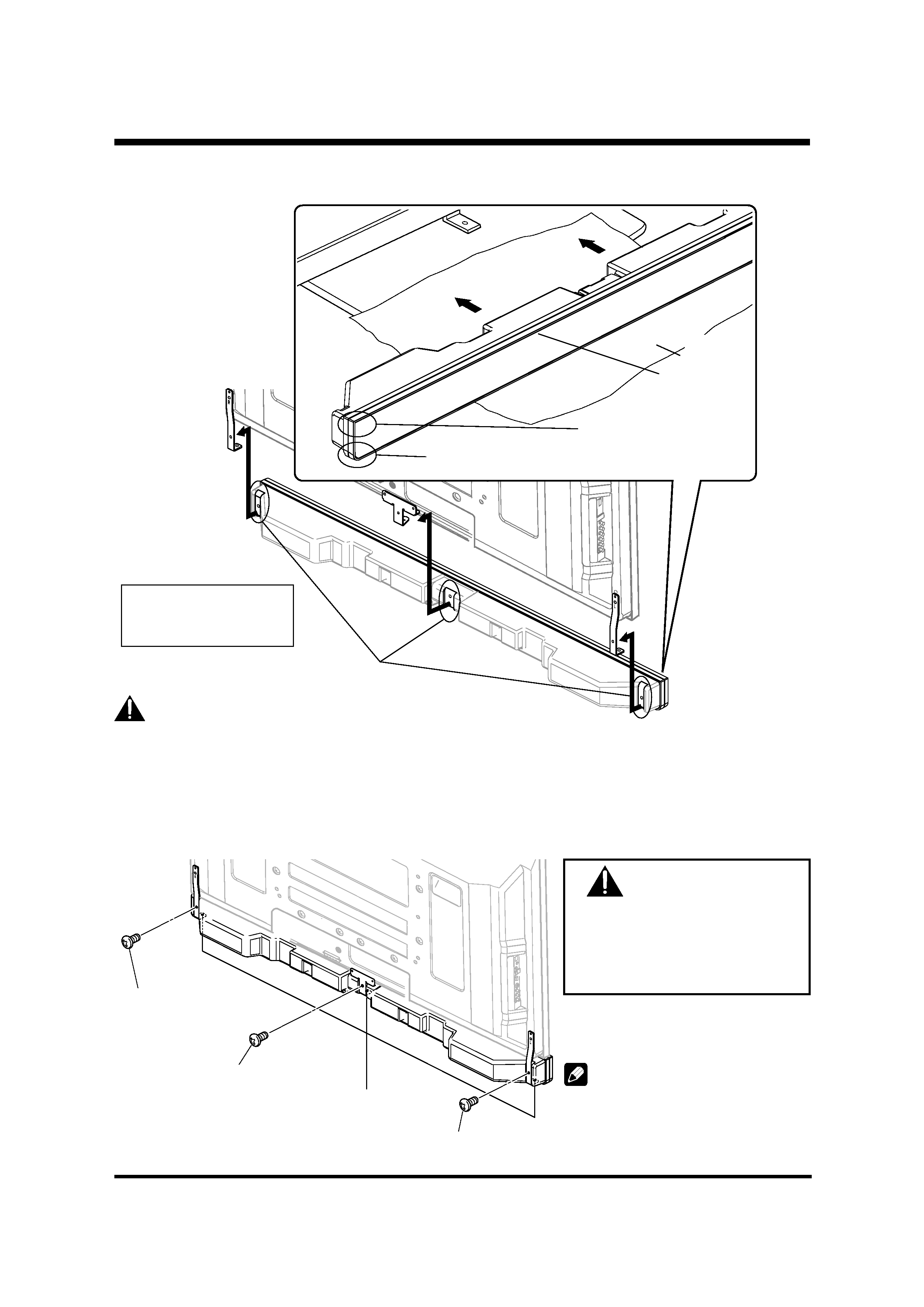
English
4
CAUTION
If you want to move the plasma television,
make sure that you remove the speaker
first.
In addition, do not move the display holding
on to the mounting fittings. This can result
in injury or damage to the unit.
2. Fit the speaker to the mounting fittings in the correct direction.
·
Be sure not to mount the speaker upside down.
Caution
·
To avoid any damage to the speaker and/or table top stand from striking against each other, fit the speaker to the mounting
fittings while confirming their locations. As you may easily strike the stand, use the protective wrapping in which the speaker
was wrapped between the speaker and stand.
·
When the speaker mounting fittings do not fit the grooves at the rear of the speaker, adjust the speaker mounting fittings
angle.
NOTE:
If after attaching the speaker its position
needs to be adjusted horizontally or
vertically, first loosen the speaker mounting
screws, reposition and then tighten the
screws again at the appropriate position.
3. Tighten from back using the supplied screws (three locations).
·
Tighten the three screws in order 1, 2, 3 as shown in the diagram.
The screw hole at the bottom surface of the
speaker mounting fitting is used when the
plasma television is installed on the wall. It
is not used when installed with the stand.
For illustrative purposes,
the table top stand is not
presented here.
The upper side of the speaker
does not have a round corner.
The bottom side of the speaker has a round corner when
viewed from the front side of the plasma television.
Front side of
the speaker
Protective
wrapping
Insert the groove on the
back of the speaker into the
speaker mounting fitting.
3
1
2
Speaker mounting screw
(M5 x 10 mm)
Speaker mounting screw
(M5 x 10 mm)
Speaker mounting screw
(M5 x 10 mm)
When using the table top
stand, do not use these holes.
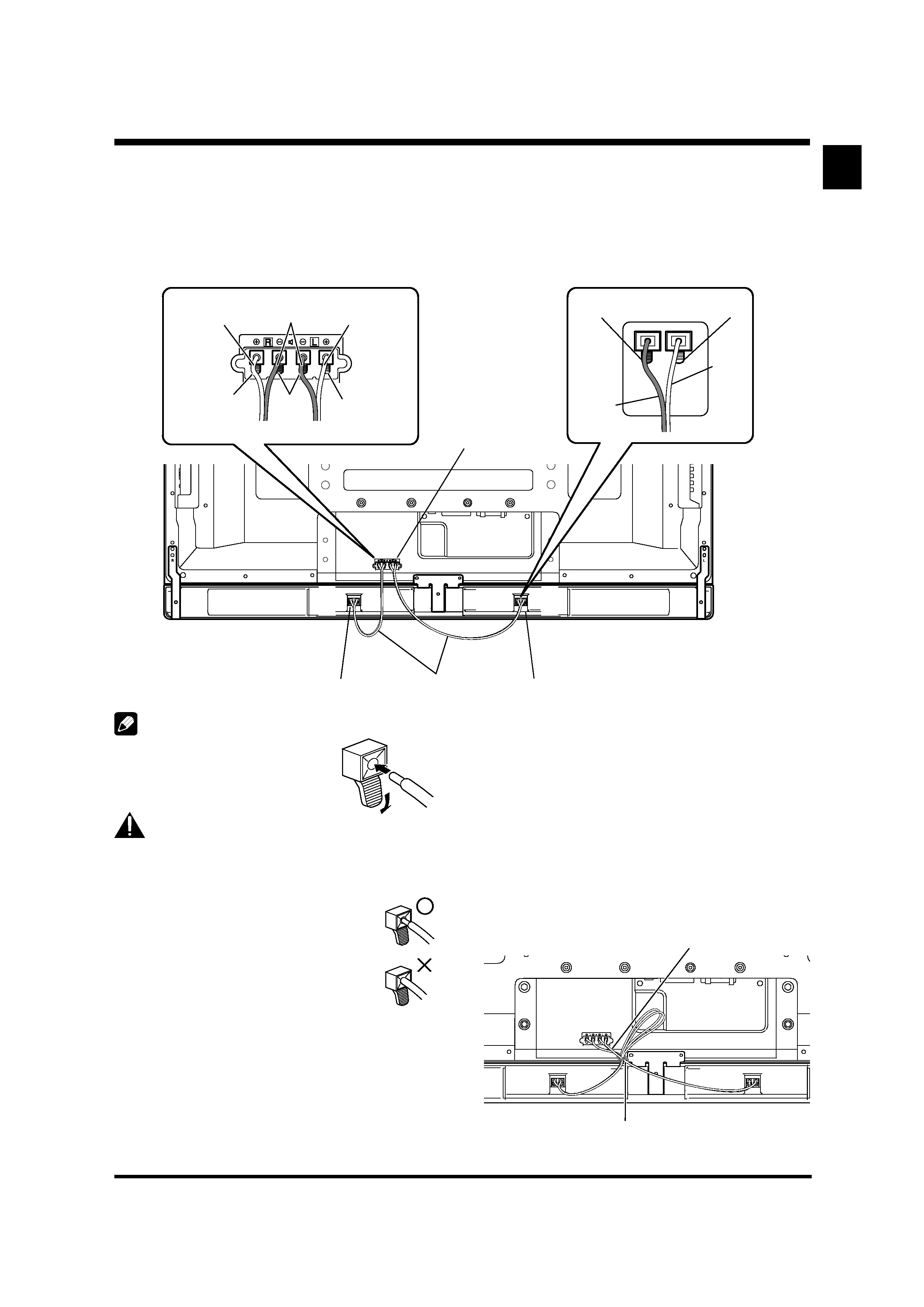
5
English
English
5. Connect the other end of the speaker
cables to the speaker.
·
Connect the cables correctly with respect to the polarity
of the speaker terminals, that is,
cable (Gray) to
terminals (Red) and
cable (Black) to
terminals (Black).
4. Connect the supplied speaker cables
to the rear of plasma television.
·
Connect the cables correctly with respect to the polarity
of the plasma television speaker terminals, that is,
cable
(Gray) to
terminals (Red) and
cable (Black) to
terminals (Black).
NOTE:
·
Press the lever and insert the end
of the cable.
·
When you release the lever, it
clamps onto the speaker cable.
Caution
·
Be sure to turn the connected devices off and remove
the power cord from the wall outlet beforehand when
changing the connection or installation method.
·
If you insert the speaker cable too far so
that the insulation is touching the speaker
terminal, you may not get any sound. Please
insert it with showing the copper wire.
·
Check if the end of the speaker cables are
securely connected to the terminals by
slightly tugging on the cable after making
connections. Loose connections may result
in sound dropouts or noise.
·
If there is a short in the
and
cables caused by an
exposed lead wire, excessive load may be applied to the
plasma television, resulting in interrupted operation or
malfunction.
·
Incorrect connections of the speaker cable to the right
or left of the plasma television terminals with respect to
the polarity may result in insufficient stereo sound effects,
delivering poor bass sounds or unstable sound image.
·
Bundle the cable without pulling.
6. Bundling the cables.
·
Bead bands are included with the plasma television.
·
Use the bead bands as necessary.
·
When tidying up your speaker cables, make sure to
bundle them so that they are not subjected to any
pressure.
Black
Gray
Gray
Black
Speaker terminal
Speaker terminal
Speaker cable
Speaker terminal
Red
Red
Black
Red
Black
Gray
Speaker cable
Bead Band
Rear of Display
