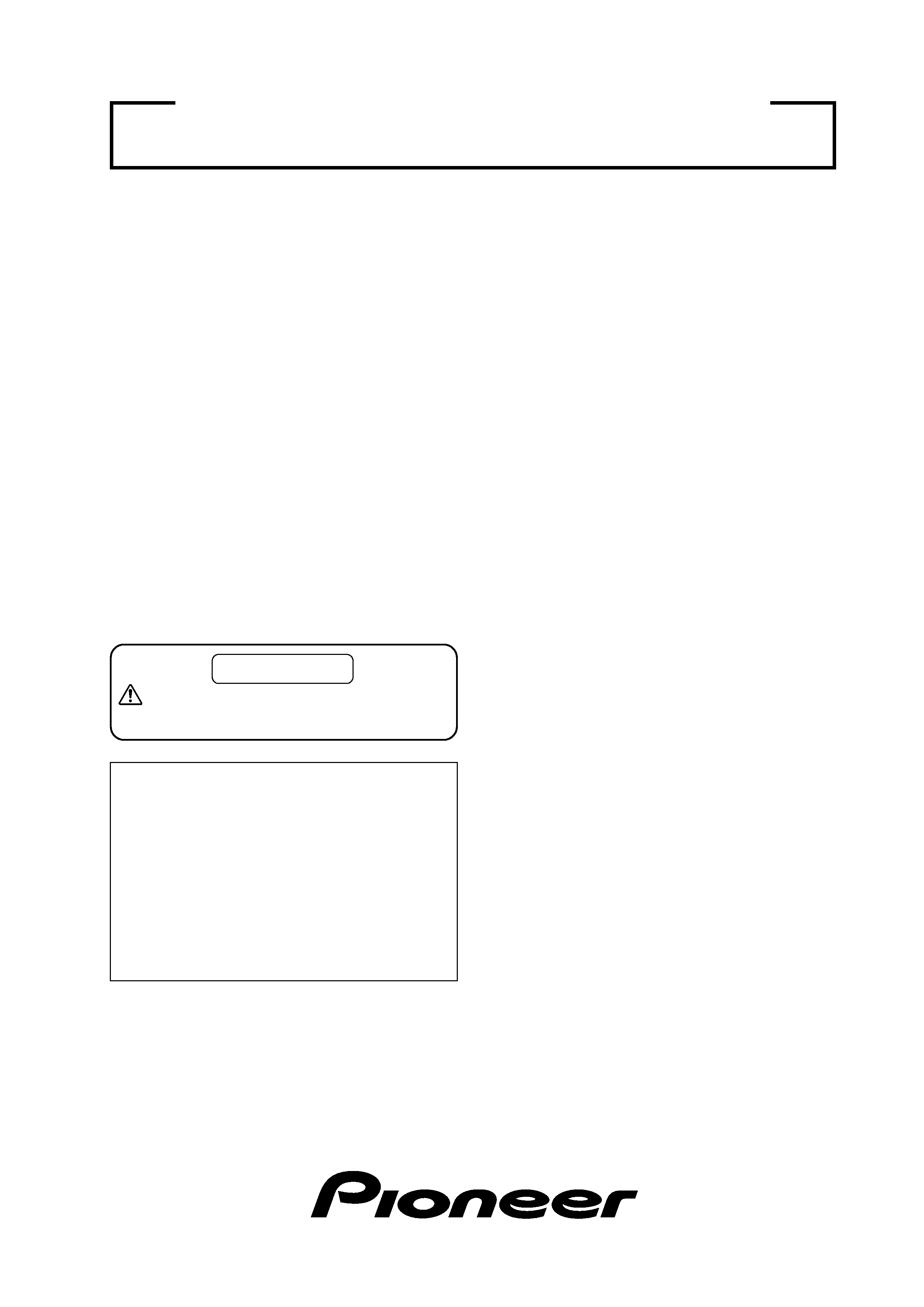
Plasma Display: PDP-V401/V401E
Ceiling-suspension metal fixture for plasma display:
PDK-4001
PDK-4006
PDK-4002
PDA-4001
PDK-4003
PDA-4002
PDK-4004
PDP-S01-LR
PDK-4005
[Installation]
¶ We sell this equipment on the assumption that it
will be installed by a specialist with adequate training.
The equipment must be installed by trained vendors
or by your dealer.
¶ We are not responsible for injuries or damage
resulting from choice of unsuitable installation sites,
problems in assembly and installation, improper
installation, or natural disasters.
Note:
· We are not responsible for damage caused by defective
parts supplied by third parties.
· The performance of the equipment is guaranteed only
when assembly and adjustment are performed as
described herein.
· The specifications and descriptions given in this
technical manual are subject to change without notice.
For safety
In this manual, this symbol indicates important
precautions. Read these precautions carefully.
This manual gives precautions, general information, and examples for installation and handling of the plasma display
and its metal fixtures.
Carefully examine the structure, material, strength, and environmental conditions for the site at which the display is to
be installed before selecting an installation method. If the site is unsatisfactory, venders should not sell or install the
equipment.
TECHNICAL MANUAL (ver.2.1)

2
<Ver. 2.1>
Contents
Features ................................................................................................................................................................. 4
Specifications ......................................................................................................................................................... 6
2.1 List of specifications ................................................................................................................................... 6
2.2 Outline drawing ........................................................................................................................................... 7
2.3 Part names .................................................................................................................................................. 8
2.4 Remote control ........................................................................................................................................... 9
Installation ............................................................................................................................................................ 10
3.1 Installation environment ............................................................................................................................ 10
3.2 Installation conditions ............................................................................................................................... 12
3.2.1
Radiation ............................................................................................................................................ 12
3.2.2
Calculating calorific values ................................................................................................................. 12
3.2.3
Installation position ............................................................................................................................ 13
3.2.4
Strain on surface where equipment is installed ................................................................................. 15
3.3 Installation procedure ................................................................................................................................ 16
3.3.1
Precautions for transportation ........................................................................................................... 16
3.3.2
Unpacking .......................................................................................................................................... 16
3.3.3
Wiring ................................................................................................................................................ 18
3.4 Special installations ................................................................................................................................... 20
3.4.1
Fixing on a structure .......................................................................................................................... 20
3.4.2
Wall hanging ...................................................................................................................................... 22
3.4.3
Wall embedding ................................................................................................................................. 24
3.4.4
Ceiling suspension (using wires) ....................................................................................................... 28
3.4.5
Installation with the screen downward .............................................................................................. 30
3.4.6
Ceiling embedding ............................................................................................................................. 32
3.4.7
Installation on the floor ...................................................................................................................... 36
3.4.8
Installation under the floor ................................................................................................................. 38
3.4.9
Installation under the floor (using the PDM-4001) ............................................................................. 42
3.4.10 Wall hanging (vertically wall-hanging equipment) .............................................................................. 44
3.4.11 Wall embedding (vertically wall-embedding equipment) ................................................................... 46
3.4.12 Horizontal connections ...................................................................................................................... 50
3.4.13 Vertical connections ........................................................................................................................... 54
Mounting standard metal fixtures ..................................................................................................................... 56
4.1 Functions and features of standard metal fixtures ................................................................................... 56
4.2 Handling standard metal fixtures .............................................................................................................. 57
4.2.1
Precautions on handling metal fixtures .............................................................................................. 57
4.2.2
Precautions for vendors performing the installation .......................................................................... 57
4.3 Stand (an accessory to PDP-V401 <PDP-V401E>) .................................................................................... 58
4.3.1
Installing the stand ............................................................................................................................. 58
4.3.2
Outer-dimentions diagram ................................................................................................................. 59
4.4 Tilting stand: PDK-4001 ............................................................................................................................. 60
4.4.1
Specifications ..................................................................................................................................... 60
4.4.2
Assembling and installing the metal fixture and mounting the plasma display ................................. 61
4.5 One-sided, ceiling-suspension metal fixture for the plasma display: PDK-4002 ....................................... 64
4.5.1
Specifications ..................................................................................................................................... 64
4.5.2
Assembling and installing the metal fixture and mounting the plasma display ................................. 66
4.6 Double-sided, ceiling-suspension metal fixture for the plasma display: PDK-4003 .................................. 70
4.6.1
Specifications ..................................................................................................................................... 70
4.6.2
Assembling and installing the metal fixture and mounting the plasma display ................................. 71
4.7 Ceiling-suspension metal fixture for the plasma display (head screw type): PDK-4004 ........................... 72
4.7.1
Specifications ..................................................................................................................................... 72
4.7.2
Assembling and installing the metal fixture and mounting the plasma display ................................. 73
4.8 PDP bracket: PDK-4005 ............................................................................................................................ 76
4.8.1
Specifications ..................................................................................................................................... 76
4.8.2
Assembling and installing the metal fixture and mounting the plasma display ................................. 77
4.9 Wall hanging metal fixture for the plasma display: PDK-4006 ..................................................................82
4.9.1
Specifications ..................................................................................................................................... 82
4.9.2
Assembling and installing the metal fixture and mounting the plasma display ................................. 83
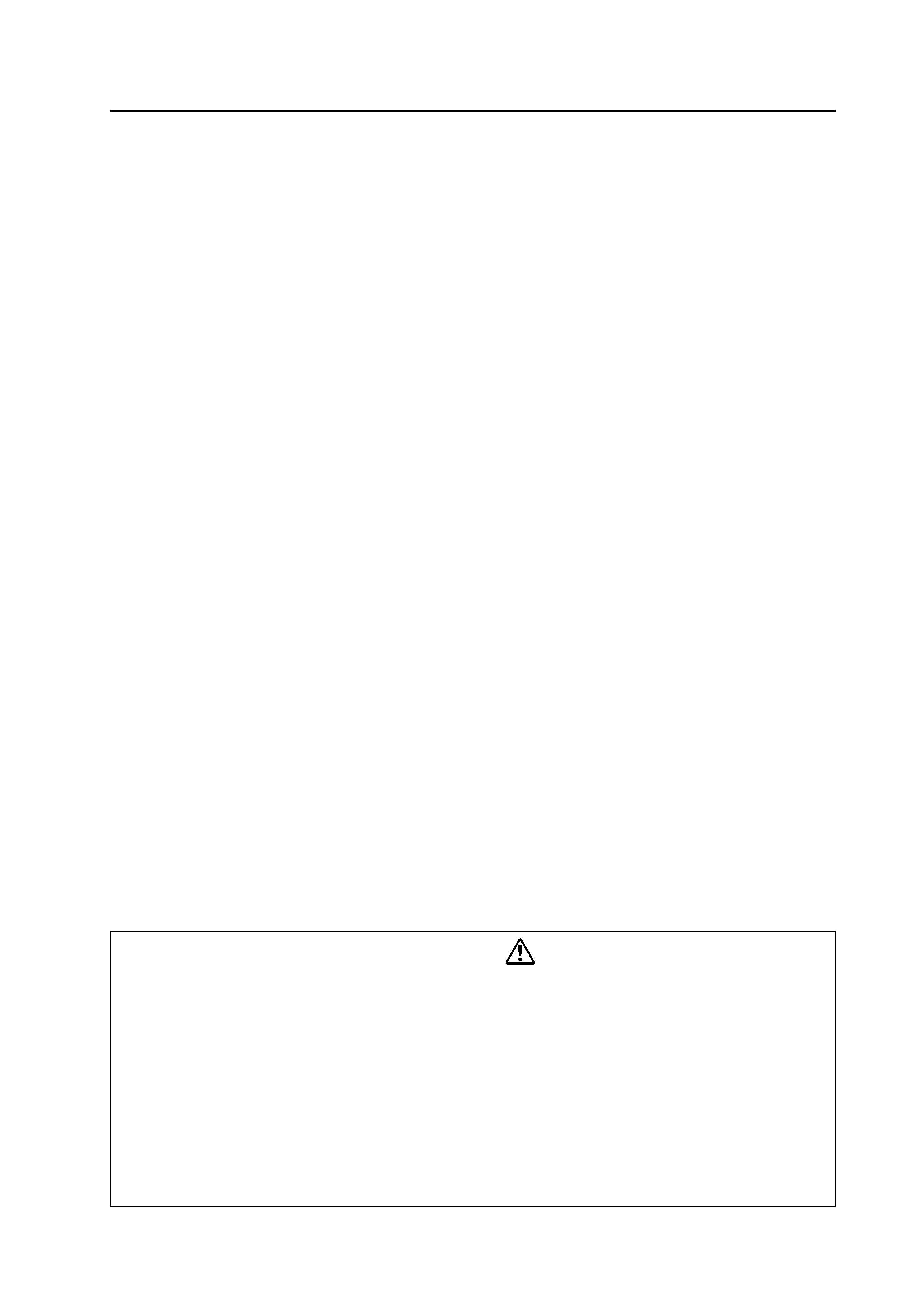
3
<Ver. 2.1>
Warning
· To prevent damage or injury, carefully read and follow this manual and all labels provided on the main display
body before undertaking assembly, installation, movement, or adjustment.
· To prevent fire and electric shock resulting from moisture infiltration, never use this system outdoors.
· To prevent injury, take care when handling the system's sharp edges.
· When installing the system at a height, create an off-limits zone to prevent injury or secondary damage in case of
falling equipment.
· To prevent fire and electric shock, never place foreign objects within or make modifications to the equipment.
· Always observe the following operating environmental conditions:
Temperature
: 0 °C to 40 °C
Humidity
: Relative humidity 20% to 80%
· Make sure the site is well-ventilated, and take care to maintain adequate ventilation following installation.
4.10 Infrared reduction filter: PDA-4001, protective filter: PDA-4002 .............................................................. 90
4.10.1 Specifications and features (infrared reduction filter: PDA-4001) ...................................................... 90
4.10.2 Specifications and features (protective filter: PDA-4002) .................................................................. 91
4.10.3 Assembling and installing the metal fixture and mounting the plasma display ................................. 92
4.10.4 White balance .................................................................................................................................... 95
4.10.5 Mounting the PDP bracket: PDK-4005, with PDA-4001 and PDA-4002 mounted ............................. 95
4.11 Speaker system: PDP-S01-LR ................................................................................................................ 96
4.11.1 Before operation ................................................................................................................................ 96
4.11.2 Specifications ..................................................................................................................................... 96
4.11.3 Assembling and installing the metal fixture and mounting the plasma display ................................. 97
4.11.4 Precautions for mounting different metal fixtures after the optional speakers are attached
to the plasma display main body ..................................................................................................... 100
Adjustment ......................................................................................................................................................... 106
5.1 Before making adjustments ................................................................................................................... 106
5.1.1 Operation mode ............................................................................................................................... 106
5.1.2 Picture quality and white-balance adjustment memory ................................................................... 110
5.1.3 Phase-adjustment memory .............................................................................................................. 111
5.1.4 Using the plasma display main body and the remote control together with the personal control ....... 111
5.1.5 Last memory .................................................................................................................................... 112
5.1.6 Aging ................................................................................................................................................ 113
5.2 Performing adjustments on the plasma display operation panel and remote control ............................ 114
5.2.1 Menu mode ..................................................................................................................................... 114
5.2.2 Integrator mode ............................................................................................................................... 118
5.2.3 Precautions ...................................................................................................................................... 125
5.3 Outer control by RS232C ........................................................................................................................ 126
5.3.1 Precautions ...................................................................................................................................... 126
5.3.2 Interface ........................................................................................................................................... 127
5.3.3 RS232C commands table ................................................................................................................ 128
5.3.4 List of GET commands .................................................................................................................... 130
Precautions for functions and operation ......................................................................................................... 132
6.1 KEY LOCK/UNLOCK ............................................................................................................................... 132
6.1.1 Functions ......................................................................................................................................... 132
6.1.2 Setting method ................................................................................................................................ 132
6.2 Mask color select/off when NTSC is input ............................................................................................. 133
6.2.1 Functions ......................................................................................................................................... 133
6.2.2 Setting method ................................................................................................................................ 133
6.2.3 Precautions ...................................................................................................................................... 133
6.3 Mask color select when PC-9800® is input ............................................................................................ 134
6.3.1 Functions ......................................................................................................................................... 134
6.3.2 Setting method ................................................................................................................................ 134
6.3.3 Precautions ...................................................................................................................................... 134
6.4 Pseudo-contour ...................................................................................................................................... 134
6.5 Precautions ............................................................................................................................................. 135
Maintenance ...................................................................................................................................................... 136
Contents

4
<Ver. 2.1>
Features
Features and functions of the plasma display (PDP-V401/V401E)
¶ Materialization of high luminance (400 cd/m2)
Industry-leading luminance, equal to that of 30-inch class CRTs, is achieved by optimizing panel cell-structure.
¶ Sharp picture quality
Eight-bit (256-color) and full-color (16,770,000 colors) display, with Pioneer's unique pseudo-contour-reducing
technology that reduces plasma display noise.
¶ Thin and lightweight: 88 mm in depth and 30.8 kg in weight
Industry-leading compactness, 88 mm deep and 30.8 kg <31.6 kg> in weight, permits installation in places inappropriate
for ordinary displays.
<
> shows the PDP-V401E.
¶ Best display for industrial and public purposes
Our plasma display (PDP-V401/V401E) is specifically designed for use as an industrial display. It has been designed
to provide the following features:
· An aspect ratio of 4:3 optimal for use as a public display
· A versatile mounting structure and metal fixtures permitting wall or vertical installation
· Integrator mode that enables fine adjustment
· Equipped with an RS232C serial connection port as an external control interface
· Other functions, including color temperature setting to allow retakes and a key lock to prevent tampering
Our plasma display has been designed for durability and reliability, features required in industrial displays. Its features
and quality allow use in a wide range of applications and locations.

5
<Ver. 2.1>
Features
