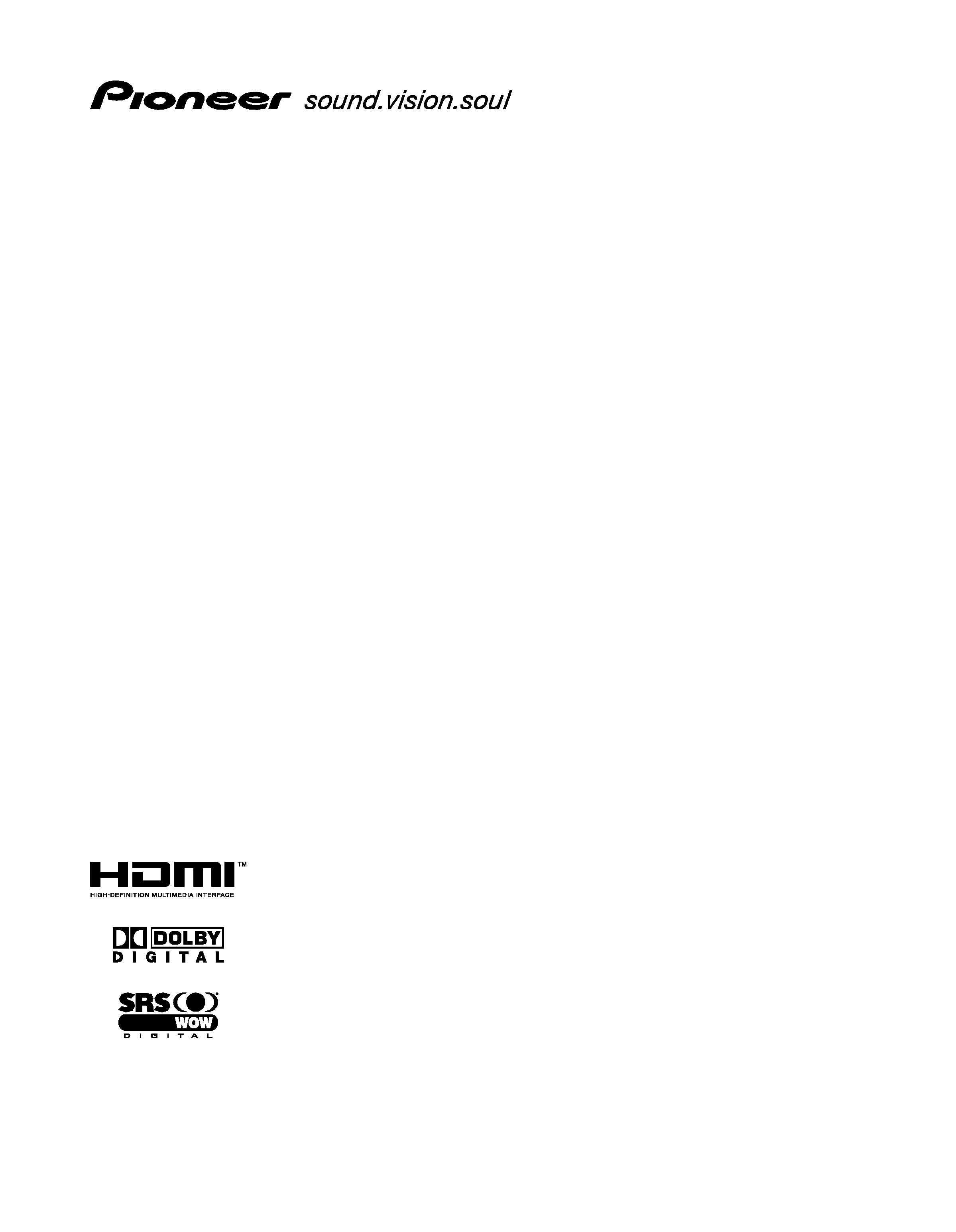
508
PDP-
XD
428
PDP-
XD
Operating Instructions | Mode d'emploi | Bedienungsanleitung
PLASMA TELEVISION
TÉLÉVISEUR PLASMA
PLASMA-FERNSEHER
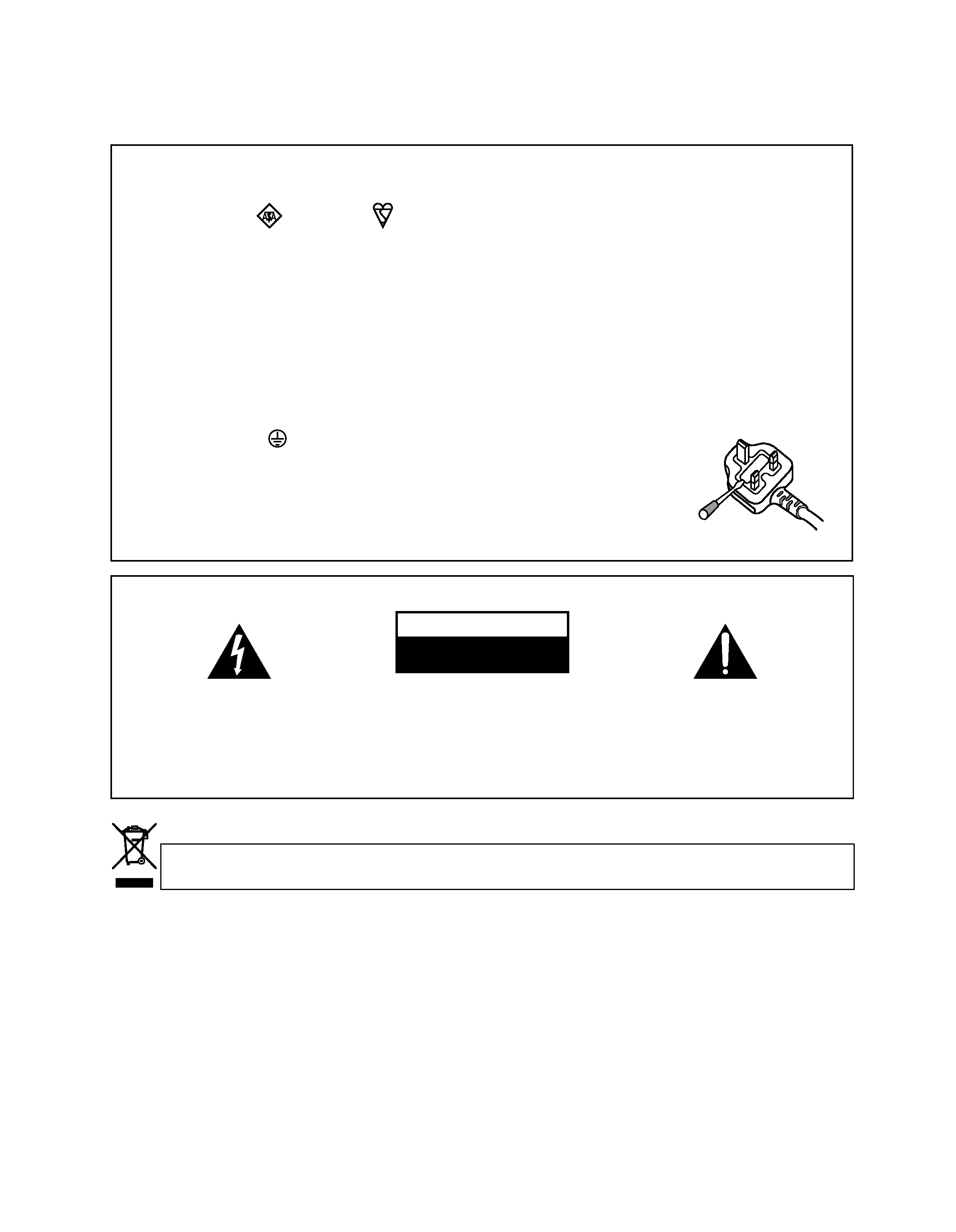
The exclamation point within an equilateral
triangle is intended to alert the user to the
presence of important operating and
maintenance (servicing) instructions in the
literature accompanying the appliance.
The lightning flash with arrowhead symbol,
within an equilateral triangle, is intended to
alert the user to the presence of uninsulated
"dangerous voltage" within the product's
enclosure that may be of sufficient
magnitude to constitute a risk of electric
shock to persons.
CAUTION:
TO PREVENT THE RISK OF ELECTRIC
SHOCK, DO NOT REMOVE COVER (OR
BACK). NO USER-SERVICEABLE PARTS
INSIDE. REFER SERVICING TO QUALIFIED
SERVICE PERSONNEL.
CAUTION
RISK OF ELECTRIC SHOCK
DO NOT OPEN
IMPORTANT
D3-4-2-1-1_En-A
Replacement and mounting of an AC plug on the power supply cord of this unit should be performed only by qualified
service personnel.
IMPORTANT: THE MOULDED PLUG
This appliance is supplied with a moulded three pin mains plug for your safety and convenience. A 13 amp fuse is fitted in this plug. Should the
fuse need to be replaced, please ensure that the replacement fuse has a rating of 13 amps and that it is approved by ASTA or BSI to BS1362.
Check for the ASTA mark
or the BSI mark
on the body of the fuse.
If the plug contains a removable fuse cover, you must ensure that it is refitted when the fuse is replaced. If you lose the fuse cover the plug
must not be used until a replacement cover is obtained. A replacement fuse cover can be obtained from your local dealer.
If the fitted moulded plug is unsuitable for your socket outlet, then the fuse shall be removed and the plug cut off and disposed of
safely. There is a danger of severe electrical shock if the cut off plug is inserted into any 13 amp socket.
If a new plug is to be fitted, please observe the wiring code as shown below. If in any doubt, please consult a qualified electrician.
WARNING : THIS APPARATUS MUST BE EARTHED.
IMPORTANT: The wires in this mains lead are coloured in accordance with the following code:
Green & Yellow : Earth
Blue : Neutral
Brown : Live
As the colours of the wires in the mains lead of this appliance may not correspond with the coloured markings identifying the terminals in
your plug, proceed as follows ;
The wire which is coloured GREEN-AND-YELLOW must be connected to the terminal in the plug which is marked with the letter
E or
by the earth symbol
or coloured GREEN or GREEN-AND-YELLOW.
The wire which is coloured BLUE must be connected to the terminal which is marked with the
letter
N or coloured BLACK.
The wire which is coloured BROWN must be connected to the terminal which is marked with the
letter
L or coloured RED.
How to replace the fuse: Open the fuse compartment with a screwdriver and replace the fuse.
D3-4-2-1-2-1_B_En
If you want to dispose this product, do not mix it with general household waste. There is a separate collection system for used
electronic products in accordance with legislation that requires proper treatment, recovery and recycling.
Private households in the member states of the EU, in Switzerland and Norway may return their used electronic products free of charge to
designated collection facilities or to a retailer (if you purchase a similar new one).
For countries not mentioned above, please contact your local authorities for the correct method of disposal.
By doing so you will ensure that your disposed product undergoes the necessary treatment, recovery and recycling and thus prevent potential
negative effects on the environment and human health.
K058_A_En
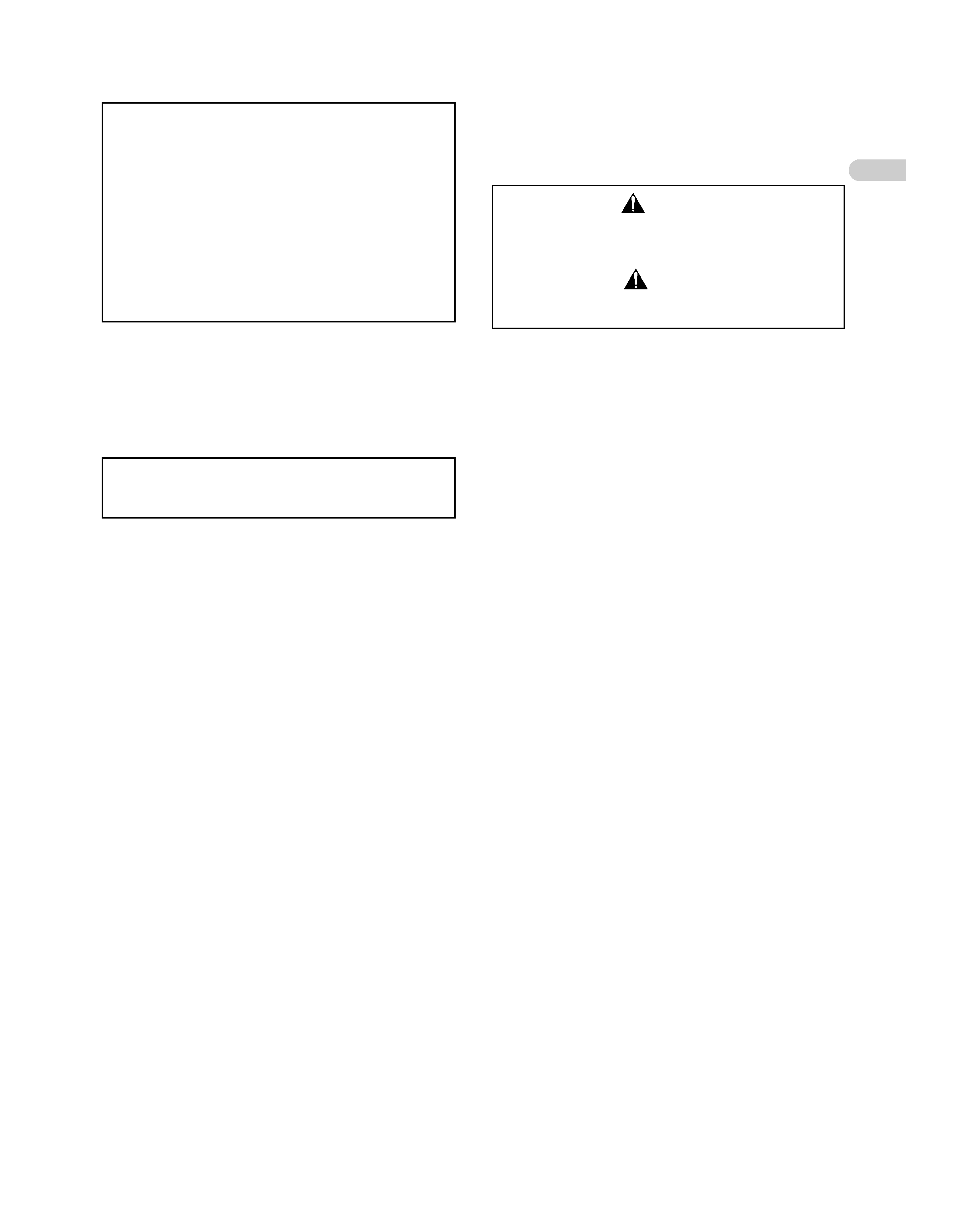
English
WARNING
This equipment is not waterproof. To prevent a fire
or shock hazard, do not place any container filed
with liquid near this equipment (such as a vase or
flower pot) or expose it to dripping, splashing, rain
or moisture.
D3-4-2-1-3_A_En
The following symbols are found on labels attached
to the product. They alert the operators and service
personnel of this equipment to any potentially
dangerous conditions.
This product complies with the Low Voltage Directive
2006/95/EC and EMC Directive 89/336/EEC,
amended by 92/31/EEC and 93/68/EEC.
WARNING
This product equipped with a three-wire grounding
(earthed) plug - a plug that has a third (grounding)
pin. This plug only fits a grounding-type power
outlet. If you are unable to insert the plug into an
outlet, contact a licensed electrician to replace the
outlet with a properly grounded one. Do not
defeat the safety purpose of the grounding plug.
D3-4-2-1-6_A_En
WARNING
The voltage of the available power supply differs
according to country or region. Be sure that the
power supply voltage of the area where this unit
will be used meets the required voltage (e.g., 230 V
or 120 V) written on the rear panel.
D3-4-2-1-4_A_En
Before plugging in for the first time, read the following
section carefully.
CAUTION
The
switch on this unit will not completely shut off
all power from the AC outlet. Since the power cord
serves as the main disconnect device for the unit,
you will need to unplug it from the AC outlet to shut
down all power. Therefore, make sure the unit has
been installed so that the power cord can be easily
unplugged from the AC outlet in case of an
accident. To avoid fire hazard, the power cord should
also be unplugged from the AC outlet when left
unused for a long period of time (for example, when
on vacation).
D3-4-2-2-2a_A_En
WARNING
CAUTION
This symbol refers to a hazard or unsafe practice
which can result in personal injury or property
damage.
This symbol refers to a hazard or unsafe practice
which can result in severe personal injury or death.
VENTILATION CAUTION
When installing this unit, make sure to leave space
around the unit for ventilation to improve heat
radiation. For the minimum space required, see
page 15.
WARNING
Slots and openings in the cabinet are provided for
ventilation to ensure reliable operation of the
product, and to protect it from overheating. To
prevent fire hazard, the openings should never be
blocked or covered with items (such as
newspapers, table-cloths, curtains) or by operating
the equipment on thick carpet or a bed.
STANDBY/ON Button
STANDBY: When placed into the standby mode,
the main power flow is cut and the unit is no
longer fully operational.
STANDBY/ON Indicator: The indicator is lit red
when the unit is in the standby mode and is lit blue
when it is in the power-on mode.
Operating Environment
Operating environment temperature and humidity:
+0 °C to +40 °C (+32 °F to +104 °F); less than 85 %RH
(cooling vents not blocked)
Do not install this unit in a poorly ventilated area, or in
locations exposed to high humidity or direct sunlight (or
strong artificial light)
D3-4-2-1-7c_A_En
WARNING
To prevent a fire hazard, do not place any naked
flame sources (such as a lighted candle) on the
equipment.
D3-4-2-1-7a_A_En

Contents
4
En
Thank you for buying this Pioneer product.
Please read through these operating instructions so you will know how to operate your model properly. After you
have finished reading the instructions, put them away in a safe place for future reference.
In some countries or regions, the shape of the power plug and power outlet may sometimes differ from that shown
in the explanatory drawings. However the method of connecting and operating the unit are the same.
Contents
01 Important user information . . . . . . . . . 6
02 Safety precautions . . . . . . . . . . . . . . . . . 9
Installation precautions. . . . . . . . . . . . . . . . . . . . . . . . .10
03 Supplied accessories . . . . . . . . . . . . . . 11
04 Part names . . . . . . . . . . . . . . . . . . . . . . 12
Plasma television . . . . . . . . . . . . . . . . . . . . . . . . . . . . . .12
Remote control unit. . . . . . . . . . . . . . . . . . . . . . . . . . . .14
05 Preparation . . . . . . . . . . . . . . . . . . . . . . 15
Installing the plasma television . . . . . . . . . . . . . . . . . .15
Moving the plasma television . . . . . . . . . . . . . . . . . . . .15
Preventing the plasma television from falling over. . .16
Basic connections . . . . . . . . . . . . . . . . . . . . . . . . . . . . .17
Preparing the remote control unit . . . . . . . . . . . . . . . .19
Operating range of the remote control unit . . . . . . . .19
06 Watching TV . . . . . . . . . . . . . . . . . . . . . 20
Turning the power on . . . . . . . . . . . . . . . . . . . . . . . . . .20
Placing the system into standby . . . . . . . . . . . . . . . . .20
Changing channels . . . . . . . . . . . . . . . . . . . . . . . . . . . .21
Tuning to your favourite (analogue) channels. . . . . . .21
Changing the volume and sound . . . . . . . . . . . . . . . . .22
Switching the broadcast audio channel . . . . . . . . . . .22
Using the multiscreen functions . . . . . . . . . . . . . . . . .23
Freezing images . . . . . . . . . . . . . . . . . . . . . . . . . . . . . . .24
07 The HOME MENU . . . . . . . . . . . . . . . . . 25
HOME MENU overview . . . . . . . . . . . . . . . . . . . . . . . . .25
Using the HOME MENU . . . . . . . . . . . . . . . . . . . . . . . .25
08 Setting up. . . . . . . . . . . . . . . . . . . . . . . 26
Setting up TV channels . . . . . . . . . . . . . . . . . . . . . . . . .26
Setting up analogue TV channels manually . . . . . . . .26
Reducing video noise . . . . . . . . . . . . . . . . . . . . . . . . . .27
Setting Child Lock . . . . . . . . . . . . . . . . . . . . . . . . . . . . .27
Selecting a decoder input terminal . . . . . . . . . . . . . . .27
Labeling TV channels . . . . . . . . . . . . . . . . . . . . . . . . . .28
Sorting preset TV channels. . . . . . . . . . . . . . . . . . . . . .28
Language setting . . . . . . . . . . . . . . . . . . . . . . . . . . . . . .29
AV Selection . . . . . . . . . . . . . . . . . . . . . . . . . . . . . . . . . .29
Basic picture adjustments . . . . . . . . . . . . . . . . . . . . . .30
Advanced picture adjustments . . . . . . . . . . . . . . . . . .31
Comparing picture adjustments on the screen . . . . .34
Sound adjustments . . . . . . . . . . . . . . . . . . . . . . . . . . . .35
Listening to audio from the sub screen using
headphones . . . . . . . . . . . . . . . . . . . . . . . . . . . . . . . .36
Power Control . . . . . . . . . . . . . . . . . . . . . . . . . . . . . . . .36
09 Enjoying DTV broadcasts . . . . . . . . . . 38
Watching DTV programmes . . . . . . . . . . . . . . . . . . . . .38
Reconfiguring the DTV channel settings. . . . . . . . . . .39
Customizing channel related settings . . . . . . . . . . . . .40
Selecting a digital audio format . . . . . . . . . . . . . . . . . .42
Selecting languages for audio, subtitles,
and teletext . . . . . . . . . . . . . . . . . . . . . . . . . . . . . . . . .42
Using Software Update . . . . . . . . . . . . . . . . . . . . . . . . .42
Screen Saver . . . . . . . . . . . . . . . . . . . . . . . . . . . . . . . . .43
Common Interface. . . . . . . . . . . . . . . . . . . . . . . . . . . . .44
Illustrations shown in this manual are for the PDP-508XD unless otherwise specified.

Contents
5
En
English
10 Using the Electronic Programme Guide
(EPG)(for DTV only) . . . . . . . . . . . . . . . . . . 45
EPG display format. . . . . . . . . . . . . . . . . . . . . . . . . . . . 45
Using the EPG. . . . . . . . . . . . . . . . . . . . . . . . . . . . . . . . 46
Presetting TV programmes using the EPG . . . . . . . . 46
Using other useful EPG functions . . . . . . . . . . . . . . . 49
11 Useful adjustment settings . . . . . . . . . 50
Switching the vertical drive mode
(AV source only) . . . . . . . . . . . . . . . . . . . . . . . . . . . . 50
Adjusting image positions
(AV source only) . . . . . . . . . . . . . . . . . . . . . . . . . . . . 50
Adjusting image positions and clock automatically
(PC source only) . . . . . . . . . . . . . . . . . . . . . . . . . . . . 51
Adjusting image positions and clock manually
(PC source only) . . . . . . . . . . . . . . . . . . . . . . . . . . . . 51
Selecting an input signal type. . . . . . . . . . . . . . . . . . . 51
Colour system setting . . . . . . . . . . . . . . . . . . . . . . . . . 52
Selecting a game mode . . . . . . . . . . . . . . . . . . . . . . . . 52
Selecting a screen size manually . . . . . . . . . . . . . . . . 52
Selecting a screen size automatically . . . . . . . . . . . . 53
Detecting side masks. . . . . . . . . . . . . . . . . . . . . . . . . . 53
Changing the brightness at both sides of the screen
(Side Mask) . . . . . . . . . . . . . . . . . . . . . . . . . . . . . . . . 54
Room Light Sensor. . . . . . . . . . . . . . . . . . . . . . . . . . . . 54
Blue LED Dimmer. . . . . . . . . . . . . . . . . . . . . . . . . . . . . 54
Orbiter . . . . . . . . . . . . . . . . . . . . . . . . . . . . . . . . . . . . . . 54
Video Pattern . . . . . . . . . . . . . . . . . . . . . . . . . . . . . . . . 54
Sleep Timer . . . . . . . . . . . . . . . . . . . . . . . . . . . . . . . . . . 55
Using a password. . . . . . . . . . . . . . . . . . . . . . . . . . . . . 55
12 Using with other equipment . . . . . . . 57
Connecting a DVD player . . . . . . . . . . . . . . . . . . . . . . 57
Connecting a decoder . . . . . . . . . . . . . . . . . . . . . . . . . 57
Connecting a VCR . . . . . . . . . . . . . . . . . . . . . . . . . . . . 58
Using the SCART output function . . . . . . . . . . . . . . . 58
Switching the SCART output. . . . . . . . . . . . . . . . . . . . 59
Connecting a game console or camcorder . . . . . . . . 59
Connecting a personal computer . . . . . . . . . . . . . . . . 60
Connecting an amplifier/AV receiver . . . . . . . . . . . . . 60
Using the HDMI Input . . . . . . . . . . . . . . . . . . . . . . . . . 61
Connecting control cords . . . . . . . . . . . . . . . . . . . . . . 63
Using i/o link.A . . . . . . . . . . . . . . . . . . . . . . . . . . . . . . . 64
Enjoying through USB interface
(Home Gallery function) . . . . . . . . . . . . . . . . . . . . . 65
Controlling other equipment using the supplied remote
control unit . . . . . . . . . . . . . . . . . . . . . . . . . . . . . . . . 68
13 Using the HDMI Control . . . . . . . . . . . 73
Using the HDMI Control functions . . . . . . . . . . . . . . . 73
Making the HDMI Control connections . . . . . . . . . . . 74
Setting the HDMI Control . . . . . . . . . . . . . . . . . . . . . . 76
Using the HDMI Control menus . . . . . . . . . . . . . . . . . 78
14 Using Teletext . . . . . . . . . . . . . . . . . . . 79
Using the Teletext Functions . . . . . . . . . . . . . . . . . . . . 79
Operating the Teletext basics . . . . . . . . . . . . . . . . . . . 79
15 Additional information. . . . . . . . . . . . 81
Troubleshooting . . . . . . . . . . . . . . . . . . . . . . . . . . . . . . 81
Signal names for 15-pin mini D-sub connecter . . . . . 84
SCART pin assignments . . . . . . . . . . . . . . . . . . . . . . . 85
Specifications . . . . . . . . . . . . . . . . . . . . . . . . . . . . . . . . 86
